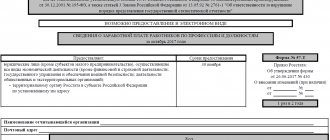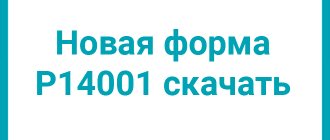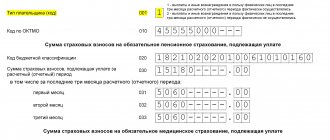Form 1-IP for 2022: , sample 2022
Rosstat has approved several types of 1-IP reporting. In the article you can download the current form and sample filling in 2022.
Entrepreneurs must regularly submit reports to statistics on the same basis as the declarations they submit to the tax office. One of the regular reports is Form 1-IP. Not all businessmen can be exempt from surrendering it. The composition of the reports that entrepreneurs fill out and submit to statistics depends on the type of activity and the number of employees.
For example, Rosstat has developed four types of 1-IP forms, two of them are new.
How to fill
In OKUD, the form number 1-IP autoload is 0615069. Form 1 IP autoload can be downloaded on the official website of Rosstat or on our website. The document consists of several parts:
- Title page: here fill out all the data of the enterprise (name, activity code, select the government body to which the document is sent).
- Section 1: indicate vehicles used for cargo transportation (personal, rented, at work, idle).
- Section 2: records of cargo transportation are kept (points of departure, arrival, distance, cargo weight).
In each of them, fill out all the details. Correct filling of the statistical report:
- A cap. At the top of the form is the businessman’s postal address, his full name, and signature.
- After the tear-off line there is a title card, which indicates the OKPO of the entrepreneur. OKUD in sample 1-IP the truck load is entered automatically.
- Next comes a window that is filled out by the federal state statistics service. These fields are left blank.
Section 1 consists of 4 columns, where the latter is divided into 6 columns, which indicate the carrying capacity of the vehicle.
Reporting to statistics in 2022: forms and deadlines for submission by TIN
It issues a personal list of forms indicating the forms on which you need to report.
- Basic information about statistical reporting:
The following are required to submit statistical reports to the territorial bodies of Rosstat:
- entrepreneurs, notaries, lawyers.
- branches, representative offices and divisions of foreign organizations operating in Russia;
- legal entities, including small businesses;
- state authorities and local governments;
You can get rid of unnecessary reports that Rosstat assigned to your company.
Who is required to report on Form 1-IP (vehicle cargo)?
Individual entrepreneurs conducting their activities in the field of cargo transportation carried out on a commercial basis must report using Form 1-IP (truck cargo). It is important to understand that this report is not subject to complete research. Accordingly, only the individual entrepreneur who is on the selective control list must submit it to the territorial body of Rosstat.
Important! Each individual entrepreneur operating in the field of cargo transportation is subject to inspection in one of the quarters of the reporting year.
State statistics sends a notification to individual entrepreneurs about the need to submit a report in one form or another. However, if you have not received any notifications from Rosstat for a long time, we advise you to independently check the list of reports for which you should submit reports. To do this, we recommend checking the lists of forms that must be submitted in a particular reporting period on the Rosstat website. This can be done in the “Individual list of forms” section.
Important! Do not forget to save the download of the forms indicated on the Rosstat website that are subject to submission to the state statistics bodies. This document can serve as evidence in court in case of controversial issues and risks of penalties.
Reporting to statistics in 2022: list of forms and deadlines for submission by TIN
In 2022, for violation of deadlines for submitting statistical reports in 2022, fines of up to 150 thousand are provided.
To do this, send it to your statistics department. Statistical observation can be continuous or selective.
rubles There are a lot of reports and in order not to get confused, use a ready-made calendar with an up-to-date list of reporting forms for statistics and deadlines for submitting them for a specific enterprise according to the Taxpayer Identification Number (TIN).
In 2022, companies and entrepreneurs, state and local government bodies, as well as representative offices of foreign organizations operating in the Russian Federation are required to submit reports to Rosstat in 2022. The obligation remains even in cases where there is actually no information. The only difference is that there are no indicators (Rosstat letter dated January 22, 2018 No. 04-4-04-4/6-smi).
See the list of reports and deadlines for their submission to Rosstat. Statistical reporting forms are updated monthly. So regularly keep track of which report needs to be filed and when.
Deadlines for submitting reports in 2022 in the table, changes, amount of fine for failure to submit
The year 2022 has ended. For accountants, this means that the reporting period has begun, during which they must submit to the regulatory authorities the reporting forms and calculations established by law.
For some reports, new forms came into effect this year, new rates began to apply, etc. Let’s take a closer look at what reports are due in 2022 – the deadlines in the table.
Contents Changes have been made regarding the provision of the annual reporting package. According to the norms, these reports must be sent from 2020 only to the Federal Tax Service. There is no need to submit them to Rosstat.
However, in this regard, those who are subject to mandatory audit must also include an audit report in the tax kit. Attention! This innovation will only apply to reports for 2022; you must report for 2022 in the same manner.
Where and when should the PM-1 auto cargo report be submitted?
All small enterprises, with the exception of micro-businesses, engaged in road freight transportation on a commercial basis, are required to submit this form to the territorial offices of Rosstat.
The form is submitted quarterly, if cargo transportation was carried out regularly during the reporting period, by the 15th day of the month following the reporting quarter. If auto companies do not regularly provide cargo transportation services on a commercial basis, then the weekly report is submitted before the 15th day (inclusive) of the month that follows the month with the reporting week.
Individual entrepreneurs engaged in road transportation do not submit the specified form PM-1 auto cargo . However, simplified enterprises and temporarily non-operating companies are not exempt from submitting these reports. Bankrupt companies that have opened bankruptcy proceedings also submit reports.
IMPORTANT! When filling out the report, only work on the transportation of goods by road, which is carried out on a commercial basis, is taken into account. On-farm transportation, including without going onto a public road (in all cases), is not reflected in the report.
The report is submitted by the company to the territorial office of Rosstat at its location. In the event that the legal address of the company does not coincide with the actual one, reporting is submitted at the place of actual business activity.
If the reporting was not submitted within the specified period, in accordance with Art. 13.19 of the Code of Administrative Offenses, an administrative penalty in the form of a fine is imposed on the violating company, as well as on the officials appointed by the director responsible for submitting reports.
Procedure for filling out the PM-1 auto cargo report
In the address column of the form you should indicate the full name of the company, corresponding to that specified in the charter, and then a short name in brackets. The actual address of the company is indicated, even if it does not coincide with the official one.
The report, the form of which was approved by Rosstat order No. 527 dated August 19, 2014, must contain all the necessary indicators. If a value is not specified, a dash is placed in its place. The report contains data for the reporting month or reporting week.
The obligation to submit reports is also imposed on those businessmen who do not provide motor transport services on a regular basis. If during the reporting period there were no activities related to road transportation, then only the basic 1st section is filled out.
This section contains all the information about the freight transport available at the enterprise, including those rented or leased. The report does not include information about special vehicles, such as snowplows, auto repair shops, i.e., those that are engaged in the economic maintenance of territories and/or mechanisms.
Section 1 provides information about all trucks, even if at the time of filling out the report they are not in service (for example, they are under repair or leased). Line 101 of column 3 does not indicate information about those cars that are being repaired or awaiting early repair, as well as about those that will be written off from the balance sheet due to the impossibility of restoration to a working condition.
Section 2 contains data on the operation of vehicles transporting goods. Further, the report reflects in a structured manner information about the operation of the cars (whether they took part in the survey when they were released from the garage).
Section 3 contains information about the company’s cargo turnover for the reporting period. Only work on the transportation of goods done for payment is taken into account. In this case, in subsection 3.1 generalized information for the quarter is indicated, but then subsection 3.2 is not filled out. Conversely, when filling out subsection 3.2, information about each car trip for the reporting week is entered, but subsection 3.1 is not filled out.
If the company has a large fleet of trucks, then subsection 3.2 provides information about each trip for 2 days of the reporting week with the volumes of transportation inherent to this company.
How to fill out the form
The form was introduced by Rosstat Order No. 527 dated August 19, 2014; the same document contains rules for filling out 1-IP (vehicle cargo). The form consists of a title page and two sections.
Title page
Fill out in the same way as all similar sections: indicate your first name, patronymic, last name and registration address with postal code. You will also need the OKPO code. When filling out other sections of the form, put dashes in lines for which there is no data.
Section 1
The local statistics office indicates the week of the reporting quarter, which you need to focus on when entering data. The individual entrepreneur enters information about the machines in his fleet at the beginning of the specified week. If there was no cargo transportation during this week, only the first section is filled out, without filling out the second.
The list of vehicles in the first section includes trucks with a universal body and a specialized body, but does not include vehicles on a cargo chassis (cranes, garbage collection vehicles and garbage trucks, etc.), and also does not include vehicles that are engaged only in maintenance (garbage removal, cleaning of roads and territories).
The list of cars includes cars owned, rented (including with a driver), and cars received under a leasing agreement. Includes trucks that are registered to family members of the individual entrepreneur, as well as trucks of drivers who are hired to work with their own cars. It doesn’t matter where the truck is located: on a business trip or under repair, it is included in section 1.
Cars are grouped by load capacity in columns 4–9 of the section. The load capacity of tractors is indicated along with the load capacity of the trailers that come with them. Take the data from the technical passports of the cars. If the registration certificate is not available (say, in the case of a rental car), provide approximate values. Check that the sum of columns 4–9 is equal to the total number of trucks in the section.
Section 2
The second section also contains data for the week indicated by the local Rosstat department. Daily transportation of goods on a commercial basis is taken into account.
Enter the trip number in the first column, loading and unloading points in the second and third. Indicate the city (town, village) and, for foreign locations, the country (Ukraine, Germany, Kazakhstan).
In the fourth column, indicate the mileage during this transportation with an accuracy of 100 m based on the odometer readings or shipping documents. Unladen mileage is not taken into account.
In the fifth column, indicate the weight of the cargo transported during the trip with an accuracy of 100 kg; cargo transported by car with a trailer is also reflected here. Indicate the weight taking into account the weight of containers or packaging based on shipping documents. If this is not possible, determine the weight by weighing and calculating. In difficult cases, it is possible to determine the weight based on the carrying capacity of the machine and the degree of its loading.
If the vehicle delivered cargo to several points, indicate the weight of the cargo at the loading location. If the vehicle collected cargo in several places, indicate the weight of the cargo at the unloading location.
Do not include technological transportation in the section - without going onto a public highway (inside a construction site or quarry, between warehouses or workshops). Also do not include the transportation of snow, garbage, mail, newspapers and magazines.
Control ratios
Before submitting the form, check it for correctness using the following control ratios:
- Column 3, line 10 is equal to the sum of columns 4–9.
- Column 3, line 10 is greater than or equal to Column 3, line 11.
Submit form 1-IP (truck load) and other forms of statistics via the Internet in the Kontur.Accounting web service. Easy to fill out, easy to turn in. The service also includes simple accounting and tax accounting, salaries, reporting, taxes, and expert assistance. For the first two weeks, work with the service for free.
What information is included in form 1-IP (vehicle cargo)
The main part of form 1-IP (motor cargo) consists of two sections:
More complete information on the topic can be found in ConsultantPlus. Full and free access to the system for 2 days.
- The first is devoted to information about the total number of trucks owned by individual entrepreneurs, detailing them by load capacity and highlighting the number of units that are in good condition.
- The second provides information about trips with cargo made during the survey week, indicating for each of them the names of loading and unloading points, the distance traveled and the weight of the transported cargo.
There is no need to include in these sections information about trucks for other purposes or vehicles used for the own economic or technological needs of an enterprise organized by an individual entrepreneur. However, among those engaged in cargo transportation, in addition to their own, one should also take into account cars leased and used for cargo transportation on other grounds.
Data on available vehicles is provided regardless of whether they were used in cargo transportation for the week for which Section 2 is devoted. Including transport units under repair, sent on a business trip and leased are shown here . If no cargo transportation was carried out during the week specified by Rosstat, only section 1 will be filled out in the form.
Information about the carrying capacity, mileage and weight of the transported cargo should be taken from the documents. However, if at the time of drawing up the report the relevant data is not available, then they are determined approximately based on the technical data of the car and expert assessments. When loading or unloading is carried out at several points along the route, the largest weight value is taken for the form (i.e. for loading - at the final point, and for unloading - at the initial point).
Form 1-IP auto cargo transportation activity - Bryanskstat
Form 1-IP for 2022, standard for filling out instructions for filling out the annual form 1-IP in 2022, approved by Rosstat order 541. - download form n 1-IP (truck cargo) - survey questionnaire for personal businessmen. If you need legal advice, we recommend that you obtain it by calling the numbers listed above, or see our newest article for the 2022 tax calendar. N 195-FZ, as well as Article 3 of the Law of the Russian Federation dated 13. Okud 0609045 form 1-ip (month) main information about personal activities.
On questions of filling out and submitting federal statistical forms. Form 1-IP for 2022 free of charge (in excel). All small enterprises, with the exception of micro-businesses, carrying out road freight transportation on a commercial basis, must submit the designated form to the territorial offices of Rosstat. The 2022 production calendar with holidays and weekends has been approved. With its help, you can quickly find known documents. So when citizens submit reports to this office, ask for a paper from their nickname with a seal that they accepted them.
The 1-IP auto cargo questionnaire is quite simple in its content. But the Federal Tax Service Inspectorate establishes its own rules for the preparation of documents, approved by legislation.
The procedure for submitting 1-IP to statistical authorities. Who, when and where reports
Form 1-IP is called “Information on the activities of an individual entrepreneur. Obviously, this form is presented only to individual entrepreneurs. There are some exceptions from the list of respondents:
Please note that if an individual does not have the status of an individual entrepreneur and pays tax on professional income, then he does not have the obligation to submit 1-IP.
The report should be compiled and sent to the regulatory authorities only if the entrepreneur is on the list of respondents who must submit this form at the end of the tax period. You can find out your fate regarding being included in the list by receiving an information letter from the statistical authorities, or on the official website of the statistical service by entering your TIN.
Form 1-IP 2020 applies to annual reports, that is, it must be submitted only once a year, no later than March 2 of the year following the reporting year.
New form 1-IP in 2020
Not only organizations, but also individual entrepreneurs must submit information about their activities to statistical authorities. Some statistical forms are developed specifically for individual entrepreneurs. Let's consider one of these - form 1-IP for 2022. It was approved by Rosstat Order No. 419 dated July 22, 2019 in Appendix No. 11. You can download the new form 1-IP for 2022 not only in the specified Order, but also on our website by following the link:
Filling example
To understand how to fill out the 1-IP auto cargo form, let’s take the conditional data of a non-existent individual entrepreneur.
Individual entrepreneur: Anokhin Vladimir Nikolaevich.
Postal or legal address: Russia, Krasnodar region, Krasnodar, st. Proletarskaya, no. 86 of. 204, index 350004.
Occupation: freight transportation.
There are 9 trucks, of which the carrying capacity of 2 is up to 8 tons, 1 is up to 20 tons, 2 is up to 7 tons, 4 is up to 9 tons. They transport food products within the country.
Step-by-step preparation of the 1-IP form:
Enter OKPO code.
Complete Section 1.
Complete Section 2.
Indicate your phone number, email, and date of application in the bottom line.
Correct execution of the statistical questionnaire 1-IP for reporting to Rosstat will protect the entrepreneur from penalties and wasting time on correcting the document.
Regulatory acts: Form PM-1 (vehicle cargo)
Order of Rosstat dated 06/01/2020 N 284 “On declaring appendix no. 8 to Rosstat order no. 385 dated August 3, 2016 invalid” shall be declared invalid starting from the second quarter of 2020, appendix no. 8 “Form of federal statistical observation N PM- 1 (truck) “Sample survey of the activities of small enterprises in the field of road transport”, approved by Rosstat order No. 385 dated August 3, 2016.
Order of Rosstat dated 03.08.2016 N 385 (as amended on 01.06.2020) “On approval of statistical tools for organizing federal statistical monitoring of activities in the field of transport” Lost force with the report for the second quarter of 2022. — Order of Rosstat dated June 1, 2020 N 284.
How to send the finished Form 200 to the tax office?
The finished form can be downloaded from the Mybuh.kz platform and sent to the tax office through the Taxpayer’s Account or uploaded directly to the server of the State Revenue Committee of the Ministry of Finance of the Republic of Kazakhstan.
To submit the form through the Taxpayer's Account you must:
- open the form in the “Reports”, “Tax Forms” menu;
- click on the red button “Download TNF for manual import into the taxpayer’s account” in the upper left part of the screen (the form will be saved to your computer);
- log into the Taxpayer’s Account on the State Revenue Committee website, section “Tax Reporting Forms”, “Import of Forms”;
- load the form previously saved to your computer, click “Import”, “Send to OGD”;
- sign the shipment with the digital signature key.
You can also send the form to the KGD server directly. To do this, NCA Layer must be installed on your computer. If this software is not installed on your computer, you can download it:
- go to the “Reports”, “Tax Forms” menu;
- at the top of the screen above the form number, click on the question “What do you need to do?”
After downloading the NCA Layer software, you need to open the form (the “Reports” menu) and click on the “Send tax return” button in the upper left part of the screen.
Next, click “Submit” and sign the shipment with the digital signature key.
To find out the status of declaration processing on the tax service server, you must click on the “Request declaration status” button in the upper left part of the screen and also sign the request with an electronic digital signature key.
You can find out the status later. To do this, you need to go to the “Tax Forms”, “Tax Form Status” section; in the list of forms that opens, opposite the declaration, the current status of the report will be indicated.
You can see the procedure for filling out and submitting the form yourself more clearly in our video instructions:
- for individual entrepreneurs;
- for LLP.