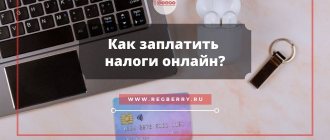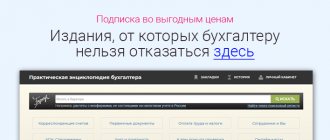Please note: starting with reporting for the 4th quarter of 2022 and beyond, the DAM is submitted using a new form. The information below in the article is relevant only for reports for the first three quarters of 2022.
Companies and entrepreneurs who hire personnel, among other reporting forms, submit a calculation of insurance premiums to the tax service every quarter. It appeared relatively recently, but its form has already changed. The 2020 DAM is submitted on a form approved by the Federal Tax Service by order No. ММВ-7-11/ [email protected] dated 09/18/2019. We'll tell you how to fill it out and when to submit it.
Who submits the RSV
Insurance premiums are calculated by everyone who makes payments to individuals: organizations and separate divisions, individual entrepreneurs and individuals without individual entrepreneur status. Be sure to submit a calculation if you have insured persons:
- employees registered under employment contracts;
- employees registered under civil law contracts (contractor agreement, service agreement);
- director of the organization, even if an employment contract has not been concluded with him and he is the sole founder.
If the employer did not pay wages in the reporting quarter, he is still required to submit a report in zero format - the title page and empty sections 1, 1.1, 1.2 and 3. If the report is not submitted, the tax office will impose a fine of 1,000 rubles.
Updated control ratios for the DAM
When accepting calculations for the 1st quarter of 2022, inspectors will check them using updated control ratios (Letter of the Federal Tax Service dated 02/07/2020 No. BS-4-11 / [email protected] ).
The updated KS allow you to compare the monthly amounts of payments received by employees within the framework of labor relations, not only with the regional minimum wage, but also with the average salary in the region for a given sector of the economy for the previous billing period. This allows tax authorities to identify “shadow” wages.
Compared to the previous ones, the updated control ratios have changed slightly. Their list has been shortened and a check for new RSV lines has been added:
- page 045 subsection 1.1. and 1.2 of Appendix No. 1 to Section 1;
- page 015 of Appendix No. 2 to Section 1.
Most DAM indicators are assessed for each payer tariff code.
If control ratios are violated, inspectors will send a notification. This will happen no later than the day following the day the inspection received the DAM.
When and where to submit insurance premium payments
RSV - quarterly report to the tax office. Submit your payment no later than the 30th day of the month following the reporting period. The reporting periods for insurance premiums are quarterly, half-yearly, nine months and calendar year. The calculation we submit includes indicators from the beginning of the year to the end of the reporting quarter. That is, the DAM for the second quarter includes data for six months, and for the third quarter - data for 9 months of 2022. The deadlines for submitting the calculation are as follows:
- for the 4th quarter (2020) - February 1, 2022.
- for the 1st quarter - April 30, 2021;
- for the 2nd quarter (half of the year) - July 30, 2021;
- for the 3rd quarter (9 months) - November 1, 2021;
- for the 4th quarter (2021) - January 31, 2022.
If the delivery day falls on a weekend or holiday, the due date is postponed to the next closest working day. This can be seen in the 2022 report. The deadline of January 30th falls on a Saturday, so the date is postponed until Monday - February 1st.
The day on which you submitted the report to the tax inspector and received the acceptance stamp on the second copy is considered the day the calculation is submitted. When sent by mail, the day the post office accepted the package and stamped it. When sending by telecommunications - the day on which your TCS operator recorded the sending of the calculation.
Individual entrepreneurs and other individuals submit calculations to the tax office at their place of residence. Organizations and separate divisions that pay salaries to employees or performers report at their location.
Submit RSV and other reports in the Kontur.Accounting web service. The service itself will fill out the forms based on accounting data. Sending via the Internet.
Filling out the title page
The procedure for filling out the title page of the RSV
| Line | What do they indicate? |
| TIN | TIN in accordance with the tax registration certificate. Since the INN of legal entities is 2 digits shorter than the INN of individual entrepreneurs, put dashes in the remaining cells |
| checkpoint |
|
| Correction number | If you are submitting the calculation for the first time in 2022, put “0 – -”. If you are making an adjustment, put “1- -”, “2- – ”, etc. (depending on what adjustment to the account you are submitting) |
| Settlement (reporting) period (code) | Code of the period for which the report is submitted. For the DAM for the 1st quarter, enter the code “21”. If the calculation is submitted based on the results of the 1st quarter, but in connection with reorganization (liquidation), when deregistering an individual entrepreneur or the head of a peasant farm? code "83". The codes for the remaining periods are indicated in Appendix No. 3 to the Filling Out Procedure (they are presented in the table below) |
| Calendar year | The year of the period for which you submit the calculation. For the DAM for the 1st quarter of 2020, this is “2020” |
| Submitted to the tax authority (code) | Code of the Federal Tax Service to which you submit the payment |
| By location (code) |
These codes are given in Appendix No. 4 to the Filling Out Procedure |
| “Name of organization, OP...” |
|
| Activity code (OKVED) | Employer's main activity code |
| Contact phone number | Enter in the following format: “8 space code space number.” For example: "8 917 2002010" |
| The calculation has been completed | The total number of sheets that make up the RSV. Blank pages are not included in the calculation. |
| With supporting documents attached | Fill out only if any documents are attached to the DAM: for example, a power of attorney for a representative. In other cases, dashes are placed in this line |
| Reliability and completeness... |
|
| Full name |
|
| Title of the document... | The name and details of the document on the basis of which the representative acts. For example: “Power of Attorney No. 1 dated 04/10/2020” |
Payment methods
Calculation of insurance premiums can be submitted on paper “by hand” at the tax office or by mail, but only if the average number of employees for the reporting period is no more than 10 people. Otherwise, the company faces a fine for violating the format.
If in the reporting period the average number of employees is more than 10 people, submit an electronic payment via the Internet using an enhanced qualified electronic signature.
Previously, all policyholders who had no more than 25 employees could submit a paper form.
Critical errors in reporting
The Federal Tax Service accepts reporting with some types of errors, and some are considered critical, so if they were made, the tax authorities will recognize the calculation as not provided. Such errors, in the case of RSV in particular, include:
- discrepancy between the data on the total amount of insurance contributions for pension insurance and the data on the amount of calculated contributions for each insured person for the reporting period. That is, in the RSV, line 061 in columns 3–5 of Appendix 1 of Section 1 of the calculation must coincide with the data in line 240 of Section 3;
- inaccurate personal data of the insured persons (SNILS, TIN (if available) and full name).
In addition, critical errors include incorrectly specified information in section 3 by line:
- 210 - the amount of payments and other remuneration for each of the last three months of the reporting or billing period;
- 220 - the base for calculating pension contributions within the limit for the same months;
- 240 - the amount of calculated pension contributions within the limit for the same months;
- 250 - totals for columns 210, 220 and 240;
- 280 - the base for calculating pension contributions at the additional tariff for each of the last three months of the reporting or billing period;
- 290 - the amount of calculated pension contributions at the additional tariff for the same months;
- 300 - totals for columns 280, 290.
Such errors can be corrected by submitting a new calculation with the correct data within the established time frame. Otherwise you will have to pay a fine.
Do I have to take zero marks?
The calculation must be submitted even if no activity was carried out during the reporting period. The absence of activity and payments to individuals, the absence of movements on accounts does not cancel the obligation to submit settlements. It’s just that in such a situation a zero calculation is submitted to the tax office.
It is filled in:
- Title page;
- Section 1 (no appendices). In line 001 the code “2” is indicated. In the lines “including for the last three months” zeros are entered. All other lines are filled in in the standard order;
- Section 3. Subsection 3.1 indicates the data of each individual. Field 010 remains empty. In the lines of subsection 3.2 of section 3, dashes are inserted.
We fill out Appendix No. 3 to Section 1
This application is optional and must be completed only if benefits were paid in the 1st quarter of 2022:
- for temporary disability;
- for pregnancy and childbirth;
- for child care;
- for early pregnancy registration;
- at the birth of a child;
- for caring for a disabled child (payment for additional days off);
- for burial.
For each payment indicate:
- the number of cases that are the basis for the payment or their recipients;
- number of paid days of incapacity (number of payments or benefits);
- the amount of expenses incurred (including from the federal budget).
On page 100 indicate the total amount of expenses (sum of lines 010-090).
On page 110, for reference, they reflect the amount of accrued but unpaid benefits (except for benefits accrued for March, for which the payment deadline has not been missed).
Fines for violations when submitting payments
For violation of the delivery format, when an organization with more than 10 employees submits calculations on paper, the tax office imposes a fine of 200 rubles.
If errors are made in the calculation (incorrect personal data or discrepancies in indicators), the tax office will send a notification of errors with a request to correct the calculation. The policyholder has 5 business days from the date the electronic notice is sent or 10 business days from the date the paper notice is sent to send an adjusted estimate. If these deadlines are violated, the calculation will be considered unsubmitted, which will result in a fine of 5% of the amount of contributions due.
For failure to submit a payment within 10 working days after the deadline for its submission, account transactions may be suspended.
If the payment is late, the tax office will fine the policyholder for each full or partial month of delay in the amount of 5% of the premiums payable. The total amount of the fine cannot be less than 1,000 rubles and more than 30% of the amount of contributions payable. For failure to submit a zero report, the fine will be 1,000 rubles.
Fines are distributed to the budgets of state non-budgetary funds in the same proportions as the insurance premium rates of 30%. For example, from 1,000 rubles, 733.33 rubles (22 / 30 × 1,000) will be sent to the Pension Fund budget.
Filling out Section 1
Section 1 includes summary data for each type of insurance premium paid to the Federal Tax Service and is completed last.
Procedure for filling out Section 1 of the RSV
| Line | What do they indicate? |
| OKTMO | OKTMO code by which insurance premiums were paid |
| 020 | KBK, to which contributions to the OPS are credited. When filling out the DAM for the 1st quarter of 2022, use KBK 18210202010061010160 |
| 030 | The total amount of accrued insurance premiums for compulsory health insurance since the beginning of the year |
| 031-033 | The amount of accrued insurance premiums for last 3 months:
|
| 040 | KBC for insurance premiums for compulsory medical insurance. When filling out the DAM for the 1st quarter of 2020, enter code 18210202101081013160 |
| 050 | The amount of compulsory medical insurance contributions accrued since the beginning of the year for all employees |
| 051-053 | Monthly amount of contributions for the last quarter - similar to contributions to compulsory pension insurance |
| 060-073 | This block is filled out if in the 1st quarter of 2022 contributions to compulsory pension insurance were accrued at an additional tariff. If contributions were accrued to different BCCs, fill out as many sheets of Section 1 (pages 060-073) as were used by the BCC |
| 080-093 | This block is filled out if additional social security contributions were calculated in the 1st quarter of 2022. If they were paid to different BCCs, fill out Section 1 according to the number of BCCs |
| 100 | KBC for contributions in case of VNiM - 18210202090071010160 |
| 110 | The amount of insurance contributions for compulsory social insurance in case of VNIM, subject to payment to the budget for the billing (reporting) period |
| 111-113 | Amount of contributions payable monthly (for January-March) |
| 120 | If the amount of benefits issued exceeds the amount of accrued contributions, the difference is reflected in this line |
| 121-123 | Excess amount broken down by month: for January, February, March |
In Section 1, fill out either block pp. 110-113 (indicating the amount of contributions payable) or block pp. 120-123 (indicating the amount of excess of benefits issued over accrued contributions). These blocks cannot be filled at the same time.
New form of DAM from the report for 2022
The calculation form for insurance premiums in 2022 was updated by order of the Federal Tax Service of Russia dated October 15, 2020 N ED-7-11 / [email protected] The form has a KND number - 1151111. Detailed instructions for filling out the DAM are in Appendix No. 2 to the order. Filling out the form will require accuracy and attention, since errors in the calculation can lead to fines and the need to re-submit the DAM.
The main changes in the calculation affected the design of the form. It has become simpler and reduced by almost 1/3. Let's look at the innovations in more detail:
- Title page. A new field “Average headcount” has appeared; this data will need to be provided in the DAM for each reporting and billing period. A separate report on the average number of employees was deleted.
- Tariff codes and category codes of insured persons . Tariff codes that were introduced in the first half of 2022 were added to the order. For SMEs that pay contributions from payments above the minimum wage at reduced rates, the payer tariff code “20” and the insured person category codes “MS”, “VZhMS”, “VPMS” have been approved. For policyholders who have a zero premium rate, the payer tariff code “21” and the insured person category codes “KV”, “VZhKV”, “VPKV” were approved.
- Appendix 5.1 . It is relevant for payers from the IT sector, who, as part of the tax maneuver, have received reduced insurance premium rates from January 1, 2022. The application is completed to confirm your compliance with the conditions for applying the reduced tariff. This applies to electronics, software and database developers.
- New payer rate codes and category codes of insured persons for the IT sector . Developers of electronics, programs and databases who meet the conditions for applying reduced tariffs will enter the tariff code “22”. The codes for the categories of insured persons are as follows: “EKB” - individuals; “VZhEK” - persons from among foreign citizens or stateless persons temporarily residing in the Russian Federation, as well as temporarily staying refugees; "VPEC" - foreigners or stateless persons temporarily staying in the Russian Federation.
Submit RSV and other reports in the Kontur.Accounting web service. The service itself will fill out the forms based on accounting data. Sending via the Internet.
Filling out Section 3
To be completed for all employees to whom you made payments under employment and civil law contracts in the 1st quarter of 2020.
Procedure for filling out Section 3 of the DAM
| Line | What do they indicate? |
| 010 | Sign of cancellation of information about the insured person (indicate “1” when canceling previously submitted information about this insured person, as well as when adjusting data on lines 020-060). When filling out the RSV for the first time, this field is not filled in |
| 020-070 | Employee information: TIN, SNILS, full name, date of birth |
| 080 | Code of the country of which the employee is a citizen. For the Russian Federation the code is “643”. The list of codes for other countries is given in the All-Russian Classifier of Countries of the World (OKSM). If the employee does not have citizenship, indicate the code of the country that issued him the identity document |
| 090 |
|
| 100 | Identity document code:
* See below for a complete list of codes |
| 110 | Employee's passport details. The number sign is not placed (the number is separated from the series by a space) |
| 120 | Numbers of three months of the last quarter: 1, 2, 3 |
| 130 | Insured person category code. It can be clarified in Appendix No. 7 to the Filling Out Procedure (for example, “NR” denotes persons who are covered by compulsory pension insurance, including those who are employed in a workplace with special (difficult and harmful) working conditions, for whom insurance premiums are paid according to the main tariff) |
| 140 | Monthly payment amount to employee |
| 150 | The base for contributions to compulsory pension insurance is within the limit (RUB 1,292,000 in 2020) |
| 160 | Amount of payments under the GPC agreement (if any) |
| 170 | The amount of contributions from a base not exceeding the limit of RUB 1,292,000. (for OPS) |
Block 3.2.2 is filled out only if in the 1st quarter of 2022 payments were made subject to contributions to compulsory pension insurance at an additional tariff.
How to fill out the RSV
Fill out the fields in the calculation from left to right, starting with the first acquaintance. Indicate monetary amounts in rubles and kopecks. If you fill out the calculation manually, use blue, black or purple ink. If you fill out the calculation on a computer, use capital block letters, Courier New font size 16-18; if there are no indicators, there is no need to put dashes and zeros. If there are no indicators, put zeros (for amounts) or dashes (for text) in the cells. When filling out, you don’t have to put anything on your computer.
Those dismissed in the DAM report are indicated in section 3 of the calculation: it lists all persons in whose favor payments were made in the reporting period and employees dismissed in the previous reporting period. The attribute of the insured person for dismissed employees “1” must also be indicated.
After filling out the calculation, number the pages consecutively, regardless of the absence of sections to be filled in or their number. At the end of the article we provide a sample of a completed calculation for an organization with two employees.
We fill out Appendix No. 1 to Section 1
All employers fill out two subsections of Appendix No. 1:
- 1.1 - here the amount of contributions to the compulsory pension insurance is calculated;
- 1.2 - it shows the calculation of contributions for compulsory medical insurance.
Subsection 1.3 should be filled out if in the 1st quarter of 2022 you paid contributions for additional tariffs for compulsory health insurance and social security for certain categories of employees.
Rules for filling out subsection 1.1 of Appendix No. 1 of the RSV
| Line | What do they indicate? |
| 001 | Contribution payer tariff code. You can find it in Appendix No. 5 to the Filling Out Procedure. The codes used when filling out the DAM for the 1st quarter of 2022 are given below |
| 010 | From left to right - the total number of insured employees, regardless of whether they received income in the 1st quarter of 2020:
|
| 020 | From left to right - the number of employees who were paid income subject to compulsory pension contributions:
|
| 021 | If during the reporting quarter the employee's income exceeded the maximum base for contributions, show their number in the columns of this line. In 2022, the maximum base for contributions to compulsory pension insurance is RUB 1,292,000. |
| 030 | The amount of payments to employees subject to contributions to compulsory pension insurance:
This line does not include payments that are not subject to insurance premiums: dividends, material benefits, payments under lease agreements or upon the sale of property. |
| 040 | If any payments during the year were not subject to contributions to compulsory pension insurance, they are reflected in the columns of this line in the same order as we reflected contributions on page 030 |
| 045 | This line shows the amounts:
|
| 050 | Contribution base for the 1st quarter and January-March 2022. The value of this line is calculated using the formula: page 030 - page 040 - page 045 |
| 051 | Contribution base exceeding the maximum limit |
| 060 | The amount of calculated insurance premiums, calculated according to the formula: line 050 x tariff. Page 060 = page 061 + page 062 |
| 061 | The amount of insurance premiums calculated for the 1st quarter of 2022 from a base not exceeding the limit of RUB 1,292,000. Calculated using the formula: (050 - 051) x tariff |
| 062 | The amount of contributions calculated from a base exceeding the limit. Calculated using the formula: line 051 x per tariff |