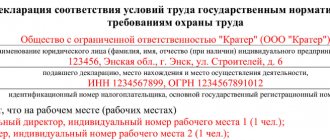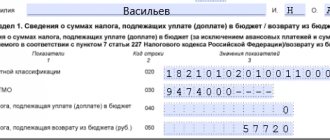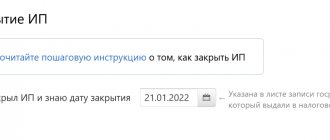When adjustment is required
Be sure to submit an amendment if an error led to an underestimation of the amount of tax paid. There are two options for this error:
- the tax base is underestimated, for example, if you forgot to reflect sales in the sales book;
- the amount of tax deductions is inflated, for example, when deducting VAT on incorrectly executed invoices or when deducting VAT on expenses not related to activities subject to VAT.
The law says that if the amount of tax payable is underestimated, filing an amendment is the responsibility of the taxpayer (Clause 1 of Article 81 of the Tax Code of the Russian Federation).
An amendment must also be submitted if the parties have retroactively reduced the price of goods or services sold. This leads to the fact that the buyer’s expenses decrease, which means the amount of VAT payable increases. Such a price change is possible by providing a retrospective discount, which we discussed in the article “VAT on discounts and premiums.”
The form is submitted not only by taxpayers, but also by tax agents. But adjustments are only needed for those payers for whom an error was made.
Downward adjustment in the current period in “1C: Accounting 8” (rev. 3.0)
Let's consider an example of how the 1C:Accounting 8 version 3.0 program reflects downward adjustments to acquisitions in the current tax period if input VAT is not accepted for deduction.
Example
Organization LLC "Style" carrying out operations subject to and exempt from VAT:
In addition, in the fourth quarter of 2022, the organization LLC "Style":
The sequence of operations is given in the table. |
Setting up accounting policies
Due to the fact that the organization maintains separate accounting of the submitted VAT amounts when carrying out operations for the sale of goods (works, services), both subject to VAT and exempt from taxation, it is necessary to make appropriate accounting policy settings.
On the VAT tab of the Accounting Policy form (section Main - subsection Settings - Taxes and reports), you should set the checkbox Separate accounting of incoming VAT by accounting methods is maintained.
After making the settings in the tabular part of the documents of the accounting system Receipt (act, invoice), it will be possible to display information about the selected method of accounting for input VAT, which can take the following values:
- Accepted for deduction;
- Included in the price;
- Blocked until confirmation 0%;
- Distributed.
Receipt of goods
Receipt of goods from the seller (operations 2.1 “Accounting for received goods”, 2.2 “Accounting for input VAT”) is registered in the program using the document Receipt (act, invoice) with the transaction type Goods (invoice) (section Purchases - subsection Purchases), fig. 1.
Rice. 1. Reflection in the accounting of goods received
Since the purchased goods are intended for resale, i.e., for carrying out a transaction subject to VAT, the value Accepted for deduction is indicated in the VAT accounting method field in the tabular part of the document.
After posting the document, the following accounting entries are entered into the accounting register:
Debit 41.01 Credit 60.01 - for the cost of goods purchased;
Debit 19.03 Credit 60.01 - for the amount of VAT presented by the seller on purchased goods. In this case, account 19.03 indicates the third sub-account, reflecting the method of accounting for VAT - Accepted for deduction.
An entry with the type of movement Receipt and the event Presented by VAT by the supplier is made in the VAT accumulation register. At the same time, a record is entered with the type of movement Arrival in the accumulation register Separate accounting of VAT. The recording is made to be able to use data on purchased goods in the event of a change in the purpose of their use.
To register a received invoice (operation 2.3 “Registration of a received invoice”), you must enter the number and date of the incoming invoice in the fields Invoice No. and from the document Receipt (act, invoice) (Fig. 1), respectively, and click the button Register. In this case, the document Invoice received will be automatically created (Fig. 2), and a hyperlink to the created invoice will appear in the form of the basis document.
Rice. 2. Invoice received for receipt of goods
The fields of the Invoice document received will be filled in automatically based on information from the Receipt document (act, invoice).
Besides:
- in the Received field the date of registration of the Receipt document (act, invoice) will be entered, which, if necessary, should be replaced with the date of actual receipt of the invoice. If an agreement has been concluded with the seller on the exchange of invoices in electronic form, then the date of sending the electronic invoice file by the EDF operator, indicated in its confirmation, will be entered in the field;
- in the line Base documents there will be a hyperlink to the corresponding receipt document;
- in the Transaction Type Code field the value 01 will be reflected, which corresponds to the acquisition of goods (work, services), property rights in accordance with the Appendix to the order of the Federal Tax Service of Russia dated March 14, 2016 No. ММВ-7-3/ [email protected]
Since the organization maintains separate accounting, in the Invoice received document there is no line with the value Reflect VAT deduction in the purchase book by the date of receipt, i.e. there is no possibility of a simplified application for deduction of input VAT.
An application to deduct the amount of input VAT is made using the routine operation Generating purchase ledger entries (section Operations - subsection Closing the period - Regular VAT operations).
As a result of posting the document Invoice received, a registration entry is made in the Register of Invoices. Despite the fact that since 01/01/2015, taxpayers who are not intermediaries (forwarders, developers) do not keep a log of received and issued invoices, register entries in the Invoice Log are used to store the necessary information about the received invoice.
Adjusting the cost of purchased goods
To reflect operations 3.1 “Adjustment of the cost of goods received”, 3.2 “Adjustment of input VAT”, it is necessary to create a document Adjustment of receipts with the operation type Adjustment as agreed by the parties.
This document can be created based on the document Receipt (act, invoice) (Fig. 1) by clicking the Create based on button. On the Main tab you must specify (Fig. 3):
- in the Document No. and from fields - the number and date of the document serving as the basis for adjusting the cost of purchased goods;
- in the Reflect adjustment field - the value In all accounting sections, since the adjustment is made to the cost indicators.
On the Products tab, you should indicate the adjusted indicators in the line after the change (see Fig. 3). After posting the document Adjustment of receipts, the following accounting entries are entered into the accounting register:
Debit 19.03 Credit 60.01 - REVERSE for the difference in the amount of input VAT;
Debit 41.01 Credit 60.01 - REVERSE for the difference in the cost of purchased goods.
Since before the adjustment, the amount of input VAT was not declared for deduction (the routine operation of Generating purchase ledger entries was not performed), an entry with the type of movement Receipt is made in the VAT register presented to adjust downward the amount of VAT presented by the supplier.
At the same time, a similar adjusting entry with the type of movement Receipt is also entered into the accumulation register Separate accounting for VAT.
To register the received adjustment invoice (operation 3.3 “Registration of the received adjustment invoice”), it is necessary in the Corr. invoice No. and from the Receipt Adjustment document (see Fig. 3), enter the number and date of the incoming adjustment invoice, respectively, and click the Register button.
Rice. 3. Adjustment of the cost of received goods
In this case, the document Adjustment invoice received will be automatically created, and a hyperlink to the created invoice will appear in the form of the basis document.
The fields in the document Adjustment invoice received will be filled in automatically based on information from the document Adjustment of receipts.
Besides:
- in the Received field the date of registration of the Receipt Adjustment document will be entered, which, if necessary, should be replaced with the date of actual receipt of the adjustment invoice. If an agreement has been concluded with the seller on the exchange of invoices in electronic form, then the date of sending the electronic invoice file by the EDF operator, indicated in its confirmation, will be entered in the field;
- in the line Basis documents there will be a hyperlink to the corresponding document for adjusting the receipt;
- in the Operation type code field the value 18 will be reflected, which corresponds to the receipt of an adjustment invoice due to a decrease in the cost of shipped goods, including in the event of a decrease in prices (tariffs) of shipped goods (Appendix to the order of the Federal Tax Service of Russia dated March 14, 2016 No. ММВ-7-3/ [email protected] ).
As a result of posting the document Adjustment Invoice received, an entry will be made in the information register Invoice Journal for storing the necessary information about the received invoice.
Acceptance of completed work
To perform operations 4.1 “Accounting for completed work”, 4.2 “Accounting for input VAT”, you need to create a document Receipt (act, invoice) with the document type Services (act) (section Purchases - subsection Purchases), fig. 4.
Rice. 4. Reflection in accounting of work performed
Since the service for repairing office premises relates to the entire activity of the organization, the amount of VAT claimed by the contractor must be distributed. To do this, in the document Receipt (act, invoice) in the Accounts column of the tabular section, set the VAT accounting method to Distributed.
As a result of posting the document Receipt (act, invoice) the following accounting entries will be entered into the accounting register:
Debit 26 Credit 60.01 - for the cost of repair work performed, amounting to RUB 100,000.00;
Debit 19.04 Credit 60.01 - for the amount of VAT presented by the contractor and amounting to RUB 20,000.00. In this case, account 19.04 will have a third sub-account, reflecting the method of accounting for VAT - Distributed.
Entries with the type of movement Receipt with the event Presented by VAT by the Supplier and with the type of movement Expense with the event VAT are subject to distribution to the amount of VAT presented by the contractor and subject to distribution are entered into the VAT register submitted.
At the same time, for the tax amount written off in the VAT register, an entry is made in the Separate VAT accounting register with the type of movement Receipt.
To register an invoice received from a contractor (operation 4.3 “Registration of a received invoice”), you must enter the number and date of the incoming invoice in the fields Invoice No. and from the document Receipt (act, invoice) (see Fig. 4). invoices and click the Register button. In this case, the document Invoice received will be automatically created (Fig. 5), and a hyperlink to the created invoice will appear in the form of the basis document.
Rice. 5. Invoice received for work performed
As a result of posting the document Invoice received, an entry will be made in the information register Invoice Journal to store the necessary information about the received invoice.
Adjustment of the cost of work performed
To reflect operations 5.1 “Adjustment of the cost of work performed”, 5.2 “Adjustment of input VAT”, it is necessary to create a document Adjustment of receipts with the transaction type Adjustment by agreement of the parties.
This document can be created based on the document Receipt (act, invoice) (Fig. 4) by clicking the Create based on button.
On the Main tab you must specify (Fig. 6):
- in the Document No. and from fields - the number and date of the document serving as the basis for adjusting the cost of work performed;
- in the Reflect adjustment field - the value In all accounting sections, since the adjustment is made to the cost indicators.
Rice. 6. Adjustment of the cost of work performed
On the Services tab, you should indicate the adjusted indicators in the line after the change.
After posting the document Adjustment of receipts, the following accounting entries are entered into the accounting register:
Debit 19.04 Credit 60.01 - REVERSE for the difference in the amount of input VAT;
Debit 26 Credit 60.01 - REVERSE for the difference in the cost of work performed.
According to clause 4.1 of Article 170 of the Tax Code of the Russian Federation, the proportion for the distribution of input VAT is determined based on the cost of goods shipped (work performed, services rendered) and transferred property rights for the tax period.
Since the adjustment to the cost of contract work was made before the end of the current tax period (before performing the routine operations Distribution of VAT and Creation of purchase ledger entries), an entry with the type of movement Receipt is made in the accumulation register Separate VAT accounting to reflect the decrease in the cost of work performed and the amount of input VAT.
To register the received adjustment invoice (operation 5.3 “Registration of the received adjustment invoice”), it is necessary in the Corr. invoice No. and from the Receipt Adjustment document (see Fig. 6), enter the number and date of the incoming adjustment invoice, respectively, and click the Register button. In this case, the document Adjustment invoice received will be automatically created, and a hyperlink to the created invoice will appear in the form of the basis document.
When it is not necessary to submit a clarification
The clarification may not be submitted in two cases: the error does not affect the amount of VAT payable, or the error leads to an overstatement of tax. Then submitting an update is your right, not your obligation (Clause 1, Article 81 of the Tax Code of the Russian Federation).
Due to an error, the VAT amount has not changed
Not all errors lead to VAT distortion. Some of them do not affect the tax amount in any way. For example, an error in the number or date of the invoice, in the customs declaration number, in the details of the counterparty, and so on. In this case, it is not necessary to submit a clarification.
During a desk audit, a declaration with such an error will not pass formal logistics control, and the Federal Tax Service will ask you for clarification. In your response, indicate the correct information that should be in the declaration and send it to the Federal Tax Service within 5 working days.
The Federal Tax Service, in its letters dated December 3, 2018 No. ED-4-15/23367 and dated November 6, 2015 No. ED-4-15/19395, asks in such cases to submit an update along with explanations, even if the error did not lead to an understatement of the tax. The letter does not have legislative force; submitting an amendment is still your right.
An error resulted in an overpayment of taxes.
If an error has led to an overpayment of VAT, use any of three ways to eliminate it (clause 1 of Article 54 and clause 1 of Article 81 of the Tax Code of the Russian Federation):
- submit an updated declaration in the period in which the error was discovered;
- correct the error by reducing the tax base in the period in which the error was found;
- do nothing if the amount of overpayment is not significant for the company.
The tax base of the current period can be reduced not only due to errors in past declarations, but also due to changes in tax legislation, if they have retroactive effect. For example, you expanded the list of income that can be excluded from the tax base, or changed the list of expenses that you took into account when calculating VAT.
The period for eliminating an error related to an overpayment is limited to a three-year period for VAT refund. It starts from the day when the organization or individual entrepreneur learned about the fact of overpayment.
Important! For tax authorities, filing an adjustment may serve as the basis for conducting an on-site tax audit for the period being adjusted (clause 4 of Article 89 of the Tax Code of the Russian Federation).
Consequences of submitting a clarification
If an update is submitted during the period when the deadline for filing the reporting declaration has not yet expired, then it is considered not updated, but submitted on time (clause 2 of Article 81 of the Tax Code of the Russian Federation). If a clarifying return is submitted after the end of the period allotted for filing the report, but before the end of the tax payment, then the taxpayer can avoid liability if this error was not discovered earlier by the tax authority.
You can avoid being held accountable when submitting an update after the end of the tax payment period if:
- before filing such an amended declaration, the arrears of tax and penalties on the amended VAT declaration were paid;
- the tax authority did not detect this error if an audit was carried out before the clarification was submitted.
You can learn more about how clarification helps you avoid sanctions from the ConsultantPlus material. The full text of the Ready Solution can be viewed by receiving a free trial access to K+.
A payment order for additional payment of VAT on an updated declaration is drawn up in the usual form, indicating in it the period for which the additional payment is made and the type of payment corresponding to the repayment of the debt (ZD instead of TP).
If an updated declaration is submitted at the time of a desk audit of the previous declaration, then the tax office must stop the ongoing audit (clause 9.1 of Article 88 of the Tax Code of the Russian Federation). Now a desk audit can begin after the clarification has been submitted.
If an amendment is submitted and the arrears are paid, but the penalty is not paid, a fine is imposed on the taxpayer (Resolution of the Presidium of the Supreme Arbitration Court of the Russian Federation dated April 26, 2011 No. 11185/10).
The tax inspectorate may schedule a second on-site inspection when the taxpayer submits an updated return that reduces the amount of VAT, after completing the previous on-site inspection and drawing up a report on its results (subclause 2, paragraph 10, article 89 of the Tax Code of the Russian Federation, letter of the Ministry of Finance of Russia dated December 21, 2009 No. 03 -02-07/2-209 and Resolution of the Presidium of the Supreme Arbitration Court dated March 16, 2010 No. 8163/09).
In relation to taxpayers whose control is carried out in the form of tax monitoring, when they submit an updated declaration with a reduction in the amount of tax payable, an on-site inspection may also be assigned (subclause 4, clause 5.1, article 89 of the Tax Code of the Russian Federation).
For information on how an on-site audit is carried out, read the material “Procedure for conducting an on-site tax audit (nuances)” .
The procedure for filling out an updated VAT return
When filling out the clarification, follow the same rules as when preparing the initial declaration. The filling procedure is fixed in the Order of the Federal Tax Service of the Russian Federation dated October 29, 2014 No. ММВ-7-3/ [email protected]
Include in the updated declaration:
- all sections completed previously in the initial report, no matter with or without corrections;
- all sections that were not completed in the initial report, but have been completed now;
- Appendix No. 1 to Section 8, if you filled out an additional sheet of the purchase book;
- Appendix No. 1 to Section 9, if you filled out an additional sheet of the sales book.
For clarification on the title page, be sure to fill in the “Correction number” field. Enter the number “1” if this is the first adjustment for the period, “2” if it is the second, and so on. Quantity is not limited.
Also, do not forget about the signs of relevance in sections 8 and 9. On line 001, indicate the sign of relevance of the previous information:
- “1” — section data is current, no changes;
- “0”—there are corrections in the section.
When making changes to the book of purchases or sales after the expiration of the tax period, fill out additional sheets from Appendix No. 1 to Section 8 or 9, respectively.
When indicating the number “1” in section 8, you do not need to fill out lines 005, 010 - 190 of section 8, and when indicating the number “1” in section 9, you do not need to fill out lines 005, 010 - 280 of section 9. (Letter of the Federal Tax Service of Russia dated 21.03 .2016 No. SD-4-3/ [email protected] ). That is, if you put the number “0” in line 001 in section 8 or 9, then the information from the primary declaration is transferred to these sections without changes.
How does the error detection period affect the way VAT is adjusted?
A taxpayer may discover an error in the purchase book at different times:
- before the end of the reporting quarter and submission of the VAT return;
- in subsequent periods.
How tax authorities advise correcting VAT in such situations, see the figure:
This algorithm was proposed by tax authorities in a letter from the Federal Tax Service dated December 29, 2016 No. SD-4-3/25440. We will explain how to use it using an example below.
Deadline for filing an updated VAT return
There is no deadline for submitting clarifications. However, penalties and fines depend on the date the adjustment is submitted if the adjustment increases the amount of VAT. Whether sanctions will be applied to you or not depends on the filing deadline.
Submitted the updated declaration before the expiration date of the primary report . In this case, there will be no fines or penalties.
The clarification was submitted after the deadline for submitting the primary declaration, but before the tax payment date . Liability can be avoided if you submit an adjustment before the tax authorities find the error or schedule an on-site audit.
The adjustment was submitted after the deadline for filing the primary report and after the deadline for paying the tax . Liability can be avoided if the conditions are met (clause 4 of Article 81 of the Tax Code of the Russian Federation):
- you submitted an amendment before the tax authorities noticed the error or scheduled an on-site audit, and transferred the arrears and VAT penalties before submitting the adjustment;
- The tax authorities did not find any errors during an on-site inspection of the declaration for which the adjustment was submitted.
Results
Data from the purchase and sales ledger is included in the VAT return.
If this data was included in the declaration in a distorted or incomplete form, or was not provided at all, the declaration must be corrected. To do this, you need to submit an updated VAT return, which must contain all the sections from the original return. When filling out sections containing data from the purchase and sales ledger, you can use the two methods we mentioned in this article; in this case, special attention should be paid to field 001 “Indicator of the relevance of previously submitted information.” You can find more complete information on the topic in ConsultantPlus. Free trial access to the system for 2 days.
Main errors in the VAT return and ways to eliminate them
The sales invoice was not reflected in the sales book
Be sure to submit an amendment, as you have underestimated the amount of tax payable. We register the forgotten invoice on an additional sheet of the sales book in the quarter when the sale occurred.
In the clarification, we fill out Appendix No. 1 to Section 9. In term 001 of the Appendix we write “0” and transfer the data from the additional sheet of the sales book.
Before submitting the declaration, we pay additional VAT and penalties, otherwise the tax authorities will issue a fine.
Understatement of VAT due to a technical error in the invoice
We ask the seller to issue a corrected invoice. In the additional sheet we cancel the incorrect invoice and register a new one. We write the amount for the canceled invoice with a minus sign, and for the corrected invoice with a plus sign.
The indicator of relevance in sections 8 and 9 is “1”, and in Appendix No. 1 to section 9 – “0”.
Duplicate invoice in sales book
On an additional sheet we write down the “double” invoice with a minus sign, that is, we cancel it. In sections 8 and 9 we indicate the relevance indicator “1”, and in Appendix No. 1 to section 9 - “0”.
Selecting an adjustment method (example)
Accountant P. A. Khristoforov keeps records simultaneously for Realizator Optima LLC and T. R. Vodonaev Individual Entrepreneur. Both companies use the traditional taxation system and pay VAT.
P. A. Khristoforov forms VAT declarations in the order of priority:
- On October 19, he sent the VAT declaration to the Federal Tax Service for IP Vodonaev T.R.
- On October 24, he planned to send a VAT return for Realizator Optima LLC.
On October 20, P. A. Khristoforov decided to reconcile all the invoices for both companies in a continuous manner and discovered errors:
- in the purchase book of Realizator Optima LLC - when reflecting an invoice in the amount of 357,997 rubles. (incl. VAT = 59,662.83 rubles) one digit was doubled (incl. VAT = 599,662.83 rubles).
- Errors were also identified in the purchase book of IP Vodonaev T.R.
Since the VAT return for individual entrepreneur T.R. Vodonaev had already been sent, the errors had to be corrected by submitting an updated return.
An error in the purchase book of Realizator Optima LLC was identified before submitting the declaration to the inspectorate, so the accountant limited himself to corrections in the purchase book - incorrect data was reflected in the purchase book with a minus sign, and then an invoice with the correct numbers was registered in the usual manner .
In what period to register a corrected invoice received after submitting a VAT return in the purchase book, find out in ConsultantPlus. If you do not have access to the K+ system, get a trial online access for free.
Find out how to properly cancel an invoice from this material.
Desk inspection of VAT: territory - for inspection!
Representatives of the tax service, during a desk audit, have the right to inspect the territory of the organization, the premises it occupies, as well as other property (Article 92 of the Tax Code of the Russian Federation).
See also our material “Inspection: rules for conducting and reporting results” .
That is, a desk audit of VAT is work carried out by fiscal officials not only within the office, but also on the territory of the taxpayer.
When is an inspection allowed? Inspection is possible in the following cases (clause 1 of article 92, clauses 8 and 8.1 of article 88 of the Tax Code of the Russian Federation):
- submission of a declaration in which the amount of VAT is claimed for reimbursement;
ConsultantPlus experts explained how a desk audit of a declaration is carried out in the event of a VAT refund. Get trial access to the system and move on to the Ready-made solution.
- identification of contradictions and inconsistencies that give reason to believe that a business entity is trying to underestimate the amount of tax payable or overstate the amount of tax to be reimbursed.
The resolution of the controlling person conducting the inspection is a sufficient basis for inspecting the territories, premises and other property of a legal entity. At the same time, it must have the following characteristics:
- firstly, have motivation;
- secondly, to be approved by the head of the tax authority or his deputy.
A resolution that fully complies with these requirements is the basis for the fiscal service to have access to the territory/premises of the company being inspected. In addition, representatives of the tax service are required to have official identification.
Desk tax audit for VAT: definition and subject
A desk audit of a VAT return is a form of control.
With its help, representatives of the tax service identify discrepancies and errors in the reporting submitted by the payer of the relevant tax (Articles 82, 87 of the Tax Code of the Russian Federation). Such an inspection is carried out on the territory of the tax authority; in general, a visit to the office of the company being inspected is not provided (Article 88 of the Tax Code of the Russian Federation). If necessary, documents and explanations are requested via telecommunication channels (TCS). At the same time, as of January 1, 2015, tax officials have the right to inspect the taxpayer’s premises during a desk audit.
A desk tax audit for VAT is a verification of the information provided by the taxpayer in the form of a declaration. The latter is the subject of verification.
The period allotted for carrying out the necessary procedures is 2 months. But in some cases it can be extended to 3 (Article 88 of the Tax Code of the Russian Federation). The period of the desk audit for VAT begins to count from the date (day) when the declaration was received by the tax service.
In 2022, a pilot project of the Federal Tax Service was launched, within the framework of which the period of the VAT cameral can be reduced to 1 month. Read more here.
When can tax authorities request documents?
Tax authorities have the right to demand, during a desk audit, that the taxpayer submit invoices, primary and other documents related to the transactions reflected in the submitted declaration (Article 88 of the Tax Code of the Russian Federation). The following are cases when this right is subject to exercise:
- If the data provided by two different taxpayers for the same transaction do not correspond to each other.
- If the information specified in the declaration does not correspond to the data from the invoice journal.
- If inconsistencies are identified in the submitted declaration.
IMPORTANT! The intention to request documentation from the taxpayer must be based on compelling reasons. That is, the “irregularities” in the reporting identified by the fiscal service should indicate the taxpayer’s desire to underestimate the amount of tax payable and an attempt to overstate the amount of compensation from the budget.
To learn about what points may influence the occurrence of questions during an audit, read the material “VAT Declaration: The Most Common Errors and How to Correct Them .
Tax authorities accept any explanations regarding VAT only in electronic form. Find out about it here.
We have reduced VAT in the declaration - expect increased attention from inspectors
If you have filed an amended return with a reduction in VAT payable (compared to the original return), tax inspectors will not ignore this fact.
And it does not matter whether the amended declaration is filed immediately after the original one or at a later date. Find out what tax officials look at when checking an updated declaration by following this link .
If at the time of the appearance of the updated declaration the desk audit of the primary declaration is not completed, it is stopped and the desk audit of the clarification begins.
Fill out the declaration on the form that was valid in the period for which the update is submitted.
From the report for the 3rd quarter of 2022, the VAT declaration must be completed on a new form, as amended by the Federal Tax Service order No. ED-7-3 dated March 26, 2021 / [email protected] The changes are related to the introduction of a goods traceability system.
You will find a line-by-line algorithm with examples of filling out all twelve sections of the report in ConsultantPlus. Trial access to the system can be obtained for free.
At the same time, inspectors have the right to request explanations from you in connection with the tax reduction. In such a situation (clause 3 of article 88 of the Tax Code of the Russian Federation):
- You must justify a decrease in the VAT amount within 5 days;
- explanations should be submitted to the Federal Tax Service in electronic form.
How to formulate explanations and what documents to attach is described in this publication .
What data and in what lines should be displayed in the VAT return in the event of a tax reduction, explained the adviser to the state civil service, 2nd class, A.G. Dyakonov. Find out the official’s opinion by signing up for free demo access to the K+ legal reference system.