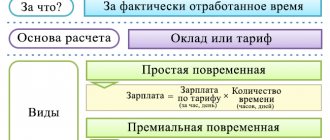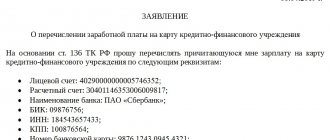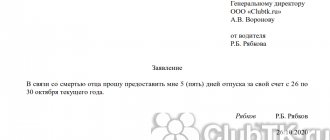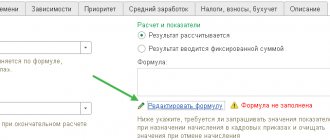A certificate in form 182n is included in the package of mandatory documents that the employer is obliged to issue to the resigning employee. This unified form was approved in 2013 - it replaced the previously valid template 4n, in the sections of which it was impossible to indicate the reasons for the employee’s disability (the updated version of the certificate will contain more detailed information on this part).
- Form and sample
- Online viewing
- Free download
- Safely
FILES
ATTENTION! The Ministry of Labor, by order of January 9, 2022 No. 1n, made changes to certificate 182n. Points 3 and 4 of the reference and footnote “3” have been corrected. A distinction has been made between making insurance contributions in the period until December 31, 2016 and from January 1, 2022. The changes were made in connection with the transition of social services. payments under the control of the Federal Tax Service.
Certificate issuance period
The employer can issue a certificate to the employee either on the last day of his work at the enterprise (without a preliminary application from the subordinate), or, if there is an application, no later than three days from the moment the employee’s written request is registered in the company’s internal documents.
At the same time, exactly when the person left the organization does not matter - the employer is obliged to issue a certificate, even if more than one year has passed since the dismissal.
Why do you need certificate 182n
The certificate provides information about the income that the employee received over the last two years of work (or less if he worked for the company for a shorter period). This data is needed for the further accrual of various social benefits and benefits guaranteed by the state to a person, such as:
- compensation for persons on sick leave;
- pregnant and postpartum women;
- those citizens who care for children until they reach the age of one and a half years.
Combining work and maternity leave
Some mothers do not plan to spend a long time on maternity leave and go part-time. Let's assume a female employee in 2022 and 2022. was on maternity leave to care for a child under 3 years old, but worked part-time. Then in certificate 182n, if the employee was on parental leave for a child under 3 years old in 2022, but continued to work, we reflect the information:
- in section No. 3 we reflect the amount of accrued wages that the employee received while working part-time;
- in section No. 4 we indicate care leave, and reflect the entire period, without any interruptions. In this case, the days of work do not change the duration of parental leave.
Additionally, sections No. 3 and No. 4 should be completed for the 2022 and 2019 periods or earlier periods in order to retain the rights to transfer years to earlier dates.
Who issues certificate 182n
This document is usually prepared by a specialist from the accounting department of the employing enterprise, i.e. the employee who has access to the resigning employee’s salary information. The form is generated on the basis of accounting data and reporting of the policyholder.
After drawing up the certificate, the director of the organization and the chief accountant must sign it.
Their signatures will indicate that all data entered into the document is current and reliable.
What does it look like?
The certificate form for accrual of sick leave is printed from the official website of the enterprise by the employee who is responsible for this. This is usually done by an accountant or personnel officer.
The photo below shows a sample certificate from a previous place of work for calculating sick leave:
The 2-year sick leave certificate form consists of three sheets. On the title page there are:
- The name of the document (Help), its description.
- Date of issue and serial number.
- All information about the policyholder (name of the organization, full name of the head, INN, ORGN, passport details, physical address, telephone)
- Your data (full name, address, SNILS)
The next piece of paper contains information about your work activity at this job. The date, month and year you were hired and when you left. A separate line shows the amount of money you earned for each year separately.
The third page shows the days when you were sick, on maternity leave, and also on forced leave with pay.
Next come the signatures of the manager and chief accountant and a seal.
In addition, you may be interested to know:
- What to do if the sick leave falls on a holiday?
- How and to what extent is sick leave paid during vacation?
- Is going to work paid during sick leave?
How compensation payments are made based on a certificate
To calculate the above-mentioned types of compensation, the employee’s average earnings for one day are taken, which makes it possible to correctly calculate temporary disability benefits (if there is, of course, a good reason for it, since any absence from the workplace must be confirmed by the necessary documents).
The formula for calculating the average daily salary since 2013 is as follows:
SDZ = OZ: CODE – DIP
where: SDZ – average daily salary, OZ – total salary (for two years); CODE – number of days worked according to the calendar (for two years); DIP – days of maternity leave, child care leave and sick leave.
Small explanations to the formula:
- OZ. This includes all funds that were issued to the employee, provided that contributions to the Pension Fund and the Social Insurance Fund were paid from them. Calculation period: two years before dismissal or maternity leave.
- CODE. This parameter takes into account all days actually worked over a two-year period, but it is also possible to fill in additional lines for other periods of time if they include, for example, maternity leave.
- DIP. According to the law, during the time that an employee spends on sick leave, on maternity leave or caring for young children, he retains his average monthly salary. However, these days are not included in the calculation period, since no deductions were made from these payments to extra-budgetary funds.
Results
When dismissing an employee, the employer is obliged to issue him not only a certificate in form 2-NDFL, but also a certificate of income during his work in the form approved by Order of the Ministry of Labor dated April 30, 2013 No. 182n. A certificate of income may be required to calculate temporary disability benefits for an employee at a new place of work.
Sources:
- Decree of the Government of the Russian Federation of December 11, 2017 No. 1514
- Federal Law of December 29, 2006 No. 255-FZ “On compulsory social insurance in case of temporary disability and in connection with maternity”
- Order of the Federal Insurance Service of the Russian Federation dated November 24, 2017 No. 578
You can find more complete information on the topic in ConsultantPlus. Free trial access to the system for 2 days.
How to draw up a document
Despite the presence of a standard unified form, the design of form 182n is left to the compiler. Information can be entered into it by hand (with a ballpoint pen of any dark color, but not in pencil) or filled out on a computer, on letterhead (conveniently, the document contains all the necessary details of the employing company) or on an ordinary A4 piece of paper.
It is not necessary to stamp the certificate using a seal, since since 2016, legal entities, as previously and individual entrepreneurs, have been exempted from the legal requirement to certify their documentation using stamps (unless this norm is specified in the internal local regulations of the company).
The only condition that must be strictly observed: the presence of “live” autographs of the head of the enterprise (or a person authorized to act on his behalf), as well as the chief accountant (the use of facsimile signatures, i.e. printed in any way, is excluded).
The certificate is usually made in one copy , but if necessary, the employer can issue certified copies of it in the required quantity.
Document structure
Form 182n consists of several sections.
- The first includes information about the organization that issued the certificate,
- in the second - information about the employee for whom it is intended,
- the third section of the certificate reflects data on wages for the last two years, from which insurance contributions were made to the Pension Fund and the Social Insurance Fund,
- in the fourth - about those periods for which payments to extra-budgetary funds were not made (for example, while on sick leave).
Sample of a certificate in form 182n
Filling in information about the policyholder
At the very beginning of the document, the date of issue of the certificate is indicated, as well as its number according to the employer’s internal document flow. Next, write the full name of the enterprise (with a deciphered organizational and legal form), as well as the name of the local territorial social insurance fund in which it is served. Then in the form you should indicate the organization’s subordination code (it can be found in the notification sent by the FSS or on the website of this structure), its tax identification number and checkpoint, address and current telephone number for contact.
Filling out information about the insured person
After all the necessary information about the company has been indicated, information about the employee must be entered into the form: his full name, data from the passport (series, number, where and when it was issued), registration address at the place of residence (here in the “subject” column you need indicate the territory, region or republic of the Russian Federation) and the number of the pension insurance certificate (SNILS).
Filling out salary data
In the third part of the form, in order (starting from the year when the employee joined the organization), the periods and amounts (in numbers and in words) of the paid wages are entered. As mentioned above, only the amount of income of an enterprise employee for which accruals were made to the Social Insurance Fund and the Pension Fund of the Russian Federation is taken into account here.
It should be noted that there is a certain limit for each year.
For example, for 2016 , the amount entered here should not exceed 796 thousand rubles. – contributions to the Pension Fund, 718 thousand rubles. – contributions to the Social Insurance Fund. For 2022 : 876 thousand rubles. – contributions to the Pension Fund, 755 thousand rubles. – contributions to the Social Insurance Fund.
If an employee has not worked for a full calendar year, the certificate must include information only for those months that he was employed by the enterprise.
Filling out data on days of temporary disability
The fourth section should also indicate in order the time periods when the employee was disabled (indicating specific dates (in numbers and words) of the beginning and end of each period and their duration). Here you must enter the name of the period (i.e., the officially confirmed reason why he was absent from the workplace). Finally, the document is signed by the director and chief accountant of the company.
Drawing up a certificate of earnings in “1C: ZUP 8” (ed. 3)
Let's consider the procedure for drawing up a certificate (outgoing) in the program "1C: Salaries and Personnel Management 8" edition 3.
To compile the Certificate, the document Outgoing certificate for calculating benefits is used (section Reporting, certificates - Certificates for calculating benefits (outgoing) - Create button).
The Organization field is filled in by default. If more than one organization is registered in the information base, then you must select the organization on whose behalf the Certificate is being generated (Fig. 1).
The Date field indicates the date the Certificate was compiled. In the Employee field, select the employee for whom you need to generate a certificate of the amount of earnings for calculating benefits. After selecting an employee, the document is filled out automatically according to the data registered in the program for the selected accounting years.
The Help Data tab is filled in (see Fig. 1). In the Calculation years from... to... fields, select the years for which you need to provide information (by default, the current year and the two previous ones are selected).
In the tabular part of the Work periods section, specific dates of the employee’s work in this organization are automatically indicated. Periods of work for the policyholder can be described in several lines of the tabular section (if the employee has already been hired by this employer and has already left). Operating periods are not limited to billing years.
The tabular part of the Earnings section is filled in by calendar years, which displays the amounts of payments and other remunerations made by the policyholder in favor of the insured person, for which insurance premiums for OSS were accrued. All this data in printed form of the Certificate is given in Section 3 “The amount of wages, other payments and remunerations for which insurance contributions for compulsory social insurance in case of temporary disability and in connection with maternity were calculated or the amount of wages, other payments and remunerations, which were included in the base for calculating insurance contributions to the Social Insurance Fund of the Russian Federation in accordance with the Federal Law of July 24, 2009 No. 212-FZ “On insurance contributions to the Pension Fund of the Russian Federation, the Social Insurance Fund of the Russian Federation, the Federal Compulsory Medical Insurance Fund "(for the period up to December 31, 2016 inclusive) and (or) in accordance with the legislation of the Russian Federation on taxes and fees (starting from January 1, 2017)."
In the tabular part of the section Days of illness and child care, information about the excluded periods is indicated. Periods are also filled in automatically based on employee accrual data. In the printed form of the certificate, these data are given in Section 4 “The number of calendar days falling during periods of temporary disability, maternity leave, parental leave, the period of release of the employee from work with full or partial retention of wages in accordance with the legislation of the Russian Federation.” Federation, if for the retained wages for this period insurance contributions to the Social Insurance Fund of the Russian Federation are made in accordance with the Federal Law of July 24, 2009 No. 212-FZ “On insurance contributions to the Pension Fund of the Russian Federation, the Social Insurance Fund of the Russian Federation, the Federal compulsory medical insurance fund" (for the period up to December 31, 2016 inclusive) and (or) in accordance with the legislation of the Russian Federation on taxes and fees (starting from January 1, 2022) were not accrued."
If any changes have been made to the credentials, the Help can be refilled by clicking the Fill in Help Data button, or, if there were manual edits in the Help, you need to click the Update button (taking into account what was manually corrected).
Please note that if the Certificate is issued to an employee in the month of dismissal, then it is necessary to calculate his salary for this month and calculate insurance premiums from this amount.
The certificate can be created from the Dismissal document (section Personnel - Hires, transfers, dismissals, using the Create based button). If the program keeps records for several organizations, and an employee leaves one and is hired by another, then to reflect this fact, you can use a special assistant document Transfer to another employer (section Personnel - All personnel documents). On the Transfer Formation tab, you can also generate the document Outgoing certificate for calculating benefits by clicking on the link Enter an outgoing certificate of earnings for calculating benefits.
The Insured Data tab (Fig. 2) displays the data of the organization that issues the Certificate (the name of the territorial body of the Federal Social Insurance Fund of the Russian Federation, registration number, subordination code, as well as the full name and position of the persons signing the certificate are indicated), from the Organization directory (section Settings - Organizations - Funds tab and Accounting policies and other settings tab - Responsible Persons link). In the printed form of the Certificate, this data is provided in Section 1 “Data about the policyholder.” If some of the data on this tab is not filled out or filled in incorrectly, then you need to make changes to the Organization directory and refill the Help.
The Data about the insured person tab displays the personal data of the employee for whom the earnings certificate is being compiled from the Employees directory (section Personnel - Employees). This data in printed form of the Certificate is provided in Section 2 “Data about the insured person”. If any of the employee’s personal data turns out to be incorrect or not filled out, then you need to enter and save the missing data in the Employees directory using the Edit employee card link. The changes made will automatically be reflected on the Data about the insured person tab.
Then you need to click the Submit button. Before generating the Certificate, a number of checks are performed to ensure that the document is filled out correctly - for all periods, the start and end dates must be indicated (the first must be no more than the second), and the periods must not overlap. If insufficient or erroneous data is detected, a diagnostic message is issued indicating the error in a specific field. To generate and print a certificate about the amount of earnings for calculating benefits, use the Help button (see Fig. 1, 2).