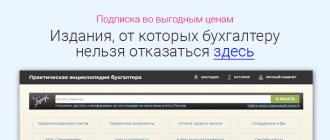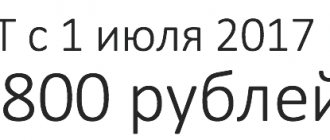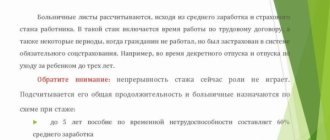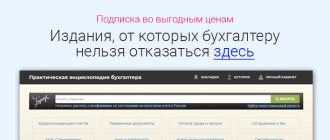Who may need sick leave verification
We can talk about checking:
- a regular paper sick leave certificate. The check here will be carried out, first of all, for the authenticity of the document. The main stakeholders in this are the employer and the employee for whom the sick leave is issued;
- innovative electronic sick leave.
The coolest accounting channel in Telega. Hosted by the editors of The Clerk. The main news, manuals for accountants, without water and advertising. Plus we merge registrations for free webinars. Join us.
Since July 2022, electronic sick leave began to operate at the federal level (before that in several regions). Unlike paper ones, which are handed out to patients, they are stored on the FSS servers. If necessary, they can be accessed by:
- FSS;
- medical organization that issued the document;
- employer;
- employee-patient.
Each of them can request access to sick leave for different purposes.
Let's take a closer look at how to check sick leave in the two indicated varieties when using the FSS website and other available resources. Let us agree that such a check is required to be carried out by the employer, a representative of the medical institution and the patient himself.
Ways to check
There is no single verification methodology. There are many ways to spot a fake. Some of them give clear results immediately, others require time. If an accountant has the opportunity, it is better to use not one, but several verification procedures. To identify a fake, you can:
- conduct an analysis of the visual compliance required by this strict reporting form;
- contact the medical institution that issued the form;
- check the certificate of incapacity for work by number online through the territorial branch of the Social Insurance Fund;
- send a letter to the regional Social Insurance Fund with a request to verify sick leave;
- check by barcode: run your finger over the surface of the barcode or illuminate the form in an ultraviolet lamp.
The most effective way is to control counterfeits through the Social Insurance Fund. Sometimes only external verification is enough; counterfeit forms differ significantly from the original ones.
How to check an electronic sick leave on the FSS website for an employer
To check the sick leave on the FSS website (and at the same time add the necessary information to it for subsequent sending to the department), the employer needs:
- First obtain an electronic signature for document flow with the Social Insurance Fund and create an enterprise account on the State Services website. The signature is issued at an accredited certification center for the head of the organization. Creating a profile.
- Receive from the employee a unique electronic sick leave number, which is communicated to him by the medical organization after his appointment with the doctor.
- Log in to the “Policyholder's Account” on the page https://cabinets.fss.ru.
- Select the “Electronic sheets” tab, then “Request a sheet”.
- Enter the number of the certificate of incapacity for work and SNILS number of the employee.
- If necessary, select a certificate certifying the organization’s rights to make a request to the Social Insurance Fund.
- Wait for the found sheet to appear in the “List of Sheets”.
- If necessary, select the “To be completed by the employer” option.
- Fill in the appropriate area of the sick note and click “Save”.
After these steps, the completed sick leave will be sent to the Social Insurance Fund for processing of compensation for disability benefits.
From 01/01/2021, all regions joined direct payments to the Social Insurance Fund.
To make it easier to search for sick leave, an employer can use the filters provided in the web interface. For example, sick leave can be found:
- by full name patient;
- SNILS;
- sick leave number;
- document status;
- date of registration.
If necessary, you can generate a sick leave file in XML format in order to subsequently process it in a cryptographic program if it is used by the employer for electronic document management with government agencies.
A representative of the medical institution that issued the certificate of incapacity for work may also need to check the sick leave certificate online.
Get access to 35 online courses for HR and accounting professionals. Connect "Clerk.Premium". You will be able not only to take courses and receive Russian IPB certificates, but also to ask Clerk experts an unlimited number of questions . We will respond within a day. It's definitely cheaper than having third-party consultants. You will be able to collect questions from all your colleagues and even give them your username and password, and they will also be able to ask questions.
Why check
A certificate of incapacity for work officially confirms absence from work for a valid reason.
Illness of an employee or members of his family, long-term treatment, operations, restorative procedures, rehabilitation - all these are grounds for issuing sick leave. Temporary disability forms are issued only by official medical institutions - public hospitals and private clinics that are licensed to issue sick leave. And employers have the opportunity to check sick leave online by barcode or number. A sick leave certificate is the only document that exempts you from work and compensates for the costs of treatment. Employees try to formalize it not only for its intended purpose, but also for their own benefit. It looks like this: the employee negotiates with a doctor he knows so that he can take sick leave for the days he is absent (not due to illness). This option is possible and not even prohibited, but not all doctors are ready to take such a risk.
There is now an option for issuing fake sick leave. They promise that it looks like the real thing. But that's not true. An experienced accountant will distinguish a fake from the original. If visually everything is in order, the received form is identical to the verified certificates of incapacity for work and the specialist does not have any suspicions, then the document is not checked. But you should not trust only your feelings; it is advisable to check the sick leave certificate for authenticity according to all the rules. If anything confuses you, then run a check. Just hurry up - the accountant has 10 days to send the calculation, which means you can check it within this period.
Electronic sick leave certificates and registers issued in those regions where the pilot project operates are not checked. In such cases, the sick leave is sent directly to the Social Insurance Fund, where it will be verified by the Social Insurance Fund experts themselves.
How to check sick leave for a doctor
To check the sick leave certificate of interest, a representative of a medical organization will also use the familiar resource https://cabinets.fss.ru. At the same time, he selects the “MTU Office” item and uses the digital signature issued in the manner prescribed by law for a medical institution.
To check a sick note, a doctor needs:
- Log in to the ITU Account.
- Select the required sick leave from the list, which will open immediately after logging in.
- The required sheet can be found using various filters - as is the case when the employer uses the web interface.
The institution’s personal account on the FSS website has a wide range of functions and, in particular, provides for:
- supplementing the discharged sick leave with various data, adjusting the information on the certificate of incapacity for work - in the prescribed manner;
- removal of sick leave - on certain grounds.
When using web interfaces on the FSS website, checking sick leave by number online may also be interesting for a patient who is a recipient of disability benefits.
How an electronic sick leave certificate is issued: differences from the standard version
The document is prepared according to the usual rules, with the only difference being that instead of a paper sheet, all data is entered into an electronic template. It is worth noting that the electronic version of the sick leave is not mandatory and is issued only with the consent of the patient. If he does not agree, then the sick leave will be issued in the traditional paper form. Both options have the same legal force. Once completed, the document is entered into the electronic database of the relevant medical institution where it was issued.
How to check sick leave for an employee
To check the sick leave, the employee himself uses the same web interface https://cabinets.fss.ru. But in this case, the interested person selects the “Insured Account” option.
By that time, a person, as in the case of an employer, must have a profile on State Services. At the same time, it is not necessary to issue a qualified digital signature from a certification center. You just need to go through the identity verification procedure at an authorized center for registration on State Services. The most accessible of them are Russian Post branches, city MFCs, Rostelecom offices, SberbankOnline. Their services are free.
The functionality of the “Insured Person’s Account” allows, in particular:
- review certificates of incapacity for work issued to the employee;
- print these sheets;
- view data on accrued and paid sick leave;
- print out calculation certificates.
If necessary, the user can:
- view and clarify information about yourself;
- view and clarify contact information.
And this is only a small part of the functions available to the insured person.
As for viewing the data on the sick leave, they are given in full and correspond to the data that is reflected in the regular sick leave. To find the required certificate, a person, like an employer or a doctor at a medical institution, can use special filters for various details of a certificate of incapacity for work.
Let's now consider how to check the authenticity of a sick leave certificate in regular paper form.
How to find and track a payment
You can check the correctness of accrual of payments for temporary disability in your personal account on the FSS website. To access the data, you will need to register on the “Portal of State Services of the Russian Federation” at the address: .
The resource has two account options – simplified and verified. To access FSS data, you will need the latter. To confirm your identity, you need a passport and SNILS. You can submit documents in person to one of the service centers, or undergo verification through an online client of one of the banks, or receive a registered letter from the State Services by Russian Post.
After authorization on the FSS website with a confirmed account, all resource tools will become available to the user. They also allow you to check the accrual of benefits payments: in the insured person’s account, select the “Temporary Disability Sheets” section, and then click on the desired ENL.
In your FSS personal account, you can get information on individual rehabilitation programs, providing technical equipment to those in need, stand in line for sanitary-resort treatment, and also get acquainted with information on benefits for accidents and occupational diseases.
It is also useful to read: How to find out your TIN using SNILS
Instructions: check by external signs
Visual verification is an instant identification of authenticity at the time of receipt of a sick leave certificate. This is done at work - in the office of an accountant or director. Here's how to check sick leave at work:
- compare the submitted certificate of incapacity for work with those forms that were accepted and paid for by the Social Insurance Fund (that is, which are proven to be genuine);
- check all required attributes - watermarks, microfibers, microtexts;
- shine the document through ultraviolet light (you can use a device to check money);
- check the barcode;
- try the thickness of the paper.
Certificates of incapacity for work are strict reporting forms. Its form was approved by Order of the Ministry of Health and Social Development No. 347n dated April 26, 2011.
They are printed in a special printing house, so they are all identical and have certain visual features. The rules for filling out the sheet are uniform and enshrined at the legislative level (Order of the Ministry of Health and Social Development No. 624n dated June 29, 2011). Here's what to check immediately upon receiving the document:
| Sign | Original document | Fake document |
| Company- | Manufacturer is missing or has a different name | |
| Background color | Shades of blue and purple. The form itself is blue, lightened towards the middle. Edges are closer to purple | Pale blue or other shade |
| Cell color | Yellow | White, beige, pale yellow |
| Paper type | A dense and crisp document, similar to banknotes | Thin and easy to wrinkle |
| Surface | The original has a background grid (everywhere except the “Doctor’s signature” field) | No background grid |
| Microfibers | Three types of microfibers - blue, pink and light green. Blue ones are visually noticeable, the rest are visible under ultraviolet light | No microfibers |
| Microtexts and barcode | The microtext “Certificate of Incapacity for Work” is under the signatures of the doctor, director and chief accountant | No microtexts |
| Number | Tangible and rough twenty-digit typographic number | The number is printed on a printer, so it cannot be felt |
| Water marks | FSS symbol - ears of corn and letters Social Insurance Fund | They either don’t exist or they are visually different from the original. |
| Content | Without errors, the same specialist opened and closed the sick leave (cared for the patient). The hospital name and address are correct | Errors in the name and location of the hospital. FULL NAME. doctor, diagnosis, etc. |
| Stamps | Medical institutions always stamp paper forms | There is either no seal or it does not match the stamp of the healthcare organization |
| Ultraviolet transmission | When exposed to ultraviolet radiation, blue and yellow hues become red and green. Infrared light removes writing on the form | With ultraviolet radiation nothing changes, with infrared radiation the text remains visible |
The sick leave certificate has a high protection class (class B), so checking its authenticity by visual signs is not difficult. But this is not always enough. To identify authenticity, use special services of the FSS.