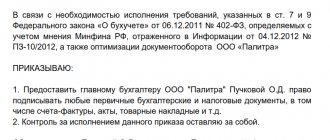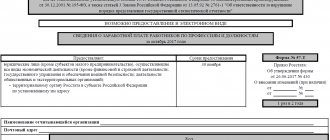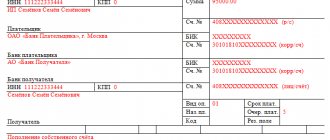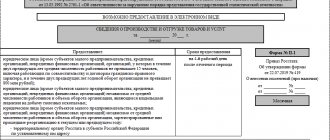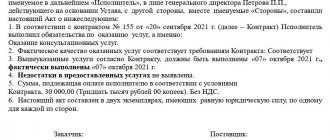An electronic signature is convenient. It allows you to submit reports to the tax office and funds and exchange documents with counterparties without worrying that the letter will be lost. Once you understand how digital signature works, you will be convinced that if used correctly, it does not pose risks for business.
We wrote an article for those who doubt it and told us why an electronic signature is needed, what types it is, how to obtain it and use it safely. Read this article to find out:
- What is EP
- What is the difference between digital signature and enhanced digital signature?
- How to get a qualified electronic signature
- How to use digital signature
- How to check the authenticity of an electronic signature
- What to do if you lost your ES key
- What innovations await us in 2021-2022
The concept of electronic digital signature (EDS) is outdated, now the term electronic signature, abbreviated as ES, is used. But we used the usual abbreviation in the article to make it easier for you to find it.
What is an electronic signature and why is it needed?
According to Article 2 of the Federal Law of 04/06/11 No. 63-FZ, an electronic signature (EDS - from the old name “electronic digital signature”) is the information that is needed to identify the person signing information in electronic form.
Simply put, an electronic signature is an additional block of data that is attached to an electronic document being signed in order to certify its author. For more information about the mechanism of action of an electronic signature, see “Electronic digital signature (EDS): types and their differences.” Receive an enhanced qualified electronic signature certificate in an hour
What electronic signature to make for an individual entrepreneur: types, application
According to Article 5 of the Law, there are two main types of CPU: enhanced and simple. The reinforced version also has two variations: qualified (KEP) and unqualified (NEP).
When creating a simple signature, the information is converted using a public key. Such a signature allows you to determine the owner (author) of a document, payment card, or Internet profile. Examples of this type of CPU:
- the code that comes in an SMS message when confirming login to your account or paying for goods via the Internet;
- password required for authorization on the Internet site.
A simple electronic digital signature (EDS) is suitable for individual entrepreneurs who conduct internal or external electronic document flow. At the same time, entrepreneurs have the right to exchange forms signed with such an electronic signature with other individual entrepreneurs (FE) or legal entities (LE) only if there is an appropriate agreement between the parties. Also, a simple electronic signature can be used when participating in legal proceedings.
Important: a simple digital signature is unreliable - it can be easily forged and stolen.
The enhanced unqualified signature is irrelevant. NEP can be used to endorse forms, transferred to other individual entrepreneurs or companies, as well as a simple free signature. At the same time, for an unqualified one you will have to pay to the organization that issues it - an unaccredited certification center (hereinafter referred to as CA). A prerequisite for external EDI using enhanced NEP is the presence of a formalized agreement between participants in the turnover on the recognition of electronic documents signed by NEP as equal to paper forms endorsed by the responsible person of the individual entrepreneur or legal entity.
- 26 reviews
Electronic signature
1,500 ₽ Add to favorites
1 500₽
https://online-kassa.ru/kupit/elektronnaya-podpis/
OrderMore details In stock
An enhanced qualified digital signature has the properties of a digital signature, which are supplemented by two features:
- A CPU software or hardware device without which the verification and creation of digital elements is impossible. It must comply with the requirements of the Law. The ES tool is certified by the FSB of Russia.
- Signature verification key - contained in an electronic document (certificate), which is generated and issued to the user by a CA that has received accreditation from the Ministry of Telecom and Mass Communications.
Qualified CPU is the most legally significant signature that cannot be forged. But if the owner does not provide its reliable protection, then the EPC can be stolen (like any other information) and used to endorse fake digital documents.
Advice: if an entrepreneur conducts electronic document management, submits reports to regulatory and other authorities via the Internet, plans to participate in tenders, use services provided by government agencies through the website gosuslugi.ru, then he should make a qualified electronic signature for an individual entrepreneur. Because CEP is a universal tool that allows you to carry out all of the above actions.
1. Ask our specialist a question at the end of the article. 2. Get detailed advice and a full description of the nuances! 3. Or find a ready-made answer in the comments of our readers.
Is it necessary for an individual entrepreneur to have an electronic signature?
An entrepreneur must obtain an enhanced qualified electronic signature (ECES) in several cases provided for by the Tax Code.
Firstly, if the individual entrepreneur is on the general taxation system and is not exempt from fulfilling the duties of a VAT taxpayer on the basis of Article 145 of the Tax Code of the Russian Federation. In this case, a qualified digital signature will be required to submit a VAT return (clause 5 of Article 174 of the Tax Code of the Russian Federation).
IMPORTANT.
An electronic signature will also have to be issued if the individual entrepreneur is exempt from the duties of a VAT payer (including due to the use of the simplified tax system, PSN or UTII), but has issued invoices to his counterparties with the allocated amount of tax (clause 5 of Art. 174 of the Tax Code of the Russian Federation).
Secondly, an electronic digital signature will be needed for entrepreneurs who paid personal income taxable income to more than 10 individuals during the year. In this case, with the help of UKEP, you should certify the calculation of 6-NDFL and 2-NDFL certificates before submitting them to the tax authorities in electronic form (clause 2 of Article 230 of the Tax Code of the Russian Federation).
Thirdly, entrepreneurs who made payments and other rewards in favor of more than 10 people during the year must obtain a qualified electronic signature. A signature will be required to certify the calculation of insurance premiums, which should be submitted in electronic form (clause 10 of Article 431 of the Tax Code of the Russian Federation). Also see “The Federal Tax Service clarified who is required to report personal income tax and contributions via the Internet from 2022.”
Finally, the fourth case of mandatory receipt of digital signature - the average number of individual entrepreneur employees over the past year exceeded 100 people. In such a situation, all declarations and calculations will have to be submitted in electronic form (clause 3 of Art. Tax Code of the Russian Federation).
Submit reports free of charge to all regulatory authorities through the EDF operator
Results
If you are still in doubt about what is best to purchase for your company, we recommend obtaining an enhanced qualified electronic signature for legal entities. To protect them, special enhanced cryptographic protection means are used, which makes their use more secure. Moreover, such a key will be sufficient to sign many requests when ordering applications and documentation from the state.
We recommend that you check for any fines, unpaid fees or other taxes in the applicant's name before starting registration and submitting all requests.
What is the difference between a qualified signature and an unqualified one?
The difference lies in the order of signatures and the severity of the checks that are carried out.
The rules for issuing certificates of unqualified signatures are determined by regulations or agreement of the parties in the information system where this digital signature is used. An entrepreneur can make an unqualified signature independently using appropriate software. It can be built into, for example, a program for receiving and sending emails. If the required program (or specialists capable of working with it) is not available, such a signature can be issued through a certification center.
IMPORTANT.
It is possible to use an unqualified digital signature only on the basis of the preliminary agreement of the parties, or by virtue of a direct indication of the law.
Without this, an unqualified signature has no legal force. You can only obtain a qualified electronic signature from a certification center that is licensed and accredited. This ensures that the signature itself complies with mandatory encryption standards and is resistant to hacking. In addition, the certification center must comply with procedures related to establishing and confirming the identity of the individual entrepreneur to whom the signature is issued.
IMPORTANT.
An enhanced qualified electronic signature gives documents legal force without any additional conditions. This type of signature is used, for example, to communicate with government agencies and to access trading platforms within the framework of government orders. Also, the UKEP is needed so that an entrepreneur affected by the coronavirus can receive a non-repayable subsidy from the state (see “Interest-free loan for salary payments: who can get it and how to apply”).
What is the difference between a regular digital signature and an enhanced digital signature?
The law specifies two types of electronic signatures: simple and enhanced. Reinforced can be qualified or unqualified. Let's figure out why each digital signature is needed.
| Electronic signature type | Peculiarities | What is it suitable for, that you can sign such an electronic signature? |
| Simple | Allows you to identify the user, but does not protect the document from forgery. The papers signed by her have legal force only if the EDF participants have entered into an agreement that allows the use of a simple electronic signature. |
|
| Unskilled reinforced | Allows you to confirm your identity and check whether changes have been made to the document after it was signed. It is created using cryptographic encryption and has a medium degree of security. It is not a complete analogue of a handwritten signature, but can give the document legal force if this is specified in the EDF agreement with a specific counterparty. |
|
| Qualified reinforced | The most secure electronic signature. Gives the document legal force by default; this does not need to be stated in the agreement. Allows you to identify the owner of the document and ensure that no changes were made to the text after signing. |
|
Now you know the difference between a simple digital signature and an enhanced digital signature and what can be signed using an electronic signature. Since individual entrepreneurs and legal entities most often need a qualified enhanced signature, we will only talk about it further.
Where to get an electronic signature for an individual entrepreneur
To obtain an enhanced unqualified signature, you must purchase and install the appropriate software (for example, an email program that supports working with digital signature) on your device (computer, tablet, phone). The creation of the signature itself will occur automatically. Such a signature can also be issued by a certification center. In addition, a non-qualified signature can be obtained free of charge in the taxpayer’s personal account (if one is connected). True, it only works when sending documents to tax inspectorates through the account itself (clause 2 of article 11.2 of the Tax Code of the Russian Federation). It will not be possible to use such a signature in other places.
As for a qualified electronic signature, to obtain it you must contact any accredited certification center.
Receive an enhanced qualified electronic signature certificate in an hour
How to work with the signature of the Federal Tax Service
To work with an electronic signature, you will need a crypto provider - a program that allows you to sign documents, encrypt and protect data. Some tokens have a built-in crypto provider and some do not.
The Federal Tax Service recommends using the CIPF “CryptoPro CSP”. The program can also be purchased from us, to do this, follow the link and leave a request.
We remind you once again that only the person for whom it was issued can use a signature issued by the Federal Tax Service certification center. The signature cannot be copied, and employees must have their own electronic signature. This can be obtained from our certifying service, you can conduct electronic document management, participate in procurement and send reports.
Required documents to obtain an electronic signature
The set of documents that an entrepreneur must submit to the certification center to obtain a qualified signature includes: a general passport, SNILS, OGRNIP and a certificate of registration with the tax authority (on assignment of a TIN). These documents can be either in the original or in the form of certified copies (clause 2 and clause 2.1 of Article 18 of Law No. 63-FZ).
REFERENCE.
The entrepreneur can certify copies of documents for the certification center independently.
For information on how to do this, read the article “How to properly certify a copy of a document.” Entrepreneurs who do not have a general passport of the Russian Federation can also obtain an electronic signature. To do this, citizens of the Russian Federation will need a temporary identity card. It is issued by the Ministry of Internal Affairs in case of loss of a passport and in other cases when the passport is temporarily removed from the possession of a citizen (change of place of residence, surname, etc.). And foreigners present a foreign passport with a notarized translation into Russian.
How to obtain an electronic signature for an individual entrepreneur
To obtain an enhanced qualified electronic signature (ECES), you must contact a certification center and present the above documents. Based on them, an application for issuing a certificate will be drawn up, which the entrepreneur must sign. A sample application can be viewed at the link.
After the application is confirmed by the certification center, the individual entrepreneur will receive an invoice for payment.
Then all that remains is to wait for the notification that the UKEP is ready and receive the appropriate certificate. When applying to a certification center for a completed signature, you must have with you a passport (and preferably the entire set of documents on the basis of which the certificate was issued), and a “payment” with the bank’s mark on execution.
ATTENTION.
A representative who has a power of attorney from the entrepreneur can submit documents to the certification center and receive a completed certificate (subclause 7, part 2, article 18 of Law No. 63-FZ). Such a power of attorney must be executed by a notary. From July 1, 2022, an ordinary power of attorney is excluded from the list of documents on the basis of which an individual entrepreneur can issue an electronic signature (amendments were made by Federal Law No. 476-FZ of December 27, 2019).
Where and how to get an electronic signature according to the new rules
Until July 1, 2022, the old rules for obtaining EPCs apply. If your signature is about to expire or will expire shortly after July 1, but you do not want to receive a signature under the new rules, you can renew it now at your certification center. This signature will be valid until the end of the year, but you will most likely have to pay for the extension.
After July 1, 2022, heads of legal entities, individual entrepreneurs and notaries will be able to receive CEP for free at the certification center of the Federal Tax Service of Russia or at trusted CAs. Trusted CAs are some commercial certification centers to which the Federal Tax Service will assign such status after they are accredited. There is no list of them yet, but probably after July 1, 2022, the tax service will publish it on its website. You can record the signature on an existing medium or buy a new one. The list of media suitable for CEP can be found on the Federal Tax Service website at this link.
To obtain a CEP from the Federal Tax Service Center, notaries, individual entrepreneurs or representatives of legal entities without a power of attorney must first register with the tax office to which they belong geographically. As the Federal Tax Service explained on its website, the applicant must personally submit an application for the issuance of a CEP, passport and SNILS to the tax authority and go through the identification procedure. There are no details yet on how the identification procedure or template for the application to issue a signature takes place, but by July 1 this information will most likely appear.
Also, from July 1, 2022, applicants who are entitled to a free CEP will be able to apply for the issuance of a signature through the “Personal Account of an Individual Taxpayer.”
All other categories of CEP users from July 1 until the end of the year receive signatures from accredited commercial certification centers for money. From January 1, 2022, civil servants will begin to receive CEP from the Federal Treasury CA, and representatives of credit institutions and payment system operators from the Central Bank of the Russian Federation.
Production time and validity period of the electronic signature
The initial procedure for obtaining a qualified digital signature may take several business days. However, many certification centers provide a service for the accelerated issuance of UKEP. In this case, you can obtain a signature within a few hours from the moment you contact the CA.
The electronic signature itself does not have an expiration date. This means that documents certified with digital signature will be valid forever. However, if we are talking about an enhanced qualified signature, then the corresponding certificate has a validity period of 1 year. This is due to the peculiarities of the encryption algorithms used. Accordingly, after the expiration of the certificate, the UKEP cannot be used to sign new documents.
How to reissue an electronic signature
To do this, you will also have to contact a certification center (if the previous signature is still valid, this can be done online). In this case, you need to submit the same set of documents as when you initially received the digital signature. It is better to initiate re-issuance without waiting for the previous certificate to expire. This will allow you to sign all the documents necessary for this (application, copies of documents, etc.) with a still valid electronic signature, which will significantly speed up the re-issue process. This will also make it possible to organize a “seamless” transition from the old digital signature to the new one. After all, the new certificate can be used immediately after receiving it.
IMPORTANT DURING THE CORONAVIRUS EPIDEMIC.
For electronic signature keys and qualified certificates that expire between June 8, 2022 and August 1, 2022, a rule is introduced: upon expiration, they are automatically renewed for another 3 months.
In this case, no fee is charged for such an extension (Article 19.3 of the Federal Law dated 04/01/20 No. 98-FZ). In conclusion, we note that obtaining a qualified electronic signature does not require the entrepreneur to prepare a large set of documents and will not take much of his time. And the annual cost of UKEP is feasible even for individual entrepreneurs. At the same time, the presence of an electronic digital signature significantly expands business opportunities and reduces current costs associated with paper document flow.