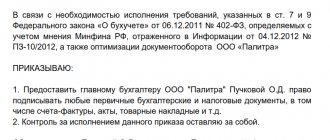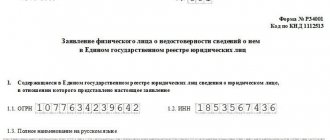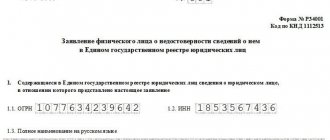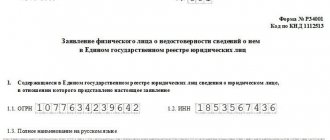EDS - what is it?
Many bureaucratic procedures for a legal entity can take a lot of time, for example, communicating with the tax office. Therefore, companies were the first to embrace all the possibilities of online communication with various authorities, providing all documentation and reporting in file form. But how can we confirm that these documents have legal significance? Usually, for this, the head of the department/accounting/entire company manually signs the papers. When this became too difficult, they came up with an electronic signature. It allows:
- protect data when sent over the Internet;
- confirm the authenticity of the document;
- give it legal force.
What does the digital signature look like? This is a short cipher - alphabetic, digital, symbolic. When encrypting, completely different characters in different quantities can be used, so it is not possible to say in advance. It is usually sent by email. An access key is also obtained.
EP has its own expiration date, usually 1 year. This limitation is due to the fact that fraudulent transactions are often allowed and hacking attempts occur - not always successful, but still. Then you should buy a new one or extend the term of the previous cipher, but get a new key and certificate - this is provided in a single form and is stored exclusively with the head of the department, the head of the company, or with a specific individual owner, if we are talking about digital signature for home use.
The service is a paid service, and the cost may vary depending on what features are included in the package. But a standard, minimum contract will cost an individual an average of 700 rubles. Sometimes you can get it for free, in cases where the simplest option is enough (we'll talk more about the types a little later). Why do individuals obtain an electronic signature?
- sign documents while at home, at work, while traveling – wherever there is Internet access;
- use online services that are widely available throughout the civilized world, but in Russia are often not yet very developed;
- do not go to different authorities to sign using the classic method, that is, do not spend a lot of time communicating with people with whom you have no desire to communicate.
This service is sometimes called a seal because it provides similar legal certainty. The main content is digital, so storage occurs on a medium, most often on a USB flash drive, which entrepreneurs, like individuals, must carry with them. Inside there are files that contain:
- An identifying certificate is the code itself, a cipher that your opponents in electronic document management will see. In fact, this is the seal itself.
- Private and public keys - with their help, only you can make any changes to the document. This can be compared to writing your initials in pen under each page of a contract so that you can't write additional terms later.
You can receive such a package on a flash drive only at certification centers accredited by the state. They do not give repeating meanings, only individual combinations for each applicant. If the code is lost or stolen, you must immediately contact the police, because until the application is submitted and the seal is temporarily frozen, all documents signed in this way will be considered valid, even if the fraudster has thus “signed over” your house or sold your car.
To summarize the first introductory section, let’s say that the presence of an electronic signature significantly simplifies document flow and expands the range of possible actions before a person.
The history of the emergence of electronic signatures for individuals
The pair of cipher and key has been used since time immemorial - this is how doves or messengers were sent, encryption was used by both military leaders and lovers who did not want to make their relationship public. But the nuance, which is also a significant disadvantage, is that you need to simultaneously transmit both the message and the decryption key. But already in the second half of the 20th century, this problem was solved by cryptographers Jiff and Hellman, who proposed messaging to determine a single key, or rather, there should be two of them - for encryption (it can be open) and for decryption, of course, private. This allows information to be transmitted in such a way that if intercepted, the veneer will not be able to understand anything without the second half of the riddle.
Over time, such encryption systems were actively used to preserve political and military confidential data. Then the same technique moved into the sphere of commercial relations, for example, it was adopted in order to maintain all banking transactions with each of its clients. With the development and improvement of electronic document management, technology passed into the hands of legal entities, and then individuals.
Install a separate program
The previous options are only suitable for signing documents in a specific format. For videos, photographs, electronic databases and other materials, you will need not a plug-in, but separate software. All KSZI software has different versions with different functionality, which is suitable for certain types of extensions. There is a demo period during which all functions are available for free, and then you need to purchase a license.
You can sign both from the program itself and by selecting the icon in the context menu. When selecting a task, the software will offer:
- mark a file or certify an entire folder, file storage;
- will be built-in or generated separately;
- name and type of certificate.
It is worth considering that if you use the software in the basic free version, only the standard digital version will be available, without the ability to check the status and time of signing.
How to sign with an electronic signature using the ViPNet CryptoFile program
This is one of the most commonly used utilities for remote certification of documentary files. However, you will need to configure your workplace to use this program. This requires:
- Download the utility from the official website in the products and services section. Select the desired service, version and download the installation file. To start the download, you will need a short registration by filling out a form, indicating your full name, email and agreement with the rules of use. You will receive a link to start downloading by email.
- We launch the distribution, then installation instructions will open, following which you can install the software. The intuitively simple interface will allow even non-advanced users to do this.
- Please note that ViPNet CSP is also required for operation. This digital signature software only works in conjunction with it. Available on the same official resource. All actions are similar to the previous ones. At the opening stage, you will have to register the utility. This can be done according to the prompts in the opening dialog boxes.
After these steps, which will not take much time, a licensed program with all available functionality will be available. When you start it for the first time, you need to set it up, which is also intuitive, and there are also detailed instructions for it. The main thing is to indicate the certificate with which you will work. To do this, go to settings, select “Set”, then specify the name. To do this, the flash drive with it must be inserted into the computer. All that remains is to add resources and create.
How to put an electronic signature on a document with CryptoARM
From the official source, following the instructions, download this utility and install it on your computer. The convenience of the program is that it does not need to be launched separately. An icon with a proposal to provide an electronic signature appears in a special menu. It can be seen when you right-click on the document that needs to be signed. When you hover over CryptoARM, a window will open where we choose what to do:
- sign;
- encrypt;
- decipher.
In this case, we will sign and mark this option accordingly. Next, the digital signature creation wizard will open, which will include 5 stages. Don't be scared, they are quick, simple and won't take more than a couple of minutes:
- Selecting files. The exact option that we right-clicked on will appear in the window. It is proposed to add others here if you need to create digital signatures for several papers. There is a button to view, which will allow you to select exactly what you need.
- Format. It's simple here, mark the encoding manually or by default.
- Options. We have to decide whether the assurance needs to be built-in or be provided separately at the output.
- Certificate. From the available ones, we select the one that the person creating the signature has.
- Completion. The program will display a summary of what you selected in the previous steps. She should check if everything meets the requirements, and then complete the work with the wizard - “Done”.
At this point, work with the utility is completed, the digital signature has been created, and can be sent to the necessary authorities.
If Adobe Acrobat is installed
First you need to install CryptoPro PDF. Next, you need to open programs for reading PDF files and make settings. To do this, in the top menu item, look for “Editing”, “Settings”, then “Signatures”, where you should indicate the previously installed module.
Further in the document, in the Tools tab, select Certificates and set the type. After this, you can put on a digital painting. When you use it for the first time, additional windows may open. If they contain a phrase about dragging a rectangle, click on this button. In the next one, which prompts you to save the certified PDF file, click on OK. Next, you need to determine the area where the digital coding marks will be visible. In the next open window there will be a list of available electronic certificates, select the one we need and click OK again. In the last dialogue, we agree with the proposals and sign.
How to sign digital signature agreements if Adobe Reader is installed
The first steps are similar to the previous option, only the final signing changes, you need to select “Fill out and sign”. Next is a tab where it is written about working with certificates, and then the actual signature is affixed.
Types of electronic signature for individuals
Three types of EP can be used:
- Simple. We come across such codes very often - these are various SMS confirmations of payment transactions or consent to a public offer. You don't need to pay anything or configure anything to do this. The Qiwi wallet is linked to a phone number. To make a payment or make a transfer, a message with a 6-digit code is sent to your smartphone. After this, the transaction will be completed.
- Unskilled. Its registration is possible only upon presentation of passport data and a certain package of documents at a specialized company. Usually it is used to certify an application, petition, appeal, and also to use some government services. But its application is limited to certain limits.
- Qualified digital signature for an individual. This is a complete analogue of signing manually. Sometimes it can even replace printing. Has all legal rights, full significance, is taken into account in court and other government authorities.
comparison table
| Characteristic | Simple electronic signature | Unskilled reinforced | Qualified reinforced |
| Formation occurs through codes and passwords | + | ||
| Used when creating a cryptographic method | + | + | |
| There is a program that identifies a person's identity | + | + | + |
| You can determine whether adjustments have been made after the document has entered the document flow | + | + | |
| Maximum protection at the government level | + | ||
| Remote design mode | + | ||
| It is necessary to be personally present at the center when completing documents | + | + | |
| Registration is free | + | + |
Ready-made solutions for all areas
Stores
Mobility, accuracy and speed of counting goods on the sales floor and in the warehouse will allow you not to lose days of sales during inventory and when receiving goods.
To learn more
Warehouses
Speed up your warehouse employees' work with mobile automation. Eliminate errors in receiving, shipping, inventory and movement of goods forever.
To learn more
Marking
Mandatory labeling of goods is an opportunity for each organization to 100% exclude the acceptance of counterfeit goods into its warehouse and track the supply chain from the manufacturer.
To learn more
E-commerce
Speed, accuracy of acceptance and shipment of goods in the warehouse is the cornerstone in the E-commerce business. Start using modern, more efficient mobile tools.
To learn more
Institutions
Increase the accuracy of accounting for the organization’s property, the level of control over the safety and movement of each item. Mobile accounting will reduce the likelihood of theft and natural losses.
To learn more
Production
Increase the efficiency of your manufacturing enterprise by introducing mobile automation for inventory accounting.
To learn more
RFID
The first ready-made solution in Russia for tracking goods using RFID tags at each stage of the supply chain.
To learn more
EGAIS
Eliminate errors in comparing and reading excise duty stamps for alcoholic beverages using mobile accounting tools.
To learn more
Certification for partners
Obtaining certified Cleverence partner status will allow your company to reach a new level of problem solving at your clients’ enterprises.
To learn more
Inventory
Use modern mobile tools to carry out product inventory. Increase the speed and accuracy of your business process.
To learn more
Mobile automation
Use modern mobile tools to account for goods and fixed assets in your enterprise. Completely abandon accounting “on paper”.
Learn more Show all automation solutions
How to make a free or paid personal electronic digital signature for an individual
If you want to receive an unqualified electronic signature, that is, a confirmation code, then you can go through the entire procedure online. To do this, you must register on the State Services website. This way, you will have your own password, with which you can make the simplest payments, for example, car fines, and register with various government agencies. For example, a patient can get a voucher for an appointment with a doctor online.
But the list of services is significantly limited, so any valuable information that could in any way be used by scammers will not be provided to owners of a simple password. For more complex procedures, you will need to visit the control center, whose employees have the ability to issue the entire package with access codes and a certificate on a digital medium. Below we will tell you more about this opportunity.
Steps to obtain an electronic signature for individuals
The algorithm you need to go through:
- Select the type of digital signature. This should be done depending on the reasons for purchasing it - how often you will use it during the year, etc. This digital “stamp” is very important for individual entrepreneurs. In connection with the transition to electronic document management and the introduction of online cash registers, we recommend that all individual entrepreneurs purchase equipment and software for business from Cleverence.
- Decide on the organization. This must be a management center that has a license from the state with permission to operate.
- Fill out an application. Usually this can be done immediately on the company’s website without visiting the office.
- Make payment for the service provided.
- Collect a package of documents - a detailed list will be offered to you by the center staff.
- We go to the pick-up point and receive a digital media with several files. We remember that this information is strictly confidential and should always be with the owner.
Documents for obtaining digital signature for individuals
We provide the classic list. Please note that you should find out more accurate information directly at the place where you received the signature, as it may change or be updated. You will need to collect:
- Passport and its copy.
- Application for obtaining electronic signature.
- TIN - you can get it from the tax office for free.
- SNILS is a pension (green) card, which is issued from infancy.
- Receipt of payment - you can make it at any bank and even yourself through the terminal.
It's a small package so it can be assembled in one day.
Where to get digital signature for individuals, options
Here are three options with the ability to submit an application online, these are portals:
- Roseltorg.ru. Roseltorg can be called the largest Russian service providing such services. This is a single trading platform where many opportunities are presented. To receive an enhanced qualified electronic signature, it will take only 1 day, and the transfer can be carried out not through a flash drive, but through a cloud storage device.
- Iecp.ru/get-ep. This is a more highly specialized portal, which is accredited by the AETP, that is, by government agencies. The application can be sent from anywhere in Russia; an organization will be selected based on geography - where it will be closer to you to pick up the key.
- podpis-online.ru. Suitable if you need an unqualified simple signature. Using the site, you can get an individual sample in 2 minutes by entering only your last name and first name.
If you do not want to register online, you can contact the MFC, which is located in almost every locality of regional significance.
Cost of electronic signature for paid registration
The price depends entirely on which of the three types you want to purchase. As we noted above, there are free analogues. But if you want to use it regularly to sign documents, you will need a qualified code. Obtaining it can cost from 500 to 3000 rubles.
This cost is charged for one year of use, then you will need to pay the same amount for renewal.
Free option
You can go to the tax service resource, and after studying it, follow these steps:
- Complete registration. First, you should go to the premises of this authority at your place of registration. There you should show your passport so that the employees enter your personal data into the system.
- Log in to your personal account and select the creation of digital signature among the functions.
- Wait for the specified time and receive the key.
Creating a simple electronic signature
Let's consider the option of using the State Services Portal. This is a very convenient platform where you can carry out a lot of operations using a simplified system - without leaving your home. The first stage of registration, simplified, which is called a simple electronic signature, can also be completed remotely; it will take a few minutes.
After logging in, click on “Personal Account”, two windows will appear for entering your login and password, which you do not have yet. Just below there will be a button for registration, it will be written: “Register for full access to services,” click.
Now fields will appear in which you need to enter the simplest personal data about you, this is your last name, first name and patronymic, mobile phone and email. If you wish, you can read the privacy policy and registration conditions. Then click “Register”.
A random code generator immediately gives you a unique number and letter combination. This value will be sent to your phone via SMS. This is a one-time password that must be entered in the resulting window. By this action you confirm your own intention to register further.
Now a questionnaire is displayed, which contains more detailed questions, including registration address, date of birth and all data from the passport and SNILS, INN.
You don't need to do anything else. The verification takes some time; the entered information is checked against what is in the general government databases. If you filled out everything correctly, you have already become the owner of a simple electronic signature. If you want to use all the features more fully, you need the second level - an unqualified complicated signature. To do this, contact the post office or the MFC with your passport and SNILS so that employees can confirm the compliance of the documents.
Co-signature
Situations often arise when you need to document your agreement with someone’s opinion, share responsibility for signed content (“I agree only if he agrees”), verify someone’s signature to increase confidence in the content (confirm the qualifications of the signatory), etc. .d.
To solve such problems, KARMA offers a mechanism for verifying electronic signatures - co-signature . From a technical point of view, a co-signature is an electronic signature that is used to sign another electronic signature, and the co-signature will be correct only if the electronic signature that was signed is correct. If an electronic signature signed by a co-signature is incorrect (revocation of its certificate, distortion of signed data, etc.) automatically makes the co-signature incorrect.
What can EDS be used for?
We have talked in detail about how to obtain a signature, but not everyone understands whether an ordinary citizen needs it? Yes, it is necessary if you want to significantly simplify document flow with any government agencies, as well as use all services via the Internet without visiting any organizations. With it you can:
- Send official statements, requests, for example, to obtain a certificate.
- Pay state fees with a 30% discount.
- Pay for traffic police fines and other fees.
How to choose a crypto provider?
We recommend using the services of our partner, which supplies crypto providers implemented on the basis of the certified CIPF “Crypto-COM 3.2”
, and provides Certification Center services. However, there are cases when other crypto providers and certification authorities are required.
When independently choosing a CA and crypto provider, you should take into account that not every certification center services all possible crypto providers. Those. If partners organizing electronic document management need a specific crypto provider, they should choose a certification center specifically for it. However, most certification authorities work with all the most popular crypto providers. The most common crypto providers in Russia are Microsoft Enchanced Provider and Microsoft Base Provider, CryptoPRO and Signal-COM.