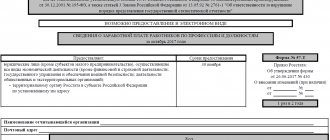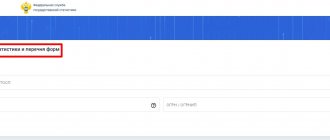Form P-1 statistics has been changed and, starting in 2022, it must be submitted on an updated form. What changes have occurred in the form? What are the current deadlines? Answers and links to the new form and sample for filling out the P-1 form in 2022 can be found in our material.
Also see:
- New form P-3 to Rosstat: form and sample filling from 2020
What changes has the P-1 form undergone in 2020?
Order of Rosstat dated July 22, 2019 No. 419 in Appendix No. 14 introduced a new form of form P-1.
You can download the P-1 form for free in 2022 using the direct link here:
FORM P-1
The procedure for filling out Form P-1 in statistics is given in the instructions of Rosstat Order No. 711 dated November 27, 2019 (hereinafter referred to as the Instructions).
There are few changes in the new P-1 form. They concern the list of those who must submit the P-1 form in 2022. We will provide the current list of respondents later in the article.
In addition, column D, where the OKEI product codes were indicated, was excluded from Section 5.
Current dates in 2022 for passing P-1
The deadline for submitting Form P-1 is indicated on its title page. The form is monthly and must be submitted every month – on the 4th working day after the end of the reporting period.
Since the deadline for submitting this form is not directly tied to the date, but depends on the distribution of days off at the beginning of the month, for convenience, we will put the deadlines for submitting the P-1 statistics form in 2022 into a separate table:
| REPORTING PERIOD 2022 | DEADLINE |
| January | February 6, 2022 |
| February | March 5, 2022 |
| March | April 6, 2022 |
| April | May 12, 2022 |
| May | June 4, 2022 |
| June | July 6, 2022 |
| July | August 6, 2022 |
| August | September 4, 2022 |
| September | October 6, 2022 |
| October | November 6, 2022 |
| november | December 4, 2022 |
| December | January 14, 2022 (estimated) |
Please note that not all sections of Form P-1 need to be completed in full every month. Lines 03, 04 and 05 of Section 1 of Form P-1 must be completed only at the end of the quarter. That is, in the report for March, June, September and December.
Let's look at the composition and provide instructions for filling out form P-1.
Filling out form P-1 for non-profit organizations in the 1C program: Enterprise Accounting ed. 3.0
Published 08/16/2021 09:12 Form P-1 “Information on the production and shipment of goods and services” - monthly report to Rosstat authorities. The form is quite new, it was approved by Rosstat order No. 411 dated July 24, 2020 (before this, the report was submitted using the old form). From June 1, 2022, the deadline for its submission has changed. Now the report must be submitted monthly on the 10th working day after the reporting period. That is, for July 2022, organizations must submit a report by 08/13/2021 inclusive. In this publication we will tell you how to fill out this report in the 1C program: Enterprise Accounting ed. 3.0.
Who should submit Form P-1?
Federal statistical observation form No. P-1 “Information on the production and shipment of goods and services” is provided by:
— legal entities (except for small businesses, credit organizations, non-credit financial organizations, organizations whose average number of employees during the two previous years does not exceed 15 people, including part-time workers and under civil law contracts, and during the two previous years the organization's annual turnover does not exceed 800 million rubles);
— legal entities (except for small businesses, credit organizations, non-credit financial organizations), regardless of the average number of employees and the volume of turnover of the organization, who are the holders of a mineral extraction license;
— legal entities (except for small businesses, credit organizations, non-credit financial organizations), regardless of the average number of employees and the organization’s turnover, registered or undergone reorganization in the current or previous year.
Non-profit organizations provide Form No. P-1 when producing goods and services for sale to other legal entities and individuals.
What is form No. P-1?
Form P-1 consists of a title page and five sections, in which indicators of sales of goods and services for the reporting period are summarized in tabular form and then detailed by type, OKVED codes, etc.
The title page indicates the name of the organization, postal address and OKPO code.
The first section reflects the amounts for general economic indicators. Amounts should be indicated excluding VAT and excise taxes. The data in the section is provided for the reporting (column 01) and for the previous (column 02) month.
In the second section, the indicators of the first section are deciphered - in the same way, in thousands of Russian rubles, indicating OKVED codes.
The third section reflects the turnover of wholesale, retail trade and catering. Amounts are indicated including VAT and excise taxes.
The fourth part of form P-1 is reserved for detailing information about cargo transportation and cargo turnover, if such functions took place in practice.
In the final fifth section, form P-1 specifies the presence and movement of each type: manufactured industrial products; valuables transferred to the population; property sold wholesale.
Nonprofit organizations typically complete only the first two sections.
Form No. P-1 can be filled out and submitted (if you have the 1C-Reporting service connected) directly from the 1C Accounting 8.3 program.
Filling out report No. P-1 in the 1C program: Enterprise Accounting ed. 3.0
In the program, the report can be found in the “Reports” - “1C-Reporting” - “Regulated Reports” section:
Click the “Create” button and look for the required form in the list that opens. This can be done by scrolling through the entire list, or you can use the search:
Double-clicking on the desired form will open a dialog box:
Having selected the period for which you need to submit a report, click the “Create” button. Form P-1 will open, which must be filled out.
Before you start filling out, you need to set up the form:
As a rule, for non-profit organizations the object of observation is page 21 “Products and services - according to individual OKVED”. We need to configure OKVED codes according to it.
For example, our non-profit organization leases a non-residential building that it owns.
In our case, it is necessary to select the OKVED code corresponding to this type of activity:
To this OKVED it is necessary to add the appropriate nomenclature - in our case, “Rent a building at the address...”:
When setting up the nomenclature according to OKVED is done, a check mark will be placed in the “Fill in” column:
Now form P-1 can be filled out automatically in the program by clicking the “Fill” button:
As mentioned above, non-profit organizations fill out the first two sections.
At the end, the report is signed by the manager, additionally indicating his contact information.
Save the completed report.
Further, if you are connected to 1C-Reporting, the report can be sent to Rosstat via electronic communication channels:
Author of the article: Anna Kulikova
Did you like the article? Subscribe to the newsletter for new materials
Add a comment
JComments
What is included in form P-1
The P-1 statistics form, as its name suggests, summarizes the data in value terms by quantity:
- shipped goods of non-own production;
- manufactured products;
- services provided.
The data is for the reporting month and the previous month. That is, you can see the dynamics of growth or decline in the short term.
Let's present the composition of form P-1 in the form of a diagram:
KEEP IN MIND
If an organization is required to report on Form P-1, but there is no data to fill out, it is still necessary to submit the form. In this case, only the title page will be completed. The remaining sections are handed in blank.
Completing 1 section
The first section should contain general indicators for production, shipment and sales. Amounts are paid excluding excise taxes and VAT.
- Line 01 – it does not include income received by the company from the sale of fixed assets, intangible assets, securities, inventories and currency;
- Lines 03 and 05 are filled out only in forms submitted for March, June, September, December;
- Line 05 contains the balances of purchased goods (for this you can use the turnover of account 41, taking the final balance on it).
How to fill out form P-1
Let's look at what data needs to be entered into the sections of form P-1. We will give only general cases. In more detail, what exactly needs to be indicated in a particular line, depending on the type of activity of the organization, can be read in the Instructions we mentioned at the beginning of the article.
Title page
The title must always be presented to everyone who is a respondent to Form P-1.
In the first sheet of form P-1, the fields traditional for statistical reporting must be filled out:
- name of the reporting month;
- name of the company submitting the report;
- postal address of the company;
- OKPO.
Section 1
The amounts of Section 1 of form P-1 are indicated in thousands of rubles, excluding VAT, excise taxes and other similar payments.
The data is filled in two columns - for the reporting month (column 1) and for the previous month (column 2).
Line 01 is intended to reflect shipped goods of own production.
This line doesn't show:
- targeted financing of the founder for the maintenance of the organization and the conduct of statutory activities - for NPOs;
- products of own production used for domestic consumption.
Lines 11 and 12 are extracted from line 01:
- goods, works, services that can be classified as innovative (line 11);
- goods related to nanotechnology (line 12).
Products are considered shipped, the fact of sale of which is confirmed by documents - a bill of lading, a certificate (for services). That is, data is entered into the report according to the documents, and not the fact of receipt of money for the shipped goods. We can say that the accrual method is used here.
Line 02 shows non-owned goods shipped. This may include not only goods purchased for resale, but also sold to inventory.
Fixed assets, intangible assets, securities and currency do not apply to shipped goods of non-own production for the purpose of filling out this line.
The rules for recognizing shipments are similar to the rules for line 01.
Lines 03, 04 and 05 are filled out only in reports falling on the last month of the quarter. They show:
| These lines are filled in only in reports for March, June, September, December | |
| LINE NUMBER | LINE NAME |
| Line 03 Section 1 | Remains of finished industrial products of own production at the end of the month |
| Line 04 Section 1 | Remains of finished agricultural products of own production at the end of the month |
| Line 05 Section 1 | Remaining goods for resale at the end of the month |
Lines 06 to 10 are intended to detail some indicators:
| LINE NUMBER | LINE NAME |
| Line 06 Section 1 | Products credited to fixed assets in the reporting period |
| Line 07 Section 1 | Construction and installation work performed on buildings and structures using self-employed methods during the reporting period |
| Line 08 Section 1 | Agricultural products included in fixed assets in the reporting period |
| Line 09 Section 1 | Own agricultural products transferred to its non-agricultural units |
| Line 10 Section 1 | Processed raw materials |
Line 13 reflects the total volume of orders for the supply of products in future periods, including for export (line 14).
At the end of Section 1 of Form P-1, it is necessary to indicate for information whether there were exports and imports to the organization during the reporting period.
Section 2
The amounts of Section 2, similarly to Section 1, are filled out in thousands of rubles, excluding VAT and excise taxes.
Section 2 deciphers line 01 of Section 1 in the context of each type of activity. It is necessary to enter the name of the type of activity and the corresponding OKVED2.
The sum of the lines of Section 2 of Form P-1 must be equal to line 01 of Section 1 for the corresponding period.
Section 3
Please note that this section, unlike Section 1 and Section 2, is filled in with amounts containing VAT and excise taxes.
Section 3 is intended to detail the turnover:
- retail trade (line 22), including:
- Own-produced goods sold to the population (line 23)
- Food products, including drinks and tobacco (line 24). Hence, in line 25, alcoholic beverages and beer are highlighted.
- wholesale trade (line 26);
- catering (line 27).
Section 4
In Section 4, it is necessary to show information about the transportation of goods, even if this does not relate to the main activities of the organization.
From the total volume of transportation and cargo turnover, it is necessary to highlight those carried out on a commercial basis. That is, Section 4 also includes cargo transportation for one’s own needs.
Not reflected in Section 4:
- transportation of non-commercial nature;
- technological transportation of goods without traveling on public roads;
- transportation by rented vehicles;
- transportation for research and geological exploration;
- transportation of passengers.
Section 5
Section 5 of form P-1 is filled out with data on production, shipment and balances by product name in accordance with the nomenclature determined by the territorial statistics body.
The columns are filled out depending on the type of product (exact instructions are given in the form itself):
- manufactured industrial products;
- goods sold to the public;
- wholesale goods
Completing the report is completed by indicating the position, surname and signature of the responsible person. You also need to fill in information about your phone number and email, and set the date the report was generated.
Composition of the form and filling procedure
The title page and 5 sections are the composition of the P-1 report.
The title page includes the name, address and OKPO of the organization.
Section 1
All figures are given without VAT.
When filling out the first section, please note that:
- Line 01 does not include income from the sale of fixed assets, intangible assets, inventories, currency, and securities;
- on line 02, sold goods previously purchased for resale are reflected regardless of whether money was received from the buyer;
- lines 03–05 need to be completed only in reports for March, June, September and December;
- line 05 reflects the balances of purchased goods (you can use the balance sheet for account 41, taking the final balance of the account).
- line 07 indicates the cost of construction and installation work that was performed for own consumption.
At the end of Sect. 1 you need to choose: whether or not there were exports and imports of services in the reporting period. Starting from the report for January 2022, this question will be replaced with another one - whether paid services were provided to the population.
Section 2
All section indicators are taken without VAT.
The data in this section is a detailed transcript of line 01 of section 1 and reflects information about the products (services) of its production, divided by type of activity (OKVED2).
The number of rows in the tabular part of section 2 corresponds to the number of OKVED codes used at the enterprise.
The sum of all lines of section 2 must be equal to the amount indicated in line 01 in the corresponding columns.
Section 3
All figures include VAT.
On line 22 you need to show the proceeds from the sale of goods to the public for personal needs - turnover from retail trade.
From the calculation on line 22 you need to exclude:
- goods received by employees as payment for labor;
- goods that did not meet the warranty period;
- travel and lottery tickets;
- real estate objects;
- coupons for all types of transport;
- telephone cards and express payment cards for communication services;
- goods sold through retail chains, legal entities and individual entrepreneurs.
In line 23 from line 22, the turnover of goods of own production sold to the population is highlighted. Starting from the January 2022 report, this indicator will be replaced by the turnover of goods sold online.
Lines 24–25 are filled in according to their name.
In line 26, organizations need to show revenue from the sale of purchased goods to organizations and individual entrepreneurs. Goods sold to the public are not included in line 26.
Line 27 reflects revenue from own culinary products sold to the population and purchased goods without culinary processing. This also includes sales to organizations and individual entrepreneurs for catering to the population.
Section 4
This section reflects information about the transportation of goods by car. It must be completed if your organization owned at least one truck, including pickups and passenger vans, during the reporting period.
Lines 29 and 30 are filled in in tons, and lines 31 and 32 in ton-kilometers.
Freight turnover is calculated in ton-kilometers.
Freight turnover = (weight of cargo on trip No. 1 × transportation distance on trip No. 1) + (weight of cargo on trip No. 2 × transportation distance on trip No. 2) + the product of the indicated indicators for each individual trip. The number of terms depends on the number of trips made.
Fill out and submit the P-1 form without errors and right now! 14 days of Externship as a gift for you.
Try for free