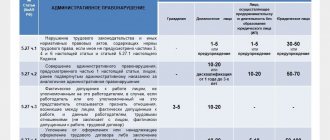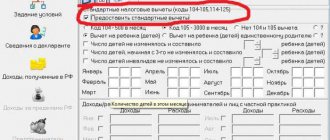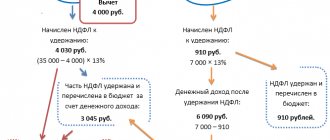Types of tax periods
According to paragraph 1 of Article of the Tax Code of the Russian Federation, the tax period is a period of time at the end of which the final tax base is determined and the final amount of tax is calculated, which must be transferred to the budget.
The specific tax period for each tax is established in Part 2 of the Tax Code (in the chapter devoted to the relevant tax). This period varies from a month to a year. The period of time at the end of which you need to calculate the total amount of the trading fee is called the taxation period, and the insurance premiums are called the settlement period.
Fill out, check and submit a new insurance premium calculation online for free
Title page
The title page of the declaration is filled out by taxpayers, except for the section “To be filled out by a tax authority employee .
When filling out the “Adjustment number” field, “0” is automatically entered in the primary declaration for the tax period; in the updated declaration for the corresponding tax period, the adjustment number must be indicated (for example, “1”, “2”, etc.).
“Tax period” field automatically indicates the year for the tax period for which the declaration is submitted, and also reflects the tax period code. Please note that the tax period for UTII is a quarter, so when filing a return for the first quarter, you need to select the code “21”, for the second quarter – “22”, etc.
When filling out the line “Submitted to the tax authority,” indicate the code of the tax authority to which the declaration is submitted, according to the certificate of registration with the tax authority. By default, the program enters the tax authority code specified in the payer’s registration card.
In the “By location (accounting)” , select a code, the list of which is given in the drop-down list. If the declaration is submitted by an individual entrepreneur at the place of residence, then code “120” is selected, if the declaration is submitted at the location of a Russian organization that is not the largest, then code “214” is selected, etc.
When filling out the “Taxpayer” , the full (without abbreviations) name of the organization is reflected, corresponding to that indicated in the constituent documents or the last name, first name, patronymic of an individual entrepreneur. By default, this detail is filled in in the program in accordance with the name (full name) specified in the taxpayer’s registration card.
Attention! The fields “Form of reorganization (liquidation)” and “TIN/KPP of the reorganized organization” are filled in only by those organizations that submit a declaration as legal successors.
In the “Form of reorganization (liquidation)” , select the reorganization (liquidation) code in accordance with the directory.
Next, in the “TIN/KPP of the reorganized organization” , the TIN and KPP that were assigned to the organization at the place where it was registered as a UTII payer before the reorganization are indicated.
When filling out the “Contact telephone number” , the taxpayer’s telephone number specified during registration is automatically reflected.
When filling out the field “On ____ pages”, indicate the number of pages on which the declaration is drawn up. The field value is filled in automatically and recalculated when the composition of the declaration changes (adding/deleting sections).
The field “with supporting documents or their copies on ___ sheets” reflects the number of sheets of supporting documents and (or) their copies (if any). Such documents may be: the original (or a certified copy) of a power of attorney confirming the authority of the taxpayer’s representative (if the declaration is submitted by the taxpayer’s representative), etc.
In the section of the title page “I confirm the accuracy and completeness of the information:” the following is indicated:
- 1 - if the document is submitted by the taxpayer,
- 2 - if the document is presented by a legal or authorized representative of the taxpayer.
In this case, the full name of the head of the organization or representative and details of the document confirming his authority are indicated.
Also on the title page, in the “I confirm the accuracy and completeness of the information” , the date is automatically indicated.
How is the tax period determined?
We have compiled data on the duration of periods for all taxes, as well as insurance premiums and trading fees, into a table.
| Length of period | Tax name | Article of the Tax Code of the Russian Federation |
| Month | Excise taxes | 192 |
| MET | 341 | |
| Gambling tax | 368 | |
| Quarter | VAT | 163 |
| Water tax | 333.11 | |
| UTII | 346.30 | |
| Trade fee | 414 | |
| Year | Personal income tax | 216 |
| Income tax | 285 | |
| Tax on additional income from hydrocarbon production | 333.53 | |
| Unified agricultural tax | 346.7 | |
| simplified tax system | 346.19 | |
| PSN (if the patent is issued for a shorter period, the tax period is the period for which the patent was issued) | 346.49 | |
| Transport tax | 360 | |
| Organizational property tax | 379 | |
| Land tax | 393 | |
| Property tax for individuals | 405 | |
| Insurance premiums | 423 |
Submit all tax returns online for free
Expenses and income of previous years
It is often forgotten that there are lines in the income tax return for unaccounted expenses and inflated income of the previous year.
So, if you need to correct a 2022 error, you should fill out lines 400 and 401 of Appendix No. 2 to sheet 02 of the declaration.
Errors in the tax base cannot be shown as losses from previous years. Line 301 of Appendix No. 2 to sheet 02 of the declaration is not used for these cases.
Read in the berator “Practical Encyclopedia of an Accountant”
How to fill out Appendix No. 2 to sheet 02 of the income tax return
What is the difference between tax and reporting periods
In accordance with paragraph 1 of Article of the Tax Code of the Russian Federation, a tax period may consist of one or more reporting periods. For example, it could be a month, two months, three months, etc., first quarter, second quarter, third quarter, half a year, 9 months. At the end of each reporting period, the taxpayer determines the interim base and contributes the amount of the advance payment to the budget.
As you can see, tax and reporting periods differ in the basis for calculating the amount that needs to be transferred at the end of the corresponding period of time. For the reporting period, this is a kind of “incomplete” base. It can be calculated based on actual data on income, expenses or payments for an intermediate period of time. Or it can be conditional, that is, determined based on data for previous periods or by calculation method. As for the tax period, the payment is always calculated based on the real financial result for the corresponding period of time.
REFERENCE
There may be situations where the final tax will be less than the advance payments made during the year. In this case, the taxpayer will have an overpayment, which can be returned or offset (Article of the Tax Code of the Russian Federation).
Submit an application for credit or refund of taxes (contributions) via the Internet Submit for free
How to fill it out correctly
The rules for filling out reporting forms are the same for all tax registers. Here are brief instructions for filling out advance payment form 1152028:
- All forms must be filled out in the required color only—black block font or handwritten in black, blue, or purple ink.
- Page numbering is continuous.
- The initial registers are numbered with the code “0—”. Correction forms are submitted with correction numbers in the order “1—”, “2—” and so on.
- Corrections using a proofreader are not allowed.
- Stapling paper that damages the integrity of the report is prohibited.
- Duplex printing is not available.
- All calculations are rounded. If the calculated value after the decimal point is less than 50 kopecks, then it is not taken into account. Indicators of 50 kopecks and more are rounded to the nearest sign - the ruble.
Let's imagine filling out the main sections in the form of a table.
| Section number | Section title | Filling procedure |
| — | Title page | All taxpayer registration information is entered. INN and KPP (they will be duplicated on each page of the report), full or short name (as in the Unified State Register of Legal Entities or Unified State Register of Individual Entrepreneurs), telephone number, responsible person. The title page also contains the details of the report itself - the period and year of submission, the adjustment number, the Federal Tax Service code and the coding of the place of registration. Information about the reorganization of the taxpayer is also displayed here. |
| 1 | Advance payment amount to be paid to the budget | In this section, the property tax payer accumulates all reporting data. OKTMO and KBK are indicated, by which the direction of movement of the contribution is determined, and the total value of the advance payment itself for the period. If the taxpayer conducts mutual settlements with various regional budgets, then the OKTMO group - KBK - the advance amount is filled in for each subject payment. |
| 2 | Calculation of the amount of advance tax payment in respect of taxable real estate | This section provides information for calculating the advance (the average annual value as of the 1st day of each subsequent month), sums up the average value of the property for the period, indicates the tax rate and calculates the advance for the reporting quarter. This section provides the coding, amount and cost of the benefit. |
| 2.1 | Information about real estate subject to tax at the average annual value | This block details information about taxable property. The OKOF code and the residual value of property assets at the end of the quarter are also indicated here. |
| 3 | Calculation of the amount of advance tax payment for the reporting period on a real estate property, the tax base for which is determined as the cadastral value | The third section calculates the advance payment based on the cadastral value. The code for the type of property and information, OKTMO, and cadastral details are determined. Then there is a direct calculation of the advance on the assessed value (the assessment value is multiplied by the tax rate). As a result, the calculated advance on the cadastral (page 090 of section 3) and average annual cost (page 180 of section 2) is summed up and entered in line 030 of the first section. |
Tax period codes for VAT
The following codes are used in the VAT declaration (Appendix No. 3 to the Procedure for filling out the declaration, approved by Order of the Federal Tax Service dated October 29, 2014 No. ММВ-7-3/ [email protected] ):
| 21 | I quarter |
| 22 | II quarter |
| 23 | III quarter |
| 24 | IV quarter |
| 51 | I quarter during reorganization (liquidation) of the organization |
| 54 | II quarter during reorganization (liquidation) of the organization |
| 55 | III quarter during reorganization (liquidation) of the organization |
| 56 | IV quarter during reorganization (liquidation) of the organization |
Also see “New VAT return form: how to submit reports for the first quarter quickly and without errors.”
Fill out, check and submit a new VAT return through Kontur.Extern Submit for free
VAT declaration
A declaration serves as reporting to the inspection body. It fills in the necessary data, records income and expenses in the books of purchases and sales. The deadline for submitting the document was previously indicated, until the 25th day of the month following the expiration date.
The tax interval is indicated in the form of codes that correspond to the time of the quarter. Depending on the number, he can be either the first or the fourth. The status of the organization is taken into account. There can be only two types of them: either a company that is still operating; or the process of reorganization or liquidation of the entrepreneur's work. The choice of numbers also depends on this. If the first option is installed, then the number will be 1. If the activity is terminated, then 2 is indicated.
Codes of tax periods according to the simplified tax system
The declaration under the simplified tax system uses the following codes (Appendix No. 1 to the Procedure for filling out the declaration, approved by order of the Federal Tax Service dated December 25, 2020 No. ED-7-3 / [email protected] :
| 34 | Calendar year |
| 50 | Last tax period for reorganization (liquidation) of an organization |
| 95 | Last tax period when switching to a different taxation regime |
| 96 | Last tax period upon termination of business activity |
Submit a free notification of the transition to the simplified tax system and submit a declaration under the simplified tax system via the Internet
Filling out a property tax return in 1C
Fill out the property declaration in the following order:
- Title page;
- Section 3 – tax on cadastral value;
- Section 2 – tax based on the average annual cost;
- Section 2.1 – information about objects taxed at the average annual cost;
- Section 1 – tax payable;
- Section 4 – information about movable property.
Let's look at filling out each section.
Title page
The property tax declaration is submitted to all Federal Tax Service Inspectors where the organization is registered as a payer of this tax:
- at the location of the organization - if the property is located on the territory at the location of the organization;
- at the location of a separate subdivision (SU) - if the property is located on the territory of a SE allocated for a separate balance sheet;
- at the location of the property - if the property is located outside the location of the organization and the OP on a separate balance sheet.
If an organization has notified the tax authority about the submission of a single declaration, then it is submitted from a separate division specified in the notification.
More information about the single property tax return
Almost all indicators of the Title Page are filled in automatically, including the TIN and KPP of the organization. Details in the yellow fields can be changed.
Please pay attention to filling out the fields:
- Adjustment number - the default value is set to 0 (primary document), if you are filling out an updated declaration, manually enter the chronological adjustment number.
- It is submitted to the tax authority (code) - the Federal Tax Service, where the declaration will be submitted.
- by location (accounting) (code) - select from the drop-down list if you are submitting a declaration at the location of the organization - 214 , for the largest taxpayers 213 ;
- at the location of the property - 281 , for property outside the location of the organization, including for the property of the OP;
- at the location of the legal successor - 215 , for the largest taxpayer 216 .
If the declaration is filled out on behalf of the legal successor, then fill in additionally:
- Form of reorganization (liquidation) (code) - select the appropriate one in the drop-down list;
- TIN/KPP of the reorganized organization - TIN and KPP of the organization before the reorganization.
Section 3
Section 3 is filled out by organizations for property taxed at cadastral value. The section is filled in completely automatically:
- dark green lines cannot be adjusted;
- light greens can be adjusted.
In Section 3, a separate sheet is filled out for each property subject to cadastre taxation.
All information for filling out section 3 is contained in the accumulation register Calculation of property tax (movements under the regulatory operation of the same name, carried out in December 2021).
The same information is reflected in the Property Tax Calculation Certificate for 2022.
Pay attention to filling out the lines:
- 010 OKTMO code - OKTMO, according to which the amount of tax must be paid;
- 090 Coefficient Kv - filled in if the organization owned the real estate for less than a year.
The coefficient is calculated:
In the declaration, the ownership coefficient is reflected as a decimal fraction, accurate to ten thousandths.
- 095 Coefficient Ki - filled in if the cadastral value or the effect of a tax benefit changed during the year.
Calculation of the utilization factor and its reflection in the declaration is similar to Kv.
The determination of the number of full months for Kv and Ki is the same. For example, the number of complete months of ownership of property is determined by the number of days in the month from which
- ownership arises;
- ownership rights are terminated.
If an organization owned an object for more than 15 days in the month of emergence (termination) of ownership, then it is considered a full month of ownership (clause 5 of Article 382 of the Tax Code of the Russian Federation).
Section 2
Section 2 reflects the calculated property tax on real estate, taxed at the average annual value. Section 2 is completely auto-complete.
Pay attention to the filling of the line:
- 010 OKTMO code - OKTMO according to which the tax amount must be paid.
Lines 020 to 140, the data for calculating the average annual cost can be deciphered by placing the cursor on any line and pressing the button.
The calculation of the tax amount is reflected in lines 150-260.
Pay attention to filling out the lines:
- 160 -170 — data on federal benefits or benefits of a constituent entity of the Russian Federation in the form of tax exemption;
- 200 — code of a tax benefit established by a constituent entity of the Russian Federation in the form of a reduction in the tax rate;
- 230-240 — data on regional benefits in the form of a reduction in the amount of tax payable.
Section 2 is completed:
- for each OKTMO code for which tax is paid to the Federal Tax Service accepting the declaration;
- for each tax rate;
- separately if you need to indicate several types of benefits for one line.
Section 2.1
Section 2.1 - information on each individual property, taxed at the average annual value. How many objects - so many sheets of Section 2.1.
Indicated:
- The object number code (line code 010) is a code from the list.
- Address of the real estate property... (line code 030) 03 was indicated in line 010 , the address of the real estate property will be filled in automatically from the OS card.
- Code OKOF 040 - filled in from the OS card;
- The residual value of fixed assets as of December 31, 050 is automatically filled in according to accounting data.
Section 1
Section 1 The amount of tax payable to the budget is automatically filled in using the Fill in Section 1 link based on the data in Sections 2 and 3 .
For each OKTMO code, the amount of property tax to be paid or reduced will be calculated.
Section 4
If an organization submits several property tax returns to different tax authorities, then Section 4 may be contained in only one of them. The specificity of filling out in the 1C program is that Section 4 is filled out in the declaration submitted at the location of the organization.
Section 4 reflects information on the average annual value of movable property in the constituent entities of the Russian Federation. In 1C 8.3 Accounting, Section 4 is filled in automatically.
Codes of tax periods for income tax
The following codes are used in the income tax return (Appendix No. 1 to the Procedure for filling out the declaration, approved by Order of the Federal Tax Service dated September 23, 2019 No. ММВ-7-3/ [email protected] ):
| 21 | first quarter |
| 31 | half year |
| 33 | nine month |
| 34 | year |
| 35 | one month |
| 36 | two month |
| 37 | three months |
| 38 | four months |
| 39 | five months |
| 40 | six months |
| 41 | seven months |
| 42 | eight months |
| 43 | nine month |
| 44 | ten months |
| 45 | eleven months |
| 46 | year |
| 50 | last tax period during reorganization (liquidation) of the organization |
Fill out and submit a new income tax return online Submit for free
Deadlines for payment and filing of declarations
Payers of income tax are all legal entities, with the exception of those who are subject to special tax regimes or are payers of tax on gaming business. In accordance with Art. 289 of the Tax Code of the Russian Federation, the deadline for submitting a tax return for income tax must be no later than March 28 of the year following the tax period.
Thus, submission of the corresponding declaration for 2021 is allowed until 28, 2022. The deadline for paying income taxes for 2022 will be March 28, 2022.
Advance payments and reporting within the year
Throughout the year, advance payments are made for the tax in question and reporting is provided. The frequency is described in the following table.
Table 1. Deadlines for paying corporate income tax and filing returns
| Payment method | Deadline for payment of advance payment and submission of report | Note |
| Based on the results of the first quarter, half of the year and 9 months. with advance payments monthly in each quarter |
| Common to organizations of any type and kind. |
| Based on the results of the first quarter, half of the year and 9 months. without payment of advance payments made monthly | Used by organizations:
| |
| Based on the results of each month, based on actual profits. | Every month, until the 28th | You will need to inform the Federal Tax Service by December 31 of the year before the tax period from which the transition to this system will be made |
A taxpayer who submits a report for 9 months makes advance payments for October, November, December during each of these months. The calculation takes into account the amount of income from sales. These do not include VAT and excise taxes for the fourth quarter. last year and I–III quarters. of the current tax period. If the specified limit is exceeded, the company pays advances monthly.
Tax period 34
Code 34 in most cases corresponds to a tax period equal to a calendar year. For example, this is the code that is entered in declarations for the simplified tax system, personal income tax and corporate property tax.
When filling out income tax reporting, you need to take into account the following nuance. In the annual return, code 34 is indicated by those taxpayers who submit returns quarterly. If the organization reports profit monthly, then the final declaration contains the number 46, which also indicates the year.
Section 1. Amount of tax to be paid to the budget
Section 1 is completed in relation to the amount of property tax payable to the budget at the location of the organization; the place where the permanent representative office of the foreign organization is registered with the tax authority; location of the real estate.
Section 1 is filled in automatically based on the information reflected in sections 2 and 3.
Line 005 indicates the taxpayer's characteristics:
- “1” - if the organization applied Government resolutions extending the deadlines for payment of advance payments established by regional laws due to COVID-19;
- “2” - if the organization applied regional laws that extended the deadlines for paying taxes and advance payments due to COVID-19;
- “3” - if the organization did not apply legal acts that, due to COVID-19, extended the deadlines for paying taxes and advance payments.
Each block of lines 007-040 reflects the following data:
- line 007 indicates the tax calculation indicator: “1” - if the tax (advance payments) is calculated on real estate objects related to the execution of the agreement on the protection and promotion of investments (SZPK);
- “2” - if the tax (advance payments) is calculated for objects not related to the implementation of the SZPK;
line 021 = ∑ page 260 section. 2 + ∑ page 130 sec. 3 according to the corresponding codes OKTMO, KBK and the sign of calculating tax amounts
line 030 = line 021 – (line 023 + line 025 + line 027) according to the corresponding OKTMO and KBK codes, provided that line 021 – (page 023 + page 025 + page 027) ≥ 0
line 040 = line 021 – (line 023 + line 025 + line 027) according to the corresponding OKTMO and KBK codes, provided that line 021 – (page 023 + page 025 + page 027)
If the successor organization submits a declaration for the last tax period and updated declarations for the reorganized organization, this section indicates the OKTMO code of the municipality in whose territory the reorganized organization (real estate) was located.
Codes for the accounting reporting period in 2022
In accounting, the reporting period is the period for which the organization must prepare financial statements (clause 4 of PBU 4/99). For annual financial statements, this period is the calendar year - from January 1 to December 31 inclusive. An exception applies to cases of creation, reorganization (except transformation) and liquidation of a legal entity (Clause 1, Article 15 of the Federal Law of December 6, 2011 No. 402-FZ “On Accounting”).
ATTENTION
In financial statements, data on periods is not coded, but is indicated by entering the date, month and year.
The form of the balance sheet (approved by order of the Ministry of Finance dated July 2, 2010 No. 66n) does not provide for coding the reporting period. Specific reporting dates are indicated on the title page and in the table with indicators, rather than period codes. In the same way, that is, without using codes, data on periods is filled out in the form of the Statement of Financial Results.
Prepare, check and submit financial statements to the Federal Tax Service via the Internet Submit for free
Section 2. Tax calculation based on average annual cost
Section 2 of the tax return is completed separately for each type of real estate.
When filling out section 2 in line 001 “Property type code”, you must select the appropriate code:
- in relation to real estate objects that are part of the Unified Gas Supply System - “01”;
- in relation to an object of real estate of a Russian organization that is actually located on the territories of different constituent entities of the Russian Federation or on the territory of a constituent entity of the Russian Federation and in the territorial sea of the Russian Federation (on the continental shelf of the Russian Federation or in the exclusive economic zone of the Russian Federation) - “02”;
- for property owned by a Russian organization and located on the territory of another state, the amount of tax on which was paid in accordance with the legislation of another state - “04”;
- for the property of a resident of a special economic zone in the Kaliningrad region - “05”;
- in relation to property located in internal sea waters, in the territorial sea, on the continental shelf, in the exclusive economic zone of the Russian Federation, the Russian part of the Caspian Sea bed and used in the development of offshore hydrocarbon deposits - “07”;
- in relation to main gas pipeline facilities and structures that are their integral technological part, gas production facilities, as well as helium production and storage facilities – “08”.
- in relation to public railway tracks and structures that are their integral technological part - “09”;
- in relation to main pipelines, energy transmission lines, as well as structures that are their integral technological part - “10”;
- in relation to real estate items recorded on the balance sheet of the organization - a participant in the FEZ in Crimea and Sevastopol - “14”.
In all other cases, on the line “Property type code”, o.
Line 002 indicates the sign of the organization’s conclusion of the SZPK:
- “1” - if section 2 is completed for real estate objects related to the execution of the SZPK;
- “2” - if section 2 is filled out for objects not related to the implementation of the SZPK.
Line 010 indicates the code in accordance with the All-Russian Classifier of Municipal Territories (OKTMO), according to which the amount of calculated tax is payable. When filling out this line, the code is selected from the classifier. You can find out your OKTMO code using the electronic service of the Federal Tax Service “Federal Information Address System” (https://nalog.ru, section “All services”).
Further in this section, you must indicate the budget classification code ( KBK ), in accordance with which the organization must transfer the tax. This code is selected from the code book. It should be noted that different BCCs apply to property that is and is not part of the Unified Gas Supply System.
The corresponding lines 020 - 140 in columns 3 and 4 reflect information about the residual value of fixed assets for the tax period as of the 1st day of each month of the tax period and at the end of the tax period (as of December 31).
Thus, column 3 of this section indicates the residual value of fixed assets for the tax period for tax purposes, and column 4 indicates the residual value of preferential (tax-exempt) property.
Line 150 indicates the automatically calculated average annual value of real estate for the tax period. It is calculated as the quotient of dividing by 13 the sum of values in column 3 lines 020 – 140 , i.e.:
page 150 = ∑ page 020-140 gr. 3/13
Line 160 indicates the tax benefit code. It is selected from the code book.
For benefits established by the law of a constituent entity of the Russian Federation in the form of a reduction in the tax rate (benefit code 2012400), in the form of a reduction in the amount of tax payable to the budget (benefit code 2012500), as well as for benefits with codes 2010501-2010508, line 160 is not filled in.
The second part of the indicator on line 160 is filled in only if the first part of the indicator indicates the benefit code 2012000. In the second part of the indicator, you must sequentially indicate the number, paragraph and subparagraph of the article of the law of the subject of the Russian Federation, in accordance with which the benefit is provided. For each of the indicated positions, four sign spaces are allocated. Moreover, if the corresponding attribute has less than four characters, the free spaces to the left of the value are filled with zeros. For example, if the corresponding benefit is established in clause 15.2, clause 2 of Art. 5 of the law of the subject of the Russian Federation, then on line 160 it is indicated:
| 2 | 0 | 1 | 2 | 0 | 0 | 0 | / | 0 | 0 | 0 | 5 | 0 | 0 | 0 | 2 | 1 | 5 | . | 2 |
If the organization does not have benefits, then this line is not filled in.
Line 170 shall indicate the average annual value of non-taxable property for the tax period, calculated as follows:
page 170 = ∑ page 020-140 gr. 4/13
Line 180 is filled in only if in section 2 on the line “Property type code” there is o. In this case, in this line you need to indicate the share of the book value of the real estate property on the territory of the corresponding constituent entity of the Russian Federation, the federal territory "Sirius" (in the form of a simple proper fraction).
Line 190 automatically calculates the tax base as:
1. When filling out section 2 from the line “Property type code” :
page 190 = (page 150 - page 170) * page 180
2. When filling out section 2 with other marks on the line “Property type code” :
page 190 = page 150 - page 170
Line 200 is filled in by organizations using the benefit in the form of a reduction in the tax rate (benefit code 2012400). This code is selected from the directory. For a benefit with code 2012400, the second part of the indicator sequentially indicates the number, clause and subclause of the article of the law of the constituent entity of the Russian Federation, in accordance with which the corresponding benefit is provided. Line 200 is filled in the same way as line 160 .
If the organization does not have a tax benefit in the form of a reduced rate for this property, then line 200 is not filled in.
Line 210 indicates the tax rate established by the law of the constituent entity of the Russian Federation for this organization for the relevant property (types of property). By default, section 2 of the declaration reflects the value on line 210 equal to 2.2%. If the law of a constituent entity of the Russian Federation on property establishes a benefit in the form of a lower tax rate, then line 210 reflects the tax rate taking into account the benefit provided (reduced tax rate). Section 2 is completed separately for each tax rate applied by the taxpayer.
If the line “Property type code” is o, line 210 indicates:
- tax rate of 0% when reflected on line 160 of tax benefit code 2010401;
- tax rate in the amount established by the law of the Kaliningrad region, reduced by 50%, when reflected in the tax benefit code line 2010402.
Line 215 indicates the KZh coefficient in relation to public railway tracks first registered as fixed assets, starting from January 1, 2022.
Line 215 is filled in if the “Property type code” contains o.
Line 220 reflects the automatically calculated amount of tax for the tax period. It is calculated as follows:
- when filling out section 2 with property code “09”:
page 220 = page 190 * page 210 / 100 * page. 215 - when filling out section 2 with other property codes:
page 220 = page 190 * page 210 / 100
Lines 230 and 240 are filled in in case of write-off of tax (advance payment) for the period of ownership of the object from April 1 to June 30, 2022 and (or) the law of a constituent entity of the Russian Federation establishes a tax benefit for certain organizations in the form of a reduction in the amount of tax payable to the budget.
When an organization is exempt from paying tax (advance payment), one of the tax benefit codes is selected of line 230 If an organization is exempt from paying tax (advance payment) and at the same time has the right to a regional benefit, then in the first part of line 230 one of the codes is indicated: 2010505-2010508, and in the second - the number, paragraph and subparagraph of the article of the law of the subject of the Russian Federation, in accordance with which the corresponding benefit is provided. In this case, the indicator is filled in similarly to line 160 . If the organization does not have these benefits, then this line is not filled in.
Line 240 indicates the amount of tax benefit that reduces the amount of tax payable to the budget (including taking into account the amount of the advance payment for the period of ownership of the taxable object from April 1 to June 30, 2022).
If the first part of line 230 only a tax benefit established by the law of a constituent entity of the Russian Federation in the form of a reduction in the amount of tax payable to the budget (benefit code 2012500), the second part reflects the number, clause and subclause of the article of the law in accordance with which the benefit is provided . In this case, the indicator is filled in similarly to line 160 .
Line 240 indicates the amount of the tax benefit.
For example, if the law of a constituent entity of the Russian Federation establishes a benefit in the form of payment to the budget of 60% of the amount of calculated tax, then the value on line 240 should be calculated as follows:
page 240 = page 220 * (100 - 60) / 100
Line 250 shall indicate the amount of corporate property tax paid outside the territory of the Russian Federation, in accordance with the legislation of another state, in respect of property owned by a Russian organization and located on the territory of that state.
Line 250 is filled out by organizations that have selected “Property Type Code” in line 001 .
Line 260 reflects the automatically calculated amount of tax payable to the budget for the tax period. It is calculated as follows:
- when filling out section 2 with property code “04”:
line 260 = 0, if line 250 ≥ line 220 – line 240 line 260 = line 220 – line 240 – line 250, if page 250 - when filling out section 2 with other property codes:
page 260 = page 220 – page 240
If the calculated value on line 260 is less than zero, then a zero value is indicated.
To fill out section 2 in relation to another category of property, you need to create another section 2. To do this, the program provides the option “Add page” .