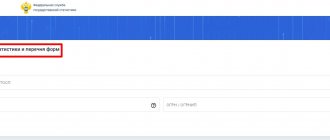Why do we need a form?
The report is submitted to summarize information on the availability and structure of fixed assets used in the activities of the enterprise.
The form and instructions for filling out Form 11 (statistics) 2022 were developed by Rosstat order No. 384 dated July 15, 2020. The size of non-current assets is one of the key indicators that are of interest to investors and other persons interested in receiving income from the company’s activities. Government authorities request such information to assess the risk of uncollectible debt to creditors and the budget in cases of bankruptcy. In contrast to the balance sheet data, Form 11 (statistics) on fixed assets contains detailed information about the structure, value and age of the company’s non-current assets.
Who submits Form 11 and when?
Form 11 (short) “Information on the availability and movement of fixed assets (funds) of non-profit organizations” is intended for all legal entities of any form of ownership and type of economic activity that relate to non-profit organizations - state and municipal institutions, private institutions, public institutions, charities and other funds, associations and unions of legal entities.
For commercial organizations there is also a report on fixed assets - Form 11 without abbreviations, which includes information about fixed assets and other non-financial assets.
Non-profit organizations submit a report every year. The 2020 form must be submitted to the territorial body of Rosstat by April 1, 2021.
The place where the report is submitted varies depending on the conditions:
- If the organization has separate divisions in other constituent entities of the Russian Federation, prepare a separate report for each division from another constituent entity of the Russian Federation or make a consolidated report for all divisions and submit it to the territorial body of Rosstat at their location. Submit a separate report for a legal entity without divisions at the location of the head office.
- If the organization has fixed assets in two or more constituent entities of the Russian Federation, submit a separate form for each subject in a similar manner.
- If separate units operate outside the Russian Federation, do not include data on them in the form.
Submit your reports to Kontur.Accounting. The system will generate reports to the tax authorities and funds based on accounting data, and you will fill out reports to Rosstat yourself in the service. Sending via the Internet.
Form 11 (short) in 2022
By Order of Rosstat dated July 15, 2020 No. 384, a new form 11 (short) was approved, which is used starting with reporting for 2018.
Form 11 (short) valid in 2022
Changes have been made to the form and procedure for filling out the form for 2022.
Section 1
In paragraph 12 of the instructions for filling out the form, a table of correspondence between OKOF codes and the name of the indicator (column A) and line number (column B) was added. Now it will be easier to check the correct distribution of objects among the rows of the section. Also in this section it was clarified that the amount of costs incurred does not need to be taken into account when filling out column 4, which reflects the increase in the full accounting value due to the creation of new value through the completion, modernization, reconstruction of existing fixed assets.
Also, a control ratio was added to this section: if the indicator in column 6 is greater than 0, then the indicator in column 12 should be greater. That is, if during the reporting year the full accounting value decreased due to the liquidation of fixed assets, then depreciation on liquidated fixed assets cannot be equal to zero.
Section 2
Now the second section is filled out only for fixed assets distributed by type of economic activity. There is no longer any need to reflect general indicators for all objects. Also, in paragraph 13 of the instructions for filling out the form, a table of alphabetic and digital codes of types of economic activity according to OKVED2 was added. This will make it easier to fill out column G.
There was also a new control ratio. It is exactly the same as for section 1.
Section 4
The table from the fourth section now looks different. However, its essence has remained virtually unchanged. The graphs were renamed and swapped. Now column A is the OKPO code or identification number. At the same time, it was clarified that OKPO is indicated for a legal entity without territorially separate divisions, and the identification number is for a territorially separate division and head division. If the company does not have indicators that are reflected in the form, Rosstat can only be notified about this by sending an empty report form. It must include a completed title page and the required signatures, all other sheets are not filled in even with zeros and dashes. The corresponding information letter is not sent from the report for 2022.
Instructions for filling
Title page (page 1)
Fill in the name of the organization, postal address and OKPO code.
Page 2-3
These pages contain basic information about the value of non-current assets. Before filling out Form 11 (statistics), create balance sheets for accounts 01, 08, 02 for the past year.
In columns 4-5 you should indicate how much the value of fixed assets increased in the reporting year, and from what sources this increase occurred. The data is filled in by depreciation groups (buildings, structures, machinery and equipment, etc.). Typically this value corresponds to the credit of account 08 for the reporting period.
In gr. 9 indicates the full accounting value of fixed assets, and in gr. 10 - value from the balance sheet (account 01). Columns 11 and 12 reflect the amount of depreciation accrued on the credit of account 02.
Page 4
Here difficulties arise only with determining the letter code. Its value is taken from the instructions for filling out f. 11 (order No. 384).
Page 5
To correctly fill out this section, information about the age of each asset is required. This data is contained in object passports or in commissioning certificates (form OS-1). You need the year of manufacture of each object. Calculate the average age of fixed assets for Form 11 by calculating the arithmetic average: add up the age of all objects for each group and divide this amount by their number.
Page 6
On the last page, indicate the cost of objects for which depreciation is not charged, and the average annual full accounting value, determined by the formula:
COps = (½ Ong + O2 + O3 + O4 + O5 + O6 + O7 + O8 + O9 + O10 + O11 + O12 + ½Okg) / 12,
Where:
- SOPS - average annual accounting value of objects;
- ½ Ong and ½Okg - half of the amounts of the accounting (residual) value of objects at the beginning and end of the period;
- O2 + O3... + ....O11 + O12 - the cost of objects at the beginning of each month of the reporting year.
What are the filling rules?
The statistical report is drawn up on 6 sheets. The form consists of a title page and 5 sections. The procedure for filling out is given in Rosstat orders No. 421 dated July 15, 2021 and No. 844 dated November 29, 2021.
Step-by-step instructions on how to fill out form No. 11 in the federal statistical observation for respondents:
Step 1. Design the title page. Enter the following information:
- reporting year (the deadline for submission is specified automatically);
- respondent's name and postal address;
- OKPO.
Step 2. Prepare Section I. It provides the structure of the organization's fixed assets and non-financial assets. Please indicate:
- change in the full book value due to revaluation in the format + (changed) or - (did not change);
- increase in book value (receipt of funds);
- reduction in book value (disposal of assets);
- availability of fixed assets at full accounting cost;
- availability of funds at residual value;
- depreciation accrued for the year;
- accrued depreciation;
- depreciation of liquidated fixed assets;
- preferential accounting cost: 1 (current), 2 (full), 3 (residual).
Step 3: Complete Section II. It must reflect information similar to Section I, only generalized by type of economic activity.
Step 4: Create Section III. In this part, reflect the availability and average age of assets.
The formula used to calculate the average annual value of funds for Form 11 on the movement of fixed assets to Rosstat:
Step 5: Complete Section IV. Mark the assets that were not subject to depreciation. Then create section V. Reflect the average annual total cost of accounting for fixed assets.
Step 6. Before sending the statistical report, check the control ratios for Form 11 (statistics): the necessary list is in paragraph 10 of the Instructions for filling out Form 11 from Order No. 421. In addition, the correct ratios are indicated in the form itself. In Section I, line 01 is the sum of the following lines:
- 02;
- 04;
- 05;
- 08;
- 09;
- 13;
- 14.
Step 7. Sign the completed and verified statistical report with the manager or responsible person, indicate the date and contact information.
How to send a report to the statistical authorities
The report is submitted in paper form in person or by a valuable letter with a list of attachments. But most organizations use an electronic format, which has several advantages:
- speed of data transfer;
- timely notification of possible errors;
- automatic checking of control ratios.
Independent verification of control ratios for Form 11 (statistics) is carried out according to the table given in paragraph 10 of Order No. 384. In particular, in section I, the value on page 01 is equal to the sum of lines 02, 04, 05, 09, 13 and 14. And the value in gr. 11 is the difference between columns 9 and 10.
Who delivers it and when?
Order No. 421 approves the list of those who take 0602001: among the mandatory respondents are legal entities. The type of ownership, organizational and legal structure and economic activity do not affect the obligation to submit a statistical report. If an organization has separate divisions, then they report separately - at their location.
IMPORTANT!
SMEs do not submit Form 11 (statistics) 0602001 at the end of the year. Non-profit organizations submit information on special form 11 (short).
The deadline for submitting report 0602001 has been changed (Rosstat order No. 925 dated December 17, 2021). Now the annual form 11 according to statistics is sent from February 15 to April 1 of the year following the reporting year. For 2022 we report from 02/15/2022 to 04/01/2022.
ConsultantPlus experts discussed how to fill out Form No. 11 for 2021. Use these instructions for free.
Features of submitting forms 11 for different enterprises
The list of legal entities whose responsibilities include filling out form 11-statistics is presented in the instructions for each form.
So, Form 11 is submitted, as mentioned above, by all legal entities (except NPOs and SE), including those who have chosen the simplified taxation system. Unitary and state-owned enterprises, if they are granted the right of economic management or operational management of the PF, report in Form 11 (short). In addition, consumer cooperation organizations whose main activities are costly in nature (for example, gardening, country, housing, housing-construction cooperatives) report in a short form.
If an enterprise is declared bankrupt and bankruptcy proceedings are underway against it, it is obliged to submit statistical reports in Form 11 until an entry about its liquidation is made in the Unified State Register of Legal Entities.
If the enterprise is newly created, then it fills in the data that appeared during the period of its management during the reporting year. At the same time, it should show the absence of PF at the beginning of the year. The same rule applies to companies that have undergone reorganization, in terms of reporting for part of the year after completion of this procedure.
Results
Form 11 is a document submitted annually to Rosstat by legal entities not related to NPOs or SMPs. It records information about the fixed assets of the organization and its territorial divisions. Its complementary report is Form 11 (transaction), reflecting information about transactions with fixed assets carried out on the secondary market.
About statistical form 11 (short), submitted by non-profit organizations, read the article “Procedure and sample for filling out form No. 11 short (nuances).”
You can find more complete information on the topic in ConsultantPlus. Free trial access to the system for 2 days.
Sections 1 and 2 (information about the availability and composition of the OS)
Section 1 of Form 11 is a table. It records indicators that correlate with numbers reflecting:
- adjustment of the full accounting value of the object as a result of revaluation as of the end of the reporting period or as a result of a decrease in the value of assets;
- increase or decrease in the total accounting value of the object;
- availability of the object at the end of the year at full accounting value, adjusted for revaluation, which was carried out at the end of the reporting period, as well as adjusted for impairment of assets;
- availability of the object at the end of the year at the residual book value, adjusted for revaluation, which was carried out at the end of the year, as well as adjusted for impairment of assets;
- accounting depreciation of fixed assets accrued during the reporting year;
- depreciation of fixed assets;
- accounting depreciation, which relates to liquidated fixed assets.
These indicators are presented both in relation to all fixed assets available during the reporting year, and broken down into groups represented by real estate, machinery and equipment, inventory, plantings, working and productive livestock, and intellectual property.
In section 2, information from line 01 of section 1 is detailed by type of activity in which it is used: in line 15 by the total amount, in lines 16-18 by type of activity. If there are more than three businesses, lines 18-1, 18-2, etc. are filled in.
For step-by-step instructions on filling out Form 11 for 2022, see ConsultantPlus. To do everything correctly, get trial access to the system and go to the Ready solution. It's free.
Filling out Form 11 according to instructions: structure of the reporting document
Form 11 consists of:
- from the title page;
- section 1, which includes information on the availability and structure of fixed assets of the reporting company, changes in their accounting value and depreciation;
- section 2 with information on the availability and movement of the company’s fixed assets by type of activity;
- Section 3, with additional information about the OS, incl. about their average age;
- section 4 with information about fixed assets for which the company does not charge depreciation;
- Section 5, devoted to information about the operating system in separate divisions of the company.
At the end of the document, the full name and position of the company employee authorized to submit reports to Rosstat, his contact information (telephone and email), and his signature are indicated.
Is there liability for failure to provide information?
Respondents are financially responsible for late submission or non-submission of the report. If you violate deadlines or fail to submit a mandatory statistical report, the department will impose a fine (Article 13.19 of the Code of Administrative Offenses of the Russian Federation):
- for an official - from 10,000 to 20,000 rubles;
- for a legal entity - from 20,000 to 70,000 rubles.
For a repeated violation, fines will increase to 30,000–50,000 rubles for an official and to 100,000–150,000 rubles for a legal entity.
Deadlines for submitting attachments to Form 11
Submission of Form 11-statistics (general) is mandatory for all companies except non-profit organizations, small and micro enterprises. If the company does not have indicators for the reporting year, then it must still submit a form with zero values or send a letter explaining the lack of activity to the territorial bodies of Rosstat.
The deadlines for submitting Form 11-statistics (both full and short) are established by Rosstat order No. 382 dated July 4, 2019. The deadline for submitting the report is April 1 of the next year. The form is annual, that is, submitted once a year. Those who do not submit the form before this deadline will face sanctions provided for in Art. 13.19 Code of Administrative Offenses of the Russian Federation.
The application to Form 11-statistics (transaction) is submitted before June 30 of the year following the reporting year. Form 11 (transaction) provides information on sales made on the secondary market and on all transactions for the lease of fixed assets (hereinafter referred to as FFA) performed by the respondents.
Innovations in form 11
By Order of Rosstat dated July 4, 2019 No. 382, new forms of statistical reporting were introduced, starting with reporting for 2022. The order contains the following forms:
- form 11;
- Form 11 (short);
- Form 11 (transaction).
Instructions for filling out these forms were approved by Rosstat Order No. 717 dated November 29, 2019 (hereinafter referred to as the Instructions).
Forms 11 have undergone the following changes:
- In the full version, new columns appeared in Section 1 and the report structure was slightly changed (new sections were highlighted and added).
- In the summary section 1, new columns have appeared and information has been regrouped into sections.
- Form 11 (Transaction) has added or deleted some columns. The list of respondents has been clarified: now there is no need to submit a report not only to micro, but also to all small enterprises.