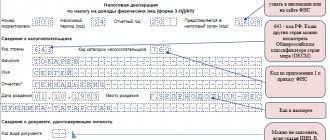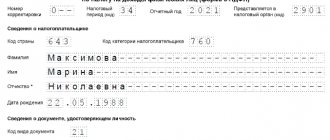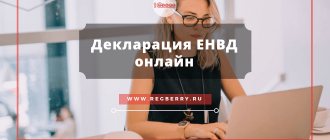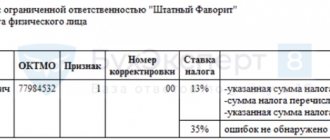Who is required to fill out and submit the 3-NDFL declaration
Responsibilities for filling out and submitting the 3-NDFL declaration in 2022 are not assigned to all individuals, but only to those who:
- engaged in entrepreneurial activity in 2022;
- received income from which personal income tax was not withheld by the tax agent;
- sold his property - an apartment or a car;
- won the lottery.
Other cases of mandatory reporting are listed in Art. 228 Tax Code of the Russian Federation.
Individuals claiming property, social and other deductions can also fill out a declaration and send it to the tax authorities, but on a voluntary basis.
Note! For reporting for 2022, Form 3-NDFL must be completed on an updated form, approved. by order of the Federal Tax Service dated October 15, 2021 No. ED-7-11/ [email protected]
ConsultantPlus experts told us what has changed in the form. Get free demo access to K+ and go to the Review Material to find out all the details of the innovations.
A declaration can be submitted to the Federal Tax Service:
- On paper (the form is filled out manually or using a PC and then printed on a printer):
- personally;
- through a representative (in this case, you will need a power of attorney to represent the interests of the taxpayer);
- Russian Post (with a description of the attachment).
- In electronic form via telecommunication channels, for example through the taxpayer’s personal account (PA) on the Federal Tax Service website.
We will find out further how to fill out 3-NDFL online in LC.
How to submit a tax return through State Services
Since we are talking about taxes, the declaration is sent to the Federal Tax Service; this can be done in the following ways:
- contact a specialized company that will pay 3-personal income tax, which the citizen will bring to the Federal Tax Service;
- fill out the declaration yourself and submit it to the Federal Tax Service in person;
- fill out the declaration yourself and send it to the Federal Tax Service online. And this can be done through State Services.
To completely remotely prepare and submit a tax return through State Services, an electronic signature is required. Without it, you can only draw up a document.
How to draw up and submit a declaration online through State Services:
1. Go to the state portal using your credentials and find the desired section through the search - Filing tax returns. Check the box that you want to create and send a declaration online and click the “Get service” button.
2. The system will first warn that in order to send a declaration online through State Services, a citizen needs an electronic signature. After agreeing with this, the system opens a page where there is a link to the Legal Entity Taxpayer program:
3. State services redirect the applicant to the Federal Tax Service website, from where the Taxpayer Legal program is downloaded. It is through this that the citizen will generate a declaration and then upload it to the State Services.
4. Install the program on your device and open it. The installation process takes 10-15 minutes. After you indicate your data in the program, then click on the 3-NDFL section, a window will open where you need to click on the “Create” button.
5. Open your tax return. The previously specified taxpayer data will already be entered into it. All you have to do is fill out the other sections yourself directly in the program.
6. The document is ready to be sent. Now you need to go back to the State Services portal in the section for filing declarations and upload the document. The client agrees with the processing of data and signs the request with his electronic signature.
The document is immediately sent to the Federal Tax Service. There is no need to visit the tax authority, since the application is certified by an electronic signature.
The tax return is submitted by April 30, and the tax indicated in it must be paid by July 15 of the same year.
What programs are there for filling out 3-NDFL online and where to download them
Various websites on the Internet offer users to fill out the 3-NDFL declaration online and help with sending it to the inspectorate. However, trust only proven programs and sites.
On the official website of the Federal Tax Service, you can download the “Declaration 2021” program to fill out 3-NDFL in 2022. With its help, data from documents is entered, after which it automatically calculates all the required values, checks the correct application of deductions and the tax amount. In this program, the declaration is generated in the required format for submission to the tax authority or printed for paper version.
As we noted above, it is also possible to issue a report in the Personal Account on the Federal Tax Service website or through Gosuslugi. Here you can upload an electronic version of the report, filled out in other programs, for example in the same “Declaration”, or you can enter data online directly into your personal account, and then create a document there for sending and send it to controllers.
How to submit a 3-NDFL declaration on the government services website
Filing a 3-NDFL declaration through LKN - government services is available in the following options:
- generating and sending a report online;
- sending a declaration completed in a separate program via the website;
- registration with the tax office for personal submission of the 3-NDFL declaration.
Filing a declaration using the first two methods requires signing the report with an enhanced non-qualified signature, which can be generated directly on the website. Such a signature, according to clause 3 of Art. 5 of the law dated 04/06/2011 No. 63-FZ, allows:
- determine the details of the person who signed the document;
- detect if changes were made to the document after it was signed.
Read more in the material “What is an unqualified electronic signature?”
Both options allow you to attach scans of all supporting documents in electronic format.
You can fill out the declaration online either again or by copying data from previously submitted 3-NDFL reports. You can also save your draft at any time so you can return to it later.
To fill out the 3-NDFL declaration using third-party resources, the government services website recommends using the “Legal Taxpayer” program, which can be downloaded from the tax office website. But it is permissible to use any other software that can ensure data upload in an acceptable format.
After completing the online declaration filing procedure, you will receive a message from the tax office about file registration. The notification will serve as confirmation of the filing of 3-NDFL.
A message about the completion of the desk verification of the declaration will be sent to your personal account, as well as to the email specified in your profile. After completing the check, you can submit an application for a tax refund in the same way - through the LKN website, if the declaration was submitted in order to claim rights to a tax deduction.
Filling out 3-NDFL online: example
The following sections of the declaration must be completed and submitted:
- title page;
- section 1;
- section 2.
Everything else is completed if the data is available, because, as we have already said, the declaration is submitted for a variety of reasons and for each of them it is necessary to fill out the corresponding parts of the report.
Based on the example, we will fill out the 3-NDFL declaration in the personal account of the taxpayer registered on the State Services website.
Fedotov A.A. On January 23, 2022, he sold the apartment to Semenov B.B. for 3.5 million rubles. The cadastral value of the apartment is estimated at 5.2 million rubles. The apartment was bought by Fedotov in August 2022 for 3.3 million rubles. Since the property ownership period of 5 years has not been exceeded, the seller will have to submit a 3-NDFL declaration to the tax authorities and pay tax.
Fedotov decided to fill out the declaration and submit it through the taxpayer’s personal account on the Federal Tax Service website. Let's help him with this.
FAQ
Is it possible to fill out a declaration on State Services and send it to the Federal Tax Service?
No, within the framework of State Services only, a declaration cannot be generated and sent. The document is generated using the Taxpayer Legal Entity or Declaration programs, which are downloaded from the Federal Tax Service website. After filling out the declaration, you can send it to the Federal Tax Service through State Services if you have an electronic signature.
What if I don’t have an electronic signature?
Then filing a declaration through the State Services portal will be impossible. You can generate a document through the Declaration program, print it and submit it to the Federal Tax Service in person or by mail.
When do you need to submit a declaration?
3-NDFL for the past year is sent before April 30 of the current year.
What happens if you are late in filing your return?
In this case, the taxpayer will face a fine of 5% of the tax amount every month. In this case, the total amount of the fine cannot be less than 1000 rubles and more than 30% of the amount of tax due for payment.
How much does it cost to submit a declaration through State Services?
The sending of 3-NDFL to the Federal Tax Service through State Services is free, you do not need to pay a fee. There may be a fee only if you ask a third party or company for help in preparing the declaration.
Sources:
- Government services: Filing tax returns.
- Federal Tax Service: I want to submit a declaration and pay income tax.
about the author
Irina Rusanova - higher education at the International East European University in the direction of "Banking". Graduated with honors from the Russian Economic Institute named after G.V. Plekhanov with a major in Finance and Credit. Ten years of experience in leading Russian banks: Alfa-Bank, Renaissance Credit, Home Credit Bank, Delta Credit, ATB, Svyaznoy (closed). He is an analyst and expert of the Brobank service on banking and financial stability. [email protected]
Is this article useful? Not really
Help us find out how much this article helped you. If something is missing or the information is not accurate, please report it below in the comments or write to us by email
Filling out 3-NDFL in the taxpayer’s personal account program
Fedotov A.A. logged into the taxpayer’s personal account through the State Services website. He logged in to it in advance and confirmed his identity at the nearest MFC.
The title book contains information about the individual; it will be filled in automatically based on the account information on the State Services. Fedotov needs to select an inspection code, a year, and when he reports for this year; indicate that he is a resident and a taxpayer.
To fill out information about income, Fedotov will indicate the sale price of the apartment, as well as its cadastral value. The program will compare the full sales value and the cadastral value, taking into account a reduction factor of 0.7, and based on this information, fill out the calculation in Appendix 1. As income, Fedotov will select the cadastral value multiplied by 0.7 (5.2 × 0.7 = 3 .64 million rubles), since this figure is higher than the sales price of 3.5 million.
The figure is 3.64 million rubles. transferred to Appendix 1.
Fedotov’s expenses include the purchase price of the apartment, since he kept all the documents confirming its purchase. The value is 3.3 million rubles. the program will display in Appendix 2.
For Appendix 1, you need to fill out information about the source of income, i.e. about Semenov B.B.
Tax calculation and submission of declaration
So, all the data for calculating the tax has been entered. The program automatically displays the result and shows that the tax payable is 44.2 thousand rubles.
This amount is displayed:
- in section 2, which provides the calculation of tax based on income from Appendix 1 and expenses/deductions from Appendix 6;
- Section 1, which contains information about the BCC, OKTMO and the amount of tax payable to the budget.
The declaration has been generated, now it needs to be saved.
The saved version can be printed in .pdf format, or you can send it to the tax office without printing it.
To send the report, it is signed with a non-qualified signature by entering a password.
Filling out a report online has its advantages: you don’t need to think about which line of the declaration this or that indicator belongs to - the program itself fills it out line by line, based on the data entered by the taxpayer.
Results
Declaration 3-NDFL must be submitted by persons conducting business activities, receiving income from which the tax agent does not withhold tax, who sold their property during the reporting year, and in other cases. Those who want to exercise the right to deduct certain expenses, such as treatment, education, purchasing housing, etc., can voluntarily submit a declaration.
The declaration is submitted on paper or electronically. Above, we explained with examples how 3-NDFL is filled out online in the taxpayer’s Personal Account. Also, to fill out 3-NDFL, you can download the “Declaration” program from the official website of the Federal Tax Service.
Sources: Tax Code of the Russian Federation
You can find more complete information on the topic in ConsultantPlus. Free trial access to the system for 2 days.
Obtaining an electronic signature verification key certificate
To obtain a certificate for an electronic signature verification key, as well as to submit a tax return, we will use the “Taxpayer Personal Account” service. If you are not yet registered in this service, I recommend that you study the detailed instructions for creating an account:
Instructions for registering in a taxpayer’s personal account
The “Taxpayer Personal Account” service is located on the page: https://lkfl2.nalog.ru/lkfl/
1. Enter your INN and password and log into your personal account.
2. At the top of the screen, click on the button with your full name. In the “Profile” window that opens, click on the “Get electronic signature” link.
3. On the next page you need to select where the electronic signature key will be stored. Possible options:
- On the tax website.
- On your computer.
Storing the key on your computer requires the installation of additional software.
You can choose any of the above methods. However, within the framework of this article, we will consider storing the key in the protected system of the Federal Tax Service of Russia, since this method is faster and simpler.
4. Scroll the window below and check your data (SNILS, INN, full name and address):
After this, you need to enter the password twice. This password will be used exclusively to access the certificate.
Click on the "Send request" button.
5. Wait for the certificate to arrive:
The message states that the certificate can take several hours to be generated, but in practice everything happens much faster. After 5-10 minutes you will receive this message:
The certificate has been received and, if desired, you can view information about it. To do this, click on the “View certificate” link and enter the password.
Information about the certificate will appear on the screen: