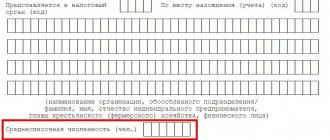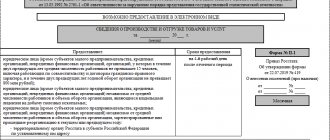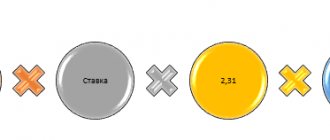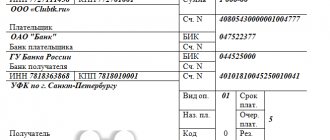Kontur.Accounting - 14 days free!
Personnel records and employee reports, salaries, benefits, travel allowances and deductions in a convenient accounting web service
Try it
In 2022, accountants submit the 4-FSS report four times. In January they report for 2022, in April for the first quarter, in July for the first half of the year, and in October for 9 months of 2022. The report for the entire 2021 will be submitted in 2022. We'll tell you what the 4-FSS report is, how to fill it out, in what ways and when to submit it.
Report 4-FSS: who takes it and why
4-FSS is a mandatory quarterly report for all legal entities and individual entrepreneurs who charge injury contributions for their employees under an employment or civil contract. It is also rented out by individuals who hire official assistants under an employment contract. For example, a personal chef or driver.
The report is needed to calculate insurance premiums for work-related injuries and occupational diseases of insured company employees. The calculation takes into account information on accidents and on the employee’s special assessment of working conditions and medical examinations. The form also contains insurance premiums at a fixed rate and information about the employer’s costs of paying sick leave.
Accounting form 4-FSS appeared in 2022. 4-FSS was approved in September 2016 and came into force in January 2022. The FSS last updated the form in June 2022 by order of June 7, 2017 No. 275, since then it has remained unchanged. A field has been added to the title page that is filled out by budget organizations. The remaining changes affected the division of responsibilities between the Social Insurance Fund and the Federal Tax Service. Part of the calculations have been removed from Social Insurance, and now the section on incapacity for work (temporary, illness or due to maternity) has been transferred to the Federal Tax Service.
In 2022, form 4-FSS contains the following sections:
- title page;
- calculation of the base for calculating insurance premiums;
- a table for employers who temporarily transfer their employees to other companies;
- calculations for compulsory social insurance against industrial injuries and occupational diseases;
- a table with actual costs for the payment of benefits for compulsory insurance against accidents and occupational diseases, financing of injury prevention measures, etc.;
- data on the number of insured employees who suffered due to an insured event at work during the year;
- general information on a special assessment of working conditions and the state of workplaces, information on mandatory medical examinations of employees at the beginning of the year.
Submit 4-FSS and other reports to Kontur.Accounting. The service itself will generate reports based on accounting data and information about employees.
Will 4-FSS change in 2022?
The FSS developed a new form 4-FSS, which it planned to put into effect in the first quarter of 2022. The update is due to the fact that from January 1, 2022, the entire country switched to direct payments - the Social Insurance Fund pays sick leave and benefits directly to employees, rather than reimbursing the employer.
According to the project, the shape should be significantly reduced. Information on the costs of insurance coverage, tables 2 and 3, will be removed from it. Table 1.1 will be added to decipher information about the base subject to contributions and the amount of calculated contributions for organizations with OP on a separate contribution rate. There are other changes that have not yet been approved.
According to the FSS, the new form will not have to be used in the 1st quarter of 2022, and there is a possibility that it will be introduced only next year. At the same time, everyone who reports using the old form and switched to the direct payments project from the beginning of 2022 must take into account the following: do not fill out line 15 in table 2 and do not fill out and submit table 3.
Basic principle of data transfer
According to Order No. 19, the payer can provide information electronically to the Social Insurance Fund in two main ways:
- Through the Internet. To do this, you need to prepare a report, certify it with a qualified electronic signature of the CEP, go to the website, and then send the finished document to the reporting gateway to the FSS. This is the simplest option, which does not require you to personally go to the organization’s office.
- Transferring data using media - flash drives, floppy disks, disks, etc. In this case, you also need to prepare an electronic file, certify it with the help of CEP and take it to the social insurance fund yourself.
The first option takes much less time and causes a minimum of difficulties, however, there are also a certain number of difficulties. The FSS reception gateway is used by hundreds of users every day, and heavy loads lead to an inevitable slowdown in its operation. Sudden technical problems may prevent the timely sending of data, so it is better not to leave this procedure until the last minute.
In addition, reporting is not checked instantly - it takes up to 24 hours. If any errors are found during the check, the calculation will be considered incomplete and will have to be redone, and this will also take time. If you leave reporting until the last minute, the task may remain undone, which will lead to negative consequences for the organization.
Reporting to the FSS can be submitted via the Internet (through the FSS reception gateway located at the address). In this case, the payer of contributions needs to go to the Fund’s website, attach a calculation file and send it to the gateway. All these actions are quite simple and intuitive.
When and where to submit the 4-FSS report
The 4-FSS report is submitted by all insurers: organizations and entrepreneurs with employees. The report must be sent to the territorial office of the FSS:
- at the location of the organization (including if there are separate divisions without their own current account or that do not pay salaries to employees);
- at the place of registration of the unit, if it is allocated to a separate balance sheet, has employees and pays them independently;
- at the place of residence of the individual entrepreneur.
According to Form 4-FSS, you need to report at the end of the first quarter, half year, 9 months and year. Deadlines for submission depend on the method of submitting the report.
4-FSS in paper form is submitted by legal entities with no more than 25 employees - before the 20th day of the month following the reporting period. The electronic format is intended for employers with more than 25 employees; they submit the report by the 25th.
Report for the first quarter of 2022:
- Until April 20 - in paper form;
- until April 26 - in electronic form.
The deadline for submitting the electronic report has been moved to April 26, since the 25th falls on Sunday.
For the second quarter of 2022, report on time:
- Until July 20 - in paper form;
- Until July 26 - in electronic form.
For the third quarter of 2022, the FSS is waiting for a report:
- until October 20 - in paper form;
- until October 25 - in electronic form.
For the fourth quarter of 2022, the FSS expects a report only next year:
- until January 20, 2022 - in paper form;
- until January 25, 2022 - in electronic form.
If an organization is undergoing liquidation, then the 4-FSS calculation must be submitted to the FSS before submitting an application for liquidation to the tax office. It must include data from the beginning of the year until the day the report is submitted to the fund. The amount of contributions must be transferred to the Social Insurance Fund within 15 days after submitting the report.
The procedure for sending reports electronically through the FSS website
When using the FSS website to transfer a calculation, you must have a key certificate for verifying a qualified digital signature issued to the policyholder by a specialized center and a key certificate from a FSS official received on the website. The implementation of the electronic form for sending reports is carried out in several steps:
- Calculation of contributions. To create the file, online services of the FSS website or specialized reporting programs are used.
- Checking the accuracy of calculation indicators in accordance with control ratios.
- Print the document.
- Generating calculations in XML format.
- File signing and encryption.
- Transfer the file through the official website of the FSS. On the page https://f4.fss.ru you need to go to the “send document” tab, then select a file and perform the action of sending the document.
The document is processed within 24 hours. On the “check and control” tab you can monitor the processing of the file. The processing status check can be viewed after the time has elapsed with the ID data.
After sending the calculation, receipts confirming receipt of the reports are downloaded. After decryption, the receipt can be printed. The document is an official form of confirmation of receipt of reporting (
Fines under 4-FSS in 2022
For submitting a paper report instead of an electronic one, a fine of 200 rubles will be imposed. Additionally, a warning or fine for officials is possible - 300-500 rubles.
You can see all current reporting and tax payment dates in our accounting calendar. For late submission of 4-FSS, a fine is imposed - 5% of the amount of insurance premiums for the last three months of the reporting period. The fine increases by 5% for each full and partial month of delay, but cannot be less than 1,000 rubles and more than 30% of the amount of contributions. There is also administrative liability for officials - a fine of 300-500 rubles.
How to fill out the 4-FSS report
Only small companies can submit a paper report. It must be filled out using a pen with blue ink, using block letters. Errors can be corrected by carefully crossing out the incorrect indicator with the signature of the policyholder and the date of correction. You cannot use a corrector.
After filling out 4-FSS, you need to number the completed pages and have the report endorsed by the head of the company or his authorized representative. Each sheet of the report is endorsed.
Each policyholder must submit the title page and sections 1, 2 and 5. The remaining sections are submitted if the relevant information is available.
Title page of the 4-FSS report
- We enter the registration number of the employing company (the policyholder).
- Next, we indicate the code of subordination - this is the number of the FSS branch at the place of registration of the policyholder.
- Enter the adjustment number: 000 (if this is the first report for a given period) or three digits in the range 001 to 010 (if this is an adjusted report).
- We indicate the reporting period. For the first quarter, in the “Reporting period (code)” field we write “03”. For half a year - code “06”. For 9 months - code “09”. For the year - code “12”.
- We enter the estimated year 2022 in the “Calendar year” column.
- We fill out the “Cessation of activity” column if necessary.
- Next, enter the name of the organization according to the company charter or personal data of an individual - individual entrepreneur.
- Enter the details: TIN, KPP, OGRN and OKVED.
- In the “Budgetary organization” field, the insured’s attribute is entered: 1 - Federal budget 2 - Budget of a constituent entity of the Russian Federation 3 - Municipal budget 4 - Mixed financing. This is only for budget organizations.
- Enter your mobile or landline phone numbers and registration address.
- We add information on the average number of employees, the number of employees with disabilities and employees engaged in harmful or dangerous work.
- At the end, we enter the code of the policyholder or his legal representative and submit it for approval.
Submit 4-FSS and other reports to Kontur.Accounting. The service itself will generate reports based on accounting data and information about employees.
- Table 1 contains information on the amounts of payments and other remuneration accrued to individuals for each month of the reporting quarter and on the total amount of accruals for the year. If there were no excluded payments, these amounts are equal to the contribution base. Additionally, the size of the insurance tariff is indicated, taking into account the percentage of discount or surcharge to it.
- Table 2 is filled out based on accounting records. Contains the calculated amounts for contributions for injuries from accruals for each month of the quarter and the amount of contributions additionally accrued after verification. From here the size of obligations to the budget is derived. The second column of the table reflects information on payment of contributions from the beginning of the year. Line 15 does not need to be completed for those working on a direct payment project.
- Table 5 contains data on the number of workplaces for which a special assessment of working conditions was carried out, and the number of workplaces for which preliminary and periodic medical examinations were carried out. According to the rules, all data in the table must be at the beginning of the year, that is, as of January 1, 2022.
These and other tables must comply with the rules of Appendix No. 2 to FSS Order No. 381 of September 26, 2016.
Zero form 4-FSS in 2022
An organization or entrepreneur that did not work during the reporting period and did not make any contributions to employees must also report in Form 4-FSS. In this case, you must submit a zero form and thereby inform the Social Insurance Fund of the lack of activity in the reporting period.
As part of the zero form, a title page and tables 1, 2 and 5 are submitted, which are filled in with dashes. Along with the form, you can submit to the Social Insurance Fund an explanation that you did not work, did not pay salaries, and, therefore, did not make contributions to the fund. But this is not necessary; if necessary, the FSS itself will request the necessary information.
Submit your 4-FSS report to Kontur.Accounting, a service for convenient accounting and reporting via the Internet.
Submission confirmation and error correction
The Fund, when receiving the report, uses the following procedure:
- checking the name and size of the encrypted file;
- decryption and verification of electronic signatures;
- checking the compliance of the calculation file structure with the approved format;
- logical and arithmetic control of indicators of form 4-FSS.
If there are no errors, the sender will receive a receipt confirming that the fund has accepted the form.
If there are errors in the control ratios, the fund will send a receipt acknowledging receipt of the report containing the errors. In this case, it is necessary to correct the errors and send the updated Form 4-FSS.
If there are critical errors, the report will not be accepted and the sender will receive a negative verification report. Such errors include (clause 4.10 of the FSS Order dated February 12, 2010):
- A discrepancy between the file name format and file size was detected.
- There is no digital signature, errors were identified in the procedure for signing the digital signature report or encrypting the file.
- The settlement was signed with an inactive (ceased) digital signature.
- The calculation was signed by a person who does not have the right to sign 4-FSS.
- The file does not comply with the structure of the approved format.
IMPORTANT!
The Foundation has developed a FSS test gateway for checking reporting, which allows you to check 4-FSS for errors in advance. Pre-checking will help you pass your report the first time.