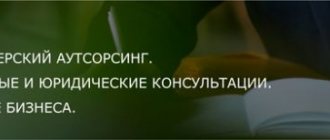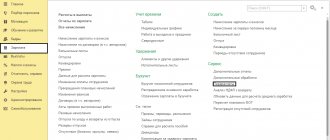An accountant, when preparing reports for regulatory authorities, tries to reconcile the data to the last point in order to prevent errors. Moreover, in 2022, mistakes are expensive. For example, for false information, SZV-M will issue a fine of 500 rubles for each insured person. We have compiled instructions on how to avoid errors in forms for the Russian Pension Fund and what services to use to check Pension Fund reports online for free.
When and why do you take SZV-STAZH
The form is designed specifically for policyholders to transfer personalized information about insured employees and employees under civil law and licensing agreements to the Pension Fund. The report is submitted to the territorial Pension Fund in two cases:
- If necessary, assign payments to an employee who is retiring. There are no deadlines, the form is submitted as needed.
- Report for the year. Deadline: March 1 of the year following the reporting year. The annual SZV-STAZH indicates information about the periods worked, accrued and paid pension contributions for the year.
Programs
The Inf_W.exe program is intended for use in credit institutions with which relevant agreements on the delivery of pensions have been concluded.
The program generates payslips for pensioners in order to inform them about the structure and amount of pensions and other cash payments received. Information on the percentage of indexation, valorization, and other additional social payments is generated within the established time frame. The instructions are general within the installation.
Download: The program is designed to generate individual information for reporting periods starting from 2011, and personalized accounting document forms: “Questionnaire of the insured person” (ADV-1), “Application for exchange of insurance certificate” (ADV-2) and “Application for issuance of a duplicate insurance certificate" (ADV-3).
To generate individual information for reporting periods from 1998 to 2010. the software “Documents PU5” is used (see below). development of OPFR for the Komi Republic Download: Download: development of OPFR for the Volgograd region Download: development of OPFR for the Smolensk region Download: development of OPFR for the Orenburg region Download: The program is designed to generate individual information for the reporting periods 1998-2010.
Download: Attention! From January 1, 2016, further development of the Documents PU5 program will cease.
To submit reports to the Pension Fund, we recommend using the Documents PU-6 program. Description: The program is designed to check information about insured persons submitted by policyholders (employers) on computer media to the Pension Fund for the system. “List of preferential professions of the enterprise” Developer: ORIP OPFR for the Krasnoyarsk Territory.
Requirements: MS Windows 98/ME/XP/2000/2003 Server browser MS Internet Explorer 4 (or later version) MS Access 2000/2003/XP Description: the program is designed for the insurer to prepare a list of jobs, professions, positions in which employment gives the right to insured persons to early assignment of an old-age labor pension.
The program provides the opportunity to: prepare a List of preferential positions in the staffing table; preparing a list of names of employees employed in preferential positions; printing the List and the list of names; uploading the List and name list into an XML file; loading the List and the list of names from an XML file (for Windows 2000 Server Pack 4 operating systems only.
Windows XP, Windows XP Server Pack 1, Windows XP Server Pack 2). Download: Format and rules for data preparation Program: Download in one file Program for reconciliation of IP and lists: Software “List of LP” version 3.6.4: Format of the list of preferential professions in electronic form version 1.20: Software “Reconciliation of IP and Lists” version 4.6.4: Description: The program is designed to accept applications from insured persons to voluntarily enter into legal relations under compulsory pension insurance. CPSNXML checker:
Which form to use
The original SZV-STAZH form was approved in Resolution of the Board of the Pension Fund of the Russian Federation No. 3p dated January 11, 2017: it began to be used on March 5, 2017. But as of January 1, 2019, a new form of the form is in effect (Resolution of the Board of the Pension Fund of the Russian Federation No. 507 of December 6, 2018). The regulations for compiling reports on insured persons have also been updated.
And although visually the pension register has not changed much, specialists should carefully compile information and follow the new filling out rules. And after filling out, check the SZV-STAZH online for free on the Pension Fund website.
Who prepares the report
Personalized data in the Pension Fund for the reporting year or upon retirement of an employee using the SZV-STAZH form is provided by categories of employers who pay insurance premiums:
- legal entities engaged in commercial activities;
- non-profit organizations;
- budgetary, autonomous and government institutions;
- individual entrepreneurs who employ employees.
Individual entrepreneurs who do not have employees, GPC agreements, contractors or other employees do not submit a register for the reporting year.
Features of working with CheckPFR
The program is capable of checking the following reporting forms:
- quarterly report RSV-1, RSV-2, RSV-3
- documentary personalized accounting S3V-6-1, S3V-6-2, ADV-6-2, S3V-6-4, SPV-1, ADV-11.
Submission of reporting material is implemented through constant updating of the program. You should always check for the latest updates before launching the application. This is especially important when working with the personalized accounting form RSV-1.
Changes in the reporting form SZV-STAZH
The reporting form has not changed. But the Pension Fund of the Russian Federation has adjusted the procedure for filling it out. Now in column 11 “Additional information” they show downtime due to the fault of the employer - “SIMPLE”. In addition, we clarified the procedure for filling out the codes “QUALIFY” and “CHILDREN” (PP PF of the Russian Federation No. 304p dated 09/06/2021).
The current form of the SZV-STAZH report and the procedure for filling it out are used both for annual reporting and for special cases of early submission of the form. In both cases, the SZV-STAZH report is checked on the PFR website online in 2022.
IMPORTANT!
From 2022, submitting the SZV-STAZH form, if an employee has applied for an urgent pension payment or a lump sum payment of pension savings, must be submitted within a shortened period of time - within 3 days.
The form for submitting the report has also changed depending on the number of employees. The minimum number of employees for submitting electronic reports on insured persons has been reduced from 25 to 10 people. That is, if an organization employs up to 10 people, it has the right to choose a reporting form; if more, it has no choice; it will have to report exclusively in electronic form (484-FZ dated December 30, 2021).
Use free instructions from ConsultantPlus experts to correctly fill out the SZV-STAZH.
to read.
Procedure for checking and viewing reporting data
To familiarize yourself in detail and work with a specific report, you need to move the file from the directory to the working window using the mouse or by clicking on . The screen will display detailed data and information about the currently selected file (name, format, number of documents in the block).
Important: If the file cannot be verified, a text box will appear saying “The selected file is not a valid XML file.”
To check and review information on a specific file, you need to launch the panel labeled “Check selected file.” If you need to batch test several documents at the same time, then all files should be placed in one folder.
Reporting verification procedure
The policyholder is obliged to check the report immediately before submitting it to the Pension Fund. We will present step-by-step instructions on how to check the accuracy of the SZV-STAZH report to the policyholder.
Step 1. Identify technical errors. It is necessary to check the number of insured persons indicated in the report for the year with the official number of employees as of the reporting date, and with another document provided to the Pension Fund of the Russian Federation - form SZV-M.
Step 2. We review the correctness and completeness of filling out the employer’s details, check the name of the manager, the presence of a signature and seal in the report.
IMPORTANT!
Sections 4 and 5, including information on accrued and paid contributions to compulsory pension insurance and in accordance with pension agreements for early non-state pension provision, are filled out when submitting an SZV-STAZH early upon the employee’s retirement. But the employer is obliged to report in the final report to the Pension Fund about employees who will retire in the accounting year.
Step 3. We control the reporting information.
Pension Fund specialists have developed special software for checking reporting. It has been used for many years and is very popular among accountants. The same program is also used by Pension Fund employees in the process of receiving the report and checking it for the correctness of the submitted personalized accounting data.
The latest version of the program for checking SZV-STAZH for 2022 is available for users to download (as of 10/05/2021). Installation instructions and a user manual have been developed for it.
| Instructions for installing the verification program |
| User's Guide for working with the verification program |
IMPORTANT!
See on the PFR website what programs are needed to check SZV-STAZH and are used by policyholders. To control the forms ODV-1, SZV-STAZH, SZV-ISKH, SZV-KORR, SZV-M, SZV-TD, it is necessary to use the PD software program. Download the latest version from the official website of the Russian Pension Fund.
Where to check the Pension Fund report online without registration
The Pension Fund has developed special applications: CheckXML and CheckPFR. The programs are absolutely free and are freely available on the Internet. Download the application on the official website of the Pension Fund. To work, install the program on your work computer.
IMPORTANT!
Checking programs from the Pension Fund of Russia are updated periodically, so be sure to check the application version before starting work. If the program is not updated, errors in reports will remain.
To eliminate systematic monitoring and updating of test programs on your work computer, use online services. For example, “BukhSoft Online”, “Kontur.Extern”, “Taxpayer Online”, “TaxKom” and others.
Basic mistakes
Reconciliation is carried out both without registration and after user registration. After monitoring the report using the SZV-STAZH verification program in 2022, the specialist will see a message about the absence of errors and the correctness of the report or a notification with error codes. We will analyze the most significant errors that require correction, indicating their codes in the table.
| Error code | Description | Specialist actions |
| 10 or 20 | Minor errors. | Correct any inaccuracies before submitting the register. |
| 30 | Errors that affect the final result of accepting the report are incorrect spelling of the employee’s name, inaccurate indication of his SNILS, etc. | View the data, detect inaccuracies and correct them by generating a clarifying SZV-STAZH, selecting the “Additional” reporting type. |
| 40 | A code with this value allows for the acceptance of reports by the Pension Fund of the Russian Federation, but the responsible specialist must be provided with clarification or decoding of the required indicators. One of the reasons is that the position code of an employee with preferential seniority is indicated incorrectly, but sometimes other clarifications are required. | In case of errors with code 40, you must provide not only the requested information, but also the completed SZV-KORR form. |
| 50 | This code means gross errors that are incompatible with the receipt of the report by the Pension Fund employee. | When notified of code 50, you must double-check the policyholder’s registration data or the contents of the entire report, and then generate a new SZV-STAZH form, indicating the “Initial” type. |
Regardless of the code indicating the type of error, the policyholder is required to perform a check before sending the SZV-STAZH form to the territorial Pension Fund. If the employer first sent the form to the Pension Fund, and then authorized the check and discovered an error, then it is necessary to prepare and submit to the regulatory authority a report in the form SZV-KORR and a list of the documents provided EDV-1.
Reporting data reconciliation function
The CheckPFR verification module works on the function of reconciling indicators for two types of reporting forms (Calculation RSV-1 and Inventory of information ADV-6-2). If a difference in values for two parameters of one type of reporting is detected or appears, the reporting documents are rejected by the control authorities and returned for revision.
Important: All comments in the documents being created that are identified as erroneously should be corrected before being transferred to the Pension Fund authorities. Otherwise, you will need to provide a written explanation for the discrepancies and submit detailed reports, in accordance with the decree of the Pension Fund.