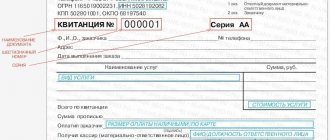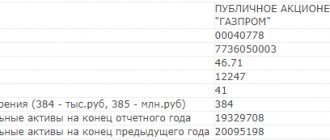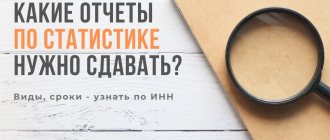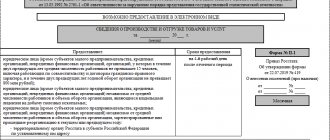From our article you will learn:
GIR BO is an official national accounting reporting resource, which since 2022 has been transferred to the jurisdiction of the Federal Tax Service. Submitting reports to GIRBO is the responsibility of almost all legal entities, except:
- public sector enterprises;
- enterprises whose information contains state secrets;
- the Central Bank and reporting to the Central Bank of the Russian Federation;
- religious organizations;
- companies exempt from surrender by orders of the Government of the Russian Federation.
In 2022, a new rule is that the submission of financial accounting reports to the tax office website is carried out only in digital format via secure communication channels. It must be certified with an enhanced qualified signature, which we recommend purchasing in advance. Benefits for small businesses are no longer valid - paper reports will not be accepted.
To submit your balance, use the Astral Report 5.0 web service. This will allow you to check your accounting records automatically using inspection algorithms.
Taxnet.ru - online checking of reports
Taxnet specializes in everything “electronic”: signatures, tenders, document flow, including reporting. If you connect to the “Declaration.Online” service, you will be able to submit reports to the Pension Fund, Social Insurance Fund, Rosstat and the Federal Tax Service. The price of the issue depends on the timing and number of users. For example, an individual tariff for 12 months will cost 1,500 rubles per year.
You can work with “Declaration.Online” from any computer. All data is stored in the cloud. For those who do not want to upload their data to the Internet, there is a computer program called Taxnet-Referent.
The program automatically checks all reports. She checks the control ratios and, if a problem is detected, asks to correct them.
The developers even took care of those who did not buy a subscription to the service. On the website you can check any report for free in three simple steps:
- upload the report file in .xml or .txt format;
- we select the type of document flow, but in practice the system determines it itself;
- send for verification.
The verification takes place in just a minute.
How to get a list of reports to Rosstat using TIN
Recently the Rosstat service was updated. Now it has more stable operation and a new interface. The service can be used by all registered businesses, it is free and does not require registration on the Rosstat website, government services portal or anywhere else.
To use the service, enter your INN, OGRN/OGRNIP or OKPO. According to OKPO, the service provides data of the parent organization, and according to INN and OGRN of the parent organization and all its divisions. If you are looking for TIN information, first select the department for which you want to obtain data. The service will show you:
- Statistics codes . In this section you will find out all the codes assigned to your business. These are codes of the form of ownership, organizational and legal form, municipal formation, object of administrative-territorial division, etc. The date of registration, INN and OGRN will also be indicated here. This section will come in handy when you need to fill out the relevant fields in reports or other documents.
- List of forms . This section will contain all the forms required for you, their submission frequency, reporting period and due date. Also in the “Comment” column it will be indicated whether it is possible not to submit the form and what is allowed to replace it. The service will also provide links to download current forms. If you don't see this sign, you don't have forms to turn in.
Information on the list of forms is updated monthly, so you should get into the habit of checking once a month for changes in the list of reports to be submitted. For convenience, Rosstat offers a subscription to notifications of changes. If you do not want to subscribe, remember the deadlines for updating information:
- for monthly forms - from the 30th day of the reporting month, except for forms No. S-1 and No. 4-inventory;
- for quarterly forms - from the 30th day of the last month of the reporting quarter;
- for semi-annual forms - from the 30th day of the last month of the reporting half-year;
- for annual forms - December 30, with the exception of certain forms.
If you received outdated information about separate divisions in the service, send to Rosstat a current list of separate divisions indicating their names, addresses, codes from OKVED2 and other data.
Kontur.Extern - free verification of reports to the Pension Fund of Russia
Extern is a popular solution for submitting electronic reports. Many large companies use it.
The cost of the service depends on the region and taxation system. For example, the “Optimal +” tariff for a company in the Moscow region using a special mode will cost 10,460 rubles. Official reports can be sent and automatically verified to all authorities. In addition, you can make reconciliations against the sales book, set up automatic reconciliation with the Federal Tax Service, and so on. After registration, you can compile, check against control ratios and send reports for two weeks for free.
Taxpayer Online - checking reports to the Federal Tax Service and the Pension Fund of Russia
The Taxpayer Service helps organize the submission of electronic reporting. Through the service you can submit reports to the Federal Tax Service, Social Insurance Fund, Pension Fund and Rosstat. Price - from 3,000 rubles. The system will independently check that all forms are filled out correctly. In the program you can generate 2-NDFL and SZV-M for free.
You can also check reports with the Federal Tax Service and the Pension Fund for free. To do this you need to register on the site. You cannot check reports for the Social Insurance Fund and Rosstat for free.
Legal advice from a trusted partner
Submit your application
Who is suitable for reporting to the Federal Tax Service?
The Federal Tax Service service is designed for organizations and entrepreneurs under special tax regimes. Almost all of them will be able to work in the service for free.
The following categories will not be able to report through the Federal Tax Service website:
- organizations and entrepreneurs on OSNO who submit a VAT return (clause 1.7 of the Procedure);
- foreign organizations that pay the “Google tax” (clause 8 of Article 174.2 of the Tax Code of the Russian Federation);
- largest taxpayers (clause 1.2 of the Procedure);
- accounting service providers and other representatives (clause 1.2 of the Procedure) - except in cases where they have direct access to the taxpayer’s personal account.
In addition, there are technical requirements for the computer from which you will submit reports. The operating system must be at least Microsoft Windows XP or Mac OS X 10.9; the crypto provider must support the algorithms of GOST 34.10-2001 and GOST 28147-89, and it must be possible to work with an electronic signature through a browser.
BukhSoft - testing reporting to the Federal Tax Service, Pension Fund and Social Insurance Fund
Through BukhSoft you can check a large list of reports:
- Pension Fund - DAM and other documents;
- financial statements;
- all tax returns, except 3-NDFL and 4-NDFL;
- form 4-FSS;
- Rosalkogolregulirovanie - declaration for retailers of alcohol and beer.
The check is absolutely free. As an additional advantage, the developer emphasizes the powerful server on which the program is hosted - there will be no freezes during verification. To test you need to take 4 steps:
- register and log into your BukhSoft account;
- Click “Start” and select “Testing reporting”;
- click “Select file”, you can select one or more reports, after downloading, the message “Done” will appear next to each file;
- click “Check”. After testing, the “Download protocol” button will appear; it will contain all the information about compliance or non-compliance with control ratios.
A paid service, through which reports can not only be checked, but also submitted to the authorities, costs from 3,437 rubles per year.
Preparation of accounting reports
Article 13 of the Federal Law “On Accounting” is supplemented by a provision according to which the financial statements of an organization can be compiled:
1) on paper;
2) in the form of an electronic document;
3) on paper and in the form of an electronic document.
Moreover, regardless of the form in which the financial statements are drawn up, they are recognized as the official statements of the organization.
If the legislation of the Russian Federation or an agreement provides for the submission of financial statements to another person or to a government agency on paper, the organization is obliged, at the request of another person or government agency, at its own expense, to prepare on paper copies of the accounting reports compiled in the form of an electronic document.
This norm comes into force on January 1, 2022, and in relation to the accounting of public sector organizations - from November 28, 2022.
Glavbukh.Audit - we check interdepartmental control relationships
It is not enough to check the report; it must correspond with all the data in other reports. For example, a statement of financial results for revenue and profit should not differ from the statistical report of a 1-enterprise.
You can check in Glavbukh.Audit:
- RSV;
- 4-FSS;
- 6-NDFL;
- tax returns - simplified tax system, profit, VAT and so on.
You can upload several different reports to the service. Then the program will check not only control ratios within the form, but also interdepartmental control relationships.
Full access to the program for submitting electronic reporting with the possibility of financial analysis, verification of counterparties, and so on costs 19,800 rubles per year.
GIR BO: reporting rules
GIR BO is a state information resource for accounting reporting. Since 2022, it has been administered by the Federal Tax Service. The resource includes accounting records of almost all organizations, with the exception of organizations:
- public sector;
- reporting to the Central Bank of the Russian Federation and the Central Bank itself;
- religious;
- whose accounting records contain information classified as state secrets;
- in some cases established by the Government of the Russian Federation. For example, these are organizations under foreign sanctions (Resolution No. 35 dated January 22, 2020).
IMPORTANT! Organizations whose reporting does not fall into the State Inspectorate of BO must submit it to statistics and the Federal Tax Service (Part 7, Article 18 of the Law “On Accounting” dated December 6, 2011 No. 402-FZ, subparagraph 5.1, paragraph 1, Article 23 of the Tax Code of the Russian Federation ). Deadline: no later than March 31st.
What kind of information is contained in GIR BO
The following information is posted in the GIR BO:
- accounting (financial) statements of organizations;
- explanations for it;
- audit reports, if the statements are subject to mandatory audit;
- reporting of organizations supervised by the Bank of Russia.
The resource includes reporting for 2022 and subsequent years. To obtain information about reporting for 2022 and earlier, you must contact Rosstat.
Whether it is necessary to submit interim financial statements, find out in ConsultantPlus. If you do not already have access to this legal system, trial access is available for free.
When should reports be submitted?
Deadlines for submission to GIR BO:
- legal copy of accounting reports - no later than three months after the end of the reporting period;
- auditor's report (when an audit is mandatory) - together with reporting or within 10 business days from the day following the date of the auditor's report, but no later than December 31 of the year following the reporting year;
- adjusted statements - no later than 10 business days from the day following the day the correction itself was made or the day the annual accounting (financial) statements were approved. For an LLC it is 10 working days after April 30, for a JSC it is 10 working days after June 30.
Reports need to be submitted only to the Federal Tax Service (submission to Rosstat has been cancelled) and only in electronic form. Starting from reporting for 2022, electronic submission is also mandatory for small and medium-sized enterprises (we would like to remind you that, as an exception, they could submit reports for 2019 on paper).
How to confirm receipt of reports
In general, reporting is received by the State Inspectorate of BO if the organization has received a receipt and a notice of entry.
But even if the tax office sent a notice of clarification, there is no need to worry. And in this case, the reporting is considered accepted. But the notification of clarification is advisory in nature, and the organization has the right to independently decide whether to submit adjusted reporting or not. This was indicated by the Federal Tax Service in a letter dated February 18, 2020 No. VD-4-1/ [email protected]
When reporting may really not be accepted
The grounds for refusal to accept reports to the resource are (letter of the Federal Tax Service dated February 18, 2020 No. VD-4-1/ [email protected] ):
- non-compliance with the format;
- absence of UKEP or discrepancy between the data of the owner of the signature verification key certificate and the data in the reporting;
- sending reports to the wrong tax authority.
Important! ConsultantPlus warns For violation of the rules for submitting financial statements, administrative and tax liability is provided. Such violations include failure to submit or untimely submission of annual accounting (financial) statements to the tax authority or statistics authority. See K+ for fines. Trial access is available for free.
Access to GIR BO information
Since May 2022, the GIR BO Internet service has become available to all users, allowing them to obtain free information about the accounting (financial) statements of any organization. It is also possible to receive a copy of the reporting signed with the electronic signature of the Federal Tax Service.
By the way, feedback has been organized on the GIR BO Internet portal. If you do not find your reporting in the resource or have identified an error in it, you can submit an appropriate electronic appeal. The tax authorities will review it, and if the submitted reporting really differs from that posted in the GIR BO, then they will promptly eliminate the discrepancies.
For those who need reporting for large-scale analytics, there is a paid subscription service costing 200 thousand rubles. in year. For this money, the subscriber gets access to a monthly updated complete accounting database in the format in which it is received by the Federal Tax Service.
You will find detailed information about the work of the GIR BO on the Federal Tax Service website.
Whether or not the updated balance is returned, find out from this article.
Sources:
- Federal Law of December 6, 2011 No. 402-FZ
- Tax Code of the Russian Federation
- Decree of the Government of the Russian Federation dated January 22, 2020 No. 35
- Letter of the Federal Tax Service of Russia dated February 18, 2020 No. VD-4-1/ [email protected]
You can find more complete information on the topic in ConsultantPlus. Free trial access to the system for 2 days.
CheckPFR and CheckXML - checking reports to the Pension Fund of Russia
The Pension Fund of the Russian Federation offers free downloads of programs for checking employee reports.
- CheckPFR is designed for testing RSV-1, SZV-M and various SZV and ADV.
- CheckXML additionally checks personal data, death certificates, voluntary insurance forms, an application for the exchange of an insurance certificate, and so on.
These programs are used by the Pension Fund itself, so its data can be trusted 100%. There is only one drawback - you cannot check reports for the Federal Tax Service, Social Insurance Fund or Rosstat.
Taxpayer legal entity - free reports and declarations
You can check your tax reporting for 0 rubles through the official “Legal Taxpayer” program. It allows you to create and test all tax reports and insurance premium calculations.
Unlike other programs, Taxpayer Legal Entity is very undemanding when it comes to computer characteristics. It will run even on computers from the 2000s.
Online reporting checking is a very convenient tool in an accountant’s arsenal. Loading a report into the program is much easier than looking for control ratios and checking them on a calculator.
However, most services only check control ratios within a specific report. But regulatory authorities compare several reports at once. For example, at the end of the year, Rosstat reconciles 1-enterprise, P-1 for 12 months and the balance sheet. Since some of the information in the reports often overlaps.