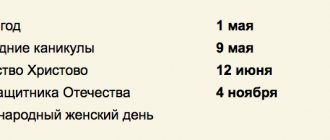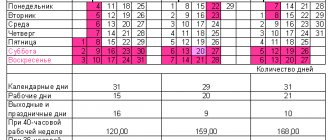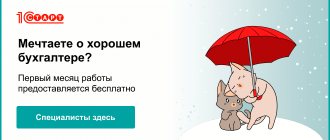In horizontal orientation
In vertical orientation
DOWNLOAD Production calendar for 2022 in horizontal orientation (PDF, 99 kb)Production calendar for 2022 in vertical orientation (PDF, 87 kb)
Calendar with 5-day week
Working time standards
Holidays and shortened days
Transfers of days off
Regional calendars
The calendar is not an enemy, but a friend
The PC’s ease of use is due to the fact that it comes in two versions, that is, it is designed for both a five-day and a six-day work week, which relieves accountants of some of the labor-intensive daily calculations. Another convenience of the PC is its division into time periods corresponding to accounting reports, that is, into quarters of the year.
Our calendar was created in full compliance with labor legislation and the standards of the Ministry of Health of the Russian Federation, and therefore you can rely on it without fear of breaking the law.
Production calendar for 2022 with a 5-day week by quarter
31 – holiday/weekend
31* – pre-holiday shortened day
31 – working day
Short version
I quarter 2022
| January | ||||||
| Mon | Tue | Wed | Thu | Fri | Sat | Sun |
| 31 | 1 | 2 | 3 | 4 | 5 | 6 |
| 7 | 8 | 9 | 10 | 11 | 12 | 13 |
| 14 | 15 | 16 | 17 | 18 | 19 | 20 |
| 21 | 22 | 23 | 24 | 25 | 26 | 27 |
| 28 | 29 | 30 | 31 | 1 | 2 | 3 |
| February | ||||||
| Mon | Tue | Wed | Thu | Fri | Sat | Sun |
| 28 | 29 | 30 | 31 | 1 | 2 | 3 |
| 4 | 5 | 6 | 7 | 8 | 9 | 10 |
| 11 | 12 | 13 | 14 | 15 | 16 | 17 |
| 18 | 19 | 20 | 21 | 22* | 23 | 24 |
| 25 | 26 | 27 | 28 | 1 | 2 | 3 |
| March | ||||||
| Mon | Tue | Wed | Thu | Fri | Sat | Sun |
| 25 | 26 | 27 | 28 | 1 | 2 | 3 |
| 4 | 5 | 6 | 7* | 8 | 9 | 10 |
| 11 | 12 | 13 | 14 | 15 | 16 | 17 |
| 18 | 19 | 20 | 21 | 22 | 23 | 24 |
| 25 | 26 | 27 | 28 | 29 | 30 | 31 |
| January | February | March | I quarter | |
| Number of days in the period | ||||
| Calendar | 31 | 28 | 31 | 90 |
| workers | 17 | 20 | 20 | 57 |
| Weekends | 14 | 8 | 11 | 33 |
| Number of working hours per week | ||||
| 40 hours | 136 | 159 | 159 | 454 |
| 36 hours | 122,4 | 143 | 143 | 408,4 |
| 24 hours | 81,6 | 95 | 95 | 271,6 |
II quarter 2022
| April | ||||||
| Mon | Tue | Wed | Thu | Fri | Sat | Sun |
| 1 | 2 | 3 | 4 | 5 | 6 | 7 |
| 8 | 9 | 10 | 11 | 12 | 13 | 14 |
| 15 | 16 | 17 | 18 | 19 | 20 | 21 |
| 22 | 23 | 24 | 25 | 26 | 27 | 28 |
| 29 | 30* | 1 | 2 | 3 | 4 | 5 |
| May | ||||||
| Mon | Tue | Wed | Thu | Fri | Sat | Sun |
| 29 | 30 | 1 | 2 | 3 | 4 | 5 |
| 6 | 7 | 8* | 9 | 10 | 11 | 12 |
| 13 | 14 | 15 | 16 | 17 | 18 | 19 |
| 20 | 21 | 22 | 23 | 24 | 25 | 26 |
| 27 | 28 | 29 | 30 | 31 | 1 | 2 |
| June | ||||||
| Mon | Tue | Wed | Thu | Fri | Sat | Sun |
| 27 | 28 | 29 | 30 | 31 | 1 | 2 |
| 3 | 4 | 5 | 6 | 7 | 8 | 9 |
| 10 | 11* | 12 | 13 | 14 | 15 | 16 |
| 17 | 18 | 19 | 20 | 21 | 22 | 23 |
| 24 | 25 | 26 | 27 | 28 | 29 | 30 |
| April | May | June | II quarter | I half of the year | |
| Number of days in the period | |||||
| Calendar | 30 | 31 | 30 | 91 | 181 |
| workers | 22 | 18 | 19 | 59 | 116 |
| Weekends | 8 | 13 | 11 | 32 | 65 |
| Number of working hours per week | |||||
| 40 hours | 175 | 143 | 151 | 469 | 923 |
| 36 hours | 157,4 | 128,6 | 135,8 | 421,8 | 830,2 |
| 24 hours | 104,6 | 85,4 | 90,2 | 280,2 | 551,8 |
III quarter 2022
| July | ||||||
| Mon | Tue | Wed | Thu | Fri | Sat | Sun |
| 1 | 2 | 3 | 4 | 5 | 6 | 7 |
| 8 | 9 | 10 | 11 | 12 | 13 | 14 |
| 15 | 16 | 17 | 18 | 19 | 20 | 21 |
| 22 | 23 | 24 | 25 | 26 | 27 | 28 |
| 29 | 30 | 31 | 1 | 2 | 3 | 4 |
| August | ||||||
| Mon | Tue | Wed | Thu | Fri | Sat | Sun |
| 29 | 30 | 31 | 1 | 2 | 3 | 4 |
| 5 | 6 | 7 | 8 | 9 | 10 | 11 |
| 12 | 13 | 14 | 15 | 16 | 17 | 18 |
| 19 | 20 | 21 | 22 | 23 | 24 | 25 |
| 26 | 27 | 28 | 29 | 30 | 31 | 1 |
| September | ||||||
| Mon | Tue | Wed | Thu | Fri | Sat | Sun |
| 26 | 27 | 28 | 29 | 30 | 31 | 1 |
| 2 | 3 | 4 | 5 | 6 | 7 | 8 |
| 9 | 10 | 11 | 12 | 13 | 14 | 15 |
| 16 | 17 | 18 | 19 | 20 | 21 | 22 |
| 23 | 24 | 25 | 26 | 27 | 28 | 29 |
| 30 | 1 | 2 | 3 | 4 | 5 | 6 |
| July | August | September | III quarter | 9 months | |
| Number of days in the period | |||||
| Calendar | 31 | 31 | 30 | 92 | 273 |
| workers | 23 | 22 | 21 | 66 | 182 |
| Weekends | 8 | 9 | 9 | 26 | 91 |
| Number of working hours per week | |||||
| 40 hours | 184 | 176 | 168 | 528 | 1451 |
| 36 hours | 165,6 | 158.4 | 151,2 | 475,2 | 1305,4 |
| 24 hours | 110,4 | 105.6 | 100,8 | 316,8 | 868,6 |
IV quarter 2022
| October | ||||||
| Mon | Tue | Wed | Thu | Fri | Sat | Sun |
| 30 | 1 | 2 | 3 | 4 | 5 | 6 |
| 7 | 8 | 9 | 10 | 11 | 12 | 13 |
| 14 | 15 | 16 | 17 | 18 | 19 | 20 |
| 21 | 22 | 23 | 24 | 25 | 26 | 27 |
| 28 | 29 | 30 | 31 | 1 | 2 | 3 |
| November | ||||||
| Mon | Tue | Wed | Thu | Fri | Sat | Sun |
| 28 | 29 | 30 | 31 | 1 | 2 | 3 |
| 4 | 5 | 6 | 7 | 8 | 9 | 10 |
| 11 | 12 | 13 | 14 | 15 | 16 | 17 |
| 18 | 19 | 20 | 21 | 22 | 23 | 24 |
| 25 | 26 | 27 | 28 | 29 | 30 | 1 |
| December | ||||||
| Mon | Tue | Wed | Thu | Fri | Sat | Sun |
| 25 | 26 | 27 | 28 | 29 | 30 | 1 |
| 2 | 3 | 4 | 5 | 6 | 7 | 8 |
| 9 | 10 | 11 | 12 | 13 | 14 | 15 |
| 16 | 17 | 18 | 19 | 20 | 21 | 22 |
| 23 | 24 | 25 | 26 | 27 | 28 | 29 |
| 30 | 31* | 1 | 2 | 3 | 4 | 5 |
| October | November | December | IV quarter | II half of the year | 2018 | |
| Number of days in the period | ||||||
| Calendar | 31 | 30 | 31 | 92 | 184 | 365 |
| workers | 23 | 20 | 22 | 65 | 131 | 247 |
| Weekends | 8 | 10 | 9 | 27 | 53 | 118 |
| Number of working hours per week | ||||||
| 40 hours | 184 | 160 | 175 | 519 | 1047 | 1970 |
| 36 hours | 165,6 | 144 | 157,4 | 467 | 942,2 | 1772,4 |
| 24 hours | 110,4 | 96 | 104,6 | 311 | 627,8 | 1179,6 |
Working hours standards for 2022
Separately, all norms, namely the number of calendar, working and weekend days, as well as the number of hours depending on the workload of the week, are presented by month in the summary table:
| Period | Amount of days | Working hours per week | ||||
| Calendar | workers | Weekends | 40 hours | 36 hours | 24 hours | |
| January | 31 | 17 | 14 | 136 | 122,4 | 81,6 |
| February | 28 | 20 | 8 | 159 | 143 | 95 |
| March | 31 | 20 | 11 | 159 | 143 | 95 |
| 1st quarter | 90 | 57 | 33 | 454 | 408,4 | 271,6 |
| April | 30 | 22 | 8 | 175 | 157,4 | 104,6 |
| May | 31 | 18 | 13 | 143 | 128,6 | 85,4 |
| June | 30 | 19 | 11 | 151 | 135,8 | 90,2 |
| 2nd quarter | 91 | 59 | 32 | 469 | 421,8 | 280,2 |
| 1st half of the year | 181 | 116 | 65 | 923 | 830,2 | 551,8 |
| July | 31 | 23 | 8 | 184 | 165,6 | 110,4 |
| August | 31 | 22 | 9 | 176 | 158,4 | 105,6 |
| September | 30 | 21 | 9 | 168 | 151,2 | 100,8 |
| 3rd quarter | 92 | 66 | 26 | 528 | 475,2 | 316,8 |
| 9 months | 273 | 182 | 91 | 1451 | 1305,4 | 868,6 |
| October | 31 | 23 | 8 | 184 | 165,6 | 110,4 |
| November | 30 | 20 | 10 | 160 | 144 | 96 |
| December | 31 | 22 | 9 | 175 | 157,4 | 104,6 |
| 4th quarter | 92 | 65 | 27 | 519 | 467 | 311 |
| 2nd half | 184 | 131 | 53 | 1 047 | 942,2 | 627,8 |
| 2019 | 365 | 247 | 118 | 1 970 | 1 772,4 | 1 179,6 |
FILES
How does a PC calculate working hours?
The duration of working hours is regulated by Art. 91, 92 Labor Code of the Russian Federation.
Depending on the categories of workers, a gradation of maximum working hours is established. It will be enough for the accountant to correctly select the category of the employee, and the PC will do all the calculations independently.
In addition to the gradation of limits, there are also special standards for maximum working hours for workers combining work with study and part-time workers. Of course, the PC cannot take into account the working hours established by collective agreements, so it calculates according to the maximum limits established by the Labor Code.
How to calculate overtime hours worked using a PC
So, the PC indicates the maximum working time limits for a certain period of time.
Exceeding the maximum values will be considered overtime.
PC rules for calculating working time
The production calendar calculates working hours for all options. Hours per month are calculated based on a 5-day work week. That is, the maximum number of working hours per week (40, 36, 35, 24) is divided into five working days to establish the daily norm, which, in turn, by multiplying by the number of working days in the month, turns into monthly indicators.
The norm of hours worked for a month is the total number of daily norms for the same month and is calculated by the formula (number of daily norms) x (number of working days in the month). The PC calculates the maximum working hours per year by multiplying the daily rate by the number of working days per year.
How to change the production calendar in 1C 8.3
The production calendar, as a rule, is not subject to change. But if necessary, it can be edited: for example, if automatic filling has not yet occurred, but holidays need to be taken into account. Or enter data about the day off by an approved order of the manager.
To do this, use the command bar buttons or the context menu.
- Change day – changes the attribute of one day (working, holiday, etc.);
- Move day – swaps days.
By order of the manager, the working day of December 30 was postponed to December 26, Sunday.
It is required to set up a production calendar in 1C 8.3 Accounting in accordance with this order.
Place the cursor on the date December 30 and right-click the menu. Select:
- Reschedule the day.
In the Select transfer date , select the date December 26th. Click OK .
The dates have been swapped:
- December 26 — Working day;
- December 30 — Thursday (closed).
Where in the 1C 8.3 Accounting program can I find and fill out a work schedule?
In the 1C Accounting 8.3 program the work schedule is
- Salary and personnel - Salary settings - Salary accounting procedure - link Five-day working week,
- Directories - Work schedules.
From the Work Schedule you can also go to the Production Calendar .
The schedule is set for the entire organization, and not for individual employees.
Test yourself! Take the test:
- Test No. 18. Salary settings in 1C
Weekends, holidays and shortened days in 2019
All of them are in one table:
| Holidays | Holiday | Shortened days |
| January 1-6, 8 | New Year holidays | |
| Jan. 7 | Nativity | |
| February 23-24 | Defender of the Fatherland Day | February 22 |
| March 8-10 | International Women's Day | March 7 |
| May 1-5 | Labour Day | April 30 |
| May 9-12 | Victory Day | May 8 |
| 12 June | Russia Day | June 11 |
| November 2-4 | National Unity Day |
PC knows everything about holidays
Article 112 of the Labor Code of the Russian Federation provides a list of public holidays celebrated at the national level. The days for transferring holidays are established annually by relevant orders of the Government of the Russian Federation.
Since the subjects of the Federation have the right to establish their own holidays of a political, religious, historical or national nature, regional holidays are also introduced into the Production calendars created for specific subjects of the Federation.
For example, the PC for Tatarstan lists June 25, August 30 and September 1 as holidays, which are not on the federal list of holidays.
PC and a holiday that fell on a day off
The labor legislation of the Russian Federation establishes that a holiday that falls on a day off, nevertheless, remains a holiday. Therefore, Article 112 provides that a calendar “unlucky” holiday adds one day off instead of the next working day, usually Monday.
Article 112 of the Labor Code applies to all holidays, except for the New Year holidays. Probably because the New Year holidays cannot be called a holiday.
The dates of holidays are highlighted in the PC, which will not allow the administration to forget about the ban on attracting workers to work on these days, with the exception of extraordinary cases or in cases of a variable schedule.
Pre-holiday day
The PC will not let you forget about such a requirement of Labor legislation as shortening the working day preceding the holiday.
For this purpose, the PC provides special marks for pre-holiday days and a reminder of the need to shorten the working day.
Production calendar 2022
The production calendar is not just a calendar that brings good news about the upcoming weekend, it is a document necessary for the accountant and personnel officer. It shows the number of working days, weekends and working hours by period. With its help, the accountant calculates wages, sick leave, vacation pay and calculates the number of working hours. It is also useful for the employee, as it helps plan vacations.
Most holidays are approved by the Labor Code. But every year some holidays fall on a day off, and then there is a need to postpone them. This is necessary for proper rest.
If a holiday falls on a weekend, the next working day is considered a non-working day. Every rule has exceptions. The January holidays always cover Saturday and Sunday. In order not to cut off workers' days off, the legislator spreads these days among working days throughout the year.
The Government of the Russian Federation annually issues a corresponding Resolution. The 2019 calendar is being built on the basis of the Resolution dated October 1, 2018.
In 2022, there are fewer holidays on weekends than in 2022. The holidays will be moved from two Saturdays: January 5 and February 23 to May 2 and 10. And one transfer from Sunday, January 6 to May 3.
Important! Transfers from Saturday apply only to the five-day period. For a six-day week, Saturday is a working day, so holidays that fall on it are not transferred.
Non-working days in 2022:
- from December 30, 2022 (for a six-day period, 31 is a shortened working day!) to January 8, 2022 inclusive - New Year holidays, this also includes Christmas Day on January 7;
- February 23 - do not forget to congratulate the defenders of our Motherland;
- March 8 - Day of Beautiful Ladies;
- May 1 and 9 — May Day and Great Victory Day
- June 12 — Constitution Day of the Russian Federation;
- November 4 is People's Unity Day.
The working day before a holiday is 1 hour less than a regular working day, regardless of the length of the working week. The shortened days will be: December 29, 2022 (for a six-day week the shortened day is December 31, 2018), February 22, March 7, April 30, May 8, June 11 and December 31, 2022.
What are the expected postponements of holidays in 2022?
Our PC is well aware of the Russian Government Decree on postponing holidays in 2022.
Thus, the following weekend shifts are planned:
- Saturday, January 5, is expected to be rescheduled to May 2.
- Sunday, January 6, is expected to be rescheduled to May 3.
- Saturday February 23rd is planned to be moved to May 10th, Friday.
Attention! Officially, all transfers will be known in the fall of 2022, so we recommend bookmarking our calendar and returning to it again after final approvals by the Government.
Calendar for the year 2022, portrait orientation
| Format | A4 (1 page) | |
| Orientation | vertical (portrait) | |
| Language | Russian | |
| Weekend | not highlighted | |
| Holidays | not highlighted | |
| Download | DOC (Word 97-2003) | |
| Download | DOCx (Word 2007-2016) |
Template features . Quite a rare arrangement of months. Each month of 2022 is located one below the other, but the cells with numbers are stretched across the entire width of the sheet. Each week is numbered, the calendar is moderately colored. A short note for any day of the year is possible.
So, what does the calendar know and can do?
The convenience, reliability and accuracy of the PC have long made it possible to introduce it into all accounting systems in use today. In addition, the Production Calendar is available and functional both in electronic form and in its paper version, but the electronic version is still more convenient for two reasons:
- The electronic version has the ability to receive advance notifications about events on the calendar. PC users are always aware of the dates of holidays and rest days, as well as the dates for their transfer established at the legislative level.
- In the electronic version, integrated calculators will facilitate various types of calculations.
The hours of work and days of rest regulated by legal and by-laws have already been calculated in the PC. Moreover, the amount of working time is calculated depending on the length of the working week, determined by law at 40, 36, 35 or 24 hours and, for the convenience of the user, combined into quarterly indicators.
By the way, the production calendar for 2022 is already ready. Come in!