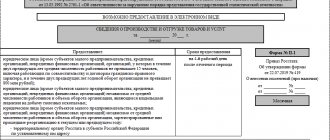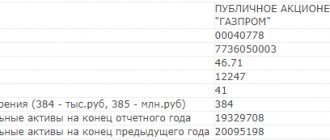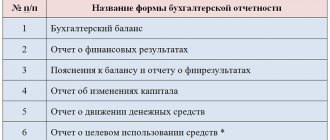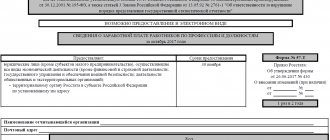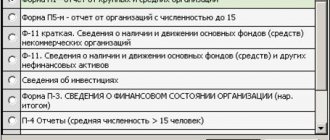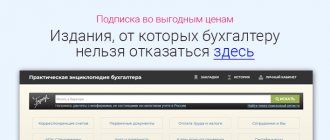Rosstat - official website
Rosstat is the federal state statistics service.
The activities of this federal executive body are related to the formation of official statistical data in the field of social, demographic, economic and environmental trends of the country.
As well as conducting control and supervision in the field of state statistical activities on the territory of the Russian Federation.
He is also assigned the function of control and supervision in the field of managing the statistical accounting system on the territory of the Russian Federation.
Only the successful activities of Rosstat allows every citizen to observe the development of our state, the events taking place, the improvement or deterioration of the situation.
Thanks to timely statistical data in the field of economics or politics, it becomes possible to:
- effective enterprise management,
- the ability to analyze the situation in foreign and domestic markets,
- identifying needs in a particular profession;
- conducting demographic analysis in each region of the Russian Federation, as well as in other areas.
The statistical data compiled into a list is transmitted for information:
- to the President, Government and Federal Assembly of the Russian Federation;
- in developing the necessary methods of maintaining statistical records, bringing them into compliance with the requirements of international standards;
- generation of reports based on the received statistical information;
- storage of received information, including those classified as “state secret”;
- development and implementation of a statistical information system with the condition of compatibility with other information systems.
Where can I get information from Rosstat?
Every person has the opportunity to obtain information related to obtaining statistical data in a particular area.
The official portal of Rosstat serves for this purpose. Each page of this portal contains complete information containing information about the demographic level of the population, their level of living, health conditions or crimes, wages of citizens and employment of the population.
Get information about the effectiveness of measures taken in the field of economy, foreign trade, changes in consumer prices or real estate values, get acquainted with indicators of water resources and the environment and other biodiversity of our state.
All this information is located on the main page of the site in the main sections.
Official website of Rosstat www.gks.ru
In addition, on the main page, the current and latest materials provided by this organization are publicly available.
The user, by going to the official website, has the opportunity to be informed about the basics of Rosstat’s activities, the essence of which is contained in the “Home” section.
If it is necessary to obtain the geographical location of any territorial body of Rosstat, you can use the map of branches located on the main page, which has digital designations.
How to find out which reports need to be submitted to Rosstat?
To find out which report you need to submit to Rosstat online , use the convenient service on the official website of this regulatory body. Here is the link to the desired page - https://websbor.gks.ru/online/info.
Everything is simple here. Enter information about your organization in one of the fields - it is enough to indicate only the TIN or only the OGRN/OGRNIP. Make sure that the correct company has been loaded - its name should appear. After this, review the list of forms that you must submit for verification. The deadlines for their submission will also be indicated here. The information is presented in a table at the bottom of the page.
It is possible that you will see the phrase “No statistical reporting forms found.” This means that for now you have no obligation to report to Rosstat.
What does Rosstat include?
The Rosstat tab informs about the structure of the body, its current powers, explains the features of its activities, and talks about the work of territorial services and subordinate organizations.
By visiting this section, the user can take advantage of information about conducting independent examinations and carrying out administrative reforms, and about international cooperation.
In this section, a separate section is devoted to frequently asked questions, with the help of which you can find answers to topics of interest to citizens.
Currently Rosstat consists of:
- from the administrative apparatus of management;
- Department of Demographic Statistics;
- organization for managing statistical observations;
- department of economic and financial development.
- management of aggregate data and public relations;
- input and output management;
- organization of a population census;
- management of statistical price and financial data;
- management of agricultural statistics;
- Department of Statistics in the Provision of Services and Trade;
What information can be obtained on the site?
In addition to informative information, the page contains many links to data of interest in the field of statistics and indicators, presented in the form of graphic or text information.
Also in this section there are links to the normative and reference documentation used in the work, methodology, and various interactive statistical services.
To obtain comprehensive information about the work of Rosstat and its activities, you can go to the corresponding section “About Rosstat”.
The main tasks and goals of the company, information materials about the work done, contact information are displayed here, and you can also get the missing information in the “frequently asked questions” section.
Block “Official statistics”
For marketing analysts, the “official statistics” block is of great interest. It mainly contains statistical information on macroeconomic indicators.
When you click any section, you go to a page with official statistics, and when you select the desired item in the “Contents” menu (on the right side), a list of contained documents and necessary information is downloaded.
The presentation of statistical data can be displayed in various forms:
- in the table;
- in the database;
- cubed;
- in the map.
Each type is available for viewing and selection for ease of use.
A set of documents and data in the “Official Statistics” section
Blocks:
- methodology – provides explanations about the methods of obtaining data with the methodology for their research
- operational information – documents related to the analyst’s work. This block displays the last processed information;
- official publications - information prepared by Rosstat employees separately on each topic is collected here.
Also here you can get information about the level of average wages in our country, the level of GDP, as well as the population.
By following the links you can find information about the documents regulating the activities of Rosstat and the available results.
Also in this section you can familiarize yourself with the results of statistical observations and calculation materials prepared by the state statistics service.
All sections of the official Rosstat portal are available for regular updating with up-to-date information and currently valid figures. To facilitate the perception of such information, some of the digital and some other data are presented in table form.
Data from the interdepartmental information and statistical system
Path to EMISS data on the Rosstat website
It is no secret that some ministries and departments, as well as Rosstat itself, require a large amount of information data.
All this data is contained in reports submitted by enterprises to state statistics bodies. And to get acquainted with these data yourself, you can also use the Rosstat portal.
Of course, in the public domain you can only find the information that Rosstat considered necessary to publish. The work in this section is quite simple: even if the address of the required report is not available, a link to it can be found in the “databases” section.
Section "News"
Section "News" on the official portal of Rosstat
The news section contains the latest information and events affecting the activities of Rosstat. To complete the information collected, this section contains video reviews and photographs.
This also concerns the issue of statistical information grouped into sections.
An interesting subsection of the news block is information related to combating corruption, which is contained in reports, reports, and various information.
MP-sp form for 2022
The reporting form “Information on the activities of a small enterprise” (hereinafter referred to as MP-SP) for 2022 must be filled out and submitted by all legal entities that are considered small enterprises in accordance with Federal Law dated July 24, 2007 No. 209-FZ “On the development of small and medium-sized enterprises” entrepreneurship in the Russian Federation.”
There is no exception to the circumstance when, due to the situation with coronavirus or for another reason, the company temporarily did not conduct its activities.
Please note that the form must be completed for the entire legal entity.
Enterprises must report using the new MP-SP form by April 1, 2021 . The MP-SP is handed over to the territorial body of Rosstat. If you do this through the State Services website, then you can do it until May 1, 2022.
ADVICE
The new MP-SP form can be submitted electronically - through the State Services portal or on the Rosstat website.
Everyone who is not electronic for 2022 . For small businesses, the exception applies until 2022 .
Important
Small businesses can submit these reports to statistics through the State Services website until May 1, 2022. This was indicated by Rosstat in order No. 864 dated December 30, 2020. Please note that for all other methods of submitting statistical reporting, the deadline remains valid - April 1, 2022.
Where can information from Rosstat be useful?
Information about the status of affairs in the state is necessary not only for self-government bodies, but also for entrepreneurs themselves.
Detailed information about the economic situation of each region of the country (also municipal and populated areas) constitutes the information base.
With the help of this information, authorities are ready to make informed decisions on managing and improving customs, investment, and tax policies.
For example, fiscal policy is an effective tool for regulating the economy.
But how can we understand whether and how high the tax burden on the manufacturer really is? And in order to give a correct assessment of this level, you need to understand the state in which this or that industry is located.
Advantages
Statistical reporting allows businessmen to make the right choice of counterparties with a high level of profitability.
Using information from the Rosstat portal, an enterprise can obtain information on the average salary separately by industry, on tax burdens, and on the amount of maximum revenue.
In addition, it takes into account the activities of entrepreneurs, while generating statistical codes.
They are designed to control the activities of companies by the Federal Tax Service. The presence of codes is necessary to open a bank account, to participate in tenders, and when conducting an audit.
Help from statistical data in the work of entrepreneurs
Obtaining codes on the Rosstat website
Selecting a region on the official Rosstat portal
Today there are a large variety of statistics codes in use. They are formed into groups that have their own purpose and their own set of numerical indicators.
But only a few types are used for business activities, such as:
- OKATO, OKTMO (assigned to a certain territory with the extension of its effect to all enterprises within these limits);
- OKVED (confirms economic activity);
- OKFS – form of ownership;
- OKOPF – legal property;
- OKPO – code of organizations and enterprises.
These indicators are basic and should be available to every enterprise. Obtaining statistics codes for your enterprise is not a complicated procedure.
All you need to do is follow a few steps:
- Go to the portal and select the desired region
- We choose, for example, the Stavropol Territory
Select your region on the official portal
- We go to the territorial website for the Stavropol Territory and press the “search for codes” button.
Go to the territorial website for the Stavropol Territory
- We stop the choice on the line for individual entrepreneurs.
Select a line for individual entrepreneurs
- Enter your registration data: TIN or OGRNIP and click the “search” button.
Enter the registration details of the organization
- Information will appear in the next window. Opposite “Notification of registration in the state register” you need to check the box and click the “Receive” button. In a few seconds, a letter from Rosstat with individual entrepreneur registration data will begin downloading to your computer.
Information window
The presence of such a letter is not strictly mandatory and is rather of a notification nature. But in the absence of such a letter, opening a current account is impossible.
How to register?
Registration on the Rosstat portal will not be difficult. A user-friendly interface tells you where and what needs to be entered and which button to click to register. In the future, to log into your personal account, you just need to use your registration data.
And you will have the opportunity to use this convenient portal.
Registration form on the Rosstat website
How to submit an electronic report to statistics in 2022
The procedure for submitting a report to Rosstat in 2022 can be associated with how it was generated.
If the tool with which the report was generated allows for electronic sending to the recipient department, then it is logical to send it that way. In addition, with this option of interaction with the report recipient, an automatic check of the format and entered data will be performed.
If the Rosstat website has a personal account for an organization or individual entrepreneur (https://rosstat.gov.ru/cabinet/login), a report filled out in the required format can be submitted through the respondent’s personal account. For this you will need an electronic signature.
In addition, starting from 2022, electronic reporting can be sent to statistics through the State Services website. Let's look at this option in more detail.
The algorithm for submitting an electronic report to statistics through State Services is as follows.
1. Create a verified respondent account on the State Services portal:
- Individual entrepreneurs create an entrepreneur record using an existing confirmed account of themselves as an individual on the State Services portal. Having chosen the appropriate service, fill out the registration data (OGRNIP is required) and send it for verification. Upon completion of the check, if everything is in order, an individual entrepreneur account is created on State Services;
According to the notice posted in 2022 on State Services, you can create an individual entrepreneur or organization account on State Services only through the portal. This functionality is not yet available in the mobile application.
- A legal entity can create an organization account if the manager or representative, who has the right to act on behalf of the organization without a power of attorney, has a confirmed account of an individual on State Services and digital signature. Next, the procedure is the same as for an individual entrepreneur - an individual with an account fills out the company registration form, the data is checked and, if everything is correct, an organization account is created on State Services.
2. Log in to the personal account of an individual entrepreneur or legal entity on State Services. Enter “Rosstat” into Search. A list of available services will appear, among which should be reporting to statistics.
Please note that for small businesses, not all required reports may be submitted to State Services. In 2022, only the submission of statistical reporting forms was organized on the portal for continuous monitoring for 2022. Forms for Rosstat samples may not be found there.
3. If a service for submitting the required report is found, you can fill out the form there on the State Services website. The filling rules are as follows:
- all fields must be filled in without blanks;
- if there is no data, enter 0 in the corresponding column;
- In decimal fractions, a dot must be used as a separator.
The finished report must be signed with an electronic signature and sent to Rosstat through State Services.
Note! Information about the status of the report and the presence of errors will also be sent to the respondent’s personal account on State Services.
Registration with statistical authorities
You must understand that without statistical codes it is impossible to open a bank account, pay taxes, or fill out some forms of documentation.
To obtain them, it is enough to contact Rosstat and receive such a Notification of code assignment. The formation of such a notification is carried out in accordance with the OGRN and TIN, which are sent to Rosstat by the tax service at the time of registration of an LLC or individual entrepreneur.
Today, it has become especially convenient to receive such a notification, which is generated directly on the site itself (the rules for receiving codes are described above).
Registration with Rosstat is mandatory regardless of whether there are officially hired employees or not. This condition is governed by current legislation.
Features of reporting
To ensure the reliability of statistical data and identification of organizations, Rosstat uses a system of electronic signatures using digital keys. It is issued in special accredited certification centers. Step-by-step instructions for activating a digital signature:
- Go to the “Profile” section after logging in.
- Select “Certificates”.
- Upload a public electronic key certificate.
- Save changes.
After this, you can proceed to creating a report. To do this, perform the following steps:
- Open the “Assigned Forms” and “List of Reports” items.
- Select the “Create” section and fill in information about the company.
- Indicate the reporting period, including month and year.
- Fields are added manually or from the directory in accordance with activity codes.
- Fill in the required columns in the created table.
- Save the created report and send it for review.
When resubmitting reports, you can use the “Create from sample” function, which loads the template of the previous document.
Section "Reporting"
The responsibilities of the territorial divisions of Rosstat are to inform entrepreneurs and organizations about statistical reporting forms and the rules for filling them out, as well as information about inclusion in the list of statistical surveillance.
The procedure for informing respondents is not regulated by law, so all reporting forms can be found on the portal in the form of an interactive map.
In the “Reporting” section there is a special item “Statistical reporting”, in which you can also find report forms.
Section "Reporting" on the official portal
You can also check the lists of those included in the statistical observation sample on the websites of territorial branches of Rosstat.
Who submits reports to Rosstat?
Legal entities and individual entrepreneurs are required to report to TOGS.
The set of reporting forms, their content and frequency of submission are determined by the type of activity of the respondents, as well as their size. As a rule, large and medium-sized enterprises regularly – once a month or quarter – report to the regulatory authorities of Rosstat. The situation is different with small businesses. Thus, microenterprises submit reports only if they are included in the sample, which is conducted by Rosstat once a year. Also, such organizations are required to submit documents for verification during the so-called complete census, conducted every 5 years. The last time such a census took place was in 2022, which means the next one is expected in 2026.
ConsultantPlus experts explained in detail who should submit financial statements to the statistical authorities and within what time frame. Get trial demo access to the K+ system and switch to the Ready-made solution for free.
How to use
Rosstat provided explanations for the use of the resource containing information on mandatory forms of statistical surveillance with the condition of penalties in case of failure to provide these reports.
This resource was launched by state statistics bodies for the convenience of legal entities for free and independent use in terms of the necessary statistical forms required to be submitted.
To obtain such a list of necessary reports, it is enough to enter your INN or OKPO code, as well as OGRNIP or OGRN. After which a list of required reporting forms will be downloaded.
Section "Journal "Questions of Statistics"
Journal on the official website of Rosstat
This section informs about the current scientific and information journal “Questions of Statistics”, until 1994 it was called “Bulletin of Statistics”.
It is a peer-reviewed journal whose founder was Rosstat. Conducts publications of articles by leading economists (Russian and foreign), publishes works of famous researchers and scientists, specialists.
The Lists of Scientific Publications lists journals that contain publications of the main results of dissertation defenses for the purpose of awarding academic degrees:
- PhD;
- Doctor of Sciences
Its pages discuss issues that are most relevant in matters of methodology and the formation of foreign and Russian statistics, in the development of international statistics standards and their adaptation to Russian conditions. They also publish materials that reveal the nature of the socio-economic development of the Russian Federation and its regions, CIS countries and non-CIS countries.
How to find out the list of reports by TIN
Identifying the full composition of statistical reporting will not take much time. To check the mandatory reporting of organizations to Rosstat by TIN in 2022, you only need a computer with access to the Internet and the individual taxpayer number of the respondent.
Step-by-step instructions on how to find out which reports to submit to statistics in 2022 according to the respondent’s TIN:
Step 1. Go to the official electronic website of Rosstat.
Step 2. We find a special service - the FSGS system for collecting reports on TIN, OGRN (OGRNIP), OKPO.
Step 3. Enter the organization’s details to start the verification and click “Receive”. The button is located directly below the fields for entering subject identification information. The system analyzes the entered details and allows you to almost instantly check statistical reporting by TIN or registration number of the respondent.
We analyze the information received. The first part of the generated search results contains the registration codes of the economic entity. These codes are contained in a letter from Rosstat, which is sent to the organization upon initial registration. If the letter is lost, check the codes on the official website.
Next, the system will list all reports according to the TIN (on the official website of Rosstat, users can download the document), which the respondent must submit.
Please note that the list discloses information not only about the name and frequency of provision of statistical reporting. In this section, download current report formats for filling out electronically.
At the very end of the page, you can export the received information.
The organization is allowed to download a list of reports or re-prepare and print a letter with codes from Rosstat.
Wage
The project carried out in 2002, 2006 and 2010 by Rosstat and called the “All-Russian Population Census” gained great popularity.
To access any information that is in the public domain, just go to the official website of Rosstat.
The subsection “Salaries” provides information on the average monthly nominal salary. It is formed on the basis of incoming data from enterprises, by dividing the fund of accrued wages of employees by the average monthly number of employees and by the number of months falling within the reporting period.
The salary fund is formed from accrued amounts to employees for the work they have done, incl. compensation payments, allowances, payments, bonuses and the like.
Salaries on the official website of Rosstat
Statistical reporting forms
Rosstat orders have approved each form of statistical reporting: the agency annually updates reporting forms. The completed forms are signed by the head of the organization or the responsible employee. Each form includes statistical indicators, frequency, deadlines, methods, addresses of submission and procedure for filling out the form. The title page of all forms has a standard appearance.
All current forms and electronic formats in which organizations and individual entrepreneurs inform Rosstat about the results of economic activities are presented on the official website of Rosstat. According to paragraph 7 of Art. 2 282-FZ, primary statistical reports on the activities of the respondent are information on forms of statistical observation that Rosstat receives from respondents, or information that is documented during federal statistical observation.
There are quite a lot of reporting forms, we will list only a few that are relevant for most companies:
- basic information about the activities of enterprises (1-Enterprise);
- information about the financial condition of the organization (P-Z);
- information on the number, wages and movement of employees of the organization (P-4);
- information on underemployment and movement of workers (P-4 (NZ));
- information on the number and wages of employees (1-T) - for organizations that do not report monthly in Form P-4.
IMPORTANT!
Check the complete list of forms required for organization by TIN or other details through the special service of Rosstat.
By Order of Rosstat dated July 24, 2020 No. 411 (as amended on November 3, 2021), the PM report “Information on the main performance indicators of a small enterprise” was approved. The form is updated annually; in addition, an order is issued approving new instructions for filling out this form. This is an example of statistical reporting for representatives of small businesses:
The PM report is provided by legal entities that are small enterprises in accordance with Federal Law No. 209-FZ of July 24, 2007 “On the development of small and medium-sized businesses in the Russian Federation.” Individuals carrying out entrepreneurial activities without forming a legal entity and micro-enterprises do not provide this form.
We list the required forms and instructions for filling them out in the table:
| Reporting details | Deadline for submission | Instructions for filling |
| Monthly | ||
| P-1 “Information on the production and shipment of goods, works, services” | 4th working day of the next month | Order of Rosstat No. 704 dated 10/13/2021 |
| P-3 “Financial condition of the organization” | 28th of next month | Order of Rosstat No. 400 dated July 21, 2020 (as amended on October 28, 2021) |
| P-4 “Number and wages of employees” | 15th of next month | How to prepare reports for statistics in form P-4 and P-4 (NZ) |
| Quarterly | ||
| P-4 (NZ) “Information on underemployment and movement of workers” | 8th day of the month after the reporting period | How to prepare reports for statistics in form P-4 and P-4 (NZ) |
| P-2 “Investments in non-financial assets” | 20th day of the month following the reporting period | Order of Rosstat No. 414 dated July 18, 2019 (as amended on July 16, 2020) |
| PM “Performance indicators of a small enterprise” | 29th day of the month after the reporting quarter | How to prepare and submit a PM report (statistics) |
| P-5 (m) “Basic data on the activities of the enterprise” | 10th working day of the month following the reporting period | Order of Rosstat No. 411 dated July 24, 2020 (as amended on November 3, 2021) |
| 5-3 “Costs of production and sales of products” | 30th day of the month following the reporting quarter | Order of Rosstat No. 748 of October 28, 2021 |
| Annual | ||
| 1-T “Information on headcount and wages” | 31.01.2022 | Form 1-T: sample filling |
| 7-injury “Injuries at work and occupational diseases” | 25.01.2022 | Form 7-injury: form and step-by-step instructions for filling out |
| MP (micro) “Main performance indicators of a micro-enterprise” | 07.02.2022 | Filling out the MP form (micro) |
| 1-Enterprise “Activities of the organization” | 15.04.2022 | Report 1-enterprise: filling procedure |
| 12-F “Use of funds” | 01.04.2022 | Order of Rosstat No. 460 dated July 30, 2021 (as amended on August 27, 2021) |
| 57-T “Wages of workers by profession and position” | 30.11 (taken in odd years, no need to report in 2022) | Report 57-T: example of filling |
| 23-N “Production, transmission, distribution and consumption of electrical energy” | 01.02.2022 | Order of Rosstat No. 462 dated July 30, 2021 (as amended on September 10, 2021) |
| 4-TER “Use of fuel and energy resources” | 16.02.2022 | Order No. 462 of July 30, 2021 (as amended on September 10, 2021) |
Information and analytical work
The territorial bodies of Rosstat are doing a great deal of work, directing it towards the formation of complete and reliable information.
The openness of Rosstat's activities makes it possible for various categories of users to receive timely statistical information in any sphere of life in our country.
From year to year, conducting analyzes of the information received, territorial bodies try to expand the topics of publications in the field of statistics and information and analytical information, setting guidelines for themselves as a result of the studied needs of users.
To provide access to a wide range of users to information on statistics of socio-economic processes that occur in each constituent entity of the Russian Federation, they actively use the official Internet portals of territorial statistical bodies.
Many territorial authorities are trying to ensure the timely placement of various information and official materials and publications on their Internet portals, not only separately for the region.
But for municipalities. Thanks to the available developed charts:
- urgent publication of information issues that are currently relevant with the content of the main development indicators is being carried out;
- news feeds are regularly updated with information about activities, posting information about the release of publications on statistics;
- maintaining the “Municipal Statistics” section in its current state.
To get acquainted with documents of a regulatory nature, just go to the “Regulatory Documents” subsection.
Regulatory documents on the official website of Rosstat
To place particularly significant information regarding the activities of economic entities, a unified federal register is used.
Here legally significant information related to the activity is generated:
- legal and foreign entities;
- individuals and individual entrepreneurs;
- government agencies;
- local government bodies.
Openness of information presupposes its presentation to anyone who needs it in free access to all official statistical information that is generated within the framework of the Federal Statistical Work Plan and official statistical methodology.
As well as the formation of feedback with different categories of citizens (users).
Information placement of main indicators, press releases, express information, including individual materials on statistics in the field of trade online on the official websites of territorial bodies in the information and telecommunications network “Internet” is regulated by an order of Rosstat.
Territorial authorities carried out work aimed at improving the presentation of analytical data on issues related to foreign trade.
Carriers of information materials were used, which are presented by regional customs authorities.
The main characteristics of indicators on foreign trade turnover with countries far and near abroad (CIS members) are included in collections, notes and bulletins.
You can get acquainted with the dynamics of the export of certain types of products to the Republic of Belarus, as well as the import of certain categories of products from the Republic of Belarus to the regions of Russia.
The material offered for review is of a consolidated nature and, as a whole, it is ready to present the foreign trade of federal and regional districts, reflecting the development of international tourism in the constituent entities of the Russian Federation.
Region-invest PM form: document structure
The form consists of:
- From the title page, which indicates:
- Business name;
- OKPO enterprise code.
- Information 1.
It must indicate (in terms of indicators for the reporting year and the previous year) indicators of investment in fixed capital for various types of fixed assets, that is, represented by:
- movable property (transport, machinery, equipment, inventory);
- real estate (residential and non-residential buildings, structures).
The price is indicated for reference:
- purchased fixed assets previously used by other enterprises;
- unfinished construction projects;
- land and environmental management facilities.
- Help 2.
It - also in the context of indicators for last year and the previous one - reflects the sources of investment, which are divided into generally accepted main types:
- own funds;
- raised capital.
Raised funds are further classified by source. So, they can be presented:
- loans (separately provided by foreign banks);
- loans from counterparties;
- foreign investments;
- budget funds (separately from the federal, regional, municipal budgets);
- funds from state extra-budgetary funds;
- investments under shared construction programs.
The form is certified by the responsible person of the enterprise.
The law provides for liability for failure to submit statistical reports, both federal and regional.
Why is Rosstat needed?
The main task of Rosstat is to provide satisfactory information to authorities and other commercial enterprises, the media, and scientific communities.
Thanks to the information collected by Rosstat, every citizen has access to a visual vision of the development of the state and the transformations taking place in it.
The Rosstat portal, on its pages, presents in full the entire information group of necessary information on the effectiveness of activities carried out on the territory of the Russian Federation.
| Federal State Statistics Service VKontakte | Federal State Statistics Service on Facebook |
| Federal State Statistics Service on Twitter | |