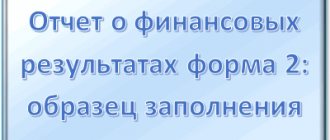Form and details for paying state duty
You are required to pay a state fee in different situations - many ministries and departments charge fees for the provision of public services. Depending on the authority that provides the service, key details are determined, and on their basis a receipt is generated for payment of the state duty, with which we go to Sberbank. Depending on the purpose of the payment, the forms of the receipt for payment of the state duty also differ: for example, if you need to pay a fee to the Federal Tax Service, you will have to fill out form No. PD-4 (tax).
Other payments are made according to form No. PD-4.
Please note that these forms are used not only for cash payments, but also when making payments through payment terminals and online payment acceptance systems. However, only individuals have the right to use such a document on payment of state duty for non-cash payments. Individual entrepreneurs and legal entities use special forms for non-cash payments - payment orders (OKUD 0401060).
In general, about the state duty form for the court and the payment itself
The need to pay a contribution to the treasury is regulated by Article 333 of the Tax Code of the Russian Federation. If an agreement has been concluded with a legal consultant, he probably has a state duty form for the court, so that from the first visit to the secretary all the papers are immediately accepted for work. In the case where the plaintiff prepares the claim and other papers himself, he should take care in advance to receive a sheet of the form for payment. This can be done upon a preliminary visit to the government agency in the reception area, download the state duty form to the court in free access on its official website or trusted Internet resources. At the same time, if the sample - the state duty form for the court - was taken from open sources, you should carefully check the details of the receiving party so as not to pay someone else's bill.
The amount of the contribution to the treasury varies greatly depending on the claims of the plaintiff or plaintiffs and the proportions of the shares assumed in the case. For example, the standard rate is about 2% of the disputed property, but the state duty cannot be less than one and a half and no more than sixty minimum wages. You can calculate the exact amount yourself: there are special calculators online that take into account a maximum of factors. However, if you have a financial opportunity, you should contact a lawyer with this question. Due to the slightest inaccuracy that the electronic settlement scheme allows, the state duty form to the court may be invalid, and the hearing on the case will be postponed. A professional will not make such mistakes.
There is no point in arguing about the amount of the contribution with the court or trying to reduce it. The amount of the duty is clearly stated in the legislation of the Russian Federation; it does not provide for concessions or benefits.
However, for some court filings, payment of the ticket is not required. These include complaints and statements the scale of which is not sufficient for a claim, as well as some other procedures:
- closure of the case by resolution or act;
- postponing and changing the order of consideration of the case by the court;
- review based on newly discovered circumstances;
- review of the amount of a fine already imposed by the court or its cancellation;
- fixes and additional solutions;
- typographical or arithmetic errors in rulings and decisions;
- restoration of what was missed or expiration of a court decision, etc.
You need to find out on your own about the circumstances that allow you not to use the established template - replace the state fee form to the court with a receipt with a smaller amount or not pay at all. The court is not interested in additional work, and determining the right to a free hearing will take time and resources.
Important information about receipt details
We recommend that you obtain up-to-date details for generating a payment document at the nearest branch of the government agency or on the official websites of the relevant departments. When making a payment through online applications, the details are filled in automatically. Carefully check the information entered in the form! If you provide incorrect information, the payment will not reach the recipient, which means that the service will not be provided and the money will have to be returned. And the procedure for returning money transferred using incorrect details will take from five days to several months. And how many nerves you will kill in this case is a separate question.
Lost receipt
But there are cases when the state duty was transferred to the account of the authority, and the receipt for its payment was lost.
The legislation considers two cases: the loss of a receipt necessary to return part of the funds or to confirm the fact of payment. Let's look at each of them.
Refund
If you overpaid and want to return part of the funds, then you need to provide the government authorities with a receipt for payment of the state fee. But if it is lost, it can be replaced with the following documents:
- An extract from your personal account about the transaction performed. This method is often used for non-cash payment of government duties.
- Payment order.
These documents must be certified by an employee of the banking organization where the payment was made.
To do this, he must put a stamp on the document. Otherwise, they lose legal force and become invalid.
One more caveat: these documents must be genuine. In other words, a copy of the document will not be suitable for returning a certain part of the funds. This is confirmed by Article 333.40 of the Tax Code of the Russian Federation.
If you are unable to provide government agencies with any of the documents listed above, then, unfortunately, you will not be able to return some of the overpaid funds.
Proof of payment
The situation is a little different when you lose your receipt before confirmation of payment of the state duty in a higher authority. To begin paperwork, you must attach to the main package of documents a paper confirming payment of the tax. But what if it was lost?
Cashless payments
If you made a non-cash payment, then you just need to check the history of completed transactions. Many banks provide their clients with electronic personal accounts.
With their help, you can not only make various payments without leaving your home, but also track all financial transactions and reproduce payment documents again.
Log in to your personal account by entering your username and password. Select the "Transaction History" section. It is necessary to find payment of the state fee. If you have any difficulties, you can use the search.
After you have selected the desired operation, click the “Print Receipt” button. You will receive a new payment receipt. You can perform this operation an unlimited number of times.
Cash
Things are more complicated in the case where you made the payment in cash at a bank branch. The employee gives you a receipt for payment. It is she who confirms the fact of transfer of funds to the account of a government agency.
This document must be treated with the utmost care and responsibility. Unfortunately, it is impossible to restore it. If you have lost such a receipt, you will have to pay the state fee again in a strictly established amount.
That is why experts recommend paying all government duties and taxes via the Internet. This payment method is very reliable today. All systems and operations have been brought to automation.
Payment not only does not take much time and does not require visiting a branch of a banking organization, but also allows you to reduce the risk of unpleasant situations and loss of funds.
How to fill out a receipt for state duty in 2022
A receipt for payment of state duty can be filled out by hand at the nearest branch of any bank or cash desk that accepts such payments. Carefully enter all the necessary details of the department or ministry that provides the service you need. It is permissible to fill out the document on a computer, print it out and take it to the bank.
The easiest way is to generate a receipt online on the State Services website. It is modern, uncomplicated and very convenient. You only need Internet access. If you have an account on the State Services electronic portal, then you can pay any state fee right there.
You can also pay through Sberbank online (and through any other mobile bank). To transfer funds from a personal current account, you just need to select the department and type of state duty. Follow the system prompts and carefully check the details.
When you need to transfer a payment to the Federal Tax Service, a receipt for payment of state duty is quickly and simply generated on the official website of the Tax Service. The service accepts almost all types of government duties and fees for services provided by the Federal Tax Service inspection.
How to correctly draw up a state duty form for the court
Citizens do not need to prepare a document from scratch. The legislation provides for an established template; the state duty form for the court is the same for the entire executive system of the country. The unified sheet contains the required lines:
- details of the payee (court);
- full name and address of the payer;
- amount and purpose of payment;
- date, signature.
It is important to check each number in the recipient’s details and the purpose of the contribution. The accounts of different courts differ, and a payment credited to the wrong recipient will have no effect. If you are unsure of the information you have, contact the court where the case will be heard directly. Ask for a payment document there: the state duty form for the court will most likely already have the recipient’s details, and you will only have to enter your personal data, the amount and, possibly, the purpose of payment, as well as the date and signature. Even if all the columns are empty, the secretary will not refuse to provide a correctly completed example.
Samples of filling out a receipt
We offer several samples filled in with specific examples:
Example 1 - a receipt for paying a fee to the Federal Tax Service for registering an individual entrepreneur.
Example 2 - to the Main Directorate for Migration of the Russian Federation for obtaining a new generation passport.
Example 3 - sample receipt for payment of state duty upon divorce.
Example 4 - a receipt for paying GP to the traffic police.
About the author of the article
Natalya Evdokimova Accountant-expert, practical experience - more than 15 years.
Author of articles in online media on accounting, taxes, and personnel issues.
Drawing up a receipt
The concept of “receipt” in this case can be interpreted in two ways: as a form of receipt for payment of state duty and a receipt for payment of state duty. The first option is necessary to make the payment, while the second is necessary to confirm it with government agencies.
In order to make the payment correctly, it is necessary to accurately draw up a receipt. The recipient will depend on the correctness of the specified details.
If you entered any data incorrectly, government authorities simply will not be able to confirm that the state duty has been paid. It will need to be done again, entering all the data correctly.
Each government agency has its own details. The amount of the fee will depend on the type of operation. But there are also universal forms for paying these fees.
A sample receipt for payment of the state duty can be found on the Internet on the official website of the authority or received in person at any of its branches.
Which fields should I fill out?
As mentioned above, the accuracy and correctness of the data entered in the receipt will determine whether the funds reach the right authority or not.
That is why it is necessary to fill out each column of the document as carefully and completely as possible.
You must provide the following information:
- Identifier.
- Last name, first name and patronymic (if any) of the payer.
- Full and abbreviated name of the government body.
- TIN of the government agency.
- BIC.
- KBK.
- Payer's registered address.
- Checkpoint.
- Name of payment (state duty).
- Payment amount.
- Payer's TIN.
- OKTMO.
- Date the document was compiled.
- Payer's signature.
Sample receipt
But to simplify your task and minimize the time required to complete all documents, you can take a ready-made sample from the required authority. It will already contain all the necessary recipient data.
You will only need to enter the following information:
- Personal INN.
- Your last name, first name and patronymic (if available).
- Index.
- Subject of the Russian Federation (place of execution of the legal transaction).
More information about drawing up a receipt for payment of state duty to any authority can be found in the following video:
Payment methods for state fees
Via the Federal Tax Service website
To fill it out, you need to open the Federal Tax Service website. The first message is that you need to agree to the processing of your personal data. Just check the box and start filling out the details.
Picture 1
In the "Type of payment"
select
“State fee for registration of individual entrepreneurs”
, in the
“Name of payment”
-
“For registration of a sole proprietor as an individual entrepreneur”
.
Next, “Payment Type”
- you need to indicate which method you will submit documents.
If through the tax office, then indicate “Payment”
. If through an MFP, then indicate this option. The BCC and the amount of state duty are determined automatically.
Figure 2
In the next window you will need to fill in your last name
,
first name
,
patronymic
,
TIN
and
address
of the future entrepreneur. You must indicate your TIN if you want to pay via electronic service. If you do not know your TIN, you can also use a special service on the Federal Tax Service website. When filling out the address, select the option suggested by autocomplete.
Figure 3
When you have filled in all fields, click "Next"
. Check the information you entered again and click pay. The system will offer payment options.
Figure 4
If you do not want to pay through this service, you can generate a receipt, print it and pay through a bank branch.
Figure 5
Through the service "Gosuslugi"
This service is also very convenient and understandable. You can go through the entire procedure for opening an individual entrepreneur through the State Services website. To do this, just register on the site and confirm your account. Prepare a copy of your SNILS and passport in advance.
The entire package of documents for opening an individual entrepreneur can be submitted through this service. Now not only the tax office has the right to accept documents to carry out registration. This will require an enhanced electronic signature, since the documents will be generated electronically.
By the way, when submitting documents electronically using an enhanced digital signature, you do not need to pay a state fee (subclause 32 of clause 3 of Article 333.35 of the Tax Code of the Russian Federation).
Figure 6
What is a strong electronic signature?
This is a certificate of authenticity equivalent to a personal signature. An electronic document or application, in our case, signed with such a certificate has the same legal force as a paper document signed with one’s own hand. When creating an electronic signature, you must contact special certification centers.
For more information about electronic digital signatures for individual entrepreneurs, read our material at the link.
In order to simply pay the state fee through this service, you need to submit an application for the service through the portal itself and wait for the invoice to be issued in your personal account. Then, from your personal account, proceed to payment by selecting the non-cash method. When paying using this method there is a 30% discount
.
Non-cash payment options include the following options
:
- Bank card (Mir, MasterCard, Visa);
- Electronic wallet (Webmoney);
- From a mobile phone account (only federal telecom operators).
Through bank terminals
If you have a receipt with completed details in your hands, you can pay through an ATM. From the main screen, select "Payments and Transfers"
, hereinafter
“Taxes and state duties”
.
You will take all the data from the receipt itself. Without it, it will be difficult to fill out all the details.