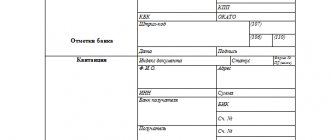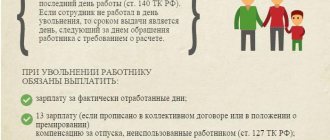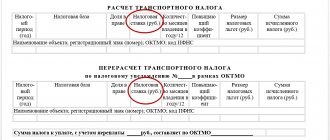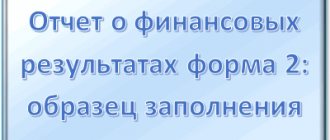Declaration according to the simplified tax system income for 2022
More details
Attention ! You can generate payments to pay tax according to the simplified tax system via online banking on our website.
Entrepreneurs using the simplified tax system pay advance payments and tax according to the simplified tax system. Advance payments are paid for each quarter, tax according to the simplified tax system - at the end of the year.
Advance payments (tax) under the simplified tax system are calculated in full rubles. Amounts less than 50 kopecks are discarded, and 50 kopecks or more are rounded up to the full ruble.
Subscribe to our Telegram channel so you don't miss important news for entrepreneurs.
Payment order for simplified tax system: what requirements to take into account
A payment order under the simplified tax system for the year is issued:
- in accordance with the requirements stipulated by the Regulation of the Bank of Russia on the rules of transfer of funds dated June 29, 2021 No. 762-P - in it you will find a description and composition of all payment details;
- taking into account Appendix No. 2 to the order of the Ministry of Finance of Russia dated 06/08/2021 No. 75n - it contains the BCC for 2022.
When filling out the payment form, carefully check the details, errors in which may prevent the timely receipt of the simplified tax system to the budget:
- inaccurate indication of the account of the Federal Treasury Department; and/or
- incorrect reflection of the name of the recipient's bank.
IMPORTANT! An error in a treasury account can be corrected by filing an application for clarification of payment. If the bank is indicated incorrectly, it is impossible to clarify the payment; the tax must be transferred again. The erroneous amount can be returned.
Errors or inaccuracies in other payment details are not so critical - they do not interfere with the receipt of the simplified tax system to the budget and are corrected by submitting an application to clarify the payment (subclause 4, clause 4, article 45 of the Tax Code of the Russian Federation). You can find a sample application here.
Find out how the courts evaluate errors in payment slips from the application .
Filling out an individual entrepreneur's payment form has its own characteristics. Study the material by getting trial access to the K+ system for free.
Before issuing a payment document, pay special attention to the correct calculation of tax - we will talk about this later.
How to calculate advance payments and tax according to the simplified tax system
To calculate advance payments (tax) according to the simplified tax system, you will need two amounts:
- amount of income for the period (1st quarter, half year, 9 months, year),
- the amount of insurance premiums paid by individual entrepreneurs during this period.
The amount of income is taken from section I, the amount of contributions - from section IV of the book of accounting of income and expenses (KUDiR) for the corresponding period.
Attention ! All calculations in this article are suitable only for individual entrepreneurs on the simplified tax system for income without employees.
Advance payments (tax) under the simplified tax system are calculated using the formula:
N = D × 6% − B − C, where
- N is an advance payment (tax) according to the simplified tax system,
- D is the amount of income for the period (1 quarter, half year, 9 months, year),
- B are the insurance premiums paid in this period,
- C is the amount of previous advance payments.
Example . If in 2022 an entrepreneur earned 1.5 million rubles, he paid insurance premiums of 40,874 rubles. and advance payments under the simplified tax system are 20 thousand rubles, then the tax under the simplified tax system will be: 1,000,000 × 6% − 40,874 − 20,000 = 29,126 rubles.
Basics of calculation and payment of simplified taxation system
To calculate the simplified tax, the Tax Code of the Russian Federation establishes two types of periods (Article 346.19, paragraph 7 of Article 346.21, paragraph 1 of Article 346.23):
- reporting, based on the results of which the amount of advance tax is determined;
- tax, equal to the year, based on the results of work in which a declaration is drawn up and the final payment is calculated.
Reporting periods correspond to a quarter, half a year and 9 months. Therefore, the amounts of advances and taxes throughout the year are considered as a cumulative total. The basis for calculating advances under the simplified tax system, which has income minus expenses as its object, is the difference between the income actually recognized for the period and the expenses recorded. The advance payment is paid before the 25th day of the month following the next reporting period.
A detailed commentary on filling out a payment order for the payment of advance payments under the simplified tax system with the object “income minus expenses”, including a sample of such a payment order, is available in the ConsultantPlus system. Get trial access to the system for free and proceed to the recommendations and sample.
The amount of tax payable for the year is calculated taking into account the amount of advances paid for this tax period. However, it may turn out that the tax determined by the income less expenses rule will be less than 1% of total income for the year, or the year will end with a loss. In such a situation, you will still have to pay tax, but it will be calculated using a different algorithm: 1% of the income received for the year. This tax is called the minimum tax, it is paid only at the end of the year and only in relation to the object “income minus expenses”.
If you need to fill out a payment order to pay tax under the simplified tax system for the year with the object “income minus expenses,” including the payment of the minimum tax, then advice and samples from K+ experts will help you. Get trial online access to the system for free.
The deadlines for transferring the final tax are linked to the deadlines for sending a declaration on it to the Federal Tax Service and therefore vary for payers of different forms: for legal entities - March 31, for individual entrepreneurs - April 30 of the year coming after the end of the tax period.
Payment deadlines are subject to the transfer rule specified in clause 7 of Art. 6.1 of the Tax Code of the Russian Federation for the situation of coincidence with weekends, and in connection with this in the current year they are:
- 03/31/2020 and 04/30/2020 - for the transfer of tax for the past (2019) year by legal entities and individual entrepreneurs, respectively;
- 04/27/2020, 07/27/2020 and 10/26/2020 - for advance payments for the current year.
How to pay advance payments (tax) according to the simplified tax system
Advance payments (tax) under the simplified tax system can be paid in cash using a receipt at any Sberbank branch, via the Internet on the tax office website or from a current account.
How to pay tax according to the simplified tax system via the Internet
- Go to nalog.ru. Agree to the processing of personal data and select Fill in all payment details of the document.
- Specify Taxpayer - Individual Entrepreneur, Payment Document - Payment Document and click Next.
- Under the OKTMO Code line, check the Define by address checkbox. Please provide your residential address. Click OK. The Federal Tax Service and OKTMO codes will be determined automatically. Click Next.
- Specify KBK 18210501011011000110 (for simplified tax system income) and click Next. The remaining fields will be determined automatically.
- Indicate the status of the person: 13 - individual entrepreneur, notary engaged in private practice, lawyer who established a law office, head of a peasant (farm) enterprise.
- Basis of payment: TP - payments of the current year.
- Tax period: Quarterly payments, then quarter and year (for payment of advance payments under the simplified tax system) or Annual payments and year (for payment of tax under the simplified tax system).
- Enter the payment amount.
- Please indicate your full name and tax identification number. Under the Residence address line, select Same as the property's location address. Click Next and then Pay.
- To pay online, select the payment method by Bank card. To pay in cash through Sberbank, select - Generate a receipt. To pay via online banking, select - Via the credit institution’s website and then your bank.
Attention ! You can pay advance payments (tax) under the simplified tax system via the Internet on the tax website only from a personal card or account. To pay from an individual entrepreneur’s current account, create payments on our website
How to fill out a payment order
Attention ! From October 1, 2022, the rules for filling out payment orders for paying taxes and contributions have changed. Read more about the changes on our Telegram channel.
To pay advance payments and tax according to the simplified tax system from a current account, indicate the following details in the payment order:
- Payer status - 13
- Gearbox - 0
- Your data: Full name (IP) //Residence address//
- Tax details
- KBK code
- OKTMO code
- Basis of payment - TP
- Taxable period
- Payment order: 5
- Code - 0
- Fields 108, 109, 110
- Purpose of payment
- In the Payer Status field, enter 13.
- Enter 0 in the checkpoint field.
- In the Payer field, indicate your full name (IP) //Residence address//.
- In the Recipient field, enter the details of the tax office.
- In field 104, enter the KBK code 18210501011011000110 (for the simplified tax system for income).
- In field 105, enter the OKTMO code (municipality code) for your address.
- In the Reason for payment field, enter the TP.
- In the Tax period field, enter:
- KV.01.2021 - to pay the advance payment under the simplified tax system for the 1st quarter,
- GD.00.2021 - to pay tax according to the simplified tax system for the year.
- In the Payment sequence field, enter 5.
- In the Code field, enter 0.
- In fields 108, 110, enter 0. In field 109 (document date), enter:
- 0 - when paying an advance payment according to the simplified tax system or tax according to the simplified tax system before filing a declaration,
- date of the declaration under the simplified tax system - when paying tax under the simplified tax system after filing the declaration.
- In the payment purpose please indicate:
- Tax levied on taxpayers who have chosen income as an object of taxation for the 1st quarter of 2022 - upon payment of an advance payment under the simplified tax system for the 1st quarter,
- Tax levied on taxpayers who have chosen income as an object of taxation for 2022 - when paying tax according to the simplified tax system for the year.
Values
Order of the Ministry of Finance No. 132n dated 06/08/2018 approved code indicators, which, compared to the previous year, have not changed. It should be immediately noted that separate values are established for the payment of penalties and fines. That is, the KBK penalties for the simplified tax system “Income minus expenses” of 2022 are applied differently from those used when transferring the main amount of tax.
All entrepreneurs who have chosen the “Income minus expenses” calculation object have the opportunity to pay the minimum amount of contributions to the state. The minimum fee is paid in the amount of 1% for the selected taxable object if for the tax period the amount of the fee calculated in the general procedure is less than the amount of the calculated minimum tax, in accordance with Art. 346.18 Tax Code of the Russian Federation. For them, there is a single BCC under the simplified tax system for 2022 “Income minus expenses” - the minimum tax is paid using the same details.
| Payment | Principal amount | Penalty | Fine |
| Income minus expenses | 182 1 0500 110 | 182 1 0500 110 | 182 1 0500 110 |
Sample payment order for simplified tax system income expenses 2022
Filling out a payment order for the simplified tax system 2022 does not present any particular difficulties if you follow the rules specified in:
- Order of the Ministry of Finance of Russia dated November 12, 2013 No. 107n.
- Regulations of the Bank of Russia dated June 19, 2012 No. 383-P.
Payment order form 2020
Since the procedure for filling out a payment order to pay tax under the simplified tax system for individual entrepreneurs and organizations differs, we will provide samples of payment slips separately for individual entrepreneurs and organizations.
Sample payment order for simplified tax system income expenses 2022 for individual entrepreneurs
Sample payment order simplified tax system 15% for 2022 (IP)
Sample payment order simplified tax system 15% 2022 for organizations
Sample payment order simplified tax system 15% for 2022 (LLC)
We have provided all the necessary details, as well as the specifics of filling out each line of the payment order according to the simplified tax system, in the table. Lines that do not need to be filled out are not considered in the table.
| Props name | Number (according to Appendix No. 3 to the Regulations of the Bank of Russia dated No. 383-P) | Note |
| № | 3 | Fill out this line only if you are making a payment on paper. Enter the order number in it, which is greater than 0. |
| date | 4 | The date on the payment slip is indicated depending on how the document is filled out:
For example: “03/24/2020”.
For example: "24032020" |
| Payer status | 101 | “01” - when paying a single tax by a legal entity; “09” - when paying the simplified tax system by an entrepreneur |
| Suma in cuirsive | 6 | Write down the payment amount from the beginning of the line with a capital letter. The words “ruble” and “kopecks” do not need to be abbreviated in any way. If the amount is not round, then indicate kopecks in the form of numbers. For example: “Two hundred thirty-four thousand eight hundred two rubles 10 kopecks” |
| Sum | 7 | In this line you need to once again reflect the amount of tax, but not in words, but in numbers. Separate rubles from kopecks with a “-” sign: For example: “234802-10”. If the amount is without kopecks, then put a “=” or “-00” sign at the end. For example: "234802=" or "234802-00" |
| TIN | 60 | TIN is indicated by all simplifiers, KPP - only by organizations. Entrepreneurs do not fill out field 102 at all or put “0” there |
| checkpoint | 102 | |
| Payer | 8 | Companies can write either a short or full name of their choice on this line. Entrepreneurs need to enter their full name (in full) and indicate their legal status in brackets (For example: “Dmitry Aleksandrovich Gromov (IP))” |
| Account No. | 9 | In these lines we enter the details of the bank account from which funds will be debited to pay tax according to the simplified tax system. |
| Payer's bank | 10 | |
| BIC | 11 | |
| Account No. | 12 | |
| payee's bank | 13 | We indicate the payment details of the tax office to which the simplified tax is transferred. You can clarify them using the free service of the Federal Tax Service of the Russian Federation |
| BIC | 14 | |
| Account No. | 17 | |
| TIN | 61 | We enter the TIN/KPP inspection at the place of registration of the organization or individual entrepreneur paying the tax |
| checkpoint | 103 | |
| Recipient | 16 | We write down the recipient as follows: UFK for ___ (name of the region in which the tax is paid) (name of the Federal Tax Service Inspectorate in which the simplifier is registered). For example: UFC for Moscow (IFTS No. 29 for Moscow) |
| Type op. | 18 | We indicate the code “01” |
| Essay. Plat. | 21 | The order of all taxes is 5. We write this code |
| Code | 22 |
|
| KBK | 104 | KBK for payment of the simplified tax system of 15% for 2022 - 182 1 05 01021 01 1000 110 |
| OKTMO | 105 | We enter the OKTMO of the municipality at the place of registration of the organization or individual entrepreneur |
| Reason for payment (code) | 106 | We indicate the code depending on how the payment is made using the simplified tax system:
|
| Taxable period | 107 | For the simplified tax system paid for 2022, the code must be indicated in the following format: “GD.00.2019” |
| Purpose of payment | 24 | We enter the name of the payment: “Tax for 2022, transferred in connection with the application of the simplified taxation system (object “income minus expenses”) |
| M.P. | 43 | We put a stamp and sign the payment |
| Signatures | 44 |