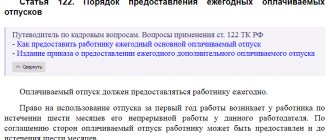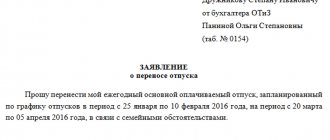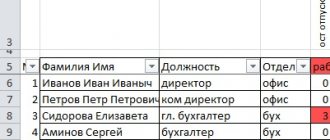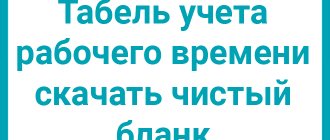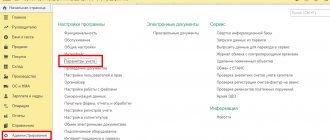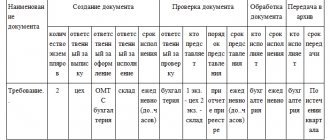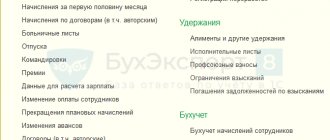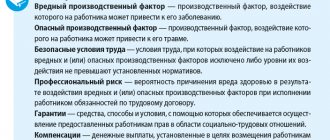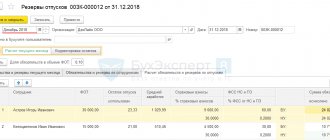Unified form T-7 vacation schedule (form)
If an organization uses unified primary documents, it draws up a vacation schedule in the T-7 form.
Vacation schedule - the form and instructions for filling it out were approved by Decree of the State Statistics Committee of the Russian Federation dated 01/05/2004 No. 1. on which the vacation schedule of form T-7 is drawn up, you can free of charge by clicking on the picture below. Let us remind you that for most employers the use of unified HR forms is now optional, so you have the right to develop your own form of vacation schedule.
Read more about this in “Primary document: requirements for the form and the consequences of its violation .
Sending on vacation based on the vacation schedule
Using the link Arrange a vacation, create a Vacation directly from the Vacation Schedule :
In this case, the Vacation Schedule are automatically inserted Vacation :
For an employee who has a main and additional leave with adjacent periods Vacation Schedule one Vacation Create vacation , where two tabs Main vacation and Additional vacation, time off :
If the vacation transfer was divided into several parts, then using the Arrange vacation , a special form for registering vacations opens:
Vacation scheduling
Drawing up a vacation schedule is provided for in Art. 123 Labor Code of the Russian Federation. This document determines the order of provision of paid leave to employees, and it is mandatory for both the employer and the employee. The vacation schedule ensures that employees have the right to annual rest. Drawing up a vacation schedule allows the employer to:
- arrange vacation in advance and pay vacation pay;
- find a replacement for an employee going on vacation;
- control the timely provision of vacations to employees and prevent the accumulation of unused vacation days.
When drawing up a vacation schedule, it should be taken into account that some employees have the right to use vacation at a time convenient for them. If the employee has a choice, it is recommended to obtain a statement from the employee when creating the schedule about what time he would like to go on vacation. If, when drawing up the vacation schedule, the employee’s wishes indicated in his application were taken into account, then the vacation time can subsequently be changed only by mutual agreement of the parties.
For information about who has the right to choose a convenient time for vacation, read the article “Vacation schedule - form and sample for filling out for 2022.”
If the vacation schedule is approved, but the employee is not satisfied with the vacation time established there, he can ask to change the vacation dates. To do this, the employee must write an application for vacation on dates other than those included in the vacation schedule. If the employer does not object to the postponement of vacation, then appropriate changes are made to the vacation schedule.
Read here how to make changes to your vacation schedule.
For the absence of a vacation schedule, the employer may be held administratively liable under clause 1 of Art. 5.27 of the Code of Administrative Offenses of the Russian Federation, which provides for a fine for the first violation:
- for officials - from 1,000 to 5,000 rubles;
- for individual entrepreneurs - from 1,000 to 5,000 rubles;
- for legal entities - from 30,000 to 50,000 rubles.
In case of repeated violation, the fines increase significantly, amounting to (clause 2 of article 5.27 of the Code of Administrative Offenses of the Russian Federation):
- for officials - from 10,000 to 20,000 rubles. (their disqualification for a period of 1–3 years is also possible);
- for individual entrepreneurs - from 10,000 to 20,000 rubles;
- for legal entities - from 50,000 to 70,000 rubles.
The presence of a vacation schedule and its compliance is checked by the labor inspectorate.
Create a consolidated employee vacation schedule in Excel
One of the most important elements of a table is its title. It can be seen in the “Design” tab. It is displayed immediately after the left mouse button is pressed on any cell included in it. The name is there even if the user does not specify it. It’s just that in this case the name “Table 1”, “Table 2” and others is given by default.
Excel spreadsheets can really make life easier. And one of the reasons for this is the ability to flexibly customize its characteristics. Let's look at how this can be done.
In addition to the main header, each table contains column headers, which are the values of their first row.
The fact is that Excel tables have a number of disadvantages, which impose certain restrictions on their operation:
- There is no way to use views. In simple words, you cannot remember a number of sheet settings, such as filter, collapsed rows or columns, and so on.
- This book cannot be shared with another person through the sharing feature.
- Only insertion of final results is possible.
- The table cannot use array formulas, which imposes serious restrictions when working with large amounts of data.
- Cells in a table cannot be merged. However, even in the normal range it is recommended to use this function with caution.
- It is not possible to transpose a table so that the headings are in rows. To do this, it needs to be converted to a regular range format.
One of the analogues that will overcome some of the limitations described above is a named range. Of course, this is a slightly different topic, since tables and named ranges intersect in a certain part of the functionality, but do not duplicate it.
It can also be referenced in a formula and the information in it can be updated. However, the latter will have to be done manually through the Name Manager.
Named ranges can be used in both simple and complex formulas. And in some aspects they can repeat the functionality of tables. For example, we have this formula.
= SUM(E2:E8)+AVERAGE(E2:E8)/5+10/SUM(E2:E8)
We see that here the same range (not a table or a named one) is used several times at once. Suppose we need to change this range to some other one. In this case, changes will have to be made in three places at once.
If you assign a name to this range or turn it into a table, you just need to specify its name once, and then, if something happens, simply change the binding to a specific range once.
Whose opinion should be taken into account when drawing up a schedule?
As a rule, when drawing up a vacation schedule, the opinion of each employee is taken into account. Moreover, it is better to collect information about who would like to go on vacation and when in writing in order to eliminate later possible conflict situations.
At the same time, the employer is not obliged to unconditionally take into account all wishes (with the exception of certain categories of employees). Here it is only important to combine the interests of staff and business and arrange a vacation sequence that will not interfere with the organization’s activities.
If the organization has a trade union, the vacation schedule is also agreed upon with it (Clause 1, Article 123 of the Labor Code of the Russian Federation).
The impact of transferring rest days on the vacation schedule
The employee has the right to change the period of his rest in agreement with the employer. Art. allows you to do this. 123 and 124 of the Labor Code of the Russian Federation. Information about the transfer of vacation is reflected in the vacation schedule in columns 8 and 9 specially designed for this. The employee will have to write an application for the transfer of vacation, in which he will need to indicate the new dates of the postponed vacation and the reasons for changing the vacation period.
The rest period may also change due to employee illness. Art. 124 of the Labor Code of the Russian Federation obliges the employer in this case to extend the vacation or postpone it to another period, recalculating vacation pay in the latter case.
You will also have to extend your vacation if the employee gets sick before it starts. If an employee received sick leave while on vacation, the employer is recommended to clarify which option for extending vacation will suit the employee: extending the current or future vacation.
In any case, the employee writes a statement, and information about its transfer is entered into the vacation schedule. There are no special notes in the schedule for extending leave due to illness.
To make changes to your vacation schedule, see here .
Adjustments to rest periods can occur not only due to the employee’s personal circumstances, but also due to production needs.
For example, a company needs to carry out a large-scale reconstruction of a production line in connection with the development of new types of activities and the introduction of improved technologies. Specialists involved in this process and each responsible in their area for a certain set of activities are required to be present at the workplace for a long time, so they will not be able to go on leave for production reasons.
In this case, Art. also works. 124 of the Labor Code of the Russian Federation: based on the consent of the employee, expressed in writing, and the order of management, the vacation is transferred to the next working year.
You can find a free vacation schedule on our website using the link below:
Vacation schedule: registration rules and changes
Vacation schedule - the rules for registration and amendments to it are regulated by both the Labor Code of the Russian Federation and the Decree of the State Statistics Committee of the Russian Federation dated January 5, 2004 No. 1 “On approval of unified forms of primary accounting documentation for recording labor and its payment” (in terms of filling out the schedule using a unified form) .
The employer must approve the vacation schedule no later than 2 weeks before the start of the calendar year, i.e. no later than December 17. If the deadline falls on a weekend, it is shifted to the next closest working date. The legality of such a transfer was confirmed by the Ministry of Labor (letter dated December 8, 2017 No. 14-2/OOG-9399).
To find out whether a separate order is required to approve the vacation schedule, read the article “Order on approval of the vacation schedule - sample (2021 - 2022).”
Recommendations from ConsultantPlus experts will help you make changes to your vacation schedule. If you do not have access to the system, you can get trial access to K+ for free.
Vacation schedule template (or training schedule or other schedule) in MS Excel file
I work as a small manager and am responsible for drawing up and maintaining an up-to-date vacation schedule for my department.
This schedule is drawn up at the end of the year for the next year and submitted to the organization’s human resources department. At the same time, the HR department requires it to be provided in a table-list format, but for my work I myself need a visual chart format. In addition, due to the constant postponement of employee vacations, this schedule must be kept up to date. Not doing unnecessary work and everything that can be automated is a life principle for me. In this article I would like to share my experience of creating a MS EXCEL chart file. Perhaps the resulting template or this experience will be useful to you too.
For those who need this template and who don’t want to bother too much with how it works, here’s the link for viewing and downloading.
For those interested in the design, the following description.
How to make a vacation schedule
The vacation schedule of form T-7 is drawn up as follows:
- column 1 indicates the name of the structural unit;
- column 2 reflects the position (specialty, profession) of the employee according to the staffing table;
- in columns 1 and 2, information is indicated in accordance with the staffing table;
- Column 3 indicates the employee’s full name;
- in column 4 the personnel number is entered (this column is filled in if the organization assigns personnel numbers to employees);
- Column 5 indicates the number of calendar days of leave due to the employee;
- Column 6 indicates the planned date of vacation.
At the time of approval of the vacation schedule, columns 1–6 of form T-7 must be completed.
Changes to the vacation schedule are made when rescheduling vacation with the consent of the employee and in case of recall from vacation (Article 124, Part 2 of Article 125 of the Labor Code of the Russian Federation, Resolution of the State Statistics Committee of the Russian Federation dated January 5, 2004 No. 1). In these cases, corrective information is entered into columns 8 and 9:
- column 8 indicates the document on the basis of which the vacation is transferred;
- Column 9 indicates the date of commencement of use of the vacation (or part thereof);
- in column 10 you can indicate additional information (for example, the reason for postponing vacation, recall from vacation, and other information).
Column 7 shows the dates the employee actually went on vacation.
If part of the vacation is replaced by monetary compensation, this information must be reflected in the vacation schedule. To do this, in column 10 “Note” of the vacation schedule, you must make an entry that part of the annual leave (indicate the number of days) has been replaced by monetary compensation and reflect the details of the order to replace the vacation with monetary compensation.
Another point regarding changes to the vacation schedule is related to vacations of part-time workers. The planned vacation of such an employee is reflected in the vacation schedule for the main place of work and part-time work. Moreover, if a part-time employee’s vacation at his main place of work is postponed, then such a transfer should be reflected not only in the vacation schedule at the main place of work, but also in the part-time vacation schedule. This is explained by the fact that, according to Art. 286 of the Labor Code of the Russian Federation, annual paid leave for a part-time worker is granted simultaneously with annual paid leave at his main place of work.
The vacation schedule is approved at the end of the previous year, and new employees are hired throughout the year. The question arises: is it necessary to make changes to the vacation schedule in this case? Amendments to the vacation schedule for newly hired employees are not regulated by regulatory documents. In practice, one of 2 options is used:
- An annex is prepared to the current vacation schedule in form T-7, which reflects information about vacations for new employees. Moreover, if the organization has a trade union, then the vacation schedule for new employees is previously agreed upon with it (Part 1, Article 123, Article 372 of the Tax Code of the Russian Federation).
- The vacation schedule approved before hiring a new employee is not adjusted. A new employee may go on vacation by agreement with the manager.
When drawing up a vacation schedule, it is better to have a sample filled in before your eyes.
Instructions on how to make a vacation schedule with a diagram in Excel
This is a transparent period from the end of the first vacation to the beginning of the second. It is also considered a formula, and since this value has no user value, the column in the table is narrowed as much as possible.
Here I just want to say “well, and so on...”, in general, the green vacation periods are constructed similarly to row 2, and the transparent gaps between them are similar to row 3. For my task, 5 periods were enough - this is the current limitation of the template, which can be overcome, continuing the table as wide as you can (as long as you have the patience).
After this action, a new window will open in which you need to select a rule from the list of rules. Select “Use a formula to determine which cells to format.” A suitable selection rule specifically for our example is shown in the box.
Typically, a HR employee is responsible for creating the document. He interviews the heads of all divisions of the business entity about the desired date, and they, in turn, collect information from their subordinates.
The latter must indicate the dates when they want to go on vacation next year.
If the company is large and has many employees, then it is best to start preparing the schedule in the fall. All registered employees, including all administrative personnel, are included in the schedule.
A Gantt chart in Excel represents projects or tasks as a cascade of horizontal bar graphs. A Gantt chart shows the breakdown of the project structure (start and end dates, various relationships between tasks within the project) and thus helps to monitor the completion of tasks over time and according to planned guidelines.
Before proceeding with specific actions, you need to understand the basic element of any document in Excel. An Excel file consists of one or several sheets divided into small cells.
In order to determine when which employee is going to rest, the business entity draws up a special schedule. As a rule, a vacation schedule form in the T-7 form is used for these purposes.
However, it is worth highlighting one that is excellent for displaying time periods, and it is called a Gantt chart.
Charts are used to present series of numerical data in graphical form. They are designed to make it easier to understand large volumes of data and the relationships between different data series.
To build a graph (diagram) based on the available data, you must: a) Select the data that will participate in constructing the diagram (you do not need to select cells that will be the names of the series and labels along the X axis) as shown in Fig. 115; b) on the “Insert” ribbon tab, click on any of the presented types of diagrams in the “Diagrams” group (Fig. 116).
A cell is a basic component of any Excel report, table or graph. Each cell contains one block of information. This could be a number, date, monetary amount, unit of measurement, or other data format.
At this stage of constructing a Gantt chart, in Excel it is necessary to make the first row invisible, which in our case is indicated in blue, that is, it is necessary that only the vacation period, highlighted in red, be on the chart.
To change the names of series and labels along the horizontal axis (category axis), you need to right-click on the chart area and select “Select data...” in the menu that opens. After this, the “Select Data Source” data selection window will open.
On the left side of this window you can change the names of the rows. To do this, select the desired row and click the “Change” button on the left side of the window. In the “Edit series” window that opens (Fig. 119), in the series name field, enter the required name of the series, or select the cell containing the name of the series.
In our case, this is cell A2 (the original data is presented in Fig. 115).
If you've never used a spreadsheet to create documents before, we recommend reading our guide to Excel for Dummies.
The Microsoft Excel spreadsheet editor is an excellent program suitable for creating all kinds of diagrams. However, it is worth highlighting one that is excellent for displaying time periods, and it is called a Gantt chart.
Its construction is somewhat different from others, so this article will describe in detail how a Gantt chart is built in Excel.
Go to the “Fill” tab and select the background colors of the cells in which the events corresponding to a certain period are marked and confirm the action. This document is necessary for every enterprise for several reasons.
To begin with, this is required by current legislation. In addition, it is necessary to plan the vacation time of key employees so that production does not stop due to their simultaneous absence from the company.
Now, as you can see, the blue bars have disappeared from the diagram; of course, it would be more accurate to say that they have become invisible. At this point the second stage is completed.
This document is necessary for every enterprise for several reasons. To begin with, this is required by current legislation. In addition, it is necessary to plan the vacation time of key employees so that production does not stop due to their simultaneous absence from the company.
Typically, a HR employee is responsible for creating the document. He interviews the heads of all divisions of the business entity about the desired date, and they, in turn, collect information from their subordinates. The latter must indicate the dates when they want to go on vacation next year.
If the company is large and has many employees, then it is best to start preparing the schedule in the fall. All registered employees, including all administrative personnel, are included in the schedule.
Attention: the completed schedule must be approved 2 weeks before the end of the new year. You can familiarize yourself with employees after this day.
Important: the Labor Code stipulates that business entities of any form of ownership, both companies and entrepreneurs with employees, are required to draw up a vacation schedule. And this must be observed, otherwise a fine may be imposed according to the Code of Administrative Offenses.
If an entrepreneur does not have hired employees, then he may not draw up a vacation schedule. Individuals who are employers are also exempt from drawing up this document.
The Labor Code determines that if a business entity, both a company and an entrepreneur, has hired employees, then they must draw up and approve a vacation schedule for the next calendar year no later than two weeks before the end of the current year.
In order to have time to prepare the document on time, it is best to start drafting it in the fall. It should be taken into account that the deadline for the schedule to be approved is December 17 from year to year.
If the deadlines within which the schedule must be drawn up and approved are violated, then the business entity will be held administratively liable in the form of a fine.
Should staff be aware of the schedule?
There is no direct obligation in the law to familiarize employees with the approved vacation schedule. Art. 123 of the Labor Code of the Russian Federation only requires that the employee be notified of the start time of the vacation against signature no later than 2 weeks before it starts.
However, it is still advisable to familiarize staff with this document. ConsultantPlus experts explained in detail how and why this should be done. If you do not have access to K+, sign up for a trial demo access for free.
The question often arises: does an employee need to write an application for leave provided for in the vacation schedule? For the answer, let's turn to Part 3 of Art. 123 of the Labor Code of the Russian Federation, according to which the employee must be notified of the start time of the vacation against receipt no later than 2 weeks before the start. It follows that in order for an employee to go on vacation in accordance with the vacation schedule, it is necessary to notify the employee, and not the employer. An additional application from the employee is not required.
Improved schedule
In order to optimize HR work, a smart vacation schedule for 2022 has been developed in Excel (you can download the document at the end of the article). This document will help HR specialists carry out ongoing monitoring of the leave situation in the organization. By keeping records of vacations in an electronic document, you can, for example, see:
You need to start by downloading the smart vacation schedule for 2022 in Excel for free and enabling macros (enable content).
Then, moving through the tabs of the table, you need to do the following:
| Smart vacation schedule 2018 tab | Action |
| "Scheduler" | Without copying from other documents, manually fill in data on employee vacations, filling in ALL cells in the list of employees |
| Fill in the name of the organization, information about the head of the organization and the head of the HR department | |
| "Upcoming holidays" | To get a list of employees whose vacation will begin in 21 days or earlier, you need to click the button |
| “Create a schedule” | To transfer information about vacations to a unified form, you need to click the corresponding button in this tab |
| "Vacation Crossing" | To see how employee vacations overlap, you need to click the “show vacation overlaps” button in the “Create schedule” tab. The resulting schedule can be viewed in the “Vacation Intersections” tab. |
Storing vacation schedules
Vacation schedule - form T-7 must be kept in the organization for the legally established periods. From 02/18/2020, its storage period in the company’s archive was increased from one year to 3 years (Article 453 of the list, approved by order of the Federal Archives of December 20, 2019 No. 236). In this case, the storage period begins to run from January 1 of the year following the year for which the schedule was published (this follows from the order of the Federal Archive of December 20, 2019 No. 237).
Thus, the vacation schedule for 2022, approved in December 2021, expires on December 31, 2022, therefore, it must be maintained during 2023-2025.
Vacation schedules with an expired storage period and other similar documents are destroyed in accordance with acts of document destruction (clauses 2.2.5, 2.3.2, 2.4.5 of the Basic Rules for the Operation of Organizational Archives, approved by the decision of the Rosarkhiv Board of 02/06/2002).
How to make a vacation schedule in excel with a calendar
Creating charts in Excel 2010 allows you to use ready-made layouts and design styles, download and create your own templates. In the “Working with Diagrams” section (becomes accessible if you click on any area of the diagram) there are 3 editing tabs available: “Designer” - for choosing a layout and style, “Layout” - for editing the layout and “Format” - for changing the design of shapes and text. Objects can be edited individually or in groups, and you can create your own groups.
How to increase the printable area in Excel
How to increase the printable area in Excel. Excel is not as simple as Word, so many people do not understand it and do not like to work in it. Take this example. You need to print the table, but the output is a page with such small data that you can only see it with a magnifying glass. At one time, our employees simply tormented me with this question. What they tried to do, they moved the columns apart manually, and changed the scale of the table, and changed the font size, but when the sheet came out of the printer, the same thing still came out.
How to increase the print area in Excel In Microsoft Excel 2003, the print area is configured through the File menu
Open menu - File
–
Page settings
.
Articles from the blog Articles from the blog GOST template for MS Word
For everyone who prepares documentation according to state standards (GOST), I provide the address of the site where you can download a special template developed by Dmitry Vasilyev - GOST Template for MS Word.
I quote information from the author's website:
This template is intended to facilitate the preparation of electronic documents in accordance with GOST 2.104-68*, which defines the rules for the preparation of design documentation. The template includes help (embedded and in *.chm format), title page frames, forms 2 and 2a (including landscape orientation), change registration sheet, specification sheets.
For the template to work correctly, you need the GOST Type A and GOST Type B font files, which must be installed on the system. It's also a good idea to set Word's security level to "Medium" or "Low" so that you can view the built-in help.
In my humble opinion, this template is the best development among similar (A.K. typo corrected) solutions.
How to number pages in excel
To number in Markup mode, select the sheet you want to number. 1. Go to the “Insert” tab, in the “Text” section, select “Header and Footer”. 2. Select a header or footer on the worksheet. Indicate where in the footer the numbering should be placed. 3. Go to the “Design” tab, in the “Header and Footer Elements” section, select “Page Number”, the inscription “&[Page]” will appear in the indicated place. 4. To exit the layout mode, go to the “View” tab, in the “Book Views” section, select “Normal”.
Results
The vacation schedule is a document that must be drawn up and approved by the employer before the start of each next calendar year.
When registering it, the unified T-7 form approved by the State Statistics Committee can be used. Clarifications and additions are allowed in the schedule. Its presence does not require the employee to apply for leave. Failure to schedule will result in administrative penalties in the form of a fine. You can find more complete information on the topic in ConsultantPlus. Free trial access to the system for 2 days.
How to approve
For approval, it is necessary to issue an order for the organization. It is compiled in free form. Be sure to include:
- full name of the organization;
- details of the order (name, number and date);
- what document it approves and for what period;
- FULL NAME. manager and employees responsible for execution.