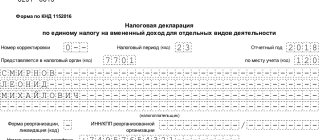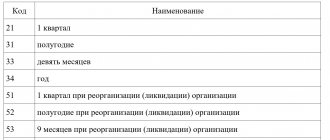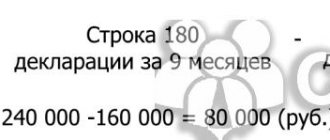Normative base
- Order of the Federal Tax Service of the Russian Federation dated September 23, 2019 N ММВ-7-3/ [email protected] “On approval of the tax return form for corporate income tax, the procedure for filling it out, as well as the format for submitting a tax return for corporate income tax in electronic form”
- Tax Code of the Russian Federation (Part Two), Chapter 25. INCOME TAX OF ORGANIZATIONS
- Letter of the Federal Tax Service of Russia dated January 09, 2017 No. SD-4-3/ [email protected] “On changing the procedure for accounting for losses of past tax periods”
- Federal Law of September 29, 2019 N 325-FZ (as amended on March 26, 2020) “On Amendments to Parts One and Two of the Tax Code of the Russian Federation”
Deadlines for payment and filing of declarations
Payers of income tax are all legal entities, with the exception of those who are subject to special tax regimes or are payers of tax on gaming business. In accordance with Art. 289 of the Tax Code of the Russian Federation, the deadline for submitting a tax return for income tax must be no later than March 28 of the year following the tax period.
Thus, submission of the corresponding declaration for 2021 is allowed until 28, 2022. The deadline for paying income taxes for 2022 will be March 28, 2022.
Advance payments and reporting within the year
Throughout the year, advance payments are made for the tax in question and reporting is provided. The frequency is described in the following table.
Table 1. Deadlines for paying corporate income tax and filing returns
| Payment method | Deadline for payment of advance payment and submission of report | Note |
| Based on the results of the first quarter, half of the year and 9 months. with advance payments monthly in each quarter |
| Common to organizations of any type and kind. |
| Based on the results of the first quarter, half of the year and 9 months. without payment of advance payments made monthly | Used by organizations:
| |
| Based on the results of each month, based on actual profits. | Every month, until the 28th | You will need to inform the Federal Tax Service by December 31 of the year before the tax period from which the transition to this system will be made |
A taxpayer who submits a report for 9 months makes advance payments for October, November, December during each of these months. The calculation takes into account the amount of income from sales. These do not include VAT and excise taxes for the fourth quarter. last year and I–III quarters. of the current tax period. If the specified limit is exceeded, the company pays advances monthly.
When do you submit your annual income tax return?
Another difference between the annual declaration and the intermediate ones is that they are submitted at different times, despite the fact that for each of these documents the 28th becomes a significant date. Interim reports are submitted no later than this date in the month following the end of the reporting period, i.e.:
- for advances accrued monthly from actual profits - monthly (11 times a year);
- for quarterly accrued advances - quarterly (3 times a year).
When do you submit your annual income tax return? No later than March 28 of the year following the end of the tax period specified in this declaration.
Each of these deadlines may be shifted to a later date if a particular day falls on a weekend (Clause 7, Article 6.1 of the Tax Code of the Russian Federation). In 2022, March 28 is not a day off. Therefore, you can submit your declaration for 2022 until March 28, 2022 inclusive.
Read more about the deadlines for submitting your declaration for the year here.
Where to submit a company report with divisions
In accordance with the current rules, the submission of declarations by divisions of organizations is carried out to the tax office at the place of their actual location.
There are a number of features when there are separate divisions:
- If the distribution of profit among divisions occurs at the location of the organization , then the declaration is submitted there. In this case, it is necessary to fill out Appendix 5 to the second sheet of the declaration in relation to each existing unit, including those that ceased operations this year.
- If there are several divisions geographically located in the same region , then it is allowed to appoint one of them as responsible, and it is through him that advance payments and taxes will be paid. Then the filing of declarations will be carried out at the place of registration of the main office, as well as the responsible unit.
- If the parent organization and all its separate divisions are located within one region , then it is allowed to submit an income tax return only at the location of the main office. In this case, there is no distribution of profits between departments. The parent organization will pay the tax for everyone and submit the relevant information to the tax office.
- If an organization plans to change the procedure for tax payments or the number of structural divisions , then it needs to notify the tax office about this in advance.
Submission form
The procedure for submitting income tax reports was approved by Federal Tax Service order No. ММВ-7-3/ [email protected] dated September 23, 2022, as amended by the Federal Tax Service order dated October 5, 2021. No. ED-7-3/ [email protected]
If for the previous calendar year the average number of personnel of an organization did not exceed 100 people, then it has the right to submit a declaration on paper. Otherwise, reporting is possible only via telecommunication channel, i.e. in electronic form (clause 3 of Article 80 of the Tax Code of the Russian Federation).
The same order also approved the procedure for filling out the declaration (Appendix No. 2, hereinafter referred to as the Procedure).
Changes in the new form
Compared to the previously valid one, the new version of the declaration has undergone many changes.
Thus, the barcode on the title page has undergone changes, new fields have been added for separate divisions, and the line for filling out OKVED has disappeared.
On sheet 02 of the declaration, the list of codes responsible for the taxpayer’s attribute has been expanded, as well as the number of cells for indicating the code, now there are two of them, lines have been added to indicate the law of the subject of the Russian Federation, if such information is necessary.
Other sheets have also been modified; more details can be found directly in Appendix 1 of the relevant order of the Federal Tax Service.
Income tax return form for 2022
For reporting in 2022, the income tax declaration form approved by Order of the Federal Tax Service dated September 11, 2020 No. ED-7-3/655 is used. The updated declaration added new codes for the taxpayer, types of income, adjustments, as well as additional attachments. Here's what's changed:
- Appendix No. 2 will be filled out by taxpayers who have entered into an investment protection and promotion agreement (IPA).
- New fields have been added to sheet 02 for participants in investment contracts, residents of TASED and the port of Vladivostok.
- In Appendix No. 7 to Sheet 02, fields have been added for other expenses that can be deducted.
- New taxpayer attribute codes: “15” and “16” - for subsoil users; “17” - for IT- - for residents of the Arctic zone; “19” - for designers and developers of electronic database and products.
- New income type code “9” - for income of a shareholder, participant or legal successor when distributing the property of a liquidated organization;
- New adjustment type code “6” - based on the results of the mutual agreement procedure.
The procedure for filling out the declaration and the format for submitting the report in electronic form have also been changed.
Who fills out which sheets?
From the following table you can find out which sheets of the income tax return a company should fill out.
Table 2. Filling out declaration sheets for common operations
| Filling conditions | Sections and sheets of the declaration |
| Required to be completed by all taxpayers | Title page Subsection 1.1 Section 1 Sheet 02 Appendices No. 1 and 2 to Sheet 02 |
| Advance payments are made monthly based on the actual profit received | Subsection 1.2 Section 1 |
| Information is provided only for the first quarter and at the end of the year | Appendix No. 4 to Sheet 02 |
The remaining sheets of the declaration are filled out if the organization has the relevant data.
Less often than others, due to their narrow focus, organizations fill out:
- Appendix No. 5 to sheet 02
- sheets from 03 to 09
- Appendix No. 2 to the declaration
How to fill out an income tax return
Filling out the declaration in 2022 is regulated by Federal Tax Service order No. ED-7-3/655 dated September 11, 2020. The main questions are revealed there: what the declaration consists of, how to fill it out and how to submit it, according to what regulations to fill out individual sheets.
Part of the Order is made in the form of line-by-line instructions (Appendix No. 2) for filling out the declaration. It explains what numbers and indicators need to be indicated, what standards the information must comply with, what information should be reflected in what line.
- In order for the tax office to understand for what period you are submitting the declaration, indicate the reporting period code on the title page:
- “21” for 3 months (1 quarter);
- “31” for 6 months (2 quarters);
- “33” for 9 months (3 quarters);
- "34" for the year.
If you pay advance payments monthly, enter a code from the range "35" to "46". For one month - code "35", for a year - code "46".
Carefully fill out the details fields and check the current OKVED code, they are updated frequently.
To make it easier to fill out the declaration, we recommend the following sequence:
- Start with special sheets and appendices in which you can disclose in detail transactions, income and expenses - Appendices 1–7 to sheet 02, sheets 03-09, appendices to the declaration.
- In sheet 02, transfer the total amounts of income and expenses from the applications and sheets and calculate the tax and advance payments.
- Reflect the amounts payable in section 1.
- Complete the title page at the end. It must indicate the number of pages in the declaration, and it will be known only after filling out all the applications.
If you pay only quarterly income tax payments, fill out the quarterly return with some special features. Subsection 1.2 section. 1 does not need to be included in the declaration, and in sheet 02 lines 290 - 340 you do not fill out. For the first quarter you also do not need to fill out lines 210-230 in sheet 02.
Filling out the declaration
It is optimal to fill out the declaration sheets in the following sequence:
| Title page |
| ↓ |
| Appendices No. 1 and 2 to Sheet 02 |
| ↓ |
| Sheet 02 |
| ↓ |
| Subsection 1.1 Section 1 |
Title page
In general, filling out the title page of this declaration is not much different from the others, but there is one feature - this is the tax period code. Let's consider filling out the title page line by line.
TIN - 10 digit code, dashes in the last two cells.
KPP is a code assigned by the inspection where the declaration is submitted.
The correction number is a dash or “0—” for the initial submission. If this is already a clarifying report, then it is necessary to enter “001”, “002” and so on in accordance with the order in which corrective information is submitted.
Tax reporting period (code) - indicates the code corresponding to the reporting period. Depending on the system of advance payments, there are:
| When paying quarterly payments | When paying monthly payments | ||
| 21 | I quarter | 35 | 1 month |
| 31 | 6 months | 36 | 2 month |
| 33 | 9 months | 37 | 3 month |
| 34 | Year | 38 | 4 month |
| 39 | 5 month | ||
| 40 | 6 month | ||
| 41 | 7 month | ||
| 42 | 8 month | ||
| 43 | 9 month | ||
| 44 | 10 month | ||
| 45 | 11 month | ||
| 46 | Year | ||
Reporting year —indicates the year in which payments were made.
Submitted to the tax authority (code) . The tax authority code is indicated in the AABB format, where AA is the region number, BB is the tax office number.
At location (accounting) (code) . Organizations that are not major taxpayers, do not have separate divisions, and are not a legal successor, indicate code “214”. All other codes:
- 213 for the largest taxpayers
- 214 for Russian organizations
- 245 for foreign organizations
- 281 for real estate in special cases
Organization, separate division . The full name, including the legal form, is entered; dashes are placed in the remaining cells.
Code of the type of economic activity - fits into the OKVED code of the main type of activity.
Block for reorganized/liquidated legal entities , which indicates:
- reorganization form code from Appendix 1 to the Procedure
- TIN/KPP of a reorganized entity or a separate division
This is followed by a contact phone number with country and city code. All numbers are written in a row without spaces or other symbols.
The number of sheets of the declaration is indicated , and, if available, the number of sheets of supporting documents.
At the end of filling out, you must indicate information about the person confirming the accuracy and completeness of the information provided:
- “1” – data about the head of the organization is filled in
- “2” - information is filled in either about the individual providing the report for the organization, or about the authorized person of the company who is the representative of the organization. In addition to the full name of the person, the name of the representative company is also indicated.
Date of completion of the declaration and signature .
If the declaration is signed by a representative, the name and details of the document confirming his authority should be indicated in the appropriate field.
Title page
Appendix No. 1 to sheet 02
This section provides information about income received during sales, as well as non-operating income.
a taxpayer attribute from the attached list . In general, this is code “01”. If there is a license, its details are indicated.
Next comes a block of lines that indicates sales revenue - in total and by individual types of income:
- line 010 indicates the total sales revenue
- in line 011 - revenue from sales of own products or services
- in line 012 - from the sale of previously purchased and then sold goods
- in line 013 - from the sale of property rights
- in line 014 - from the sale of other property
block 020-024 reflects revenue from transactions with securities.
Line 027 reflects the proceeds received from the sale of the company as a property complex.
Line 030 reflects revenue from individual transactions from Appendix No. 3 to Sheet 02.
Line 040 shows the total amount of sales revenue.
If there is revenue for the year that is not related to sales, you must fill out a block of lines 100-106:
- line 100 reflects the total amount of non-operating income;
- lines 101-106 detail some of these incomes.
Appendix 1 to Sheet 02
Appendix No. 2 to sheet 02
This section indicates expenses associated with sales, as well as non-operating expenses, including losses equivalent to them.
Line 010 reflects the total amount of direct expenses for goods and services sold.
Line 020 reflects expenses for transactions related to trade.
Line 030 indicates the cost of purchased goods as part of the expenses reflected in line 020.
In line block 040-055, indirect costs are indicated:
- On line 040 - their total amount;
- For the remaining lines - their details. Here are some popular types of expenses:
- line 041 indicates the amount of taxes and fees paid
- in line 042 - capital investment costs
- in line 047 - expenses for the acquisition of land plots
- in line 050 - R&D expenses
Line 060 reflects the cost of other property that was sold, as well as expenses associated with its sale.
If the enterprise was sold as a property complex, line 061 indicates the value of its net assets.
Appendix 2 to Sheet 02
Lines 070 and 071 are intended for professional participants in the securities market.
Lines 072 and 073 are completed if the company incurred expenses in connection with investments in securities and shares.
Lines 090-110 reflect losses associated with service production facilities, the sale of property and land.
Line 130 reflects the total amount of recognized expenses.
The corresponding lines of block 131-134 indicate the amount of depreciation, including (in a separate line) for intangible assets. In line 135 you need to indicate the code corresponding to the depreciation calculation method specified in the accounting policy (“1” - linear, “2” - non-linear).
The block of lines 200-206 indicates the amount of non-operating expenses with detail.
Appendix 2 to Sheet 02 (continued)
In the block of lines 300-302 losses equated to expenses are indicated, namely:
- losses from previous periods identified in the current year (line 301);
- bad debts not covered by the corresponding reserve (line 302).
The block of lines 400-403 is intended to reflect adjustments to the tax base of previous periods due to errors.
Appendix 2 to Sheet 02 (end)
Sheet 02
Sheet 02 is the section in which the tax amount is calculated. Consists of two parts.
Lines 010 to 050 contain information about income received and expenses incurred. The data is filled out in accordance with previously completed Appendices No. 1 and 2 to Sheet 02. The form itself provides tips on filling out the lines and formulas that need to be completed.
Line 060 reflects the financial result of the enterprise’s activities, i.e. profit or loss.
Line 070 reflects income that may be excluded from profit, for example, from participation in foreign organizations and others.
Line 100 calculates the tax base.
If a loss from previous periods or part thereof is written off against profit, this amount is reflected in line 110 .
In line 120, taxable profit is calculated taking into account line 110.
Lines 140-170 indicate the tax rates at which the organization’s income tax will be calculated.
The amount of calculated tax on line 180 is determined as the sum of lines 190 and 200 , where the tax is calculated in proportion to the tax rates in lines 140-170.
Sheet 02
Line 210 is intended to reflect the total amount of advance payments paid within the year. Lines 220 and 230 detail this amount by budget level.
If a company paid tax abroad on the basis of Article 311 of the Tax Code of the Russian Federation, it must fill out lines 240-260 .
Trade tax payers indicate indicators in lines 265-267 .
Lines 270-281 are the result lines. They reflect the tax:
- for additional payment to the federal budget - in line 270
- for additional payment to the subject’s budget - in line 271
- to a reduction in the federal budget - in line 280
- to a reduction in the subject’s budget - in line 281
Line 290 indicates the amount of monthly advance payments to be paid next year. In lines 300 and 310, this amount is broken down by budget. This block, like the block of lines 320 - 340, is not filled out when filing a declaration for the year.
If the company participates in regional investment projects, lines 350 and 351 .
Sheet 02 (continued)
Subsection 1.1 Section 1
Section 1 reflects the results of the calculation, that is, the amount of tax payable to the budget. Subsection 1.1 is intended for those taxpayers who make advance payments.
In this subsection you must fill in:
- line 010 - OKTMO
- line 030 - KBK for tax to the federal budget
- line 040 - the amount of tax to be paid additionally to the federal budget (if the amount is negative, it is indicated in line 050 - to be reduced)
- line 060 - KBK for tax to the budget of a constituent entity of the Russian Federation
- line 070 - the amount of tax to be paid to the regional budget (a negative amount is indicated in line 080 - to be reduced)
Section 1 subsection 1.1
Sanctions
There are various penalties for failing to file your income tax return or filing it late.
Firms that are late with annual reporting will pay a fine of 5% of the amount of tax unpaid within the specified period for each full or partial month of delay. The amount of the fine will be:
- at least 1 thousand rubles (usually as a fine for late submission of a zero declaration)
- no more than 30% of the amount of tax that is not paid on time
Those who are late with a declaration for the reporting period in the form of 1 month, 2 months, quarter, half year, 9 months, etc. will pay a fine of 200 rubles for each declaration submitted late.
Company officials may be fined 300–500 rubles in accordance with Art. 15.5 Code of Administrative Offenses of the Russian Federation. An official can be not only a manager, but also any employee. For example, the chief accountant, if he is assigned the obligation to submit reports in a timely manner.
Delays with annual declarations by 10 days may result in blocking of the company's account.
Penalties are charged for late payment of taxes. In case of non-payment of tax caused by an error that led to an underestimation of the tax base, the organization faces a fine of 20% of the amount of the arrears based on paragraph 1 of Article 122 of the Tax Code of the Russian Federation.
To avoid a fine, a “clarification” is submitted with advance payment of arrears and penalties.
What is the penalty for being late in reporting and paying taxes?
For failure to submit (late filing) a “profitable” declaration, the following sanctions are established:
1) for late submission of annual reporting, a fine is imposed in the amount of 5 percent of the amount of tax not paid on time, subject to payment under this declaration, for each full or partial month that has passed from the day established for submitting the declaration until the day on which it was submitted presented. In this case, the penalty cannot be:
- more than 30 percent of the unpaid tax amount due on a late declaration;
- less than 1 thousand rubles (the same fine will be for late submission of a zero declaration).
2) for being late with a declaration for the reporting period (Q1, half-year, 9 months or one month, two months, etc.) you will be fined 200 rubles for each declaration not submitted on time (clause 1 of Article 126 of the Tax Code of the Russian Federation, letter of the Federal Tax Service of the Russian Federation dated August 22, 2014 No. SA-4-7/16692);
3) a company official may be fined in the amount of 300 to 500 rubles (Article 15.5 of the Code of Administrative Offenses of the Russian Federation).
As a general rule, the official is the head of the organization, but it can also be another employee (for example, a chief accountant), who, by virtue of an employment contract or internal regulation, is responsible for submitting tax reports to the Federal Tax Service.
If you are late with your annual declaration within 10 days, your company account may also be blocked. However, such a measure does not apply if the advance payment is submitted late (Determination of the Armed Forces of the Russian Federation dated March 27, 2017 No. 305-KG16-16245, letter of the Federal Tax Service of the Russian Federation dated April 17, 2017 No. SA-4-7 / [email protected] ). Therefore, the Federal Tax Service does not have the right to block an account if the deadline for submitting reports for 9 months is violated.
Penalties are charged for missed deadlines for payment of advance payments and income tax.
If non-payment of tax occurred due to an error that led to an underestimation of the tax base for profits, then in this case the organization faces a fine in the amount of 20 percent of the amount of arrears (clause 1 of Article 122 of the Tax Code of the Russian Federation):
To avoid this fine, you need to submit a “clarification”, but before that you need to pay the arrears and penalties (clause 4 of Article 81 of the Tax Code of the Russian Federation, letters of the Ministry of Finance of the Russian Federation dated September 13, 2016 No. 03-02-07/1/53498, Federal Tax Service of the Russian Federation dated 11/14/2016 No. ED-4-15/ [email protected] ).
Updated declaration
The following cases are provided for filing an updated declaration:
- if an error was discovered in the declaration that was previously submitted and the tax was not paid in full, resulting in overstated expenses or understated income
- if a request is received from the Federal Tax Service to provide clarifications or make corrections
The error that caused the overpayment of tax is corrected in the declaration in a given tax period.
The “updated form” is filled out in the same format as the original declaration. Without exception, all sheets, sections and appendices are filled out as in the primary declaration (even if there are no errors in them).
An updated declaration upon request of the inspection shall be submitted within 5 working days from the date the request is received. If you do not have time and do not submit an explanation, a fine of 5 thousand rubles will follow based on paragraph 1 of Article 129.1 of the Tax Code of the Russian Federation.
If you independently identify an error, there is no deadline to submit a “clarification” to the Federal Tax Service, but it is better to be prompt. Because underestimation of tax payable will be detected by the inspectorate, and this will lead to a fine.
Features of filling out the declaration
Filling line 290 of Sheet 02
This line is filled in by firms that make advance payments once a quarter, and within each quarter - monthly advances. The purpose of the line is to indicate the total amount of advances to be paid each month in the next quarter. What to indicate in this line can be seen from the following table.
Table 2. Line 290 of Sheet 2
| Period | What to reflect |
| I quarter | Indicator from line 180 of sheet 02 of the same report |
| half year | Positive difference in lines 180 of sheet 02 for six months and the first quarter, exceeding “0”* |
| 9 months | Positive difference in lines 180 of sheet 02 for 9 months and six months* |
| year | Dash |
* Note . If the result is “0” or a negative value, a dash is added.
The correct filling of line 290 is checked as follows:
Line 290 = lines 120 + 130 +140 + 220 + 230 + 240 of Subsection 1.2 of Section 1.
If the equality is satisfied, then the term is filled out correctly.
Non-operating expenses
To reflect non-operating expenses, line 200 is provided in Appendix 2 to Sheet 02 . The following expenses are subject to separate decoding:
- line 201 - interest on credits (loans) and securities (bills)
- line 204 - expenses associated with the liquidation of fixed assets, or other expenses under subclause 8 of clause 1 of Article 265 of the Tax Code of the Russian Federation
- line 205 - contractual sanctions and funds aimed at repaying damage
of Appendix 2 of Sheet 02 reflects losses that are considered non-operating expenses, for example, losses discovered in the reporting year from previous years, losses caused by production downtime and natural disasters.
The loss is recorded in this year's declarations in line 060 on Sheet 02 and in line 160 of Appendix No. 4 to Sheet 02.
Changes to the rules for carrying forward losses from previous years
Separately, it should be said about the change in the procedure for reducing the tax base associated with losses for previous years. By Law No. 325-FZ of September 29, 2022, it was decided to extend the period of validity of the restriction, which does not allow reducing the tax base for profits due to losses of previous years by more than 50%. Previously, these restrictions were set until December 31, 2022.
- the reduction is limited, that is, the tax base can be reduced by 50% (this does not affect tax bases with reduced tax rates)
- transfer period is unlimited
A decrease in profit can only be made at the expense of losses received from activities subject to a 20% profit tax rate (paragraph 1, clause 1, article 283 of the Tax Code of the Russian Federation).
The information in the declaration is reflected as follows:
- Line 110 of sheet 02, lines 010, 040–130, 150 of Appendix No. 4. In this case, the amount of loss reducing the base in line 150 does not exceed 50% of the amount in line 140
- Line 080 of sheet 05
- Lines 460, 470, 500, 510 of sheet 06. The amount of loss in lines 470 and 510 is less than 50% of the amount in lines 450 and 490, which reflects the investment tax base
Reflecting symmetrical adjustments
If symmetrical adjustments are reflected in Sheet 08 of the declaration indicating codes “2” or “3”, the details called “Type of adjustment” include:
- the number “0” in column 3 “Attribute” for an adjustment that reduced income from sales (line 010 of sheet 08) or income not received from sales (line 020 of sheet 08)
- figure “1” in column 3 “Attribute” for adjustments that increased expenses and decreased income from sales (line 030 of Sheet 08) and non-operating income (line 040)
In column 3 “Characteristic” and line 050 of Sheet 08 does not require entering “0” or “1”. The adjustment amount is reflected here without taking into account the sign.
What is included in the list of page 040 of Appendix No. 2 to sheet 02 of the profit declaration
The total indicators of indirect expenses are displayed in line 040 of Appendix No. 2 of the second sheet of the income statement:
Total line 40 “Indirect costs” consists of a list of indirect costs associated with:
- payment of tax fees and deductions, with the exception of tax payments that are listed in Art. 270 Tax Code (line 041);
- implementation of capital investments, which are provided for in paragraph two of paragraph 9 of Art. 258 Tax Code (line 042 – no more than 10%, line 043 – no more than 30%);
- providing social protection to its disabled employees, which is provided for in subparagraph 38 of paragraph 1 of Art. 264 Tax Code (line 045);
- costs for social protection of disabled people, which are carried out by public organizations of disabled people (commercial organizations put a dash) (line 046);
- acquisition of land (line 047);
- costs associated with research and development work (line 052).
Please note that in no case can the above lines of the declaration be greater than the final indicator of indirect expenses, that is, line 40.
About insurance premiums, direct and indirect costs
Taxpayers independently establish a list of direct expenses, defining it in their accounting policies. Appendix No. 2 to sheet 02 of the income tax return contains the following indicators:
- in lines 010, 020 - direct costs of the enterprise
- in line 040 - indirect costs
- in line 041 - contributions for compulsory pension and health insurance, contributions for temporary disability and maternity in relation to the income of management personnel
Indirect costs should be considered the costs of production and further sale of goods, taken into account in the expenses of the period. Costs that are not designated in the accounting policy as direct expenses do not belong to them. Since these are non-operating expenses, they should be designated as indirect expenses.
The income tax return contains an indication of the amount of indirect expenses in line 040 of Appendix No. 2 to sheet 02 . Expenses are partially deciphered in lines 041–055.
Line 041 includes taxes and advance payments in respect of fees and insurance premiums that relate to other expenses:
- transport taxes
- property taxes from book or cadastral value
- land tax
- restoration of VAT (Article 145 of the Tax Code of the Russian Federation)
- National tax
- making contributions to pension, health insurance, as well as temporary disability
In the process of filling out line 041 within the reporting period, the taxpayer records the amount of tax accruals, the transfer of advance payments and fees, and insurance contributions on an accrual basis. In this case, the date of payment to the budget does not play any role.
Line 041 of Appendix 2 to Sheet 02 does not reflect:
- Taxes and advance payments, other obligatory payments that are not subject to accounting in tax income:
- income tax
- UTII
- outgoing VAT
- payment for pollution emissions when standard values are exceeded
- trading fees
- Contributions for injuries.
Direct costs represent the costs of production. They are indicated in the list fixed by the organization in its accounting policies.
Direct production costs include:
- costs of raw materials and supplies for production
- salaries of production employees and required insurance premiums
- depreciation on fixed assets used in production
The amount of direct expenses for income tax purposes is reflected in the declaration on line 010 of Appendix No. 2 to sheet 02 . Here the amount is recorded on an accrual basis from the beginning of the year.
Expenses in line 010 expenses must be documented.
The values in rows 010, 020 and 040 are included in the sum of row 130 of the same sheet. This value, in turn, is transferred to line 030 of sheet 02 of the tax return.
Table 3. Reflection of certain types of costs when calculating income tax
| Type of expenses | Accounting for the purpose of calculating income tax |
| Salary | Payment expenses are a list that is not limited in any way. Such expenses include all charges provided for by law or contract. Thus, any PO expenses can be recognized if they:
|
| Awards | Bonuses for achieving high production results are included in the expenses provided for remuneration. Based on Art. 129 of the Labor Code of the Russian Federation, incentive payments are elements in the remuneration system. This must be established by agreement and enshrined in a local act. There are restrictions given in Art. 270 Tax Code of the Russian Federation. Remuneration paid to employees or management that is not specified in employment contracts is not included in salary expenses. The same is true for bonuses, which are paid out of the company's net profits. Payment of bonuses for holidays is not classified as an expense, since it is not related to the achievements of employees in production. |
| Sport | Sports activities in the work team during non-working hours that are not related to the activities of employees at work are not taken into account in expenses |
| Foreign taxes | Taxes and fees paid in another country are written off as other on the basis of subparagraph 49 of paragraph 1 of Article 264 of the Tax Code of the Russian Federation. This does not take into account taxes for which the legislation of the Russian Federation directly provides for a mechanism for eliminating double taxation (including this established for property and profit taxes). |
| Work records | The cost of work books is included in tax and accounting expenses. The amount received from the employee as compensation for these expenses is included in non-operating income. |
The income tax return, its completion and verification is one of the most common questions in every reporting campaign. I constantly come across the fact that many accountants working in the 1C: Enterprise Accounting 8 program fill it out by hand without trying to figure out where certain data in the declaration comes from when automatically filled out. Most often, I hear from first-time users of the program that the program fills everything out incorrectly, it’s unclear what information it gets from, and it doesn’t know where it comes from. I always advise you not to argue with the program, but to try to understand it, and then it will become your great assistant in your work, and not an enemy with whom you constantly fight. In my short article, I will tell you about the main indicators in the income statement, where they come from and how to compare them with SALT. We will prepare a profit declaration for the 1st quarter of 2022. So, the first thing that needs to be done before filling out a profit declaration is to carry out all the regulatory operations to close the period. Those. close January, February and March. After this, you can create a declaration. In the Reports section, open the list of regulated reports and create a new income tax return:
We fill out the created declaration automatically by clicking the Fill .
Let's go to sheet 2 of the declaration and analyze the data received:
Let's look at line 010 - income from sales. In SALT, this amount should be equal to the turnover on the credit of account 90.01. Let's open OSV and see if this data matches. And many users, having created a turnover in the program, get this beauty:
This is where the first misunderstanding and assertion that the program is working incorrectly arises. And I remind you that the income tax return is TAX and therefore is filled out according to TAX accounting data. In the 1C: Accounting 8 program, tax accounting is carried out in parallel with accounting on the same accounting accounts. Only by default we do not see this data in the balance sheet. We turn on tax accounting (you can read how to set up SALT here) and for some accounts we already see two lines of accounting and tax accounting, the amounts in which, by the way, are different:
And as we see, the declaration on line 010 reflects tax accounting data on account 90.01. Great. Let's return to the declaration. Line 020:
It is filled out according to tax accounting data in account 91.01:
Line 030 of the declaration is the amount for accounts 90.02, 90.07 and 90.08. In order to find the sum of several cells of the balance sheet, select them while holding down the Ctrl key and then in the upper right corner of the SALT you will see the sum of the selected data:
It is this result that ended up in our declaration in line 030:
Well, line 040 is the data on account 91.02:
Let's move on to Appendix 1 of Sheet 02 of the profit declaration
Here, revenue is broken down depending on what product groups we indicated in the accounting policy (see article) to account for income from the sale of goods (works and services) of our own production and whether there are operations to provide production services. In our case, in this register the product group Production is indicated and production services are provided under the product group Cutting of materials. Let's create SALT for account 90.01:
Well, the last application that I want to draw your attention to is Appendix 2 to Sheet 02. In my example it looks like this:
I highlighted lines 010 and 040 because most often errors occur here. When distributing costs into direct and indirect. I have been repeatedly contacted by accountants whose direct expenses column was completely empty and all expenses turned out to be indirect. Although we know that if we have a manufacturing enterprise, this should not be the case. Let's see what the balance sheet looks like in the light of this application:
Here they are, the two main accounts for which accounting and tax accounting “scattered.” The solution to the problem in this case is also hidden in the accounting policy settings. Those. When filling it out, we either did not create or formed an incorrect list of direct expenses.
It is necessary to return to the accounting policy settings and then repeat the routine operations to close the period. That's all I wanted to tell you today. We considered only the main indicators of the declaration, which traditionally cause difficulties for users. I hope the article was useful to you. And for those who prefer to listen and watch – our little video lesson:
Victoria Budanova was with you. Follow our new publications on social networks and on the website.
| Head of care service Budanova Victoria |
Social buttons for Joomla
Sample of filling out the declaration
Title page Section 1 Sheet 02 Sheet 02 (continued) Appendix 1 to Sheet 02 Appendix 2 to Sheet 02 Appendix 2 to Sheet 02 (continued) Appendix 2 to Sheet 02 (end)
Appendix 4 to Sheet 02
filling out an income tax return in .xls format