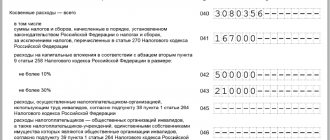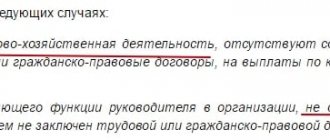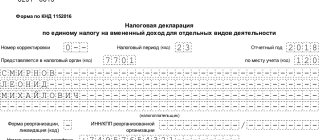Which RSV form to use
In 2022, there is a form for calculating insurance premiums, which was approved by Order of the Federal Tax Service of Russia dated September 18, 2019 No. ММВ-7-11 / [email protected] as amended by Order of the Federal Tax Service No. ED-7-11 / [email protected] dated October 15, 2020. The code for the KND is 1151111. The calculation consists of a title page and three sections that contain 10 applications, a total of 22 sheets. Previously, there were 11 applications, but in the new ERSV form their numbering has changed.
IMPORTANT!
The RSV-1 reporting form is no longer submitted to the Pension Fund; calculations for insurance premiums are sent to the Federal Tax Service. Use the new payment form, otherwise fines cannot be avoided. The form and instructions for filling out the DAM for 2022 (for the 4th quarter of 2021) were approved by Order of the Federal Tax Service No. ED-7-11 / [email protected] dated 10/15/2020. And from the 1st quarter of 2022, report on the new form from Order No. ED-7-11 / [email protected] dated 10/06/2021.
Filling out the title page
Rules for filling out the title page of the RSV
| Line | Note |
| TIN | TIN in accordance with the tax registration certificate. Since the TIN of companies is 2 digits shorter than the TIN of individual entrepreneurs, put dashes in the remaining cells |
| checkpoint |
|
| Correction number | If the calculation is submitted for the first time in 2022, indicate the value “0 – -”. If an adjustment calculation is being drawn up, we reflect its number “1- -”, “2- -”, etc. (depending on what adjustment to the account is submitted) |
| Settlement (reporting) period (code) | Code of the period for which the report is submitted. For the annual DAM, enter the code “34”. If the calculation is submitted at the end of the year, but due to the termination of activities (closure of an individual entrepreneur or liquidation of an LLC), you must indicate code “90”. The codes for the remaining periods are indicated in Appendix No. 3 to the Filling Out Procedure (see below) |
| Calendar year | We indicate the year of the period for which the calculation is submitted. For the RSV for 2022, this code is correspondingly “2019” |
| Submitted to the tax authority (code) | Code of the Federal Tax Service to which the payment is submitted |
| By location (code) |
These codes are given in Appendix No. 4 to the Filling Out Procedure |
| “Name of organization, OP...” |
|
| Activity code (OKVED) | Code of the main activity of the policyholder |
| Contact phone number | We indicate in the following format “8 space code space number”. For example: "8 917 2002010" |
| The calculation has been completed | The total number of sheets that make up the RSV. Blank pages do not need to be included in the calculation. |
| With supporting documents attached | Filled out only if some documents are attached to the DAM, for example, a power of attorney for a representative. In other cases, put dashes in this line |
| Reliability and completeness... |
|
| Full name |
|
| Title of the document... | The name and details of the document on the basis of which the representative acts. For example: “Power of Attorney No. 1 dated January 10, 2020” |
Codes for filling out the title page
When to submit the calculation in 2022
The deadline for submitting the calculation is the same for all employers: the DAM is submitted no later than the 30th day of the month following the reporting period. They report 4 times a year, the information in the calculation is formed on an accrual basis: for 1 quarter, for six months, for 9 months and for the year.
Deadlines for submitting calculations in 2022:
- for the 4th quarter of 2022 (per year) - until 01/31/2022 (01/30 - Sunday);
- for the 1st quarter of 2022 - until 05/04/2022 (04/30 - Saturday);
- for the six months - until 08/01/2022 (07/30 - Saturday);
- 9 months - until 10/31/2022 (10/30 - Sunday);
- for 2022 - until 01/30/2023.
IMPORTANT!
In 2022, a new DAM form will be used for reporting insurance premiums. The current order of the Federal Tax Service on approval of the calculation will no longer be valid. More details: The Federal Tax Service will change the form of calculation of the DAM.
Filling out Section 3
To be completed for all employees who received payments under employment and civil law contracts in the 4th quarter of 2019.
| Line | Note |
| 010 | Correction number, as on the title page |
| 020 | Period code reflected on the title page (“34” - for DAM for 2022) |
| 030 | For DAM for 2022, enter “2019” |
| 040 | Serial number of the section. For the first employee we indicate 1, for the second - 2, etc. |
| 050 | Report date |
| 060-110 | Employee information: TIN, SNILS, full name, date of birth |
| 120 | Code of the country of which the employee is a citizen. For the Russian Federation the code is “643”. The list of codes for other countries is given in the All-Russian Classifier of Countries of the World (OKSM). If the employee does not have citizenship, indicate the code of the country that issued his identification document |
| 130 |
|
| 140 | Identity document code:
* See below for a complete list of codes |
| 150 | Employee's passport details. We do not put the number sign (we separate the number from the series with a space) |
| 160-180 | We note for what types of contributions the employee is insured:
“1” - indicate if insured; “2” - if not insured. For employees signed under employment contracts, the value in lines 160-180 will always be “1” |
| 190 | We indicate the numbers of 3 months of the last quarter: 10, 11, 12 |
| 200 | Code of the insured person. You can clarify it in Appendix No. 8 to the Filling Out Procedure |
| 210 | Amount of payments in respect of the specified employee monthly |
| 220 | The base for contributions to compulsory pension insurance is within the limit (RUB 1,150,000 in 2019) |
| 230 | Amount of payments under the GPC agreement (if any) |
| 240 | The amount of contributions from a base not exceeding the limit of RUB 1,150,000. (for OPS) and 865,000 rub. (for OSS) |
| 250 | The total amount of payments for all three months (the sum of all lines 210). In the right lines reflect:
|
Fill out Block 3.2.2 only if in 2022 you made payments subject to contributions to compulsory pension insurance at an additional tariff.
Codes for completing Section 3
Conditions for filling out the calculation
Let's look at how to fill out a report on insurance premiums, using the example of a budget organization. GBOU DOD SDYUSSHOR "ALLUR" uses OSNO. For the calculation, general tax rates and general insurance rates are established. The average number of employees is 10. The figure did not change in the reporting quarter.
Pay attention to the recommendations of the Federal Tax Service on filling out calculations for insurance premiums. Use the ConsultantPlus review and instructions for free.
to read.
We fill out Appendix No. 2 to Section 1
This application calculates contributions for VNIM. Contributions for injuries do not need to be reflected in it, since they are included in the calculation of 4-FSS.
| Line | Note |
| 001 | “1” - indicate if benefits are paid to employees by the Social Insurance Fund, bypassing the employer. Currently, this payment procedure is implemented only in some regions that are participants in the pilot project. “2” - indicate if the VNIM benefit is paid by the employer with the offset of funds from the Social Insurance Fund |
| 010 | The total number of insured persons during the year, in the last quarter and separately for each month of the 4th quarter. Individuals with whom GPC agreements have been concluded are not taken into account in this line. It is necessary to reflect performers according to the GPA only if contributions to VNiM are paid from their income, and this is separately reflected in the contract |
| 020 | The amount of payments to employees for the entire 2022, the 4th quarter and for each month separately. The data is entered in the same order as when filling out page 030, subsections 1.1 and 1.2 of Appendix No. 1 |
| 030 | Make payments that are not subject to contribution: state benefits, compensation, one-time financial assistance and other payments referred to in Art. 422 of the Tax Code of the Russian Federation. This line also reflects the amounts of expenses associated with the extraction of income under copyright contracts, contracts for the alienation of the exclusive right to works of science, literature, art, publishing license agreements, etc. |
| 040 | Payments exceeding the maximum base for contributions to the Social Insurance Fund in 2019 - 865,000 rubles. |
| 050 | Basis for calculating contributions (line 020 - line 030 - line 040) |
| 051 | The line is filled in by pharmacies and individual entrepreneurs licensed to carry out pharmaceutical activities if they use UTII and make payments to employees who have the right to engage in the specified activity or have access to it. In the RSV for 2022, page 051 is not filled in, since these categories of payers have lost the right to apply reduced insurance premium rates from 2022 |
| 052-054 | The lines are filled in only if payments were made in favor of certain categories of employees in 2022:
Page 053 in the DAM for 2022 is not filled in, since individual entrepreneurs on the PSN have lost the right to apply reduced tariffs from 2022 |
| 060 | The amount of calculated insurance premiums based on the results of 2022, 4 quarters and each month separately. The value for this line is calculated using the formula: line 050 x insurance premium rate |
| 070 | Fill in this line only if you use an offset payment system (code “2” is indicated on page 001). It needs to reflect payments for VNIM. Please note: the employer pays for the first 3 days of illness from his own funds, and there is no need to include them in this line (Part 2 of Article 3 of Law No. 255-FZ of December 29, 2006) |
| 080 | The amount of expenses reimbursed by the Social Insurance Fund. It, like line 070, is filled out by employers using the credit system |
| 090 | The amount of contributions to be paid to the budget or the amount of excess expenses over calculated contributions. The value of this line is calculated by the formula: page 060 - page 070 + page 080 In the “Characteristic” line, indicate:
If you specified the code “1” in page 001, then the “Sign” page will always contain the value “1”. Data is entered into the line in a certain order - how to do this correctly, see the example: |
How to fill out the ERSV
A single calculation of insurance premiums is filled out according to Federal Tax Service standards:
- Federal Tax Service order No. ММВ-7-11/ [email protected] dated 09/18/2019;
- Federal Tax Service letter No. BS-4-11/ [email protected] dated January 29, 2021;
- Federal Tax Service letter No. BS-4-11/ [email protected] dated 01/22/2021.
We will show you step by step how to fill out the calculation of insurance premiums for the 4th quarter of 2022 for institutions.
We fill out subsection 1.1 of Appendix No. 1
| Line | Note |
| 001 | Contribution payer tariff code. You can find it in Appendix No. 5 to the Filling Out Procedure. We have provided the codes used when filling out the DAM for 2019 below. |
| 010 | From left to right, list the total number of employees covered, regardless of whether they earned income in 2022:
|
| 020 | Indicate from left to right the number of employees to whom you paid income subject to compulsory pension contributions*:
* Indicators for lines 010 and 020 may not be the same. For example, since the beginning of the year, the organization had 3 employees who were paid income. One employee quit in May. Then you need to fill out lines 010 and 020 of subsection 1.1 of Appendix No. 1 to Section 1 of the DAM for 2019 as follows:
But if the employee quit in October, he would have to be indicated in column 2 (total), since in the 4th quarter he received payments, even if only for one month. |
| 021 | If during the year the employee's income exceeded the maximum base for contributions, reflect their number in the columns of this line. In 2022, the maximum base for contributions to compulsory pension insurance was 1,150,000 rubles. |
| 030 | Reflect the amount of payments to employees subject to contributions to compulsory pension insurance:
In this line do not include payments that are not subject to insurance premiums: dividends, material benefits, payments under lease agreements or upon the sale of property (Letter of the Federal Tax Service of Russia dated 08.08.2017 No. GD-4-11 / [email protected] , Letter of the Ministry of Health and Social Development RF dated May 19, 2010 No. 1239-19). Example of filling out page 030: |
| 040 | If any payments during the year were not subject to contributions to compulsory pension insurance, they must be reflected in the columns of this line in the same order as we reflected contributions on page 030 |
| 050 | We indicate the total base for contributions for the year, quarter and October-December 2022. The value of this line is calculated using the formula: page 030 - page 040 |
| 051 | We separately indicate the base for contributions exceeding the maximum limit |
| 060 | The amount of calculated insurance premiums, calculated using the formula: line 050 x tariff. Page 060 = page 061 + page 062 |
| 061 | The amount of insurance premiums calculated for 2022 from a base not exceeding the limit of RUB 1,150,000. Calculated using the formula: (050 - 051) x tariff |
| 062 | The amount of contributions calculated from a base exceeding the limit. Calculated using the formula: line 051 x per tariff |