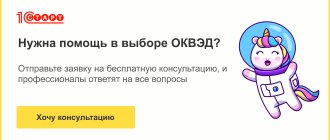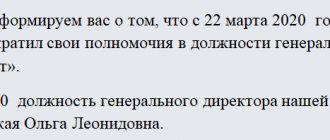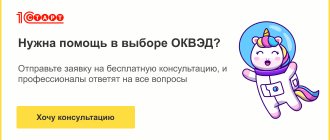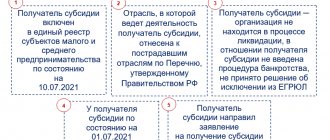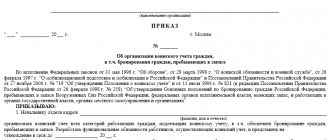If you are on this portal for the first time, but are interested in issues of registering LLCs and individual entrepreneurs, then you can get answers to any questions about opening an LLC or individual entrepreneur using free consultation service on business registration:
Free consultation on business registration
Next, you can read one of the most complete step-by-step instructions for registering an individual entrepreneur and find out how to open an individual entrepreneur in 2022.
No time? Read: Brief instructions for registering an individual entrepreneur.
STEP 11. We check the documents and submit them for registration
Collect all the documents, not forgetting to pay the state fee for registering an individual entrepreneur, and submit them to the registering tax office. Before submitting documents, be sure to double-check all documents and the data specified in them. Additionally, we recommend that you familiarize yourself with the reasons for refusal to register an individual entrepreneur.
Compliance with the above rules will help you avoid mistakes when preparing registration documents, but regional specifics cannot be ruled out (when local tax authorities may impose requirements that are not explicitly stated in the laws). A free service of document verification for business registration by 1C specialists is available to our users
Free document verification
When submitting documents to the registration authority, do not forget:
- sign the application for registration in form P21001 in the presence of an employee of the registration authority;
- Get a receipt from a Federal Tax Service employee with a list of documents you submitted.
Common questions about filling out
How many copies of the application to open an individual entrepreneur should be printed?
Only one copy of form P21001 is submitted to the tax office. But it’s better to print out and take a couple of pieces with you, in case one copy is accidentally damaged.
How to print an application and double-sided printing
Previously, form P21001 was printed strictly on one side of the sheet. Printing on both sides at once was prohibited and was not allowed. In 2022, the rules do not explicitly ban double-sided printing.
However, violation of the old requirement may still result in refusal to accept documents. And if they were nevertheless accepted, they were refused state registration of an individual as an individual entrepreneur. Therefore, it is better to print the application only on 1 side.
Signature on the application
A beginning individual entrepreneur cannot sign P21001 in advance. The signature and full name on the last sheet are placed only in the presence of a tax inspector or an MFC employee.
Is it necessary to stitch
There is no need to staple the opening application. It is also advisable not to fasten it with anything other than a paper clip in order not to damage the paper.
Do I need to have an application and a copy of my passport certified by a notary?
When submitting papers in person to the Federal Tax Service, you do not need to certify P21001 and a copy of your passport. Notarization is required only if documents are submitted through a representative.
What we register
We are talking about those forms that were previously approved by order of the Federal Tax Service dated January 25, 2012 No. ММВ-7-6/ [email protected] and were used when submitting applications:
- on registration of newly formed legal entities and individual entrepreneurs;
- on amendments to the Unified State Register of Legal Entities and the Unified State Register of Individual Entrepreneurs;
- on the liquidation of an organization or termination of the activities of an individual entrepreneur.
From November 25 this year, the old order is canceled and a new one comes into force.
When submitting applications for state registration of legal entities and individual entrepreneurs, you will need to use new forms, which are approved by order of the Federal Tax Service dated August 31, 2022 No. ED-7-14 / [email protected]
Title page design
There have been some changes in its design. Among the innovations, the following should be noted:
- When filling out, Russians must indicate their full name;
- When filling out, foreign citizens use Russian transcription and repeat the data using the Latin alphabet;
Next there is a column where you need to indicate your place of birth. It is worth considering that this column can only be filled in by citizens of the Russian Federation.
Title page (form P21001)
New form
There is now a new form for applications for liquidation of an organization.
Previously, when liquidating a legal entity, it was necessary to fill out two forms - No. P15001 “Notification of liquidation of a legal entity” and No. P16001 “Application for state registration of a legal entity in connection with its liquidation.”
Now the application and notification have been combined into one new form - No. P15016 “Application (notification) of liquidation of a legal entity.”
The new form provides for new requirements of Article 21 of the Federal Law of August 8, 2001 No. 129-FZ “On state registration of legal entities and individual entrepreneurs.”
The applicant is now required to confirm that employees who are made redundant due to the liquidation of the company have been paid all the money they are owed.
Read in the berator “Practical Encyclopedia of an Accountant”
Payments to employees in case of staff reduction and liquidation of the company
What has changed in registration applications
Let us remind you that the applicant for registering a legal entity can be the founder of the legal entity being created.
When registering a legal entity, they fill out an application in form No. P11001. Lines have been added to indicate:
- information about the availability of the name in the languages of the peoples of the Russian Federation or in foreign languages;
- number of the standard charter of the LLC, if a decision is made to act on the basis of the standard charter;
- information about the existence of a corporate agreement;
- E-mail address.
The names of the columns where the address of the organization’s location is indicated have also been changed.
The address is the address at which communication with the legal entity is carried out (representatives of the company are located). This is what it says on the Federal Tax Service website.
Let us also recall that in general, the period for state registration of the creation of a legal entity is 3 days
As for the application form No. P21001 for individual entrepreneur registration, here they only added a line to indicate the email address and adjusted the names of the lines to indicate the place of residence.
Sheets indicating passport data and address
Next follow two sheets, which are intended for entering passport data and indicating the address.
First, indicate the type of document, series and number. This is followed by the date of issue, who issued it and the department code. It is recommended that when filling out, you repeat the complete information present in the document.
Particular attention must be paid to filling out the address. There are new fields and new designations. It is worth noting that the new abbreviation rules are not specified in the application. To study, you will have to refer to Order of the Ministry of Finance No. 171Н dated November 5, 2015. The address must be indicated in accordance with the State Address Register.
Providing address information has become a little more complex and requires the following information:
- Type of municipality;
- Indication of the locality;
- Clarification of the element of the planning structure (block, microdistrict or zone);
- Indication of an element of the road network. In most cases, it is enough to indicate the street. But in some cases it may be a boulevard, roundabout, cul-de-sac or other designations.
- Identification clarifications of those levels must be present. A building or structure (its number), a room inside a building (apartment or office number), a room inside an apartment (room).
The form does not have a column in which the index is indicated. Now such information about him is not required.
If the form is issued on behalf of a foreigner or stateless person, then it is necessary to indicate the document on the basis of which he has the right to stay on the territory of the Russian Federation. Additionally, a new column has appeared confirming that the submitted document has an unlimited validity period.
Additionally, there is a field in which your email is indicated. Its indication is required to receive an electronic version of documents. In the old version, the email address was indicated when providing contact information.
Sheets indicating passport data (form P21001)
What to do after registering an individual entrepreneur
- Take a free young entrepreneur course. In 11 lessons, he will help you figure out how to open a current account, whether you need a cash register, how to pay taxes, and what to include in contracts.
- Receive a year in Elba as a gift - a web service that calculates taxes and helps you submit reports via the Internet. For entrepreneurs without an accountant or accounting knowledge. We give young entrepreneurs who are under 3 months of age a year of service at the Premium tariff. This is the most comprehensive tariff: it includes tax calculations and reporting for individual entrepreneurs and employees, preparation of documents for transactions, work with goods and consultations with an accountant.
The article is current as of 01/21/2022
Last page
It confirms that the correct data has been entered. Additionally, there is a field in which, if necessary, you can put the number “1”. Its presence means that the entrepreneur wants to receive paper documents.
In the new form P21001, fields have appeared in which you need to indicate how and where documents are submitted. Possible options include the Federal Tax Service and the MFC.
When filling out, it should be taken into account that when submitting an application electronically using a digital signature in paragraph 3, it is not necessary to write personal data and it is not necessary to sign the application with a signature.
Sheet B (form P21001)
Changes in the requirements for registration of P21001 according to the new order
General rules for registration are described in the Requirements for the order. There are few new requirements. Among them are:
- To fill out a document on paper, you can use black, blue or purple ink. Previously, the rule was that only black could be used for filling;
- Indicating a contact phone number does not require the use of brackets, spaces or dashes. When using a Russian number, +7 is required at the beginning, even if a landline telephone is indicated;
- When printing the form, you can use two-sided printing. On the one hand, such permission is present at the legislative level, but on the other hand, we recommend printing each page on a separate sheet. There seems to be permission for double-sided printing, but it is unknown how quickly the tax authorities will begin to adhere to this rule.
Requirements for filling out forms
General requirements for the preparation of documents submitted to the registration authority
1.1. The application, notification or message form (hereinafter referred to as the application) is filled out using software or manually. When using software to complete the application form, characters must be printed in capital letters in 18-point Courier New font. Filling out the application form manually is done in black ink in capital block letters, numbers and symbols.
1.2. Each indicator in the application form corresponds to one field, consisting of a certain number of acquaintances. An exception is made for indicators whose values are date, numbers in the form of a simple or decimal fraction (including percentages), as well as indicators that indicate monetary units, codes according to the All-Russian Classifier of Economic Activities.
1.3. To indicate the date, three fields are used in order from left to right, separated by the sign “.” (“dot”): day (field of two characters), month (field of two characters) and year (field of four characters). In this case, the day and month from the first to the ninth are indicated in two numbers - 01, 02, 03 and so on.
1.4. A simple or decimal fraction corresponds to two fields, separated in the first case by the sign “/” (“slash”), in the second by the sign “.” ("dot"). The first field corresponds to the numerator of the proper fraction (the whole part of the decimal), the second - to the denominator of the proper fraction (the fractional part of the decimal). In this case, the first field is aligned to the right, the second - to the left.
1.5. For an indicator expressed in monetary units (size of authorized (share) capital, authorized (share) fund, nominal value of a share), two fields are used, separated by the sign “.” ("dot"). The first field indicates the value of the indicator, consisting of whole monetary units, the second - from a part of the monetary unit. In this case, the first field is aligned to the right, the second - to the left. If the indicator consists of whole monetary units, the second field (after the dot) is not filled in.
1.6. For an indicator whose value is a code according to the All-Russian Classifier of Economic Activities, three fields are used, separated by the sign “.” ("dot"). The indicator is filled in from left to right in accordance with the digital value of the code according to the All-Russian Classifier of Types of Economic Activities OK 029-2001 (NACE Rev. 1). In this case, at least four digital characters of the code are indicated.
1.7. Indicators containing a digital designation, with the exception of the indicators specified in paragraphs 1.3 - 1.6 of these Requirements, are filled out from left to right, starting from the leftmost sign.
1.8. When filling out the “series and document number” indicator, if there is a series and number in the document, first indicate the series, and then, through an empty space, the number. If there is a space in the series and/or document number, when filling out such details, the space is displayed as an empty sign.
1.8. When filling out the “contact telephone” indicator, the telephone number is indicated without spaces or dashes. The landline telephone number is indicated with the area code. Each bracket and “+” sign is indicated in a separate place.
1.9. The text fields of the application form are filled out from left to right, starting with the leftmost space. When writing a text value consisting of several words or words, numbers, symbols that must be written together, there should not be an empty space between such words (numbers, symbols). When writing a text value consisting of several words or words, numbers, symbols, there must be one empty space between the words (numbers, symbols) that must be written separately. If a text value does not fit on one line of a text field consisting of several lines, writing the text value is carried out taking into account the following: a) at the end of the line, as many characters (letters, numbers, signs) are indicated as will fit in the remaining familiar places, and the remaining characters are filled in from the leftmost familiarity of the next line. The hyphen is not placed in the word. b) a word or several words, a number, a sign are transferred to the next line. In this case, familiar spaces remaining empty on the previous line are defined as a single space. c) if a word (number, sign) ends on the last character space of a line, then the writing of the next word (number, character), which is written separately from the previous word (number, sign), begins from the second character space of the next line, and the first character space remains blank ( empty). It is allowed to fill out a text field using simultaneously several methods of writing a text value specified in this paragraph.
1.10. The presence of corrections or additions (additions) in the application is not allowed.
1.11. Blank sheets, as well as completely blank pages of multi-page sheets of the application form, are not included in the application submitted to the registration authority.
1.12. After filling out the necessary sheets of the application form and completing it, taking into account the provisions of paragraph 1.11 of these Requirements, continuous page numbering is entered in the “Page” field located at the top of the sheet of the application form. The page number indicator, which has three cells, is written as follows: for the first page - 001, for, for example, the sixteenth - 016.
1.13. When printing an application form to be completed manually or when printing an application form completed using software, the display of the form approval information (in the upper right corner of the first sheet of the application form) is not required.
1.14. The font color of the application prepared using the software must be black when printed on a printer.
1.15. When printing the application on a printer, it is allowed that there is no frame for completed and unfilled signs. In this case, changing the location of fields and sizes of familiar spaces is not allowed.
1.16. The application form can be filled out using software that provides a two-dimensional barcode on the application pages when printed.
1.17. Double-sided printing of an application and other documents submitted to the registration authority produced by a legal entity, an individual registered or registered as an individual entrepreneur, or a peasant (farm) enterprise is not allowed.
1.18. The application is certified by the signature of an authorized person (applicant). The application may be certified by the signatures of several applicants. In this case, the application sheet “Information about the applicant” is filled out for each applicant and signed by the specified person. The authenticity of the applicant's signature (applicants' signatures) on the application must be notarized, except for the case provided for in paragraph four of this paragraph. Certification of the signature of an individual registered or registered as an individual entrepreneur, as well as the head of a peasant (farm) enterprise on a notarial application is not required if the specified individual submits documents directly to the registration authority and simultaneously presents an identification document.
The “General Requirements” section applies to all P forms. In addition to general instructions, the Federal Tax Service Order offers a detailed description of the rules for filling out individual forms, which helps prevent possible errors and refusals during registration. all new forms in Word format.
IT IS IMPORTANT