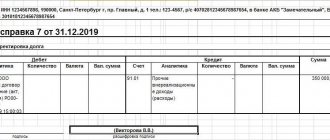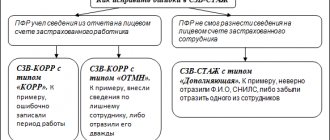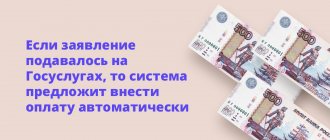Why do you need a gateway?
Each employer submits reports to the Social Insurance Fund:
- Quarterly form 4-FSS.
- Once a year - an application to confirm the main type of activity.
More details:
- how to fill out the 4-FSS report
- how to confirm the main activity of the Social Insurance Fund
The employer has the right to submit reports:
- on paper, if the number of employees is less than 25 people;
- electronic.
To submit electronic reporting, a special service has been introduced: a gateway for receiving reports to the Social Insurance Fund on the official website of the fund. To use it, there is no need to enter into an agreement with an EDF operator and pay for its services. The organization has the right to install the necessary software and use the gateway completely free of charge. A prerequisite is that the organization has a digital signature of the head to sign reports to regulatory authorities.
Two ways for an employee to check sick leave
If you are an employee, then you also have your own options for checking sick leave. You can do this in the following ways:
On the official website of social insurance
- Follow the link https://fss.ru/;
- Register in your personal account;
- Go to the section “Electronic certificates of incapacity for work”;
- Enter SNILS and click “Show sheet”.
Through the State Services portal
- Open the link https://www.gosuslugi.ru/ and log in to your account;
- Click “Electronic certificates of incapacity for work”;
- Dial the sheet number and SNILS;
- In the window that appears, click “Show certificate of incapacity for work.”
Note: in this way, you can check the sick leave certificate online, as well as the accrual of payment according to the document. To make it easier to check while at the doctor’s appointment, write down or remember the sick leave number.
You can check your sick leave certificate using the SNILS certificate, which is an individual personal account number and pension system number that every citizen of the country has. You can do this without leaving your home in real time, following the recommendations described in this article.
How to prepare 4-FSS for delivery through the gateway
The procedure for submitting electronic reports 4-FSS is prescribed in FSS Order No. 19 dated February 12, 2010. For preparation and submission you need:
- Internet access.
- Software for preparing the calculation, downloading it in the appropriate format, encrypting and signing it before sending. Use your own software or download free programs from the FSS website.
- Electronic digital signature of the policyholder (or authorized representative).
- Certificates of authorized fund officials. They must be downloaded and installed on your computer.
The algorithm for sending reports through the gateway is as follows:
1. Prepare Form 4-FSS using software.
2. Download the report in xml format.
3. Upload the prepared report in the form of an downloaded xml file into the gateway in the “Submit Document” section; upon submission, the report will be assigned an identifier.
4. Receive a receipt for submitting the report in the “Check and Control” section of the gateway by entering the previously received identifier.
IMPORTANT!
The Social Insurance Fund has developed a special service for preparing Form 4-FSS on the FSS portal. It allows you to prepare a report and upload it in xml format without installing software. The service is intended only for preparing 4-FSS calculations. The uploaded form must be signed and sent according to the algorithm we provide.
Sequence of work with the gateway
The procedure for working with the gateway is simple and accessible. Before starting to send electronic documents, the organization takes a number of sequential actions:
- Registration on the FSS website.
- Applying to the FSS body for an assignment of expanded rights to use the portal and obtaining such rights.
- Download the necessary software on the FSS website.
- Installation of the Foundation certification authority certificate.
- Installing a certificate from the organization's certification authority.
- Preparation of calculations in an accounting program or on the Social Insurance Fund website.
- Using digital signature to sign a file.
- Sending a report through the gateway.
- Receipt of receipts and FSS protocols until the successful acceptance of the report by the Fund. Correcting errors - if necessary.
Let us remind you! The deadline for submitting electronic reports is until the 25th day of the month following the reporting quarter, and on paper – similarly until the 20th day.
Submission confirmation and error correction
The Fund, when receiving the report, uses the following procedure:
- checking the name and size of the encrypted file;
- decryption and verification of electronic signatures;
- checking the compliance of the calculation file structure with the approved format;
- logical and arithmetic control of indicators of form 4-FSS.
If there are no errors, the sender will receive a receipt confirming that the fund has accepted the form.
If there are errors in the control ratios, the fund will send a receipt acknowledging receipt of the report containing the errors. In this case, it is necessary to correct the errors and send the updated Form 4-FSS.
If there are critical errors, the report will not be accepted and the sender will receive a negative verification report. Such errors include (clause 4.10 of the FSS Order dated February 12, 2010):
- A discrepancy between the file name format and file size was detected.
- There is no digital signature, errors were identified in the procedure for signing the digital signature report or encrypting the file.
- The settlement was signed with an inactive (ceased) digital signature.
- The calculation was signed by a person who does not have the right to sign 4-FSS.
- The file does not comply with the structure of the approved format.
IMPORTANT!
The Foundation has developed a FSS test gateway for checking reporting, which allows you to check 4-FSS for errors in advance. Pre-checking will help you pass your report the first time.
Possible errors when sending data
The main groups of errors are errors with the preparation of an electronic file and its certification with an electronic signature and errors with making calculations. In the first case, the organization will be refused to accept the report, and it will have to be redone, eliminating the shortcomings. This takes time and then the report will have to be resubmitted. If the FSS gateway for submitting reports fails at this very moment, there is a high risk of delaying the submission and receiving penalties.
The order details errors that must be avoided when filling out an electronic document:
- The document bears the signature of an unauthorized person.
- The certificate has expired. It expires after a year and must be reapplied.
- The report file is in the wrong format. This question needs to be clarified in advance.
If the organization makes errors in the calculations, the report will be considered submitted on time, but after a certain time the payer will receive a receipt indicating the inaccuracies. The FSS gateway for sending registers, checking and monitoring allows you to send reports in advance in order to promptly eliminate possible errors and avoid them in the future. After the correction, it is necessary to send a second electronic report to the FSS, but the date of acceptance remains the date of sending the first version.
Taking into account possible technical problems and problems with obtaining an electronic signature, it is recommended to take care in advance of preparing the document in electronic form and sending it. Renewing an electronic signature and solving other problems takes a lot of time, so it is better to prevent fines and other sanctions from regulatory authorities in advance. The ability to submit a report electronically has significantly speeded up and simplified the process of interaction with the social insurance fund.
New FSS gateway for sending registers of certificates of incapacity for work
From January 1, 2022, all regions of the Russian Federation switched to direct payments of social benefits from the Social Insurance Fund. To process the payment, the employer transmits information about employees’ sick leaves in the form of a register.
Read more about the register of sick leave certificates
Electronic transmission is mandatory for organizations with 25 or more employees. To transfer registers electronically, the FSS service has been developed: a gateway for receiving documents from electronic signatures.
The principle of its operation and requirements for use are similar to those described above.
Who is issued sick leave?
Payment of temporary disability benefits is carried out on the basis of the submitted sick leave certificate, which is issued in accordance with Federal Law No. 255-FZ of December 29, 2006 “On compulsory insurance in case of temporary disability and in connection with maternity” to employees who are unable to perform their duties. work responsibilities due to a number of reasons:
- employee illness or injury, including medical termination of pregnancy and in vitro fertilization (IVF) procedure;
- caring for a sick family member;
- quarantine of an employee or a child under 7 years of age attending a preschool educational organization, or another family member recognized by law as incompetent;
- implementation of prosthetics in an inpatient specialized medical institution;
- rehabilitation in sanatorium-resort institutions on the territory of the Russian Federation after inpatient treatment.
In other words, if a person is working, he can count on being provided with sick leave.
Basic principle of data transfer
To send registers and sick leave through the FSS gateway, the policyholder needs to go to the Fund’s website. In a special window you need to upload ready-made documents certified by an electronic signature. Next, the policyholder must confirm the download by pressing a special button. From this moment, the downloaded registers and certificates of incapacity for work will arrive at the FSS gateway. The progress of the verification can be monitored on the information page about submitted documents. To do this, you need to enter the policyholder's registration number. A special field will display data on the submitted documents: status, result, receipt, date of download and processing.
If errors are detected, the user will see the corresponding status. You will have to correct the shortcomings and send the documents again through the FSS gateway for receiving sick leave registers.
Especially for all policyholders, the Social Insurance Fund portal has detailed instructions for uploading documents and working with the gateway for receiving sick leave registers.
Submit your reports to the Social Insurance Fund on time and without errors! We are giving access to Extern for 14 days!
Try for free
When will the money come
Unfortunately, there is no clear answer to this question. If you rely on forums and reviews of other employees, you can draw a general conclusion - after the “Confirmation of payment” status, the money arrives within 3-4 business days. Plus, you should take into account the technical timing of a bank transfer, because sometimes such operations can take up to 3 days.
In any case, it will be useful for you to know the following:
- As soon as you provide the entire set of documents, the employer (policyholder) is obliged to upload all the documentation necessary for the benefit to the Social Insurance Fund register within 5 working days.
- The Fund itself has 10 days to process all documentation and directly disburse funds.
Despite the established regulations for processing payments, situations with delays arise very often. For example, if errors are identified in documents, a comment is sent back to the employer. After this, the period prescribed by law starts again. In any case, in case of errors and the “Notice generated” status appears, it is advisable to contact the Fund and the employer.
Checking report statuses in programs on managed forms
To do this, we launch the information base from the computer where the reports are sent, under the user who is sending the reports, and on the computer where the sending of reports is configured.
Go to the Reports
—
Regulated reports
—
Settings and
(description of the process below in the GIF image)
and select the hyperlink - Journal of exchange with regulatory authorities; after opening the journal, you must select the desired organization (if there are several of them).
We select the required regulatory authority and look for the required report (the report for which we do not receive responses or are not sure that the report has reached the controlled authority), double-click on the report.
The following window will open.
If in the directory that opens in the Exchange Cycle with the Federal Tax Service
- there is a Notice of receipt of the report
- it lights up green
- date present
this means that the report has been received by the regulatory authority
and you should wait for a response from the tax office itself.
If you have chosen the PFR supervisory body and opened a supposed report for which you are not receiving answers, see the screenshot below.
And also according to the report in the opened directory Exchange cycle with the Pension Fund of Russia
- there is a receipt for delivery of reports
- it lights up green
- date present
this means that the report has been received by the regulatory authority
and you should wait for a response from the tax office itself.
Important! pay attention to the following information if the Exchange Cycles with regulatory authorities
contain
errors! (click to view)
, then you should view the errors by clicking on the red hyperlink, the screenshot is shown below.
If you want to know the result faster, then all you have to do is call the tax office yourself and clarify the result.
Important. If the regulatory authority issues a fine despite the fact that it received your report on time, then you need to order a Technical Expertise Report
from Kaluga-Astral. This can be done by contacting our consultation line or directly to Kaluga-Astral by calling 8-800-700-86-68
You can also see that the report has reached the regulatory authority in the regulated reports section ( Reports
—
Regulated reports
).
The report status Sent to the Federal Tax Service indicates that the report has been sent to the Federal Tax Service and you need to wait for a response from the Federal Tax Service.