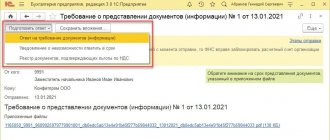Obligation to submit an electronic declaration
Article 174 of the Tax Code of the Russian Federation states that the VAT return is submitted by payers and tax agents to the Federal Tax Service at the place of their registration no later than the 25th day of the month following the expired tax period.
Taxpayers are required to submit VAT electronically free of charge (we recommend the Federal Tax Service website). In 2020, only tax agents who are not VAT payers or who are exempt from the obligation to pay this tax, with the exception of those listed in paragraph 5 of Article 174 of the Tax Code of the Russian Federation, retained the right to file VAT returns on paper:
- persons who carry out business activities in the interests of another person on the basis of commission agreements, agency agreements providing for the sale and (or) acquisition of goods (work, services), property rights on behalf of the commission agent (agent);
- persons who carry out activities on the basis of transport expedition contracts;
- persons performing the functions of the developer.
For organizations and individual entrepreneurs with a small staff or no employees at all and regardless of the taxation system used by the taxpayer, no exceptions are provided. By virtue of the same Article 174 of the Tax Code of the Russian Federation, when submitting a VAT return on paper, it is not recognized as submitted with all the ensuing consequences. All VAT payers are, of course, interested in the rules for submitting reports online.
Sanctions for violators
For violation of the procedure for submitting a VAT return, including failure to comply with the electronic form, an organization or individual entrepreneur is held liable for taxation:
- For failure to submit a declaration within the prescribed period, liability is provided for in Article 119 of the Tax Code of the Russian Federation. Its provisions introduce a fine of 5% of the amount of tax not paid within the period established by law, which was indicated for payment in this declaration. The fine is charged for each full or partial month from the day on which the legally established deadline for submitting the declaration falls. The maximum fine in this case is not more than 30% of the specified amount, and the minimum is not less than 1,000 rubles.
- For violation of the rule on submitting a VAT return in electronic form, sanctions are applied under Article 119 of the Tax Code of the Russian Federation, since such a report is considered not submitted.
In addition, for violation of the established deadlines for submitting VAT reports, officials of the organization may be brought to administrative liability under Article 15.5 of the Code of Administrative Offenses of the Russian Federation. In this case, they will be given a warning or a fine of 300 to 500 rubles. For a delay in filing a VAT return (including if it is sent in paper form) for more than 10 working days, tax authorities have the right to suspend transactions on the taxpayer’s bank accounts and electronic money transfers. This possibility is provided for in Article 76 of the Tax Code of the Russian Federation. Consequently, submitting a report on paper, violating the requirements of the law, is not at all profitable. We recommend that you carefully study how to submit VAT electronically via the Internet.
Submitting electronic VAT reporting: is there an alternative?
VAT reporting must be submitted by all payers of this tax - individual entrepreneurs and legal entities - electronically through a specialized operator. This procedure presupposes that the taxpayer has:
- electronic digital signature with a valid certificate;
- access to the software through which declarations are sent to the Federal Tax Service;
- Internet access.
If at least one of the above conditions is not met, VAT reporting will not be sent electronically. But the occurrence of such a situation is quite likely: the digital signature certificate may expire or be canceled for one reason or another, the program for sending documents will freeze or become infected with a virus, and failures in access to Internet resources are not uncommon even in the largest cities.
If you have access to ConsultantPlus, find out who, where, when and in what way should submit a VAT return. If you don't have access, get a free trial online access.
What should a taxpayer do in this case?
There is only one option - to submit reports through a proxy. For some time, taxpayers took advantage of the opportunity to submit a declaration in paper form, while paying a fine for reporting not in the form in the amount of 200 rubles. (Article 119.1 of the Tax Code of the Russian Federation). However, since 2015, in paragraph 5 of Art. 174 of the Tax Code of the Russian Federation clearly states that a declaration on paper is considered not submitted. And these are completely different fines.
IMPORTANT! If no activity was carried out, then instead of a zero VAT declaration, you can submit a single simplified declaration. It is not subject to the requirement to submit reports electronically under the TKS.
We generate an electronic VAT return
The electronic format of the VAT return 2022 and its annexes was approved by order of the Federal Tax Service No. ММВ-7-3/ [email protected] The procedure for submitting a tax return in electronic form via telecommunication channels was approved by order of the Ministry of Taxes of the Russian Federation dated April 2, 2002 N BG-3-32/ 169. Upload purchase/sale books generated in xls, xlsx or csv format using specialized operators for sending to the Federal Tax Service. These files will be automatically converted to xml format. The declaration is certified by an enhanced electronic signature of the established form (Article 80 of the Tax Code of the Russian Federation).
Service information
Regulatory regulation of electronic reporting and document flow
Methodological recommendations for organizing electronic document management when submitting tax returns (calculations) in electronic form via telecommunication channels (approved by Order of the Federal Tax Service of Russia dated July 3, 2014 No. ММВ-7-6/ [email protected] ) (hereinafter referred to as Methodological Recommendations).
Order of July 2, 2012 No. 99n “On approval of the administrative regulations of the Federal Tax Service for the provision of public services for free information (including in writing) to taxpayers, fee payers and tax agents about current taxes and fees, legislation on taxes and fees and normative legal acts adopted in accordance with it, the procedure for calculating and paying taxes and fees, the rights and obligations of taxpayers, payers of fees and tax agents, the powers of tax authorities and their officials, as well as for accepting tax returns (calculations).”
Basic safety rules you need to know
Our company is always ready to support you in any situation. But for this you definitely need to know the basics of security that guide our company. 1) We do not participate in gray schemes and do not use your data for purposes not included in the agreement between you, as a client, and our company. 2) We do not transfer data and documents for issuing a cloud electronic signature without your consent and payment. Therefore, for the period of service, you only have the power of attorney/electronic signature that was issued earlier. There are no others in our system. 3) If you have any doubts, your electronic signature certificate form has a unique fingerprint/serial number that is recorded when signing each document. The same fingerprint is displayed on the printed form of the report. The same fingerprint is recorded by the certification center as a link to documents that were received specifically through our company. Therefore, we take full responsibility and are not interested in compromise. 4) All reports submitted through our company and under executed powers of attorney/electronic signatures are displayed in the service’s personal account. You can always track what was submitted. 5) If it turns out that an unknown person sent a declaration for you, we recommend that you contact the management of your Federal Tax Service to clarify the circumstances. It is the Federal Tax Service Inspectorate that owns the information about who and in what way submitted reports unknown to you. If this was a report submitted under a power of attorney, then the Federal Tax Service (ERUZ) system will display the certificate of the authorized person. If the report was submitted using an electronic signature that you did not order or receive, then the Federal Tax Service system will display the certificate itself with specific characteristics (date of issue, unique fingerprint of the certification center). When contacting the Federal Tax Service, we recommend that you have a valid certificate form with you in order to compare the prints. Only after this, upon your application to the Federal Tax Service, you can block a certificate unknown to you, and also contact the certification center for the revocation of a certificate unknown to you.
How to submit reports through the Federal Tax Service website
Dear Clients. If you want to submit reports yourself electronically, without using the services of an operator, then there is the best option. To do this, you need to obtain an electronic signature certificate. Next, register on the Federal Tax Service website in a special service for submitting tax and accounting reports, download special software and configure your computer to work with the program and cryptography tools. All necessary instructions are provided on the Federal Tax Service website. One of the advantages of submitting reports from the Federal Tax Service website is that it is free to use. Significant disadvantages include periodic unavailability of the service due to ongoing technical work, software that is difficult for an inexperienced user to understand, and the inability to submit a VAT return electronically. If you have small amounts of reporting and a minimal budget, then this option may suit you. If you are accustomed to quickly solving all issues and not taking up personal time to solve problems in which you are not competent, then our service is always at your service.
Electronic reporting tools
Any accountant understands that it is most convenient to submit VAT via the Internet using the program in which it was created. Transferring reporting from an accounting program to another resource is not immune to additional errors. We need a program that will allow you to submit VAT online and, if possible, free of charge. The first thing that comes to mind is the website of the Federal Tax Service of Russia. There is a “Taxpayer” program available there, which is absolutely free.
In addition, there are many offers on the market for accounting and reporting programs. Some of them are shareware, but most will still require some financial investment.
Free program from the Federal Tax Service
The Federal Tax Service is conducting a pilot project to operate software that ensures the submission of tax and accounting reports in electronic form via a website on the Internet. Taxpayers are given the opportunity to submit reports electronically completely free of charge. Although the “Help” button in each section provides instructions for filling out the corresponding section of the VAT return, this program does not provide support. You will have to track all software updates yourself. The user deals with all errors and malfunctions independently. It will not be possible to test the declaration before sending it.
In addition, in accordance with paragraph 3 of Article 80 of the Tax Code of the Russian Federation and paragraph 5 of Article 174 of the Tax Code of the Russian Federation, submit tax returns for value added tax using the Federal Tax Service service only if you have an electronic digital signature (EDS). You will have to buy it from any accredited certification center. That is, there will still be certain costs for sending reports in this way. In this regard, today it is not possible to submit a VAT return absolutely free of charge. It’s still worth taking a closer look at paid services.
Electronic reporting market
There are two ways to generate a VAT return and explanations in electronic form and send them to the tax office:
- straight;
- representative.
In the first case, the taxpayer organization must independently enter into an agreement with an electronic document management (EDF) operator. In addition, there are intermediary firms or special operators. The taxpayer becomes a subscriber under the agreement, he is provided with a program for sending reports, and an electronic digital signature is issued for the manager or other authorized person. In this case, the organization will need a special programmer who can configure the program, integrate it into the accounting program and update it regularly. For services, you will have to transfer money annually to the EDF operator.
In addition, there are so-called cloud services. In this case, the software is provided by the operator directly on the Internet and the user has the right not to install anything on their computers, and access to such a program is possible from any computer or laptop. The user receives full control over the submission of their reports and the ability to directly receive notifications and requests from the tax service.
The representative method is much simpler, but it does not guarantee control over the delivery of reports. In this case, the VAT return is sent through an organization that already has a software package installed that allows you to send reports to other organizations or entrepreneurs. Typically, such services are much cheaper than working directly with an operator. The tax authorities themselves do not welcome them; in this case, they have no feedback from the VAT payer.
Operator and program selection
In total, today there are 119 electronic document management operators registered and operating in Russia (see the full list on the Federal Tax Service website). An operator is a Russian organization that meets the requirements approved by the Federal Tax Service of Russia (clause 3 of Article 80 of the Tax Code of the Russian Federation, letter of the Federal Tax Service of Russia dated September 30, 2013 N PA-4-6/17542). Work only with those operators that are registered with the Federal Tax Service of Russia. Although the leaders in the EDI market are constantly changing, today the leaders in terms of the number of clients are:
- "Tensor" (product - VLSI);
- "Kaluga Astral" (product - "Astral Report" and many other projects where "Kaluga Astral" appears only as a special communications operator: "1C-Reporting", "Bukhsoft Online", "Moe Delo", "Sky" and others);
- "SKB Kontur" (products: "Kontur.Extern", "Elba" and "Accounting.Kontur");
- "Taxcom" (products: "Dockliner" and "1C-Sprinter").
Products for sending reports include:
- "Accounting.Kontur" (https://www.b-kontur.ru);
- “Astral Report” (https://astral.ppt.ru/);
- "Kontur.Extern" (https://kontur.ru/extern);
- “My Business” (https://www.moedelo.org/);
- “Sky” (https://nebopro.ru/).
All of these companies do not provide the opportunity to submit VAT for free via the Internet, but they all hold promotions during which they offer temporarily free reporting preparation. In addition, when establishing long-term cooperation, they almost always offer good discounts and the opportunity to submit VAT returns for a very reasonable fee.
One-time sending of reports to the tax office in electronic form
In connection with amendments to the Federal Law “On Accounting” (No. 402-FZ dated December 6, 2011), the “one-window” principle is being introduced from January 1, 2022: the obligation to submit reports (balance sheet, financial performance statement) to Rosstat has been canceled , and all annual financial statements (balance sheet, financial results statement) are submitted to the tax authorities only in the form of an electronic document through electronic document management operators.
A transition period is provided for small businesses. Such entities include those whose average number of employees is no more than 100 people, and whose income does not exceed 800 million rubles. In 2022, they can still provide financial statements in the form of a paper document, and from 2022 - only in electronic form through an electronic document management operator.
Through our service, you can submit your balance sheet and financial statements either by proxy or with the issuance of an electronic signature. The cost of sending is 500 rubles*+ the cost of issuing an electronic signature (optional).
If there is a mark about the unreliability of the legal address - sending a report by proxy - tariff x2.
Programs and prices
The leader in terms of price-quality-convenience ratio in the electronic reporting market is 1C-Reporting. Comparison with other special operators is presented in table form. As an example, we took the service of a legal entity during the year.
| "1C-Reporting" | "Astral Report" | "Sky" | "Bukhsoft Online" | "Circuit. Extern" | "My Business" | VLSI | Otchet.Ru | |
| Price per year | From 3,900 to 5,900 rubles. | from 2,900 rub. | From 100 to 170 rubles. for the report | Single price RUB 2,938. | From 2,900 rub. | From 9,996 rub. | 3,300 rub. | From 1,300 to 4,300 rubles. |
| Technology | Offline | Offline | Online | Online | Online | Online | Offline | Offline |
| Technical support | around the clock | around the clock | around the clock | daily from 07:00 to 19:00 | around the clock | around the clock | around the clock | around the clock |
| Checking the report | Yes | No | No | Yes | Yes | No | Yes | Yes |
Obviously, when choosing the optimal program, consider how it works:
- offline — the system is installed on the computer (copy on an external hard drive or flash drive);
- online - cloud technologies, work from any computer on the Internet.
From the table above it can be seen that the first group includes such software products as VLSI++, 1C-Reporting and Astral Report. The second group is a little more difficult. Not all online programs allow access from any device. For example, “Kontur.Extern” allows you to generate and send a VAT return directly on its portal in cloud mode, but you can only access the information from the computer on which the cryptographic information protection tool (CIPF) is installed. “Contour” is considered an online program only conditionally. Completely cloud-based programs are Bukhsoft, Moe Delo, Otchet.ru and Nebo.
To select a special operator, it is important to evaluate the ratio of the functions and options offered to their price among similar operators. More expensive options usually include additional services, such as checking the declaration before sending. In addition, users receive a regulatory framework for accounting and reporting and advice from experienced accountants. Ease of connection and configuration, as well as feedback from the Federal Tax Service of Russia, play an important role. In addition to sending the VAT return itself, you must receive from the Federal Tax Service a receipt of its receipt, as well as other requirements and notifications.
Checking the electronic VAT return
Before sending it to the Federal Tax Service, it is necessary to check the declaration: whether it is filled out according to the format, whether the control ratios are met, whether the transaction type codes are indicated correctly, and it is possible to check the counterparties for their reliability. The taxpayer himself has the right to do this with the help of control ratios used by the tax authorities during a desk audit. Such testing before sending the declaration to the Federal Tax Service will allow taxpayers to avoid submitting an incorrect report containing errors, eliminate unnecessary correspondence with the tax authority and the need to submit updated declarations to correct errors.
Of course, such checks are carried out using specialized testing programs. The tax service's online service does not provide this option. Among the most understandable and convenient programs for electronic submission of VAT returns in this regard, “Kontur” and “Bukhsoft” should be highlighted - only their report verification protocol contains transcripts that are understandable to most users. For example, Bukhsoft sends the following transcripts when testing a VAT return:
- error in the Sender ID element - decryption: “The file name must be unified, the letters are all capitalized. The file must have an identical name inside";
- error: “The value was not found in the sono directory” - interpretation: “This error indicates that the Tax Authority Code was entered incorrectly”;
- error: “The condition for the presence (absence) of the element File/Document/BookPurchase is not met when the value of the element Recognized8 is equal to “” - transcript: “The presence of Section 8 is not indicated in the report”;
- error: "" violates length constraint for '7'. It was not possible to analyze the attribute “CodeOper” with the value “” - explanation: “Most likely, your operation codes are incorrectly specified or not specified. In the purchase books and sales books, the journal of received and issued invoices. For more details, see Government Resolution No. 1137.”
Obviously, even a novice user will be able to understand such decodings and eliminate all shortcomings before the VAT report is received by the tax office.