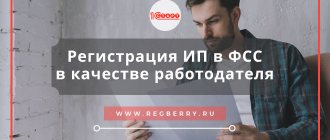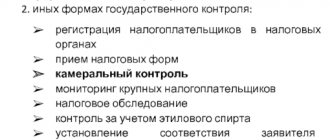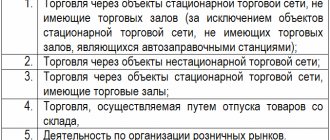Form TS-2 is used by those who pay the trade tax (TC) if they cease to be its payers. What to do if there is a need to deregister not all retail outlets, but only some? Is the TS-2 form relevant when liquidating an organization or closing an individual entrepreneur? We will answer these questions and explain how to correctly enter data into the TS-2 withdrawal notification form in our publication.
Also see:
- Trade tax in Moscow in 2022: rates, payment deadlines and BCC (tables)
- What changes in the trading tax in 2022
Who is on the list of vehicle payers?
Chapter 33 of the Tax Code of the Russian Federation is devoted to the trade tax. It was introduced by Federal Law No. 382-FZ of November 29, 2014.
For 2022, the fee was and continues to be valid only in Moscow .
Payers of the fee include entities that carry out activities that fall under the Customs Union. That is, if an organization or individual entrepreneur is registered in Moscow, and the store is located in another region, they are not payers of the vehicle. And vice versa: if an entity is registered in another region, but trades in Moscow, it is obliged .
TS is established in relation to types of trading activities at certain facilities.
TS payers are organizations and individual entrepreneurs that conduct trading activities at trading facilities . We will reveal further what is meant by these concepts.
The legislation made it possible not to pay TC to some categories of business entities. These include individual entrepreneurs on a patent and payers of the unified agricultural tax (Article 411 of the Tax Code of the Russian Federation).
Who pays the trading fee
Organizations and individual entrepreneurs that engage in trade in Moscow and use movable and immovable property for trade:
- the shops
- pavilions
- tents
- kiosks
- auto shops
- trays
- carts
- markets
- vending machines (from January 1, 2022, rate - 4900 ₽ per quarter for each machine).
Individual entrepreneurs on the patent system and taxpayers paying the unified agricultural tax are completely exempt from the trade tax.
Additionally, the Moscow authorities decided not to charge a sales tax on trade at fairs. When trading on retail markets, only the owners will pay the fee. Such beneficiaries will not have to pay a fee, but they will need to register with the tax authorities. Elba will help you with your tax office.
At the moment, the fee does not apply to trade from warehouses and online trade, but its introduction cannot be ruled out later.
Beauty salons, car repair shops and other household services do not have to pay a sales tax. But there is a condition: there should be no sales area, and if there is one, then display windows should occupy no more than 10% of the premises.
What is trading activity and what is classified as an object of trade?
Let us decipher these concepts in order to correctly apply Chapter 33 of the Tax Code of the Russian Federation.
Here is a list of types of trade that are subject to a trade tax:
In this case, trade includes retail, small wholesale and wholesale purchase and sale of goods.
Here is what is considered to be the object of trade:
The capital law provides benefits for certain types of trade. Let's list some of them:
Procedure for registering vehicle payers
to register as a payer within 5 days If this is not done, the tax authority will still register the “silent one” - based on information received from the authorized body. In Moscow this is the Department of Economic Policy and Development of the City of Moscow.
In order for the tax office to deregister the payer of the vehicle, it must be notified of this within 5 days from the date of termination of use of the object of trade or conduct of trading activities.
The payer is deregistered by sending them a notification in the TS-2 form.
KEEP IN MIND
Previously, no deadlines were set. The 5-day limit was introduced in 2020 by Federal Law No. 325-FZ dated September 29, 2019.
Below you can find TS-2 for free, as well as learn the nuances of filling out this notification.
The Federal Tax Service will introduce a new form of notification of registration of trade tax payers
The Federal Tax Service has prepared a new form of notification of registration as a trade tax payer. The draft corresponding order was published on the Unified portal for posting draft legal acts.
Let us remind you that the current form of notification was approved by order of the Federal Tax Service dated June 22, 2015 No. ММВ-7-14/ [email protected]
The draft order proposes to approve an updated version of the notification form for registration (amending the indicators of the object of trade, termination of the object of taxation) of an organization or individual entrepreneur as a payer of the trade tax with the tax authority for the object of the type of business activity in respect of which the trade tax is established.
As the Federal Tax Service explains, updating the form is due to the fact that it is necessary to make changes to it in terms of reflecting information about the act of identifying a new object subject to trade tax.
It is also planned to update the form of notification of deregistration of a trade duty payer and the electronic submission format.
The new notice forms and associated electronic formats are expected to come into effect on November 16, 2022.
In 1C:Enterprise solutions, the necessary changes will be supported after the approval of the relevant order of the Federal Tax Service and its publication in the prescribed manner with the release of subsequent versions. For deadlines, see “Legislation Monitoring.”
BUKHPROSVET
The object of taxation of a trade tax is the use of a commercial facility. The obligation to pay the fee arises from the beginning of the use of a retail facility, and ceases from the moment the use of this facility is terminated (Article 412 of the Tax Code of the Russian Federation). The levy period is a quarter. Fee rates are established by local legislation based on the object of trade or its area.
The fee rate established in relation to retail markets cannot exceed 550 rubles per 1 square meter of retail market area. The specified rate is subject to annual indexation by the deflator coefficient (Article 415 of the Tax Code of the Russian Federation). Registration as a fee payer is carried out by notification. The payer of the fee submits a corresponding notification no later than 5 days from the date of occurrence of the object of imposition of the fee.
The notification shall indicate the type of business activity, the retail facility and its area. Carrying out trade without sending the specified notification to the Federal Tax Service is equivalent to conducting business without registering with the tax authority. Individual entrepreneurs using the patent taxation system and taxpayers using the Unified Agricultural Tax are exempt from paying the trade tax (Article 411 of the Tax Code of the Russian Federation).
In what cases should you use TS-2?
Form TS-2 is subject to application if the payer of the fee closes all retail outlets related to the tax office to which the notification is submitted. If only some of the facilities are closed, while others continue to function, then Form TS-1 should be submitted.
The situation is similar with the change in the taxation system. If an individual entrepreneur transfers all of his retail outlets to a patent, he must fill out form TS-2. If something remains on non-preferential taxation systems, use the TS-1 form.
If the organization is liquidated or the individual entrepreneur is closed , in this case there is no need to submit the TS-2 form. The tax office will deregister such an entity as a vehicle payer independently - based on the entry in the Unified State Register of Legal Entities/Unified State Register of Individual Entrepreneurs.
The same applies to reorganization , during which the company actually ceases to exist in its previous form (accession, merger). But a company that appears again during such a transformation must register as a fee payer on a general basis.
How to Avoid Trade Fees
Individual entrepreneurs will be able to avoid trade tax if they switch to a patent tax system. The annual cost of a patent is determined to be 6% of your local government's potential annual income (this amount can be found in the relevant law in your region). For example, for stores with a retail area of up to 50 sq. m in the central regions of Moscow, a patent costs 324,000 rubles per year. From 2022, the patent can be reduced by insurance premiums.
However, before switching to a patent, it is necessary to make sure that the individual entrepreneur falls under the conditions of application of this regime.
What happens if you don’t submit the TS-2 form?
Let us remind you that the TS-2 form must be submitted within 5 days from the date of termination of trading activities through the trade facility. If you are late with the date of submission of the notification, the tax office will deregister not from the date indicated in the notification, but from the date of filing the notification (clause 8 of Article 416 of the Tax Code of the Russian Federation).
If the actual date of termination of activity and the date of submission of the notice fall in the same quarter, then the delay is not so critical.
The collection period is quarterly. That is, if even 1 day in a quarter an activity that falls under the TS was carried out, then it must be paid in the full quarterly amount. But if trading was stopped in one quarter, and the notification was submitted late in the next, then you will have to pay the vehicle for the “extra” quarter.
If you do not submit a notification in the TS-2 form at all, then the fee will be charged full regardless of the actual conduct of the activity.
Form TS-2: fill it out correctly
Form TS-2 was approved by order of the Federal Tax Service of Russia dated June 22, 2015 No. ММВ-7-14/249. In the same order you can find the procedure for filling out the notification and the format for submitting it electronically.
Next, you can download the TS-2 form for free from our website using a direct link:
NOTIFICATION FORM TS-2
The TS-2 form is simple and contains a minimum of information:
| Payer identification data (TIN, KPP, name of organization/full name of individual entrepreneur) |
| Code of the tax authority to which the notification must be submitted |
| Date of deregistration as a fee payer |
It is very important to indicate the date correctly so as not to accidentally add an extra quarter. For example, let trading activity end on the last day of the 1st quarter of 2022. It is necessary to set the date of termination of activity - 03/31/2020 (and not 04/01/2020).
Then you can fill out the TS-2 form for free:
EXAMPLE OF COMPLETING THE TS-2 NOTIFICATION FORM
How to fill out a notification on form TS-2
You can download the official instructions for filling out the notification for free using this link.
General requirements
- The notification must be filled out by hand or using a computer.
- When filling out the notice by hand, use black or blue ink.
- When filling out the notification on a computer, you must use Courier New font with a height of 16-18 points.
- Text fields are filled in in capital block letters.
- When printing on a printer, it is allowed that there is no frame for familiar signs or dashes for unfilled cells. In this case, the location and size of indicator value zones cannot be changed.
- It is not permitted to print the notice on both sides or to correct any errors in the notice using a proofreading or similar means.
- There is no need to staple or staple the notice pages.
Title page
Field "TIN". Individual entrepreneurs and organizations indicate the TIN in accordance with the received certificate of registration with the tax authority. For organizations, the TIN consists of 10 digits, so when filling it out, you must put dashes in the last 2 cells (for example, “5004002010—”).
Checkpoint field. The IP field of the checkpoint is not filled in. Organizations indicate the checkpoint that was received at the Federal Tax Service at the location of the organization.
Field “Submitted to the tax authority (code)”. The code of the tax authority to which the notification is submitted is indicated. You can find out your Federal Tax Service code using this service.
Next, fill in “Information about the fee payer”
Individual entrepreneurs need to fill out their last name, first name and patronymic, line by line. Organizations write their full name in accordance with their constituent documents.
OGRN field. Organizations indicate their main state registration number. Individual entrepreneurs do not fill out this field.
Field OGRNIP. Individual entrepreneurs fill out the main state registration number of an individual entrepreneur. Organizations do not fill out this field.
Further
it is necessary to indicate the date of termination of the business activity in respect of which the trade fee was established.
Field “with the attachment of supporting documents or copies thereof.” Here is the number of sheets of the document (copy of the document) confirming the authority of the taxpayer’s representative.
Section “Accuracy and completeness of the information specified in this notice”
The first field requires the code of the person confirming the specified information:
- «1»
- individual entrepreneur; - «2»
– representative of an individual entrepreneur; - «3»
- Head of the organization; - «4»
- representative of the organization.
Next, line by line, the full last name, first name, and patronymic of the head of the organization or representative of the taxpayer are indicated. Individual entrepreneurs do not indicate their data here.
In the next line, you must indicate the TIN (if any) of the head of the organization or representative of the taxpayer, provided that this person uses the TIN along with personal data.
Field "Contact phone number". Here you must write a contact phone number where you can contact the person confirming the information in the notification (for example, “+79150001122”). The telephone number is indicated without spaces or dashes.
"E-mail" field. Here you must write an email address where you can contact the person confirming the information in the notification.
Next, the person confirming the information in the notification must sign and date the notification.
In the last line you must indicate the name of the document confirming the authority of the representative (for example, a power of attorney).