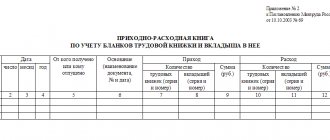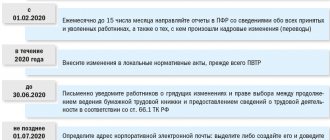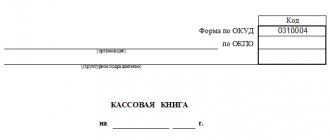How to reflect BSO in 1C
Taking BSO into account in “1C” means reflecting them:
- receipt by debit of off-balance sheet account 006 “Strict reporting forms”;
- disposal of the credit of the specified account;
- internal movement using internal analytics on the debit and credit of account 006.
Double entry does not apply. Such an accounting scheme is provided for by the chart of accounts for accounting the financial and economic activities of organizations and instructions for its application, approved by Order of the Ministry of Finance of Russia dated October 31, 2000 No. 94n.
To enter information about BSO into the 1C database, you must enter the “Strict Reporting Forms” directory. The program provides the user with several options to carry out this operation. Eg:
- through the “All functions” menu, find the general section “Directories”, which contains the directory “Strict reporting forms”;
- open a manual transaction and reflect the posting with account 006, and the first subaccount will allow you to enter the “Strict reporting forms” directory.
In “1C” it is possible to speed up and facilitate the process of searching for the “Strict Reporting Forms” directory. To do this, you need to perform several preliminary auxiliary actions:
- open the directory “Strict reporting forms” through the “All functions” menu;
- Click on the “star” icon located to the left of the directory name.
As a result of this operation, the directory will be added to “Favorites”. In the future, you can quickly open it through the “Partition Panel” by clicking on the “star” icon located on the panel.
ConsultantPlus experts explained how to reflect in an organization’s accounting the costs of producing strict reporting forms (SSR) and writing off these forms. If you do not have access to the K+ system, get a trial online access for free.
How to store BSO using an automated system, see the article “Procedure for recording and storing strict reporting forms”.
Functionality of "1C: Accounting for a construction organization"
- Planning capital investment limits in the context of construction projects, construction cost items and contractors.
- Planning of costs for the maintenance of the construction customer’s divisions in the context of cost items, divisions and sources of financing.
- Accounting for the implementation of construction and installation works in the context of construction projects, construction projects, construction cost items, technological cost structure, contractors with the formation of a certificate of the cost of construction work and costs in the KS-3 form.
- Accounting for VAT on capital investments in the context of capital investment objects.
- Accounting for equipment requiring installation in the context of construction projects and storage locations, accounting for procurement and storage costs for equipment in the context of cost items.
- Accounting for the receipt and disposal of construction materials in the context of construction projects and storage locations, accounting for procurement and storage costs for materials in the context of cost items.
- Accounting for the issuance of materials to contractors as customer-provided raw materials and write-offs as they are consumed.
- Accounting for the costs of maintaining the divisions of the construction customer (the construction customer itself and the procurement service) in the context of approved estimates, cost items and sources of financing, distribution of costs for construction projects.
- Accounting for the receipt of funds and the use of targeted financing by source of financing.
- Control and adjustment of mutually used funds from funding sources.
- Accounting for transactions involving the transfer of completed construction projects to investors with the execution of acts KS-11 and KS-14.
- Availability of analytical reports on the flow of funds from funding sources, accounting for capital investments, inventory items, and settlements with counterparties.
- Availability of a set of primary documents for accounting for capital investments, work in progress for construction projects, accounting for inventory items and other documents used by the construction customer, approved by the Resolutions of the State Statistics Committee of the Russian Federation.
- Formation of equity contribution and settlements under contracts for the assignment of rights of claim.
- Formation of the planned cost of construction and installation work with the ability to create a local estimate, a statement of labor and material resources, calculation of marginal income according to the estimate, and then reflection of the transfer of completed work on the basis of the created estimate calculation with the formation of a unified act of transfer of completed construction work KS- 2.
- Accounting for construction and installation works in the context of construction projects, accounting for work in progress by cost items, reflecting the stages of implementation of construction contracts in the form of certificates of the cost of work performed using unified printed forms KS-3.
- Possibility of generating a summary certificate in the KS-3 form.
- Separate accounting of construction and installation work performed in-house and by third-party contractors, as part of the cost of construction work and as part of revenue from the sale of construction and installation work.
- Accounting for the customer's services accepted from the subcontractor, reflecting the sale of the general contractor's services to the customer with the possibility of calculating their volume both as a percentage of construction and installation work, and as direct amounts.
- Accounting for accepted subcontracting work on objects with the possibility of using accepted acts when transferring work to the customer, as transfer of subcontracting work.
- Industry accounting of production inventories: warehouse accounting of materials by materially responsible persons, accounting of workwear, special equipment, inventory and equipment. Automated generation of industry standard forms for accounting of workwear and equipment “Workwear Accounting Card” according to the MB-2 form, reports on the movement of materials “Material Report” and “Vedomosti 10-c”.
- Accounting for uninvoiced supplies using the unified form M-7. Accounting for write-off of materials for objects according to form M-29.
- The ability to distribute indirect costs for construction projects according to the volume of machine hours spent on construction equipment used in construction and installation work.
- Accounting for mutual settlements with suppliers, subcontractors, buyers and customers with the output of universal Reconciliation Reports. Formation of order journal No. 6 for suppliers and subcontractors, statement No. 5c for customers.
- Carrying out bilateral and trilateral acts of mutual settlements on settlement accounts with counterparties. Inventory of mutual settlements with the formation of a unified form INV-17.
- Accounting for products, works, services produced (performed) through auxiliary production. Calculation of the cost of auxiliary production.
- Analysis of costs for work performed in-house and with the involvement of subcontractors. Analysis of customer payments for accepted stages of construction contracts. Analysis of payment for subcontract work in the context of construction projects.
- Preparation of regulated accounting and tax reporting.
Nuances of accounting for BSO in 1C
Features of BSO reflection in “1C” are associated with the following technical nuances of the applied configuration:
- insufficient detail of information that is allowed in 1C for the reference book “Strict reporting forms” (only 1 required detail “Name”);
- the inability to form a specific primary BSO, reflecting the receipt, disposal and other movement of BSO (including their printed forms);
- the impossibility of generating printed forms of BSO inventory lists, a journal of forms and other reporting and accounting documents;
- other difficulties (lack of ability to generate detailed analytical reporting on SSR, etc.).
In some cases, reflecting BSO in 1C may turn out to be a very labor-intensive procedure for the user due to the following factors:
- the variety of types of BSO used (diplomas, receipts, coupons, certificate forms, etc.);
- personal individualization of BSO (each form has its own unique number and series);
- the variety of types of transactions carried out with BSO (receipt, disposal, write-off due to damage, theft, etc.).
We will tell you how to organize work with BSO in 1C and achieve the necessary analytics in the following sections.
Study the features of accounting and write-off of BSO in institutions using the materials posted on our website:
- “How is the book of strict reporting forms filled out?”;
- “Act on writing off strict reporting forms - sample”.
Enter the site
RSS Print
Category : Accounting Replies : 20
You can add a topic to your favorites list and subscribe to email notifications.
« First ← Prev.1 Next → Last (3) »
| Dormut [email protected] Belarus, Minsk Wrote 690 messages Write a private message Reputation: | |
| Can anyone give a sequence of actions for accounting for BSO. Receipt invoice further commissioning further at the end of the month act of writing off used, damaged Everything or something is missing, something needs to be generated in separate postings? When shipping, do I just enter the invoice number manually or do I need to do it using the selection method? And how the program picks up damaged invoices. Do I need to fix the damaged invoice somehow? Help me please! | |
| I want to draw the moderator's attention to this message because: Notification is being sent... | |
| — |
| Victory [email protected] Belarus Gomel Wrote 2469 messages Write a private message Reputation: 263 | #2[163800] July 15, 2010, 19:58 |
Notification is being sent...
"This is impossible!" - said the reason. "This is reckless!" - noted experience. "It's useless!" - Pride snapped. “Try...” whispered the dream.| BABAYKA [email protected] Belarus Wrote 4781 messages Write a private message Reputation: 373 | #3[163803] July 15, 2010, 20:01 |
Notification is being sent...
| Victory [email protected] Belarus Gomel Wrote 2469 messages Write a private message Reputation: 263 | #4[163804] July 15, 2010, 20:02 |
Notification is being sent...
"This is impossible!" - said the reason. "This is reckless!" - noted experience. "It's useless!" - Pride snapped. “Try...” whispered the dream.| BABAYKA [email protected] Belarus Wrote 4781 messages Write a private message Reputation: 373 | #5[163806] July 15, 2010, 20:04 |
Notification is being sent...
| Victory [email protected] Belarus Gomel Wrote 2469 messages Write a private message Reputation: 263 | #6[163808] July 15, 2010, 20:05 |
Quote:
Please teach the dark one!
What to teach you? Mmmmm why is it so dark?
I want to draw the moderator's attention to this message because:Notification is being sent...
"This is impossible!" - said the reason. "This is reckless!" - noted experience. "It's useless!" - Pride snapped. “Try...” whispered the dream.| BABAYKA [email protected] Belarus Wrote 4781 messages Write a private message Reputation: 373 | #7[163811] July 15, 2010, 20:08 |
Notification is being sent...
| Victory [email protected] Belarus Gomel Wrote 2469 messages Write a private message Reputation: 263 | #8[163812] July 15, 2010, 20:12 |
Notification is being sent...
"This is impossible!" - said the reason. "This is reckless!" - noted experience. "It's useless!" - Pride snapped. “Try...” whispered the dream.| BABAYKA [email protected] Belarus Wrote 4781 messages Write a private message Reputation: 373 | #9[163813] July 15, 2010, 20:13 |
Notification is being sent...
| Victory [email protected] Belarus Gomel Wrote 2469 messages Write a private message Reputation: 263 | #10[163816] July 15, 2010, 20:15 |
Notification is being sent...
"This is impossible!" - said the reason. "This is reckless!" - noted experience. "It's useless!" - Pride snapped. “Try...” whispered the dream.« First ← Prev.1 Next → Last (3) »
In order to reply to this topic, you must log in or register.
Where to start working with BSO in 1C
The algorithm for working with BSO in 1C can be as follows:
- Enter into the reference book “Strict Reporting Forms” elements by type of those BSOs, which are recorded in, “Work Book”, etc.).
- Then reflect information about each form, indicating the series and number after its name (for example, “AG Certificate Form No. 167023”, “AG Certificate Form No. 167024”, etc.). This will at least visually separate the BSO groups in the directory from each other.
- Reflect the receipt of BSO using a manual operation. Each BSO is entered separately. Typically, BSO is reflected in account 006 at its book value, for example 1 rub. for 1 form.
- Reflect the movement of BSO also in the manual operation mode for the credit and debit of account 006.
- Show disposal of BSO. At the same time, it is necessary to work separately on analytics, since the reasons for the disposal of BSO can be different: normal use, shortage, theft, etc. We will tell you further how to achieve the necessary analytics.
“What applies to strict reporting forms (requirements)?” will tell you more about BSO. .
Accounting for trade transactions
Accounting for transactions of receipt and sale of goods and services has been automated. When selling goods, invoices are issued, invoices and invoices are issued. All wholesale trade transactions are accounted for in terms of contracts with customers and suppliers. For imported goods, data on the country of origin and the customs declaration number are taken into account.
For retail trade, both operational reflection of retail sales and reflection of sales based on inventory results are supported. Retail goods can be accounted for at purchase or sales prices. For retail sales, payments with bank loans and the use of payment cards are supported.
Automated reflection of returns of goods from the buyer and supplier.
The configuration supports the use of several types of prices, for example: wholesale, small wholesale, retail, purchase, etc. This simplifies the reflection of receipt and sales transactions. It is possible to keep track of product items.
How to achieve detailed analytics of BSO disposal
Disposal of BSO is always a credit to account 006, regardless of the reason for disposal. To have a clear picture of what happened to the BSO and why the forms were written off off-balance sheet, it is recommended:
- enter a separate off-balance sheet account, giving it an individual name (for example, “Disposal of BSO” or “Operations with BSO”);
- open subaccounts for an open off-balance sheet account according to the types of reasons for the disposal of BSO (for example, BSO.01 - use of BSO, BSO.02 - shortage of BSO, etc.);
- when disposing of BSO, use the following account correspondence: for normal use of BSO - Dt BSO.01 Kt 006, in case of shortage - Dt BSO.02 Kt 006, etc.
As a result, the necessary analytics of BSO retirement will be organized, allowing you to quickly analyze this process. To make the information available for analysis, you can generate a “Summary transactions” report.
How to formalize and reflect in accounting the write-off of unused SSBs? The answer to this question is in ConsultantPlus. Study the material by getting trial access to the K+ system for free.
An open off-balance sheet account and subaccounts to it must be entered into the 1C chart of accounts. This is done manually in user mode.
Data exchange when working in the office and at home
An enterprise accountant may need to work with data from the 1C: Accounting 8 information base at home, on a personal computer where the 1C: Accounting 8 program is also installed.
To transfer infobase data from computer to computer, the infobase loading and unloading mechanism, implemented in all programs, is usually used. The information base can be uploaded to a file on a flash card or other electronic storage medium; after which the information base is loaded from the file on another computer. But this mechanism has the following drawback: with each download from a file, the information base is completely replaced. Therefore, if several users work with the program, they should not enter data in parallel into different versions of the information base. To solve this problem, as well as to minimize the amount of transferred data, it is advisable to use the new “Offline Solution” mechanism.
Keywords
accounting of a construction organization, 1c accounting of a construction organization, accounting of a construction organization download, 1c accounting of a construction organization 8, 1c accounting of a construction organization 8.2, 1c accounting of a construction organization 8.3, accounting of a construction organization edition 2.0, 1c accounting of a construction organization 3.0, update of accounting of a construction organization, accounting construction organization edition 3.0, download update 1c accounting for a construction organization, update 1c accounting for a construction organization, setting up 1c accounting for a construction organization, updating the configuration of 1c accounting for a construction organization, configuration 1c accounting for a construction organization, release 1c accounting for a construction organization, configuration 1c BSO, 1c user manual accounting of a construction organization, support for 1C accounting of a construction organization, tutorial on 1C accounting of a construction organization, 1C textbook, how to update 1C accounting of a construction organization, updates for 1C accounting of a construction organization, download update of 1C accounting of a construction organization, 1C accounting of a construction organization download, impulse IVC accounting construction organization, 1c accounting for a construction organization torrent, accounting for a construction organization 3.0, accounting for a construction organization 8.3, accounting + in construction, 1s accounting for construction, accounting for construction for beginners, 1s accounting for 8.2 construction, 1s accounting for 8.3 construction, 1s bso 8.3, 1s bso 8.2, 1C:Enterprise 8. Accounting of a construction organization. Main supply, enterprise 1C accounting for construction, support for 1C accounting for a construction organization, implementation of accounting for a construction organization, ITS BSO, construction accounting, accounting for a construction enterprise, accounting for a construction company, accounting + in a construction company, 1C construction, construction in 1C 8.2, 1C construction projects , 1c construction 8, 1c construction management, 1c accounting + in construction, download 1c construction, 1c construction contractor 4.0, 1c 7.7 construction, 1c enterprise construction, 1c elite construction, 1c accounting construction, 1c construction contractor download, 1c construction contractor 7.7, 1c construction program, construction accounting + in 1c 8.2, 1c 8.2 construction contractor, 1c construction contractor 3.0, 1c construction configuration, 1c construction enterprise, 1c construction, 1c construction customer, 1c construction customer 8, 1c construction investor, 1c developer, accounting program accounting for construction organizations, 1S BSO, BSO accounting in 1S, BSO in 1S 8.2, BSO accounting in 1S 8.2, BSO accounting in 1S 7.7, BSO inventory + in 1S, 1C accounting courses for a construction organization in Ufa, 1C accounting training for a construction organization + in Ufa, ITS Construction, ITS BSO Ufa, 1c accounting department of a construction organization Ufa, 1spredpriyatie 1c accounting department of a construction organization, sale of programs 1c accounting department of a construction organization, sale of 1c enterprise accounting department of a construction organization, cost of 1c accounting department of a construction organization, updates of 1c accounting department of a construction organization, how to capitalize BSO in 1C, write-off of BSO in 1C, 1S BSO 3.0, 1S BSO 2.0, 1C accounting department of a construction organization in Ufa, training 1C accounting department of a construction organization in Ufa, price list 1C accounting department of a construction organization, 1accounting department of a construction organization, 1s accounting department of a construction organization, 1C enterprise 8.2 accounting department of a construction organization, 1c enterprise 8.3 accounting department of a construction organization, 1c accounting department of a construction organization, download 1c accounting department of a construction organization, 1c 8 accounting department of a construction organization, 1c download accounting department of a construction organization, free 1c accounting department of a construction organization, 1c 8.2 accounting department of a construction organization, download 1c enterprise 8 accounting for a construction organization, download 1c enterprise 8.2 accounting for a construction organization, buy 1c accounting for a construction organization, buy 1c accounting for a construction organization in Ufa, 1c accounting for a construction organization price, program 1c 8.2 accounting for a construction organization in Ufa, courses in Ufa
OS inventory in 1C 8.3 step-by-step instructions
How to conduct an inventory in 1C
Carry out an inventory of fixed assets using the document Inventory of fixed assets in the section OS and intangible assets - Accounting for fixed assets - Inventory of fixed assets.
On the Assets Fill button to specify a list of objects accepted for accounting as fixed assets in the specified division and assigned to the specified employee. If some objects are missing from the table section, add them using the Add .
If the Location of the OS or MOL is not filled in, then all OS are displayed without restrictions on the division or materially responsible persons.
On the Inventory , fill in:
- inventory period;
- on the basis of which document the inventory is carried out;
- the reason for the inventory.
On the Inventory Commission , fill out the composition of the inventory commission and mark the Chairman .
From the OS Inventory , print:
- order to conduct an inventory in the INV-22 form;
- inventory list according to the INV-1 form;
- matching statement in form INV-18.
If, according to the results of inventory in 1C:
- If a shortage is detected, then to write it off, enter the document Write-off of OS ;
- surpluses are detected, then to capitalize them, enter the document Acceptance for accounting of fixed assets.
If the fixed assets are available, but reflected for another employee or assigned to another department, then enter the document Transfer of fixed assets , in which change the Location of fixed assets or MOL .
These documents can be entered based on the OS Inventory by clicking the Create based on .
How to capitalize surplus during OS inventory in 1C 8.3
For unaccounted fixed assets, enter the document Acceptance for accounting of fixed assets, transaction type Based on inventory results .
On the Non-current asset , specify:
- Method of admission - Other ;
- Income item is an item of other income and expenses with the Type of item Other non-operating income (expenses) ;
- Cost and Cost of NU - the market value of the fixed assets on the date of the inventory.
Filling out the remaining tabs is no different from accepting the OS as usual.
- Acceptance of fixed assets with depreciation bonus for accounting
Postings
How to write off shortages during OS inventory in 1C 8.3
Write off the shortage using the document Write-off of OS .
In the document please indicate:
- Write -off account - 94;
- Reason for write-off - Shortage as a result of inventory , i.e. Why does the OS drop out?
Postings
When posting the document Write-off of fixed assets, the residual value will be determined, which will be written off as shortages.
We looked at step by step how to carry out an inventory of fixed assets in 1C 8.3 Accounting, property and liabilities, how to reflect its results in the inventory sheet and reconciliation sheet using an example.
Test yourself! Take the test:
- Test No. 50. Purchasing a fixed asset with additional delivery costs
- Test No. 44. Purchase of fixed assets using loan funds
- Test No. 42. Sale of fixed assets at a loss
- Test No. 41. Acceptance of fixed assets with depreciation bonus for accounting
- Test No. 33. Purchase of a fixed asset: car
- Test No. 16. Document Acceptance for accounting of fixed assets
Storage
The head of the organization must, by order, appoint someone responsible for the storage and issuance of strict reporting forms. An agreement on full financial responsibility must be concluded with this employee and conditions must be created for him to store SSO. Strict reporting forms must be stored in metal cabinets, safes or specially equipped rooms, which are sealed or sealed daily. Such rules are established by paragraphs 14 and 16 of the Regulations, approved by Decree of the Government of the Russian Federation of May 6, 2008 No. 359.
Situation: when organizing the accounting and storage of strict reporting forms, is it necessary to apply the instructions approved by the protocol of the State Interdepartmental Expert Commission on Cash Registers (GMEC) dated June 29, 2001 No. 4/63-2001?
Answer: yes, it is necessary.
Minutes of the GMEC dated June 29, 2001 No. 4/63-2001 have not been canceled to date. However, it was drawn up on the basis and during the validity of regulatory legal acts that have lost their force. Therefore, it can be applied to the extent that does not contradict the Regulations approved by Decree of the Government of the Russian Federation of May 6, 2008 No. 359.