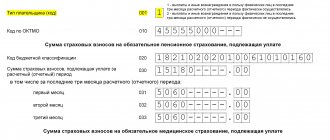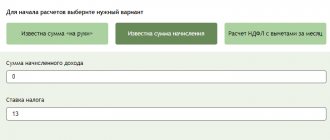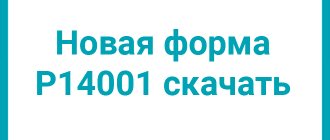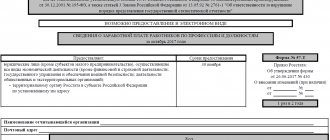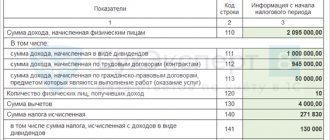In many ways, the authorities have already simplified the task of taxpayers - more and more services are provided by municipal and state bodies online. Today, through the personal account of an individual entrepreneur or legal entity on the official website of the Federal Tax Service of Russia, you can get an answer to your question, submit an application, change the tax regime and receive comprehensive information about the services and operating procedures of the tax service. In addition to convenience, the method of electronic filing of reports and payment of tax fees simplifies document flow and allows Federal Tax Service specialists to quickly respond to the actions of entrepreneurs, process payments and respond to requests. We suggest finding out whether digitalization has affected such a report as 6-NDFL, whether it is possible to fill out 6-NDFL online and submit it electronically.
Is it possible to fill out 6-NDFL online?
First, it’s worth understanding what taxpayers mean by the question “is it possible to fill out 6-NDFL online”:
- If this means filling out a report (substituting calculation results and other data into the lines of the form) for subsequent printing on paper or saving the finished version on a computer, then the answer is positive - 6-NDFL can be filled out online. In fact, now: From the official website of the tax service, you can fill out any report, then open it in any editor like MS Word
, fill it out electronically for free and print it out. - Various accounting programs of the 1C family and online services for auditors allow you to fill out all kinds of tax and other reports directly in the program window.
However, it is possible - you just need to fulfill certain requirements, which will be described below.
Sample of filling out 6 personal income taxes for the 4th quarter of 2022
A sample of filling out 6 personal income taxes for the 4th quarter of 2022 is based on the following data:
The company employs 5 people under employment contracts. In the Ⅳ quarter, the company accrued and paid income to individuals at a rate of 13%.
One employee handed in a certificate of incapacity for work in December (the amount of benefits is 7,400 rubles, including personal income tax of 962 rubles). Another employee was on vacation in December and was accrued vacation pay in the amount of 23,900 rubles.
In the example of filling out 6-NDFL for the 4th quarter of 2022, we use the following data, which are summarized in the table:
| Type of income | Amount of accrued income | Date of actual receipt of income / date of payment of income to employees | Amount of tax deductions | Personal income tax withholding date | Deadline for transferring personal income tax | Amount of personal income tax withheld |
| Salary for September 2021 | 140 000 ,00 | 30.09.21 / 12.10.21 | — | 12.10.21 | 13.10.21 | 18 200 |
| Salary for October 2021 | 160 000, 00 | 31.10.21 / 10.11.21 | 11 200, 00 | 10.11.21 | 11.11.21 | 19 344 |
| Salary for November 2021 | 164 200, 00 | 30.11.21 / 10.12.21 | 11 200, 00 | 10.12.21 | 11.12.21 | 19 890 |
| Vacation pay paid | 23 900, 00 | 03.12.21 / 03.12.21 | 1400, 00 | 03.12.21 | 31.12.21 | 2925 |
| Paid sick leave | 7400, 00 | 17.12.21 / 17.12.21 | — | 17.12.21 | 31.12.21 | 962 |
| Salary for December 2021 | 142 100, 00 | 31.12.21 / 10.01.22 | 9800, 00 | 10.01.22 | 11.01.22 | 17 199 |
Title page
On the title page we indicate the reporting period code. The list of codes is given in Appendix 1 to the Filling Out Procedure. For the Ⅳ quarter, the code “34” is indicated, in the case when the quarterly report is provided during liquidation or reorganization - “90”.
In the “Calendar year” column we indicate “2021”.
Codes by location are given in Appendix 2 to the Filling Out Procedure. For individual entrepreneurs the code “120” is intended. When an individual entrepreneur submits a report at the place of activity, the code “320” is used. The organization that reports at its location indicates the code - “214”. If a separate division of an organization is reporting, then the code for the place of registration of the separate division is used - “220”.
The name of the organization is indicated in an abbreviated version, according to the constituent documents. If there is no abbreviated name, then the full name is indicated.
The OKTMO code (municipal entity) and the taxpayer's telephone number are filled in in the appropriate fields. As required by the order of the Federal Tax Service for filling out the 6-NDFL report, indicate the code of the municipality in whose territory the organization or branch is located and registered. Sometimes citizens are paid money (salaries and bonuses) by both the parent organization and its division. In this case, two forms with different codes are filled out and submitted at once using OK src=”https://www.yourbuhg.ru/wp-content/uploads/2021/12/primer-6-ndfl-1.png” class=” aligncenter" width="700″ height="990″[/img]
Section 1
Section 1 is completed as follows:
- On page 010 the BCC of the tax is indicated,
- on page 020 - the amount of tax withheld for 3 months of the reporting period
- field 021 - deadline for transferring personal income tax under Art. 226 of the Tax Code of the Russian Federation, that is, on the next working day after payment of income, and for vacation pay and sick pay - the last day of the month in which they were paid; the actual date of transfer does not play a role (letter of the Federal Tax Service No. BS-4-11 / [email protected] dated 12/01/2020);
- field 022 - the amount that must be transferred on time, from field 021; all income with the same tax payment deadline is indicated in one amount;
- field 030 - the amount of personal income tax returned to employees in the 4th quarter;
- field 031 — return date, field 032 — returned amount.
If the question arises of how to calculate the amount of tax withheld in 6-NDFL, it is necessary to sum up the tax on all income paid to employees in the reporting period.
If personal income tax withholding was carried out at different rates, then there will be several sections 1 - according to the number of tax rates applied.
Section 2
In 2022, an increased rate of 15% applies for income over 5 million rubles per year. In the example of how to fill out 6-personal income tax for the 4th quarter of 2021, the standard personal income tax rate is considered - 13%. In the case of tax calculation at different rates, for each rate the data that relates only to the specified personal income tax rate will be generated.
In section 2, the tax agent must indicate the rate at which the tax was calculated (page 100) and the BCC. Data on the lines of the section are reflected on an accrual basis from the beginning of the year: the amount of accrued income of all individuals (p. 110), incl. on dividends (p. 111), on employees (p. 112) and GPC agreements (p. 113). Page 120 indicates the total number of individuals to whom income was accrued.
Line 110 indicates the total amount of employee wages for January-December and all vacation pay, sick leave and other income received in 2022, without reduction for taxes and deductions.
The amount of deductions is reflected on page 130; it cannot be greater than the value on page 110.
Line 140 reflects the calculated tax, including on dividends (page 141). The indicator (taking into account rounding) can be checked by multiplying the amount of income minus deductions by the rate on page 100.
Page 150 reflects the personal income tax advance of foreigners working under a patent.
Pages 160-180 provide information about the agent's tax withholding. On page 190 – the amount of tax returned by the agent.
There will be several sheets with section 2 in 6-NDFL if the tax was calculated at different rates. It is also worth considering that in 2022 personal income tax on income up to 5 million rubles. (at a rate of 13%) and over 5 million (at a rate of 15%) are transferred to various CBKs.
Certificate of income
New Appendix No. 1 to the calculation contains a certificate of income and tax amounts for individuals. Employers do not fill out these certificates for all employees quarterly; they are submitted only at the end of the year. There is no need to submit a blank application quarterly.
Using our example of filling out 6-NDFL with certificates for the 4th quarter of 2021, we will show how to fill out information for one employee:
The advantage of submitting 6-NDFL electronically
Next, we will talk about which taxpayers are allowed to submit reports electronically, and which companies are required to report online and do not have the right to choose. But first, let’s mention why electronic reporting is convenient and profitable:
- Quick response to changes in tax legislation
(reports to the Federal Tax Service are constantly updated, changed, supplemented or replaced by others - electronic reporting allows you to quickly update the 6-NDFL format if necessary). - Reducing the likelihood of making an error in the report
(accounting programs and the functionality of the website of the Federal Tax Service of Russia allow you to check the completed document before sending it to tax specialists). - Saving time
(you can skip the quarterly visit to the Federal Tax Service office in order to submit 6-NDFL). - Saving labor resources
(for electronic programs there are no concepts of “working time” and “time of day”).
What to take into account in 6-personal income tax if an individual’s income exceeds 5 million rubles.
With the introduction of a progressive personal income tax rate from 2022, an accountant may have additional responsibilities. If your employee’s income exceeds 5 million rubles, personal income tax must be calculated in a special manner.
Moreover, the Tax Code of the Russian Federation describes only the general rule by which the personal income tax rate is determined (clause 1 of Article 224 of the Tax Code of the Russian Federation):
- 13% - if the amount of tax bases specified in clause 2.1 of Art. 210 of the Tax Code of the Russian Federation, for the tax period is less than 5 million rubles. or equal to this amount;
- 650 thousand rubles. and 15% of the amount of tax bases specified in clause 2.1 of Art. 210 of the Tax Code of the Russian Federation, exceeding 5 million rubles. - if the amount of tax bases for the tax period is more than 5 million rubles.
This procedure will only apply from 2023. In 2022 and 2022 There is a transition period during which the progressive personal income tax rate is applied to each tax base separately, and not to the totality of bases specified in clause 2.1 of Art. 210 of the Tax Code of the Russian Federation (clause 3 of article 2 of the Federal Law “On Amendments...” dated November 23, 2020 No. 372-FZ).
Examples of filling out 6-NDFL when applying an increased tax rate can be found in Letter of the Federal Tax Service dated December 1, 2020 No. BS-4-11/ [email protected]
To transfer personal income tax to the budget, which exceeds 650 thousand rubles. and applies to part of the base in excess of 5 million rubles, a separate BCC 182 1 01 02080 01 1000 110 is provided (Order of the Ministry of Finance dated October 12, 2020 No. 236n).
If, based on the results of the 1st quarter of 2022, you make a mistake with the calculation of personal income tax at the combined rate (650 rubles, 15% for excess of 5 million rubles), there will be no punishment if you independently transfer the missing amounts to the budget before July 1 of the next year (clause 4 of Art. 2 of Federal Law No. 372-FZ).
When organizations and individual entrepreneurs are required to submit 6-NDFL in electronic form
In cases established by law, organizations and individual entrepreneurs not only can, but also must submit 6-NDFL online, in electronic form. These in 2022 include taxpayers who, as of 2022, had an average number of employees of more than 10 people.
Such enterprises are required to report in Form 6-NDFL exclusively through TCS (telecommunication channels) - a system for submitting tax and accounting reports in electronic form.
However, this does not automatically mean that taxpayers who paid wages to fewer employees during the year are not entitled to electronic communications with tax authorities. Not at all, if the average number of employees in 2019 was less than 10 people, the employer has the right to choose the most convenient way for him to submit 6-NDFL
– he can do this both using paper media and electronically:
| Average number of employees in 2022 | Is it possible to submit 6-NDFL electronically in 2022? | Is it possible to submit 6-NDFL on paper in 2022? |
| Less than 10 | Yes | Yes |
| 10 | Yes | Yes |
| More than 10 | Yes | No |
Where to look and how to download the program from the Federal Tax Service
The program offered by the Federal Tax Service is called “Legal Taxpayer”. Its indisputable advantage is that the developers quickly respond to all changes in legislation regarding tax reports and calculations. For example, the new form 6-NDFL, approved by order of the Federal Tax Service of Russia dated October 15, 2020 No. ED-7-11 / [email protected] (as amended on September 28, 2021), was included in the release “Legal Taxpayer” already at the beginning of 2022.
Use sample 6-NDFL for 2022, compiled by ConsultantPlus experts. This can be done for free by getting trial online access to the system.
Another feature is that the program belongs to the category of “fillers,” i.e., data must be transferred to it manually from other accounting registers. For organizations with a large number of employees, this can create certain problems.
You can download the program for 6-NDFL from the Federal Tax Service website (nalog.ru) by going to the “Software” section (from the main page). In addition to the installation file, installation instructions and annotation are offered for download. You can download the program from the link.
How to fill out 6-NDFL online and send it to the Federal Tax Service (methods)
There are 2 options for submitting 6-NDFL in electronic form (from the point of view of tax legislation or the recommendations of Federal Tax Service specialists, there is no difference between them):
- Submit a report using the functionality of the official website of the Federal Tax Service of Russia.
- Use the paid services of an electronic document management operator (EDF) (having previously concluded an agreement with him for the provision of services).
Important!
Whichever of the presented options for submitting a report the taxpayer chooses, he will have to acquire an enhanced qualified electronic signature (ECES) - he will have to pay regularly for its use (usually the payment must be made immediately six months to a year in advance).
Programs for filling out form 6-NDFL in electronic form (free and paid)
1C software products are the most popular among organizations and individual entrepreneurs - they have proven themselves over many years of “service to taxpayers” and are updated in a timely manner.
Of course, a lot of labor and time resources are spent on developing such programs, which automatically means providing access to them exclusively on a paid basis. However, most resources, in order to advertise their products and attract buyers, allow you to test their applications for free for a certain period of time
. We suggest checking the following options:
- download a free program for generating 6-personal income tax on the official website of the tax service;
- take advantage of the offer for 2-week beta testing of the Sky resource software;
- work for free for a certain period with the products of the companies “My Business”, “Accounting Software” and “SKB Kontur” (you do not need to download and install any software - everything happens online).
How to add multiple sections 1 and 2
From the first quarter of 2022, sections 1 and 2 of the 6-NDFL calculation are filled out separately for each tax rate applied in the reporting period if the tax is transferred to different BCCs. So, if an organization has an employee whose income exceeds 5 million rubles, then the amount above this limit is subject to personal income tax at a rate of 15% (for more details, see “New personal income tax rate and other innovations: what awaits individuals and tax agents in 2022”). Accordingly, the accountant needs to fill out sections 1 and 2 twice: for a rate of 13% and for a rate of 15%.
To add a new section instance, you need to click on the button after the current section or use the functionality in the left menu of the form. If cells need to be cleared, then “Contour.Extern” will do this only on the selected sheet - while the data in the rest of the form will not disappear, as before. If the new partition is not needed, you can delete it.
For each tax rate you need to indicate your own BCC. To quickly fill out these lines, just select the required value from the directory.
Fill out payment slips with current BCC, income codes and other mandatory details Fill in for free
Common mistakes on the topic “6-NDFL – fill out online”
Error:
An individual entrepreneur who paid salaries to 25 employees in 2022 is going to submit a 6-NDFL report on paper.
Since the average number of employees of an individual entrepreneur is more than 10 people, he is obliged to report to the Federal Tax Service in Form 6-NDFL exclusively through electronic reporting systems.
Error:
The entrepreneur decided to report on 6-NDFL in electronic form, believing that he would need to pay once for UKEP (enhanced qualified electronic signature).
In fact, you will have to pay more than once. First, you pay for the media itself and services for registering the electronic signature and installing software on your computer, and then payments are made regularly for using the electronic signature.
Answers to frequently asked questions on the topic “Is it possible to fill out 6-NDFL online”
Question:
Is there an online service (like State Services) that allows you to fill out and send form 6-NDFL to the tax office for free online?
Answer:
No. The only free option is sending a report through the official website of the Federal Tax Service of Russia. Programs developed for filing tax reports, as well as intermediary services, are provided to entrepreneurs on a paid basis. As an option, you can use the accounting services offered by banks that have opened a current account for the entrepreneur. In most cases, regular customers are offered a discount.
Question:
How do accounting programs “help” fill out 6-NDFL? Why should I pay for an online report form builder if it is essentially a simple form?
Answer:
Firstly, if the Federal Tax Service has approved any changes regarding filling out 6-NDFL, this will immediately become known thanks to timely software updates. Secondly, the programs are equipped with a large number of tips for generating a report. Thirdly, the program independently calculates the personal income tax payable, based on the data from the completed rows of the table on income, deductions and rates. Finally, you will be less likely to make mistakes in your calculations - the program uses a built-in calculator, thanks to which the calculation result is checked for correctness - until the value is correct, you will not be able to send a report.
Where can I get a program for checking ready-made reports?
The verification program for the resulting 6-personal income tax can be found on the website of the Main Scientific Innovation Implementation Center (GNIVC) under the Government of the Russian Federation and the Federal Tax Service of Russia. The site is called gnivc.ru, and the program is called Tester. By the way, you can also find the latest version of the “Legal Taxpayer” program there.
When creating a report in programs of private developers, the report, as a rule, can be checked there and checked using the tools built into the product.
When sending finished reports via electronic communication channels, the program will also check the main criteria.