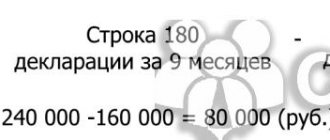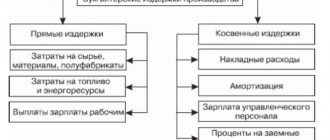What refers to intangible assets
Intangible assets represent a special category of non-current assets of an organization, which, in the absence of a tangible form, are capable of bringing the organization quite material income.
Intangible assets, in particular, include:
- exclusive right to an invention, industrial design, utility model, computer program and database, trademark, selection achievement, topology of an integrated circuit, production secret (know-how), audiovisual works;
- business reputation of the organization.
In order to classify an object as an intangible asset, the following conditions must simultaneously be met:
- the object must be intended for use in production or for the management needs of the company;
- the company does not intend to sell the property before 12 months and it will be used beyond this period;
- the object has documents that confirm the company’s rights to it;
- the object does not have a tangible form and its actual value can be reliably determined.
The following table will help you understand what intangible assets are and what documents confirm their existence:
| Type of intangible asset (IMA) | A document confirming the existence of intangible assets and your organization’s right to it |
| Exclusive right to an invention, industrial design, utility model | Patent issued by Rospatent (if the NMA was created in your organization). Agreement and exclusive license (if your organization has acquired exclusive rights to this intangible asset) |
| Exclusive right to a computer program, database | An act certifying the readiness of the intangible asset for use, or a certificate of registration of the right to this intangible asset, obtained voluntarily (if the intangible asset was created in your organization). Agreement and primary documents confirming the transfer of intangible assets (if your organization has acquired exclusive rights to this intangible asset) |
| Exclusive right to the topology of an integrated circuit | Certificate of registration of rights issued by Rospatent (if the NMA was created in your organization). Agreement and primary documents confirming the transfer of intangible assets (if your organization has acquired the property right to this intangible asset) |
| Exclusive right to a trademark, service mark, appellation of origin of goods | Certificate issued by Rospatent (if the NMA was created in your organization). Agreement and primary documents confirming the transfer of intangible assets (if your company has acquired the exclusive right to this intangible asset) |
| Exclusive right to selection achievements | A patent issued by the Ministry of Agriculture of the Russian Federation (if the intangible asset was created in your organization). Agreement on the alienation of a patent (if your organization has acquired exclusive rights to this intangible material) |
| Business reputation of the organization | Agreement for the purchase and sale of an enterprise as a property complex registered in Rosreestr, and the transfer deed |
| Production secret (know-how) | Agreement on alienation of exclusive rights (if your company has acquired know-how) |
What are intangible assets?
Intangible assets are non-current assets; unlike fixed assets, they do not have a physical form and are the result of intellectual activity.
In accounting, the concept of intangible assets is discussed in detail in PBU 14/2007; this provision regulates all activities related to intangible assets.
Intangible assets include: (click to expand)
- Exclusive right to an invention, industrial design, utility model.
- Exclusive copyright for computer programs, databases.
- Property rights to topologies of integrated circuits.
- Exclusive right to a trademark, company name, commercial designations.
- Exclusive right to selection achievements.
- Business reputation of the organization (Civil Code).
- Know-how (Tax Code).
Purchase of intangible assets
An intangible asset acquired for a fee is recorded on the balance sheet at its original cost, which includes all actual costs of its acquisition.
Such expenses, for example, could be:
- amounts paid to the copyright holder under the agreement for the alienation of exclusive rights;
- the cost of consulting and information services related to the acquisition of an intangible asset;
- non-refundable taxes, government, patent and other fees associated with the acquisition of an intangible asset;
- customs duties and customs fees;
- remuneration paid to the intermediary through whom the intangible asset was acquired;
- other costs directly related to the acquisition of an intangible asset.
All of the listed costs must first be taken into account in the debit of account 08 “Investments in non-current assets”:
DEBIT 08 CREDIT 60 (76…)
– costs directly related to the acquisition of an intangible asset are taken into account.
Input VAT
Firms applying the general taxation system have the right to deduct input VAT on acquired intangible assets.
In doing so, they first debit input VAT to account 19 “Value added tax on acquired assets.” And then - to the debit of account 68 “Calculations for taxes and fees”.
A “simplifier” cannot do this - he does not have the right to deduct VAT. Since the simplified tax system is not a tax payer, it must take into account input VAT in the cost of the purchased property (clause 3, clause 2, article 170 of the Tax Code of the Russian Federation). This means that input VAT on acquired intangible assets must be debited to account 08:
DEBIT 08 CREDIT 60 (76…)
– VAT is taken into account on costs directly related to the acquisition of an intangible asset.
When accepting an intangible asset for accounting purposes, make the following entry:
DEBIT 04 CREDIT 08
– the intangible asset is accepted for accounting.
Intangible assets arrive on the basis of an acceptance certificate.
For each object, create an inventory card for recording intangible assets.
PRIMERAO "Aktiv" acquired from JSC "Priborstroy" the exclusive rights to the invention, confirmed by patent No. 1159113. The cost of the exclusive rights to the patent according to the agreement was 100,000 rubles. The agreement on the alienation of the exclusive right to the invention was registered with Rospatent.
Registration costs (including legal fees) amounted to 20,000 rubles. The Aktiva accountant made the following entries: DEBIT 08 CREDIT 60
- 100,000 rubles.
– reflects the cost of exclusive rights to a patent; DEBIT 08 CREDIT 76
– 20,000 rub.
– costs associated with registering an agreement on the alienation of an exclusive right are reflected; DEBIT 04 CREDIT 08
– 120,000 rub. (100,000 + 20,000) – the intangible asset is accepted for accounting (after registration of the agreement with Rospatent).
Purchasing usage rights
Almost every company uses computer programs in its work. In the vast majority of cases, the exclusive copyright to a computer program remains with the developer company, and the organization acquires only the right to use this program.
This situation, in particular, occurs when a company uses an accounting automation program (for example, “1C: Accounting”, “KomTech”, etc.) or a computer information system (for example, “Consultant-Plus”, “Garant” and so on.).
In such a situation, intangible assets received for use must be taken into account on an off-balance sheet account in the valuation adopted in the contract (clause 37 of PBU 14/2007). To do this, you can use, for example, off-balance sheet account 002 “Inventory assets accepted for safekeeping.”
Support for patent tax system in ERP
- home
- About the franchisee
- Articles
- Consultation line
- Support for patent tax system in ERP
April 8, 2021
In connection with the abolition of UTII, the problem of lack of patent support in ERP, CA and UT has worsened.
It was decided to promptly support the patent system in taxation in ERP, CA and UT in terms of trade functionality and regulated reporting.
The patent taxation system can be used by individual entrepreneurs (if the number of employees does not exceed 15 people) for many types of activities, including:
- repair of shoes, some clothing, vehicles, computers, buildings, jewelry, furniture, etc.;
- hairdressing and beauty services, photographic services, motor transport services, installation services, child care, cleaning, program development, training;
- retail trade (with some restrictions).
Law No. 325-FZ introduced amendments to Art. 346.26, 346.27 and Art. 346.43, 346.45 Tax Code of the Russian Federation. From January 1, 2022, retail trade for the purposes of “patent” and “imputed” taxation does not include the sale of the following goods subject to mandatory labeling:
- products made from natural fur (clothing, accessories, etc.);
- shoes;
- medications.
A new type of taxation “Sales under patent” has been added, available for selection in sales documents (Customer Order, Sales of goods and services, etc.), and displayed when printing receipts.
The resource “PSN is applied” is added to the information register “Taxation system settings”:
The “Patents” directory is added:
When creating a trade document, selecting an organization and division, a search for a patent is carried out on the date of the document:
- A patent valid for the organization and division specified in the document is searched; if at least one patent is found, PSN taxation is established;
- If a patent is not found, a valid patent is searched for the organization and division up the hierarchy; if at least one patent is found, PSN taxation is established;
- If a patent is not found, a valid one is searched for an organization without divisions; if at least one patent is found, PSN taxation is established.
The “VAT Taxation” attribute is added to payment documents for the case when the object of calculations is a payment document.
- in incoming payment documents for transactions moving settlements with clients (payment from the buyer) and settlements with suppliers (return from the supplier) if the object of settlement is payment;
- in expenditure payment documents for transactions moving settlements with customers (return of payment to the buyer) and settlements with suppliers (payment to the supplier) if the object of settlement is a payment order;
- To fill out taxation, you need to call the standard interface for filling in taxation depending on the sales and purchase transactions, respectively.
The patent is not indicated in trade and payment documents.
When reflecting a payment document in the “Book of Accounting and Income” register, a patent is calculated for each settlement object; if necessary, it can be clarified later (See Next).
When an advance is offset, there is no control over VAT taxation and the compliance of the patent in the payment document and the document to which the advance is offset.
The choice of the type of taxation “Sales under a patent” is added to the attribute “Type of activity VAT” in the same place where UTII is selected. When generating a fiscal receipt, “PSN” is displayed.
Documents with taxation “Sales under Patent”:
- Certificate of completion;
- Report of discrepancies after shipment;
- Report on discrepancies after acceptance;
- Return of goods from the client;
- Customer order;
- Return request from the client;
- Sales of goods and services;
- KKM check;
- KKM receipt for return;
- KKM correction check.
Documents with the type of activity “VAT – patent”:
- Redemption of goods accepted for storage;
- Order to supplier;
- Receipt of goods to the warehouse;
- Purchasing goods and services.
Payment documents with added taxation options:
- Application for spending funds;
- Payment card transaction;
- Receipt of non-cash funds;
- Receipt cash order;
- Account cash warrant;
- Write-off of non-cash funds.
Cases where there is one implementation both under a patent and under a general/simplified taxation system are not supported.
Uploading into a format for exchange with other configurations regarding patents is being finalized. A patent is added to the document exchange format. When exchanging with the BP, it is necessary to ensure that the patent and the patent application flag are filled out in the document header.
- If the document indicates taxation Sales under a patent, then in the BP it is necessary to ensure that the flag “Activities on a patent” = True is set.
To fill out a patent when uploading a document with PSN taxation, the following algorithm is used:
- A patent valid for the organization and division specified in the document is searched; if only one patent is found, it is uploaded; if more than one patent is found, an empty patent is uploaded;
- If a patent is not found, a valid patent is searched for the organization and division up the hierarchy, if only one patent is found, it is unloaded, if more than one patent is found, an empty patent is unloaded;
- If a patent is not found, a valid one is searched for an organization without divisions; if only one patent is found, it is uploaded; if more than one patent is found, an empty patent is uploaded.
If, as a result of this algorithm, the patent is not uploaded, in the BP users fill out the patent in the documents manually!
The following check is built into the mechanism for checking the correctness of BSP accounting:
- Trade documents for PSN indicate nomenclature with prohibited OKVED codes.
New fields for patent accounting are added to the “Income and Expense Book” register: the “IncomePatent” resource and the “Patent” dimension.
Payments will serve as documents for the occurrence of income; a reversal mechanism identical to the reversal mechanism of the simplified tax system will be supported. This mechanism will be carried out together with the mechanism for reversing the simplified tax system at the end of the month.
The processing “Assistant for Filling out an Application for a Patent” is added to the BRU, which allows you to fill out an application for a patent and, together with the BRU, goes into the ERP.
Supported statements:
- To obtain a patent;
- On the loss of the right to the patent system;
- On termination of activities under a patent.
Reports on obtaining a patent, loss of the right to use or termination of activity are supplied with the BRO and are already present in the configuration.
Where: <..> - inherited patents
The article was prepared by Yulia Malakhovskaya, chief specialist of the consultation line
To get a consultation
How to find out about useful materials on time?
Join our monthly newsletter and stay up to date.
Creation of intangible assets
If an intangible asset was created directly in your organization, then its initial cost is the sum of all costs associated with its creation and registration.
EXAMPLE has developed a new method for producing high-strength fabric.
Employees of the enterprise, Ivanov and Fokin, developed technical documentation, manufactured and tested a sample of the new fabric. The employees' wages accrued for the duration of this work amounted to 10,000 rubles. The amount of accrued contributions for compulsory pension insurance is 1,400 rubles, the amount of contributions for compulsory insurance against accidents at work and occupational diseases is 30 rubles. “Textile-Holding” sent an application to Rospatent for a patent for this invention. The company paid a patent registration fee in the amount of 1,150 rubles. and a fee for examination of an invention at the Federal Institute of Industrial Property in the amount of 5,000 rubles. The company received patent No. 2224592 from Rospatent for the invention “Method for producing high-strength fabric” for a period of 20 years. The accountant of Tekstil-Holding made the following entries: DEBIT 08 CREDIT 70
- 10,000 rubles.
– wages were accrued to employees who participated in the creation of the intangible asset; DEBIT 08 CREDIT 69 subaccount “Calculations for OPS”
– 1430 rubles.
(1400 + 30) – contributions for compulsory pension insurance and the amount of contributions for compulsory insurance against industrial accidents and occupational diseases are calculated; DEBIT 08 CREDIT 76
– 5000 rub.
– the costs of paying for the examination of the invention at the Federal Institute of Industrial Property are taken into account; DEBIT 08 CREDIT 76
– 1150 rub.
– the costs of paying the fee for consideration of the application at Rospatent are taken into account; DEBIT 04 CREDIT 08
– 17,580 rub. (10,000 + 1430 + 5000 + 1150) – the intangible asset is accepted for accounting (after receiving a patent).
Accounting for intangible assets (receipt)
Purchase of intangible assets (entries, example):
In accounting there is account 04 “Intangible assets”. Also, as in the case of fixed assets, intangible assets are accounted for at their original cost plus additional costs minus VAT. Moreover, since 2008, VAT has not been levied on the exclusive right to inventions, industrial designs, computer programs, databases, topologies of integrated circuits, know-how, and utility models. Additional costs may include payment of various duties, payment for the services of any intermediary organizations, payment for consulting and information services and other costs associated with the purchase of an intangible asset.
The primary documents for accounting for intangible assets are the Intangible Asset Accounting Card-1, and a transfer acceptance certificate is also drawn up.
Postings when purchasing an intangible asset:
| Debit | Credit | Operation name |
| 60 (76) | 51 | The cost of intangible assets has been paid |
| 08 | 60 (76) | The cost of the purchased intangible asset is taken into account |
| 19 | 60 (76) | VAT allocated |
| 08 | 60 (76) | All costs for the acquisition of intangible assets are taken into account |
| 04 | 08 | Intangible asset accepted for accounting |
Let's look at an example of how accounting is kept when purchasing an intangible asset, and what entries are made.
Example of purchasing an intangible asset:
Firm 1 bought the exclusive right to the invention from firm 2. The patent assignment agreement was registered with Rospatent with a fee of 2,400 rubles. The cost of the patent is 59,000 rubles.
In this example, the accounting entries will include the following:
| Sum | Debit | Credit | Operation name |
| 59000 | 60 | 51 | Patent cost paid |
| 59000 | 08 | 60 | The cost of the purchased patent is taken into account |
| 2400 | 08 | 60 | Duty payment included |
| 61400 | 04 | 08 | Intangible asset accepted for accounting |
Creation of an intangible asset (entry, example):
Intangible assets are considered created if they are received:
- As a result of the performance of official duties or for a specific assignment of the employer
- From outsiders under a concluded creation agreement.
Postings when creating intangible assets are similar to the previous case of purchase, only additional costs include payment for the services of employees of third-party organizations involved in the creation of intangible assets, payment for the labor of in-house specialists involved in the creation of intangible assets, deductions for social needs, costs of maintaining research equipment and other fixed assets involved in the creation of intangible assets, as well as accrued depreciation on them.
Example:
The research bureau developed a new engine, conducted successful tests, and sent an application for a patent to Rospatent.
Expenses:
- wages of employees 30,000;
- insurance premiums 7800;
- material costs 10,000;
- state duty 2000;
- examination fee 990.
The patent was received for 5 years.
Postings in this example:
| Sum | Debit | Credit | Operation name |
| 30000 | 08 | 70 | Employees' salaries taken into account |
| 7800 | 08 | 69 | UST allocated |
| 10000 | 08 | 10 | Material costs taken into account |
| 2000 | 60 | 51 | State duty paid |
| 990 | 60 | 51 | The examination fee has been paid |
| 2000 | 08 | 60 | Payment of state duty is taken into account |
| 990 | 08 | 60 | Payment of the fee for conducting the examination is taken into account |
| 50790 | 04 | 08 | Intangible asset accepted for accounting |
In this example, it is worth noting that this is how the accounting for intangible assets will look like in accounting, in tax accounting in accordance with Art. 257 of the Tax Code, taxes paid are not taken into account as costs when creating intangible assets.
We will discuss tax accounting in more detail later in the corresponding section of this site.
Receipt of an intangible asset in the form of a contribution to the authorized capital (posting):
If intangible assets are received by an enterprise as a contribution to the authorized capital, then remember account 75 and make the following entries:
D08 K75 - The cost of intangible assets is taken into account,
D04 K08 - Intangible asset accepted for accounting.
Documents upon receipt of intangible assets
Certificate of acceptance and transfer of intangible assets
Intangible assets arrive on the basis of an acceptance certificate. As a general rule, the act is drawn up by a commission appointed by order of the head.
The commission, as a rule, includes representatives of the enterprise administration, accounting employees, as well as specialists capable of assessing an intangible asset.
There is no standard form for the act of acceptance and transfer of an intangible asset. However, as an initial sample of such an act, you can use the form of the act (invoice) of acceptance and transfer of fixed assets (form No. OS-1).
The act must indicate: the initial cost of the asset, its useful life, and the procedure for calculating depreciation. The act is drawn up in one copy.
Intangible assets accounting card
For each item of intangible assets, the accountant must create a special card (Form No. NMA-1). Its form was approved by Decree of the State Statistics Committee of Russia dated October 30, 1997 No. 71a.
The card is issued in one copy for each object of intangible assets.
In column 8, enter the depreciation rate (for example, 10%), if you calculate depreciation on an intangible asset using the straight-line method or the reducing balance method. If you charge depreciation on an intangible asset by writing off the cost in proportion to the volume of products produced, then make a corresponding note in this column.
In column 11 “Acquisition method” indicate how the intangible asset came into the ownership of the organization (for example, “acquired for a fee” or “received free of charge”).
Columns 13–17 are filled in when an intangible asset is written off from the organization’s balance sheet (for example, sold).
In the section “Brief description of an intangible asset” the main characteristics of an intangible asset that are not specified in the documentation attached to it are indicated.
The card is filled out by an accountant based on documents on the recording of an intangible asset.
Keeping records in 1C under the patent tax system
Created 05/18/2020 10:16 Published 05/18/2020 10:16 Author: Administrator The era of coronavirus has affected all areas of life, and it has hit small businesses especially hard. Nowadays, only a lazy entrepreneur does not count the losses incurred. Many managers faced an acute question about the advisability of continuing their activities. And before deciding to close your business, we suggest considering the transition to the patent tax system (PTS). After all, this special regime, like the tax on professional income NPD, is currently one of the most profitable tax regimes, and may possibly save your business. Why? We'll talk about this further.
Firstly, the tax on PSN is calculated from the basic profitability, and not from the actual income received.
Secondly, the use of PSN exempts from payment of income tax in terms of business activities, value added tax and property tax for individuals.
Thirdly, minimizing the number of declarations - you only need to submit the 3-NDFL declaration and reporting on employees to the Pension Fund, Social Insurance Fund and Federal Tax Service, if any.
But unfortunately, only individual entrepreneurs who comply with the criteria established in Article 346 of the Tax Code of the Russian Federation can apply PSN. That is, the number of employees should not exceed 15 people, revenue from the sale of goods, performance of work, provision of services should not exceed 60 million rubles per year, and the entrepreneur must carry out only the permitted type of activity specified in the above-mentioned article.
An entrepreneur also has the right to obtain several patents for different types of activities; in this case, it is necessary to keep separate records of revenue.
And the law does not prohibit the use of PSN in conjunction with other taxation regimes.
When using PSN, it is possible to maintain records in 1C software products, but it is important to correctly configure the program and fill out directories.
Let's look at how to start accounting for an entrepreneur using PSN in the 1C program: Accounting ed. 3.0.
When you first enter the program, you will be asked to select the type of organization. Due to the fact that in this article we are analyzing the patent system, and only individual entrepreneurs can use it, the choice should be made in favor of individual entrepreneurs.
After clicking on the “Continue” button, you will proceed to the second setup step - choosing a tax system.
Here you need to check the box “Patent only” and indicate whether you use hired labor. If PSN is not your only tax system and you combine it with another regime, then in the settings you should select a different system, and later, when setting up your accounting policy, check the patent flag.
Next, click on the “Continue” button and get into the standard program interface.
The next step is to fill in the details of an individual entrepreneur in the “Organizations” directory, which is located in the “Main” section.
Also, if other enterprises have previously operated in the 1C software product and you need to add a new individual entrepreneur with a patent, then you can add him in the same directory.
When creating a new entrepreneur from the “Organizations” directory, you will also be offered a list of taxation systems from which you should select “Patent”.
For those who used the initial assistant, the program created a line in the “Organizations” directory - “Our organization.” You should select this line by double-clicking on it, and then fill in all the details of the entrepreneur.
After entering the details, you should save them by clicking on the “Save and close” button. For convenience, there is a button on the window panel, by clicking on which you will receive a printed form of details to send to your partners.
Before starting full-fledged work and entering documents on business activities, you should fill out the accounting policy. You can open it in the “Main” section by selecting “Accounting Policy”.
Setting up an accounting policy for accounting purposes for individual entrepreneurs differs from the same setting for enterprises only in the number of items to be filled in, so you can read a detailed article about setting up an accounting policy here.
At the bottom of the “Accounting Policy” window there is a link to setting up an accounting policy for tax accounting purposes – “Setting up taxes and reports”. You can also open it in the “Main” section - “Taxes and reports”.
The window form consists of tabs: three main ones - the tax system, a list of patents and setting up insurance premiums, and fourteen additional ones, which need to be filled out only if necessary. Basically, these are settings for printed forms of documents, which can be changed during further work with the program.
On the “Patents” tab, you need to follow the “List of Patents” link and use the “Create” button to enter all the patents you apply. The “Name” line does not have to match the exact name of the activity under the patent; it is enough to indicate a name that you understand. The number, date of issue, validity period and other necessary parameters are entered from the data of the patent you received.
If you have several patents, then a separate window is filled out for each of them.
In the window with a list of patents, using the “Application” button, it is possible to enter and further print applications for obtaining a patent, for the loss of the right to it, or for the termination of activity under the patent.
This functionality is very convenient, since the patent term can range from 1 to 12 months within a calendar year. Accordingly, after its expiration, it is necessary to either submit a new application or switch to another regime.
Let's return to setting up taxes and reports by closing the window with the list of patents.
On the “Insurance Premiums” tab, some flags are set by default, as required by law.
When applying the patent taxation system, individual entrepreneurs are required to pay insurance contributions to the Pension Fund and the Federal Compulsory Medical Insurance Fund, but there is no obligation to pay contributions to the Social Insurance Fund for temporary disability and maternity. But an entrepreneur has the right to voluntarily enter into legal relations under compulsory social insurance in order to further receive state benefits.
After completing the setup, you can begin accounting.
When entering some transactions, for example, when entering the document “Receipt to the current account” in the section “Bank and cash desk” - “Bank statements”, it is necessary to fill in the type of activity under the patent to account for the income received for each type of activity.
According to Article 346.53 of the Tax Code of the Russian Federation, taxpayers are required to keep records of income from sales in the income book of an individual entrepreneur.
The “Reports” section provides for the automatic generation of a patent income book, and there is also an assistant for filling out 3-NDFL.
Author of the article: Alina Kalendzhan
Did you like the article? Subscribe to the newsletter for new materials
Add a comment
Comments
0 Alena Titova 02/01/2021 17:26 Thank you!!!! A very useful site. Helped a lot!
Quote
0 Irina Plotnikova 01/14/2021 10:37 Tatyana, I’m afraid that if you decide to continue to keep only total accounting, without commodity accounting, then in the end this will lead to incorrect calculation of expenses. We discussed this in detail in this comment thread on the forum accountingbezzabot.rf/…/… Manually calculating the cost of goods sold is still a “pleasure”. It’s not difficult to make a mistake, especially if there are returns, recalculations, discounts, etc. expenses such as delivery. I advise you to think carefully before staying on the sum account.
Quote
0 Tatyana 01/13/2021 15:02 Hello! There was only UTII. Now the simplified tax system (D-R) - for settlements with legal entities + PSN - for retail. How to conduct as simplified as possible, without commodity accounting? And how to distribute expenses without commodity accounting
Quote
0 Irina Plotnikova 01/12/2021 20:37 I quote Tatyana:
Good afternoon. And if the main activity is on the simplified tax system 15%, and the patent is on the additional one, how to do everything in 1C.
Tatyana, good afternoon.
Simply specifying 2 taxation systems in the settings will not solve the problem. Therefore, we will prepare a detailed article on this topic. Follow our publications. Quote +1 Tatyana 01/12/2021 13:01 Good afternoon. And if the main activity is on the simplified tax system 15%, and the patent is on the additional one, how to do everything in 1C.
Quote
0 Tatyana 05.29.2020 14:26 I quote Alina Kalendzhan:
I quote Tatyana: good afternoon! Tell me where in the Tax Code the information about the 3rd personal income tax declaration on the patent is indicated? “Thirdly, minimizing the number of declarations - you only need to submit the 3-NDFL declaration and reporting on employees to the Pension Fund, Social Insurance Fund and Federal Tax Service, if any.”
Good afternoon. Paragraph 5 of Article 227 of Chapter 23 of the Code establishes that individuals registered as individual entrepreneurs are required to submit a personal income tax declaration to the tax authority at their place of registration (i.e., place of residence). Moreover, if no income was received in the reporting period, then there is an obligation to file a zero 3-NDFL declaration, as evidenced by: letter of the Ministry of Finance of Russia dated July 23, 2008 No. 03-04-05-01/271, letter of the Federal Tax Service of Russia dated March 21, 2008 No. 04-2-02/ [email protected] , Determination of the Constitutional Court dated July 11, 2006 No. 265-O, information letter of the Presidium of the Federal Antimonopoly Service of the Russian Federation dated March 17, 2003 No. 71. Good afternoon! Well, you mean that a patent is an additional system , not the main one.
If the individual entrepreneur just has an open application, then he will hand over an empty simplified tax system and there is no need to submit 3NDFL. What then to do if there is no simplified tax system and the person is automatically on OSNO? Then, perhaps, in addition to 3NDFL, there is a need to submit quarterly F85 (a single simplified declaration) with zero indicators? Quote 0 Alina Kalendzhan 05/27/2020 12:33 I quote Tatyana:
Good afternoon! Tell me where in the Tax Code the information about the 3rd personal income tax declaration on the patent is indicated? “Thirdly, minimizing the number of declarations - you only need to submit the 3-NDFL declaration and reporting on employees to the Pension Fund, Social Insurance Fund and Federal Tax Service, if any.”
Good afternoon. Paragraph 5 of Article 227 of Chapter 23 of the Code establishes that individuals registered as individual entrepreneurs are required to submit a personal income tax declaration to the tax authority at their place of registration (i.e., place of residence). Moreover, if no income was received in the reporting period, then there is an obligation to file a zero 3-NDFL declaration, as evidenced by: letter of the Ministry of Finance of Russia dated July 23, 2008 No. 03-04-05-01/271, letter of the Federal Tax Service of Russia dated March 21, 2008 No. 04-2-02/ [email protected] , Determination of the Constitutional Court dated July 11, 2006 No. 265-O, information letter of the Presidium of the FAS RF dated March 17, 2003 No. 71. Quote
0 Tatyana 05.26.2020 21:43 good afternoon! Tell me where in the Tax Code the information about the 3rd personal income tax declaration on the patent is indicated? “Thirdly, minimizing the number of declarations - you only need to submit the 3-NDFL declaration and reporting on employees to the Pension Fund, Social Insurance Fund and Federal Tax Service, if any.”
Quote
Update list of comments
JComments
Amortization of intangible assets
Depreciation is the gradual transfer of the value of an intangible asset to the cost of products (works, services). If the useful life of an intangible asset cannot be determined, then depreciation is not charged on it. Also, depreciation is not charged on intangible assets of non-profit companies.
When to start depreciation
You must charge amortization for each intangible asset on a monthly basis, beginning in the month following the month in which you accepted the intangible asset for accounting purposes.
EXAMPLE Your organization has acquired the exclusive right to an invention confirmed by a patent. On February 15, 2016, the agreement on the alienation of the exclusive right was registered with Rospatent and the intangible asset was accepted for accounting. You must accrue depreciation of this intangible asset from March 2016.
Depreciation stops on the 1st day of the month following the month when the intangible asset is completely depreciated or written off from your organization’s balance sheet.
EXAMPLE Your organization has assigned the exclusive right to an invention, confirmed by a patent, to another enterprise. The agreement on the alienation of the exclusive right was registered with Rospatent on March 15, 2016. On this day, the intangible asset was written off from the organization’s balance sheet. Despite this, for March 2016, depreciation on this intangible asset must be accrued in full.
Determination of useful life
In order to begin to write off the cost of an intangible asset, it is necessary to establish its service life.
The service life must be set in months. When determining the service life of an intangible asset, you need to consider:
- validity period of rights. For example, the period for which a patent or trademark right was issued;
- the period during which the company plans to generate income. For some intangible assets, their useful life can be determined based on the amount of output the company expects to obtain from their use.
A company can change the service life and amortization method of an intangible asset. Every year the company should review whether the asset's service life is current.
If the deadline changes, the company must review it to see if it can be increased or decreased. Adjustments that arise in this regard must be reflected in the financial statements at the beginning of the reporting year (clause 27 of PBU 14/2007).
Indefinite-lived intangible assets should also be reviewed annually for factors that indicate that their useful lives cannot be determined.
A company must choose a depreciation method based on what income it plans to receive from the use of an intangible asset.
The method of calculating depreciation must be reviewed annually. Every year, for each asset, the company must recalculate the amount of income it plans to receive from the intangible asset.
If projected income has changed, the depreciation method must also be changed.
Methods for calculating depreciation
There are three ways to calculate amortization of intangible assets:
- linear;
- reducing balance method;
- method of writing off cost in proportion to the volume of products (works, services).
The company can use any of these methods. The chosen method must be fixed in the accounting policy.
note
If it is impossible to calculate the income that the company plans to receive from the use of an intangible asset, or this calculation is not reliable, then depreciation should be calculated using the straight-line method.
Linear method
The straight-line method of calculating depreciation assumes its equal accrual over the useful life of the intangible asset.
PRIMERAO "Aktiv" acquired from JSC "Priborstroy" the exclusive rights to the invention, confirmed by patent No. 1159113. The cost of the exclusive rights according to the agreement was 100,000 rubles. The accountant of "Aktiv" made the following entries:
DEBIT 08 CREDIT 60
- 100,000 rubles.
– reflects the cost of exclusive rights to a patent; DEBIT 04 CREDIT 08
– 100,000 rub.
– the object of the intangible asset was accepted for accounting (after registering the agreement with Rospatent). The agreement on the alienation of the exclusive right was registered with Rospatent on February 25, 2015. The patent is valid throughout the Russian Federation for 20 years starting from February 25, 2005. Thus, the remaining validity period of the patent is 10 years. In this case, for JSC Aktiv, the useful life of the intangible asset will be equal to the remaining validity period of the patent, then there are 10 years (120 months). The annual depreciation rate will be 10% (100%: 10 years). Therefore, the annual depreciation amount will be 10,000 rubles. (RUB 100,000 × 10%). Every month for 10 years, the accountant will make the following entry: DEBIT 20 (26...) CREDIT 05
– 833.3 rub. (RUB 10,000: 12 months) – depreciation of an intangible asset was accrued for the reporting month.
Reducing balance method
Depreciation using the reducing balance method is calculated based on the residual value of the intangible asset. For convenience, we use the formula:
| Amount of monthly depreciation deductions | = | Initial cost of an intangible asset – Amount of accrued depreciation | × | Factor (cannot be more than 3) Remaining useful life in months |
Write-off of cost in proportion to production volume
Depreciation is calculated by writing off the cost in proportion to the volume of products (work, services) for intangible asset objects in the same way as depreciation is calculated for fixed assets using the same method.
The method of calculating depreciation of intangible assets for accounting purposes must be enshrined in the relevant accounting policies.
How to set up a patent tax system in 1C
Setting up a patent when filling out the database for the first time
If the 1C program is new, the database is clean, then when starting, select the type of organization Individual Entrepreneur , click Continue .
If you are engaged only in activities under a patent, select the taxation system Patent only . If necessary, set the flag Used the labor of hired workers .
By clicking on the Continue , you will be taken to the standard program interface, where in the Main-Organizations section you need to fill in the entrepreneur’s details.
Adding an entrepreneur and a patent to the current database
If activities are already underway in 1C and you need to create a new organization, go to the Main section - Organizations - Create button:
Select type of organization Individual Entrepreneur (IP)
Patent tax system .
Fill in the details of an individual entrepreneur and click on the Patent .
In the Taxes and reporting settings - Patents section, follow the link List of patents :
you click on Application in the Patents , you can generate an application for a patent .
After receiving a patent, click the Create to fill out a new patent in the form. When filling out fields, use the question mark icons to get hints.
Fill in the data from the patent:
- Tax base - estimated income from the type of activity for the period of validity of the patent;
- Patent tax - the program will calculate the tax amount automatically;
- Payment - the dates and amounts of payment for the cost of the patent are automatically indicated.
Here, by clicking the Pay , you can go to the Patent Tax Payment and select a payment method:
- Pay from bank account;
- Pay by receipt.
the Pay from bank account button, Payment order document will be created to pay tax from the current account.
If you select Pay by receipt , the document Cash withdrawal from the cash register for payment through the bank in cash will be created.
Also in the patent registration form, click the Application to fill out an application:
- On the loss of the right to the patent system;
- On termination of activities under a patent.
Disposal of an intangible asset
Your company may, in accordance with a licensing agreement, assign (sell) to another organization the exclusive rights to an intangible asset or make it as a contribution to the authorized capital of another company.
In such cases, the retired intangible asset is no longer in use and you must write its value off your balance sheet. Simultaneously with the write-off of an intangible asset, it is necessary to write off the amount of accrued depreciation on this asset (clause 34 of PBU 14/2007).
An example will show how to reflect the alienation (sale) of exclusive rights to an intangible asset in accounting.
EXAMPLE The balance sheet of JSC Aktiv includes the exclusive right to an invention.
The initial cost of the intangible asset is 100,000 rubles, the amount of accrued depreciation is 30,000 rubles. According to the license agreement, “Active” ceded the exclusive right to this invention. The transaction amount was 96,000 rubles. The Aktiva accountant made the following entries: DEBIT 76 CREDIT 91-1
– 96,000 rubles.
– income from the sale of exclusive rights to an intangible asset is reflected; DEBIT 05 CREDIT 04
– 30,000 rub.
– the amount of accrued depreciation is written off; DEBIT 91-2 CREDIT 04
– 70,000 rub. – the residual value of the intangible asset is written off.