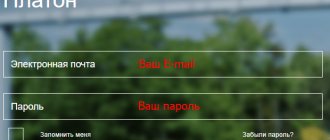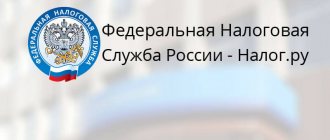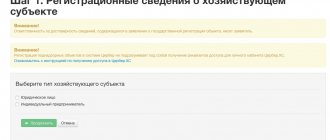The Federal Tax Service of Russia began its duties in the spring of 2004. Its purpose is to monitor and supervise proper compliance with legislative acts on taxes and those allocated to the state budget. In its work, the tax service interacts with other executive authorities, as well as local administrative bodies. It has been headed by M.V. Mishustin since 2010.
Register in your personal account at www.nalog.ru
To successfully register on the tax website, you need to fill out the fields of a short form. You should definitely make sure that the email address you entered is correct. mail. After all, it depends on whether a message containing a link that activates your personal account will be received there. In addition, the mailbox address is useful for accessing your personal account.
Get access to your personal account
New User Registration
There is more than one way to create a page with personal confidential information and the presence of all useful functions on the Federal Tax Service portal. Choose the one that seems most convenient:
- by applying for a registration card at the nearest tax office;
- log in through a profile created on the government services website;
- use an electronic signature, the key to which is provided by a center accredited by the Ministry of Telecom and Mass Communications of the Russian Federation.
Demo access for individuals
If you just want to familiarize yourself with the contents of the LC options and test its functions, you can activate a demo account.
Get demo access
To view it you need:
- visit the tax website;
- there select “Electronic services”;
- in the “Login” line (when logging in through your personal account for an individual), enter the number “0” twelve times and randomly type in the password;
- After this, you will be taken to the page of a hypothetical user of the account, where all options and functions will be fully operational.
Registration using a State Services account
You can also register in the personal taxpayer account of an individual through the State Services portal.
Registration through State Services
- Having switched to the login option of interest, select the option through a government services account.
A form will appear:
- Without filling it in, go to the tab (underlined with a blue line in the image below):
- Having completed entering activation data for your profile on the website describing government services (if you don’t have an account there, you will need to create one), press button “3” (see screenshot below).
Registration using digital signature
An electronic signature (hereinafter referred to as ES) will also allow you to appear in the taxpayer’s personal account. For it, we will contact the Certification Authority, duly accredited by the Ministry of Communications of the Russian Federation, where they will issue a key certificate. The latter is provided on one of your preferred media - disk, USB drive or smart card.
Registration via digital signature
Attention! This type of registration requires the presence of special software - cryptoprovider version 3.6 or higher (CryptoPro CSP).
Registration with the Federal Tax Service inspection
Individuals are given the opportunity to register by visiting the inspection, where, upon request, they will be provided with a registration card with the necessary information for authorization on the site. Taxpayers have two more types of personal registration at their disposal. You can go to them by clicking on your preferred option on the Federal Tax Service website:
Complaints on the website Active Citizen mos ru
Initially, the project was developed for citizens to vote and participate in resolving important issues and adopting innovations. Some people are wondering if it is possible to submit complaints about problems through the site? The project is not intended for filing complaints. To solve the problems of the capital’s residents, on the initiative of the mayor, a similar website “Our City Moscow” was created.
File a complaint on the “Our City Moscow” website
Example of use: how to write a complaint about a playground
First of all, to file a complaint, you must register on the site. To do this, follow the link and fill out the registration form.
After creating an account, log in to the site and click the “Report a problem” button and select the complaint category.
Since the complaint is about the playground, it is appropriate to select “Yard areas”.
Next, fill out the complaint form: describe the essence of the problem, indicate the location of the object on the map, attach evidence (several photos or a video file). Submit a complaint. After passing moderation, the complaint will be published on the website. The answer will be sent to the specified e-mail within 8 days.
How to log into a taxpayer’s personal account for individuals on nalog.ru
Authorization of the account involves entering a unique combination of login and password, recorded in paper form - on the registration card. The first field to fill out is a 12-digit Taxpayer Identification Number. You can visit your personal account using your digital signature key or through your government account.
Login to your personal account
Login using username and password
You can find yourself in an individual’s personal account using the registration card codes. The latter is obtained during a personal visit to a nearby or other convenient inspection, without being tied to a specific place.
How and where to get a password from tax ru
You can purchase the necessary information to create your own profile for accessing personal tax information on the website at any branch. Personal appearance is required and you will have to present a passport or other document that allows the employee to confirm the identity of the person applying for the service.
Citizens under 14 years of age can use the service through their representatives - their natural mother or father, legal adoptive parent or guardian. The latter will need to bring a birth certificate or papers confirming the authority to represent the minor.
How to receive login and password by email
There is no procedure for remote registration for individuals, bypassing the stage of visiting the tax authority, say, via email. As an alternative, you can use the government services portal, provided that it already has a valid profile; An alternative option is to use an electronic signature.
Login through State Services
The option to log in through government services is contained at the bottom of the form on the Federal Tax Service website for authorization.
Login through State Services
- Once on the desired page, select the option of logging in by phone/mail;
- enter the registration data of your profile on public services;
- Click the “Login” link.
Signature certificate for entering the taxpayer's account
To get into the LC using the above method, you will have to fill out and send an electronic application. It provides the opportunity to connect an account directly from the main page of the Federal Tax Service portal. When sending, the identification details will be automatically read and then uploaded to the submitted application. After authorization, the user will be able to come up with his own password and launch the account using an electronic signature.
How to change or recover your password
If it is impossible to reproduce the password from memory, you must use the provided recovery function. When you open the login tab, select the “Forgot your password?” option.
Restore password
Fill in the requested information:
Please note! If an attempt to confirm information about the phone, email and control word is unsuccessful, a new password will be issued only when you appear at the tax office with your passport.
Why does the Federal Tax Service require you to change your password within a month after connecting?
It is recommended that within 30 days after receiving the tax registration card, you change the password specified there to a new one (invented yourself). Sensitive data transmitted on paper is considered to pose a security risk. In addition, they are very difficult to remember, being a product of automatic generation by a computer. Therefore, in order to protect your personal information, you should change the password provided.
Login to your personal account in Ryazan, Tver, Kirov, Tyumen, etc.
Depending on the region of your location, the system generates different functions provided at the specified location. To change the current value, you need to call the drop-down menu by clicking on the checkmark in the upper right corner:
Below is an approximate list of areas available for using the service:
Attention: The internal data of table “11” is corrupted!
To view all 92 regions, look at the corresponding menu on the Federal Tax Service website.
Necessary documents to obtain a tax deduction
A package of documents for obtaining a deduction when purchasing an apartment
To receive a tax deduction at once when purchasing a home, prepare:
- A copy of the certificate of ownership.
- A copy of the purchase and sale agreement, acceptance certificate.
- Payment documents confirming the transfer of funds for the transaction (receipts, bank statements, receipts, etc.).
- Declaration (form 2-NDFL).
- Other papers, at the request of the organization through which the applicant will be paid the due money.
Note! Helpful advice: Sometimes problems arise with payment documents and the applicant may be denied payment. There are several important rules that must be followed. When purchasing an apartment, the receipt must be handwritten, personally by the seller. The receipt indicates the details of the property and the owner, the amount and date of receipt of money from the buyer, and a signature. The purchase and sale agreement must contain a clause indicating that the seller has received money, the amount of which is also stated in the document. It is better to have the contract certified by a notary. Bank payment documents include account statements and cash receipts. Information letters from a banking institution are not suitable.
A package of documents for obtaining a deduction in other cases
Documents required for other types of payments:
- To return the tax paid when paying for training, you will need a completed 3-NDFL declaration, a 2-NDFL certificate from the place of work, payment receipts, and an agreement with the educational institution.
- Reimbursement for treatment costs can be obtained by providing a 2-NDFL, 3-NDFL certificate, confirming payment documents, and an agreement with a medical institution.
- When receiving payments for children, you will need an application, a birth certificate, a marriage registration certificate, and a certificate of disability (for children with disabilities). If a parent is raising a child himself, supporting documents are needed (passport with a divorce note, death certificate of a spouse, etc.). When raising adopted children, an agreement with the guardianship authorities will be required.
- To receive compensation for an IIS, you will need a 3-NDFL certificate, a certificate of income, an agreement with a broker on opening an IIS for at least 3 years, payment documents, and an application.
Find out your debt in your personal tax office account
The service records data on all accrued amounts payable. The latter are stored in the taxpayer’s personal account. Where to check debts? – Currently, it is possible in the “Overpayment / Debt” tab. It contains complete information about all taxes assessed for repayment, including penalties for late payments.
Find out the debt by TIN for individuals
Information about debts is displayed when requested in one of 3 ways:
- in the personal account of an individual taxpayer, which contains not only up-to-date information regarding taxes payable (the “Overpayments / Debts” option), but also information about property - real and movable;
- by authorizing your personal profile on the public services portal and then accessing the “Find out your debt” page;
- to search for details of interest in bailiff data.
Find out your debt by last name on lk tax
Tax information can be found in your profile, however, to get there you must enter your login (which is your Taxpayer Identification Number). You can find it on the corresponding page. In the window that appears, carefully fill in the required data (full name, date and place of birth, passport information), confirming them with the numbers from the proposed picture:
Thus, only a person who has access to the corresponding service on the Federal Tax Service website can check whether an individual has a tax debt. However, there are online services where you can find out the information you are interested in regarding debts just by entering your last name.
Check tax debts without a personal account
In the absence of a LC, the only acceptable way to check information about existing debt is the bailiffs website:
Mobile application of the Tax Service of the Russian Federation
Individuals can use a taxpayer’s personal account not only on the official website by logging in from a computer, but also using the mobile version. The mobile application on your phone or tablet can be downloaded for free. To log in to the system, you must use the login and password from the personal account of the tax authority, or an account on the Public Services portal.
To download the application, you will need to complete the following steps:
- Log in to your smartphone’s app store and enter “Tax” in the search bar. Next, click the “Install” button. After that, find the shortcut on the phone screen and launch it. Then enter the phrase “Personal Taxes” in the search bar. Next, an icon will appear - the corporate logo of the tax office. Download the program - click on the “Install” button and wait for the download to complete.
- Check the smartphone screen, where a new shortcut should appear. If the download is completed successfully, the application can be used.
In the Tax Service mobile application, an individual can perform the following operations:
- receive data on the accrual of tax debt;
- view information about objects of taxable property and insurance premiums;
- find out about the presence of tax debt;
- review tax reporting and documentation;
- make payments and fill out declarations.
Payment of tax arrears
From now on, you can get rid of the headache caused by unpaid tax debts in just a few clicks:
- when you click on “Overpayments / Debts”, a list of all payable debts will appear;
- to pay for them, select the appropriate option;
- the full list will be loaded in the window that appears, after which all you have to do is click on the button to generate payment documents;
- To make an online payment using a bank card, select the appropriate item.
Receiving a tax deduction through your personal account of the Federal Tax Service
Having paid for treatment or study, a citizen has the right to make a so-called social deduction. A similar procedure is typical for the acquisition of real estate. The corresponding request for the service takes place in the taxpayer’s personal account.
- select “Tax on personal income”;
- Call up from the list a declaration filled out in form 3-NDFL.
- the mentioned document is available for download in xml format;
- the completed documentation is sent along with the declaration in order to obtain the requested deduction;
- to certify documents, an electronic signature is affixed to them;
- In the profile settings, select the option “Obtain a certificate”
Payment of tax debts by third parties
Tax debts can also be paid by persons other than the direct debtor. To ensure correct registration and payment, you should carefully read the prescribed procedure. Relevant information can be found on the Federal Tax Service website.
Official website Tax ru
There are often third-party sites on the Internet that may pose as tax authorities. It should be noted that the state organization has only one official website - www.nalog.ru .
Only on this portal can you log into your personal account and make a tax payment, as well as view your current debt, register as an individual entrepreneur, etc. On the page of the official website of the Federal Tax Service, the user can perform many operations, namely:
- report the presence of property or vehicles;
- receive reference information on rates and benefits for property taxes;
- send various notifications;
- send the necessary documents and applications (for benefits, for the right to tax deduction, etc.);
- receive certificates of settlements with the budget;
- make an appointment with tax inspectors;
- send notifications about opening accounts in foreign banks;
- view news about changes in tax legislation.
Features of the Federal Tax Service personal account on tax ru
In addition to directly paying online debts and tax fines, individuals can take advantage of other useful functions of the personal account:
- get updated information about real estate or movable property registered in the name of the account owner;
- display information about all accrued amounts payable and payments made;
- Print receipts, documentation, and important notices;
- fill out the necessary declaration forms, having them endorsed by electronic signature;
- track the processing status of submitted applications;
- remotely seek clarification on emerging issues from the tax office.
How to determine the details of the Federal Tax Service (tax)
Tax details can be found at the address and code of the inspection department of interest.
Once on the appropriate page of the site, we carefully fill out the requested information as an individual and not a legal entity
Define details
Find out your TIN
An individual can make inquiries about his TIN on the corresponding page of the website. There you need to indicate:
- information about yourself;
- enter the suggested numbers on the distorted image to pass the check for the absence of a robot in the system.
Find out the TIN
Making an appointment with the tax office
In order to make it easier for citizens to contact the tax office, a remote recording service is operating. With its help, you can select the day and time to visit the inspection within the existing operating mode of the service of interest, if there are time slots in the system for the requested period. You can sign up online 14 days before your visit.
Make an appointment
Attention! The opportunity to make an appointment is provided three times in an interval of 14 days for the same type of service.
Online tax deduction through your personal account
It is useful for citizens of the Russian Federation to know that the state can reimburse part of large expenses for such items as buying an apartment, training, treatment, investments, etc. The maximum refund amount is 260,000 rubles. Be sure to take advantage of this opportunity to avoid losing any money legally owed. The article will discuss what tax deductions can be obtained and where to apply for a refund.
My Tax app
The mobile application for taxpayers allows:
- Conveniently and quickly register directly from your phone;
- generate and send checks to clients;
- track tax accruals;
- receive reminders indicating payment deadlines;
- search through reference information.
The safest way to download the application is from official software stores for various devices.
Read more about working with the application here.
Reviews about the personal account of the Federal Tax Service
Many individuals who work with personal accounts on the Federal Tax Service website complain on forums about periodic failures in the operation of this service. Moreover, users complain that the new version has become worse than the previous one:
Indeed, before 2022 there is much more praise for the functioning of tax tracking accounts:
I would like to believe that soon the new version will work in full force and all the shortcomings and inconveniences will be a thing of the past.
We invite you to leave your comments regarding the experience of using the personal account of tax services, if, of course, you have one. Each opinion is valuable for calculating statistics and improving the functions of the service.
Tax hotline of the Federal Tax Service
Contact center staff can answer any questions you may have. Each user has the right to call the Federal Tax Service hotline at 8-800-222-2222 . This number is recommended to be used if technical problems arise and for consultation. The call is free within the Russian Federation.
Additionally, to contact the tax authority, you can use a helpline, which anyone can call anonymously and report the commission of a crime (fact of corruption, taking a bribe by a tax inspector and other violations). Helpline specialists work around the clock, so you can call the number at any time.