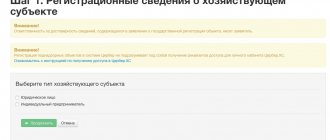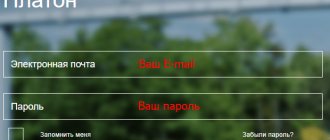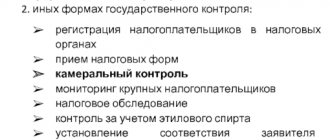- home
- Companies and organizations
25.11.2019
The Russian Tax Service (FTS) is actively developing a service for servicing taxpayers via the Internet. personal taxpayer account is available to individuals on the official website of the Federal Tax Service . It provides information on accrued, paid and overdue taxes at any time, as well as the ability to pay contributions to the budget online. In most cases, no commission is charged for making tax payments. Citizens through their personal account can also register a business, clarify data on taxable objects, submit a declaration, download software for preparing tax reporting and receive a variety of certificates.
- 1 Tax ru: login to your personal account of the Federal Tax Service
- 2 Registration of a personal account in Tax ru 2.1 Registration using a State Services account
- 2.2 Registration using digital signature
Tax ru: login to your personal account of the Federal Tax Service
The personal account has significantly simplified the interaction between the Federal Tax Service and taxpayers. In the past, in order to obtain information about the taxes to be paid to the government, one had to wait for the receipts to arrive in the mail and then go to the nearest bank to pay them. If you had any questions, you had to go to the inspection office in person and stand in lines. As a result, the whole day was often spent resolving even current issues.
Now you can find out information about tax assessments, pay taxes and duties completely on your own. To do this, you need to go to the official website of the Federal Tax Service - Nalog.ru and select the desired type of personal account (individual, individual or organization), and then log in using your login and password. It uses the TIN as a login.
If the user has not yet received a login and password, then before using the Federal Tax Service online service you will have to go through a simple registration.
Taxpayer personal account (individual) 1: find out your debt
Link: Debt to the Federal Tax Service. Only for individuals, citizens of the Russian Federation. For free.
What do you need to enter?
TIN, Last name, First name, Region.
What information will I receive?
“Taxpayer Personal Account” provides users with the opportunity to search for information about debts on property, transport, land taxes, personal income tax and print a fine receipt to Sberbank. Information obtained using this service does not constitute a tax secret. Find out debt and taxes using TIN
Registration of a personal account in Tax ru
Information about tax obligations and payments is not available to third parties. To use the service, the user must be registered in it. Registration in your personal account can be done in 3 ways:
- using your Unified Identification and Logistics account (Government Services);
- by electronic signature issued by an accredited company;
- during a personal visit to the tax office.
Registration using a State Services account
To register a personal account of the Federal Tax Service, you need a confirmed State Services account. If it has not been created previously, the taxpayer will first have to go to the State Services portal and register. Registration on the State Services portal includes the following steps:
Step 1 . Create an account. To do this, go to the State Services portal in any browser and click the “Register” button next to the search bar. The system will ask you to indicate your full name, phone number and email in the registration form. Next, you will need to confirm your contact information using the code from SMS.
Step 2 . Data entry of basic documents and their automatic verification. The user will need to provide passport details, as well as the SNILS number. This information will be sent for verification to the Main Department of Migration and the Pension Fund of Russia. The verification result will be sent by email. Usually the verification takes from 15 minutes to 2 hours, but sometimes it can take 1-3 days.
Step 3 . ID confirmation. At this stage, it is necessary to confirm that the account was created by the citizen himself. You can do this in 3 ways:
- When applying in person to any multifunctional center with a passport and SNILS. They are found in almost every locality in the country.
- Real-time confirmation via online banking. This opportunity is available to clients of Sberbank, Post Bank and Tinkoff Bank.
- A special code received by regular mail. They order the code on the portal, it arrives in a registered letter in 2-3 weeks, and then the code must be entered in the user profile on the State Services portal.
After confirming the account, the user can immediately log into the personal account of the State Services service. To do this, just enter your phone number (email, SNILS) and password created during registration.
When an account on the State Services portal has been created, you can proceed to registering the taxpayer’s personal account on the Federal Tax Service website.
The registration procedure begins by going to the Nalog.ru website, going to the “Taxpayer Personal Account for Individuals” section. persons" and selecting the link "Log in using your State Services account".
On the new page, the system will prompt you to enter your phone number (SNILS, email) and password for authorization on the State Services portal. If the data is entered correctly, then in a few seconds the user will be on the main page of the personal account of the Federal Tax Service for individuals.
Registration using digital signature
Registration in the personal account of the Federal Tax Service using an electronic signature (ES) is a more expensive procedure, both in terms of time and money. Issuing an electronic signature for use on the Federal Tax Service portal will cost 1000-3000 rubles.
Electronic signatures are produced by specialized accredited certification centers. To order an electronic signature, you will need to fill out an application form, present your passport, SNILS and pay for the service. The release procedure takes from 10 minutes to 1 day.
Additionally, the user will have to use a crypto-provider program (for example, CriptoPro) to use an electronic signature. Its license is distributed for a fee of 1200-2500 rubles. Setting up the CryptoPro software is provided with instructions, but it takes a lot of time and can be difficult for inexperienced users. Using an electronic signature to access a taxpayer’s personal account can only be recommended for those who have already received an electronic signature for other purposes.
Functions of the Nalog.ru Personal Account
Let's look at how to use a taxpayer's personal account for all the functions it provides.
Determine the details (address, telephone, OKPO code) of the tax service - Federal Tax Service Inspectorate
The address and telephone number of the tax and registration authority is available at the link: https://service.nalog.ru/addrno.do
Enter the Federal Tax Service code in the column - the code of the Federal Tax Service whose details you need to receive. If you need to find out the details of the INFS at your place of registration, you must enter the first four digits of your TIN.
Fill out a payment document to transfer taxes and fees to the budget system of the Russian Federation
This opportunity is available at the link: https://service.nalog.ru/
Using the online service prompts, enter the required data in the appropriate fields.
As a result of these actions, you will receive a payment document for payment at the bank. The payment document can be printed.
Find out your TIN
This service is available at the link: https://service.nalog.ru/inn.do
TIN is an individual taxpayer number, assigned to each citizen of the Russian Federation who receives a passport automatically. After performing the following actions using the taxpayer’s personal account online service, you will receive information with your TIN data. Previously, we wrote about how to find out your TIN or search for an individual entrepreneur by TIN on this page. So, enter in the appropriate columns:
- Federal Tax Service code. These are the first 4 digits of your Taxpayer Identification Number.
- Surname.
- Name.
- Surname.
- Date of Birth.
- Type of identification document.
- Series and document number.
- Date of issue of the document.
We wrote about what documents are needed to obtain a TIN here.
Determine OKTMO, index, etc.
The service is available at the link: https://fias.nalog.ru/Public/SearchPage.aspx? Division=2
Enter in the appropriate fields:
- street;
- city.
As you enter, a list appears containing information about the first ten addresses. Choose the one you need.
Make an appointment with the tax authority
The service is available at the link: https://order.nalog.ru/
To do this, you need to indicate your data in the appropriate fields:
Select your category - individual, legal entity, individual entrepreneur
- FULL NAME;
- TIN;
- telephone;
- email address;
- inspection;
- target;
- time of receipt.
Then you will receive a PIN code. At the time you choose, you need to go to the tax authority with the PIN code and the document that you indicated during registration and receive an electronic queue coupon. This can be done in the electronic queue terminal - enter the 'PIN code' specified in the current coupon and receive a printed electronic queue coupon.
If your login/password is lost
If you have forgotten your password, you have the opportunity to replace it. To do this, in the Taxpayer Personal Account service Nalog.ru, fill out an application to change your password.
Registration with the Federal Tax Service inspection
If you don’t have an electronic signature and want to register with State Services, then you can register your Federal Tax Service account by visiting the tax office and receiving a password. When applying to the Federal Tax Service, you must take your passport with you. You can contact absolutely any inspection. The procedure for issuing a password takes 5-10 minutes. In the operating room, you need to get an electronic queue coupon, wait to be seen by an employee and ask him to provide access to your personal account. After entering the required data into the system, he will provide a password. You must use your TIN as your login on the site.
Rules and deadlines for paying taxes for individuals
Citizens pay transport tax annually for the past reporting period. There is no need to calculate the amount yourself. This will be done for the payer by the department of the Federal Tax Service in which the individual is registered. For the calculation, information received from the registration authority is used: data on the tax base and period of ownership of the equipment.
If the vehicle was registered to the payer in any month for less than 50% of the days, it is excluded from the calculation. In this case, the ownership period coefficient is taken into account, equal to the ratio of the number of months when ownership was registered to 12.
The required amount must be paid before December 1 after receiving the notification.
Deadline for payment of transport tax for individuals in 2022:
- for 2022 - no later than December 1, 2022
- for 2022 - no later than December 1, 2023
Please take into account: in accordance with paragraph 7 of Art. 6.1. Tax Code of the Russian Federation, if the last day of the period falls on a weekend, then the day of expiration of the period is considered to be the next working day following it.
Recovering your personal account password Tax ru
You must remember the password. Without it, logging into the service will be impossible. If the user still encounters difficulties during authorization, it is recommended that he check whether the Caps Lock key is pressed and then try to log in. Often the problem is related to this. But if attempts are unsuccessful, you can always restore access.
To do this, you need to open the Nalog.ru website, go to the login page for the taxpayer’s account and follow the “Forgot your password” link.
On the page loaded by the service, you must enter your TIN, email and the answer to the security question set during registration.
After clicking on the “Recover Password” button, the system will check the correctness of the data specified in the form. If everything is fine, an email will be sent with a link to reset your password and detailed instructions.
Important . The user is given only 3 attempts to restore access. If he makes a mistake in the data when filling out the access restoration form all 3 times, the opportunity will be automatically blocked for 24 hours.
At the last stage, after clicking on the link from the letter, you will need to create a new password. You will need to use it in the future to log into the service.
If you cannot restore access yourself due to a forgotten security word or for other reasons, it is recommended that you personally contact the tax office with your passport. Tax service employees will help you restore access to the online service. You can apply to any inspection.
Tax calculation and payment deadlines for organizations
Due to the need for timely fulfillment of financial obligations, the regional government establishes the obligation for legal entities to pay advance payments for property taxes, incl. and transport. The organization must make the advance payment no later than within one month after the end of the period. This reporting period is the quarter (from the first to the third).
Following the norms of the Tax Code of the Russian Federation, the organization calculates payments independently, in the amount of 1/4 of the total amount for the year. If during the quarter the vehicle ownership lasted less than three months, the corresponding coefficient is used in the calculation.
At the end of the tax year, the remaining amount is transferred to the accounts of the Federal Treasury Department for the region (no later than March 1).
Deadline for payment of transport tax for legal entities in 2022:
- for 2022 - no later than March 1, 2022
- for the 1st quarter of 2022 - no later than May 2, 2022
- for the 2nd quarter of 2022 (6 months) - no later than August 1, 2022
- for the 3rd quarter of 2022 (9 months) - no later than October 31, 2022
- for the 4th quarter and the entire year 2022 - no later than March 1, 2023
Mobile application of the Tax Service of the Russian Federation
The Federal Tax Service is actively developing new services for taxpayers and improving existing ones. For the convenience of citizens, the service has released special mobile applications for taxpayers. They are available for Android and iOS devices.
Login to the application is carried out using the login and password from the web version of your personal account or your ESIA (State Services) account. You can download the application via Google Play or App Store. You can find the application in the store using the phrase “Physical Taxes”. It will appear first in the list of search results. To download the program, just open its card and click on the “Install” button.
After the new application icon with the Federal Tax Service logo appears, you can start using the application.
Features of the application from the Federal Tax Service of the Russian Federation for individuals:
- obtaining data on tax accruals and received payments;
- checking the presence of debts on taxes and fees to the budget;
- viewing data on registered taxable objects, as well as insurance premiums;
- viewing documents sent by the Federal Tax Service;
- making payments for taxes and fees;
- review your account data and make corrections if necessary.
Transport tax rates in the Novosibirsk region
For a year
| Name of taxable object | Rate (RUB) for 2022 |
| Passenger cars, from the year of manufacture of which up to 5 years have passed before the 1st day of the tax period, inclusive | |
| up to 100 hp (up to 73.55 kW) inclusive | 6 |
| over 100 hp up to 150 hp (over 73.55 kW to 110.33 kW) inclusive | 10 |
| over 150 hp up to 200 hp (over 110.33 kW to 147.1 kW) inclusive | 30 |
| over 200 hp up to 250 hp (over 147.1 kW to 183.9 kW) inclusive | 60 |
| over 250 hp (over 183.9 kW) | 150 |
| Passenger cars, from the year of manufacture of which more than 5 to 10 years have passed inclusive until the 1st day of the tax period | |
| up to 100 hp (up to 73.55 kW) inclusive | 6 |
| over 100 hp up to 150 hp (over 73.55 kW to 110.33 kW) inclusive | 10 |
| over 150 hp up to 200 hp (over 110.33 kW to 147.1 kW) inclusive | 22,5 |
| over 200 hp up to 250 hp (over 147.1 kW to 183.9 kW) inclusive | 45 |
| over 250 hp (over 183.9 kW) | 112,5 |
| Passenger cars, from the year of manufacture of which more than 10 years have passed until the 1st day of the tax period | |
| up to 100 hp (up to 73.55 kW) inclusive | 6 |
| over 100 hp up to 150 hp (over 73.55 kW to 110.33 kW) inclusive | 10 |
| over 150 hp up to 200 hp (over 110.33 kW to 147.1 kW) inclusive | 15 |
| over 200 hp up to 250 hp (over 147.1 kW to 183.9 kW) inclusive | 30 |
| over 250 hp (over 183.9 kW) | 75 |
| Motorcycles and scooters | |
| up to 20 hp (up to 14.7 kW) inclusive | 2 |
| over 20 hp up to 35 hp (over 14.7 kW to 25.74 kW) inclusive | 3 |
| over 35 hp up to 40 hp (over 25.74 kW to 29.42 kW) inclusive | 3 |
| over 40 hp (over 29.42 kW) | 10 |
| Buses | |
| up to 200 hp (up to 147.1 kW) inclusive | 50 |
| over 200 hp (over 147.1 kW) | 100 |
| Trucks | |
| up to 100 hp (up to 73.55 kW) inclusive | 25 |
| over 100 hp up to 150 hp (over 73.55 kW to 110.33 kW) inclusive | 40 |
| over 150 hp up to 200 hp (over 110.33 kW to 147.1 kW) inclusive | 50 |
| over 200 hp up to 250 hp (over 147.1 kW to 183.9 kW) inclusive | 65 |
| over 250 hp (over 183.9 kW) | 85 |
| Other self-propelled vehicles, pneumatic and tracked machines and mechanisms | 25 |
| Snowmobiles, motor sleighs | |
| up to 50 hp (up to 36.77 kW) inclusive | 10 |
| over 50 hp (over 36.77 kW) | 20 |
| Boats, motor boats and other water vehicles | |
| up to 100 hp (up to 73.55 kW) inclusive | 10 |
| over 100 hp (over 73.55 kW) | 50 |
| Yachts and other motor-sailing vessels | |
| up to 100 hp (up to 73.55 kW) inclusive | 50 |
| over 100 hp (over 73.55 kW) | 200 |
| Jet skis | |
| up to 100 hp (up to 73.55 kW) inclusive | 62,5 |
| over 100 hp (over 73.55 kW) | 125 |
| Non-self-propelled (towed) ships for which gross tonnage is determined (from each registered ton of gross tonnage) | 100 |
| Airplanes, helicopters and other aircraft with engines (per horsepower) | 25 |
| Airplanes with jet engines (per kilogram of thrust) | 20 |
| Other water and air vehicles without engines (per vehicle unit) | 1000 |
FILES
Note to the table: the values are given in the Novosibirsk region for 2016, 2022, 2022, 2022, 2022, 2022, 2022. To select rates for a specific year, use the selector. These rates are applied in the cities: Novosibirsk, Berdsk, Iskitim, Kuibyshev, Barabinsk, Ob, Karasuk, Tatarsk, Toguchin, Cherepanovo and other settlements of the Novosibirsk region.
According to tax authorities, more than 750 thousand transport tax payers are registered in the Novosibirsk region. Organizations and citizens who own taxable objects are subject to the norms of regional law No. 142-OZ, adopted on April 16, 2003.
Hotline Tax ru
Hotline specialists provide support to users of the Nalog.ru website, as well as provide information about the services of the Federal Tax Service of Russia to the population. You can contact them by calling 8-800-22-222-22. Calling the number is free from any region of the Russian Federation.
The tax service also operates automatic helplines. They accept anonymous reports about violations by tax service employees and facts of corruption.
In the Central Office of the Federal Tax Service, the helpline is available at +7-495-91-300-70.