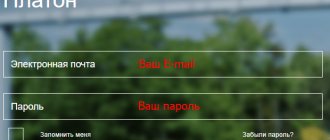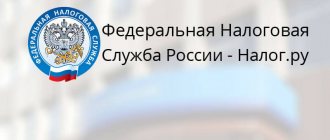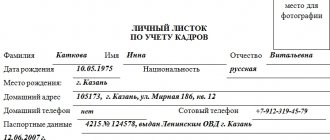Cerberus Rosselkhoznadzor is the official website of the department, registration in the system of which is required for all owners of private enterprises and farming related to veterinary medicine. In a word, all farmers and entrepreneurs whose business and household is related to pets need to register in the application.
Before logging into your personal account, you must register in the system. It is worth noting that registration is mandatory for everyone, but it does not take much time. There is no way to avoid authorization on the server. Without access to their personal account, farmers and entrepreneurs do not have full access to the Mercury program.
The Mercury system is mandatory for everyone whose business or entrepreneurial activity is related to livestock products and products of plant origin.
Purpose "Cerberus" Rosselkhoznadzor
Today, Cerberus is a web application. You can install the latest version of the application on any browser; it works on all operating systems. A special feature of the application is that it is not transferred to local storage.
The program helps private business owners in solving the following problems:
- Allows you to reduce the time when creating accompanying documentation;
- Allows you to create a unified information database of all objects under veterinary supervision;
- Allows regulatory authorities to timely identify violations and simplifies the process of monitoring the legal activities of all business entities;
- Allows state veterinary control officers to support entrepreneurs;
- Allows you to reduce the number of errors made when preparing veterinary documentation;
- Allows you to reduce the time for reporting;
- Allows you to reduce costs when processing documents;
- Reduces the financial costs of the organization.
Where and in what cases is the UIN indicated?
The code should be indicated when filling out payment orders for transferring funds to budget organizations. A whole field is allocated for the UIN in the payment document, designated conventionally as “22”. With the help of the UIN, payments of business entities and ordinary citizens, directed to the country’s budget, are recorded.
This year, the code is required in a payment order for payment made at the request of the Federal Tax Service, the Pension Fund of the Russian Federation, the Social Insurance Fund, and the State Traffic Safety Inspectorate:
- Arrears.
- Peni.
- Fine.
- State duties.
Registration in the Cerberus system Rosselkhoznadzor: step-by-step instructions
Important! To gain access to Cerberus XC, an entrepreneur only needs to be registered in the Vetis.Passport system. To get started, just press the “Get Started” button. From under AS Vetis.Passport such systems are available as: Cerberus, Argus, Mercury and other programs.
To register in the program you must:
- Go to the official website of the program - https://cerberus.vetrf.ru/cerberus/
- If the entrepreneur is already registered in the application, he needs to find the “Login” button in the upper right corner and click on it.
- If the user wants to register in the application, he must select the subsection to which he belongs: “for business entities” or “for employees of the Russian Academy of Agricultural Sciences and VU”.
- Press the “Get Started” button under the desired tab.
- When you click on the “For business entities” button, a menu opens below. You must select “Registration of supervised objects”.
- For the next step, the entrepreneur needs to have the TIN at hand. By clicking on the “registration of supervised objects” tab, you should indicate who is registering it: a legal entity or an individual entrepreneur.
- In the box that appears, you need to enter your TIN number.
- Information about the organization should appear in the window that opens. Below them there will be a button “Add object”. At the very bottom of the page there is a “Submit Application” button. You need to select the required section and follow the further instructions to complete the registration. It should be noted that without the added object you will not be able to submit an application.
- Adding an object. When you press this button, an icon opens where you need to select which object the entrepreneur wants to add and press the “Continue” button.
- The final step of registration is to enter the data of the new object into the table, press the “add” button and submit the application.
Cerberus and Mercury systems: how they work and why they are needed for export
The Cerberus information system, created in 2016, is designed to control and record the activities of local producers and participants in foreign trade activities in the field of veterinary control by the Central Office of Rosselkhoznadzor. After the entry into force of the regulations of the Customs Union, which determine the requirements for products of animal origin, all manufacturing organizations and processors of goods controlled by the Cerberus system are required to submit their data to the Cerberus AIS registers.
The main objective of the system is to identify cases of non-compliance of regulated products with safety indicators, provide regulatory and legal documentation, form a unified database of business entities and, no less important, reduce paperwork.
The main goods subject to control by the Cerberus system include slaughterhouses, processing enterprises of milk, eggs, fish, cheese, honey, etc.
As part of the Cerberus Information System, a unified Federal State Information System “Mercury” was created, the use of which came into full force and became mandatory in July 2022. Its main users include manufacturers and distributors of goods that are supervised by the State Veterinary Control: poultry farms, producers of milk, dairy products, as well as retail chains and retail stores.
Using the example of delivery of goods through the Mercury system, it looks like this: when selling goods, the manufacturer, under his account, creates an electronic VSD generated in the FSIS Mercury, which has its own unique identifier UUID. After receiving the goods, based on the invoice from the supplier and the electronic IRR issued by the supplier, the recipient of the goods is obliged to “repay” them by carrying out the appropriate procedure and creating a new IRR. It is expected that such a scheme for the movement of electronic documentation will make it possible to track the process of movement of controlled goods in order to prevent falsification of the composition of products, control over which is carried out in accordance with the Technical Regulations of the Customs Union on the safety of food products (TR CU 021/2011). The most important thing is that the system completely eliminates the possibility of working with illegal products.
In order to simplify the procedure for registering VSD, a system for integrating Mercury with an accounting system, for example with the 1C program, was invented.
Currently, legal entities violating the rules for processing, storing and selling goods subject to control by the Mercury system are provided with a system of fines, the amount of which ranges from 10,000 rubles. up to 20,000 rub. (Article 10.8 of the Code of Administrative Offenses of the Russian Federation).
The Ural Foreign Trade Company exports Russian-made goods. In addition to equipment, spare parts, construction materials and special equipment, the product range of goods we export also includes food products: dairy products, sausage products, snacks, fish, etc. Our specialists will help you prepare all export documentation, we will accept your goods in “Mercury” according to all the rules and export it abroad!
We work with IS "Cerberus", we know how to carry out a high-quality export transaction, refund VAT to the supplier or give a discount to the buyer, and this is our main advantage!
If you have questions about working with the Cerberus system during export, you can contact our specialists by phone: +7 351 7 000 788 or by email. We will be glad to hear from you!
How to log into your personal account
Before logging in to the Cerberus Rosselkhoznadzor website, you need to send an application to the local branch of Rosselkhoznadzor and learn the login and password for the Vetis.Passport system.
By following the link to the official website, press the “Get Started” button and select the “Personal Account” section.
You can log in to the program in two ways: through the State portal. Services, or by manually entering your login and password.
Mass generation of Datamatrix codes by UIN
How to use the service
- Prepare a text file containing a list of UINs, 1 per line
- Upload file (*.txt) to the processing form
- Specify the desired size of the resulting image (default 128*128 px)
- Click the SEND button
- After processing, you will be asked to download a zip archive
One uploaded txt file should contain no more than 1000 UINs.
The archive with DataMatrix codes is not stored on the server and is deleted immediately after processing and uploading by the user.
The downloaded archive will contain “uvelir.info_datamatrix-codes_*.zip” in the name
In order to use the service, log in to the portal or register
Add a review
Reviews:
I receive an empty file, who should I contact for help?
Victoria Vishnivetskaya
archive is empty
Maxim Polevoy
Andrey, good afternoon! Thanks for the service. As a wish: it may be possible to “screw on” some data about the product for printing. For identification. For example, in the Name we write the number for this: “Gold ring 2.00 g. 1333”. It would be great to add the “Product Name” column to the tag. Thank you.
Evgeniy Chamara
I printed it out from a zebra pad, everything is legible
Diana Osipova
Good afternoon The QR code is obtained, although the file does not open normally the first time. But when scanning the finished code, no information about the product is provided.
Nadezhda Vavilova
Hello! How can I upload data with UINs from my GIIS personal account into txt format?
Lena Munkhalova
Hello! I used the barcode generation service. The resulting png images were 7 x 7 mm in size, although the size was indicated as 30 x 30 pixels, it should have turned out to be approximately 8 mm. Pictures in shades of gray and, in addition, barcode elements are not always squares. The shape is different - there are rectangles, there are almost lines. As a result, not everything is read. And several codes with white spots in the middle are not recognized at all.
Marina Toptygina
Good afternoon The code is not recognized by any code reading application. Tell me what could be the problem?
Svetlana Kozlova
Good afternoon. One code arrives for 1 sheet and is printed in the size of half a sheet, although px was set to a code size of 15mm.
Irina Bredneva
Everything works great. In order not to spend money on additional equipment, you need to do a little manual work with Word after generation. Printing on a regular printer. Everything can be read by the phone. Thank you!!!
Svetlana Triputa
Good afternoon The file in the required format has been uploaded. A folder has been formed, everything in it is like in a file, line by line. Tell me how to print it indicating the UIN itself.
Natalia Chernykh
LLC Super Alex, the name of the PNG image file is the UIN. The code can be checked through the application by scanning QR codes; it will indicate that this type of QR code is a DataMatrix and its content is a 16-character digital code.
Andrey Dzyuba
Good afternoon Tell me, the dm code arrives and is printed without a UIN number - is this correct? Question: during mass printing, how can you understand which product the dm code belongs to? Thank you.
LLC Super Alex LLC Super Alex
Svetlana, to get a picture of the desired size, specify this size before clicking the “Send” button. 1 mm = 3.793627 px. If you need a picture size of 8*8 mm, then accordingly you need to multiply 8*3.793627=30.349016. Enter the resulting value in the “Size” field (can be rounded)
Andrey Dzyuba
Svetlana, the DM code contains a sixteen-digit digital code (UIN), what exactly should your camera recognize?
Andrey Dzyuba
It’s strange, why are the generated codes not recognized by the phone’s camera?
Svetlana Leonova
This may be a stupid question, but tell me, how can I print them so that they are 8*8? I received the codes in the form of PNG files, printing the minimum amount per sheet is 35, but they turn out to be large...
Svetlana Leonova
Good afternoon, I didn't succeed. An empty file arrives. What's wrong?
Oksana Babkina
If you have data for the tag or the presence of a REST-API in the GIIS DMDK, it would be possible to receive data on the UIN and generate the entire tag, and not just the DataMatrix code.
Ivan Sinyavsky
If there was an option for a tag designer, it would be super cool. But within the stated functionality, everything works clearly.
Maxim Krasnogolovets
If the system writes that something went wrong, then there is a problem with the file. You need a file in .txt format with a list of UINs in a column (and nothing more!). If you are sure that everything is fine with the file and the system is arguing for no reason, then send the file to our mailbox, we will study it.
Andrey Dzyuba
something went wrong, what does that mean?
Sergei Karev
We added a field with the size of the resulting image, by default 128 by 128 px, which is also the maximum. If there are images needed in large sizes, write your suggestion in the review. Example of work: enter the number 28. The output in the archive will be images 28 by 28 px in size.
Ivan Sinyavsky
Thank you! Works.
Yuri Perekrestov
Corrections have been made, please check if there were any errors.
Ivan Sinyavsky
Good afternoon ! After sending the file. result - SOMETHING WENT WRONG Anastasia Kondaurova
Tatiana Konopleva
Good afternoon After sending a request to receive mass generation of Datamatrix codes using UIN, the error “Error. “Something went wrong.”, what could this be connected with?
Yuri Perekrestov
Dear jewelers! Write your comments on the results of using our free service. We welcome your suggestions and comments!
Andrey Dzyuba
Please add the ability to change the size of the DataMatrix code.
Andrey Dzyuba