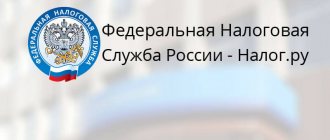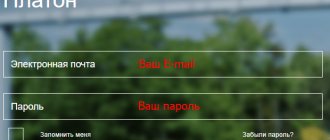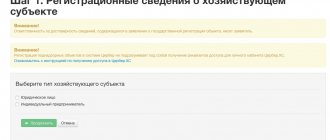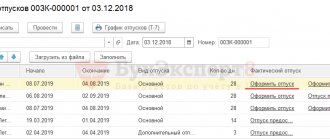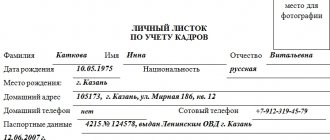In your FSS personal account you can receive various social insurance services of the Russian Fund. All insured Russian citizens can access their personal account.
For ease of use, two separate accounts have been created on the official website of the FSS. One of them is intended for individuals, and the other for legal entities. In our article, we will consider two types of personal accounts of the social insurance fund.
In your personal account you can use the following services:
- Calculation of the approximate cost that you should be paid for a certificate of incapacity for work. You can do this using an online calculator.
- Obtaining information about sick leave. They can also be printed.
- View information about benefits and direct payments, the certificates of which can be printed.
- View data on birth certificates.
- Receive information about applications for technical equipment, rehabilitation programs and sanatorium treatment.
- Submit a request to the FSS and find it in a convenient search form.
Login for registered users
If you have previously completed the registration process, then no problems will arise. On the main page of the FSS website, you need to select “Insured Person’s Account” and then click on the link “Login to the FSS Account.” You will see a field for entering your login and password.
You can log into your personal account in different ways:
- By email address.
- By SNILS number.
- By phone number.
- Using an electronic signature.
The first 3 options are available for registered users of the State Services website. For login, you can use your phone number, SNILS number or email address, and your password from the State Services website will be suitable as a password. Additionally, you do not need to register on the FSS website.
To receive electronic services, you often need to sign documents online. This requires an electronic signature, which is a special code. A signature is required for both legal entities and individuals. When registering on the State Services portal, you can create your own signature. You will need it to log into your FSS personal account.
- Checking sick leave in the Social Insurance Fund by number online in 2021
After filling out all the fields, click “Login” and your personal account page will open.
Why do you need an electronic sick leave?
It is more convenient and profitable for an employer to use electronic sick leave than paper ones:
- You can quickly fill out an electronic sick note. And you need to fill out the paper form carefully, try not to make a mistake and use a certain pen. When filling out sick leave in your personal account, it is easy to correct a typo and the form will not be damaged.
- The sick leave certificate in the Social Insurance Fund system is protected from forgery. Therefore, the employer protects himself from deception and will not spend extra money. It is easy to forge a paper sick note. Therefore, it is more profitable to use an electronic form of sick leave.
- You can store the electronic sheet for any time. There is no need to create a special folder for storing sick leave and be afraid of losing it.
You can view your sick leave in your personal account. There is no need to go to an accountant and ask to see your sick leave. In order to start using all the features of the site, you need to register on the State Services portal. After you receive the password to enter your personal account, you need to check your electronic sick leave through the Social Insurance Fund or State Services. The two systems are interconnected and have a single service. The password for State Services is suitable for entering the FSS personal account.
How to register with the FSS?
If you are not yet registered on the State Services portal, you will have to go through the registration process. In addition, you need to confirm your registration and obtain a password at the Unified Identification and Autonomy Registration Center. For example, the post office, Rostelecom, MFC and other centers in your city. The full list can be found on the State Services website.
Next you need to perform similar steps. Open the FSS personal account section for individuals. Then enter your address, mail, SNILS or phone number in the login field. The password you need to enter is the one you received. Thus, you can get to your FSS personal account through the State Services website.
How to confirm your identity on State Services?
To obtain a confirmed account in the Unified Identification and Information System of State Services, you must go through the following procedures:
- Obtaining a simplified account. To do this, you need to log in and provide your personal information. By entering the code received in the SMS message, the user enters the system and receives a simplified account.
- Receiving a standard record. To do this, the profile data should be supplemented with information about your passport and SNILS details. After verification, which lasts several days, the account will receive the “Standard” status.
You can complete the registration procedure in one of the following ways:
- using online banks, if the person registering is a client of Sberbank, Post Bank and Tinkoff Bank;
- by visiting Russian Post offices to create an application to receive an identity confirmation code by letter;
- by visiting Service Centers in your locality, a list of which is on the website www.gosuslugi.ru.
You can check the status of your State Services account in the “Personal Data” section by opening the block with information about the account status.
After the registration on State Services is confirmed, the citizen can use all the capabilities of the portal, as well as go to the FSS personal account.
How to view personal data in your FSS personal account
To view the data, you need to open the button with three dots in the upper right corner.
You will see a menu with personal data:
- Last name, first name and patronymic;
- Floor;
- Passport details;
- SNILS;
- Contacts;
- Information on benefits and disability.
You cannot edit data in your personal account, you can only view it. Based on the FSS data, all information is entered into your personal account. To change the data, you must independently contact the Fund with documents.
How to check your sick leave certificate
At any time, an employee can open his personal account and view the status of his sick leave. In order to receive information, you must register on the State Services portal. In the login field you need to enter your phone number and password. After logging into your FSS personal account, you can view all electronic sick notes and find out the following information:
- How much benefit is accrued?
- Sick leave extended, opened or closed;
- On what dates are you considered disabled;
- Is the document drawn up correctly by the employer?
You can receive notifications about changes in sick leave status by email. In your FSS personal account, you can use the payment calculator function. You can independently calculate the approximate amount of sick pay. To do this, open the calculator in the upper right corner and fill in all the required fields.
The service will ask you about the reason and period of incapacity for work, as well as whether you were in a hospital and did not violate the regime. In addition, you will need to indicate the date when you started working at your last place of work, as well as the amount of wages you received over the last 2 years. It is worth noting that the result obtained depends on the regional coefficient.
After entering all the data, you should click on the “Calculate” button and the website will show the approximate cost that the accountant should charge you for the electronic sick leave.
Viewing sick leave data in the Social Insurance Fund
In the main menu you can find the “Certificate of Incapacity for Work”. Main fields:
- Date of issue.
- ELN number.
- Changes in primary code and disability codes.
- Name of the medical organization.
- Disability group.
- Violation of the regime.
- Dates of hospital stay.
- About the date of pregnancy registration.
- Caring for a relative: last name, first name and patronymic of the relative, age and relationship.
- Referrals and certificates of completion of medical and sanitary examination.
- Medical exemption from work: date, full name of the doctor and medical institution.
You need to select “Certificates of incapacity for work” and view the list.
- FSS electronic sick leave in your personal account
For faster viewing, you can open filters (place of work, date of sick leave, etc.). To print a sick leave certificate, click “Print”.
How to send a request
In your personal account there are two options to send a request:
- Click on your username in the top right corner and open “Foundation Requests.” In order to make a request, you need to click “New request”.
- Click the “Create” button and select a function from the list provided.
It is necessary to fill in all fields and indicate the subject of the request, and you also need to write the text of the appeal. In addition, if there are documents, they need to be uploaded. The answer will be sent to the “Response from the Foundation” section. But the answer may come by email.
The FSS personal account is a convenient service that completely replaces a visit to the Social Insurance Fund.
The Social Insurance Fund (abbreviated as FSS) is an electronic service intended for all citizens of Russia. The system provides opportunities for registration of individuals and legal entities. In the first case, the user will review his insurance independently, purchase or renew it. In the second case, an account is created for a full-fledged organization, and also gives accountants access to reporting documentation. To be able to fully interact with the service in question, you must first register and then log into your FSS personal account.
Content
FSS – contacts
- Contact form . Open the “Electronic Reception” section. Carefully read the terms and conditions for submitting requests so that the issue is guaranteed to be considered by the organization’s employees. Fill in a few lines. Indicate your full name, social status, contacts. Enter the text of the question. Add attachments if necessary (no more than 2 megabytes). Accept the user agreement. Click "Submit".
- Hotline . Call the helpline. Wait for the operator's response and consult. You can find out any information about the activities of the organization. The central office of the fund is open from 9-00 to 18-00 from Mon. on Fri. There is a break from 12-30 to 13-15. On Fridays the working day ends at 16-45. On the eve of holidays and weekends, the duration of work is reduced by 1 hour.
- Email . An email address has been created especially for press employees. Only letters from journalists are accepted. Appeals from citizens are not considered - it is recommended to use other means of communication. When composing a letter, you must indicate the name and details of the request. If necessary, you can add files from your computer.
- Social media. The Social Insurance Fund runs an official community on VKontakte. The group posts the latest fund news that is useful to insured persons. Since comments are disabled, it is not possible for employees. But the page contains links and contact information for free consultation. Similar groups operate on Odnoklassniki, Facebook and Telegram.
- Help section . It is recommended that you read the instructions before asking questions. On the website of the state fund there is a “Questions and Answers” page, which contains useful information for users. For the convenience of visitors, the information is divided into sections. The site has a line for quickly searching for information.
The following two tabs change content below.
- about the author
- The last notes
Nikita Averin
In 2022 he graduated from the Federal State Budgetary Educational Institution of Higher Education “Saratov State Technical University named after. Gagarina Yu.A.", Saratov, in the field of preparation "Informatics and Computer Science". Currently I am the administrator of the site kabinet-lichnyj.ru. (Author's page)
Login to your personal account
To log in to your personal section, you must first select which user you are logging in as. The FSS portal (fss.ru) offers a choice between the recipient of services and the policyholder.
To enter the personal account of the recipient of services (individual), you need to follow the instructions:
- Go to the general page for authorization using the link: https://lk.fss.ru/.
- Select the appropriate section and click “Login”.
- You are taken to a page where you need to log in through State Services.
- Log in to your account on this portal, and then go to the personal section of the FSS.
Important: since there is no other way to access the personal account on the official website of the FSS, the user must register on the government services portal. Having a full and verified account on it provides access to a variety of government resources, so it's best to register on it early.
To enter the policyholder’s account on the FSS portal, you also need to go to the page and then log in. The exception here is that the policyholder must have a confirmed account on the unified identification and authentication system, since otherwise access will not be provided.
After the login and password are filled in on the Unified Identification and Automation System, the system automatically suggests which user to enter the personal section as: an individual or an organization offering insurance services. Naturally, it must be added to the ESIA, as well as confirmed.
About the official website of the FSS
The Social Insurance Fund (SIF) protects the rights of citizens by providing them with services that are extremely important for life.
Services
It ensures rights in full, depending on representatives of the FSS, implementing the following postulates:
- insurance in case of temporary disability: benefits paid by the Social Insurance Fund; invalid disability forms. The birth certificate is filled out carefully and without errors by the doctor leading the pregnancy and childbirth. He is licensed to provide services in the specialty of obstetrics and gynecology and pediatrics. Signatures and original seals of the medical facility are affixed, and the date is indicated;
- insurance against industrial injuries: regulations; insurance rates and classification of production specifications by occupational risk classes; calculation and procedure for making payments upon liquidation of legal entities; forms of documents intended for conducting analytical studies and registration of NS; rehabilitation;
- fulfillment of state social obligations on behalf of the Government of the Russian Federation: birth certificates, provision of disabled people with technical rehabilitation means, veterans with orthopedic prostheses from the federal budget; providing citizens with vouchers for sanatorium-resort treatment, free travel to and from the sanatorium at the expense of the Russian Federation budget.
FSS projects
The Social Insurance Fund implements the following projects:
- informing policyholders;
- social personal information navigator for disabled children. The official website of the FSS contains a list of regions participating in the project;
- personal navigator for citizens injured at work;
- social navigator;
- electronic document management during public procurement;
- completed projects moved into the activity stage in the next phase.
The FSS official website provides free access to information for review.
https://fss.ru/
Registration of a personal account
Since authorization in the system is performed through the Unified Identification and Autonomy account, additional registration is not required. You only need to register on the State Services portal.
Important: the difference between individuals and legal entities regarding the status of an account in State Services is significant. If the recipient of the service can have a simplified personal section of the unified identification and authentication system, then the policyholder is not given this opportunity. Therefore, you must first proceed with confirmation, submit all the necessary scanned copies of documents, and then register and log in.
The same applies to access and loss of password. Again, due to authorization through another service, there is no option on the FSS website to recover your password. If the password to State Services has been lost, then it is recommended to use the link https://esia.gosuslugi.ru/recovery/ to restore it.
Why is it necessary?
A personal account on the extra-budgetary fund portal is necessary to receive certain services provided by the Social Insurance Fund remotely.
Due to the fact that their recipients include both individuals and legal entities, two types of personal accounts can be registered on the FSS website. Let's take a closer look.
Free legal consultation
+7 800 350-51-81
Legal entities
Legal entities in relations arising regarding social insurance act as insurers.
Current legislation establishes that any legal entity that is an employer is obliged to pay insurance contributions for social insurance purposes.
Thus, the policyholder’s personal account in the Social Insurance Fund is necessary, first of all, for the mandatory exchange of data between the fund and organizations, including:
- submission of information about certificates of incapacity for work;
- obtaining information about receiving disability benefits;
- submission of sick leave details for the formation of the Social Insurance Fund register;
- filing appeals and complaints to the Social Insurance Fund;
- making an appointment with a fund official;
- submission of notices and other forms to the fund.
It should be noted that, despite the convenience of electronic document management, many insurers prefer to use the traditional paper format.
To date, there are no legislative restrictions aimed at the mandatory use of electronic services. Thus, the policyholder has the right to independently choose the form in which document flow and data exchange between him and the fund will be ensured.
For individuals
Individuals are insured in the social insurance system. The personal account for this category also provides ample opportunities for interaction with the fund.
Thus, citizens, using this section, can:
- submit applications and requests to the department, including those related to obtaining sick leaves during the coronavirus epidemic;
- apply for compensation for COVID-19 illness (for medical workers);
- receive information about assigned benefits and payments made through social insurance;
- receive information on birth certificates;
- Find out information about the latest ENL.
In addition, the “Event Log” is available to citizens, which displays information in chronological order about services received and other forms of interaction with the fund.
Personal account functionality
The functional capabilities of service recipients and policyholders are radically different. First of all, the policyholder needs to establish access. It offers maximum access to options for the executive, but there are also restrictions for accountants, technical support and insurance claims specialists. Policyholders are provided with the following functions:
- Quick work with electronic certificates of incapacity for work. They can be corrected, new data can be loaded, added or deleted;
- Clarification of information on electronic certificates of incapacity for work for a specific period of time;
- Obtain permits from OKVED. A very important function that minimizes the time expenditure of insurance company managers or their authorized representatives, since now there is no need to personally go to the branches or offices of the center;
- Receive direct payments of their benefits. Individual citizens receive social insurance at the expense of the state, and the costs are included in the benefits provided to them. In their LC, legal entities can check this point, as well as receive official reports for accounting purposes;
- View insurance statistics, verify insured clients who are injured at work or in other insurance cases should receive appropriate payments.
Legal entities are also given the opportunity to draw up competent appeals to the Insurance Fund of the Russian Federation. To do this, a subsection is provided in your personal account, which immediately opens the form. After filling it out, you can immediately send your appeal to the Foundation.
Important: since there is currently an active policy to switch to electronic sick leave certificates, it is likely that soon registration of policyholders on the Social Insurance Fund website will become a mandatory procedure. First, it provides companies and their customers with a convenient way to interact with each other. And secondly, any fraudulent actions in the insurance market as a whole are completely excluded, because without registering an organization and without adding it to the government services portal, it will not be possible to join the official website of the Social Insurance Fund.
The functionality provided by the personal account of the insured person differs. They are as follows:
- Using an online calculator. It is important to note that here the prices for the insurance service will only be approximate, but users will still begin to understand the approximate amount they will be able to receive in accordance with the certificate of incapacity for work. This dispersion in payments is observed due to the accession of numerous insurance companies to the FSS, each of which has its own policy;
- Obtaining detailed and complete information from sick leave certificates. If necessary, you can not only view them on the website, but also send them for printing in order to present them to the relevant authorities, for example, when writing a complaint about delays in payments;
- View data on direct payments from insurance companies;
- Submit applications for medical care, referrals to sanatoriums or other health programs;
- Make insurance payments.
The site also provides a convenient social navigator. The consumer is invited to use the search form to find answers to questions of interest.
How to check your certificate of incapacity for work in Personal Account
The insured person can check the status of the electronic certificate of incapacity for work. To do this, you need to be registered with the State Services. By logging into the FSS Personal Account, you can get acquainted with all the information about:
- Opening, closing or extending sick leave.
- Amount of charges.
- Duration of illness.
- Correct documentation by the employer.
Special options in the user account allow you to receive notifications about changes in sick leave status by email.
How to check sick pay?
check the payment of sick leave from the Social Insurance Fund in the “Benefits and Payments” section. This tab contains information about all accruals ever paid.
Finding the right document is greatly simplified by filters based on the following parameters:
- number - certificate of incapacity for work .
- Date of opening and closing of the document.
- Sick leave status.
This will greatly facilitate and speed up the process of finding the required electronic sick leave in your personal account.
Checking sick leave payment using SNILS
You can find out the status of calculations for accruals after entering your registration number or SNILS number in a special form. Next, press the “Search” button.
- Step-by-step guide to working with electronic sick leave certificates
Data is updated 2 times a week.
To simplify your work, on the official page https://cabinets. fss .ru/, in the corresponding section, there are instructions for the policyholder and instructions for the insured person.
The FSS personal account has a huge range of capabilities. Workers can view their sick leave certificates, check their status and calculate the amount paid for them. Employers can not only view sick leave certificates, but also edit them. The presence of a unified interaction system significantly optimizes the solution of insurance issues.
Mobile app
The official mobile application "Social Navigator" can be downloaded from the link: https://play.google.com/store/apps/details?id=org.devlee.android.csn. There is no version for iPhones yet, but is under development.
The mobile application does not provide users with the same functionality that is offered by the official website. It is intended primarily for obtaining information; it will not be possible to perform any actions with the FSS through it. But users are offered a mobile version of the official website, which is adapted for all mobile device screens.
The policyholder's personal electronic account (hereinafter referred to as the Personal Account) is a personal secure page on the website https://lk.fss.ru.
Using the Personal Account, the policyholder is given the opportunity to:
1. Receive information on issues of interaction with the Fund:
- information about electronic certificates of incapacity for work (hereinafter referred to as ESL) (downloading, filling out, viewing and printing)
- authentication of ELN/LN
- carry out the formation of electronic registers of information necessary for the assignment and payment of benefits
- get acquainted with the history of data exchange with the Fund according to electronic registers and electronic registers
- viewing the log of data exchange between the policyholder and the Fund, with the ability to save requests and received responses to an xml file
- viewing and uploading to an xml file (for further processing in the policyholder’s software) a list of errors when checking the register and benefits
- viewing notices generated by a Fund employee when working with the register and benefits
- search and view sick leave certificates submitted to the Fund by file name, upload date and status in the direct payment system
- monitor (search and view) benefits paid by the Fund under the direct payment system
- search for employees who were injured at work
2. Send requests, including:
- submitting requests for confirmation of the type of economic activity
- generating requests to the Fund and receiving responses to them
To work in the policyholder’s Personal Account on the website https://lk.fss.ru, an organization will need to register on the Unified Portal of Public Services and a unique qualified electronic signature (UKES).
Instructions for registering and logging into the Policyholder’s personal account can be downloaded here.
» onclick=»window.open(this.href,'win2′,'status=no,toolbar=no,scrollbars=yes,titlebar=no,menubar=no,resizable=yes,width=640,height=480,directories =no,location=no'); return false;" rel=”nofollow”> Print
You must select the desired account: the Insured's Account, the Policyholder's Account or the ITU Account.
From 12/08/2018, access to the Policyholder’s Account is provided only to accountants and support team specialists.
Useful services
view allPersonal accountMake an appointmentSend an appealOnline data checkFederal Register of Persons with Disabilities (FRI)Personal account of the Pension Fund of RussiaPersonal account on State ServicesPersonal account of the taxpayerPersonal account of the Ministry of Labor and Social ProtectionMake an appointment with the FSSSend an appeal to the FSSSend an appeal to the ITU Ministry of Labor of RussiaCheck the right to free parking for disabled peopleSubscribe to GOGOV Subscribe to newsletter
Questions and answers
NewPopularWhat documents are needed to pay for registration of pregnancy up to 12 weeks?1Can a pregnant woman join the labor exchange?1How can a pregnant woman get a dairy kitchen?1How to get access to a taxpayer’s personal account?1Who is entitled to a dairy kitchen?1If you give a pregnancy certificate with your marriage application , can they sign up on the day of submitting the application? 2Where can IVF be done, and how much does it cost?1 Do they receive “Putin” benefits of up to 1.5 or up to 1.6?3
News
The last -proceeding on 02.02.02.21, all the Far Eastern people received all the Far East 02.02.21 Center, announced the reach of the peak of annual inflation in February 02.02.21Minprom -tractor offers to provide targeted product assistance to Russians 02.02.02.21 for the indexation of pensions for working pensioners were sent to the President 01/00/21, public services are opened by the state -owned services for Vaksi nation from coronavirus19 .11.18In January, the amount of monthly child care benefits will increase.10.23.19In 2022, the cost of a birth certificate may increase.11.13.19The amount of child benefits and sick leave for 2022 has been approved.02.14.20The state will support pregnant women in difficult life situations
Also on the topic - Pregnancy, Personal account
Electronic birth certificates Birth certificate IVF under compulsory medical insurance policy Registration for pregnancy Maternity leave Payments and benefits for pregnant women Maternity leave for individual entrepreneurs Information about the problem Back
Benefits for those who have taken out insurance
The LC of the Social Insurance Fund of the Russian Federation includes a wide range of opportunities and advantages, so all of the above is only part of the services that can be obtained thanks to this service. In addition to them, the user also has access to:
- Receiving and analyzing information about the stated requests of persons with insurance;
- Viewing alerts containing the Fund’s responses to submitted applications and requested wording;
- Sending data from a sick leave certificate for printing or saving;
- Obtaining information on the accrual and payment of benefits assigned to citizens who are responsible for their children or who are disabled.
In addition, access to the FSS personal account can offer other opportunities that are constantly growing. Their growth is ensured by constant testing of the Fund's system and the active introduction of edits and adjustments to help improve the service for users.
Registration of legal entities
How to register an FSS account ? The principle of authorization and profile registration for organizations that own separate property and are responsible for their obligations does not differ in comparison with the principles of working with LC for insured persons.
The registration process for State Services will ensure unlimited use of all functions of the portal. Legal a person can also personally change the status in the profile; there are two types: an individual and an organization.
Authorization of the policy holder with the support of UAIS
In order to log into this system, you must perform three steps in sequence:
- Entering the web link https://lk.fss.ru into the search bar;
- Determination of a suitable personal account and subsequent activation;
- Entering UAIS identification information.
Accounting record
At the top right side there are three horizontal dots that you can right-click on. Next, a special additional menu will appear with sections, one of which contains information about the policy holder. It has a similar name and displays the following to the authorized person:
- Name of the insured organization;
- Contact information and addresses through which communication with the company is possible;
- Information from the Federal Tax Service, as well as the Social Insurance Fund, about a citizen who undertakes to pay taxes and social benefits. contributions.
ELN
To view or make changes to the electronic sick leave, it is important to identify the account. The functions of the ESP (electronic signature) include confirmation of the author of the changes made and the authenticity of the document.
The presence of UKEP is checked immediately after clicking on the BL. If the user already has this signature on a PC running in active mode, the process will start automatically.
Therefore, to confirm your sick leave, you only need to click “Yes” on the pop-up window. After clicking on the confirmation button, viewing documents becomes available.
To correct the certificate of incapacity for work, you must launch “Actions”, and then select “Edit” in the pop-up menu. Identification with an electronic signature also provides access to the seal of the BL. The item “To be completed by the employer” is also located here; it allows you to make changes only to the part of the document relating to the relevant person.
Register log
The main menu of the LC contains the “Register Journal” section, displayed as a list that includes all registers sent by the enterprise to the Fund. There are three criteria to find the required form of systematization:
- Number;
- Add time;
- State.
Information exchange
In addition to the above magazine, there is also an “Information Exchange Journal”. Messages posted in it are sorted by:
- IDY;
- To the addressee;
- Time of creation and state;
- Like.
Detailed analysis of the file is carried out by saving it. You can download the message by clicking on the arrow.
Calculation
Another convenience of the portal is a BL calculation calculator. Such a program allows you to accurately assume that it excludes any errors made in the calculations when calculating the amount. This simplifies the user's work, since there is no need to carry out the calculations manually. He only needs to enter ready-made information, from which the result of the calculations will subsequently be obtained.
Register without an Internet connection
register on lk.fss.ru not only using a network connection, but also without it. To do this, just contact the Pension Fund, Insurance Fund or other similar companies. There you will need to fill out a short form, and identity confirmation is also done using a passport and SNILS. Using the completed fields of the questionnaire, employees will be able to create a confirmed personal account.
Reviews
As you know, electronic certificates of incapacity for work have been introduced in Russia since July 2022.
Employees and employers can obtain information about generated electronic certificates of incapacity for work in their Personal Accounts located on the Social Insurance Fund website, access to which is provided with a login and password to the public services portal.
It’s not good for the director to give his password from the government services website to the accountant, a reader of our forum thought and decided to find out how to get access to the electronic service directly to the chief accountant.
She asked her question on the government services website and shared the answer with the clerks.
To add an employee to an access group, an authorized person in the organization must complete the following steps:
1.Go to the “Access to systems” tab;
2.Find the desired group and open it (if there are no employees in it yet, then click “Add member to group”). To find the desired group, you need to select the organization that owns the access group, then the required system and the group in which you want to include the employee.
3.In the window that appears, click “Add employee” and enter part of his last name, select the desired employee and click “Add”
4.Make sure that the employee is displayed among the group members and close the window.
5. The employee receives an invitation to the access group by email (you must follow the link provided in the letter). This will link the employee’s account to the organization.
In addition, our reader shared her advice on this issue with her colleagues. Perhaps they will be useful to our readers.