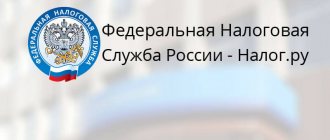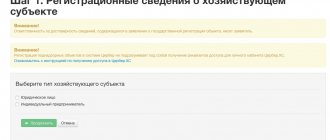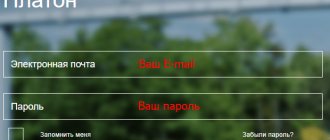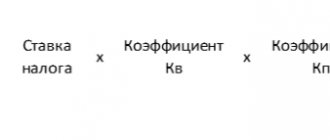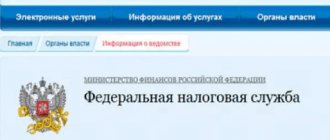The website of the Federal Tax Service contains a taxpayer’s personal account for individuals. With its help, you can interact remotely with the Federal Tax Service and solve many problems without visiting the inspection. In this article we will share the useful functions of the account, tell you how easy it is to register on the Federal Tax Service website, how to submit a 3-NDFL declaration and what difficulties may arise.
Features of a taxpayer’s personal account How to register in a tax office’s personal account How to submit a return on the Federal Tax Service website How to write an appeal in the personal account of an individual How to find out tax debt
Possibilities of a taxpayer’s personal account
The main functions of your personal account are obtaining up-to-date information and documents, as well as transmitting information/reporting in electronic form.
Without a visit to the Federal Tax Service you can:
- obtain information about property objects;
- submit a tax return 3-NDFL, as well as track its status;
- check the status of mutual settlements with the Federal Tax Service on taxes;
- submit an application for tax deductions;
- manage your overpayment;
- ask questions and receive feedback;
- receive tax notices and requirements;
- generate payment documents and pay taxes for individuals through partner banks of the Federal Tax Service of Russia.
When do you need to pay tax 3-NDFL
First, let's consider the situation when there is a need to pay taxes of this type. If you receive income from official work, then the employer calculates the tax amount for you, deducts it from your salary and transfers the money to the Federal Tax Service. A declaration of this type is called 2-NDFL.
If we are talking about another source of income, you also need to pay the tax required by law. But in this case, the citizen himself calculates the amount, fills out a declaration (form 3-NDFL) and submits it to the Federal Tax Service. This can be done remotely through State Services, the Federal Tax Service portal or through special software.
In what cases does the obligation to pay tax arise on your own:
- if you won more than 4,000 rubles in the lottery. Less significant winnings are not subject to taxes;
- if you receive income from renting out your own property;
- if you sold real estate or a vehicle that you owned for less than the period established by law - 3 years. The tax is paid on the difference in price, that is, if the citizen makes a profit;
- if you provided a service to someone and received payment for it;
- on income received from abroad;
- receiving a gift of property (real estate, transport, securities) from a person who is not a relative.
The 3-NDFL declaration must be submitted by April 30 of the current year. The tax is paid after the fact. For example, before April 30, 2022, you need to submit a declaration on the profit received by an individual in 2021.
How to register in your personal tax account
Access to the online service “Taxpayer Personal Account” can be obtained in one of the following ways:
- Using a login and password obtained from a Federal Tax Service employee or a multifunctional center. To do this, you need to apply with your passport to any tax office or MFC. The employee will enter your passport data into the database, then issue a registration card with a login and primary password for the account.
Within a month after registration, you must change the primary password issued by the inspector to a personal one. If you do not have time to do this, you will have to go through the registration procedure again.
- Through the portal of the State Services of the Russian Federation if you have a confirmed account.
- Using a qualified electronic signature. It is issued by a Certification Center accredited by the Ministry of Telecom and Mass Communications of the Russian Federation.
So, you go to the Federal Tax Service website. In the “Individuals” section in the upper left corner, open the “Personal Account” tab (as shown in the figure).
Next, a window will open—entrance to the taxpayer’s personal account. If you have a registration card, then log in using your username and password. If you have an account on the State Services portal, it is easier to open a personal account, since you won’t have to fill out some of the data.
After you have entered your personal account, you need to enter personal data or check compliance. Fill out all sections and lines that the service offers you.
In order to send reports and conduct transactions via the Internet, you will need an electronic signature. The system offers to receive it.
After completing the procedure for obtaining an electronic signature, you will be able to send declarations and other documents without leaving your home.
Documents for tax deduction for an apartment
To receive a deduction, you will need to collect the following package of documents:
- completed tax return in form 3-NDFL;
- income certificate in form 2-NDFL (the document can be obtained from the accounting department at work);
- copy of the passport;
- extract from the Unified State Register of Real Estate;
- a transfer and acceptance certificate or an agreement for participation in shared construction, if the apartment was purchased during the construction stage;
- application for distribution of deductions between spouses if the apartment was purchased during marriage;
- documents confirming payment for real estate (checks, payment orders, receipts or payment receipts).
Please note that from 2022, a tax refund application indicating the details of the bank account to which the money should be transferred is included in the tax return!
To receive a deduction for interest paid on a mortgage loan , you must additionally attach copies of the following documents:
- mortgage agreements;
- a certificate from the bank confirming payment of interest on the loan.
On January 26, 2022, the State Duma in the first reading adopted a bill on registering deductions online, without filling out a declaration and collecting supporting documents. According to the new rules, the taxpayer only needs to submit an application with the bank details to which the funds will be transferred. The tax service will independently request supporting information from the bank where the mortgage was issued or the payment was made when purchasing a home. When the amendments are adopted, the new simplified rules will apply to tax deductions, the right to which became available from January 1, 2022 .
How to submit a declaration on the Federal Tax Service website
We bring to your attention step-by-step photo instructions with which you can submit a completed 3-NDFL declaration from a desktop computer or laptop.
If you contacted NDFLka.ru to prepare a declaration, you can download it in XML format from your personal account on our website. We have compiled detailed instructions for you,
Step one
Log in to the taxpayer’s personal account on the Federal Tax Service website. (see pictures in the previous section).
After logging in, expand the additional menu -> contacts -> check the contact details of your tax authority. Check the name of the Federal Tax Service in the taxpayer’s personal account with the name in the prepared declaration.
If the name of the Federal Tax Service is not current in your personal account, then you first need to send an appeal through Life situations -> Other situations -> There is no suitable life situation with a request to update the data and attach a scan of your passport with the registration address to it.
After updating the data (the appeal can be considered for a maximum of 30 days), you can begin sending the declaration.
If the current name of the Federal Tax Service is indicated in your personal account, then go to the “Income and Deductions” tab.
Step two
Select the “Declarations” section and go to the next window.
Step three
Click the “Download completed declaration” button and upload the file in xml format.
Step four
Select the year for which we are filing a declaration, then click the “select file” button. We attach the declaration in xml format. At the same stage, we attach documents in jpg/pdf format confirming the income and expenses declared in the declaration.
The total volume of all sent files should not exceed 20 MB.
If you do not have an electronic signature, first obtain an electronic signature verification key certificate. We wrote about this above. If the certificate has already been received, then click the “send” button. Your declaration has been sent.
Next, in the life situations - my declarations section, the verification status will be displayed.
As soon as the declaration is verified, you will receive information about the result of the desk audit.
Step five
If you forgot to attach any documents, you can send them.
An example from the practice of experts at the NDFLka.ru service:
Our subscriber Alexander T. submitted a 3-NDFL declaration in his personal account, in which he claimed a tax deduction in the amount of 115 thousand rubles. He attached supporting documents to the declaration.
After sending the report, the client had doubts and asked his personal consultant to check whether he had submitted all the documents to the inspection. As a result of the audit, it turned out that an important certificate from a medical institution was missing to confirm expenses. Alexander was upset because he decided that he would be denied the deduction and would have to retake everything again. However, the expert assured that the documents can be sent. The client received the certificate and sent it at the stage of checking the declaration. As a result, the tax deduction was provided on time.
How much tax paid can be refunded?
The tax deduction is equal to 13% of the amount of expenses incurred when purchasing an apartment. But the state is not ready to return money from any amount, so the property deduction has limits :
- 2 million rubles. — for the construction or purchase of housing (clause 1. part 3 of article 220 of the Tax Code);
- 3 million rub. - when paying off interest on a mortgage (Part 4 of Article 220 of the Tax Code of the Russian Federation).
Thus, the amount of property tax deduction can be up to 650 thousand rubles : 260 thousand rubles. (13% of 2 million rubles) - for the purchase of an apartment and 390 thousand rubles. (13% of 3 million rubles) - for mortgage interest.
You can receive a deduction in the amount of the established limits only once in your life . If the limit has been exhausted and the citizen has purchased a new apartment, then it is no longer possible .
It will not be possible to return more than the established limit. If the apartment costs more than 2 million rubles, the maximum refund amount will still be 260 thousand rubles. It's the same with mortgages. The unused balance can be transferred to other objects only for the purchase - this cannot be done with mortgage interest; the money is returned only for one object.
You can apply for a deduction no earlier than the year in which the right to it became available .
For example, a citizen bought an apartment in a building under construction in 2018, but he registered ownership only in 2022. This means that the right to deduction appeared in 2022. If the owner files a declaration in 2022, he will receive back the personal income tax paid only for 2022 and 2021, but not for 2022, because then he did not yet have the right to deduct, although there were already expenses.
If real estate was purchased using maternity capital or a housing subsidy, then you can receive a tax refund only on the amount that was paid using your own or mortgage funds .
For example, a young family received a housing certificate in the amount of 600 thousand rubles and bought an apartment in a new building for 2 million rubles. Spouses can receive a tax deduction only with 1.4 million rubles, that is, they can return 182 thousand rubles.
How to find out your tax debt
In your personal account you can check your tax debt, if any. To do this, open the “Taxes” tab on the main page of your personal account.
Our subscriber Olga K. asked to sort out her tax debt, which, in her opinion, had long been paid off. In her personal account there was a property tax debt that she paid two months ago.
A specialist from NDFLka.ru asked me to upload a payment document to the service. Having found out that the tax authority’s TIN was incorrectly indicated in it, the expert drew up a letter to search for payment. The letter and a copy of the payment slip were sent through the Federal Tax Service website. Two weeks later there was no more debt in Olga’s personal account.
Let's sum it up
- Registering in your personal account does not take much time. If you have a verified account on the State Services portal, then you do not need to fill out personal data.
- Using your personal account on the Federal Tax Service website, you do not visit the tax office. All issues can be resolved remotely: obtain up-to-date information, request tax reconciliation, certificates and documents, send reports, etc.
- Difficulties may arise when sending documents; for example, the Federal Tax Service may not accept the documents. To avoid this, we recommend that you consult your personal tax expert.