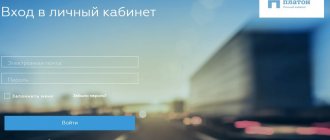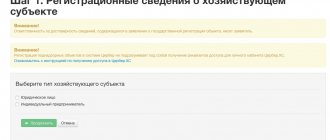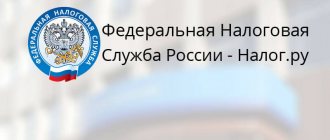Features of your personal account and rules of use
To create a route map, top up your account in the system, check fines and solve many other problems, just log into your Plato personal account. Your personal online service is available at any time from your computer or smartphone.
All operations are performed in the system’s personal account remotely, without the need to personally visit the office. Individual entrepreneurs, truckers and representatives of transport companies can register and gain convenient access to the following opportunities:
- Register your vehicles in the Register and exclude vehicles from the Register.
- Edit contact information of the vehicle owner or authorized representatives.
- Pay mandatory payments by replenishing your account from your bank card.
- Perform any operations with the route: registration, payment, cancellation, viewing statistics.
- Monitor financial transactions and monitor payment information.
- Form groups of cars and assign responsible managers for them.
- Send requests to the operator, as well as receive information about pending and reviewed requests.
Login to the personal account of the user of the Plato system
The login and password for your personal account are provided after successful registration in the registry. In addition to the official website, you are allowed to complete the registration procedure using a self-service terminal. You can also contact the User Information Support Center. Registered users just need to enter their E-mail and password to log into the Plato account. After that, click the “Login” button.
Login to your personal account
Recovering and changing your personal account password
If you cannot remember the password for your account in the Platon system, you must go through the procedure of recovering and changing the password for your personal account. After this, the old password becomes invalid. To begin the procedure, click the “Forgot your password” link.
Once you click the link, an online password recovery form will automatically appear. Enter your E-mail specified during registration. Make sure you have access to your email account. After that, click confirm. An email will be sent to reset your current password. After clicking on the link from the letter, you need to set a new password.
Summing up
A personal account of a modern payment and accounting system is ideal for modern car owners whose activities force them to use vehicles with a fairly large carrying capacity, and transport companies to charge a fee in the form of an official transport tax for the use of roads at a legally established price per 1 km in 2022.
After registering in the Personal Account, users are pleasantly surprised by the ease of entering data, the comfort during registration and the subsequent use of the portal functionality. I’m glad to see the opportunity to receive technical support in Plato and the wide variety of options for making the required payment after you manage to log into the resource.
- Official website: https://platon.ru/ru/
- Personal account: https://lk.platon.ru/
- Hotline phone: 8(800)5500202
Paying for roads in the Platon system - instructions
Users have the opportunity to top up their account using credits from all payment systems: Visa, Mastercard, MIR, UnionPay and JCB. It is also allowed to use fuel cards, cash (in the affiliate network), online services and a mobile phone account for payment. Plato provides the following payment transfer methods:
- Replenishment of the account.
- Making security payments.
- Making payments in case of loss or damage to the on-board unit.
Ordering the on-board unit and necessary documents
If the parameters entered when it was necessary to register were entered exclusively correctly, if the required confirmation was carried out, the representative of the organization is given an on-board device. Among the necessary documents that the owner of trucks will provide are:
- For the car - a certificate, a document for installing an on-board unit, technical documentation. When filling out an online request, information such as license plate number, car make and VIN number are entered.
- For the driver - a passport, a power of attorney, if the truck is driven by an authorized person.
It is mandatory to provide up-to-date contact information - email and mobile number, so that there are no problems where to find the owner. It will be difficult to do this based on the car number.
Payment for roads through your personal account
The easiest way to send a payment is to log into your personal profile and, after registering the desired route, select a convenient payment method: bank transfer, fuel card or through an online payment service. On the payment page you will find all the necessary data:
- The cost is the amount that must be paid in Plato.
- The total length of the route is the duration of the entire journey.
- Paid distance is only the mileage subject to payment.
Click the “Pay by card” button. In the pop-up window you need to check the amount and credit card number. If the data is correct, please confirm your agreement with the Rules for replenishing your account by checking the box in the online form. Then the “Confirm” button will become active and you can click it.
You will be redirected to the payment page. The amount due is automatically added to the invoice. You need to enter the following data:
- Bankcard number.
- Validity.
- First and last name in Latin, as indicated on the front side.
- Code CVV2 on the back.
- Confirm payment by clicking the “Pay” button.
Payment in your personal account from a bank account
In addition to paying by credit card, users can make security payments to a current account in advance and pay from it. To do this, on Plato’s payment page, click “Pay from bank account.”
In the pop-up window, select “Confirm”
After this, in Plato’s personal account the route will be marked as paid.
How to pay for Plato through Sberbank Online
Log in to Sberbank Online and select the “Transfers and Payments” menu item. Enter “Plato” in the search field. Payment details for heavy trucks will be updated automatically. You will be offered 2 options:
- Replenishment of personal account. You will need to enter the vehicle registration certificate number and the state registration plate of the vehicle.
- Buying a card. You only need to enter your credit card number in the online form.
Where else can I pay?
If you do not have access to a computer or smartphone to enter your account, you can always pay the fee at user service centers. Also make the necessary payments in the Platon system through affiliate networks in cash. In this case, you must pay using self-service terminals.
Contacts
Official website - platon.ru
24/7 support — 8 (800) 550-02-02,
Since November 2015, owners of heavy vehicles weighing more than 12 tons are required to pay for each kilometer of their journey. To do this, you need to register in special terminals, Support Centers or through the website.
After completing registration, users gain access to their personal account. This is a remote service that allows you to make banking transactions to pay for road use, enter and correct data about cars and track useful information in the system registry.
Registration takes place through the website platon.ru, where you need to enter the following data into the system:
- vehicle owner status (individual entrepreneur or legal entity), country of tax residence.
- information about the owner of the vehicle (full name, phone number, email).
- bank card details for payment.
- information about representatives of the vehicle owner is indicated separately (if necessary).
After entering this data, the user must create a password and enter the security code from the picture shown in a special field. Next you are asked to indicate:
- information about the vehicle (driver's license number, STS data).
- basis of vehicle ownership (owned, leasing).
Then you need to send a copy of the registration certificate to the site and log in via the email received.
The personal account service contains several sections:
Personal information about the registered person is indicated here; this data can be corrected and supplemented.
Profile.- Payments. Section for replenishing and tracking the balance of funds. To make payments, you must indicate the account number and check the specified details. The information in this section is saved until the next operation.
- Route maps . Section for entering complete information about the vehicle route, according to which the cost will be calculated.
- Vehicles . Records are made here about cargo vehicles belonging to the owner; here you can also delete data if the vehicle is not used.
- Appeals. Section for submitting requests to the Platon system.
When using an online account, there is no need to visit the payment system office. Vehicle owners who have completed the remote access registration procedure are provided with a number of opportunities:
make payments at any time.- register and also deregister your vehicles from the system.
- change information about the owner or his representative.
- control your monetary transactions made in the system.
- receive information and send requests to the operator.
- issue route cards and make payments for them.
- submit applications to receive an on-board unit of the Platon system.
Payment details for the Plato system for residents of the Russian Federation
| Payment for a route card | Making a security deposit | ||
| Recipient | LLC "RTITS" | Current account (RUB) | 40702810094000008048 |
| TIN | 7704869777 | Bank | "Gazprombank" (Joint Stock Company), "Bank GPB (JSC)" |
| checkpoint | 771401001 | Bank correspondent account | 30101810200000000823 |
| OGRN | 1147746841340 | BIC | 044525823 |
| Purpose of payment | Security payment under the Agreement for the free use of the On-Board Unit No.______ dated ______. NDS is not appearing | ||
Fill out the truck data section.
This section fills out very quickly, no more than five minutes. You need to enter the following information :
- country of registration and license plate number;
- vehicle make and model;
- vehicle identification (VIN) number;
- the value of the maximum permitted weight from the technical passport;
- series, number and other details of the registration certificate for the vehicle.
That's all!
We are waiting for confirmation of registration by email, we receive a personal account (one for each car), which can be topped up immediately in five different ways. Next, we need to determine whether we need an on-board unit or whether we will use route maps. If you work through the on-board service, you will still have to go to the support center to conclude an agreement, receive and install the device. Happy flights on federal highways!
Author: Dmitry Simonov Photo: https://www.pervo.ru
Details for payment of the Plato system for NON-RESIDENTS of the Russian Federation
| Payment for a route card | Making a security deposit | ||
| Full name | Limited Liability Company "RT-Invest Transport Systems" | Current account (RUB) | 40702810094000008048 |
| Short title | LLC "RTITS" | Bank | "Gazprombank" (Joint Stock Company), "Bank GPB (JSC)" "Gazprombank" (Joint - stock Company), Bank GPB (JSC) |
| Location address | 127015, Moscow, Vyatskaya street, building 27, building 16, floor 2, room I, room No. 16 | Bank correspondent account | 30101810200000000823 |
| Address for correspondence | 127015, Moscow, Vyatskaya street, building 27, building 16, floor 2, room I, room No. 16 | BIC | 044525823 |
| TIN | 7704869777 | Bank address | Russian Federation, 16/1, Nametkina Street, Moscow City, 117420 |
| checkpoint | 771401001 | SWIFT | GAZPRUMM |
| OGRN | 1147746841340 | Purpose of payment for non-residents of the Russian Federation | {VO99090} Security payment under the Agreement for the free use of the On-Board Unit No.______ dated ______. NDS is not appearing |
| CEO | Zamkov Anton Sergeevich | Attention: payment using the specified details is accepted ONLY IN RUBLES; in case of transfer of funds from foreign currency accounts of non-residents of the Russian Federation, it is necessary to convert the currency into rubles. | |
| Chief Accountant | Krinitsyna Svetlana Valerievna | ||
Route map in your personal account
To view a list of your routes, go to your personal profile on Plato’s website and select the maps section. To conveniently sort the results, you can select filters by status, activation date, expiration date and GRZ. To go to a specific result, select it from the list.
Registration of a new route map
To register a new route in your personal account, you must select the “Route maps” item in the menu and click the “Apply” button.
On the registration page, the vehicle number is automatically updated. In the online form you will find the following information:
- Activation date. Set the expected departure date.
- Use before. Validity expires 7 days after activation.
- Select a template. If you already have saved routes, you can simply select the desired template from the list.
- Starting point. Set your departure point.
- The end point. Set your destination.
- Intermediate point. Add an intermediate destination if necessary.
- Save template. If you plan to travel along the same route in the future, you can save the template for quick addition.
- “Complete” button. Creating a new map.
How to cancel a route card in the Plato system
If any inaccuracies were made when registering in your Platon personal account or the flight was canceled for technical reasons, you can cancel the route. In accordance with Resolution No. 504 of June 14, 2013, cancellation is possible only before the activation date. After logging into LC Platon, select the route map in the list and on its page click the “Cancel” button.
After confirming the cancellation, the selected route will be displayed in your account panel under the “Canceled” status.
Receipt
Process of registration and receipt of the on-board device:
- You must register on the service website. enter Plato's office and then enter into a mutual contract for the use of the device.
- To do this, provide all the necessary documents.
- The contract is concluded upon personal contact by the subscriber.
You will receive the device in a set: the device itself, instructions for installation and use, and a passport. Do not throw away or lose the packaging with all the components.
- Carefully remove Plato.
- Carefully treat the mounting area.
- Remove the protective layer of tape.
- Secure the device to the desired location with adhesive tape and suction cups.
- Connect to the cigarette lighter and wait until the satellite signal is established. If you don't have it, buy a special adapter.
Please note: Never change the battery or case yourself.
Operating rules and instructions for use
- With the package you will receive an identification code corresponding to your number. Never transfer it or install it on another vehicle.
- Plato works up to temperatures of +50 and – 40 degrees Celsius. If used for a long time, remove it for a while.
- When operating the device, do not forget to remove the plug from the cigarette lighter, as high voltage is often generated during startup. It can create problems.
- The knowledge required to operate the device is minimal:
- green color - the control unit is working normally;
- yellow - the account is running out of money;
- red - no funds, problems with the device.
Advantages of the Plato personal account
Thanks to the online account, it is easy to perform any actions in the system without reference to time and place. The Platon personal account provides convenient access to all features and functions:
- Any tasks can be solved remotely from a computer or phone (as will be discussed below).
- Registration, payment and cancellation of route cards are available at any convenient time.
- Quickly send requests to the operator and receive answers using the mobile client on your phone during flights.
- Creating and editing templates makes preparing for a new flight as easy and quick as possible.
- Detailed statistics on routes and payments are available in Plato’s personal account.
How to pay Plato
Pre-calculate the number of contributions by drawing up a route map. The final amount depends on established factors: the length of the route, the weight of the car and others. How to pay an invoice through your Plato personal account on the website:
- Go to the route map page and then click on the “Create” button.
- Enter all information about the distance traveled.
- Pay using any suggested method. After some time, the money will be debited from your account, and the company will again be able to carry out long-term cargo transportation.
- In case of one-time non-payment, the owner of the company will be considered a violator and will receive a fine.
Personal account in the Plato application
The official mobile application allows you to use all the functions of the online account on an Android or iOS phone. At the same time, you get access to all the functions and capabilities of the personal account that are implemented on the official Plato website. The user can issue and pay for route cards, cancel them and perform other operations.
Please note: It is recommended to download the Plato application only in the official application stores. The service is not responsible for installing apk or IP files on your phone from dubious sources.
Fines system
- Vehicle movement with the on-board unit turned off.
- Driving a vehicle without a device.
- Movement of vehicles that have a third-party on-board vehicle installed.
- Driving a truck that does not have a special device attached to it.
- Lack of route map or incorrect data provided earlier.
- Failure to pay previous fines.
- Movement in the absence of funds on the balance sheet.
A fee of five thousand rubles is charged. In case of repeated violation, the amount is doubled.
Absolutely all fines will be deposited into the State Road Fund for the repair of highways.