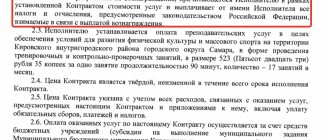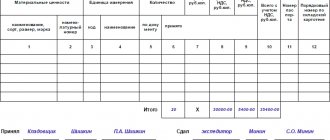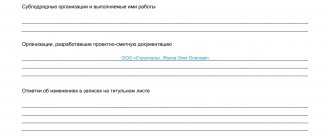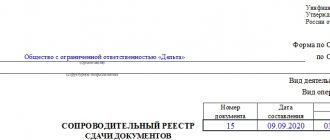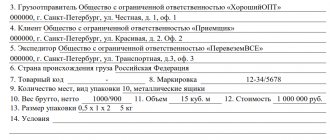The form, called a trade label, is a special document. It is intended to describe inventory items stored in a warehouse. It is used to create an inventory of goods that have a long shelf life. TORG-11 indicates basic information about the product, its features, and price . Subsequently, the completed form is used to compile an inventory list, which facilitates the work of the storekeeper and optimizes the functions of the warehouse.
The document form is used when:
- Each accounting unit of a product is assigned an article;
- an inventory is not expected to be carried out in the near future;
- The company sells goods that have certain dimensions: clothing, shoes and other accessories.
IMPORTANT! Filling out the TORG-11 form is necessary for the rational organization of warehouse accounting.
- 1 How to properly draw up a product label 1.1 Components of the document
- 1.2 Design rules
Who fills out the TORG-11 form
The product label is filled in at the moment the goods or material assets arrive at the warehouse. Registration is carried out by the person financially responsible for inventory items in the warehouse. Next, the contents of the TORG-11 form are checked by a higher-ranking warehouse employee - manager, senior storekeeper or warehouse worker of another position.
If the indicators of the product label correspond to the actual parameters of the product, the person in question puts a signature, after which the document remains in the place where the valuables are stored. A product label is filled out for each item of product arriving at the warehouse for storage.
Scope of application TORG-11
Product labels (form TORG-11) are used in warehouses and other places intended for storing goods.
TORG-11 must be located next to the goods, information about which is included in this warehouse document. Completed product labels contain the necessary information about the product that facilitates its search and is used when conducting inventory. Information from the product label is subsequently entered into the inventory list of goods and materials.
You will learn how to fill out an inventory list from the article “Procedure for filling out an inventory list (form)” .
ConsultantPlus experts explained in detail how to organize warehouse accounting of materials. Sign up for trial demo access to the K+ system and switch to the Ready-made solution for free.
Who signs the TORG-11 product label
The label is signed by the persons who filled out the document and checked the correctness of filling out the document, this could be:
- A manager of a warehouse or other place where goods and materials are located (warehouse manager, store manager);
- A warehouse employee, for example, a storekeeper, financially responsible for a given product;
- Accounting representative.
The signature is placed after checking that the materially responsible person has filled out the TORG-11 form for the goods received at the storage location.
The signed product label is not submitted to the accounting department; the document is needed solely for warehouse accounting of inventory items at storage locations, so the verified and signed document remains in the warehouse.
Author of the document
| Contract-Yurist.Ru offline Status: Legal company rating460 84 / 6 Private message Order a consultation | number of consultations: |
| noted as the best: | 5 |
| answers to documents: | |
| documents posted: | 927 |
| positive feedback: | |
| negative reviews: |
(organization, address)
Unified form No. KOMIS-2
Approved by a resolution of the State Statistics Committee
Russia dated December 25, 1998 No. 132
| Code | |||
| OKUD form | 0330403 | ||
| according to OKPO | |||
| TIN | |||
| Type of activity according to OKDP | |||
| Type of operation | |||
| Document Number | Date of preparation |
Errors in filling out the product label
The financially responsible person filling out the TORG-11 form must not make mistakes in indicating information about inventory items. It is necessary to provide the most complete information about all items stored on a specific shelf (cell). It is necessary to indicate not only the name, but also detailed individual characteristics of the property (article number, grade, size, etc.).
There should be no errors in indicating quantity and price. The price is determined in accordance with the accompanying documentation, as well as the organization’s procedure for accepting inventory items for accounting. Valuables can be accepted into the warehouse at the purchase price specified by the supplier, or at the selling price, including a trade margin.
Errors in the design of the label will not allow you to correctly fill out the inventory list in the future; therefore, you should carefully fill out the tabular part of the TORG-11 form. The determining factor when filling out the TORG-11 form is the location of the product, so the product label remains in a specific cell (compartment, shelf), therefore, it is allowed to include all the names that are in a given cell in one form.
Since the product label is used when filling out the INV-3 inventory list, the signature of the person who verified the completion of the TORG-11 form is required. By putting his signature, the manager of a warehouse or other storage location confirms that all information is correct, and the volume of inventory items that is reflected in the product label is actually stored in this location.
The label must be signed not only by the employee who checked the correctness of registration, but also by the materially responsible employee who filled out the document. Only if the specified signatures are available, the product label data can be used to fill out inventories when taking inventory of goods and materials.
RACK LABEL
Form 64to articles 46, 134, 139, 147, 171, 178, 273 of part I of the GUIDELINES FOR ACCOUNTING WEAPONS, EQUIPMENT, PROPERTY AND OTHER MATERIALS IN THE ARMED FORCES OF THE USSR ORDER OF THE USSR Ministry of Defense of October 18, 1979 N 260
Standard 210 x 297, 210 x 148 That is, a standard A4 sheet or half of this sheet. RACK (STACK) LABEL Warehouse
N _________ Storage N ________ Rack (stack) N _______ __________________________________________________________________ (name of material assets) Account card N __________ Item code __________ 1. Category (grade) ________________ 2. Size ___________________ 3. Manufacturing plant ______________ 4. Date production ________ 5. Batch N ________________________ 6. Places (pieces) ______________ 7. Time of arrival at the warehouse _____________________________________ 8. Guaranteed shelf life _____________________________________ 9. Period of the next re-preservation (testing, analysis) ___________ 10. Storage locations for products included in the kit: Storage N __________ N __________ N __________ N ___________ Rack N __________ N __________ N __________ N _____________ ___________________________________________________________________ (position, military rank, signature, surname) “__” __________ 20__
DATES OF INSPECTION (TESTS) AND NOTES ABOUT THEIR CONDUCT
| N of the device (device) to be inspected (tested) | Date of inspection (test) | Signature of the person who carried out the inspection (test) |
EXPLANATIONS FOR FORM 64
1. The rack (stack) label is intended to indicate storage locations, brief characteristics, time of receipt and storage periods of materials in the warehouse and to control their refreshment. It is used in all warehouses of the Armed Forces.
2. Labels are posted on racks, stacks, cabinets, platforms and other storage areas for material assets.
3. Entries in the label are made by the head of the warehouse of the military unit (formation), the head of the warehouse of the association (center).
4. Indicators of details 3 - 8 of the header part of the label are recorded only for those material assets that have a limited shelf life (warranty), or are taken into account by batch, manufacturing plant and year of storage.
The indicators of the requisite 10 of the heading part of the label for the main sample of weapons (military equipment, property) record the storage locations of the products included in the kit of this sample, and in the labels for component products - the storage location of the main sample in which they are included.
Label picture here.
Label drawing and dimensions
In what situations is it applicable?
It is convenient to use this document in situations where:
- the organization is engaged in the production or resale of clothing, shoes, and various accessories of various sizes;
- lengthy inventory is not expected;
- Each product item has an article number;
Important point!
The unit of warehouse accounting will not be the product, but the cell in which it is stored. Even if there are several types of goods in the same cell during inventory, there is only one label for them.
If it is more convenient for the storekeeper to create a label for each type of product in the cell, then such filling is also acceptable.
Product label for UPP 1.3 (TORG-11) - development of external printing form
Preface:
Although UPP 1.3 is not my specialty, I helped a friend of mine, FoxPro, become a 1C programmer, fortunately he has a good material and technical base at hand in the form of a very large enterprise and a stably operating UPP. The task arose to automate processes related more to our own automation, as well as warehouse processes. One of the tasks was the development of a printed form of the product label (TORG-11).
Appearance of processing the printing of a TORG-11 product label for UPP 1.3 (and UT 10.3) with the output of the VPF in a table field (sorry, screenshot from a laptop).
First, what we managed to find from the theory: TORG-11 “Product Label”
Resolution of the State Statistics Committee of the Russian Federation dated December 25, 1998 N 132
It is used to record inventory in places where goods are stored. The product label is filled out in one copy by the financially responsible person for each item, indicating the serial number of the label. The product label is stored together with inventory items at their location.
Product label data is used to fill out an inventory list of inventory items.
In the process of discussing methods for solving the problem, we came to the conclusion that the warehouse employee will fill out the tabular part of this external processing by item groups or single elements, all the minimum characteristics for clarity will be displayed in the required fields (code, registration number, unit of measurement for reports, OKEI code, and the default quantity is one). We will leave additional ones until the situation is clarified. Then the usual printing procedure takes place.
I would like to raise the question of the feasibility and practical application of this TORG-11 printed form for accounting. The legislation describes it very sparsely and, moreover, the impression was created that this VPF is only for the clothing and knitting industry.
We will be happy to listen to everyone who understands the methodology in this area of production accounting of parts and components in a large production.
In conclusion, I checked the functioning of this form and it was free of any errors, launched and worked successfully (including selecting and saving settings for Trade Management 10.3.30 and higher - UPP in these mechanisms did not use specifics related to UT 10.3.
Questions remain: after all, product labels require at least some kind of continuous numbering and there are some ideas to automate all this with documents like invoicing clients in UT 10.3, BP 3.0, UPP 1.3: the paper is printed and (or) sent by email , the document is non-binding, but its “copy” with the date number remains as a document in the database and, if paid, is the beginning of a chain of actions for mutual settlements. They wanted to apply something similar to accounting using this technology.
In terms of implementation technology: this form is quite primitive:
— Simple filling with a request of the tabular part of external processing according to the nomenclature using the “IN HIERARCHY” design according to the catalog of components;
Procedure CommandPanel1KnFillByCatalogue(Button) Request = New Request; Query.Text = "SELECT | Nomenclature.Link AS Nomenclature, | 1 AS Quantity |FROM | Directory. Nomenclature HOW Nomenclature | WHERE | Nomenclature.Link IN HIERARCHY(&Catalog) | AND (NOT Nomenclature.DeletionMark) | AND (NOT Nomenclature.This is a Group) | |ORDER BY | Nomenclature.Name"; Request.SetParameter("Directory", Directory); Product.Load(Request.Execute().Unload()); End of Procedure
— Using the event “OnOutputRow(Element,RowDesign,RowData)” of a regular (thick) form to draw item details (it could also be obtained in a request):
Procedure TableField1WhenOutputRow(Element, RowDesign, RowData) Nom = RowData.Nomenclature; If Not ValueFilled(Nom) ThenRowData.Code = ""; RowData.UnitForReports = ""; DataStrings.CodePoOKEI = ""; Row Data.Article = ""; Return; endIf; RowData.Code = Nom.Code; RowData.UnitForReports = Nom.UnitForReports; If ValueFilled(Nom.UnitForReports) Then Unit = Nom.UnitForReports.UnitByClassifier; If ValueFilled(UnitCode) ThenLineData.CodeByOKEI = UnitCode.Code; endIf; Otherwise, RowData.CodePoOKEI = ""; endIf; Row Data.Article = No.Article; //Line Data.Quantity = Nom. ; //Row Data. = Nom. ; //Row Data. = Nom. ; //Row Data. = Nom. ; //Row Data. = Nom. ; //Row Data. = Nom. ; //Row Data. = Nom. ; //Row Data. = Nom. ; //Row Data. = Nom. ; //Row Data. = Nom. ; //Row Data. = Nom. ; End of Procedure
— saving settings (tested on UPP 1.3), the tabular part of the intermediate selection was saved;
Settings for saving user data.
— Illustration of the output of a spreadsheet document in a table field of the usual form:
Procedure ButtonFormPress(Button) TabField = FormElements.TableField1; TabDoc = FormElements.TabularDocumentField1; TabDoc.Clear(); TabDoc.AutoScale = False; // so that it is 100% TabDoc.Page Orientation = Page Orientation.Landscape; TabDoc.PageSize = "A4"; Quantity = Product.Quantity(); If Count = 0 Then Report("Nothing to print"); Return; ENDIf; Layout = GetLayout("LayoutProductLab"); // Layout name SectionHeader = Layout.GetArea("Header"); SectionHeader.Parameters.Organization = Organization; SectionHeader.Parameters.Division = FormElements.Division.Value; SectionHeader.Parameters.DocumentNumber = FormElements.DocumentNumber.Value; SectionHeader.Parameters.Date of Compilation = Form Elements.Date of Compilation.Value; TabDoc.Output(SectionHeader); SectionNomenclature = Layout.GetArea("Nomenclature"); For each StrTab From Product Cycle Fill inPropertyValues(SectionNomenclature.Parameters, StrTab); SectionNomenclature.parameters.PP = Product.Index(StrTab) + 1; TabDoc.Output(SectionNomenclature); EndCycle; // Basement = Layout.GetArea("Basement"); Total = Layout.GetArea("Total"); QuantityTotal = Product.Total("Quantity"); Total.Parameters.Total = Total; TabDoc.Output(Total); Footer.Parameters.Quantity = ""+NumberIn Words(CountTotal); TabDoc.Output(Basement); End of Procedure
I hope this material will be useful to someone.