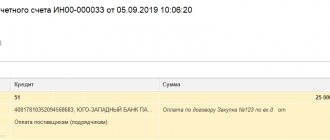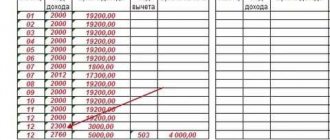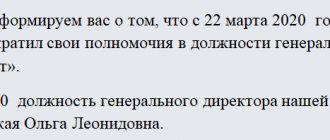Appendix 1 to section 8. Information from additional sheets of the purchase book
- FAQ
Appendix 1 to Section 8 of the declaration is completed in cases where changes are made to the purchase book after the expiration of the tax period for which the declaration is submitted, i.e. when preparing updated declarations. When making changes to the purchase book, additional sheets must be prepared.
The application is filled out in the same order as section 8. The only difference is that the data for filling out the application is taken from additional sheets of the purchase book.
Form of an additional sheet of the purchase book and rules for filling it out
The form of the additional sheet of the purchase book and the rules for filling it out are established in Appendix 4 to the Decree of the Government of the Russian Federation dated December 26, 2011 No. 1137.
From 07/01/2021, additional sheets for the purchase book must be filled out using a new form. The update is due to the introduction of a goods traceability system, but the new form is required for all taxpayers, even if they do not trade traceable goods.
Additional sheets of the purchase book are an integral part of the purchase book.
The procedure for preparing an additional sheet for the purchase book:
- Transfer the final data to the “Total” line (clause 2 of the Rules for filling out an additional sheet of the purchase book):
- from column 15 of the purchase book for the tax period in which the erroneous invoice was registered (including an adjustment one), if additional sheets for this purchase book were not issued;
- from column 15 of the last completed additional sheet of the purchase book for the tax period in which an erroneous invoice (including an adjustment) was registered, if there are already additional sheets for this purchase book.
- On the line in columns 1 to 19, write down the indicators of the canceled erroneous invoice (adjustment invoice), while the indicators in columns 14 and 15 are reflected with a negative value (clauses 3, 5 of the Rules for filling out an additional sheet of the purchase book ). When canceling an entry on an advance invoice, columns 8 and 16-19 of the additional sheet are not filled in (clause 4 of the Rules for filling out an additional sheet of the purchase book).
- In the “Total” line, summarize the results in column 15 (from the indicators in the “Total” line, subtract the indicators of the records of the erroneous invoice (adjustment invoice) and to the obtained result, add the indicators of registered invoices (including adjustment ones) with the entered into them corrections) (clause 6 of the Rules for filling out an additional sheet of the purchase book).
The indicators in the “Total” line are used to make changes to tax reporting previously submitted to the tax authority (clause 1, article 81 of the Tax Code of the Russian Federation, clause 6 of the Rules for filling out an additional sheet of the purchase book).
What transaction codes can be indicated in Appendix 1 to Section 8 of the VAT return?
In order to correctly indicate transaction codes in sections 8-11 of the declaration, the tax authorities prepared Examples of reflecting entries on invoices in the purchase book and sales book, indicating the CVO.
In accordance with these Examples and letters from the Federal Tax Service (dated 01/16/2018 No. SD-4-3/ [email protected] , dated 01/09/2018 No. SD-4-3/ [email protected] ) the following may be indicated in Appendix 1 to Section 8 operation codes:
| No. | Operation type code | Name of the type of operation |
| 1 | 01 | Shipment (purchase) of goods (works, services) |
| 2 | 02 | Receiving (transferring) advance payments |
| 3 | 06 | Operations performed by tax agents (Article 161 of the Tax Code) |
| 4 | 13 | Contracting work for capital construction |
| 5 | 15 | Registration by the intermediary of his own goods and the goods of the consignor in one invoice |
| 6 | 16 | Return of goods from a buyer who does not pay VAT |
| 7 | 17 | Return of goods from a buyer - an individual |
| 8 | 18 | Adjustment of sales of goods (works, services) downwards |
| 9 | 19 | Import of goods from the EAEU |
| 10 | 20 | Import of goods from countries other than the EAEU |
| 11 | 22 | Deduction of VAT from a previously received advance or upon return of an advance |
| 12 | 23 | Purchase of services issued by BSO (clause 7 of Article 171 of the Tax Code) |
| 13 | 24 | VAT deduction on export transactions (paragraph 2, paragraph 9, article 165, paragraph 10, article 171 of the Tax Code) |
| 14 | 25 | Reinstatement of VAT when using goods in transactions taxed at 0% |
| 15 | 26 | Sale of goods (receipt of advances) to buyers who do not pay VAT, incl. individuals |
| 16 | 27 | Preparation by an intermediary of a consolidated invoice for the sale (purchase) of goods |
| 17 | 28 | Preparation by an intermediary of a consolidated invoice for the advance payment |
| 18 | 32 | Acceptance for deduction of VAT on goods imported into the territory of the Kaliningrad SEZ (clause 14 of Article 171 of the Tax Code) |
| 19 | 34 | Downward adjustment of the cost of shipments of raw hides and scrap |
| 20 | 36 | Deduction of VAT on goods for which compensation was paid to a foreigner (tax free system) |
| 21 | 41 | Deduction of VAT when transferring an advance payment for the supply of raw hides and scrap (“as for the buyer”) |
| 22 | 42 | VAT deduction on shipment of raw hides and scrap (“as per buyer”), incl. with increasing shipping costs |
| 23 | 43 | Deduction of VAT on advance payment after shipment of raw hides and scrap (“as for the seller”) |
| 24 | 44 | VAT deduction when reducing the cost of shipments of raw hides and scrap (“as for the seller”) |
Frequently asked questions ↑
Those working with the purchase book and filling out additional sheets for it often have various kinds of questions.
The most frequently asked questions include the following:
- If a change in shipping cost is necessary.
- What should I do if any corrections have been made to the adjustment invoice?
- What are the nuances regarding filling out an additional sheet in the 1C: Accounting program?
Changes in shipping costs
If there are any changes regarding the cost of shipment, then the generally accepted rules for filling out an additional sheet can be neglected.
Corrections must be made as follows:
- the seller issues an already adjusted invoice;
- registers the above document in an additional sheet of the sales book;
- then the document reflects the amount of the difference (in the purchase book);
- the previous entry does not require cancellation.
What if the adjustment invoice has been corrected?
If for some reason changes were made to the adjustment invoice, then it should simply be canceled in the corresponding column of the additional sheet of the purchase book.
But there are some important points:
- when canceled before the end of the reporting period, the indicators should be indicated with negative signs;
- if the cancellation is carried out after the end of the tax period, then additional sheets should be used for the period in which the adjustment invoices were registered.
In this case, it is also best to familiarize yourself with a sample of filling out an additional sheet of the purchase book in 2022 - questionnaires and other forms, examples can be easily found on the Internet.
Find out what a purchase book is from the article: purchase book. How the purchase book and sales book are reflected in 1C, read here.
What will be the table of insurance premium rates in 2022, see here.
Nuances of filling out additional information. sheets in 1C
When filling out additional sheets in the 1C: Accounting program, you should remember the following important nuances:
- all additional sheets are generated for the current period and displayed in subsequent tax periods;
- The formation of a document of the type in question is carried out using the following sections in the program:
- Creating a purchase ledger entry.
- Purchase ledger entries.
- When filling out the fields, you should not leave empty fields - the program will perceive this as an error.
The preparation of an additional sheet of the purchase book should be carried out taking into account a large number of different factors.
You should avoid mistakes, as this may lead to the Federal Tax Service ordering desk audits.
Previous article: Invoice for advance payment in the purchase book Next article: How to reflect the restored VAT in the purchase book
The procedure for filling out an updated declaration
The updated declaration is filled out in the same form as the primary one. This declaration includes:
- - all sections that were present in the previously submitted declaration (even if there were no errors in them);
- — additional sections in which you need to reflect data not specified in the primary declaration.
To create an updated declaration you need:
- — on the title page in the “Adjustment number” , indicate the serial number of the updated declaration;
- — in the “Adjustment” field. Previously submitted information” select the indicator of the relevance of previously submitted information.
“no correction required” sign is indicated if the previously submitted section information is reflected correctly and does not require correction. In this case, such a section is not sent again as part of the updated declaration.
“needs to be corrected” sign is indicated if previously submitted information was reflected with errors or was not provided at all. In this case, this section with the changes made to it is re-sent as part of the updated declaration. To create and fill out a section that was not in the primary declaration, this attribute is also selected.
How to fill out an updated declaration if there is an error in the invoice details?
If errors are discovered as a result of which VAT was not underestimated, it is not necessary to submit an updated declaration. Errors in the invoice details (incorrect number and (or) date) do not affect the calculation of the tax base and the amount of deductions, so an updated declaration does not need to be submitted. If the tax authority in this case asks for clarification, then it is necessary to respond to the request by indicating the correct data.
However, the taxpayer can voluntarily, without waiting for the Federal Tax Service's request, submit an updated declaration.
In this case, you can use different options for clarifying the data in the declaration. The most common are the following:
- 1) when filling out an updated declaration, in the section in which the invoice with incorrect details is indicated, it is necessary to indicate the relevance. To do this, in the “Adjustment” field. Previously submitted information”, select the “requires correction” and indicate the correct invoice details;
- 2) the section of the declaration in which the invoice with incorrect details was indicated remains unchanged, for which purpose in the “Adjustment” field. Previously submitted information”, “does not need to be corrected” attribute is selected (as if everything there is correct). But in this case, it is necessary to fill out Appendix 1 to Section 8 or 9, first reflecting in it the data on the invoice, during the registration of which an error was made, with a negative value, and then register the same invoice correctly. If Annex 1 was previously included in the updated declaration, it should have the “needs to be corrected” .
For example, Master Plus LLC, in its initial declaration for the 2nd quarter of 2021, incorrectly indicated the date of invoice No. 201 received from Omega OJSC.
Having discovered the error before the tax authorities and without waiting for a request from the Federal Tax Service, Master Plus LLC decided to submit an updated declaration. In this case, you can make corrections using the first option:
- open the submitted primary declaration and indicate “1” “Adjustment number”
- sections that contain no errors should be left unchanged;
- in section 8, in which the incorrect invoice was indicated, indicate the relevance indicator “needs correction” and the correct date of the invoice. Leave everything else in the section unchanged.
You can also correct the data using the second option:
- open the submitted primary declaration and indicate “1” “Adjustment number”
- sections that contain no errors should be left unchanged;
- in section 8 indicate the relevance indicator “no correction required” and do not make any changes;
- in Appendix 1 to Section 8, indicate the relevance indicator “needs correction” , reflect the data on the erroneous invoice with a “minus” sign and register the invoice with the correct details.
How is it formed?
An additional sheet is generated for the period of formation of the invoice before adjustments are made. According to the letter of the Ministry of Finance of the Russian Federation dated July 27, 2006 No. 03-04-09/14, changes can be made to a previously registered invoice if an error is detected. When making corrections, it is important to follow the following order:
- first, the invoice erroneously accepted for deduction of value added tax (in whole or in part) is canceled;
- after this, a record is made of the invoice to which the change was made.
An additional sheet of the purchase book must contain:
- additional number a sheet of the purchase book for the specified reporting period;
- name of the taxpayer;
- an identification number;
- reason code for registering the buyer;
- an indication of the tax reporting period of the invoice registration before the corrections were made;
- date of compilation.
The data from the previously registered invoice in columns 7, 8a, 8b, 9a, 9b, 10, 11a, 11b, 12 must be transferred to the line of the additional sheet “Total”. Also, in the corresponding lines of the compiled additional sheet, an entry is made for invoices that are subject to cancellation:
- Column 1 – information record number;
- Column 2 – date and serial number of the invoice drawn up by the seller;
- column 3 – date of payment;
- Column 4 – date when the goods were accepted for registration;
- column 5 – name of the seller;
- column 5a – seller’s tax identification number;
- column 5b – code of the reason for registering the seller;
- Column 6 – country of production of goods, for imported goods – customs declaration number;
- column 7 – the amount of purchases, including VAT, and, if available, partial payment;
- column 8 – purchases subject to VAT at 18%;
- column 8a – purchases not subject to VAT;
- column 8b - the amount of VAT tax at a rate of 18% or determined in accordance with paragraph 4 of Article 164 of the Tax Code of the Russian Federation;
- column 9 – purchases subject to 10% VAT;
- column 9a – cost of purchases excluding VAT;
- column 9 b – the amount of VAT calculated at the rate of 10%;
- column 10 – amount of tax-free purchases;
- column 11 – purchases subject to 20% VAT;
- column 11a – cost of purchases excluding VAT;
- column 11b – the amount of VAT calculated at a rate of 20%;
- Column 12 – the amount of purchases exempt from VAT.
An additional sheet must be filed with the purchase book for the period to which changes are made.
Find out from us where to go if maternity benefits are not paid. If you have to choose between a tariff and non-tariff payment system, then read this article.
You will learn more about the practice of reducing wages in our article.
How to reflect the counterparty's adjustment invoice in the declaration?
An adjustment invoice is drawn up by the seller of goods, works or services in the event of a change in cost indicators (if the price, quantity or volume of supplies increases or decreases).
The procedure for reflecting such an invoice in the declaration depends on the type of adjustment and the role of the counterparty in the transaction (seller or buyer).
| Counterparty | The procedure for reflecting an adjustment invoice |
| Salesman | At decrease delivery cost:
|
At increasing delivery cost:
| |
With simultaneous decrease and increase delivery cost:
| |
| Buyer | At decrease delivery cost:
|
At increasing delivery cost:
| |
With simultaneous decrease and increase delivery cost:
|
For example, Master Plus LLC in March 2022 shipped a batch of 100 wooden doors to Omega OJSC. at a price excluding VAT of 30,000 rubles, issuing invoice No. 35 for a total amount of 3,600 thousand rubles. This invoice was registered in the sales book of Master Plus LLC and is reflected in section 9 of the VAT return for the 1st quarter of 2021.
The buyer had this invoice registered in the purchase book and reflected in section 8 of the declaration for the 1st quarter of 2021.
At the time the buyer accepted the goods, it was discovered that the seller had shipped the goods in quantities not of 100, but of 105. The buyer decided to accept all the goods, having agreed with the seller. Master Plus LLC, in turn, issued the buyer an adjustment invoice No. 42 to increase the cost of delivery in the amount of 180 thousand rubles, incl. VAT 30 thousand rubles, reflecting it in the sales book and in section 9 of the VAT declaration.
Omega OJSC registered the adjustment invoice received from the seller in the purchase book and reflected it in section 8 of the declaration.
How to fill out additional sheets in the sales book
In this case, it is necessary to fill out the DL:
- Enter in columns 14 to 19 in the “Total” line:
- information from similar columns on the “Total” line of the book, if the current additional sheet is the very first one;
- information from similar columns in the “Total” line of the previous DL, if the current one is not the first.
- Enter information on the incorrect invoice in columns 13a to 19 with a “–” sign. The remaining columns must be filled out in the same way as was done in the purchase book.
- Enter information on the correct invoice (issued late) in the additional list.
- Fill in the “Total” column, summing up the indicators in columns 14 to 19, including those reflected in the “Total” line.
The rules of summation are the same as in the case of filling out the DL for the purchase book.
Similarly, the current sheet, certified by the director, must be filed with the book for the reporting period.
We have prepared for you a sample of filling out the sales book.