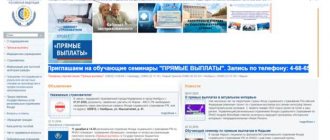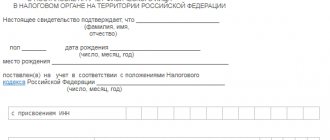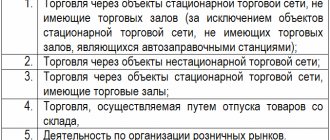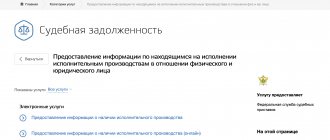The Internet portal of public services opens up many opportunities for individuals and legal entities. Through it you can not only find out about payments in various industries, but also make payments. Many people are interested in how to pay taxes through State Services. In fact, only the registration process will be long when you need to receive an activation code. After this, all work will take no more than a few minutes.
How to find out the amount owed
The Gosuslugi service, launched in 2009, allows ordinary citizens and organizations to interact with various government agencies via the Internet. These include the Federal Tax Service - through the website you can find out about unpaid taxes and make timely payments to the budget.
To receive all services provided by the site, you will need to log in. To do this, go to the website located at https://www.gosuslugi.ru/ and enter your passport data and SNILS number into the electronic form. After entering the main page, the vehicle owner can check for unpaid taxes.
The step-by-step procedure looks like this:
- On the main page of the site, select the “ Services ” section, and in the window that opens, select the “ Taxes and Finance ” category.
- Select the subsection "Tax debt", and press the button "Receiving a service».
- The system will search for information about debts and display the received information on the screen.
Once you know the amount of accrued tax fees, you can pay them directly on the portal using a plastic card or electronic payment services.
Possible difficulties when working with the portal
Verified account for government services
Here are a few problems that portal users most often talk about:
- it is impossible to send a payment due to work on the portal;
- any personal data is entered incorrectly;
- Some fields during registration are not filled in;
- The user's identity has not been confirmed.
You can pay transport tax through State Services in three different ways. It is enough to register in the system, select the appropriate one from the list of services, enter the data and pay. In addition, you can re-register a purchased car through the website. You can view all reports and remaining debts through your personal account.
How to pay transport tax through State Services with a bank card
Having a personal account on the portal, the user will be able to pay any government fees . Paying transport tax through Gosuslugi is the most convenient option, thanks to which the car owner will save a lot of time and effort. Through the site you can pay off your debt, both with a notification from the Federal Tax Service and without it.
By receipt
After receiving a notification from the Federal Tax Service, you can pay the accrued amount in the following way:
- On the main page, at the top of it, select the “ Payment ” category.
- Then we enter the subsection “Payment by receipt».
- In the window that opens, you need to enter the document identification number UIN . It is located at the top of the tax notice form.
- After entering the numbers, press the button at the bottom right of the screen.
- After this, the system will fill in all the details and calculate the amount required for payment.
- Next, you need to select a method of transferring money and confirm it. Repayment is possible using a plastic card, electronic wallet, or through a telephone application.
The Gosuslugi service does not charge commission interest for transferring funds.
Without documents
If the car owner does not have a receipt from the Federal Tax Service, he will still be able to pay the debt through the portal. The transfer is made according to the personal data of the owner of the car. In this case, payment of transport tax through State Services looks like this:
- After logging into your personal account, select the “Payment” section at the top of the screen.
- Next, click on the “ Tax debt ” subsection and click the “ Go ” button.
- After this, two electronic search forms are displayed on the screen - by personal data and by receipt number. If the owner of the vehicle does not have a document from the tax service on hand, then you need to select “ According to personal data ”.
- Personal information about the user is filled in automatically by the system. All information will be taken from the form filled out when creating a personal account.
- Next, all you have to do is select the repayment method and click the confirm button.
After this, the required amount will be debited from the user’s account to pay the tax fee.
Obligation to pay tax
The requirements for paying tax are contained in the Tax Code of the Russian Federation, namely in Chapter 28 of the said act.
According to the provisions of this chapter, owners will have to pay tax on vehicles:
- motorcycles;
- airplanes;
- auto;
- boats;
- other vehicles.
At the same time, Article 358 of the Tax Code of the Russian Federation directly states that tax is not levied on:
- Vehicles owned by disabled people;
- cars whose engine power does not reach 100 l/s;
- agricultural machinery;
- cars belonging to medical and military services;
- various watercraft, the owners of which (individual entrepreneurs or legal entities) are engaged in transportation, both passenger and cargo;
- industrial vessels;
- cars that are listed as stolen according to the traffic police database.
It should be noted that when calculating the transport tax, the age of the vehicle, the cost of its acquisition, engine size, and the degree of environmental friendliness are taken into account.
Is it possible to pay in installments?
The possibility of partial repayment of a transport tax invoice is provided for in Art. No. 64 Tax legislation. The basis for paying the tax fee in installments is the impossibility of paying it off in a lump sum for financial reasons.
To obtain the right to partial payment , you need to contact the tax authorities with an application and provide evidence of your financial insolvency.
Payment using Webmoney and Yandex.Money
Payment using the Yandex.Money service, Webmoney and other electronic wallets looks similar.
If you have an account in Yandex.Money, log into your wallet, select the line “Products and” in the menu. Check if there are accrued taxes by entering your Taxpayer Identification Number (TIN). Or search by receipt number. Click the "Pay" button.
Log in to the Webmoney website and click “Payment” or do it through the payment system client.
In the menu that pops up, find the “Fines and taxes” section and select the payment option: by TIN - if the payment is overdue - or by receipt number.
We pay the selected amount of fines and penalties from the previously replenished wallet. Webmoney commission for each payment is 15 rubles.
That's all. Paying taxes online simplifies this unpleasant procedure. Now, having paid the vehicle tax, you don’t have to think about it for a whole year.
How to check payment of transport tax
Delay in tax payment is fraught with the imposition of a fine, penalty, or forced collection of the debt through the bailiff service. Therefore , having paid the transport tax through Gosuslugi, you need to check whether the payment went through and whether the debt was written off. Checking is also possible through “Government Services” by going to the “ Taxes and Finance ” tab, and then to the “ Tax debts ” subsection.
Typically, a money transfer transaction takes 1-2 days, after which the debt is canceled by the system. If after 3-5 days the debt is still registered with the car owner, you should contact the Federal Tax Service.
Transport tax: what determines the amount of charges
Transport tax is a mandatory payment that is levied on all owners of vehicles subject to taxation.
Among such objects:
- automobile;
- buses;
- motorcycles;
- scooters.
Drivers of vehicles pay different amounts of tax. It depends on the power, period of use, year of manufacture, and category of the car itself.
The obligation to pay falls on the taxpayer during the year following the reporting period. The deadline is December 1. For example, for 2022 the entity must pay obligations by December 1, 2019.
On a note. An individual does not independently calculate the amount to be paid; tax inspectors do this for him.
Calculation rules
The amount to be paid by the taxpayer is placed on the receipt that comes to him annually. Accordingly, the vehicle owner does not need to personally determine the cost of the fee. However, if you want to make sure that the Federal Tax Service made the calculations correctly, it would be useful to find out what components make up the vehicle tax.
What indicators are taken into account
The indicators taken into account by Federal Tax Service employees in order to obtain the final tax amount are listed in the table below.
Table 1. Indicators for calculating transport tax
| Index | Description |
| The tax base | This value can be easily detected if you study the documents for the vehicle. Regardless of which item is taxed, basis refers to its original cost or physical characteristics. When calculating the tax on a car, the power of its engine is taken |
| Tax rate | The rate represents a certain structural unit of an existing base. For example, if the rate is calculated on a car, then one horsepower (and its cost) is used as the base. |
| Tenure period | The time period during which a citizen owns a particular vehicle is measured in months. It begins immediately from the moment of purchasing a car or other vehicle |
| Increasing factor | This indicator is used in cases where the price of the vehicle exceeds three million rubles. You can find out whether your vehicle is included in this list using the official website of the Ministry of Industry and Trade |
Despite the fact that tax officials, as a rule, do not make significant mistakes when calculating taxes, unpleasant incidents still happen. Therefore, when receiving a receipt, it is advised to pay attention to the following criteria:
- engine power;
- the period for which the tax was calculated;
- presence in the receipt of already sold vehicles.
The greater the engine power of the car, the greater the amount of transport tax
What to do if the payment is not processed?
The user’s personal account displays all his actions, including fund transfer operations. A payment can have several statuses: “Processing”, “Accepted”, “Passed”, “Refused” or “Canceled”.
If the system notifies the user that a payment has been canceled or declined, the user should call customer support. The hotline operates by phone 8(800)-100-70-10. The operator should provide the payment date and transaction number. Consultation and assistance are provided free of charge. The user does not have to pay for the call.
The reasons for refusal may be the following:
- error in the user's personal data;
- payment less than 1 ruble;
- lack of funds on the card or in the electronic wallet.
The minimum payment amount for cards is limited. For Visa cards the minimum payment is one cent. For MasterCard 1 European cent. The exception is Gazprombank cards. You can pay any amount using them.
If the tax is less than one ruble, payment is also possible through the WebMoney electronic wallet and MIR cards.
Is it possible to get a tax deduction through State Services?
Many citizens would like to receive a tax deduction through the State Services portal. This can actually be done by being an authorized user of this government resource. The site makes it possible to obtain a certificate of income and send a declaration of deduction to the tax office. It also provides any user with detailed information regarding the calculation, grounds for receipt or refusal, methods for receiving funds and other important information. It is important that all details are supported by references to the tax code of the Russian Federation. Thus, anyone can learn about all the nuances of the property deduction directly from a government source, and those who have the right to use it can begin the process, what is called “on the spot,” immediately.
In order to find the necessary information about tax deductions, you need to go to the website www.gosuslugi.ru - button “- “Property tax deduction”.
Documents required to obtain vehicle tax data on Gosuslugi.ru
Before requesting a transport tax receipt, you will first need to register and create a personal profile on the resource. In principle, you can deposit the required amount online with your passport, driver’s license, and complete information about your vehicle. These are his passport (PTS), TIN (for payment of debts), UIN (form number) and other information.
Login to the portal for registered users
After registration, logging into the site will not be difficult even for an inexperienced user. To do this, you will need to go to the resource gosuslugi.ru, then enter your login (or TIN) and a password that you created in advance. For greater reliability, when creating it, write the code in a notepad accessible only to you.
When to pay
For most taxes, there is a single rule regarding payment deadlines - payment must be made before the first of December of the following year. In the event that the first days of December turn out to be days off, the last date of payment is the second or third of December.
The negative side of a delay in payment is the accrual of interest - the so-called penalty, which naturally leads to an increase in the amount calculated initially. The transport tax does not imply any deferment, and therefore a certain percentage of the total tax amount will begin to be credited from the very first day after the specified deadline. The penalty itself is calculated based on three elements:
- amount of debt;
- 1/300 of the Central Bank rate;
- The number of days for which tax payment was delayed.
Application processing time and cost
The service is provided free of charge regardless of the region of the Russian Federation. The application is processed in less than one minute, so you can start paying the transport tax immediately.
For reference! In government services, it is possible to set up notifications about fines, tax and court debts. In this case, the debt will be displayed in the user's profile.
How can you pay car tax through government services?
There are several ways to transfer funds to the tax office. After payment, it is advisable to save confirmation of payment information. Such a document will allow you to resolve disputes with the tax service if they do not update the data on debtors in their database 14 days after the transfer of funds.
There are three ways to pay car tax:
- VISA MasterCard or MIR bank card;
- through the electronic wallet WebMoney, Yandex.Money;
- write off funds from a mobile phone MTS, Beeline, Megafon, Tele2.
In any case, you will need payment confirmation via phone number. If SMS does not arrive, it means that the card or wallet is linked to another subscriber.
To make a payment by card, you will need to indicate its number and code on the back. After confirming the data, an SMS code will be sent to your phone number. This code must be entered in the empty field and click “Confirm payment”. The payment procedure via WebMoney or Yandex is identical to payment by bank card.
Good to know! The 30% discount does not apply to transport tax. The debt to the tax service will have to be paid in full, regardless of the method of transferring funds.