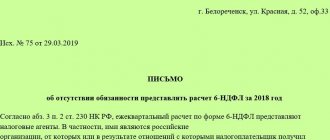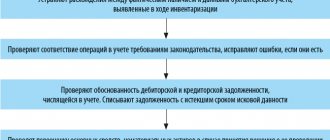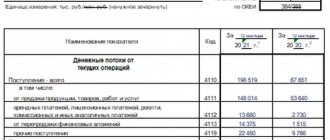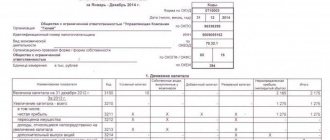Forms for submitting reports to the Social Insurance Fund
An electronic report in Form 4-FSS is submitted by organizations and individual entrepreneurs whose number of payment recipients exceeded 10 people in the previous year. The same applies to newly created or reorganized companies (Article 24 of the Federal Law of July 24, 1998 No. 125-FZ).
Individual entrepreneurs who have entered into employment contracts with employees are also required to pay contributions and submit reports in Form 4-FSS. The deadlines for submitting the report are the same as for organizations.
Please note that if a civil law contract has been concluded with an employee, the employer is not obliged to pay contributions for injuries. This should only be done if the contract provides for a corresponding condition.
Changes to 4-FSS in 2022
The FSS developed a new form 4-FSS, which it planned to put into effect in the first quarter of 2022. The update is due to the fact that from January 1, 2022, the entire country switched to direct payments - the Social Insurance Fund pays sick leave and benefits directly to employees, rather than reimbursing the employer.
only the draft of the new 4-FSS form is available - the form should be significantly reduced. Information on the costs of insurance coverage, tables 2 and 3, will be removed from it. Table 1.1 will be added to decipher information about the base subject to contributions and the amount of calculated contributions for organizations with OP on a separate contribution rate. There are other changes too.
Anyone who reports using the old form and has switched to the direct payments project from the beginning of 2022 should take into account: do not fill out line 15 in table 2 and do not fill out and submit table 3.
The changes are aimed at simplifying the form. It was planned that the new form 4 - FSS will be applied starting from the first quarter of 2021. However, there is still no order to approve the new form 4-FSS.
Therefore, reporting on Form 4 of the Social Insurance Fund for the 4th quarter of 2022 must be submitted on the same form.
Organizations with more than 25 employees are required to submit Form 4-FSS via the Internet; Extern is suitable for this.
Fine for late submission of reports to the Social Insurance Fund
If the 4-FSS is not submitted on time, the organization may be held liable under Art. 26.30 of the Federal Law of July 24, 1998 No. 125-FZ. That is, 5% of the amount of contributions accrued for the last three months of the reporting or billing period, for each full and partial month from the date established for submitting the calculation. In this case, the fine should not exceed 30% of this amount and be less than 1,000 rubles.
In addition, for violation of the procedure for submitting reports - for example, when the number of employees at the enterprise is more than 10 people, but the report was submitted in paper form - a fine of 200 rubles is provided.
Results
There are certain restrictions on the methods of reporting to the Social Insurance Fund. Only those with 10 or fewer employees now have the right to report on paper. At the same time, the reporting deadlines have been reduced by as much as 5 days, i.e., you need to have time to send the form to the controllers before the 20th day of the month following the reporting period. Paper forms are submitted in person, by mail or through an authorized representative to the territorial authorities at the location of the enterprise or the place of residence of the individual.
Sources:
- Federal Law of July 24, 1998 No. 125-FZ (as amended on December 2, 2019) “On compulsory social insurance against industrial accidents and occupational diseases”
- Order of the Federal Insurance Service of the Russian Federation dated September 26, 2016 N 381 (as amended on June 7, 2017) “On approval of the form of calculation for accrued and paid insurance contributions for compulsory social insurance against industrial accidents and occupational diseases, as well as for expenses for payment of insurance coverage and The order of filling it out"
You can find more complete information on the topic in ConsultantPlus. Free trial access to the system for 2 days.
Power of attorney to submit reports to the Social Insurance Fund
By Law of December 30, 2021 No. 474-FZ, changes were made to the procedure for submitting the 4-FSS report. It has been prescribed that it can be handed over to the employer by a legal or authorized representative. To do this, you will need to issue a power of attorney - now it can be drawn up in the form of an electronic document certified by an enhanced qualified signature (ECS) of the principal.
The formats have not been approved at the moment; they will be published on the FSS portal later.
As before, powers of attorney can be drawn up in simple written form for insured organizations and with certification by a notary for individual insureds.
Deadline for electronic submission
The 4-FSS report in the form of an electronic document must be submitted no later than the 25th day of the month following the reporting period.
Reference
The reporting periods for contributions for insurance against industrial accidents and occupational diseases are: quarter, half-year, 9 months and calendar year. This is enshrined in paragraph 2 of Article 22.1 of Law No. 125-FZ.
Who is required to submit 4-FSS electronically? Insurers whose average number of individuals who received payments and other rewards in the previous calendar year was more than 25 people. As well as newly created (including through reorganization) companies with more than 25 employees.
Compose HR documents using ready-made templates for free
How to send a 4-FSS report the first time
Before submitting your report, make sure you have made no mistakes. If you generate a report in the Extern system, the reports will be checked automatically. The external expert will find all the formal mistakes that policyholders most often make and show them. This means you won't have to resend reports.
According to statistics, 98% of reports generated by Externa receive positive reports.
Submit electronic reports via the Internet. Extern gives you 14 days for free!
Try for free
How to submit RSV for direct payments
Submit calculations for insurance premiums using the same form on which you reported for 2022. It was approved by order of the Federal Tax Service dated September 18, 2019 N ММВ-7-11/ [email protected]
Everyone who joined direct payments from January 1, 2022 must take into account several important changes in the calculation for the first quarter. They will affect the order in which Annexes 2, 3 and 4 are completed.
How to work on direct payments from January 1, 2022
How to fill out the RSV according to the new rules
No one needs to fill out Appendices 3 and 4 anymore, since they decipher the expenses of organizations to pay benefits to employees, which are now immediately paid by the Social Insurance Fund.
With Appendix 2 to Section 1, everything is a little more complicated. It indicates the amount of contributions to VNiM. The features of direct payments are as follows:
- line 002 contains the sign “1” for direct payments;
- no need to fill out line 070 “Expenses incurred for payment of insurance coverage”;
- line 080 “Reimbursed by the Social Insurance Fund for expenses for payment of insurance coverage” is filled in only if the employer received compensation for the periods before the transition to direct payments;
- in line 090 “Amount of insurance premiums payable” only sign “1” is indicated, since sign “2” is entered when expenses exceed the calculated insurance premiums - this is not possible with direct payments.
Fill out, check and submit the RSV via the Internet
Filling example . The company has 5 employees. In the first quarter of 2022, accrued contributions to VNiM amounted to 10,875 rubles. Including for January, February and March 3,625 rubles each.
In January, the Social Insurance Fund reimbursed expenses for December sick leave in the amount of 1,200 rubles.
Appendix 2 will be completed as follows:
Sample RSV for the 1st quarter of 2022 on direct payments. Abridged Appendix 2
What benefits should be reflected in the RSV?
From 2022, the DAM takes into account only those benefits that the employer himself paid to employees. Previously, in the amount of payments we indicated all sick leave, maternity leave, child care benefits, etc. Now only sick leave for the first three days of an employee’s illness and additional days off to care for a disabled child remain.
They are included in the amount of payments and other remuneration accrued in favor of the employee. In the RSV these are lines 030 of subsections 1.1 and 1.2, line 020 of Appendix 2 and lines 140 of subsections 3.2.
Sick leave for the first three days of illness is not subject to contributions, so they are included in the amounts not subject to taxation under Art. 422 of the Tax Code of the Russian Federation. These are lines 040 of subsections 1.1 and 1.2 and line 030 of Appendix 2. Payment of additional exit fees is subject to payment and therefore is reflected in lines 050 of subsections 1.1 and 1.2 and Appendix 2, as well as in lines 150 of subsections 3.2.
Funeral benefits are also paid by the employer, and the Social Insurance Fund will compensate them later. There is no need to show them in the calculation.
How to prepare a 4-FSS report in electronic form
You can generate an electronic 4-FSS report in the Extern system: select the menu “FSS” → “4-FSS” → “Create”.
After this, select the type of report, reporting period and organization for which you want to submit the report, and click on the “Create” button. If you started filling out the report earlier, then by clicking the “Show report in the list” button you can open it for editing and sending.
To download a ready-made calculation from your accounting program, select the “FSS” menu > “Load from file”. The downloaded report can be viewed and, if necessary, edited by clicking on the “Download for editing” button.
After filling out the report, it will appear in the “FSS” > “All reports” section. Hover your cursor over the line with the desired report and select the required action.
After proceeding to submit the report, select the certificate to sign and click on the “Check Report” button. If errors are found when checking the report, click on the “Edit” button, correct the errors and proceed to submit the report again.
If there are no errors, click on the “Proceed to Send” button.
After this, just click “Sign and Send”, and the system will upload the report to the FSS portal.
Next, you can track the status of the report - the control protocol and receipts for receiving reports will be sent directly to Extern.
When the status changes to “FSS Receipt”, this means that the report has been submitted. The receipt can be opened and viewed, and saved if necessary. If the calculation status is “Submission Error,” it means that the calculation was not sent and you need to try again.
If the status is designated as “Decryption error,” the FSS was unable to decrypt the calculation or verify the electronic signature. Make sure you select the correct certificate to sign the payment and submit again.
The status “Format control error” indicates that the calculation has not been submitted. You need to correct the errors and resubmit the report. If the status is indicated as “Logical control error”, then a receipt with errors was received. The need to correct them must be reported to the FSS.
Due date on paper
Form 4-FSS in paper form must be submitted no later than the 20th day of the month following the reporting period.
Policyholders whose average number of individuals who received payments and other remunerations in the previous year were 25 people or less can report “on paper”. The same applies to newly created companies with a staff of no more than 25 people.
Table of deadlines for submitting Form 4-FSS for 2021
| For what period | On paper | Electronic |
| for the first quarter | no later than April 20 | no later than April 26 (04/25/21—Sunday) |
| for half a year | no later than July 20 | no later than July 26 (07/25/21 - Sunday) |
| in 9 months | no later than October 20 | no later than October 25 |
| for 2022 | no later than January 20, 2022 | no later than January 25, 2022 |