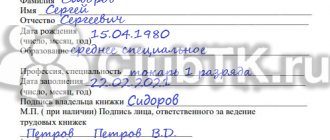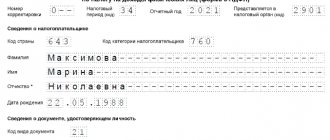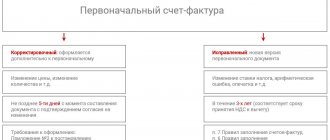UKD status
The UCD status is for informational purposes only. If the Status is “1”, then
the document is used simultaneously as a primary accounting document for accounting and for the purpose of calculating corporate income tax and as an adjustment invoice.
Status "2"
indicated if the document is used only as a primary accounting document.
The use of a UCD with status “2” for non-VAT payers (for example, under the simplified tax system, in transactions exempt from VAT under Article 149 of the Tax Code of the Russian Federation) does not lead to the emergence of an obligation to calculate and pay VAT.
In addition, fields that are set as mandatory exclusively for the adjustment invoice may not be filled in:
- “to invoice(s) No.... from..., taking into account correction No.... from...” (line 1b);
- “including the amount of excise tax” (column 6);
- “tax rate” (column 7).
Document format in EDF
The format of each formalized document is prescribed in the orders of the Federal Tax Service. Today, the xml format is legally approved for e-document flow. Counterparties can download documents from the information system in a format convenient for them. However, the Federal Tax Service will have to bring them to the approved form.
Here is the main list of documents that support the xml format in EDI.
Invoice
The invoice specifies the amount of VAT, which the seller includes in the cost of the shipped goods.
The exchange procedure was approved by Order of the Ministry of Finance dated 02/05/2021 No. 14n. The format of invoices for EDI is established by order of the Federal Tax Service dated December 19, 2018 No. MMB-7-15/ [email protected]
Universal transfer document (UDD)
UPD should be used when combining all information from the primary accounting document and the invoice. The document can be one-sided or two-sided. In the first option, the UPD contains all the information on the transaction and the signature of the seller. The second also reflects the buyer’s details and his signature.
The UPD format for EDI is determined by the same order of the Federal Tax Service as for invoices.
Adjustment invoice
In some cases, the price, quantity of goods or services may change in the issued documents. To record these changes, there is an adjustment invoice - it records the difference between the amounts and calculates the new VAT amount.
To regulate the format of the adjustment invoice, the Federal Tax Service issued an order dated October 12, 2020 No. ED-7-26/ [email protected]
Work (service) acceptance certificate
This is the primary accounting document that confirms the completion of work or services under the contract. The act itself may consist of one or two xml files; they contain information about the contractor and the customer.
The format of the EDI act is not unified, but the law of December 6, 2011 No. 402-FZ “On Accounting” establishes the mandatory details for the document. Nevertheless, the Federal Tax Service recommends two formats of electronic acts, which are described in orders dated December 19, 2018 No. ММВ-7-15/ [email protected] and November 30, 2015 No. ММВ-7-10/ [email protected]
Packing list
Using the invoice, the EDI system records the transfer of inventory items between organizations. The form is called TORG-12 and is not considered mandatory. The document consists of two files - information from the seller and the buyer.
The format of the EDF invoice was approved by orders of the Federal Tax Service dated December 19, 2018 No. ММВ-7-15/ [email protected] and November 30, 2015 No. ММВ-7-10/ [email protected]
Universal adjustment document (UCD)
This format combines an adjustment invoice and a document about changes in the cost of work or goods. Electronic UCD can be either one-sided or two-sided - the options are the same as for UTD.
Sending UKD is possible only through an EDF operator in the format approved by Order of the Federal Tax Service dated October 12, 2020 No. ED-7-26/ [email protected]
Connect to Diadoc and exchange formal and informal documents
Connect
UKD number
In line 1 of the adjustment invoice issued when the cost of shipped goods (work, services, property rights) changes, the serial number must be indicated (clause 5.2 of article 169 of the Tax Code of the Russian Federation, paragraph “a” of clause 1 of the Rules for filling out adjustment invoices - invoices, approved by Resolution No. 1137). Numbers of adjustment invoices and invoices are assigned in general chronological order
For separate divisions (partnership participant, trustee), a special numbering procedure has been defined.
The number of the primary accounting document is not specified as a mandatory detail (Article 9 of Law No. 402-FZ).
Thus, when filling out the UCD form with status “1”, the number is assigned in accordance with the chronology of invoice numbering.
In the UCD with status “2” (in the case where there is no adjustment invoice, but only consent to the adjustment), the number is assigned in accordance with the chronology of the numbering of the primary documents for the adjustment.
Correction of UPD with status “1”
Let's consider several typical situations that require corrections to the UPD.
If the seller made errors in the invoice and the primary accounting document, which relate to the cost of goods and the amount of tax presented to the buyer, this may lead to a refusal to accept a VAT deduction.
In this case, the seller can draw up a new UTD with status “1” according to the rules of paragraph 7 of Section II of Appendix No. 1 to Decree of the Government of Russia of December 26, 2011 No. 1137. To do this, he must keep the number and date that were assigned to the UTD before making the corrections (line (1)) and fill out line (1a), in which indicate the serial number and date of correction. Then you need to transfer to a new copy of the UPD all the indicators that do not require clarification and supplement the corrected copy with new information (which was not filled out before) or change the indicators for the necessary positions. Finally, the seller should sign the new UPD in the same manner in which the erroneous document was signed.
In letter No. GD-4-3/7593 of the Federal Tax Service of Russia dated April 21, 2014, tax authorities draw the attention of sellers and buyers to the following points.
Firstly, the buyer registers the corrected UTD in the purchase book and, accordingly, submits the VAT amount for deduction in the quarter in which the corrected document was received. If the buyer, before the seller makes corrections to the UPD, has registered it in the purchase book and accepted VAT for deduction, then he should make appropriate changes to the purchase book (clause 9 of the Rules for maintaining the purchase book used in VAT calculations, approved by Resolution No. 1137).
Secondly, the seller registers the corrected invoices in the sales book or an additional sheet of the sales book as the obligation to pay VAT arises, indicating positive values in the corresponding columns of the sales book, additional sheet of the sales book (clause 11 of the Rules for maintaining the sales book applied in calculations for VAT, approved by Resolution No. 1137).
If the seller made errors in the invoice and primary accounting documents, which relate to the cost of goods and the amount of tax presented to the buyer, this may lead to a refusal to accept a VAT deduction...
If the seller has made errors in the invoice indicators (or in the primary accounting document indicators) that do not interfere with the deduction of VAT, then the seller should clarify some indicators of the fact of economic life. For example, clarify the details of the shipper, consignee, payment document number, customs declaration number, etc.
In this case, it is recommended to compile a new corrected copy of the UPD. To do this, the seller must save the number and date that were assigned to the UTD before making the corrections (line (1)) and fill out line (1a), indicating there the serial number of the correction and the date of the correction. Then it is necessary to transfer all the indicators from the copy compiled before the corrections were made, indicating for the corresponding positions new information (initially not filled out) or updated (changed) information. In the form of the corrected copy of the UPD, you will need to indicate the status “2” (regardless of what the original status was). Since changes are made to correct the UPD only as a primary document, the status changes to visually highlight such a situation. The corrected copy of the UPD is not re-signed by the manager and the chief accountant, since the preparation of a corrected copy of the UPD does not affect the calculation of VAT and its acceptance for deduction.
In addition, the corrected copy of the UTD is not recorded in the journal of received and issued invoices, in the purchase book and the sales book.
If the seller made an error in the indicators that relate only to the primary accounting document and do not affect the invoice indicators, then in this case a new UPD can be drawn up with status “2”.
But another option is also possible. So, if the initial UPD was drawn up on paper, then erroneous indicators can be corrected in the manner prescribed by Section 4 of the Regulations on Documents and Document Flow in Accounting (approved by the USSR Ministry of Finance on July 29, 1983 No. 105).
To do this, you need to cross out the incorrect text or amount and write the corrected text or amount above the crossed out. You need to cross out one line so that the correction can be read. Then you should confirm the correction of the error with the inscription “corrected”, as well as the autograph of the persons who signed the document, and indicate the date of the correction.
UCD date
There are two dates in the UCD form (see Fig. 9):
- Line (1) - the date of drawing up the document, which is filled out by the seller;
- Line [13] is the date the buyer agreed on the proposed change.
When filling out the UCD with status (1), line (1) indicates the actual date of preparation of the primary document and the adjustment invoice (clause 5.2 of article 169 of the Tax Code of the Russian Federation, paragraph “a”, clause 1 of the Rules for filling out adjustment invoices, approved Resolution No. 1137).
An adjustment invoice must be issued no later than 5 calendar days from the date of drawing up the documents that serve as the basis for changing the cost of goods shipped (work performed, services rendered) and transferred property rights.
If, in accordance with the contract, the buyer’s consent to changes in their value is not required, then the seller draws up the UCD only to notify the buyer about the change in value and the date indicated in line (1) will be the date for issuing the adjustment invoice on paper.
If consent from the buyer is required, then the date indicated in line [13] is considered as the date of issue of the adjustment invoice.
When indicating the date of preparation of the primary accounting document, it is necessary to take into account that, according to Article 9 of Law No. 402-FZ, the document must be drawn up when the fact of economic life is committed, and if impossible, immediately after its completion (Part 3 of Article 9 of Law No. 402-FZ) .
Line [13] indicates the date the buyer agreed on the change in the cost of shipped goods (work, services, property rights) or the date the buyer received the seller’s notification about the change in cost - if the following is indicated:
- the date of preparation of the UCD in line (1) coincides with the date of approval of the change in value (line [13]) or
- the date of approval of the cost change (line [13]) is later than the date of preparation of the UCD (line (1)).
Table 2 shows options for entering dates in the UCD for VAT accounting purposes:
table 2
Indication of dates in lines (1) and [13] of the UCD for the seller and buyer for the purpose of calculating VAT, depending on the fact of the business situation
| Fact of economic life | Salesman | Buyer |
| Increase in cost by agreement of the parties | VAT accrual in the tax approval period – line indicator [13] | VAT deduction in the tax period of receipt of the UCD and approval of the change - line indicator [13] |
| Increase in price based on notification | VAT accrual in the tax period of preparation of the UCD – line indicator (1) | VAT deduction in the tax period of actual receipt of the UCD (line indicator [13] when filling it out) |
| Reducing the cost by agreement of the parties | VAT deduction in the tax period of drawing up the UCD and approving the change - line indicator [13] | Restoration of VAT in the tax period of receipt of the UCD and approval of the change - line indicator [13] |
| Reduction of price based on notification | VAT deduction in the tax period of preparation of the UCD – line indicator (1) | Restoration of VAT in the tax period of actual receipt of the UCD (line indicator [13] when filling it out) |
Drawing up the UCD when changing the value in “1C: Accounting 8” (rev. 3.0) (Part 1)
Issuing the UCD when agreeing on a change in cost
The Federal Tax Service of Russia, in a letter dated October 17, 2014 No. ММВ-20-15/ [email protected], recommended that taxpayers use a new type of universal document to document changes in the cost of shipped goods - a universal adjustment document based on the form of an adjustment invoice.
The UCD can be used as a complex document, including a primary document documenting a change in the status of settlements between the parties for a previously carried out operation of acceptance and transfer of goods, and an adjustment invoice, or only as a primary document.
Shipment of goods
Registration of the operation of shipping goods to the buyer and issuing an invoice in the program is carried out using the document “Sales (act, invoice, UPD)” with the type of operation “Goods (invoice, UPD)” with the toggle switch installed under the tabular part of the document in the UPD position.
The operation of selling goods and issuing an invoice, as agreed with the buyer, was issued by the UTD in status “1”
In the sales book for the 1st quarter of 2022, an invoice was registered as part of the UPD
Implementation adjustments
Reflection in the program of adjustments towards a decrease in the cost of shipped goods is carried out using the document “Adjustment of sales” with the type of operation “Adjustment by agreement of the parties”.
You can create a document “Adjustment of implementation” with the type of operation “Adjustment by agreement of the parties” based on the document “Implementation (act, invoice, UPD) by clicking the Create based on button.
In the new document “Adjustment of sales” with the type of operation “Adjustment by agreement of the parties” on the “Products” tab in the “Price” column in the line “after change” you need to indicate the new price taking into account the provided discount in the amount of 5% of the original cost.
The values of the remaining fields, incl. the new cost excluding VAT in the “Amount” column, the tax amount in the “VAT” column, and the cost including VAT in the “Total” column are calculated automatically.
Before calling the printed form of the UKD, you should check the accuracy of the data reflected on the “Additional” tab of the “Implementation Adjustment” document.
Since the implementation operation was formalized using UPD, for which the toggle switch under the tabular part of the document “Implementation (act, invoice, UPD)” was set to the UPD position, then in the document “Adjustment of implementation” with the type of operation “Adjustment by agreement of the parties” the toggle switch under the tabular part will also be set to the UKD position.
If the sales transaction was formalized with a primary accounting document and an invoice, then to reflect the adjustment to the sale using the UKD, it is necessary to move the toggle switch to the UKD position.
When recording or posting the “Adjustment of Sales” document, an adjustment invoice is automatically generated in the program.
In the new document “Adjustment invoice issued”, all fields will be filled in automatically based on the data in the document “Adjustment of sales”:
- in the line “Base documents” there will be a hyperlink to the corresponding adjustment document;
- in the field “Operation type code” the value “18” will be indicated, which corresponds to the preparation or receipt of an adjustment invoice in connection with a decrease in the cost of goods shipped, transferred property rights, including in the case of a decrease in prices and a decrease in the quantity of goods shipped transferred property rights;
- in the field “Issued (transferred to the counterparty)” the date of registration of the document “Adjustment of sales” will be entered, which, if necessary, should be replaced with the date of actual issuance of the adjustment invoice. If an agreement has been concluded with the seller on the exchange of invoices in electronic form, then the date of sending the electronic invoice file by the EDF operator, indicated in its confirmation, will be entered in the field;
- The “Compiled” switch will be set to “On paper” if there is no valid agreement with the seller to exchange invoices in electronic form.
The adjustment invoice will be automatically assigned a sequence number in accordance with the overall chronology.
Compilation, viewing and printing of UKD
The registration of the UCD is carried out using the button Print from the documents of the accounting system “Adjustment of sales” with the type of operation “Adjustment by agreement of the parties” or “Adjustment invoice issued”.
In the generated universal adjustment document in accordance with Appendices No. 3 and No. 4 to the letter of the Federal Tax Service of Russia dated October 17, 2014 No. ММВ-20-15/ [email protected] the following will be automatically filled in:
- all indicators of the adjustment invoice in accordance with the requirements of Appendix No. 2 to Resolution No. 1137;
- in the upper left corner in the Status field - the value is “1”, since in this case the UCD is used as a complex document that combines a primary document and an adjustment invoice.
In addition, the following values will be automatically filled in:
- in Column A “Item No.” of the tabular section - the position numbers in order;
- in column B “Code of goods/works, services” of the tabular section - the relevant information from the nomenclature directory. Information about the product code will be indicated only if in the Main section in the Accounting Parameters setting on the Inventory tab, in the information “When printing documents next to the “Name” column, the following is displayed:” a check mark is set for the values “Column “Article” or “Column "Code". By default, the settings are set to “No output”, and this column remains blank when printing the UCD;
- in the line Name of the economic entity - the author of the document [11] - information about the seller;
- in the line Name of the economic entity - the originator of the document[15] - information about the buyer;
- in line To transfer documents [5] - details of the document that formalized the transfer of goods to the buyer;
- in the line Reason for change in cost [6] - information about the document in which the parties agreed on the change in cost;
- in the line Other information [7] - information specified earlier in the UPD (shipment document);
- in the line I propose to change the cost [8] - the position and signature with a transcript of the person acting on behalf of the economic entity and authorized to make a proposal to change the cost of shipped goods. If this person coincides with the person who signed the adjustment invoice, then the position and full name are indicated. without repeating the signature. By default, the program displays your full name in this line. head of the organization;
- in the line I notify about a change in price [9] - there is no information, since in this case the UCD is a document with which the parties agree on a revision of the price of the goods, about which no agreement was previously reached;
- in the line Responsible for registration of the fact of economic life [10] - the position and signature with a transcript of the person responsible for registration of the fact of economic life on the part of the seller. If this person coincides with the person authorized to coordinate the change in value, then the position and full name are indicated. without repeating the signature.
All other information characterizing the fact of economic life must be entered into the document or corrected manually in editing mode. By default, when you open a document, it is already in editing mode.
In addition, if the seller considers it necessary to add additional fields to the UCD, he can make the appropriate settings by opening the layout for editing using the Edit layout command from the list of available commands, opened by clicking the More button.
The generated and completed UCD can be saved to the user’s computer using the Save button from the document viewing and editing mode, specifying the appropriate folder and format.
The right side of the UCD is filled in by the buyer if he agrees to the discount. The seller must only make sure that the buyer has provided all the necessary information correctly:
- in the line I agree with the change in value [12] - the position and signature with a transcript of the person authorized to act on the transaction on behalf of the legal entity - the buyer. If a person acts on the basis of an issued power of attorney, then the details of such a power of attorney can be entered in the Other information line [7];
- in the Date line [13] - the actual date of approval by the buyer of the change in the cost of purchased goods (accepted work, rendered services, received property rights);
- in the line Responsible for registration of the fact of economic life [14] - the position and signature with a transcript of the person responsible for processing the transaction on the part of the buyer. If this person coincides with the person who agreed on the change in value, then the position and full name are indicated. without repeating the signature.
It should be noted that the date the transaction is reflected in the accounting and tax records of the seller is the date the parties agreed on the change in value, i.e. date of signing of the UCD by the buyer.
In this case, the adjustment invoice must be issued by the seller no later than 5 calendar days from the date of drawing up the document serving as the basis for such a change.
According to paragraph 13 of Art. 171 of the Tax Code of the Russian Federation and clause 10 of Art. 172 of the Tax Code of the Russian Federation, when the cost of previously shipped goods decreases, the seller claims a tax deduction based on the issued adjustment invoice and in the presence of a document confirming the buyer’s consent to the change in value. Since the UCD is both a primary document confirming the buyer’s consent to a change in price, and indicating the exact date of receipt of such consent, and an adjustment invoice, such a UCD will be registered with the seller in the purchase book for the 1st quarter of 2021 with an indication in the column 5 “Number and date of adjustment invoice” value “5 dated 02/12/2021”