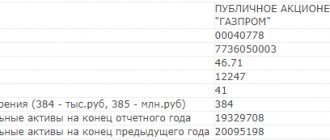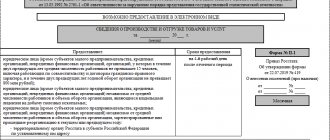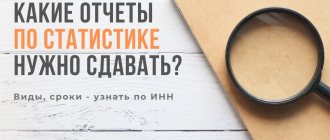Every 5 years, Rosstat conducts continuous monitoring of the activities of small businesses. Between periods of continuous observation, statistical reporting is submitted upon request, that is, there are no common deadlines for all. But all individual entrepreneurs and organizations that belong to small and micro enterprises must report for 2022.
There are two different reports for this:
- MP-SP for legal entities and peasant farms;
- 1-entrepreneur for individual entrepreneur.
In this article we will figure out how to fill out and submit a report using the MP-sp form.
Free accounting services from 1C
New form MP-sp
Many organizations submitted the MP-SP form for the first time in 2022 - as part of continuous statistical observation. But in fact, it is only relatively new; the business has already reported on it for 2010 and 2015.
The form and instructions for filling out the new MP-SP form were approved by Rosstat order No. 469 dated August 17, 2020. The report reflects: the tax system, number of employees, type of activity, revenue, fixed assets, etc.
There is no need to take MP-SP in 2022. The next time such an obligation may arise is in 2026 - Rosstat will collect reports for 2025, in which continuous statistical observation is planned. The form approved by Rosstat order No. 469 dated August 17, 2020 has already lost its validity, so an updated form will be waiting for us.
Fill out, check and submit the form through Kontur.Extern
Return for free
Reporting to Rosstat on company activities
Since 2022, Rosstat, by order No. 711 dated November 27, 2019, has changed form No. P-1 “Information on the production and shipment of goods and.
Forms No. P-1 and No. P-3 are submitted by organizations, with the exception of small and medium-sized businesses, whose average number of employees did not exceed 15 people (including part-time and GPA workers) over the previous 2 years and whose annual turnover did not exceeded 800 million rubles.
Reporting forms to Rosstat:
- No. 11 (deal). Information on transactions with fixed assets on the secondary market and their rental
- No. 11. Information on the availability and movement of fixed assets (funds) and other non-financial assets
- No. 4-inventory (urgent). Information about fuel reserves
- No. 5-Z. Information on the costs of production and sales of products
- No. P-1. Information on the production and shipment of goods and services
- No. P-3. Information about the financial condition of the organization
- No. P-5(m). Basic information about the organization's activities
- No. P-6. Information on financial investments and liabilities
Read in the berator “Practical Encyclopedia of an Accountant”
How to submit reports to statistics
Who should submit the form?
The MP-SP form is only for legal entities that are small or micro enterprises. Peasant farms also submit a report.
Let us remind you that small and micro-enterprises include organizations that meet the following criteria:
| Small businesses | Microenterprises | |
| Sales revenue for the calendar year (excluding VAT) | within 800 million rubles | within 120 million rubles |
| Average number of employees | up to 100 people inclusive | up to 15 people inclusive |
| Share of participation of the Russian Federation, constituent entities of the Russian Federation, municipalities, public and religious organizations in the authorized capital | no more than 25% | no more than 25% |
| Share of participation of foreign organizations and organizations that are not SMEs | no more than 49% | no more than 49% |
You will not have to submit the form in 2022, even if you meet these criteria, but in 2022, the MP-SP form was submitted by all legal entities that met the requirements. Even if the organization did not conduct business for part of the reporting period, the form had to be submitted in the standard manner. Check whether you need to take the MP-sp.
Who are SMEs?
But first, a few words about who should submit the report, that is, which organizations are small businesses. The criteria for inclusion in this category are given in the law of July 24, 2007 N 209-FZ.
The main ones are the number of employees and the annual income received:
- micro-enterprises: no more than 15 people and no more than 120 million rubles;
- small enterprises: no more than 100 people and no more than 800 million rubles.
The easiest way to find out whether you are a small business is to use the special register of the Federal Tax Service. To check, you must indicate the full name of your organization or INN/OGRN.
Deadlines and procedure for submitting MP-SP
The last time the report was due was for 2022. The deadline is April 1, 2022. The next time such an obligation may appear is when the next continuous statistical observation is announced (presumably 2025).
Submit the report to the territorial body of Rosstat of the constituent entity of the Russian Federation at the established address. Please note that the form must include information on the legal entity as a whole, that is, take into account all branches and structural divisions, including those operating outside of Russia.
When and where to report on MP (micro)
Submit the MP (micro) form annually - before February 5th. If the last day for submission falls on a weekend, the form can be submitted on the next working day.
Legal entities submit the form to the territorial office of Rosstat at the place of registration. One form includes information for the entire legal entity - along with branches and divisions, regardless of their location.
If you did not conduct any activity during the reporting year, you still need to submit a report. But it is enough to fill out the title page, the first section “Questionnaire” and enter zero indicators in the remaining sections.
Filling out the MP-sp form
The MP-SP form for 2022 and instructions for filling it out were approved by Rosstat order No. 469 dated August 17, 2020, which has already lost force. The report consists of three sections and a title page; let's look at everything in order.
Important! If in 2022 the organization underwent a reorganization, the structure of the legal entity or the methodology for calculating indicators changed, then the data for 2022 must also be provided based on the new procedure.
Title page
Completing the cover page usually does not cause difficulties for respondents. It must indicate the name and postal address of the organization. But please note that if the actual address does not coincide with the legal one, you must indicate in the line the address where you are actually located and can receive correspondence.
In the code part, indicate your INN and OKPO code. You can take the code from the notice of assignment of the OKPO code posted on the Rosstat website.
Section 1. General information
In the first section, a legal entity needs to answer only 4 questions. At the same time, economic entities that did not operate in 2022 answer only one of them.
Question 1.1 asks whether you were active in 2020. If yes, place an "X" on line 01 and continue to fill out the form sequentially. If not, put an “X” in line 02 and go to the third section (lines 24-32).
In question 1.2, enter the number of months of 2020 in which you were active. Count even those where you worked at least one full day.
In question 1.3 , indicate at what address you conduct business. If there are two or more such addresses, choose the one that generated the most revenue in 2022, and if the revenue is the same, choose the address with the largest number of employees.
In question 1.4, place an "X" next to the tax system used in 2022.
Section 2. Key indicators
In question 2.1 you need to talk about the number of employees and salaries. The first table is filled with one decimal place.
On line 09, indicate the number of employees on average per year; to do this, add up the payroll, external part-time workers and employees on the GPA.
Line 10 shows the average number of employees. Let us remind you that it does not include employees on maternity leave, on maternity leave, those studying and entering an educational institution (if they took leave at their own expense), and employees on the State Duty. To calculate the average number of employees for a year, you need to sum up the average number of employees in each month and divide by 12. In turn, calculate the average number of employees for the month by summing the payroll on each day of the month and dividing the sum by the number of days in the month.
On line 11, reflect the accrued salary fund. It includes wages in cash and in kind, bonuses and rewards, vacation pay, compensation, food and accommodation. Show in the line all accrued amounts, take into account personal income tax and other deductions. The actual payment date is not affected.
On line 12, select from line 11 payroll and part-time employees. To do this, it is necessary to take into account that line 11 reflects the payment to employees on civil servants’ contracts, as well as the payment to non-paid persons with whom contracts have not been concluded.
On line 13, show the average number of employees for 2022. Consider it by analogy with line 09.
In question 2.2, indicate the number of research workers for 2022. These include employees with higher education who are professionally engaged in research and development or manage its implementation. The number of months worked does not affect accounting.
In question 2.3, you need to talk about revenue from sales as a whole for the legal entity (line 15), as well as for each type of economic activity that the company actually conducts (line 16). Exclude VAT, excise taxes and other mandatory payments from the calculation.
Line 15 should be equal to the sum of the values for all free lines starting from 16. To fill out this line, use your reporting:
- for OSNO - income tax return;
- for the simplified tax system - a declaration according to the simplified tax system and KUDiR;
- for Unified Agricultural Tax - declaration on Unified Agricultural Tax;
- for UTII - according to primary accounting documentation, which reflects the cost of products sold.
Fill out column 3 on line 16 and the following in accordance with the list from OKVED2, which is posted on the Rosstat website.
In question 2.4 , from sales revenue for 2020 (line 15), highlight the cost of major and current repairs (excluding VAT), if you performed construction services not for your own needs, but under a contract or agreement. Reflect the cost on the basis of work acceptance documents.
In question 2.5 , from sales proceeds for 2020 (line 15), indicate the cost of construction or scientific and technical work, some of which was performed by other individuals and legal entities under a subcontract agreement.
In question 2.6, put an “X” in line 20 if in 2020 they provided services to the public and received payment from their consumers. A complete list of such services is given in the Guidelines.
In question 2.7 about line 22, if in 2022 you produced (shipped) new goods, works, services and (or) had costs for their development and implementation. New products are considered to be those that the company produces only starting in 2022 or has significantly improved in 2018-2020.
Section 3. Fixed assets and investments in fixed capital
In question 3.1, you need to show information about the availability of fixed assets and investments in them. The list of what relates to fixed assets within the MP-SP form is given in the Instructions. Line 24 reflects data on all fixed assets, and then separate types are distinguished from them: residential and non-residential buildings, structures, machinery and equipment, transport.
In column 3, reflect fixed assets at their original cost, taking into account its changes after revaluation, completion, modernization, additional equipment, reconstruction and partial liquidation. In column 4, show the availability of fixed assets at the end of 2022 at the residual book value, which is equal to the difference between the full book value and accumulated depreciation.
In question 3.2 from line 24 of column 5, highlight the cost of the acquisition and creation of fixed assets, which were made at the expense of the budget and separately from the federal budget.
In question 3.3 , indicate how many trucks, pickups, and vans your organization owns at the end of 2020. Consider employee drivers' own, leased, leased and personal vehicles.
Control ratios for MP-sp have not been approved. Therefore, check its correctness manually, sign it and send it to Rosstat.
MP-sp sample
How to fill out a report correctly
The annual report of MP (micro)-nature to statistics consists of a title page and two sections. Instructions for filling out the form are given in Order No. 462 dated July 30, 2021.
Step-by-step instructions on how to fill out the report.
Step 1. Design the title page. The title page contains basic registration information about the micro-enterprise - its full name (short name in brackets), postal address with zip code and OKPO code. Be sure to indicate the reporting year - in 2022 we will report for 2021.
Step 2. Fill out Section 1 “Production of Products”. This section reflects the name of the manufactured product and its code according to the OKPD2 directory. In addition, they show the total number of goods, works, services produced and the unit of measurement.
Step 3. Fill out section 2 “Distribution of monthly production data by type in the reporting year.” It shows how many goods, works and services the microenterprise produced in each month of the reporting period. First, enter the name, OKPD2 and unit of measurement of the product, then distribute the production volume by month.
The report is signed by the manager or the employee who is responsible for providing information to Rosstat. The contractor indicates a contact telephone number, email and sets the date for generating the reporting information.
Responsibility for late delivery of MP-SP
For failure to submit the form or late submission, as well as for providing false information, an administrative fine is imposed (Article 13.19 of the Code of Administrative Offenses of the Russian Federation):
- for officials - from 10,000 to 20,000 rubles;
- for legal entities - from 20,000 to 70,000 rubles.
Please note that even if you have paid the fine, you still need to submit the form to Rosstat.
In some cases, statistical agencies can work directly with respondents who have evaded surrendering, by conducting a walk-through and calling. If the respondent submits a report based on the results of these activities, no penalties will be applied to him.
Fill out, check and submit the form through Kontur.Extern
Return for free
How to pass MP-SP through Extern
The MP-SP form can be submitted electronically on the Rosstat website and on the State Services portal, as well as through Extern. Extern is an automated service that supports the submission of more than 300 reporting forms to Rosstat, does not require additional agreement, automatically updates the forms and checks them before sending. In addition, you will be able to submit reports to all regulatory authorities at once and correspond with them.
To start working with Externa, register with the service and issue an electronic signature. New users receive 14 days of use of the service as a gift.
To submit reports to the FSGS, log in to the service and go to the “Rosstat” tab. Select the method of generating a report - upload a file or create a report in the system interface.
Extern will automatically check the form before submitting and notify you when Rosstat receives the report. Detailed instructions for submitting reports.