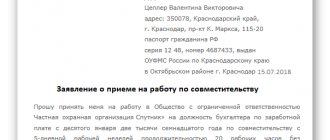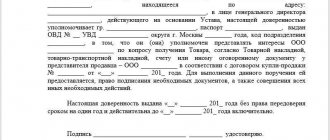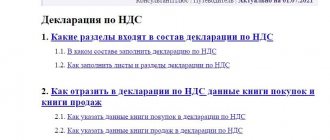To close a legal entity, according to legal requirements, you need to perform a number of operations. To complete the procedure, a package of documents is prepared, which includes the completed form P16001. The legislation requiring this declaration came into force in July 2013. In 2022, the procedure for filling out forms has not changed. The form and approximate sample are available at the end of the article, the notice can be downloaded for free from the link.
Liquidation and liquidation commission
Liquidation is a procedure for closing an LLC, which consists of several events. Therefore, the founders choose members of the liquidation commission or a liquidator who prepares the business for closure. After submitting form P15016, all powers of the manager are vested in the commission.
After submitting the application, the liquidator publishes a message in the State Registration Bulletin about the closure of the business and the procedure for accepting creditors’ claims. The period for acceptance of requirements is at least 2 months. When the period ends, an interim liquidation balance sheet is drawn up.
The liquidation procedure is accompanied by application P15016, which you submit at the beginning and completion of the procedure. Previously, two applications were submitted instead: at the beginning - P15001, and at the end - P16001.
What does form P16001 look like?
The document is called “Application for state registration of a legal entity for the purpose of its liquidation.” This is a unified form, and its completion is mandatory for any legal entity undergoing registration. The sample consists of two parts:
- title page, which contains detailed information about the company being closed based on data from the Unified State Register of Legal Entities and the date when the decision on liquidation was officially published;
- page “A” (filled out for the applicant - either one person or the chairman of the commission).
The completed form P16001 (at the end of the article) serves to notify the registration authority of the liquidation of a legal entity. The application is submitted with a liquidation balance sheet, which reflects the shares of the property of the company’s founders. You are also required to pay a state fee.
Important! Form P16001 is submitted at the final stage of LLC liquidation.
Front page
In section 1, fill in the OGRN and INN of the company. In section 2 you need to select the reason for submitting your application:
- 1 - decided to liquidate;
- 2 - created a liquidation commission or appointed a liquidator;
- 3 — decided to liquidate and formed a commission/appointed a liquidator;
- 4 - compiled an interim liquidation balance sheet;
- 5—extend the liquidation period of the LLC;
- 6 — decided to cancel the liquidation;
- 7 - liquidation completed.
For values 1, 3 and 5, you must additionally indicate the liquidation period of the LLC. The deadline is not required for companies that operate according to a standard charter, in accordance with which each participant is a director.
Using the form
The notification in form P15001 consists of 3 sheets and 6 pages, each of which has its own purpose:
- title (or page 001 ) indicates the name of the enterprise and the reason for liquidation,
- Sheet A (or pages 002 and 003 ) is completed only when a liquidator is appointed,
- Sheet B (or pages 004, 005, 006 ) records information about the applicant.
If a liquidator is appointed, the appropriate box is ticked:
Please note: clauses 2.1. and 2.2. can be noted simultaneously - if the decision on liquidation has been made and a liquidation commission has already been appointed.
The main difference between the supernova form P15001 is the ability to cancel a previously launched liquidation process. For this purpose, clause 2.4 is provided. on the title page.
Decision to revoke the decision
Sheet A
Fill in if you put code 2 or 3 on the first page, that is, you created a liquidation commission or appointed a liquidator. When indicating codes 5 and 6 on the title page, the application must also be completed in a number of cases.
Provide information about the person who can act on behalf of the LLC being liquidated without a power of attorney. Complete the appropriate section:
- Section 1 for a Russian legal entity - TIN and OGRN;
- Section 2 for a foreign legal entity - TIN, NZA in the state register of accredited branches and representative offices of foreign legal entities;
- Section 3 for an individual - full name and tax identification number, gender, date and place of birth, citizenship, passport details, position, OGRNIP.
Access to information about this person can be restricted by checking the appropriate box. Then the restriction will need to be justified on sheet B.
Keep records of exports and imports in the Kontur.Accounting web service. Simple accounting, payroll and reporting in one service
Interim liquidation balance sheet
Making a decision on drawing up a PLB
The decision to draw up a PLB is made unanimously by all participants at the meeting. The moment of decision is after the expiration of the period during which creditors could submit their claims. And also upon completion of the liquidator’s work on searching for property and collecting the “bankruptcy estate”.
Step-by-step instructions for filling out the P15001 PLB
Page 1
We fill out point 1, in point 2 we put a tick in the paragraph. 2.3.
Sheet B
We fill out Sheet B in the same way as in the previous case; the applicant will be either the liquidator or the PLC.
Sheet B
Please fill it out anyway. In section 1 we indicate who submitted the application. Section 2 is filled out with basic information about the applicant: full name, TIN, date and place of birth, information about the identity card. If these data have already been indicated on sheet A of the application, they do not need to be filled out here.
In section 3, the applicant indicates an email address for receiving liquidation documents and a telephone number. Section 4 will be filled out by the notary when he certifies the signature on the application.
If notice P15016 is filed electronically, a notary is not needed, but an enhanced qualified electronic signature will be required.
Form and order of preparation
Forms P15001 and P16001 are the main ones for carrying out the liquidation registration procedure. The requirements for filling them out are identical. Their list is established within the framework of the Order of the Federal Tax Service of Russia No. ММВ-7-6 / [email protected] It is in the appendix to it that there is a sample in accordance with which the data is filled out (line by line).
Legal entities, when filling out document P16001, must adhere to the following rules and recommendations :
- It is necessary to use black ink both when entering data manually and when drawing up an electronic application.
- Writing must be done in capital letters only.
- The font used in the document design process is COURIER New, height (size) is 18 points.
- Punctuation marks, for example, hyphens, dashes, and quotation marks, are also written in separate cells.
- Making adjustments is unacceptable, as is the use of additions and corrections.
- Hyphenations cannot be used, if some word does not fit, you must write from the next line.
- It is unacceptable to print and attach sheets of paper that have not been completed to notifications.
- While using the printer, you cannot change the actual position of the margins, or make adjustments to the dimensions of the familiar spaces.
- Duplex printing is not available.
The requirements for filling out form P15001 are in Appendix No. 8. This form consists of the first (main) page, which includes two sections. There are also two separate sheets - A and B.
Requirements for filling out P15016
The requirements for filling out P15016 are identical to those required when filling out other registration forms:
- when filling out by hand, we write capital block letters in black, purple or blue ink;
- on a computer - black Courier New font, font size 18;
- you cannot put hyphens;
- You cannot print the application on both sides;
- You cannot correct mistakes or make additions;
- Write each character in a separate cell - even commas, dashes and spaces.
The form is processed by the program, so all requirements must be met. Otherwise, the system will indicate that the form is filled out incorrectly.
The notice must be accompanied by a decision to liquidate the LLC. The documents must be sent within three days, otherwise the liquidator may be fined 5,000 rubles.
If you are not thinking of closing your business, then start maintaining accounting and tax records in the cloud service Kontur.Accounting. Calculate salaries, control the payment of taxes and contributions in our program. We give all newcomers 14 days of free access.
How is the liquidation process carried out?
Liquidation of an LLC in 2022 is a complex and lengthy process that goes through the following stages.
- Making a decision on liquidation by the founders of the organization. After signing the relevant protocol, they are required to notify the registration authority about this within three working days. Applications in free form are also sent to the Pension Fund and the Social Insurance Fund. An approved package of documents is submitted to the registration authority: a protocol confirming the decision and an application in form P15001.
- Notice of LLC liquidation. Published in the official printed publication. To do this, you need to submit an application for notification, attach a protocol and a receipt to it.
- Informing creditors and counterparties of the enterprise. Letters are sent by mail or courier service. Receipt of delivery is required.
- Tax audit of declarations and transfers.
- Drawing up a liquidation balance sheet and preparing a package of documents for the registration authority.
- Submission of liquidation balance sheet. A package of documents is submitted to the registration authority: a decision to approve the interim balance sheet, form P16001 (a sample can be downloaded below), a liquidation balance sheet, a notification from the Pension Fund of the Russian Federation about the absence of debts, a receipt for payment of the state duty.
The application form for registration of liquidation 2022 has a unified form P16001. Below you can see an approximate sample of filling.
Post Views: 558
Completion of the liquidation procedure
The final stage of liquidation is the formation and approval of an interim (liquidation) balance sheet, which indicates the shares of the remaining property of each of the founders. Next, you need to notify the registration authority about the completion of the procedure: fill out the form P16001, attach the liquidation balance sheet to it and pay the amount of the state fee.
Document 16001 includes a title page and page “A” for the applicant - the head of the liquidation group or the sole liquidator.
The main sheet should reflect:
- information about the company that is going through the final stage of the liquidation process (clearly in accordance with the Unified State Register of Legal Entities);
- the date of publication of the decision on liquidation adopted by the participants in the official publication.
(Size: 107.5 KiB | Downloads: 24,156) (Size: 162.0 KiB | Downloads: 36,284) (Size: 172.5 KiB | Downloads: 40,806) (Size: 113.0 KiB | Downloads: 22 125)
Rules and requirements for filling out forms
All rules and conditions for entering data into new document forms are reflected in Appendix No. 20 to the above-mentioned Order. The main nuances are:
- unity of forms used by all legal entities;
- using capital font to print a document (type – Courier New, size – 18);
- using black ink if filling out the form manually;
- absence of dashes in columns left blank.
When filling out forms, you can use forms developed in Excel or special programs, but they do not always work correctly.
Example of filling P15001
Section 1: “Information about a legal entity contained in the Unified State Register of Legal Entities”
The name of the liquidated enterprise must be indicated exactly as it is registered in the Unified State Register of Legal Entities. It is mandatory to fill out all fields indicating the necessary information (OGRN, tax number, etc.).
Section 2: "Notice submitted in connection with"
Here you need to mark the required positions with a tick (V). The founders of the enterprise must inform the registration authority about:
- the approved decision to begin liquidation activities (clause 2.1);
- appointment of a special liquidation commission or liquidator (clause 2.2);
- formation of an interim (liquidation) balance sheet (clause 2.3);
- in some cases - a decision to abandon the previously adopted conclusion on liquidation (clause 2.4).
The new form of document P15001 provides for the opportunity for the applicant to inform the registration authority about several events at the same time. To do this, check several boxes.
Example:
- making a decision on liquidation and appointing a working group (commission) of liquidators – (2.1 + 2.2);
- decision to reject a previously adopted conclusion on liquidation and adoption of a new decision to carry out liquidation measures – (2.4 + 2.1);
- cancellation of liquidation actions, appointment of liquidation again with the creation of a commission – (2.1 + 2.2 + 2.4);
- change of a previously appointed commission (liquidator) – mark in clause 2.2.
The law prohibits the simultaneous change of the liquidation commission and the submission of PLP Form 15. Such an action is possible only through forms (14 + 15), otherwise it will be refused.
When checking point 2.1 (on the start of application of liquidation measures), it is necessary to put the date of the decision on the title page, and when checking point 2.4, it is necessary to attach a protocol with the decision to refuse to use the liquidation procedure.
In the column provided for marks of the registration authority (“for official notes”), dashes should not be placed or filled out in any other way.