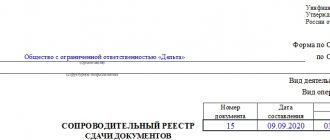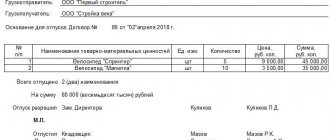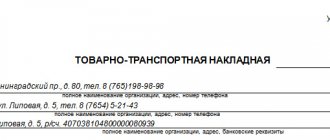What is the PM-bargaining form?
The PM-torg form is intended for Rosstat to receive information about the wholesale trade turnover of small enterprises. The report form was approved by Rosstat order No. 321 dated July 16, 2015; it is the same for all respondents. Information on the procedure for submitting the report and the rules for filling it out is given in the “Instructions for filling out the form” located in Appendix No. 7 to the order. The OKUD form code is 0614008.
Report easily and without errors. A convenient service for preparing and submitting reports via the Internet. We are giving access to Extern for 14 days!
Design instructions
The PM-torg form is intended for reporting by legal entities that belong to the field of small business. At the same time, they must engage in retail trade. This may include not only food and clothing, but also trade in automobiles and motorcycles. However, it is worth considering that those who repair vehicles and household appliances cannot be included here.
This type of form should include information about the legal entity. After filling out the paper, it is submitted to Rosstat.
The form should contain data according to the following structure:
- Name of the enterprise. It must be filled out in full. The official abbreviated name can be written in parentheses.
- The place of legal registration of the enterprise must be indicated, and if it does not coincide with the actual location, then a second address must be indicated.
- OKPO code.
- Line 01 contains data on retail trade turnover.
- The second column should reflect information about the turnover of food products. This includes drinks and tobacco products.
- In the line with the digital designation 04, information about the turnover of goods that were sold using the e-commerce system is entered.
- The next line contains the amounts for which they were sold by mail.
- Well, in the sixth line, the turnover of wholesale trade is introduced, which were previously purchased for the purpose of resale to both legal entities and entities represented by individual entrepreneurs.
- Line 07 is used to enter the remaining quantity of goods to be resold.
- And in the column following it, the number of remaining goods that will be revalued at the average cost for sale to the public is entered.
- 09 is a line for entering the average number of employees of the company for the last year. These data include the number of employees, external part-time workers, as well as those persons who performed work under contract agreements. It should be filled out once a year, generating a report for February.
Who should submit PM-bargaining
Not all enterprises are required to submit the form in question. The number of respondents included only small businesses, namely legal entities that sell goods wholesale.
The following categories of small businesses did not receive an exemption from submitting the form:
- simplified small businesses - reports are submitted according to standard rules;
- organizations that carried out activities only for part of the reporting period - submit on a general basis and indicate since what time they have not worked;
- bankrupt organizations at the stage of bankruptcy proceedings;
- subsidiaries and dependent business companies;
- organizations that carry out trust management of an enterprise as a whole property complex.
The only exceptions from the number of respondents were:
- large and medium-sized businesses - a different reporting form is provided for them;
- micro-enterprises - those with less than 15 employees and 120 million rubles in annual income;
- non-profit organizations;
- liquidated organizations;
- individual entrepreneurs.
Additionally, it is worth considering that the survey of small businesses is selective. That is, Rosstat regularly determines which legal entities must report in this period and sends them a notification about the new obligation. You can check your presence in the list of respondents on the official website of Rosstat. If PM-torg is not among the forms that Rosstat expects from you, you don’t have to submit it.
Who must submit reports?
Not all enterprises have an obligation to provide (see figure):
Don't know your rights? Subscribe to the People's Adviser newsletter. Free, minute to read, once a week.
The following are not exempt from submitting the form:
- small enterprises on a simplified taxation system - they submit reports according to generally accepted rules;
- firms that have worked for an incomplete reporting period are required to submit the PM-torg form, indicating in writing the period of inactivity;
- companies in bankruptcy - only after making an entry about liquidation in the Unified State Register of Legal Entities, the organization is exempt from submitting a report.
Presentation nuances:
- Legal entities provide information at the place of registration; if there is no activity at the location, the company sends a report to the place of activity.
- If the company includes branches and divisions located in different regions, reporting is submitted as a whole for the entire organization at its place of registration.
- The main business company submits a report without taking into account the turnover of subsidiaries and dependent companies, which, in turn, also provide information on their activities in a separate form.
- If the company is in trust management, then the enterprise carrying out management is accountable for it as for an entire property complex.
- Enterprises operating under a simple partnership agreement distribute wholesale trade turnover in proportion to their contributions, unless this contradicts their agreement, and each entity submits a report. If it is impossible to distribute the proceeds, the PM-torg form is submitted by the comrade performing reporting duties.
- If there are no reporting indicators, you should send a letter about this to the statistical office. This must be done every time the form is due, since zero reports are not submitted to Rosstat, and penalties for failure to submit may be assessed (letter of Rosstat dated January 22, 2018 No. 04-4-04-4/6-smi).
Any company can be included in a sample survey organized by a statistical agency. In this case, Rosstat notifies the enterprise in writing of the need to report on this form.
Deadlines and procedure for submitting PM-torg
The FSGS expects the PM-Torg form from respondents on a monthly basis. It must be submitted by the 4th day of the month following the reporting month. You can also submit your report on the 4th, you won’t be punished for it. So, for February 2022, the form had to be submitted by March 4.
Let us remind you that in connection with the decree of the President of the Russian Federation on uniform non-working days, Rosstat exempted all small enterprises from submitting forms in the period from March 30 to May 12. The exception was small businesses that were included in the sample and continued to operate as usual or remotely.
Organizations submit this report to the territorial body of Rosstat at their location, that is, registration. If the location and actual location of the activity do not coincide, then the report must be submitted to the actual address of the activity.
Filling out the statistical form P-1 in 1C: Enterprise Accounting 8 edition 3.0
Published 03.11.2016 08:29 In this article I will tell you how to automatically fill out the statistical form P-1 “Information on the production and shipment of goods and services” in the 1C program: Enterprise Accounting 8 edition 3.0. The form is submitted by large and medium-sized organizations with more than 15 people.
Let's consider an example in which it provides services to legal entities and individuals. In order for the form to be filled out correctly, you need to make the settings correctly. But before talking about the settings in this case, it is very important to understand how the directories “Nomenclature” and “Nomenclature Groups” differ, and also to understand how to use them correctly in 1C programs (our article “Nomenclature and nomenclature groups in 1C: Enterprise Accounting 8 - how to use correctly?
In our example, the item group will be called “Services,” and there will also be two item names: “Computer network maintenance” (which reflects services to legal entities) and “Computer maintenance” (services to individuals).
Open the “Reports” tab, “Regulated reports”
Select the organization and click on the “Create” button, mark the type of report and click “Select”.
We select the period for which we will fill out the form and click the “Create” button. A blank form opens. In order for the form to be filled out automatically, we make settings for the lines of interest to us. Click on the “Fill” button and select “Customize”
A window with fill settings opens
In our example, lines 1, 21 and 28 will be filled in. We start with line 01: this line reflects all revenue received from both legal entities and individuals. We select the observation object “Products and Services” and add a new selection element - by Nomenclature Group of Revenue with the value “Services”. Now the revenue for all services will go to line 01.
Then we set up filling out page 21, in which we must describe our services by type of activity (according to OKVED). In the window that opens, select our type of activity (there may be several of them) and, in the same way as on page 01, set the setting “Nomenclature group of revenue equals services”
If your organization provides services not only to legal entities, but also to individuals, then you must fill out page 28 “Paid services to the public,” which reflects only services provided to the public. When performing this setup, we already set the selection not by product group, but select a separate product - “Computer Maintenance”, since for this product we only reflect revenue received from individuals.
Now click “Fill” and get the finished report
Our organization does not use a truck in its work, does not engage in trade or production, therefore we do not fill out sections 4.5. But since we provide paid services to the population (page 28 is completed), we must send Appendix No. 3 to form P-1 along with form P-1.
Appendix No. 3 is filled out in the same way. Open the “Reports”, “Regulated reports” tab, select the desired form and open the filling settings
Just as we set up filling out line 28 in form P-1, we’re setting up filling out Appendix 3, the main thing is to select the “Types of services” correctly so that the lines of the form are filled out correctly.
Click “Ok”, click the “Fill” button on the title page and get the finished report.
In the example we considered, the organization provides one type of paid services, therefore line 28 of form P-1 must be strictly equal to one of the lines of Appendix No. 3. If your organization provides several types of services, then line 28 will be equal to the sum of the types of services, that is, line 28 of form P-1 is listed by type of service in the form Appendix No. 3.
To check the completion of sections 1 and 2, we will generate SALT for account 90 and look at the general data on revenue for September and October. According to the instructions on the form, lines 1 and 21 of the P-1 report are filled out without VAT, line 28 including VAT. In SALT we see that revenue for September including VAT amounted to 241,900 rubles, VAT for September: 36,900, that is, revenue without VAT is equal to 205 thousand rubles. Revenue for October: 125,080 rubles, VAT for October: 19,080 rubles, revenue excluding VAT: 106 thousand rubles.
The turnover in OSV coincides with the indicators on pages 01, 21, which means these lines are filled out correctly.
Author of the article: Svetlana Gubina
Did you like the article? Subscribe to the newsletter for new materials
Add a comment
Comments
0 Natalia 03/27/2019 22:22 and how to fill out the 1st annual?
Quote
+1 EkaterinaS 02/28/2017 13:58 Hello! Very useful article, but could you also add examples for a manufacturing enterprise.
Quote
Update list of comments
JComments
Responsibility for violation of the delivery procedure
Companies that did not have time or forgot to submit a report bear administrative liability under the Code of Administrative Offenses of the Russian Federation. Similarly, fines are provided for false information in the report.
For the first violation, legal entities face a fine of 20 to 70 thousand rubles, and for repeated cases the fine increases significantly and ranges from 100 to 150 thousand rubles.
During the coronavirus pandemic, Rosstat canceled liability measures. Thus, in May 2022, the measures provided for in Article 13.19 of the Code of the Russian Federation on Administrative Offenses are not applied. This is due to the continued high alert regime in a number of regions of Russia.
The procedure for filling out the PM-torg form
The most important rule is that information in the form must be submitted for the entire legal entity as a whole. One report will reflect information about its wholesale trade, as well as the trade of its branches and structural divisions. Their location does not matter.
At the same time, subsidiaries and dependent economic entities submit their own forms, and the main economic entity or partnership does not include information on them in its form.
The rules for filling out the report were approved by Rosstat Order No. 321 dated July 16, 2015. The form includes a standard title page and a small tabular form with the main report on wholesale sales.
Title page
Immediately below the name of the form you must indicate the year and month for which you are sending information.
Next, provide information about your legal entity - its full name and short name in brackets. As well as postal or physical address, if they differ. In the code part, indicate the OKPO code.
Main part
The main part of the form consists of one table in which it is necessary to present data on wholesale trade turnover for three periods: the reporting month, the previous month and the corresponding month of the previous year.
For the purposes of filling out this form, wholesale trade turnover represents revenue from the sale of goods that were previously purchased for resale to other organizations or individual entrepreneurs. The main sign that a particular operation falls into the category of wholesale sales is the presence of an invoice for the shipment of goods.
Wholesale trade turnover must be shown on line 01 in thousands of rubles with one decimal place, that is, as a decimal fraction.
Information for filling out this form indicator must be viewed under account 90.1 “Revenue”.
Organizations that sell goods wholesale provide this indicator in the actual sales price, which includes trade margins, VAT, excise taxes, duties, customs duties and other mandatory payments.
Commission agents who are engaged in wholesale trade for other persons under a commission, commission or agency agreement reflect in line 01 only the amount of remuneration received, and the cost of goods is reflected by the principals. The amount of commission agents' remuneration is also reflected at actual cost and includes VAT.
Important
! Line 01 does not need to reflect the sale of goods to the public, since it belongs to the category of retail trade. It also does not include the cost of lottery tickets, telephone cards, communication services, fuel cards, utilities and sold real estate.
The finished document should be checked for accuracy. After verification, it is signed by a company employee who is responsible for providing information to Rosstat. Additionally, he indicates his position, full name, phone number, and email address. In the conclusion, the date of drawing up the document is indicated.
Report easily and without errors. A convenient service for preparing and submitting reports via the Internet. We are giving access to Extern for 14 days!
What applies to wholesale trade?
Wholesale trade for the purpose of filling out the main indicator in line 01 of the PM-trading form is considered to be:
- the cost of goods shipped with the obligatory completion of an invoice;
- proceeds from goods sold purchased for subsequent sale to legal entities and individual entrepreneurs for further use or resale;
- if the turnover includes the sales price with a markup, VAT, excise tax, customs duty, and all mandatory payments;
- for commission agents (agents) - remuneration if they carry out activities in the interests of another person (principal, principal) is reflected with value added tax at the actual cost;
- for principals - the turnover of trade carried out by the principal (principal) on the basis of commission agreements or agency agreements is indicated at the cost of goods sold.
Turnover on line 01 is indicated in thousands of rubles with one decimal place after the decimal point.
The following is not considered a wholesale sale for the purpose of completing this statistical report:
- sales of products to the public, since this is retail trade;
- revenue from the sale of fuel cards, telephone cards, communication services, as well as from the sale of lottery tickets;
- the cost of utilities provided to the population and enterprises (gas, water supply, electricity).
***
Statistical reporting in the PM-torg form is mandatory for small wholesale businesses (except micro-enterprises). Retail trade organizations do not submit this report. When completing the main indicator, you must include turnover, which is considered wholesale only for the purpose of completing this report form. This information is submitted to Rosstat monthly on the 4th of the previous month.