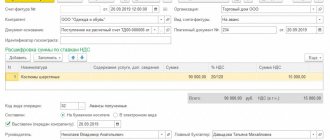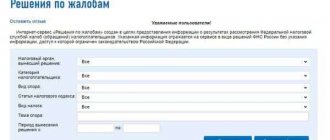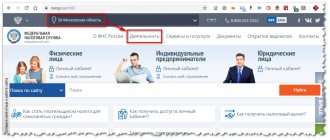How are individuals assigned their TIN?
To obtain a taxpayer identification number for individuals, a citizen must contact the nearest tax office.
You will need to have your passport and a copy of it with you. After filling out and submitting the application, the citizen must wait a week. After this, he will receive a document from which he can find out the TIN assigned to him by the tax office. It is worth noting the fact that to submit an application it is not necessary to come to the tax office in person - the operation of issuing an identification number for individuals can be fully completed through an authorized representative. A notarized power of attorney will be required.
To whom is it issued?
The taxpayer is assigned a TIN based on the passport data. To obtain it, you must contact the Federal Migration Service; in addition, the tax code is issued at birth.
To whom is it issued by law:
- individuals – citizens of the Russian Federation;
- a foreign citizen who has been legally staying in the Russian Federation for more than six months;
- individual entrepreneurs (mandatory);
- when registering a legal entity;
- foreign legal entities – residents and non-residents.
Important! A tax ID can be obtained from your local tax office at your place of residence.
Number order feature
Any license plate is processed according to certain rules; the necessary information about the owner is encrypted using numbers. This fully applies to the identification number.
The TIN of an individual according to passport data is issued in the form of a set of twelve digits, which are divided into three blocks:
- The first four digits are the code of the subject of the Russian Federation, identical to automobile codes, and the number of the tax office that issued the certificate.
- The next six digits are the order of entry in the tax office and are equivalent to an electronic signature.
- The code is completed by control numbers, which actually certify the authenticity of the previous ones. It is impossible to fake the code. Also, there cannot be two identical numbers.
Where can I get a TIN from my passport? To do this, you need to write an application to the Federal Tax Service and present your identification document to its employees. You will also need a certified copy of your passport. After checking with the original, the copy is filed with the file.
After completing the registration procedure for obtaining a taxpayer number, at the request of the client, employees can put a stamp in the passport with information about the identification process, where the assigned numbers will be indicated. With such a safety net, it is certainly impossible to forget or lose data.
Important! An individual who applies for an identifier will receive a certificate confirming its issue.
It takes no more than 5 days to issue a certificate. If the Certificate is lost, a duplicate is issued to the Federal Migration Service of the Russian Federation at the place of residence.
The Certificate form contains information about the individual himself, his full name, and place of birth. The document records the date of issue. Its validity period is not limited, it is issued for life.
The certificate is prepared on A4 format with watermarks and has its own registration number. Write it down so that if you lose your certificate, you can quickly get a duplicate. It will not be possible to obtain a TIN by last name without a passport; such a mechanism is not provided for by law. Read about how to find out the TIN of an individual using passport data without restoring the certificate, and also about issuing a taxpayer number in the next section.
How to get
Since 2007, any person who is a citizen of the Russian Federation can be calculated and assigned a state number without an application. To find out your personal ID without going through the authorities, follow these simple steps.
This type of service is provided on the website of the Federal Tax Service of the Russian Federation online or on the State Services information portal for free. Here you can also read the instructions on how to find out the TIN using passport data or full name indicating the entrepreneur’s certificate.
To obtain the necessary information on an issue of interest, you will need to fill out a special form offered by the site indicating information from your passport.
Instructions on how to find out your TIN using your passport data online:
- Using any search engine convenient for you, find the Federal Tax Service website.
- On the main page, you need to select the electronic service item, refer to the sub-item “find out the taxpayer identification number”.
- Next, you will be required to fill out a special questionnaire form indicating your last name, first name and patronymic and other data, then enter the bot protection code and click the submit request button.
- In a few seconds, you will be able to get the result you are looking for, as well as information about the date it was assigned.
- If there is no passport data, the automatic issuance service program will not work.
- When you need to find out the taxpayer identification number of a third party, you need to have certain information.
You can check the TIN of an individual without entering passport data; if he is an entrepreneur, you can find out by his full name.
Attention! It is possible to find a TIN by last name, first name and patronymic. If you specify only the last name, there will not be enough data to conduct a search.
If an individual is registered as an individual entrepreneur without forming a legal entity, then any search engine will provide information if you know the last name and initials of the entrepreneur.
Pros and cons of ID
Using the identifier, you can not only find out where a citizen lives, but also obtain information about his real estate, debt, and legal proceedings.
Confidential information is issued simultaneously with an identification code, knowing which you can receive comprehensive answers.
This is especially true for individual entrepreneurs, who are at the same time individuals without forming a legal entity, in accordance with current legislation.
Also interesting: How to find out your TIN number through State Services using a passport
It is enough to enter your last name with initials in the search engine and add an individual entrepreneur, and the search engine will provide the necessary information about any entrepreneur. However, it is impossible to obtain information about a taxpayer who is not an entrepreneur in a legal way.
Knowing the identification set of numbers, it is easy to obtain information about an individual entrepreneur using the search service.
Exception: information about an individual cannot be obtained using a taxpayer number.
When will you need a Taxpayer Identification Number (TIN) when applying for a job?
Considering the question of whether a TIN is required when applying for a job, we can state: despite the fact that according to the Labor Code of the Russian Federation this certificate is not included in the set of documents required when applying for a job, in some cases, according to the law, the employer will need to have such information.
All employers are required to submit reports to the Pension Fund and the Federal Tax Service. Among the information that must be reflected in the reporting, the Taxpayer Identification Number (TIN) is almost always present.
For example, in the SZV-M report, which employers submit monthly to the Pension Fund. Section 4 of this report contains a mandatory table “Information about insured persons”, a separate column of which is reserved for indicating the TIN of employees. This column contains a reservation - it is filled in if the policyholder has data on the individual’s TIN.
For the line-by-line order of filling out SZV-M, see ConsultantPlus. If you do not already have access to this legal system, trial access is available for free.
If the TIN column in SZV-M remains empty, when checking the correct completion of this report, the verification program will issue an alert (warning): “The TIN element of the insured person must be filled out.” But this is not an obstacle to the adoption of the Pension Fund’s report - if there are no other more significant errors in this SZV-M.
So, will the Pension Fund accept the report if the TIN is not indicated in the SZV-M? Yes, he will. There will be no fine for this if the employee does not have a TIN and/or the employer really does not have data about him.
Where can you find your TIN on the Internet?
Even if the taxpayer has never visited the tax office to obtain a TIN, most likely, an identification number has already been issued for him. For example, if you have ever contacted any government authorities to fill out any application, when purchasing an apartment or car, when visiting the registry office, when finding employment, making transactions, etc.
This happens due to the fact that with all of the above actions, personal data is transferred to the tax office, for which a taxpayer number is issued.
It is important to know that everyone’s TIN is unique and was created so that the state can control how a citizen pays taxes; also, all 12 digits of it are not chosen randomly, but as follows:
- The first two indicate the code of the region where the person lives.
- The next two indicate the number of the tax service where the TIN was issued.
- The last two are necessary in order to check the correctness of the TIN.
- The remaining six are unique within the same tax service, and are a personal code for taxpayers.
To find out your taxpayer code you need to:
- Go to the main page of government services.
- Open the service catalog.
- Open the “taxes and finance” tab.
- Select the required service from the available services.
- Log in to your personal government services account, and if all previous actions were performed from an authorized profile, then you need to immediately proceed to the next step.
- Enter all personal data.
After all the above steps, the portal will offer to fill out an electronic application with a TIN. Then all the data about the taxpayer, his debts, property, overpayments and much more, will be shown on the screen. Then, using the portal, you will be able to download a tax receipt, pay off your debt, etc.
All tax-related functions will be available in the catalog tab.
Federal Tax Service website
On the website of the Federal Tax Service it is possible to find out whether the taxpayer has been assigned a TIN, and if not, then register it, this is done as follows:
- Log in to the service www.nalog.ru.
- On the main window, click on the “Individuals” tab, it is located in the upper left corner.
- Find and click on the “TIN” icon in the list.
- The new window describes how the TIN is issued, and at the very bottom of the page you need to find the link “I want to find out the TIN.”
Next, an electronic application form will appear containing the following personal data:
- Full name as in the passport.
- Date of birth.
- A document confirming your identity.
- Information about the selected document.
Next, you need to pass the captcha check, which is located at the bottom of the application page, and then click on the “send request” icon. Next, a window will appear with the individual taxpayer code; you can copy it and then paste it into a text file or simply copy it onto any convenient medium, since it is impossible to download your TIN on the tax service portal.
But if it is important for you to have a paper version of the TIN, then for this purpose the algorithm of actions is longer, because without using the service of the federal tax service, it is possible to find out and print the TIN only using an electronic signature.
How to check your TIN if the Federal Tax Service online service does not help?
I need to provide my TIN to my employer.
I did not apply for it and do not have a certificate of its assignment.
The lawyer told me that TIN is assigned to citizens automatically.
Step-by-step instructions on how to find out the TIN number through the State Services website
In three simple steps, you can clarify your TIN on the portal. It’s easy to find out your TIN through the State Services website.
It takes a short period of time and consists of three main steps. The first main step is to log into your personal account by entering the password to enter the State portal src=”https://gosuslugi-official.help/wp-content/uploads/2019/05/r.-1_INN.jpg” class=”aligncenter” width=”1200″ height=”631″[/img]
The second step is to go to your personal page
The TIN is reflected in the far right corner under the last name.
To change or assign a TIN, you must go to the “Documents” tab in your personal account
Click the “Repeat TIN search” button and wait until the data stored in the Federal Tax Service of the Russian Federation is updated on the personal page.
It is necessary to update the TIN data if the TIN is changed in the Federal Tax Service of the Russian Federation.
In any process, even automated, technical failures can occur. The main problems that citizens encounter when searching for or assigning a TIN through the State Services website:
- There was a technical malfunction of the portal, which did not allow a citizen to be registered. In this case, it will be necessary to wait until the disruptions in the work of the official State Services platform are resolved.
- Entering incorrect data when sending a request to the Federal Tax Service of the Russian Federation. For example, failure to enter data on changes in last name or first name, or residential address.
If technical work is not carried out on the State Services website, you can access it from any device connected to the Internet. Until a citizen of the Russian Federation is assigned a taxpayer identification number, the Federal Tax Service of the Russian Federation does not keep records of a person as a taxpayer, so everyone needs to get a TIN. In modern reality, one should not neglect technological capabilities and for efficiency it is worth using the State Services website. This will allow you, first of all, to save your time, and secondly, to maintain your peace of mind and balance. You can find out the information stored in the Federal Tax Service of the Russian Federation in a convenient place and at a convenient time.
Find out the TIN of the owner by last name
First, let's look at a method that will help you find out the treasured combination of numbers by last name. To do this, you will need a verified account on State Services. To get it, follow the step-by-step instructions below.
Step 1. Creating a profile (simplified level):
- Open the official website of the single portal.
- Click the cursor on the “Personal Account” block.
- Select the "Register" section.
- Enter your first name, last name, email and mobile phone number in the empty fields.
- Create a password and repeat it twice.
- Go to your mailbox and find the letter sent by the State Services service.
- Activate the hyperlink to complete registration.
Also interesting: Obtaining a TIN through the State Services and Federal Tax Service website: step-by-step instructions
Step 2. Filling out the profile (standard level):
- Log in to the GU website using your username and password. The login can be email, SNILS or phone number.
- Click on your last name and initials in the upper right corner of the web page. Select "Personal Account".
- Go to the "My details and contacts" section.
- Click the "Edit" button in the "Basic Information" column.
- Indicate your middle name, gender, place and date of birth, citizenship, passport details and SNILS.
- Save.
Step 3. Personal identification (verified level):
Complete the identity verification procedure in one of the following ways:
- through the client service center: Pension Fund, Social Insurance Fund, MFC, Post Bank;
- using an enhanced qualified electronic signature;
- using Internet banking: Tinkoff, Sberbank Online, Post Bank.
Good to know. TIN – taxpayer identification number, consisting of 10 (legal entity) or 12 (individual) digits. It allows you to make tax payments, as well as control debts to the Federal Tax Service.
Now let’s go directly to the TIN search:
- Go to the service portal and log in to your account through the Unified identification and authentication system.
- Click on the “Services” section.
- Go to the “Authorities” tab and find the Russian Federal Tax Service icon.
- Open the “Tax debt” option.
- In the left field, enter your last name and initials. Usually the system does this automatically, transferring information from the profile.
- Leave the right field empty.
- Click the “Find out TIN” button.
- Add your passport information and repeat the previous (7) step.
Checking the TIN using your passport on the tax website
If the State Services do not find the TIN, although you are sure that the numbers were entered correctly, you need to check the data directly in the Federal Tax Service database. You will need a passport and 2 minutes of time. Follow these steps step by step:
- Follow the link https://service.nalog.ru/inn.do and find yourself on the verification page. We agree to the processing of personal information and go to the input page.
- Here we enter your passport details and click the check button
- If all is well, the service will display information that the TIN has been found in the database. There’s only one small thing left to do: write to State Services technical support.
- If the following picture appears before you, and the check displays a message that information about the TIN was not found, you should contact the inspectorate that issued the certificate.
- To contact the tax service, you can log into your personal account of the Federal Tax Service (https://lkfl2.nalog.ru/lkfl/login) and write in the feedback form about the problem that has arisen with an unfound TIN. You can log in through State Services by selecting the appropriate login method.
- Now select the contacts tab and either make an appointment or write via the Internet. Response times are not regulated, so it is difficult to say how long to wait for a response. Usually the waiting time does not exceed 2 weeks.
It is also permissible to contact the tax office in person, then the inspector will make changes to the database manually on the day of the application. After the issue has been resolved, you can contact the portal consultants.
Find out the TIN from a passport for an adult
- Registration of labor relations. According to the legislation of the Russian Federation, relations between an employee and an employer can be formalized through the conclusion of an employment contract for a certain period/without specifying a period. However, this option is not always convenient; many people now work remotely. To formalize relationships with freelancers, companies enter into service agreements. For any type of employment agreement, you need to know the Taxpayer Identification Number, as it must be indicated in the contract.
- Purchase and sale transactions. When dealing with real estate or transport (regardless of whether you are the buyer or the seller), you need to find out the TIN from your passport in order to indicate it in the contract.
- Submission of tax documents - declarations, reports, applications. For any communications with the tax service and execution of documents required by law, you need to know your TIN.
- Registration of tax deductions. Every personal income tax payer has the right to tax deductions from taxes paid when purchasing housing, paying for education, expensive treatment, or during sanatorium-resort rehabilitation after injuries or operations. The procedure for refunding part of taxes is drawn up in accordance with Art. 218-220 Tax Code of the Russian Federation. In the application for tax deductions, you must indicate the TIN, your own or a minor’s (as appropriate).
Find out the TIN from a child’s passport
It is necessary to find out the TIN from the parent’s passport and the child’s birth certificate when preparing documents for children to travel abroad , when using maternity capital, to register an inheritance.
Find out the TIN from another person’s passport
In some cases, it may be necessary to find out the TIN from another person’s passport. This is possible subject to compliance with the requirements of Law 152-FZ on the protection of personal data. That is, with the written consent of the citizen to the processing of personal data. It is recommended to check a person using official databases before making any transactions:
- purchase or sale of cars, residential or business premises;
- rental of real estate;
- registration of household loans;
- partnerships with individuals, individual entrepreneurs.
It is especially worth noting the verification of counterparties before concluding contracts and the assessment of the borrower’s solvency before lending. There is a way to find out the tax and loan debts of the intended partner using the TIN number.
If you need to find out your TIN from your passport online, it won’t be difficult. Each taxpayer can go to the Federal Tax Service website, log into their personal account and make a request. However, this path is not always convenient.
For example, the TIN for the passport of a third party will not be opened for you on the tax website. In response to such a request, you will receive only information that this TIN has been found and is in the database.
To obtain personal information about another person, you will have to personally contact the tax office and provide written consent to the processing of personal data.
Don't want to waste extra time? The CheckPerson verification service will help you. If you need to quickly find out the TIN from your passport and obtain information from official databases, fill out an application and within a few minutes you will receive a report to the specified email.
The service receives data about a person from various sources (bases of the Ministry of Internal Affairs, Rosfinmonitoring, BKI, GIS GMP, tax, bailiff service, traffic police). The information is always up-to-date and reliable, as the databases are regularly updated.
Why can’t I find the Taxpayer Identification Number on my passport?
What is required for this? To find out information about your TIN via the Internet using the official website of the tax service or through the government services portal, a citizen will have to enter his passport data in a specially designated form. This form contains fields in which you must indicate your first name, last name and patronymic, date of birth, place of birth, as well as the number, series and date of issue of your identity document. It is not necessary to use only a passport.
Also interesting: What to do if you lost your passport. How to replace or restore a general passport
To fill out the form, you need to provide the relevant information from your birth certificate, residence permit in the Russian Federation, temporary residence permit in the Russian Federation and some other documents. Foreign citizens may also use their passport or birth certificate as proof of identity when filling out the form to obtain the specified information.
How to decipher the TIN?
The abbreviation TIN is constantly on everyone's lips. But not everyone knows how to decipher it. But everything is quite simple. TIN is a taxpayer identification number, presented in the form of a document indicating a digital code that is automatically assigned to each new citizen from the moment of his registration in the general register of citizens of Russia. It is needed to register a citizen as a taxpayer. And it is used in the work of all government agencies.
It doesn’t matter whether you run a private enterprise or simply pay income tax on your official salary, you must be registered in the country’s tax system for the correct data processing procedure. With the help of tax service control, the state can receive reliable information about ongoing contributions to the budget, both individually for each citizen and for existing enterprises. And also control the correctness of the calculation of pension contributions, through which the pension fund is formed.
It is a mistaken belief that if you have not applied for a TIN, then you are not registered with the tax office and have not been assigned a code. It is assigned to everyone from birth, and you can get it even for a baby. But to receive it in the form of a document or not is a personal decision for everyone. After all, there is a category of people who, for religious reasons, do not want to formalize it, and no one can force them.
Why the TIN was not found in the Federal Tax Service database on State Services and what to do
The author of the publication personally encountered this problem when a message appeared on the State. Through simple manipulations, we were able to find out why the portal does not see the notorious identification number, and solve the problem within a few minutes.
Reasons: why the TIN was not found in the passport
If an error is displayed instead of the TIN, there may be the following reasons:
- technical problems on the site;
- the new passport has not been updated in the Federal Tax Service system;
- database error (for example, the TIN is recorded on an old passport, although it has not been changed for a long time).
There may be several solutions:
- Call the site’s hotline – 8-800-222-22-22.
- Send a complaint to the Federal Tax Service. To do this, open the “Services” section and find the “Feedback” block. Select Contact. In your application, leave your personal information, contact details and a detailed description of the problem. Expect a response within two weeks.
- Visit the territorial office of the Federal Tax Service in person. You will need to take your passport and a paper certificate of registration with the tax office with you.
On a note. If the reason lies in a technical problem with the service, then wait a few days and try to find the TIN again.
Checking the TIN using your passport on the tax website.
If the State Services do not find the TIN, although you are sure that the numbers were entered correctly, you need to check the data directly in the Federal Tax Service database. You will need a passport and 2 minutes of time. Follow these steps step by step:
- Follow the link https://service.nalog.ru/inn.do and find yourself on the verification page. We agree to the processing of personal information and go to the input page.
- Here we enter your passport details and click the check button
- If all is well, the service will display information that the TIN has been found in the database. The only thing left to do is write to State technical support class=”aligncenter” width=”586″ height=”205″[/img]
- If the following picture appears before you, and the check displays a message that information about the TIN was not found, you should contact the inspectorate that issued the certificate.
- To contact the tax service, you can log into your personal account of the Federal Tax Service (https://lkfl2.nalog.ru/lkfl/login) and write in the feedback form about the problem that has arisen with an unfound TIN. You can log in through State Services by selecting the appropriate login method.
- Now select the contacts tab and either make an appointment or write via the Internet. Response times are not regulated, so it is difficult to say how long to wait for a response. Usually the waiting time does not exceed 2 weeks.
It is also permissible to contact the tax office in person, then the inspector will make changes to the database manually on the day of the application. After the issue has been resolved, you can contact the portal consultants.
Why State Services do not see the Taxpayer Identification Number: methods of solution
As in any complex situation, the localization of the cause of the misunderstanding must be sought moving from simple to complex. If the portal does not see the TIN, the reason may lie in one of three points:
- the number was entered incorrectly (if you have a paper certificate, you can make an additional verification);
- failure on the Federal Tax Service website (then you need to check your passport and contact the tax office in person or via the Internet);
- error on State Services (if the taxpayer identification number is found in the database, you need to write to the support service).
So, having the following error, the user needs to follow this peculiar instruction:
- On the main page of State Services, click the link to enter the TIN and get here https://esia.gosuslugi.ru/profile/user/personal?inn=
- We fill in the proposed field using a certificate or information from your personal tax account. Must be 12 digits. After entering, click save and wait.
- From this moment on, State Services initiated a search for information in the database. For now, you can run an independent check on the portal here https://www.gosuslugi.ru/16816/2.
- Having asked how long it would take the State Services to check the information, an official answer was found on the profile page that the process usually takes no more than 15 minutes. In fact, the verification took about 3 hours.
- After identification, the portal saw the TIN and the error notification disappeared.
If the outcome is favorable, you can limit yourself to this instruction, but if the Federal Tax Service of the Russian Federation has not confirmed the existence of a certificate of issuance of a TIN, then the user will need to take more effective measures.
We write to the State Services support service if the TIN is not found
If, after the manipulations done in the first and second paragraphs, the portal gives an error, although your TIN is entered into the database, the reason lies in the State Services portal. On any page of the site, click the “ask a question” button, select the “chat” tab and write to a customer service representative.
The text of the message may be something like this: “Hello, State Services are issuing a notification that the TIN was not found, although the information was found on the Federal Tax Service website, according to passport data, what should I do?”
A specialist should respond immediately and resolve the problem. We hope these instructions were useful and now you know what to do if the State Services portal does not find the TIN. If you have any additional questions, please use the comment form.
Results
Given the imminent entry into force of new reporting forms relating to employee benefits, employers are recommended to collect TIN information when hiring, and also request this information from already hired employees.
In the future, this will help to avoid disagreements and additional questions from extra-budgetary funds and the Federal Tax Service. You can find more complete information on the topic in ConsultantPlus. Free trial access to the system for 2 days.
Security of personal information
There are many other sites on the Internet that allow you to find a TIN using passport data, but, as a rule, you should only expect trouble from them. For example:
- Using the entered information about your passport in a fraudulent scheme for a quick loan from microfinance organizations.
- Providing your personal information to third parties for calling an annoying bank or store.
- Installing a malicious program on your computer, etc.
In any case, TIN and passport are important data that should not be disclosed on suspicious web resources.
It's worth summarizing. The article looked at how to find your taxpayer number, as well as how to solve the problem with unexpected errors on the State Services and Federal Tax Service portal. Follow the instructions described and then everything will go as it should.