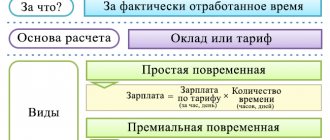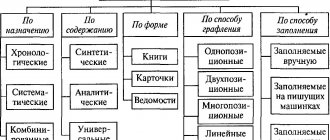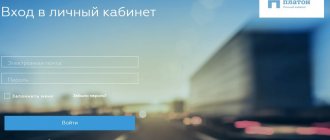Implementation of an electronic document management system in an enterprise
The implementation of electronic document management in an organization occurs in several stages:
Stage 1. Analysis of the existing document management system
Documents can be created in or received by a company in either paper or electronic form. The analysis can reveal such shortcomings of the company’s document flow as:
- loss of documents;
- their excessive duplication;
- long approval time;
- costs of printing or obtaining a scanned image of a paper document, etc.
The company’s current system may no longer meet modern requirements for working with documents, such as:
- convenient search mechanism;
- operational control at all stages of working with the document;
- possibility of authorized editing and approval.
As well as other requirements for the system related to the specifics of document flow in the company.
Stage 2. Formulation of requirements for an electronic document management system and development of a plan for its implementation
At this stage, the efforts of the company’s management and IT specialists are combined to competently set goals and objectives that are solved through an electronic document management system. At a minimum, the system must provide:
- input and output registration control of documents;
- translation of paper documents into electronic form (their scanning and recognition);
- exchange of documents between structural units of the company;
- classification of documents into groups;
- quick search of a document using key parameters and text;
- creating backup and archival copies;
- ability to manage access rights;
- solving other problems.
Separately, tasks are formulated for working with documents generated directly in the company itself. The system should allow:
- create, correct, coordinate draft documents;
- control performers according to deadlines;
- record all actions with the document, etc.
Taking into account the assigned tasks, a plan is drawn up for the implementation of an electronic document management system in the company.
Stage 3. Development of system operating regulations
In the regulations:
- the basic rules of the system are established;
- a list of documents participating in electronic document flow is determined;
- their templates and formats are approved;
- describes the technology for converting paper documents into electronic ones;
- the rules for access to documents are detailed;
- other nuances of the system’s operation are deciphered.
Stage 4. Preparing to launch the system and training users
At the implementation stage, the electronic document management system is tested and the necessary hardware and software settings are made. Passwords are set, and the specifics of access to the system are explained to personnel.
In addition, staff are trained and tested for knowledge of instructions for working in the electronic document management system.
Stage 5. Registration of the official launch of the system into operation
To launch an electronic document management system at an enterprise, it is necessary to issue an order or instruction. We will tell you what to include in it in the next section.
Requirements for EDMS document management systems
- Compatibility with the computer equipment on which the software will be installed.
- Availability of a simple, intuitive, user-friendly interface.
- Wide range of administration capabilities both in-house and with the involvement of outsourcers.
Attention, these criteria must also work in reverse order. That is, it is assumed that the company is quite modernly equipped technically, that its employees are confident PC users and have all the means for business communication (Skype or its equivalent, e-mail, and so on).
Order on the transition to electronic document management
In order for the electronic document management system to legally begin to function, an order is issued in which:
- the start date of the system is indicated;
- the entry into force of the accompanying organizational documentation (regulations, instructions, rules) is confirmed;
- a list of persons who are granted access to the system is approved;
- the timing of briefings and training of employees is detailed;
- other nuances related to the implementation of an electronic document management system are deciphered.
Sample order on the transition to electronic document management (excerpt):
All involved employees must be familiarized with the order.
Disadvantages of EDI
The disadvantages are rather conditional, but they also exist, including:
- initial costs for purchasing a system, often reaching 80-100 thousand rubles;
- the time required to implement and configure the software;
- mandatory training of employees involved;
- the presence of an administrator who monitors normal functioning, performs maintenance, and answers questions that arise;
- ensuring general security - differentiation of rights, protection from unauthorized access and virus attacks, issuance of signatures;
- the need for regular backups;
- support for a paper version as well (if counterparties still use it).
Regulations on electronic document management
Sometimes companies develop a separate document on working with electronic documents, combining in it all the related instructions and regulations. This document is called “Regulations on Electronic Document Flow”.
The company itself decides what to include in this provision and how detailed certain issues regarding working with the system should be. An approximate set of partitions is shown in the figure:
Sample Regulations on electronic document flow in an organization (excerpt):
Drawing up an order to introduce an EDS
On the basis of the technical specifications, an EDS implementation plan is adopted and the methodology is approved, which must be recorded in the relevant order. This, at first glance, formal stage, firstly, can be delayed if the company has an extensive approval system, and secondly, it outlines the boundaries of the project and prescribes roles, which in the future will relieve the process participants from mutual claims, even if they were not involved in the implementation specialists from a third party organization.
There is no established form of the order, but, based on the fact that the document must contain comprehensive instructions, it must include the following important points:
- when and under what conditions the system will be put into commercial operation;
- methodological documentation - technical specifications, regulations, instructions, rules;
- appointment of responsible persons for areas - for the implementation of technical means, initial processing of an array of documents, employee training
- what amendments and additions should be made to corporate regulations and job descriptions.
When is HR electronic document management needed and is it possible to do without it?
Electronic personnel document management is one of the elements of the electronic document management system in an organization.
In terms of diversity, personnel documents are not inferior to the accounting service - the leader in the volume of primary documents created and received. Much depends on such nuances as:
- scale and structure of the organization;
- the specifics of its activities;
- geographical fragmentation of structural divisions;
- staff turnover;
- other features (presence of remote workers, harmful and dangerous working conditions, etc.).
All these nuances are taken into account when deciding whether an organization needs electronic personnel document management.
If a company consists of a director, chief accountant and 5-7 employees, electronic document management can become a very costly and impractical undertaking. If the company is large with an extensive branch network and specific working conditions, it is impossible to do without automation of documentary procedures.
We will talk further about the specifics of organizing personnel electronic document exchange.
Positive and negative aspects of using EDI for business
Positive sides:
- Saving . Of course, this is the very first and obvious advantage of electronic document management. For traditional documents you need paper, a printer, stamps, staplers, files, folders, and hole punches. It seems that these are all little things, but if you count how much the company spends on these little things, you get a tidy sum. Electronic versions of documents also require their own costs, but they are several times less than paper versions.
- Take up less space . This point is related to the first. It is no secret that companies are required to store many documents for 3, 5 or more years. To store such a volume of papers, organizations rent premises that can occupy more than one floor. Electronic documents are stored on servers, which also take up space, but it is several times less.
- Reliability of storage and retrieval . Paper is not the most durable material; it can fade, burn, or tear. Also, due to constant transportation between offices, some sheets may get lost or mixed up. Paper media depends too much on the human factor. Electronic storage has backup copies that will prevent data loss. Finding paper media is also not easy. We must hope that Zinaida Petrovna from the accounting department clearly signed this or that folder with materials and put them on the shelf that corresponds to the topic. Otherwise, searching for documents will take a lot of time. Electronic archives have a search function that will help you find a document.
- Accelerated document processing between employees . If an employee needs a paper document, he will have to go to where it is stored. If the company is small, this may not seem very long. However, large companies have archives or shelves in their offices where you have to go and look for paper. You don't need to go anywhere to get an electronic document. It is on every employee's computer. Also, virtual documents do not need to be carried for signing. You just need to send and wait for a response.
- Speed of work with clients . Clients may need not only receipts, but also certificates of completion, tax documents and much more. The client will be glad if he has the opportunity to receive the necessary documents in a short time and without leaving the couch.
- Safety . Let’s imagine that several people needed one document at once. In the age of technology, you can scan it and send it to everyone in need, but this way there will be many copies of this document. To ensure that not a single copy containing a commercial or other secret leaks online, you need to spend a lot of effort and money to protect all transfers. EDF is a unified network in which several employees can view one document at once without unnecessary forwarding.
- You can monitor the performance of employees . Electronic documents can store the history of document changes: when and to whom it was received, how long it took to process it. If some work was not completed on time, the weak link will be immediately visible. One employee will not be able to slander another, since all actions are recorded.
There are some downsides here too, but they are much fewer than the upsides.
- Difficult and expensive implementation . Although the system itself saves a lot of money, it requires a lot of money to implement it. It is necessary to purchase and configure software, buy electronic signatures for all personnel, train employees to work with the program, and also convert all existing documents into electronic form. All this is not cheap and takes a long time.
- An administrator will be required . Even if you use the system that the operator offers, you will still need to customize some settings to suit the company's needs and maintain the system's functionality.
- The counterparty must also be connected to the EDF . You cannot send official documents randomly. The individual or legal entity with whom you want to exchange documents must also be registered in the EDF system. If the counterparty does not have an electronic document flow, you will have to maintain a mixed document flow (paper and electronic) for such partners.
How to organize electronic document flow in the personnel service?
To establish a full-fledged personnel electronic document flow in an organization, it is necessary to:
Ensure the protection of personal data
In this matter, one should proceed from the requirements:
- Law “On Personal Data” dated July 27, 2006 No. 152-FZ;
- Decree of the Government of the Russian Federation “On approval of requirements for the protection of personal data...” dated November 1, 2012 No. 1119.
To do this, you need to provide (clause 15 of the Requirements):
- security of the premises in which the information system is located from unauthorized access by unauthorized persons;
- safety of personal data carriers;
- access to personnel documents for a limited number of persons performing their official duties;
- use of information security tools;
- carrying out other mandatory activities.
Regulate the procedure for obtaining and using an electronic signature
In this matter, one should proceed from the provisions of the Law “On Electronic Signatures” dated April 6, 2011 No. 63-FZ. Considering the importance of personnel documents (including when resolving labor disputes), when signing them, the head of the company must use an enhanced qualified electronic signature (ECES). The use of other types of electronic signature (simple or enhanced unqualified) may result in the recognition of the company’s local acts as invalid.
Separate personnel documents
Personnel documents are divided into two groups:
- Generated electronically.
- Created exclusively on paper.
This is where the significant difficulties lie in creating personnel electronic document management in an organization. A significant part of personnel documents must be prepared only in paper form and certified by the personal signature of the parties to the labor relationship (employee and (or) employer).
The employee must be familiarized with individual documents and personnel information against signature (for example, with an order to impose a disciplinary sanction), and a HR specialist, when correcting data in employees’ personal cards, must certify all corrections with a personal signature.
Organize backup and storage of electronic documents
This will help avoid the negative consequences of force majeure circumstances, which may result in the loss of a personnel document.
Fix the forms of electronic personnel documents in a local act
Forms of personnel documents issued electronically must be enshrined in special regulations. All the nuances of working with such documents should also be spelled out: the procedure for making adjustments to them, terms and methods of storage, types of electronic signatures for documents of particular legal significance, etc.
Approval of the HR EDI procedure
The procedure for electronic document management is approved by the employer in the manner established by Art. 372 of the Labor Code of the Russian Federation for the adoption of local regulations. In this order the following are prescribed (Part 3 of Article 22.2 of the Labor Code of the Russian Federation):
- deadlines for employees to sign electronic documents and familiarize themselves with them. The frequency of such signing and familiarization;
- the procedure for instructing employees on interaction with the employer through EDI;
- exceptional cases in which documents translated into electronic format are allowed to be executed on paper.
Having approved the procedure for the transition to EDI and, in fact, the procedure for implementing personnel EDI, the employer will have to notify its employees and obtain their consent to switch to the preparation of personnel documents in electronic form.
Personnel electronic document management: what are legislators planning?
Progress does not stand still. Gradually, those personnel documents that always existed only in paper form are being transferred to electronic format.
The Ministry of Finance plans to conduct an experiment with electronic personnel documents. ConsultantPlus experts explained how to participate in the experiment and what benefits it provides. Find out all the details of this procedure by getting a trial demo access to the K+ system.
Today, it is legally permitted to conclude an electronic employment contract with a remote worker if he has an electronic signature (Article 312.3 of the Labor Code of the Russian Federation).
Find out more in this material.
Although, for the widespread implementation of electronic contracts, separate legislative developments are still needed.
There have been discussions about electronic work books at the legislative level for several years now.
For more information about this, see the link.
In general, the position of the authorities is clear: electronic document management in the personnel sector will be introduced in the near future. The Ministry of Labor has already launched an experiment on its implementation (order No. 194 dated March 26, 2018), according to which in electronic form in a number of companies:
- working hours are taken into account;
- employees are introduced to local regulations, components of wages, and job descriptions;
- inform about the start of vacation;
- arrange business trips.
The introduction of electronic personnel document management will allow employers to undergo labor inspections via the Internet (remotely).
What documents cannot be converted into electronic form?
The provisions of the EDF law do not apply to the following documents (Part 3 of Article 22.1 of the Labor Code of the Russian Federation):
- work records;
- reports of accidents at work in the prescribed form;
- orders (instructions) to dismiss an employee;
- documents confirming that the employee has completed occupational safety training, including those personally signed by the employee.
All these documents, with the exception of work books, as before, require mandatory preparation on paper. As for work books, they also continue to be kept on paper, unless employees have expressed a desire to switch to an electronic work record.
1C:Employee Account - electronic document flow between the organization and employees
Legal electronic document flow in the company
Legal issues in business activities arise regularly.
If the company has a lawyer or legal service, it is rational to organize electronic document flow of legal documentation with its subsequent integration into the general electronic document flow of the company. Such a system allows:
Coordinate the contract approval process
Coordination of ready-made contract templates is a process common to all companies. It takes a lot of time and requires the involvement of specialists from various services (financial, technical, legal and others). In this process, electronic document management allows you to coordinate the entire approval process and promptly send the completed contract to the counterparty.
The legal electronic document management system should allow:
- create a list of persons for approval;
- control the timing of review and adjustments;
- resolve other issues (on sending the contract for revision, submitting it for signing, etc.).
Effectively handle claims and lawsuits
To conduct claim and claim work, a legal service specialist must have a complete package of source documents. These documents can be generated both within the company itself and come from outside (from counterparties). To collect all this scattered information, prompt interaction with various services (accounting, sales department and other departments) is necessary.
It is important in the regulations to detail issues related to the procedure for collecting all the information necessary for lawyers in electronic form.
The system must be configured in such a way that:
- all source documents were received by the contractor in a timely manner;
- templates of ready-made documents from lawyers were automatically sent to management for approval;
- the possibility of making adjustments was implemented;
- all stages of working with the document could be traced;
- The timing of the preparation of claims and lawsuits was monitored.
Process requests promptly
Lawyers have to prepare letters to counterparties, copies of various documents, responses to requests from regulatory and law enforcement agencies, etc. The introduction of electronic document management will make it possible to track:
- when the request is received by the contractor;
- how much time is there to complete it;
- date of sending the completed response.
This kind of control makes it possible to discipline not only the lawyer (performer), but also the initiators of the request, which contributes to the timely transmission of the request and its execution.
The entire procedure for working with electronic requests must be described in the regulations: deadlines for generating the request, requirements for the completeness of the source data, time to complete the request.
Introduction of EDMS into document flow
It must necessarily be accompanied by adaptation of the system to the needs and capabilities of a particular organization. This requires careful tuning. In addition, employees should be trained so that they can begin to effectively perform tasks as early as possible and solve business issues without errors.
But even with the most individual approach, difficulties are possible - let’s look at the most common of them.
Implementation problems
- The low level of computer literacy of staff combined with a psychological barrier - individual people may not want to learn something new or be afraid that some production processes (for example, inventory) will become transparent.
- Morally outdated management - the director refuses to understand what an electronic document management system is, electronic document management is a “dark forest” for him, he does not see the advantages of digitalizing his business, and similar factors.
- Weak formalization - there is no clear hierarchy at the enterprise, but the structure often changes, and similar actions are not standardized.
- Insufficient training of counterparties - except for you, none of the suppliers, partners, or clients are using new opportunities.
It’s good that each of these problems can be solved. And even if it takes time to eliminate it or replace employees, the end result - more efficient, convenient and error-free work - will still more than pay for all the costs.
Results
To develop an electronic document management system, it is necessary to analyze the current document flow in the company, determine the main tasks, and formalize the project.
Then put the system into operation, train staff and consolidate the procedure for working with electronic document management in an internal local act (regulations, instructions). You can find more complete information on the topic in ConsultantPlus. Free trial access to the system for 2 days.
Types of electronic documents
If you divide electronic documents into large categories, you get two types:
- internal,
- external.
Internal electronic documents include papers that are exchanged only within the company. These can be memos, orders, statements, instructions and others. For example, every year employees write applications for vacation several times. Why not set up electronic exchange of internal documents so that each employee sends an application directly from their workplace?
A little fact . Our company also recently switched to electronic internal documents. Now employees are not tied to a specific city. During times of forced remote work, this tool made it possible to almost completely transfer people to remote work.
Internal documents are poorly regulated by law, so each company may have its own rules. It is easier to organize this type of EDI than an external one. For internal documents, a simple electronic signature (ESS) is sufficient. PEP is readily available and inexpensive.
Also, the electronic exchange of internal documents makes the work process more transparent. The sender can always see whether the recipient saw his request or not. Whether he did something with the document or not. Management, in turn, can monitor the efficiency of employees: how much time does he spend on processing documents, whether changes are required after checking his documents, and what kind of these changes are required.
External EDI includes electronic documents that are intended only for counterparties. For most of these documents there are standardized templates. Since these documents are the same for all companies, you can configure the system so that certain documents are received by specialized departments (accountants receive only financial documents, lawyers receive court requests). To use external EDI, both parties need to use the same electronic document management system.
Employer expenses
Employers and employees can use the “Electronic HR Document Flow” service on the “Work in Russia” platform for free.
In the federal budget until 2023 incl. More than 600 million rubles are allocated to ensure the operation of this service and connect to it, allocated as part of the implementation of the “Digital Public Administration” project of the national program “Digital Economy of the Russian Federation.”
Employers organizing their own information system for personnel e-document flow will have to find additional money for its creation and operation, as well as for the creation, use and storage of electronic documents, including the costs of acquiring and using an electronic signature of employees (Part 8 of Article 22.1 of the Labor Code of the Russian Federation).
Formation of an electronic medical document
Boris Zingerman:
“In terms of the formation of an electronic medical document, the order contains words that are very important for us:
The federal government has approved forms of primary medical documentation over the past 70 years, according to various estimates, up to seven hundred, and among them, we all know, there are a huge number of forms that cannot be adapted for a computer. In this regard, clause number 8 is provided: “It is allowed to change the appearance, relative position of fields and other elements of the design of an electronic medical document relative to the approved form of a medical document on paper... while maintaining the content of the document.”
It is also indicated that even in an approved document you can add additional fields that you need, include a QR code in the standardized form of the 1970s, when no one knew that such codes existed, add some identifiers - that is, all additional parameters that are important for the clinic, but are not in the approved form. This can be done and it is enshrined in the order.”
Nuances for beginners
Persons entering work for an employer using HR EDI have the right (Article 22.2 of the Labor Code of the Russian Federation):
- To conclude an employment contract, provide the documents provided for in Art. 65 of the Labor Code of the Russian Federation, in a form agreed with the employer - paper or electronic;
- familiarize yourself with the collective agreement, internal rules. work. regulations and other local acts related to labor activities in electronic form.
Persons entering work (as well as existing employees) can sign electronic personnel documents UKEP, which they previously received independently.
If the employee does not have an electronic signature, the costs of obtaining and using it are paid by the employer.
Is it always necessary to work through EDF operators?
In theory, the law does not prohibit exchanging documents with a counterparty via email. But this method creates risks. If the case goes to court, the counterparty can prove that his email was hacked and he is not responsible for the letter with the document. And vice versa: the counterparty is afraid that you will find yourself in a similar role. That's why they use special services.
For example, Diadoc accepts documents from the user, encrypts them and sends them to the counterparty via secure communication channels. It is impossible to refute the fact that the document was transferred. The service is easy to use; its interface resembles email.
Ways to work with EDF
Web version
The easiest way, because... In this case, you do not need to install software, but only need to register in the web service of the EDF operator. You create a personal account, register employees in it with the right to approve and sign documents. The responsible employee uploads the document to the website, passes it through the approval chain, the manager signs it with his electronic signature and the document is sent to the counterparty.
If a partner is not registered in the system, he is automatically sent an invitation to join the EDF.
Sending one document will cost 5-8 rubles.
The web version can be used from any mobile device. This is an ideal option for those who have a small volume of documents and who do not need integration with accounting programs. For example, if an individual entrepreneur works mainly with the public, and orders from legal entities are rarely received. All documents passed through the site are stored on remote servers of the operator company. They can be found and downloaded at any time.
Electronic document management is built into the “My Business” online accounting system. You will be able to set up electronic document flow with counterparties, send them invitations and exchange documents directly from the service. We issue an electronic signature for users free of charge.
Local software
EDF operators have packaged solutions - a software product that ensures the exchange of documents not only with external, but also with internal users through an EDMS - electronic document management system. The EDI service can be integrated with programs for accounting, warehouse and personnel records.
EDMS allows you to automate the movement of documents within an organization:
- organize shared access to documents;
- formulate tasks and plans;
- determine approval procedures and routes;
- scan and recognize paper documents;
- ensure secure storage and structuring of document databases;
- build process hierarchies and delegate tasks;
- control deadlines for completing tasks.
The cost of a license for the right to use the software depends on the customer’s requests and varies from 3 to 20 thousand rubles per 1 user. In addition to purchasing a license, you will need to pay for maintenance and support of the system.
Why do you need an electronic signature?
All documents must be signed, electronic ones too. In this case, a special program that is protected from hacking acts as a signature. It guarantees that the document was “signed” by its owner. This is a “strengthened qualified signature”. It is necessary for any electronic document flow: for transactions, reporting and work with employees.
From July 1, 2022, individual entrepreneurs and directors of legal entities can obtain a signature from the tax office for free: you only need a token (a special flash drive) and a cryptographic program (for example, CryptoPro).
By the way, issuing a signature is not enough to submit reports. It is necessary to work with a special operator, for example with the same Elba. This rule was invented to secure the database of government agencies. Suddenly, attackers will bombard the tax server with tax requests or slip viruses into reports.
What does switching to ECDO give?
In particular, here are the new opportunities and advantages that arise with the transition to electronic HR documents:
- remote employment – a job seeker can find an employer from another region, undergo an interview remotely and conclude an employment contract;
- employees can sign documents submitted by them or intended for them with an electronic signature without visiting the personnel department;
- quick access to necessary documentation;
- simplifying the procedure and increasing the efficiency of registration of labor relations;
- reduction of routine HR operations;
- saving the organization's labor and material resources;
- greater security of documents;
- increasing the effectiveness of protecting workers' rights through transparency and openness of personnel procedures.
As a result, Law No. 377-FZ optimizes interaction between employers and employees, as well as their representative bodies. In addition, it allows employees to quickly receive government, municipal, banking and other services that require data from the employer: the necessary information can be requested through its information system.