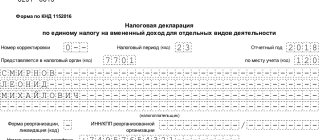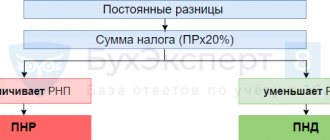The declaration under the simplified tax system for taxpayers using cash registers has not yet been canceled
Last year, as part of the optimization and simplification of tax administration for business, the government proposed to cancel declarations under the simplified tax system for those taxpayers who use online cash registers and use the “Income” object.
The Ministry of Finance developed a bill with amendments to Chapter 26.2 of the Tax Code of the Russian Federation, the Cabinet of Ministers approved it, and the initiative was submitted to the State Duma for consideration. The lower house of parliament adopted bill No. 875583-7 on the abolition of the declaration under the simplified tax system in the first reading on 02/20/2020, but did not have time to pass it in the second. Numerous news reports that the report is no longer submitted as of 01/01/2021 are unreliable today. The second reading was supposed to take place on April 13, 2020, but it was postponed due to the pandemic and the need to pass bills aimed at combating the virus and supporting those affected. A new date for the second reading has not yet been set, and the deputies did not manage to cancel the declaration within the stated time frame. It is mandatory for all legal entities and individual entrepreneurs to submit it using a simplified form. Failure to submit will result in account blocking and a fine.
Use free instructions from ConsultantPlus experts to correctly fill out a declaration under the simplified tax system.
Composition of the report on the simplified tax system
The form and procedure for filling out a declaration under the simplified tax system in 2022 was approved by order of the Federal Tax Service No. ММВ-7-3 / [email protected] dated 02/26/2016. The report consists of a title page and three sections (the first and second have two subsections):
- section 1.1. “The amount of tax (advance tax payment) paid in connection with the application of the simplified taxation system (object of taxation is income), subject to payment (reduction), according to the taxpayer”;
- section 1.2. “The amount of tax (advance tax payment) paid in connection with the application of the simplified taxation system (the object of taxation is income reduced by the amount of expenses), and the minimum tax subject to payment (reduction), according to the taxpayer”;
- section 2.1. “Calculation of tax paid in connection with the application of the simplified taxation system (object of taxation - income)”;
- section 2.2. “Calculation of the tax paid in connection with the application of the simplified taxation system and the minimum tax (the object of taxation is income reduced by the amount of expenses)”;
- Section 3. “Report on the intended use of property (including funds), works, services received as part of charitable activities, targeted income, targeted financing.”
Depending on the object of taxation applied by the taxpayer (“Income” or “Income minus expenses”), declaration sheets are also filled out: for income, include subsections 1.1 and 2.1, in the second case (when applying a rate of 15%) - subsections 1.2 and 2.2.
IMPORTANT!
From March 20, 201, to submit a declaration under the simplified tax system, it is allowed to use a new form approved by order of the Federal Tax Service of Russia No. ED-7-3 / [email protected] dated December 25, 2020, but this is not necessary. The new form is intended for reporting for 2022.
Composition of the declaration under the simplified tax system “income”
We present the sections that are part of the declaration in the order in which we recommend filling out the declaration (so as not to forget or confuse anything):
- Section 2.1.1.
- Section 2.1.2 (if you paid a trading fee).
- Section 1.1.
- Section 3 (if there was targeted funding).
- Title page.
If there is no data to fill out the sections with notes in brackets, they do not need to be filled out or attached to the declaration.
Thus, the mandatory minimum composition even for zero is sections 2.1.1 and 1.1 and the title page.
Let's look at how to fill out each section.
Basic requirements for filling out the report
Order of the Federal Tax Service No. ММВ-7-3/ [email protected] dated February 26, 2016 approved instructions for filling out a declaration under the simplified tax system of income for individual entrepreneurs without employees or with hired personnel. Amounts in this report are entered in whole rubles. Pennies are rounded up. If the document is filled out by hand, you must use blue, purple or black ink.
IMPORTANT!
No corrections are allowed!
Each page of the report is printed on a separate sheet (two-sided printing is prohibited). Typically, when filling out a tax return, taxpayers do not pay attention to the fact that the numbers in the fields are aligned, but this is very important. If the form is filled out by hand, the numbers are entered from the first - left - field; when filling out electronically, the numbers are aligned to the right. If there are free cells left, put a dash. All text values are written in capital block letters.
The rules for filling out reports are the same for all types of property: both for legal entities and individual entrepreneurs.
To make filling out a declaration under the simplified tax system as clear as possible, we have compiled step-by-step instructions and ready-made samples.
Basic rules to follow when filling out a simplified declaration
When filling out the document you need to know the following points:
The declaration must be filled out either on a computer or in blue or black ink with capital printed characters.
If the sheets of the document do not contain records, then they are not included in the declaration.
Amounts used to calculate indicators must be rounded to whole rubles, rounding kopecks according to the rules of arithmetic rounding. When calculating the values of some lines (for example, Pages 140, 141, 142, 143, etc.), rounding down is used.
If some cells are left blank or the value is zero, then a dash (“-”) is added.
The document should not be stapled, but connected with a paper clip.
If the taxpayer applies the “Income” tax regime, the data is filled in on the following sheets: “Title Sheet”; sections 1.1, 2.1.1 and 2.1.2. In the taxation regime “income minus expenses,” the following sheets are filled in: Title page; Sections 1.2 and 2.2.
Section 3 is completed only if the individual entrepreneur or organization received targeted income, funding, etc. during the reporting year.
It is necessary to fill out the lines with advance payments. Unlike previous forms, the declarations for 2022 include amounts not actually paid, but required (calculated) to be paid for certain reporting periods. That is why filling out must begin with section 2, and then move on to section 1.
The declaration sheets under the simplified tax system must be signed by the taxpayer or his representative, and the date of completion must also be indicated. If an organization or individual entrepreneur has a seal, it is affixed only on the title page of the document.
Deadlines for submitting a declaration under the simplified tax system
The dates depend on the type of taxpayer. Last dates for reporting:
- March 31 – for legal entities;
- April 30 - for individual entrepreneurs.
If an organization or individual entrepreneur stops using the simplified tax system, then they submit a report without waiting for the end of the tax period - before the 25th day of the month following the month of deregistration as a payer of the simplified tax system. And if the right to simplified activities is lost due to violations of the requirements of Art. 346.13 of the Tax Code of the Russian Federation, then the simplified taxation system declaration is submitted before the 25th day after the end of the quarter in which business activity ceased to comply with the conditions of the Tax Code of the Russian Federation. Individual entrepreneurs have the opportunity to fill out a simplified taxation system declaration online in the taxpayer’s personal account on the Federal Tax Service website.
Filling out a declaration under the simplified tax system for the reporting year using a specific example
Of course, the easiest way to fill out the annual report is to use the calculator in the left column of the site. As a result of the automatic calculation, you will receive a completed document that is ready to be submitted to the tax office. But what if you want to understand how the indicators of certain lines are calculated?
Title page
Initial data to fill:
- IP Petrov Alexander Sidorovich
- INN 000000000000
- OKTMO 88888888
- There are hired workers, so individual entrepreneurs have the right to reduce the calculated tax amounts by no more than 50% of the amount of insurance premiums paid by the entrepreneur during 2022.
- OKVED 62.01 Type of activity “Computer software development”.
- Tax rate: 6%.
- Income in the 1st quarter was 235,729, in the second quarter 342,552, in the third quarter 236,598, in the fourth quarter 565,322.
- Contributions were paid (rubles): in the 1st quarter 3835, in the second quarter 5646, in the third quarter 4590, in the fourth quarter 8453.
- The object of taxation is “income”.
- The taxpayer is a payer of the trade tax; the following amounts were paid: in the 1st quarter 800, in the second quarter 1300, in the third quarter 1050, in the fourth quarter 1562.
The document whose pages are used as an example was generated automatically using the calculator in the left column of the site.
Completing section 2.1.1. declarations according to the simplified tax system
Section 2.1.1.
Line 102. The taxpayer attribute takes the values “1” or “2”. The value “1” means that you have employees, or you make payments to individuals.
Line 110. Your income for the 1st quarter is indicated here. The amount of 235,729 rubles was taken from the corresponding field of the form you filled out.
Line 111. Your income for the six months is indicated here. The income received in the 1st and 2nd quarters is summed up:
235729 + 342552 = 578281 rub.
Line 112. Your income for 9 months is indicated here. The income received in the 1st, 2nd and 3rd quarters is summed up:
235729 + 342552 + 236598 = 814879 rub.
Line 113. Your income for 4 quarters (year) is indicated here. The income received in the 1st, 2nd, 3rd and 4th quarters is summed up:
235729 + 342552 + 236598 + 565322 = 1380201 rub.
Lines 120, 121, 122, 123. These lines indicate the percentage tax rate. The 6% value is taken from the form you completed.
Line 130. We calculate the amount of calculated tax for the 1st quarter:
Page 110 x Page 120: 100 = 235,729 x 6: 100 = 14,144 rubles.
Line 131. We calculate the amount of calculated tax for the six months:
Page 111 x Page 121: 100 = 578281 x 6: 100 = 34697 rub.
Line 132. We calculate the amount of calculated tax for 9 months:
Page 112 x Page 122: 100 = 814879 x 6: 100 = 48893 rub.
Line 133. We calculate the amount of calculated tax for the tax period:
Page 113 x Page 123: 100 = 1380201 x 6: 100 = 82812 rub.
Line 140. Line 102 contains the value “1”, which means we calculate line 140 as follows. The formula indicates (there is a sign “less than or equal to”) that Page 140 cannot be greater than the value Page 130: 2 = 14144: 2 = 7072, this condition is met. Therefore, in this line we can indicate all contributions paid in the 1st quarter, i.e. 3835 rub.
Line 141. Line 102 contains the value “1”, which means we calculate line 141 as follows. The formula indicates (there is a sign “less than or equal to”) that Page 141 cannot be greater than the value Page 131: 2 = 34697: 2 = 17348, this condition is met. Therefore, in this line we can indicate all contributions paid for the half-year, i.e. 9481 rub.
Line 142. Line 102 contains the value “1”, which means we calculate line 142 as follows. The formula indicates (there is a sign “less than or equal to”) that Page 142 cannot be greater than the value Page 132: 2 = 48893: 2 = 24446, this condition is met. Therefore, in this line we can indicate all contributions paid for 9 months, i.e. 14071 rub.
Line 143. Line 102 contains the value “1”, which means we calculate line 143 as follows. The formula indicates (there is a sign “less than or equal to”) that Page 143 cannot be greater than the value Page 133: 2 = 82812: 2 = 41406, this condition is met. Therefore, in this line we can indicate all contributions paid for the tax period (year), i.e. 22524 rub.
Completing section 1.1. declarations according to the simplified tax system
Section 1.1.
Line 010. This line indicates the OKTMO code, the value is taken from the completed form - 88888888.
Line 020. Calculate the value of the line using the formula:
(Page 130 - Page 140) section 2.1.1 - page 160 section. 2.1.2 = (14144 - 3835) - 800 = 9509 rub.
The resulting number is greater than zero; in Line 020 we indicate 9509. This is the amount that must be paid before April 25 of the reporting year.
Lines 030, 060, 090. These lines are filled in only if OKTMO changes, so when filling out the declaration we will put dashes.
Line 040. Calculate the value of the line using the formula:
(Page 131 - Page 141) section 2.1.1 - page 161 section. 2.1.2 - Line 020 = (34697 - 9481) - 2100 - 9509 = 13607 rub.
The resulting number is greater than zero; in Line 040 we indicate 13607. This is the amount that must be paid before July 25 of the reporting year.
Line 050. We check whether the condition is met:
(Page 131 - Page 141) section 2.1.1 - page 161 section. 2.1.2 - Line 020 = (34697 - 9481) - 2100 - 9509 = 13607 rub.
We get zero, the condition is not met, we put a dash in Line 050, there is no amount to reduce.
Line 070. We check whether the condition is met:
(Page 132 - Page 142) section 2.1.1 - page 162 section. 2.1.2 - (Page 020 + Line 040 - Line 050) = (48893 - 14071) - 3150 - (9509 + 13607 - 0) = 8556 rub.
The resulting number is greater than or equal to zero, the condition is met. The value of Line 070 is calculated using the same formula, so we enter the resulting value 8556 into Line 070. This amount must be paid before October 25 of the reporting year.
Line 080. We check whether the condition is met:
(Page 132 - Page 142) section 2.1.1 - page 162 section. 2.1.2 - (Page 020 + Line 040 - Line 050) = (48893 - 14071) - 3150 - (9509 + 13607 - 0) = 8556 rub.
The resulting number is greater than or equal to zero, the condition is NOT satisfied. In Line 080 we put a dash, there is no amount to be reduced.
Line 100. Check if the condition is met:
(Page 133 - Page 143) section 2.1.1 - page 163 section. 2.1.2 - (Page 020 + Line 040 - Line 050 + Line 070 - Line 080) = ((82812 - 22524) - 4712 - (9509 + 13607 - 0 + 8556 - 0) = 23904 rub.
The resulting number is greater than or equal to zero, the condition is met. The value of Page 100 is calculated using the same formula, so we enter the resulting value 23904 into the line.
Line 110. We check whether the condition is met:
(Page 133 - Page 143) section 2.1.1 - page 163 section. 2.1.2 - (Page 020 + Line 040 - Line 050 + Line 070 - Line 080) = (82812 - 22524) - 4712 - (9509 + 13607 - 0 + 8556 - 0) = 23904 rub.
The resulting number is greater than or equal to zero, the condition is NOT satisfied. In Page 110 we put a dash, there is no amount to be reduced.
Completing section 2.1.2. declarations according to the simplified tax system
Section 2.1.2.
Section 2.1.2., sheet 2
Lines 110, 111, 112, 113. In the case of carrying out only the type of business activity in respect of which the trade fee is paid, the values of these lines are taken from the corresponding lines 110, 111, 112, 113 of section 2.1.1.
Lines 130, 131, 132, 133. In the case of carrying out only the type of business activity in respect of which the trade fee is paid, the values of these lines are taken from the corresponding lines 130, 131, 132, 133 of section 2.1.1.
Lines 140, 141, 142, 143. In the case of carrying out only the type of business activity in respect of which the trade fee is paid, the values of these lines are taken from the corresponding lines 140, 141, 142, 143 of section 2.1.1.
Line 150. This line indicates the amount of the trading fee for the first quarter - 800.
Line 151. This line indicates the amount of the trading fee for the six months, i.e. We sum up the values of the trading fee for the first and second quarters, we get 2100.
Line 152. This line indicates the amount of the trading fee for 9 months, i.e. We sum up the values of the trading fee for the first, second and third quarters, we get 3150.
Line 153. This line indicates the amount of the trading fee for the year, i.e. We sum up the values of the trading fee for four quarters, we get 4712.
Line 160. We check the fulfillment of the condition “Page 130 - Line 140 is less than Line 150”:
Page 130 - Page 140 = 14144 - 3835 = 10309
The resulting number is greater than or equal to Page 150, which means Page 160 must be equal to Page 150. But there is one more condition: Page 160 must be less than or equal to (Page 130 - Page 140) of section 2.1.1. We check:
(Page 130 - Page 140) section 2.1.1 = (14144 - 3835) = 10309.
The condition is met, therefore Line 160 is equal to Line 150, i.e. 800.
Line 161. We check the fulfillment of the condition “Page 131 - Page 141 is less than Page 151”:
Page 131 - Page 141 = 34697 - 9481 = 25216
The resulting number is greater than or equal to Page 151, which means Page 161 must be equal to Page 151. But there is one more condition: Page 161 must be less than or equal to (Page 131 - Page 141) of section 2.1.1. We check:
(Page 131 - Page 141) section 2.1.1 = 34697 - 9481 = 25216.
The condition is met, therefore Line 161 is equal to Line 151, i.e. 2100.
Line 162. We check the fulfillment of the condition “Page 132 - Page 142 is less than Page 152”:
Page 132 - Page 142 = 48893 - 14071 = 34822
The resulting number is greater than or equal to Page 152, which means Page 162 must be equal to Page 152. But there is one more condition: Page 162 must be less than or equal to (Page 132 - Page 142) of section 2.1.1. We check:
(Page 132 - Page 142) section 2.1.1 = 48893 - 14071 = 34822.
The condition is met, therefore Line 162 is equal to Line 152, i.e. 3150.
Line 163. We check the fulfillment of the condition “Page 133 - Line 143 is less than Line 153”:
Page 133 - Page 143 = 82812 - 22524 = 60288
The resulting number is greater than or equal to Page 153, which means Page 163 must be equal to Page 153. But there is one more condition: Page 163 must be less than or equal to (Page 133 - Page 143) of section 2.1.1. We check:
(Page 133 - Page 143) section 2.1.1 = 82812 - 22524 = 60288.
The condition is met, therefore Line 163 is equal to Line 153, i.e. 4712.
Attention! If, when creating a declaration, in the left column of the site you select the item “Declaration + calculations and explanations”, you will receive similar calculations directly for your document.
Step-by-step instructions for filling out a declaration under the simplified tax system for 2020 (object “Income minus expenses”)
Let's look at how to fill out the simplified taxation system “Income minus expenses” using the example of an LLC. The tax period is 2022, so these reports must be submitted by March 31, 2021 (this date fell on Wednesday, therefore, there are no postponements).
Step 1. Title page
The TIN and KPP are taken from the registration certificate and are written on all pages of the document (see sample certificate). In electronic form, it is enough to indicate them only once, the rest will be filled in automatically. The tax authority code is also included in the registration certificate. The remaining codes shown in the figure are the same for all LLCs. The reporting year refers to the tax period, i.e. 2020 in our case.
The name of the taxpayer is taken from the same certificate or from the charter.
IMPORTANT!
It is necessary to write both the full and short name and name in a foreign language, if they are recorded in the constituent documents.
The OKVED code is set for the main type of activity either from the charter or from statistics codes issued by Rosstat. It is customary to write the phone number in 11 digits (with an eight). If it is easier to reach you on your mobile phone, then indicate it.
Let's fill out a sample declaration.
The accuracy of the specified information has the right to certify:
- LLC director (code 1);
- in-house or outsourced accountant (code 2).
In any case, for the organization, fill out the fields Full name, signature and date. If the code is 1, then dashes are placed in the lower field “Name of document”, otherwise a power of attorney is indicated.
Step 2. Section 2.1
For each object of taxation, a special subsection is provided in the declaration under the simplified tax system. If the object of taxation is “Income minus expenses”, first fill out section 2.2.
Let’s figure out how to fill out section 2.2 of the declaration under the simplified tax system “Income minus expenses”: in lines 210–213, on a quarterly accrual basis, we enter the income received, from which the taxable base is formed. And in 220–223 there will be amounts of expenses (cumulative total) corresponding to the list from Article 346.16 of the Tax Code of the Russian Federation. As in previous cases, each line corresponds to a tax period (1st quarter, half year, 9 months, year). If a loss was incurred in the previous reporting period, it is reflected in line 230. It will reduce the tax base. In our example there is no loss.
For the total value for the reporting period, line 213 is intended in the declaration under the simplified tax system; in it we summarize the income for all four quarters. We summarize the costs in line 223.
Lines 240–243 indicate the tax base for calculating the advance payment:
- Page 240 = page 210 – page 220 if > 0.
- Page 241 = page 211 – page 221 if > 0.
- Page 242 = page 212 – page 222 if > 0.
- Page 243 = page 213 – page 223 – page 230 if > 0.
If the amount of loss on line 230 is equal to the taxable base, in line 243 we set the value 0.
Losses for the reporting year are reflected in lines 250–253 if the indicators in lines 210–213 are less than 220–223.
The next two blocks on the tax base and losses of the reporting year are mutually exclusive: if line 240 contains a numerical value (profit), then line 250 contains dashes (loss), and vice versa. Similarly for pairs of lines 241 and 251, 242 and 252, 243 and 253.
The values are determined by simply subtracting expenses from income for the required period (the first two blocks).
Lines 260–263 indicate the tax rate of 15% or another provided for by the legislation of the constituent entity of the Russian Federation where the taxpayer’s activities are registered. Tax rates vary depending on the region and type of activity of the organization and change throughout the year. But usually the same value is specified four times. The amounts of calculated tax are not the payments that the company actually paid to the budget. In our example, the organization paid the minimum tax twice. The instructions say how advance payments are taken into account in the declaration under the simplified tax system for 2022 - mathematical values are recorded in lines 270–273: the tax base multiplied by the rate and divided by 100.
Tax advances are calculated and reflected as follows:
- Page 270 = page 240 × page 260 / 100.
- Page 271 = page 241 × page 261 / 100.
- Page 272 = page 242 × page 262 / 100.
- Page 273 = page 243 × page 263 / 100.
Pay attention to line 280 - the minimum tax on the simplified tax system (income for the year on line 213, multiplied by 1%). Line 280 indicates the minimum tax to be paid. It is defined as pp. 213 × 1/100.
Step 3. Section 3
The third section of the tax return is intended to be filled out only by those organizations that received funds in accordance with paragraphs 1 and 2 of Art. 251 Tax Code of the Russian Federation. We are talking about targeted funding, targeted revenues and income received as part of charitable activities. Previously, firms using the simplified tax system, if they had such amounts, had to fill out sheet 7 of the income tax return. The procedure for filling out the new section is similar to the previous requirements. This is a specific section, so it is not common among simplifiers.
The codes for column 1 “Receipt type code” are given in Appendix No. 5 to the procedure for filling out the declaration.
Start filling out section 3 by transferring funds that were not used on time (or without a period of use), but received in the previous year. For amounts for which a period of use has been established, indicate the date of their receipt in column 2, and in column 3 - their amount. If the period of funds received in the previous reporting period has not expired, then their amount is entered in column 6.
Only after this do they fill in the data on funds received in the reporting period:
- In columns 2 and 5, for funds with a specified period, the dates of receipt and use are indicated.
- Column 3 - the amount of funds received with a specified period.
- Column 4 - funds that were fully used for their intended purpose within the prescribed period.
- Column 6 shows the amount of unused funds that have not yet expired.
- In column 7 - funds used for other purposes (they are included in non-operating income at the time of actual use).
The line “Total for the report” indicates the total amounts for the corresponding columns 3, 4, 6, 7 of section 3.
Step 4. Section 1.2
- In line 010, enter the OKTMO code (check the code on the Federal Tax Service website).
- Enter the amounts of quarterly advance payments in lines 020, 040, 070.
- In line 100 - the amount of additional payment for the year.
If there were amounts to be reduced during the year, fill in 050 instead of 040, and 080 instead of 070.
Lines 110 and 120 are for special cases. If the tax for the year is less than the advance payments, fill in 110. If you need to pay an additional amount of the minimum tax - 120.
Step 5. Registration and certification of the declaration
Signatures and dates are placed on the title page and in section 1.2 (below).
The presence of TIN and KPP on each page is checked. The page numbers are specified: 001 - title page, 002 - section 1.2, 003 - section 2.2.
The number of pages is indicated on the title page. There are no official instructions on how to do this, the main thing is that all familiar places are occupied. Please note that when signing a declaration under the simplified tax system by a representative, and not by the director of the company, there is at least one attachment - a power of attorney for the representative.
And lastly: only completed sections need to be sent to the tax office. And those organizations that, in accordance with the charter, operate without a seal, do not certify the report with a round seal.
Filling out a new declaration under the simplified tax system
First of all, you must comply with the standard requirements for filing tax reports. Here are the main ones:
- cost indicators are indicated in rubles, if necessary, values are rounded;
- black, violet, blue ink is used;
- if the declaration is filled out on a computer, you can only use Courier New font with a height of 16 - 18 points;
- when filling out by hand, dashes are placed in all free cells; when completed on a computer, they are optional;
- each page of the declaration is printed on one side of the sheet;
- Do not staple or otherwise deform paper media.
Now let’s move on to filling out tax reporting by section.
Title page
The title page of the declaration contains basic information about the organization or individual entrepreneur. At the top of the sheet (as in all subsequent ones) you must indicate the taxpayer’s TIN. Legal entities also add their own checkpoint.
The following are indicated sequentially:
- correction number;
- tax period code (when reporting for the previous tax period it is “34”);
- reporting year;
- tax office code where the simplifier is registered;
- location code: for individual entrepreneurs it is “120”, for organizations - “210”;
- full name of the individual entrepreneur or company name of the LLC;
- phone number for communication, entered without brackets, dashes, spaces;
- the total number of pages of the declaration (blank pages are not attached and are not taken into account);
- the total number of attached documents, if any.
At the bottom left there is a block for indicating information about who submits the declaration. This could be the head of a company, an individual entrepreneur or a trusted representative. In this case, only managers or representatives enter their full name; individual entrepreneurs do not repeat their name here. The title page ends with a signature and date of submission.
There are two different tax objects on the simplified tax system, so different sections are filled out for them.
Option USN Income
Sections 1.1, 2.1.1 and 2.1.2 are intended for the simplified tax system Income. At the same time, section 2.1.2 is needed only for trade tax payers in Moscow, therefore, in most cases, sections 1.1 and 2.1.1 are filled out on the simplified tax system.
Section 1.1.
The final amount of tax payable is indicated here, minus insurance premiums and sales tax. The data for section 1.1 is formed on the basis of sections 2.1.1 and 2.1.2, so it is more convenient to fill out the declaration from them.
Under each line in which the amount of the tax payment is indicated, special formulas are provided, so you can always check the correctness of the calculations.
In lines 010, 030, 060, 090 you must enter the OKTMO code at the place of residence of the entrepreneur or location of the organization. Moreover, if the location has not changed during the year, the OKTMO code is indicated once - in line 010.
In the new declaration, a special line 101 appeared, in which individual entrepreneurs combining the simplified tax system and the personal tax system have the right to offset part of the tax paid if they have lost the right to a patent (clause 7 of article 346.45 of the Tax Code of the Russian Federation).
Section 2.1.1
In this section, you first need to select the attribute code for applying the tax rate. The meaning of the code is related to compliance with income and employee limits:
- "1" for standard limits;
- "2" for higher limits.
Next, in field 102 you must indicate the taxpayer’s attribute:
- “1” for organizations and individual entrepreneurs with employees;
- “2” for individual entrepreneurs without employees.
Employer status directly affects the ability to reduce calculated tax through contributions. If there are employees, the tax payment can be reduced by no more than 50%.
In lines 110-113, the cumulative total from the beginning of the year reflects the income received. Lines 120-123 show the tax rate for each reporting period.
For a rate reduced in accordance with regional law, a special code must be generated. It consists of two parts, the first of which must be taken from Appendix 5 to the filling procedure. For the “Revenue” object it is 3462010, for tax holidays – 3462040, for Crimea and Sevastopol – 3462030.
For the second part of the code, you need to find the regional law, and in it - the number of the article, clause and subclause that sets the reduced rate. For example, if this is article 3, paragraph 1, subparagraph 8, then the second part of the code will be: 000300010008.
Calculated tax payments are indicated in lines 130-133. Insurance premiums, which reduce the tax payable, are reflected in lines 140-143. It is advisable to check the correctness of the calculations using the formulas under each line.
If necessary, we recommend that you contact us for a free accounting consultation.
Free tax consultation
Section 2.1.2
The trade tax, which is currently only paid in Moscow, reduces the calculated tax due under the simplified tax system for payment. Therefore, fee payers indicate in this section the amounts of income received from retail and contributions transferred for employees for this type of activity.
Lines 150-153 show the amounts of paid trade tax, which can be taken into account to reduce the simplified tax system tax (after the transferred insurance premiums have been subtracted from it). We remind you that the calculation formulas are under each line.
Option USN Income minus expenses
For this taxable item, two sections are filled out: 1.2 and 2.2.
Section 1.2
This section is similar to section 1.1. Here, too, you only need to indicate the OKTMO code and tax payments to be paid (advances and tax at the end of the year).
The peculiarity of this section is the minimum tax, which is calculated only for the simplified tax system Income minus expenses. It is compared with the tax calculated in the usual way, and the one that is higher is transferred.
Section 2.2.
This reflects the formation of the tax base, so they indicate not only income, but also expenses. Just like for the simplified tax system Income, you need to select the attribute code for applying the tax rate.
As for the status of the employer, it does not matter for this version of the simplified tax system. The listed contributions are included in the total amount of expenses, but they do not reduce the calculated tax payment.
In addition, it is necessary to generate a code to justify the use of a reduced rate (similar to section 2.1.1). Only the first part of the code will be different - 3462020 (with the exception of the zero rate, as well as the laws of the Republic of Crimea and Sevastopol).
Calculated tax payments are shown on lines 270-273 for each reporting period.
Section 3
This section is filled out only by those simplifiers who have received targeted funding. The object of taxation does not matter.
If there were receipts, then for each of them the following is indicated:
- receipt type code (selected from Appendix 6 to the filling procedure);
- date of receipt or period of use;
- the cost of property, services, work or the amount of funds, if their use has not yet expired;
- the amount of funds used (or not used for their intended purpose).
Prepare a simplified taxation system declaration online