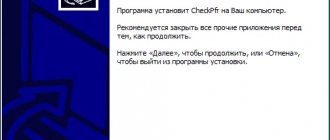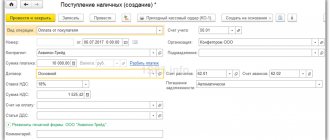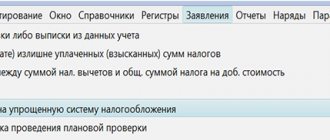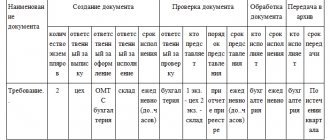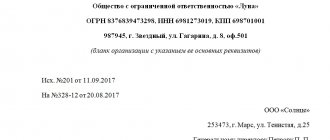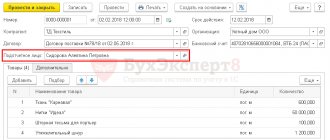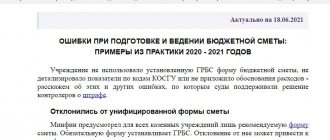In the course of their activities, organizations and individual entrepreneurs come into contact with various government agencies, including the Russian Pension Fund. Until recently, documents were submitted to the Pension Fund exclusively in paper format. Today, a company’s time and financial costs for interaction with departments can be minimized by switching to electronic document management. We will consider in detail the procedure for concluding an agreement on electronic document management with the Pension Fund of the Russian Federation, the application form and the features of its execution.
Features for policyholders of 01 region
For reporting in your region, it is necessary to conclude a tripartite agreement between the policyholder, the Pension Fund of Russia and the SKB Kontur company.
To switch to electronic document management, follow these steps:
- Download the agreement form.
- Contact the service center where you purchased Kontur.Extern for a signature on the agreement. If this is not possible, before visiting the Pension Fund of Russia, go to the branch of Pascal LLC, which is located next to the Pension Fund Office (Maykop, Pionerskaya St., 374, office 52).
- Fill out and sign the application for transfer of documents electronically to the Pension Fund.
- Provide the entire package of documents to the Pension Fund Office.
What is needed for electronic document management with the Pension Fund of the Russian Federation
Electronic document management (EDF) is the exchange of data in the form of electronic documents. Advantages of EDF:
- the ability to send documentation at any time;
- convenient accounting of transferred documents;
- maintaining the confidentiality of transmitted information;
- the ability to correct errors in the transmitted information without visiting regulatory authorities;
- the ability to create and maintain a unified electronic archive of the organization’s document flow with counterparties and regulators.
Within the framework of EDI, both formalized and informal documents can be exchanged. A formalized document is an electronic document created in a format approved by the regulator (for example, the Federal Tax Service). An unformalized document is an electronic document for which there are no strict requirements for its design. The format for such documents is agreed upon by the counterparties.
To implement digital document management you will need:
- PC software that supports the creation of documents in the required formats;
- Software for implementing electronic signature functions, namely the means by which cryptographic information protection (CIPF) is ensured;
- services of a certification center for servicing electronic signature key certificates;
- selection of a responsible official whose responsibilities will be the use of CIPF and maintaining an archive of electronic document management.
Before contacting the territorial office of the Pension Fund, you should contact an accredited certification center to apply for a qualified certificate for e-document flow with the Pension Fund of Russia.
Features for policyholders of the 26th region
For initial connection to the document flow with the Pension Fund of Russia, policyholders of the Stavropol Territory need:
- Download and fill out the Agreement form in 2 copies.
- Fill out and sign an application for transfer of documents electronically to the Pension Fund.
- Provide the entire package of documents to the Pension Fund Office.
- If the agreement has already been concluded, there is no need to renegotiate it.
Requirements for connecting to EDF
The main regulatory act regulating the work of e-document flow is the Resolution of the Board of the Pension Fund of the Russian Federation dated March 11, 2020. Within the framework of the legal regulations, not only the principles of operation of the entire system are described, but also instructions for connection are provided.
According to the published government decree, a representative of a company or organization, as well as an individual entrepreneur who wants to connect to EDF, must meet certain requirements. Only persons registered with the Pension Fund of Russia as employers, as well as those who own an electronic digital signature, will be able to carry out a set of measures.
Registration with the Pension Fund as an employer
The registration procedure with the Pension Fund of the Russian Federation is mandatory for all legal entities. According to the law, all entrepreneurs, when registering with the Federal Tax Service, go through a list of measures for authorization in the Pension Fund system. The company representative does not have to perform the work independently - all actions are performed by employees of the territorial division of the tax department.
The Pension Fund registers the entrepreneur within three days from the date of addressing the notification generated by Federal Tax Service employees. After the registration procedures, the representative of the organization receives a notice of registration with the Pension Fund as an employer. The certificate is sent by email via a notification signed with an electronic signature. From this moment on, a legal entity can go through the procedure of registering a personal account on the Pension Fund of Russia website in the status of an insured.
Enhanced qualified digital signature
Connecting to the EDF of the Pension Fund of Russia is a procedure for the implementation of which a representative of an organization or an individual entrepreneur will have to use an electronic digital signature. A strengthened qualified electronic digital signature is a personal certificate that ensures security in the field of remote document flow. The standards regarding working with this option for confirming the applicant’s identity are prescribed in Federal Law No. 63-FZ of April 6, 2011.
Obtaining an EDS is extremely easy. To obtain a certificate, you need to contact the company providing such services and provide a set of documents. In addition to a copy of the information pages of the passport and TIN, applicants with the status of legal entities bring various constituent documents.
Only organizations that have received accreditation from the Ministry of Telecom and Mass Media are engaged in issuing an enhanced signature. You can view a list of such companies in this section of the department’s website.
Features for policyholders of 53 regions
To switch to EDF with the Pension Fund of Russia, follow 4 steps:
- Download and fill out the agreement on the Pension Fund website. Rename the file to “Agreement. Registration number of the organization in the Pension Fund", for example: "Agreement. 000-000-000000.” The file format is MSOfficeWord, extension “.doc”.
- Indicate fictitious data under the agreement with the Pension Fund, for example, “registration number: 000-000-000000, agreement number: 0000, agreement date: 01/01/2015” and send the registration information.
- Send the file generated in step 1 by letter to the Pension Fund.
- The Pension Fund branch, having received the agreement, registers it and sends the same file, signed with an electronic signature, to the policyholder, indicating in the attachment the number and date of the agreement. Edit the organization details by entering the received number and date of the agreement.
Submitting documents using digital document management
Documents are accepted by the territorial branch of the Pension Fund of the Russian Federation at the subscriber’s place of business. The policyholder has the right to refuse document flow in the following situations:
- the submitted documents contain errors and inaccuracies;
- the certification center with which the subscriber entered into an agreement does not have the required accreditation for electronic document management.
If there are no comments, the Pension Fund signs the agreement and transfers it to the applicant’s organization. At this stage, the setup of document management programs begins, and test data exchanges with the Pension Fund are carried out.
The easiest way to establish electronic document flow is through the EDI operator system (EDS).
Connect to Astral.EDO to organize document flow within the company, as well as with contractors and government agencies. The service is equipped with a set of functions that will help you quickly create and send a document, and will indicate errors in the document if they are detected. It will be more convenient for 1C users to connect to 1C-EDO, which allows you to exchange documents without the need to install additional software. Both services support roaming, a technology that allows you to interact with counterparties who are connected to other EDF operators.
Features for policyholders of region 55
To switch to electronic document management with the Pension Fund of Russia, follow these steps:
- Sign the application, scan it and send it through the “Letters” service to the UPFR in which you are registered. To send a letter, put “b/n” in the registration data in the “Agreement number” field, and the current date in the “Agreement date” field.
- After the end of the working day, contact the UPFR and inform that you have submitted your electronic signature and a scanned copy of the application via TKS.
- An employee of the Pension Fund of Russia will check the receipt of the electronic signature and application and indicate the existence of the application.
- You can start reporting to the Pension Fund. Do not forget to change the registration data to the data from the application that was assigned to the Pension Fund.
- If a Pension Fund employee reports that he has not received the electronic signature and letter, contact SKB Kontur technical support.
Important:
- An agreement with the Pension Fund of the Russian Federation in the Omsk region is not concluded; document flow is carried out on the basis of an application.
- It is advisable for the policyholder to take the original application to the Pension Fund.
Advantages of submitting reports to the Pension Fund via the Internet
We list the main advantages:
- no need to compile, take to the fund and store reports on paper;
- The accountant's time and labor costs are saved (many data are entered automatically in the program);
- when using a web service to prepare reports (for example, “Kontur.Extern”), all forms and verification algorithms are installed automatically;
- the report can be sent at a convenient time and you can receive a response within a few hours;
- If mistakes are made, they can be quickly identified and corrected.
As you can see, it is necessary to conclude an agreement on electronic document management with the Pension Fund not only for those who have 25 or more insured persons. Organizations and individual entrepreneurs with fewer employees will also benefit thanks to EDI. After all, they will be able to send all the necessary reports to the fund remotely, without unnecessary hassle. In particular, SZV-TD, SZV-M and SZV-STAZH.
Features for policyholders of 78 and 47 regions
Registration of new organizations is carried out according to a new scheme.
Features of the transition of individual entrepreneurs from two registration numbers to one
Until 2022, individual entrepreneurs received two registration numbers if they reported for themselves and for the insured person. Since 2022, individual entrepreneurs will be assigned one registration number.
From 05/03/2018 for individual entrepreneurs with two registration numbers, the transition process is as follows:
- you need to fill out a new application for connection to electronic document management, indicating in it the registration number of the individual entrepreneur;
- submit an application to your UPFR (in two copies);
- fill out the registration information in the system and send it to the UPFR.
PFR electronic document management. We connect to the Pension Fund via Sbis.
We go to Sbis. (If you don’t have SBIS, connect here – SBIS reporting.)
We click in order: Pension Fund (1), where to submit (2), we see the following:
The inscription is “ indicate the agreement ” (3), then we copy the agreement number (4) and the date (5) received by us at the pension fund office. Click save (6).
All. If you have any questions, write or call.
| View all tariffs SBIS reporting (from 1`500 rub/year). |
Leave a request in the form or call: +7 (495) 968-5160
How to submit reports after signing a document
Its text itself contains the answer to this question. The third section states that the policyholder has the opportunity to exchange documents with the department, in accordance with the following Federal laws:
- No. 27-FZ dated 04/01/1996;
- No. 56-FZ dated April 30, 2008;
- No. 212-FZ dated July 24, 2009.
Accordingly, he is also given the right to submit reports via telecommunications channels. If this feature was implemented previously, nothing will change. Reporting signed with a qualified digital signature is no different in legal force from the paper version.