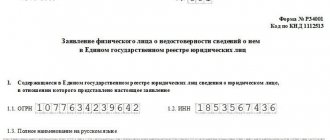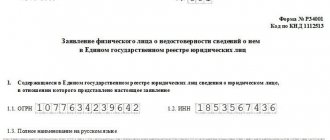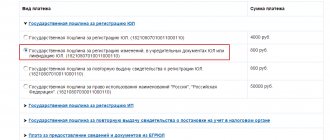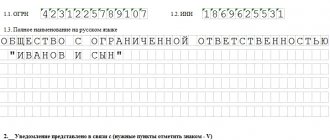Reasons for making changes to the register
Every organization, from time to time, goes through various transformations. They may be related to:
- expansion or change of activities;
- moving to a new place;
- “redistribution” of shares of company participants, etc.
All significant changes must be reflected in the constituent documents, which, in turn, are a source of information for the state register of legal entities.
Thus, information about significant changes occurring in the enterprise must be conveyed to supervisory structures. These important changes include:
- removal from office and subsequent appointment of a new director;
- change of LLC participants.
This data is also required to be contained in the state. register and all metamorphoses associated with these persons must be taken into account in it.
Any person can check how reliable the information about him is in the Unified State Register of Legal Entities and, if any inaccuracies are found, file an objection.
For this, legislators developed form P34001.
Who can submit an application on form P34001
Form P34001 is intended to be completed by individuals: directors or former directors, as well as participants or former participants of legal entities.
The nuance is that through it a person can convey information about the unreliability of information only about himself.
The exception is when the form is filled out by a citizen’s authorized representative, and then only on the condition that the principal’s representative has in his hands a power of attorney notarized according to all the rules.
What information can be changed using Form P34001?
The document does not apply to making changes to all items of information about a legal entity from the Unified State Register of Legal Entities.
Using a unified form you can change:
- OGRN;
- TIN;
- Full name of the person;
- Passport details of the director or members of the company, as well as persons representing the interests of companies without a power of attorney.
Any typos in the name or numbers may be considered erroneous. Incorrect spelling of the letters “e” and “e” is taken as false information.
How to send
There are several ways to submit a statement about false information:
- The simplest and most reliable way is to go to the tax office in person and hand over the form to a specialist from the local inspectorate.
- It is allowed to submit an application with the help of a representative, having previously issued a power of attorney for it from a notary.
- Another method is to send the document via regular mail, registered mail with return receipt requested, or via courier service.
- And finally, you can use electronic means of communication - this method of conveying the necessary information to supervisory services has become widespread only recently.
Step-by-step instruction:
1. Submit an explanatory statement to the Federal Tax Service at your place of residence.
2. Come to a personal appointment for questioning under the protocol.
3. Fill out form P34001 about the unreliability of information in the Unified State Register of Legal Entities.
If everything is done correctly, then an entry will appear in the register that the legal entity has been excluded from the Unified State Register of Legal Entities. At the same time, you need to file a statement with the police that a company has been illegally registered in your name. As a rule, before such an incident, a passport disappears, so you should never be lazy and not write a statement about the theft of documents! If you need to report to the tax authority that the address of a legal entity is unreliable; founder or general director - you need to draw up a Statement from the interested party about the unreliability of the information included in the Unified State Register of Legal Entities in the form prescribed by law (P34002). At the same time, when filling out this form, all the circumstances and evidence on which the statement about the unreliability of information about the organization already included in the Unified State Register of Legal Entities is based. For example, submitting Form P34002 to the Federal Tax Service will come in handy in situations such as a raider takeover of a business. And also if you sold an LLC registered at your address to a new owner, and after numerous requests to change the legal address, he did nothing.
Features of filling out the form
Form P34001 is a unified standard document that is mandatory for use. When filling it out, you need to follow some simple rules.
Information on the form can be entered either by hand or on the computer.
If the second option is used, after filling out the form must be printed (each page is printed on a separate sheet of paper) and certified with a “live” signature of the notifier.
Information on the form must be entered only in capital letters, clearly and clearly (illegibility of data may serve as a reason for refusal to accept the application). If filling is done by hand, it is better to use a blue or black ballpoint pen.
Inaccuracies, mistakes, and blots cannot be made, but if they do happen, they do not need to be crossed out and corrected; it is better to fill out a new form.
You also need to carefully ensure that the information is reliable and accurate - if deliberately false information is discovered, sanctions may follow from regulatory authorities.
The application is prepared in one copy , but if necessary, you can make a copy of it, which, after the tax specialist marks it as accepting the document, you must keep.
Important nuances of filling out form P38001
- The document can be filled out manually or generated using computer technology.
- Corrections are permitted, but only if they are properly certified. Next to the corrected data there must be the signature of the official and the seal of the company. The use of corrector is prohibited.
- In the document, you must fill out only those sheets for which the interested person has information. Blank pages do not need to be numbered or printed.
- On Form 38001, all text fields must be written in capital block letters.
- Instructions for completing the form are provided in the footnotes on each page of the form.
Next we will look at how to fill out form P38001.
Filling procedure
Filling out form P38001 begins with a title page, which consists of 5 points and answer options for them. Near each of them there is a special window, in which the applicant must indicate the corresponding number. It should be noted:
- subject of objection;
- what kind of information the filed objection concerns;
- in connection with which the objection was filed (with the presence of an objection or its withdrawal);
- against whom the objection is filed (a specific legal entity or an indefinite number of persons);
- who submits the document to the Federal Tax Service.
On sheet “A” you must indicate the OGRN and TIN encodings, as well as the full name of the organization in Russian, in respect of which changes are being made to the charter or Unified State Register of Legal Entities.
On sheet “B” you should display information about the documents, in connection with the provision of which an objection was submitted to the Federal Tax Service regarding changes to the charter or entering information into the Unified State Register of Legal Entities. Here we are talking about the date of submission of documents and their incoming number. If such documents are missing, the sheet is not filled out.
Sheet “B” contains information about the legal address, the inclusion of which in the Unified State Register of Legal Entities is being disputed. Here you need to display the following information: postal code, code of the subject of the Russian Federation, district, city, street, house or office number.
On sheet “D” you need to describe in detail the reasons for objections regarding information in the Unified State Register of Legal Entities, changes in the charter, etc. In the sample form P38001 you can see how to do this correctly.
Sheet “D” consists of four pages, which indicate information about the person who submitted form P38001. This may be an individual or an organization. Full name must be indicated on the last page. responsible person and must bear his signature.
Also on the last page of Form P38001, the method of notifying the applicant of the results of the consideration of the filed objection is indicated. Notice may be sent to the applicant:
- by email;
- by mail to the address indicated by the individual;
- by mail to the organization's address.
The sample below for filling out an objection on form P38001 can be taken as a basis. It will be useful to entrepreneurs and companies that are faced with the need to draw up this document for the first time.
Sample of filling out form P34001
The form consists of several pages. The first indicates the OGRN of the enterprise, its tax identification number and full name (with a decoding of the abbreviation of the organizational and legal status). Below, in encrypted form, it is indicated in relation to which data the applicant expresses his disagreement (one of the three numbers “1”, “2”, “3” must be put in the corresponding cell).
The second page first contains personal information about the individual who is filling out the application. Here his last name, first name and patronymic, information about birth (date, place) is indicated.
Further (here on the second page) the document includes data from a passport or other document identifying the citizen. First, write the document type code (explanations on this point are at the bottom of the page), then its series, number, place, date of issue, department code. Also just below you need to include contact information: telephone number and email address.
In the last part of the document, on the third page of the form, the applicant puts his signature, which certifies the fact that all the information entered in the application is correct. If the application is submitted through a representative, this is also displayed on this sheet.
Sample application P34001
The document has three sheets. The first page contains two items:
- Information about the organization. Here you should enter the OGRN, INN and full name of the company. The name is indicated in quotation marks, for which it is also necessary to allocate a cell.
- Incorrect information about an individual (manager or participant) indicated in the Unified State Register of Legal Entities. In this paragraph, you should enter a number from 1 to 3. The first number is written if the specified information about the person who has the right to act without a power of attorney is incorrect. 2 – if false information about the participant or founder is provided. 3 – other information about the individual is incorrect.
Attention! You cannot enter multiple symbols in one cell.
The second and third pages contain information about the applicant, that is, about the head of the organization.
There are seven points in the block:
- Full name. Separate lines are provided.
- Birth information (exact date and place). In this case, it is not advisable to abbreviate the designation of the point (city, district, village, town).
- Information about the identity document (passport). One cell is skipped between the series and the number. The place of issue must be identical to the passport, including abbreviations. An empty cell is intended for the point. Entering punctuation marks and letters together is prohibited.
- Information for contacting the applicant. You should enter your phone number or email address here.
- The surname, first name, patronymic and signature of the applicant are indicated in full, separated by spaces.
- Position, signature, surname and initials of the Federal Tax Service employee who received the application in paper form by mail.
- Position and TIN of the person who confirmed the signature of the representative (notary or his deputy).
At the bottom of the page there are two footnotes - explanations for the indication of the patronymic and the code of the identity document. The code of a passport issued to a citizen of the Russian Federation is 21.
Each page must be signed. The empty space intended for filling by the tax office is not filled.
Interesting fact! The document does not provide for a clause on making changes to the company’s registered address. For such changes, an application should be filled out in form P34002.