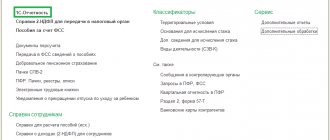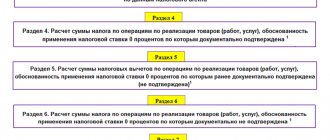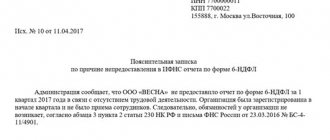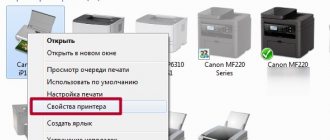Home / Taxes / What is VAT and when does it increase to 20 percent? / Declaration
Back
Published: 08/09/2017
Reading time: 7 min
0
494
The inspectorate requires explanations for the VAT return in cases where, after a desk audit, data has been discovered in the reporting that needs to be further examined.
The tax service's software automatically generates claims if inconsistencies are found in the declarations of the seller and the buyer. Attached to the requirement are tables from the letter of the Federal Tax Service of Russia dated July 16, 2013 No. AS-4-2/12705, which reflect incorrect information in each column according to a possible error code.
- Possible error code 1
- Possible error code 2
- Possible error code 3
- Possible error code 4 [a, b]
- What should the taxpayer do? Receipts
- Error checking
- Explanations or subtle declaration
- Changes in tax calculations
Possible error code 1
Your supplier's reporting does not contain any similar invoice data. This may cause deductions to be taken away. Since the supplier did not reflect an identical invoice, he did not pay the tax. In this case, it is not necessary to submit adjustment reports. It is enough to contact the supplier for clarification. He could simply have made a mistake in the details, which is why the program did not detect the document. If he forgot to report on this implementation, then he should submit a clarification. If the reality of the transaction is documented, the withdrawal of deductions will be unlawful on the part of the tax authority.
Code 000000001 means that errors were made in the declaration or calculation and require clarification, not explanation.
Code 000000001: there are deductions, but no accrual
Error code 0000000001 in the VAT return indicates the presence of a “tax gap” - when the VAT ASK was unable to match the data in the supplier’s sales book with the data in the buyer’s purchase book. The reason for this gap may be:
- Negligence of the counterparty: he did not submit a VAT return for the same period or reflected in the submitted declaration data that did not allow identifying the invoice and comparing it with the invoices of the counterparty.
- The seller’s dishonesty: instead of actual sales, he reflected zero values in the declaration.
- Buyer's carelessness: mistakes were made when filling out the purchase book.
What are the grounds for refusing a VAT refund, read here.
The figure below shows the possible causes of error code 0000000001 and the procedure for compiling explanations:
In most cases, error code 0000000001 will appear in the tax authorities’ request if you worked with shell companies. They are the ones who most often submit zero VAT returns or do not report to the tax authorities at all.
An example of preparing explanations for a VAT return from ConsultantPlus: Organization "Alpha" received a request from the tax inspectorate to provide explanations for the VAT return for the first quarter of 2022. The request was received electronically via TKS. The appendix to the request contains the error code “1” in section. 8 declaration for the purchase of goods from the Beta organization. This means that the inspection found contradictions between the data in the buyer’s purchase book and information from the seller’s sales book. The accountant of the Alpha organization verified the data... You can view the entire example in K+, having received a free trial access.
Possible error code 2
The information inside the declaration contradicts each other. For example, in section 3 and in sections 8 and 9. This also means that the inspectors carried out a detailed reconciliation of the control ratios. This can be done independently before submitting the reports, which will be quite advisable in order to avoid discrepancies and problems with the tax authorities. Error code 2 is possible if the organization erroneously submitted section 2, intended for tax agents, but the program did not detect transactions under code 06 in section 9. This means that the accountant made a mistake.
In this case, an updated declaration is not submitted, since the tax payable is not underestimated, but explanations are provided.
Sometimes errors can occur due to differences in the rules for filling out the form. For example, in section 3 it is necessary to reflect the amounts of deductions and charges in full rubles, and in sections 8 and 9 - in kopecks. There is no need to prepare adjusting statements for such discrepancies; it is enough just to explain that the discrepancies arose due to rounding.
When does the taxpayer become aware of errors?
When sending the initial VAT return to the tax office, the taxpayer may not even suspect that inspectors will find errors in it.
Moreover, these errors can arise not only through the fault of the taxpayer himself (due to inaccurate filling, technical errors, etc.), but also in connection with any actions/inactions of his counterparties. Attention! Starting from the report for the 3rd quarter of 2022, the VAT declaration must be completed in an updated form, as amended by the Federal Tax Service order No. ED-7-3 dated March 26, 2021 / [email protected] The changes are related to the introduction of a goods traceability system.
You will find a line-by-line algorithm with examples of filling out all twelve sections of the report in ConsultantPlus. Trial access to the system can be obtained for free.
For example, the partner will not reflect the invoice issued to you in the sales book. As a result, he will not only underestimate the amount of sales and VAT in his declaration, but will also cause a lot of trouble for you, the recipient of the invoice:
- You will be forced to give explanations to the controllers.
- There is an increased risk of denial of VAT deductions on an invoice reflected in your purchase book and not recorded in the sales book of your counterparty.
How will you know that your counterparty did not reflect the invoice in the sales book or the data was distorted? It's simple: you will receive a request from the tax authorities to provide explanations in connection with the discrepancies identified during the audit of the declaration. The annex to the request will list the errors and their codes. We'll talk about this in more detail below.
Possible error code 3
There is a discrepancy in sections 10 and 11, intended to be filled out by intermediaries with information from the invoice journal.
Inconsistencies arise if, after selling products on its own behalf, the intermediary company issued an invoice to the buyer, and when checked by the tax service, the program detected inconsistencies. However, errors in the journal cannot affect the basis for calculating tax, so the company can exercise the right not to submit updated reporting. But, due to such errors, inspectors sometimes refuse deductions for the buyer, so explanations along with a table with the correct information still need to be provided in order for the inspector to enter this into his database.
Results
During a desk audit of VAT returns, four types of errors may be identified in the submitted data. Error code 0000000001 indicates a tax gap between the data for the same transaction in counterparties’ declarations, and error code 0000000002 indicates possible errors in the reflection of transactions in the purchase book or sales book of one taxpayer. Code 0000000003 indicates discrepancies in data about one transaction in parts 1 and 2 of the invoice journal, and code 0000000004 may indicate errors when registering an invoice. After receiving a request from the tax authorities to provide explanations, it is necessary to understand the reasons for the errors, then pay additional tax and penalties, submit an updated declaration (if, as a result of an error, the tax payable was underestimated) or limit yourself to explanations (if the tax is not underestimated and the deductions of counterparties will not be affected) .
Sources:
- Tax Code of the Russian Federation
- Letter of the Federal Tax Service of Russia dated November 6, 2015 No. ED-4-15/19395
You can find more complete information on the topic in ConsultantPlus. Free trial access to the system for 2 days.
Possible error code 4 [a, b]
Inconsistencies between the details in the invoices of the buyer and supplier. In square brackets, the inspector will reflect the numbers of the columns where incorrect details are entered. It is important to understand that these are columns of invoices or purchase books, namely columns in the tax program table. For example, the Federal Tax Service sent a request with a table for section 8, error code - 4 [19]. This means that the parties to the transaction do not have the same VAT amounts and, possibly, deductions are inflated.
If you do not find an error, please provide an explanation and attach a copy of the invoice. Errors in the TIN/KPP, invoice number or date also mean that there is no need to clarify. Fill out only the table from letter No. AS-4-2/12705 with the correct data so that the tax authorities correct inaccuracies in their database.
Only an underestimated tax means that in response to the requirements it is necessary to submit an amended declaration, and before that pay additional VAT with penalties.
Submission of explanations to the VAT return in “1C: Accounting 8” (rev. 3.0)
Let's look at an example of how to provide explanations at the request of the tax authority in the 1C: Accounting 8 version 3.0 program.
Sequence of operations:
- Receiving a requirement.
- Sending a receipt confirming receipt of the request.
- Formation of explanations:
- under Sections 8-12;
- control ratios;
- other reasons.
Example
| The organization TF-Mega LLC, which applies the general taxation system, submitted a VAT return for the fourth quarter of 2022. In the first quarter of 2022, the organization received a request from the Federal Tax Service of Russia, which indicated a violation of the control ratios of the declaration indicators, and also noted the possible presence of errors in Sections 8-12 of the submitted tax return. |
Receiving a requirement
The Request received from the tax authority, issued in accordance with the letter of the Federal Tax Service of Russia dated July 16, 2013 No. AS-4-2/12705, is reflected in the list of documents New or Incoming (section Reports - subsection 1C-Reporting - hyperlink Regulated reports).
By double-clicking on the active line of the list, you go to the accounting system document Request for Explanations.
In this document, by following the hyperlink of the attached file in .pdf format, you can view the contents of the Requirements received from the tax authority in order to determine what it is related to:
- with the identification, as a result of desk control, of contradictions in the indicators reflected in Sections 1-7 of the tax return, or violations of the control ratios of the declaration indicators given in the letter of the Federal Tax Service of Russia dated March 23, 2015 No. GD-4-3 / [email protected] “On the direction of control correlations of tax return indicators for value added tax" (as amended by the letter of the Federal Tax Service of Russia dated March 19, 2019 No. SD-4-3 / [email protected] );
- with the detection of errors in information from the purchase book, the log of received and issued invoices or issued invoices reflected in Sections 8-12 of the tax return (Fig. 1).
Regardless of the type of issues reflected in the received Request, persons who submitted a VAT return in electronic form are required to send an explanation to the tax authority in the format approved. by order of the Federal Tax Service of Russia dated December 16, 2016 No. ММВ-7-15/ [email protected] via telecommunication channels through an electronic document management operator. Explanations prepared on paper are not considered submitted (paragraph 4, paragraph 3, article 88 of the Tax Code of the Russian Federation, as amended by Federal Law No. 130-FZ of May 1, 2016).
Sending a receipt for the request
According to clause 5.1 of Article 23 of the Tax Code of the Russian Federation, the taxpayer must submit to the tax authority a receipt for the receipt of the Requirements received from the tax authority in electronic form via the TKS through the EDI operator within 6 days from the date of sending it by the tax authority. In this case, the date of sending the Request to the taxpayer is considered to be the date recorded in the confirmation of the date of sending (clause 11 of the Procedure for sending a request for the submission of documents (information) and the procedure for submitting documents (information) at the request of the tax authority in electronic form via telecommunication channels, approved by order of the Federal Tax Service Russia dated 02/17/2011 No. ММВ-7-2/ [email protected] as amended on 11/07/2011).
Failure of the taxpayer to comply with this procedure may lead to the suspension of transactions on bank accounts and transfers of electronic funds (clauses 1, 3 of Article 76 of the Tax Code of the Russian Federation, letter of the Ministry of Finance of Russia dated April 21, 2015 No. 03-02-08/22548).
Let us remind you that, according to paragraph 14 of the Procedure, documents sent by the tax authority are not considered accepted, i.e. the taxpayer has the right to refuse to accept the received Request in the following cases:
- erroneous direction to the taxpayer;
- in case of non-compliance with the approved format;
- in the absence (inconsistency) of the electronic signature of an authorized official of the tax authority.
Both the legal representative of the organization and the authorized representative acting on the basis of a power of attorney (letter of the Federal Tax Service of Russia dated April 22, 2015 No. ED-4-15) have the right to transfer the receipt of acceptance of the Request received in electronic form via TCS through the EDF operator. / [email protected] ).
In order to generate and send an acceptance receipt to the tax authority, you should click the Confirm acceptance button in the Request for Explanations document and then confirm your intention again in the additional form that opens.
After the automatic generation of a receipt for receipt of the Requirement, the buttons to confirm receipt are removed from the Request for Explanations document form, as well as a reminder that the receipt of receipt has not been sent to the tax authority.
In the list of incoming documents for the received Requirements, in the Status column, the Confirm acceptance hyperlink is replaced with the Acceptance confirmed hyperlink.
By clicking on the Reception confirmed hyperlink, you can view the stages of sending and the entire exchange cycle for the received Request.
Formation of explanations
For Sections 8-12
If, according to the received Requirement (Fig. 1), it is necessary to provide the tax authority with explanations regarding the indicators of Sections 8-12 of the declaration, then the Request must contain an application file in electronic form in accordance with the format given in Appendix No. 2.10 to the Recommendations as amended by the letter of the Federal Tax Service of Russia dated 02/12/2019 No. ED-4-15/ [email protected] (file in .xml format).
Rice. 1. Appendix to the request for clarification in .pdf format
According to paragraph 2.7 of the Recommendations, the taxpayer must prepare a response in electronic format, approved. by order of the Federal Tax Service of Russia dated December 16, 2016 No. ММВ-7-15/ [email protected] , and send it via TCS through the EDF operator.
To prepare explanations for the received Request, you must click on the button Prepare explanations for the document Request for Explanations.
After executing the command, the Explanations to the Declaration form will open. This form contains bookmarks with the numbers of those sections in which information can be clarified, as well as bookmarks for the formation of other explanations: on control ratios; according to information not included in the sales book; for other reasons.
On each tab for Sections 8-12, a table opens, the columns of which contain information received from the tax authority and requiring re-checking.
If a sent declaration is found in the database for the period, year, with the type of adjustment and for the organization specified in the Requirement, then the value will be entered in the Declaration line automatically. If such a declaration is not found, then the sent declaration file will need to be selected manually using the Select from database or Select file hyperlink.
For example, if you need to clarify information under Section 8, then a table with the following values will open in the Explanations to the Declaration form - see Table 2.
table 2
| Column of the table for clarifying information under Section 8 in the form “Explanations for the VAT return” | Data |
| "N" | Record number in order |
| "Answer" | An empty field that is filled in by the taxpayer after the audit with one of two possible values: Information is correct or Discrepancies identified |
| "Line" | Record number of information from the purchase book, i.e. the corresponding line 005 of Section 8 of the declaration |
| "Error" | The decrypted value of the error code, which is indicated in the Request. Moreover, several possible error codes can be indicated for one registration record at once. |
| “S/f number and date”, “Type of transaction”, “Seller (TIN)”, “Currency code”, “Cost”, “VAT deduction amount”, “Date of registration”, “Payment document”, “Customs” Declaration", "Intermediary (TIN)" | Relevant Section 8 line indicator values related to the invoice entry that require verification and clarification |
| "Reflection period" | Tax period in which this registration entry was reflected |
Please note that according to the letter of the Federal Tax Service of Russia dated December 3, 2018 No. ED-4-15/23367, the following possible error codes may be indicated for each operation (see Table 1).
In the Answer field, you must select one of two values: The information is correct or Discrepancies have been identified.
The Information is correct value is selected if, after verification, the taxpayer is confident that the information reflected in the corresponding line of Section 8 of the declaration submitted to the Federal Tax Service is correct. After specifying this value, the information from the line, unchanged, is automatically sent to the tax authority according to the established format to confirm its accuracy.
The Discrepancies Identified value is selected when, after an audit, the taxpayer has discovered errors in the indicators of the corresponding Section 8 registration record.
After selecting this value, an additional line appears in the tabular section for the corresponding registration record in which the correct values must be indicated (Fig. 2). Information from the line indicating the initial values and corrections made will be automatically sent to the tax authority in the established format for clarification.
Rice. 2. Clarification of the indicators of Section 8 of the VAT return (error in details)
In addition, the table may contain entries in which errors were made not in the invoice indicators, but in the unlawful presentation of VAT amounts for deduction on the basis of such invoices (see Fig. 3).
Rice. 3. Clarification of the indicators of Section 8 of the VAT return (error in the deduction amount)
So, for example, according to invoice No. 35 dated November 16, 2017, the seller presented the buyer with a VAT amount of 720.00 rubles, and the buyer in the declaration for the fourth quarter of 2022 declared a deduction of 360.00 rubles. But, as indicated in the Reflection period column, for this invoice the tax deduction was already declared earlier in the third quarter of 2022 and in the fourth quarter of 2022. Apparently, in total, the buyer claimed more VAT for deduction than was claimed by the seller.
Obviously, in order to correct an error of this kind, it is necessary to clarify (reduce) the amount of declared deductions in any tax period, which will lead to the need to submit not explanations, but an updated tax return for the corresponding period. So, in this case, the buyer can cancel the registration entry for invoice No. 35 dated November 16, 2017 from the purchase book for the fourth quarter of 2018 and submit an updated VAT tax return for the fourth quarter of 2022, and can also reduce the amount of declared tax deductions from submission of an updated tax return for the third quarter of 2022 or for the fourth quarter of 2022. Of course, if desired, the taxpayer can adjust the amount of tax deductions in reporting for all tax periods.
The taxpayer can send a prepared response to the tax authority after checking all the lines that need clarification in each of the sections located on the tabs of the Explanations to the Declaration form. In this case, after checking some of the information, you can record the result of the check using the Write button (Fig. 3).
To continue processing records, you will then need to go to the previously saved explanation using the Answers hyperlink under the line with the request in the Inbox list of documents (section Reports - subsection 1C-Reporting) or using the Explanations hyperlink in the Requirements for the provision of explanations form. You can also go to the saved explanation from the list of Letters documents (section Reports - subsection 1C-Reporting).
Also, the taxpayer can send explanations to the tax authority in several stages as a certain number of registration records are processed. So, for example, having checked part of the records of Section 8, the taxpayer can generate a response by clicking on the Send button (Fig. 3).
After executing this command (Fig. 3), the program will issue a warning that explanations will be sent to the tax authority only for those lines for which the values in the Answer field are filled. To continue sending, you need to click on the Send explanation button.
Explanations sent to the tax authority, containing part of the processed records, can be viewed from the Inbox document list by clicking on the Answers hyperlink, or from the Letters document list.
To process the remaining part of the records, it will be necessary to repeat the procedure for preparing explanations by clicking on the Prepare explanations button for the Request for Explanations document.
In the tabular part of the Explanations to the Declaration form that opens, only unprocessed entries will be placed, i.e. those that were not previously sent to the tax authority in previous explanations. In this case, explanations previously prepared and sent to the tax authority can be viewed by following the hyperlink Explanations to other lines of the requirement.
Having checked and, if necessary, corrected the remaining part of the entries, the next part of the explanations must also be sent to the tax authority using the Send button.
After this, using the hyperlink Answers under the name of the requirement in the list of documents Inbox or using the hyperlink Explanations of the document Request for explanations, you can go to the list of all explanations sent to the tax authority indicating the status of the exchange.
According to control ratios
If, according to the received Request, it is necessary to provide explanations not only on the identified inconsistencies in Sections 8-12 of the tax return, but also on violations of the control ratios of the declaration indicators, then it is necessary in the open document Explanations to the Declaration:
- go to the CS tab;
- Enter text information in the Explanation of discrepancies in the control ratio (1000 characters) column that explains the discrepancies that have arisen (Fig. 4).
Rice. 4. Explanation of the Constitutional Code of the VAT return
If, as a result of checking the Requirements for control ratios, errors are identified that lead to changes in the value indicators of the tax return, then it will be necessary to submit an updated tax return.
Processing of prepared explanations for discrepancies in the control ratios of declaration indicators can be saved by clicking the Write button or sent to the tax authority in the approved format by clicking the Send button (Fig. 4).
Please note that by letter of the Federal Tax Service of Russia dated July 4, 2017 No. ED-4-15/ [email protected] changes were made to the format for submitting a claim in electronic form (version 5.03), according to which the requirement includes an application in electronic form (in . xml) not only for Sections 8-12 of the declaration, but also for identified violations of the control ratios of the declaration indicators. Before the release of this letter in accordance with the previously valid format (version 5.02), the requirement included an application on the Constitutional Court only in text format (in .pdf format).
If the received request contains an annex on the Constitutional Court only in text format, then in order to process it and provide explanations in electronic format it will be necessary in the open document Explanations to the Declaration:
- go to the CS tab;
- Using the Add button, transfer to the Ratio number column the number of the control ratio from the received Requirements:
- In the Explanation of discrepancies according to the control ratio (1000 characters) column, enter text information explaining the discrepancies that have arisen.
What should the taxpayer do?
Receipts
First of all, send an electronic receipt to the tax office, which indicates that you have received a request for clarification.
Error checking
The request will indicate all possible error codes for which contradictions and inconsistencies were found. It is necessary to find out exactly which reflected transactions the inspection found inconsistencies in. It is important to reconcile the invoice records with those shown in the statements. Pay attention to the completed details, especially for any inconsistencies identified: date, number, amounts, calculation of the VAT amount at the correct tax rate and the cost of purchases or sales.
Explanations or subtle declaration
Send explanations if previously discovered errors did not change the VAT amount. Also provide explanations if you have not identified any errors and there are no grounds for correction.
Possible response format to the tax office:
“In response to the request from DT.MM.YYYY No. XX, I inform you that I have not identified any grounds for entering other data into the XXX declaration for the reporting period ... the declaration was drawn up correctly.”
If a self-check shows that you made a mistake (for example, a technical error in the digit of a certain code):
“In response to the request from DT.MM.YYYY No. XX, I inform you that when checking the XXX declaration for the reporting period... an error was discovered in the reflection... The updated declaration is attached.”
After re-checking, submit it to the tax inspector at your location, reflecting the new correct tax calculation indicators (if errors were found that underestimated the amount of tax payable to the state budget).
Changes in tax calculations
Elimination of errors in the calculation of the VAT amount in the updated declaration occurs in the direction of its decrease or increase.
If you have submitted clarifications in order to reduce the VAT payable, such reporting will be followed by a desk audit or an on-site audit, if one has not been carried out for a long time. If the audit confirms the fact of a tax reduction, an overpayment will be created on the company’s personal account: return it to your current account, or use it to offset other taxes. You also need to write an application addressed to the head of the Federal Tax Service inspection for a refund or offset.
If you have submitted clarifications for an increase in tax, which means an additional payment, first pay the amount of the underpayment, and then submit the adjustment declaration. This will help you avoid penalties for non-payment of taxes.
The tax office may impose penalties on the amount of non-payment, which must also be paid before submitting the clarification. If the additional payment amount has already been transferred, you can submit the declaration on that day, but it is usually submitted on the next business day.
A private easement is established by agreement of the parties. How to properly purchase a plot of land and avoid problems? Find out about this by reading our article. When should land tax be paid? You will find the answer here.
How to decrypt
Tax authorities have developed a directory of error codes in the VAT return: it describes the nature of each deficiency (Appendix to Letter of the Federal Tax Service of Russia No. ED-4-15 / [email protected] dated 12/03/2018). There are nine codes in total:
| Codes of possible errors in the VAT return | |
| 0000000001 | Discrepancy with counterparty data |
| 0000000002 | Inconsistency between the data of section 8 (according to the purchase book) and section 9 (according to the sales book) |
| 0000000003 | Discrepancies between invoices issued and received in sections 10 and 11 |
| 0000000004 | Error in a specific column of the report (the declaration line number is indicated in brackets) |
| 0000000005 | The invoice date in sections 8–12 is incorrect |
| 0000000006 | The meaning of error code 6 in the VAT return - the date of the application for deduction exceeds the permissible period of three years |
| 0000000007 | The date of the invoice claimed for VAT deduction does not correspond to the period of activity |
| 0000000008 | The transaction code is incorrectly indicated in sections 8–12 of the declaration (the codifier is given in the Order of the Federal Tax Service No. ММВ-7-3 / [email protected] dated 03/14/2016) |
| 0000000009 | Canceling entries are incorrectly reflected in section 9 of the declaration |
Code 1
The requirement from the Federal Tax Service already contains codes for shortcomings that need to be clarified or eliminated.
How are inaccuracies determined in VAT returns?
If the request from the Federal Tax Service indicates the code 0000000001, this means that the tax authorities have identified discrepancies in the reporting of counterparties: possible error code 1 in the VAT return indicates several categories of shortcomings at once. All of them are related to the actions or inactions of the counterparty. For example, these are the following options:
- the counterparty did not report value added tax at all;
- the supplier passed zero;
- the counterparty's declaration does not contain transactions declared by the taxpayer for deduction.
In a separate situation, code 1 means that the Federal Tax Service is unable to identify the invoice entry in the reporting and compare it with the information of counterparties.
Code 2
Codifier number 2 means that when checking the reporting, a discrepancy was revealed between the data of sections 8 and 9. That is, the taxpayer made a mistake when filling out information about the data from the purchase book and the sales book. Often the error lies in operations to accept a VAT deduction on advance invoices for which the deduction has already been declared.
Code 3
The format of the deficiency under code 3 indicates a discrepancy in the information in the accounting logs for issued and received invoices - between sections 10 and 11 of the declaration report. For example, when taxpayers incorrectly report information about intermediary transactions.
Code 4
Error code 4 means that the taxpayer made an arithmetic error in filling out the declaration column. The Federal Tax Service's request specifies not just the codifier 0000000004. Next to the link to the error, the tax authorities indicate the number of the field or line in which the defect was identified. For example, error code 4 19 in the VAT return is an incorrect completion of column 19 of the value added tax return.
Correcting an incorrect entry is simple. Pull up the declaration and look for the specified field or line. Double-check your entries for accuracy. There was probably a typo in the field. Prepare an adjustment.
We offer a sample explanation for error 4 20 21 in the VAT return (violation in lines 20 and 21 of the sales book) - the counterparty indicated incorrect values in the purchase book, that is, the values of the seller’s sales book and the buyer’s purchase book do not match. For confirmation, please attach an extract from the purchase ledger indicating any discrepant amounts for specific invoices.
ConsultantPlus experts discussed how to draw up and submit explanations for the VAT return. Use these instructions for free.
Code 5
The Federal Tax Service regulations explain what error code 5 means in the VAT return - if a company made a mistake in the invoice date of sections 8–12, then the Federal Tax Service’s request will indicate this coding. This means that in the specified columns of the report the taxpayer:
- or did not indicate the invoice date at all;
- or made an entry in the wrong format;
- or you made a mistake with the invoice date and it does not fall within the reporting period (it is outside of it).
It is necessary to double-check the records with invoice data.
Code 6
VAT deductions are commonplace. You can apply for a reduction in value added tax within three years. If the deadline has expired, you cannot receive a deduction. If the request indicates error code 6 in the VAT purchase book, then check whether the claimed VAT deduction has expired within the three allowable years.
Code 7
Among all the shortcomings, error code 7 in the VAT return is the least common. Such a violation is possible when a company claims to deduct an invoice issued before the date of its registration.
For example, the company was created in 2022. And the declaration states a deduction for an invoice issued in December of the previous year. The company did not exist at that time and could not carry out the operation. Code 7 indicates an error in the date of the invoice claimed for deduction, or the payer’s desire to obtain a deduction illegally.
Code 8
All transactions reflected in the declaration statements are coded. The codes are fixed by Federal Tax Service Order No. ММВ-7-3 dated March 14, 2016/ [email protected] If an organization has indicated an incorrect transaction code - for example, made a typo - then the FTS request will indicate the defect code 8.
Code 9
Information in invoice journals is canceled for various reasons. It is important to complete the cancellation record correctly. If there is a blot in the adjustment, the Federal Tax Service will put error code 9 in the VAT return, indicating such coding in the request. The code indicates, for example, that the VAT amount indicated with a negative value turned out to be greater than the VAT amount indicated in the entry on the invoice subject to cancellation. Or another situation: in the reporting there is no entry at all on the invoice that is subject to cancellation.