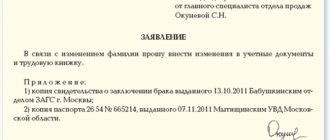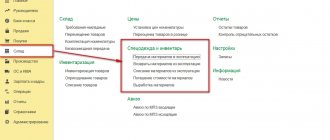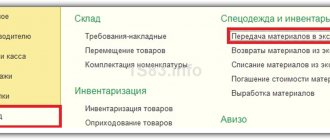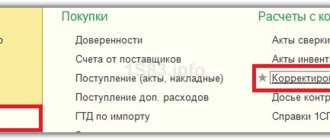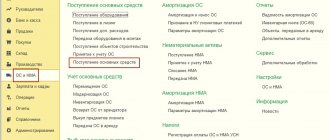Registration of a personal card
For each employee, upon hiring, the personnel fund issues a personal card . The basis for this is employment orders and entries in the work book. The law does not contain direct instructions on the use of a unified form of card. The organization has the right to individually develop an acceptable form of this document.
The card reflects basic information about the employee - information about his passport, information about education, work experience and others. The basis for filling out is the supporting documents provided by the employee. The list of required documents is specified in Article 65 of the Labor Code of Russia.
Some data on the card must be certified with a personal signature, so it makes sense to draw it up on a documentary medium. It is not recommended to replace an old card with a new one. Part of the data can be certain, and if necessary, personnel funds will not have a complete picture of the employee.
At the moment, there is no legal act with clear recommendations on the procedure for maintaining personal records of employees. Inspection services may regard incorrect completion of this document or its absence as a violation of labor law. In this regard, HR employees have various questions when filling out a personal card. One of the most common is how to make a change to a personal card .
Making changes to your personal card
The need to change information about an employee arises quite often.
Typically this happens if the employee: (click to expand)
- Last name change;
- Change of residence;
- Obtaining a new passport;
- Getting married;
- Obtaining a new education, degree, qualification;
- Vacation interruption;
- Transfer to another job or position;
- Reinstatement after dismissal, etc.
When making changes, you need to determine whether it is important to change existing information or supplement existing data.
If we are talking about changing existing data about an employee, for example, last name or residence address, then the old information is crossed out with one line. New information is written above outdated data or to the right of it. Some personnel officers prefer to clarify the details of the papers on the basis of which a new entry is made. However, it should be noted that the law does not directly provide for this. The entry of new information must be certified by the signature of a personnel service employee specifying the date.
In the same way, incorrectly specified data or errors made in them will be corrected.
Important! Sometimes you need to supplement existing information with new ones. For example, when an employee receives a new qualification or new education. In this case, additional entries are made. If there is not enough space, then an insert form is drawn up, where additions and information are added.
Let's consider an example, for example, an employee changes his last name, it is necessary to make adjustments to the personnel papers. One of them is a personal card. A change in the surname of employees is also reflected in it. Let's look at how to do this without making a single mistake.
It is necessary to accept the application and issue an order.
Before making changes to your personal card, you must start with the employee’s statement. It is the employee who, with his application, initiates the entire process of making changes to personnel documents.
The employee's application must be accompanied by photocopies of supporting documents. After all, without them it will not be possible to prove the fact of a change in surname . In the usual case, these documents are both a marriage certificate and a passport.
After this, once the application is written, it is necessary to issue a decree. In agreement with him, personnel officers change documents, including recording corrections in the employee’s personal card.
The HR department creates a personal card for each company employee on his first day of work. Based on the order (instruction) on hiring, an employee of the personnel department fills out the employee’s personal card (form N T/2).
The personal card is corrected based on information from the following personal documents of employees: (click to expand)
- passport or other identity document;
- work book or form confirming work experience;
- insurance certificate of state pension insurance;
- military registration documents - for those liable for military service and persons subject to conscription for military service;
- documents on education, qualifications or special knowledge when applying for a job that requires special knowledge or special training;
- other information about the employee.
How and how long to store T-2 forms
There are no special rules for storing such documents in the legislation, but it is stipulated where personal cards in the T-2 form are stored - in places inaccessible to third parties. Special nomenclature folders are created for them, and it is impossible to store cards with personal files and (or) employment orders.
Another rule: T-2 forms for current and dismissed personnel are stored separately. After dismissing a person, the employer is obliged to keep his card for another 75 years.
Changing the last name on your personal card
So, the order has been issued, then you can begin to correct the entries in your personal card.
Entries that have become irrelevant must be crossed out and new information written next to them. The old surname must be crossed out with one line so that the previous entry is visible.
An employee’s personal card is considered a document necessary for maintaining personnel records. Its form (No. T-2) was approved by Resolution of the State Statistics Committee of the Russian Federation dated January 5, 2004 No. 1. According to Rostrud, non-state companies have the right to individually develop the form of a personal card by virtue of Part 4 of Article 9 of the Federal Legislation dated December 6, 2011 No. 402-Federal Law. Moreover, such a primary accounting document must contain all the necessary details established by Part 2 of Article 9 of Law No. 402-Federal Legislation “On Accounting” (Rostrud letter No. PG/1487-6-1 dated February 14, 2013).
General filling rules
A short note before discussing how to fill out the T-2 card. There is a standardized form that is recommended to be used. The employer has the opportunity to change it, or rather, supplement it with information that, in his opinion, is missing. At the same time, it is important to understand that the form approved at the state level was developed taking into account the protection of the citizen’s personal data. And the employer, if he wants to make additions to the T-2 form, should take into account the specifics of the legislation in this area. The example of filling out a T-2 employee’s personal card presented in this article is given on the basis of a unified form.
The next point you need to know is that the personal card is kept by a person authorized to maintain personnel records in the organization. The document is drawn up in paper form. If it is convenient to duplicate information from it in electronic format, you should use a computer. But digital signatures are not yet common in Russia within the framework of labor relations, and employees sign with their own hands. T-2 cards are kept on paper and all data is entered into them manually. In this regard, we note that there are no requirements for the color of the ink used.
As for errors and corrections, unfortunately, they cannot be avoided. Since special instructions for filling out a personal T-2 card have not been developed, we focus on the rules for filling out work books. If an inaccuracy was made when filling out, the incorrect entry must be crossed out with one line (the entry must remain readable), write the correct wording next to it, then add “Believe the corrected one” and sign.
Step-by-step instruction!
You must ask your employee to bring documents that confirm changes in personal information . If an employee has changed her last name due to marriage, then her marriage certificate and a new passport are needed. If you change the address of your place of registration or temporary registration address, you will need an employee’s passport or a certificate of temporary registration. Make a photocopy of the documents you brought. Place copies in the employee's personnel file.2
Cross out outdated data with one line on the employee’s personal card, and carefully enter new information on the right or top. Next to them, indicate the details of the document on the basis of which the changes (marriage certificate, passport, etc.). Certify the changes , that is, you must indicate your position, affix your signature and transcript of the signature, and the date the change . 3
Carefully cross out the incorrect entry in the employee’s personal card with one line if you accidentally made a mistake when filling it out. Above the error at the top or on the right you must indicate the correct information, next to it you must write “Believe the corrected” and certify the correction with your signature.
You can print a personal card page, specifying new information about the employee in the appropriate section. In this case, a note is made on both pages of the card (new and old) about the replacement made due to changes in the personal information about the employee.
IMPORTANT! If any section of an employee’s personal card is completely filled out, then fill out and print out an insert sheet for it, making a note about this at the end of the completed section of the card.
Beginning of the form and section "General Information"
First, the name of the company is indicated in accordance with the charter and other constituent documents. In the upper right corner you need to enter the company code according to OKPO (your chief accountant knows it). Write the date you filled out your personal card digitally, for example, 08/11/2006.
Next in the form there is a table in which the following information is entered:
- personnel number (it is assigned to the employee upon acceptance of the job and does not change during transfers and movements within the organization);
- taxpayer identification number - TIN. If the employee has not been assigned one, leave the cell blank;
- number of the state pension insurance certificate;
- alphabet (first letter of the employee’s last name);
- nature of work (permanent or temporary);
- type of work (main or part-time);
- gender (male, female).
Now we have to fill out the most voluminous section of the T-2 form - “General information.” First of all, in a special cell, indicate the number and date of the employment contract concluded with the employee.
POINT 1. LAST NAME, FIRST NAME, PATRONICAL NAME.” Carefully copy down the information from the employee’s passport. First and middle names must be indicated in full. Try to leave space on the lines for future changes to your personal data (this is especially true if you are filling out a woman’s personal card).
POINT 2. “DATE OF BIRTH.” The month of birth is written in letters, and the date and year are written in numbers. On the right side in the code cell, write your date of birth digitally.
POINT 3. “PLACE OF BIRTH.” Recorded in accordance with the passport. If you are encoding data in the T-2 form, then to fill out point 3 you will need OKATO.
POINT 4. “CITIZENSHIP”. There are standard wordings for citizenship records. They are contained in OKIN. And even if you do not encode the information in your personal card, the entry in the text field of paragraph 4 must strictly correspond to this classifier.
What to do if the section is full
Let's consider an example, for example, the “Vacation” section was completely filled out, or for example, or “Hiring”. Traditionally, in such cases, additional insert papers are produced in practice. In this case, the identification details of the personal card (personnel number, last name of the employee, etc.), section title and section table are printed. You can assign titles and numbers to loose sheets, for example, “Loose sheet No. 1 to a personal card” or “Addition No. 1 to a personal card.” To prevent loose sheets from getting lost during operation, it is recommended to sew them together. At the end of each completed section, a note is made indicating that a loose leaf has been added to the section.