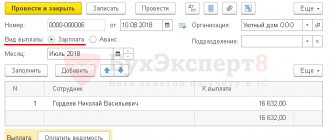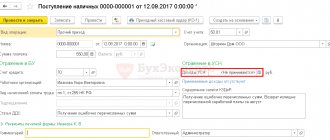Methodological guidelines
Accounting for cash transactions is regulated by the directive of the Central Bank of the Russian Federation dated March 11, 2014 N 3210-U “On the procedure for conducting cash transactions by legal entities and the simplified procedure for conducting cash transactions by individual entrepreneurs and small businesses.”
We recommend that chief accountants, cashiers and other employees of the financial service of the enterprise who work with cash documents familiarize themselves with it. It is also worth reading the instruction of the Central Bank of the Russian Federation dated October 7, 2013 N 3073-U “On cash payments.” Recipients of budget funds additionally take into account regulations relating to the regulation of cash transactions in budget financing.
Individual entrepreneurs may not keep records of cash transactions in 1C and should not set a cash limit. At the same time, documents such as KUDR must be maintained, because does not apply to cash registers.
Small enterprises (numbers up to 100 people and ready revenue up to 800 million rubles, including microenterprises - organizations with up to 15 people and revenue up to 150 million rubles) are not required to set a cash limit. Other enterprises set a cash limit, above which the cash must be deposited with the bank. An exception is made for funds whose purpose is to pay wages and similar payments. On salary payment days for up to 5 working days (the exact payment deadline is set by the head of the enterprise and indicated on the payroll), it is allowed to exceed the limit of money in the cash register by amounts intended to pay payroll for wages, benefits and similar payments.
Receipt of funds to the cash desk is formalized by the Incoming Cash Order (abbreviated PKO ), payments - by the Expenditure Cash Order (abbreviated RKO ). For payment of wages, etc. You should pre-generate a payroll or payroll statement, even if payments are made to one person. Document flow can be carried out in paper or electronic form. In the latter case, documents must be signed with an electronic digital signature. At the end of the day, a cash book is formed based on PKO and RKO. If there was no movement of funds through the cash register during the day, there is no need to create a cash book for that day.
The maximum limit for cash payments between counterparties under one agreement is 100,000 rubles. Settlements with individuals are carried out without restrictions on the amount.
Funds received by the enterprise's cash desk through the sale of goods, provision of services, or as insurance premiums can only be spent for the following purposes:
- Payment of wages and benefits;
- Payments of insurance compensation to individuals who paid insurance premiums in cash ;
- Payment for goods, works, services;
- Cash issuance on account;
- Refund of funds for goods, works, services previously paid for in cash.
For other purposes, cash should be withdrawn from a bank account.
Violation of the procedure for conducting cash transactions can lead to a fine (Article 15.1 of the Code of Administrative Offenses of the Russian Federation):
- For an official – from 4,000 to 5,000 rubles;
- For a legal entity – from 40,000 to 50,000 rubles.
The tax authorities of the Russian Federation are responsible for checking the correctness of cash transactions (Article 23.5 of the Code of Administrative Offenses of the Russian Federation).
Types of account transactions 50
Postings to the cash register (account 50) are of two types: incoming and outgoing.
Receipt cash transactions reflect the receipt of funds to the cash desk from various sources and are reflected in the debit of the account.
Expense cash transactions for account 50 are issued when money is issued from the organization's cash desk and are reflected on the credit of the account.
The most common sources of cash receipts are such forms of cash payments as proceeds from sales of goods, works, services and cash withdrawals from a current account. All of them are reflected in the score 50.
In addition, cash may come from employees of the enterprise, contractors, individuals and the activities of individual entrepreneurs.
Funds from the organization's cash desk can be issued for the following purposes:
- wage;
- payment of benefits, sick leave and other compensation;
- reporting on business and travel expenses;
- compensation for expenses incurred by an employee while traveling for business purposes;
- loans, financial assistance and cash gifts to employees.
Cash documents in 1C
The above methodology for accounting for cash transactions is not exhaustive and contains the basic rules for working with cash.
Next, we will consider the procedure for working with a cash register using the example of a 1C software product for automating accounting - 1C: Accounting.
Select menu items Bank and cash desk => Cash desk => Cash documents
Figure 1. Selecting cash documents
Depending on the version of the program, the menu settings may differ slightly, but in any case, in the Bank and cash department you will be able to access the main cash documents - PKO and RKO.
Figure 2. Buttons for entering PKO and RKO
Receipt cash order
1C offers ten types of PKO depending on the operation being entered. They are as follows:
- Payment from the buyer;
- Retail revenue;
- Return from an accountable person;
- Return from supplier;
- Receiving cash from the bank;
- Receiving a loan from a counterparty;
- Obtaining a loan from a bank;
- Repayment of the loan by the counterparty;
- Repayment of a loan by an employee;
- Other arrival.
Figure 3. Options for the PQR document
The names of the documents reflect their essence and have appropriate settings, for example, Return from an accountable person will have correspondence with account 71 by default.
Option PKO Other arrival seems universal, because. allows you to select any account from the chart of accounts and carry out any operation. But methodologists from 1C advise using it only as a last resort, for non-standard operations, trying, if possible, to carry out documents with types of operations No. 1-9.
Below are three options for the PKO entry form. General rules – mandatory fields are highlighted with a red line.
Figure 4. PKO - Return from an accountable person
Printable Form Details section can be expanded or collapsed when clicked.
Figure 5. PKO - cash from the bank. Printable form details shown
If the document involves choosing a counterparty who is not an individual, the Contract field must be filled in.
Figure 6. PKO - Payment from the buyer
If you need to specify more than one agreement, use the Split payment function, which allows you to fill out data for several agreements. In this case, after selecting the counterparty, you should open the Payment Breakdown tabular section, select contracts and indicate the amounts for each. The overall result will be reflected in the PQR.
Figure 7. PKO settings - payment by agreement
Field value DDS article is filled in from the directory. This reference book allows you to add the Name of the DDS article, but the Type of movement value is not available for editing. If there are too many items and you want to group them into folders, you should use the “Create group” button. The completed field values will be taken into account in the future when generating reporting form No. 4 “Cash Flow Statement”.
Figure 8. Directory - cash flow items
Let's fill out the PQR for cash receipt from the bank.
Figure 9. Example of a completed PQR
After posting the document, you can view the postings.
Figure 10. Postings through PKO
It should be noted that in this case the movement of money is reflected not only through the cash register, but also through the current account. To avoid double debiting of money from a bank account, transactions of the type Dt 50.01 - Kt 51 are generated by cash and not bank documents.
Issue from the cash register: postings
The issuance of cash from the cash register is formalized by a cash receipt order (RKO).
In this case, the cashier must check:
- whether the RKO has the signature of the chief accountant (accountant or manager);
- correspondence of amounts entered in numbers with amounts entered in words;
- availability of supporting documents, you should make sure that cash is issued to the person indicated in the cash register (payroll, payroll).
When issuing money, the recipient must sign the order.
Payment of wages from the cash register is reflected in the following entry:
Debit 70 Credit 50 - wages were paid to the employee.
When issuing money for reporting, the accountant must make an entry in the accounting records:
Debit 71 Credit 50 - the accountable amount was issued from the cash register.
Account cash warrant
An expense cash order, or RKO, is largely formed according to the same rules as the PKO. In 1C there are the following types of cash registers:
- Payment to the supplier
- Return to buyer
- Issuance to an accountable person
- Payment of wages according to statements
- Payment of wages to an employee
- Payment to an employee under a contract
- Cash deposit to the bank
- Repayment of the loan to the counterparty
- Repayment of loan to the bank
- Issuing a loan to a counterparty
- Collection
- Payment of deposited wages
- Issuing a loan to an employee
- Other expenses
For payments No. 4-5, pay slips should be prepared in advance, even if the payment is made to one employee.
Figure 11. RKO document options
We will issue a settlement settlement for the issuance of funds to an accountable person.
Figure 12. Completed cash register document
After posting the document, you can view the postings.
Figure 13. Postings by cash register
Let's consider the procedure for making wage payments in 1C. We will create a payroll. If all employees received a salary according to it, you can use the “Pay Statement” button (at the bottom of the form), and a settlement settlement will be automatically generated.
Figure 14. Options for cash documents based on payroll
Let’s simulate a situation where one employee’s salary is deposited and the rest are paid. In the paper version of the statement, the corresponding mark is placed on the deposited amounts. In 1C, when accounting for cash transactions, you should open the statement and use the Create based button, then Salary Deposit. For the deposition document, we leave the names we need.
Figure 15. Document Salary Deposit
After completing the document, we look at the postings.
Figure 16. Postings when depositing salaries
We return to the statement and click on the Create button on the basis of which the Cash Issue document . The amount will be recalculated automatically and will be reduced by the deposited amounts.
Figure 17. Document Cash issuance based on payroll
Postings for issuing salaries were generated for two employees, and that’s how it should be.
Figure 18. Postings for the document Cash withdrawal
Deposited amounts can only be kept in the cash desk if they do not exceed the cash storage limit. Otherwise, they should be handed over to the bank. We form a cash settlement cash deposit to the bank.
Figure 19. Filling out the document Cash deposit to the bank
The result of the document.
Figure 20. Postings according to the document Cash deposit to the bank
If you still have questions about working with orders, please contact our support, maintenance and modification service for 1C programs by leaving a request on the website or by phone.
Basic entries for cash transactions
Any business transaction with the company’s cash is recorded on the active accounting account 50 “Cash”. The debit of the account reflects the income receipts of funds to the cash desk. Postings:
| Operations for receipt of money at the cash desk | D/t | K/t |
| 50 | |
| 50 | |
| 50 | , |
| 50 | , |
| 50 | |
| 50 | |
| 50 | |
| 50 | |
| 50/01 | 50/02 |
The withdrawal of money from the cash register is reflected in the credit of account 50. Cash transactions accompanying the expenditure of funds may be as follows:
| Removal of funds from the cash register | D/t | K/t |
| 51, | 50 |
| , 62,76 | 50 |
| 66, 67 | 50 |
| 50 | |
| 71 | 50 |
| 73 | 50 |
For each income transaction at the cash desk, an incoming cash order is issued (postings to the debit of account 50), and for each expense transaction, an outgoing cash order (posting to the credit of account 50). In synthetic accounting, on the basis of these documents, an accounting register is formed - a journal-order, combining all amounts for cash transactions, on the basis of which the balance of funds in the cash register at the end of the reporting period is displayed.
The cash balance at the end of the reporting period is always debit (or equal to zero); by definition, it cannot be a credit, since cash cannot go into minus.
Cash book in 1C 8.3
Based on PKO and RKO carried out during the day, we will create a cash book (Figure 21), which is a report on cash transactions performed.
A small note: sometimes when automating, programmers ask users in what form to implement this or that form - as a document or as a report. This question often confuses people. Let me explain the difference using the example of cash documents. PKO or RKO are separate documents for which there is an input form. The amounts in them, as a rule, are entered by the user himself; he can change them if desired. The cash book is a report; there is no input form for it; it is filled out automatically based on the data entered in the PKO and RKO documents. If changes are made to these documents, the report will automatically give the already changed amounts when generated.
Figure 21. Button for generating a cash book
Using this report, you can set the necessary settings.
Figure 22. Cash book settings
Ready report.
Figure 23. Cash Book report
Advance report
Another document included in the Cash in the 1C program - Advance report
Figure 24. Menu path to documents Advance report
Let's look at an example of filling out an advance report.
Figure 25. Creating an expense report
The table part contains several tabs. We fill out the Advances tab based on the issued cash settlement.
Figure 26. Filling out the Advances tab
Fill in the Products tab with information about purchased goods or materials. If VAT is highlighted in the documents, we indicate this data in the advance report.
Figure 27. Filling out the Products tab
Figure 28. Products tab, account details.
On the Payment tab we show payment for previously purchased goods.
Figure 29. Filling out the Payment tab
Learn more about using the Products and Payment tabs.
If you purchase a single product in a retail store, record this purchase in the Products section. But let’s say you have a situation where you pay with the same supplier either in cash or by bank transfer. And you want to have correct data for calculations, for example, to generate a reconciliation report. Then invoices and invoices received from this supplier on the day of purchase for cash can be carried out separately from the advance payment using the Receipt document (acts, invoices), and in the advance report reflect the PKO details, i.e. payment document on the Payment tab.
After posting the document, you can view the postings. The amount of the advance report was 10,180 rubles, i.e. the overexpenditure of 180 rubles will have to be issued from the cash desk after approval of the advance report.
Figure 30. Postings according to the advance report of accounting and accounting records
Figure 31. JSC - VAT deductible
Payment by payment cards
acquiring in other words, is a currently widespread method of payment for goods or services. Let's consider the procedure for carrying out such an operation in 1C.
Menu path: Bank and cash desk => Cash desk => Payment card transactions.
Figure 32. Menu path - Payment card transactions
By clicking the Create , three document options are possible. We select Payment from the buyer, because... this document is configured to reflect payments from legal entities and individual entrepreneurs. Retail payment card transactions are beyond the scope of this article.
Figure 33. Selecting a document option
We fill out the document, everything is quite simple here.
Figure 34. Completed Payment Card Transactions document
Let's look at the wiring. Cash is reflected in account 57.03.
Figure 35. Postings according to the Transactions on payment card document
To reflect the receipt of funds to the current account, you can create a document Receipt to the current account based on the transaction performed.
Figure 36. Creating a document Receipt to current account
Without a bank commission, payments are unlikely to be made, so we break the payment into the payment amount and the bank commission, and indicate the cost account for this commission.
Figure 37. Completed document Receipt to current account
Let's look at the wiring.
Figure 38. Postings according to the document Receipt to the current account
Cash accounting - postings
Accounting for non-cash and cash transactions is carried out using accounts 50, 51, 52, 55, 57. These are active accounts with an increase in turnover by debit and a decrease by credit. Analytics is used to reliably generate data on the organization's cash points, open current/special accounts, types of monetary documents and equivalents. The main accounting entries for cash accounting are collected in table No. 1.
Table No. 1. Typical transactions for current accounts
| Contents of the business operation | Account by debit | Loan account |
| Received to the cash register from the current account - posting | 50 | 51 |
| An advance payment has been received from the buyer of products/services | 51 | 62.2 |
| Payment received from the buyer of products/services | 51 | 62.1 |
| Cash was deposited into the bank through collection | 51 | 50 |
| The loan provided to another company has been repaid | 51 | 58 |
| The previously listed advance payment was returned from the supplier | 51 | 60 |
| Loan application approved, funds received | 51 | 66 (67) |
| Money returned from the budget/FSS | 51 | 68 (69) |
| Authorized capital has been deposited into a bank account | 51 | 75 |
| Payment for products was transferred to the supplier | 60 | 51 |
| A loan was provided to another company | 58 | 51 |
| Previously received loan has been repaid | 66 (67) | 51 |
| The buyer's prepayment was returned | 62.2 | 51 |
| Taxes transferred to the budget (injury contributions to the Social Insurance Fund) | 68 (68) | 51 |
| Salaries were issued to employees on cards/accounts | 70 | 51 |
| Money was issued to employees for reporting on cards/accounts | 71 | 51 |
| Bank services for cash settlement services written off | 91 | 51 |
The main primary supporting documents when maintaining current accounts are statements, payment documents (collection, demands, orders, orders), contracts, pay slips, advance reports, etc.